In-Depth Review of the 2018 iMac: Design and Performance
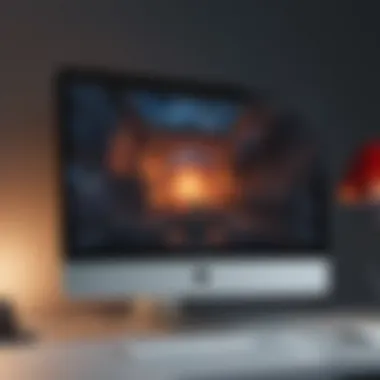

Product Overview
The 2018 iMac represents a unique blend of power, elegance, and functionality, carefully crafted to meet the diverse needs of users from varying backgrounds. At first glance, the iMac’s sleek profile and high-quality Retina display captivate attention, drawing you in with its aesthetic charm. It's a centerpiece designed to not only perform but shine in any workspace.
Key Features and Specifications
Equipped with Intel’s 8th generation processors, the 2018 iMac comes in two variants—21.5-inch and 27-inch. The 21.5-inch model typically utilizes an Intel Core i5 with options for i7, while the 27-inch dazzles with even more powerful configurations, supporting greatly enhanced graphics and processing capabilities.
Here’s a closer look at some of its standout specifications:
- Display: Impressive 4K and 5K Retina display, boasting over a billion colors for stunning visual quality.
- Storage Options: Fusion Drive technology enhances performance by intelligently managing storage between HDDs and SSDs.
- Graphics: AMD Radeon Pro graphics provide excellent performance for creative professionals, especially in areas such as video editing and graphic design.
- Ports: USB 3.0, Thunderbolt 3, and an SDXC card slot ensure flexibility in connectivity, catering to various peripherals and accessories.
Design and Aesthetics
The iMac’s unibody aluminum frame and glass front create a minimalist silhouette that fits into any environment. The absence of a bulky tower accentuates its all-in-one design, making it especially appealing to users who prioritize space efficiency. The back finish in silver or space gray adds a touch of sophistication, while the vibrant display makes every task visually appealing.
"The 2018 iMac is more than just a computer; it's a statement piece that enhances any workspace with its stunning design and performance."
Performance and User Experience
Performance Benchmarks
Diving into performance, the 2018 iMac delivers exceptional results in various benchmarks. In synthetic tests, the iMac scores impressively, often outperforming some of its competitors. This boost can be attributed to its advanced thermal design and quiet operation, ensuring that users can focus on their work without distractions.
User Interface and Software Capabilities
Running on macOS, the iMac offers a seamless user experience, characterized by intuitive navigation and powerful software integration. Features like Split View and Mission Control allow users to multitask effectively, while the groundbreaking performance of apps like Final Cut Pro seamlessly handles even the most demanding rendering tasks.
User Experiences and Feedback
User reviews resonate with praises for the machine’s graphic power and display quality. Many creatives appreciate how the vibrant colors and sharp resolutions enhance their work. However, some users have expressed concern regarding its upgradeability, noting the difficulty in accessing internal components post-purchase.
Comparison with Previous Models or Competitors
Advancements and Improvements from Previous Models
When comparing the 2018 iMac to its predecessors, the advancements are clear. The updated processors and graphics enhancements contribute to significant performance spikes. For instance, users transitioning from the 2017 model have noticed faster rendering times and superior overall performance.
Competitive Analysis with Other Similar Products
In the realm of all-in-one computers, the 2018 iMac competes with products like the Dell XPS and HP Envy. Each has its strengths, but the iMac often edges out in terms of design aesthetics and integration with the Apple ecosystem. Whether it's the seamless use of AirDrop or continuity features, the iMac caters exceptionally well to Apple loyalists.
Value Proposition
For users heavily invested in the Apple ecosystem, the 2018 iMac offers a compelling case. Despite its premium price tag, the value lies in its performance capabilities, build quality, and longevity—making it an attractive choice for professionals who require reliable technology.
Tips and Tricks
How-to Guides and Tutorials for Optimizing the Apple Product's Performance
To up the iMac experience, consider these simple tweaks:
- Space Management: Utilize an external drive for heavy files to improve performance.
- Regular Updates: Keep macOS updated to benefit from the latest features and security improvements.
- Manage Startup Programs: Disable unnecessary applications from launching at startup for quicker boot times.
Hidden Features and Functionalities
Explore the hidden features, like the ability to customize the Touch Bar on supported models. This enhances functionality tailored to individual workflows, whether it's design or coding.
Troubleshooting Common Issues
Common hiccups like software glitches can often be addressed by resetting the SMC or NVRAM, which can restore optimal performance and fix boot issues.
Latest Updates and News
Recent Developments in Software Updates and New Features
Apple continues to support the 2018 iMac with updates that enhance both performance and features. The recent macOS Monterey update introduced Focus modes and Universal Control, which boost productivity across devices.
Industry News and Rumors Surrounding Upcoming Products
As for the future, whispers of a redesign for the iMac line in 2023 have sparked discussions amongst tech enthusiasts. This potential leap may incorporate Apple’s M-series chips, leading to even higher efficiency and performance.
Events and Announcements from Apple
Apple frequently hosts events to announce their latest initiatives; keeping an eye on their announcements, especially in September, can provide insights into potential upgrades or new product lines.
Prologue to the iMac
Understanding the 2018 iMac isn't just about looking at hardware; it's about appreciating the blend of design and technology that defines Apple’s desktop evolution. The significance of this model in the broader context of Apple’s lineup is immense. It’s a product that embodies a decade of innovation, balancing aesthetic elegance with powerful performance. In this section, we'll explore the foundational elements that make the 2018 iMac a noteworthy player in today's tech landscape.
An Overview of Apple’s Desktop Lineup
Apple's desktop lineup has always stood out, reflecting its commitment to combining function with style. From the early Macintosh models to today's iMacs, each iteration has represented a significant leap forward in technology and design. The 2018 iMac is no exception, arriving amidst a competitive market where other brands scramble to claim their piece of the pie.
The 2018 model builds on established success, showcasing:
- Sleek Design: Maintaining the iconic all-in-one structure, the design radiates modernity, reminiscent of a fine piece of art that could adorn any workspace.
- High-End Features: With options for 4K and 5K displays, users are treated to stunning visuals, making it a delight for creative professionals and casual users alike.
- Robust Performance: Leveraging powerful processors and stunning graphics, it’s capable of handling demanding tasks with ease.


Overall, the iMac's design philosophy marries beauty with meaningful performance, making it not just another desktop but a centerpiece for creativity and productivity.
The Role of the iMac Within Apple’s Product Ecosystem
The 2018 iMac holds a unique position within Apple’s ecosystem. Unlike other products, such as the MacBook series or the Mac Pro, the iMac caters to a specific audience that values a blend of performance and aesthetic appeal. As part of Apple's product matrix, the iMac acts as a bridge between high-functionality and user experience.
Its integration into the Apple ecosystem is deeper than merely being another device. The seamless connectivity it offers with iCloud, Handoff, and Universal Clipboard creates a coherent user experience that is hard to replicate with other desktop brands. Additionally,
- Versatile Use Cases: It serves various users—from home enthusiasts discovering creative pursuits to professionals needing a powerful workstation.
- Complementary Technologies: Its compatibility with peripherals like the Apple Pencil enhances usability for artists and designers.
- Updates and Upgrades: With each generation, Apple rolls out software updates that not only improve functionality but also enrich the user experience, underlining the iMac's longevity in an ever-evolving tech landscape.
The 2018 iMac isn't merely a tool; it's an invitation to explore creativity, productivity, and innovation in the digital age.
Design Elements of the iMac
The design elements of the 2018 iMac play a quintessential role in its overall appeal and functionality. Apple's meticulous attention to aesthetics and build quality reflects not just a product of technology but a statement of style. For many users, the design is as important as the specifications. The iMac is often seen not merely as a computer but as a centerpiece in a workspace, merging form and function seamlessly. The sleek aluminum chassis and minimalist aesthetic serve to enhance the user experience while fostering a sense of pride in ownership.
Visual Aesthetics and Build Quality
When one steps back to look at the 2018 iMac, it’s hard to ignore the allure of its design. The machine radiates elegance from every angle, with a solid build that invokes a sense of durability. The clean lines and smooth curves give it a modern touch, making it a piece that fits well in various environments, whether at home or in a professional setting. This attention to detail can be especially appealing to professional users, as a visually appealing workspace can increase productivity.
A notable aspect of the build quality is the use of materials. Apple has opted for high-grade aluminum and glass, which not only enhance the visual appeal but contribute to the longevity of the device. Many users report that years after purchase, the iMac retains a fresh-out-of-the-box look, largely thanks to its robust construction. This combination of design and durability showcases Apple’s commitment to quality.
Display Features and Innovations
The display of the 2018 iMac is where the design really comes alive. Employing advanced technology, it promises not just functionality but an immersive viewing experience. The attention to detail in display technology is one reason why Apple users tend to remain loyal to the brand.
Retina Display Technology
The Retina Display on the 2018 iMac is a leap forward in visual technology. This feature is discussed frequently among tech aficionados, as it provides remarkable clarity and vibrant colors at high resolutions. The key characteristic that sets Retina Displays apart is their pixel density; they boast such a high number of pixels that the human eye cannot discern individual pixels at a normal viewing distance, creating an astonishingly sharp image.
The unique offering of this technology is that it enhances both productivity and leisure activities. For graphic designers, photographers, and videographers, the precision and clarity of the Retina Display can mean the difference between good and exceptional work. However, it’s worth noting that such high-end displays may also demand more from the hardware, influencing performance outcomes based on the task at hand.
Color Accuracy
In the realm of creative work, color accuracy is of utmost importance, and the 2018 iMac excels here. With a wide color gamut and precision color reproduction, users are treated to a visually rich experience. This capability allows for a more faithful representation of what's being created, which is vital for professionals who rely on their computers for tasks demanding accurate color representation.
On the flip side, some casual users might not notice the nuanced differences in color accuracy compared to standard displays. Still, for those who do, the impact is substantial, making Color Accuracy a major selling point of this model.
Resolution Capabilities
The resolution of the 2018 iMac complements its display and design beautifully. It supports 4K and 5K resolutions, depending on the model specifications. This allows users to view details most displays would miss, enhancing both productivity and enjoyment when engaging with high-definition content.
A unique feature is that the high resolution does not only benefit gaming or video consumption but also makes multitasking smoother. Professionals can run multiple applications side-by-side without feeling cramped, which can be a real boon during intensive workflows. Nevertheless, the high power requirements associated with such displays might push users to consider their setups—especially if they intend to integrate external peripherals.
"In the end, the 2018 iMac's design isn’t just about looking good; it reflects a commitment to functionality and user experience that Apple has built its reputation on."
In summary, the Design Elements of the 2018 iMac work in harmony to provide not only a stunning aesthetic but also a powerful and efficient user experience. The intricate balance of style and substance solidifies its position as a leader in the desktop market, attracting professionals and enthusiasts alike.
Hardware Specifications
The hardware specifications of the 2018 iMac hold a significant weight in this discourse, providing the bedrock for understanding how this desktop fits into current technological standards. These specifications not only determine the usability of the iMac in various environments but also shape the entire experience for the end-user, from casual browsing to demanding creative tasks. By examining these technical aspects, potential buyers can make informed decisions about what configuration suits their needs best.
Processor Options
Configurations and Performance Comparisons
The 2018 iMac offers a variety of processor configurations, primarily featuring Intel's 8th Generation Core processors. These chips come in different variants, from the Core i3 base model to the powerful Core i9, which can provide a noteworthy boost in performance for resource-intensive applications. The key characteristic of these configurations is that they cater to a wide range of needs—whether it's casual use, software development, or high-end graphics tasks.
For instance, opting for the i7 or i9 processors means that editing videos or rendering 3D graphics happens in a mere fraction of the time you’d expect with the i3. This stark difference in performance metrics is paramount for users whose work relies heavily on processor speed. However, while investing in a more powerful processor, one must consider the added cost and whether the performance increase aligns with their actual usage requirements.
Usage Scenarios Suitable for Each Processor
Each processor's configuration comes with its unique strengths tailored for specific usage scenarios. The Core i3, for example, might be a solid fit for home users who primarily surf the web, check email, or use simple applications. On the opposite end, the i9 processor is suited for professionals who delve into video production or heavy software development.
This segmentation of use cases underscores the flexibility of the iMac's processor lineup. The core advantage here is that you aren’t forced into a one-size-fits-all solution. Rather, you can choose a processor that aligns with your specific tasks, potentially saving money if you opt for less demanding configurations.
Memory and Storage Capabilities
RAM Configurations and Their Implications
Memory configurations make a huge difference in how well the iMac can perform, especially under a heavy load of applications. The 2018 iMac supports up to 64GB of RAM depending on the model, which is immensely beneficial for multi-taskers and professionals. The ability to have ample RAM means smoother transitions between applications and generally faster load times, especially for those running intensive software.
Interestingly, while the higher RAM capacity is appealing, it’s worth noting that most everyday tasks can be comfortably handled with 16GB of RAM. The decision largely hinges on whether your work demands heavy multitasking or involves applications that consume substantial memory.
SSD vs. HDD: A Detailed Analysis
The choice between SSD and HDD is a classic debate in the realm of computing, and the 2018 iMac leans heavily towards SSD storage for superior performance. The SSDs fundamentally outpace traditional HDDs with faster data access times, leading to quicker boot times and file retrieval.
While SSDs are slightly more expensive than HDDs, the long-term benefits of speed and reliability generally outweigh the initial investment. The notable advantage of SSD is its resistance to mechanical failure and decreased power consumption. Thus, for users looking for longevity and efficiency, SSDs clearly have the upper hand.
Graphics Performance
GPU Options Explained
The 2018 iMac features several GPU options from AMD's Radeon Pro lineup. These choices are essential and provide users with the flexibility they need for various applications. The Radeon Pro 555X and 560X variants cater well to creative professionals dealing with visual arts, while some models also offer configurations with up to 8GB of VRAM, ideal for heavy-duty graphics work.
What's particularly noteworthy is that these GPUs are designed to handle both gaming and creative applications with a smoothness that is often associated with higher-end workstations. This makes the iMac a versatile option for those who engage in creative tasks or enjoy gaming, albeit as a secondary function.


Benchmark Results and User Experience
Benchmarking the performance of the graphics capabilities often reveals impressive results, particularly regarding frame rates and rendering times. In practical usage, many users report that they can run graphic-intensive programs without a hitch, ensuring that the experience remains seamless and productive.
Moreover, users have sung praises of how the iMac handles complex animations and video editing tasks. The proof lies in how effective these GPU configurations are under load, demonstrating that the choices made in graphics performance don’t just serve as a marketing gimmick, but rather as essential tools enabling rapid and fluid work.
"Choosing the right hardware is crucial; it’s not just about that shiny exterior or even the brand, but how well it meets your day-to-day needs."
In summary, the hardware specifications of the 2018 iMac embody a careful balance between power and usability, allowing diverse users to find their ideal match within Apple’s desktop lineup.
Software Environment
The software environment of a computer not just supports its hardware but also maximizes the experience for the user. The 2018 iMac benefits immensely from macOS, which is designed exceptionally to work alongside its robust hardware. This relationship enhances performance, stability, and usability. Understanding how macOS integrates with the iMac is crucial for realizing its full potential.
macOS Compatibility
Key Features of the Operating System
At the heart of the 2018 iMac's functionality is macOS, a versatile operating system. One standout aspect is its native support for Retina displays, which offers stunning visuals that pop. The way macOS utilizes high pixel density translates into breathtaking clarity, making tasks like photo editing and graphic design not just easier, but also more enjoyable.
Moreover, macOS has a reputation for security. It includes built-in protections against malware and robust privacy controls that protect user data. This feature is highly sought after, particularly for professionals managing sensitive information. As a key characteristic, its seamless integration with Apple’s ecosystem allows users to switch from an iPhone or iPad and feel right at home with minimal learning curve.
However, new users may find the lack of software compatibility with certain applications a bit cumbersome. While many programs are optimized for macOS, some popular titles in the gaming or creative industry remain elusive on this platform.
Optimizations for iMac Users
Optimizations specific to the 2018 iMac have been crafted to elevate user experience further. For instance, the way macOS harnesses the advanced hardware of the iMac allows for efficient energy use and reduced heat generation. This ultimately leads to improved performance during intensive tasks, like rendering or heavy multitasking.
Additionally, features like ProMotion and True Tone technology enhance user comfort during extended use. ProMotion brings smoother scrolling, while True Tone adjusts display colors based on ambient light, providing a more natural viewing experience. This kind of adjustment is quite beneficial for creatives who need to ensure color fidelity.
That said, not every user may take full advantage of these optimizations. Casual users might not require high-end capabilities, leaving some of these advanced features underutilized.
Applications and Utility Software
Pre-installed Applications and Their Utility
Pre-installed applications on macOS reflect a blend of utility and creativity. Apps like Photos, iMovie, and GarageBand come out of the box, presenting users with immediate access to tools for handling tasks ranging from image editing to music creation. They are particularly useful for new users who may not know where to start.
A key point to note is that these applications are typically designed to be user-friendly, striking a balance between functionality and simplicity. For instance, Photos has advanced editing tools yet remains intuitive, catering well to amateur photographers wanting to improve their skills.
However, for pro users, the limitations of these apps can become apparent. Advanced features found in industry-standard tools often aren’t paralleled, leading some users to seek alternatives.
Third-party Software Recommendations
For users looking to expand their software capabilities, third-party applications can be a game-changer. Programs like Adobe Creative Cloud suit those in creative fields, offering software for photo editing, video production, and graphic design. The flexibility of these applications means users can tailor their setup to match specific needs.
The unique advantage of using third-party software is access to advanced features that may not be available in the pre-installed options. Moreover, many third-party applications have strong communities and support networks, which is particularly helpful for troubleshooting and learning.
On the flip side, some software may require a learning curve, which can be daunting for new users. Additionally, licensing costs can add up, making budgeting a consideration for students or home users.
Overall, the software environment on the 2018 iMac is a rich landscape, blending macOS’s robust capabilities with a variety of applications that adapt to diverse user needs. Whether someone is a creative professional or a casual surfer, the tools available make the 2018 iMac a capable machine.
Performance Metrics
Performance metrics provide insight into how a device actually performs under a variety of conditions. For the 2018 iMac, these metrics serve as guideposts that illustrate its capabilities in both everyday and intensive tasks. Assessing performance through various benchmarks allows potential users to gauge the value of the iMac in real-world scenarios.
Real-world Benchmark Tests
Benchmark tests essentially serve as a snapshot of a computer’s performance. These tests help in evaluating how well the iMac can handle tasks, emphasizing the practical aspects of productivity and leisure activities.
Productivity and Creative Work Scenarios
In the realm of productivity and creative work, the 2018 iMac shines, particularly due to its robust hardware configuration. Applications like Adobe Photoshop, InDesign, and Premiere Pro are often put to the test to measure efficiency. The iMac’s quad-core processors greatly enhance responsiveness, reducing load times and enhancing workflow.
Key characteristics include the impressive RAM capacities which can be configured up to 64GB, enabling the handling of large files with ease. For creative professionals, this is a game changer. It allows for simultaneous editing of video clips while running multiple applications without noticeable lag.
One unique feature to note is the Retina display, offering stunning resolution. This trait is crucial for graphic designers, as it allows for meticulous detail in their work. However, it's worth mentioning that while the performance is commendable, the need for high RAM and processing power might make it less appealing for casual users whose demands are light.
Gaming Performance Overview
Gaming performance is often a decisive factor for many potential desktop users. The 2018 iMac doesn't shy away from this challenge, though it’s not marketed primarily as a gaming rig. Equipped with AMD's Radeon Pro graphics cards, the iMac is well-suited for gaming at decent settings.
An important characteristic of the gaming performance on the iMac is its ability to run many popular titles at 1080p or even higher resolutions with good frame rates. This is particularly beneficial for gamers who seek visually intense experiences without the sluggish performance common in less powerful machines.
A unique feature here is the seamless integration of Metal—a graphics technology by Apple that optimizes performance on macOS. This does enhance the gaming experience, but on the flip side, it's important to acknowledge that limitations in certain high-demand gaming scenarios may arise due to the lack of configurability in terms of lower power graphics cards that some PC gamers prefer.
Thermal Management and Noise Levels
When discussing performance metrics, thermal management and noise levels shouldn’t be overlooked. The 2018 iMac has been designed with efficient cooling solutions that prevent overheating during heavy usage. Unlike many machines which can become extremely noisy under load, the iMac tends to maintain a whisper-quiet operation, which is a relief for users working in silent environments.
It's essential to establish that while the heat generated is managed effectively, users pushing the iMac to its limits may experience a gradual increase in fan noise. That said, this remains a minor downside compared to its overall efficiency. Users can focus on their tasks without the distraction of an overworked fan drowning out their creativity.
"Ultimately, performance metrics provide essential insights that help users understand where the 2018 iMac stands in the landscape of modern desktop computers."
By evaluating these performance metrics, users can make informed choices that fit their specific needs, be it for productivity, creative work, or gaming-related activities.
Target Audience Analysis
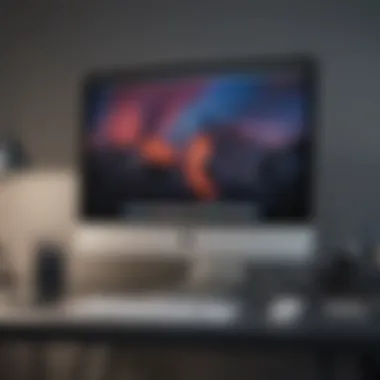

Understanding who the 2018 iMac serves is crucial for grasping its value in today's technology landscape. This section outlines the key groups that benefit from this robust machine, guiding potential buyers in identifying their unique needs and how the iMac aligns with them. Different types of users might prioritize various features such as design, performance, or software compatibility. By analyzing these aspects, readers can make informed decisions, ensuring their investment is tailored to their specific requirements.
Home Users vs. Professionals
When considering the 2018 iMac, the distinction between home users and professionals becomes increasingly significant. Home users often seek a balance between performance and aesthetics. They benefit from the iMac's ability to handle everyday tasks like browsing, streaming, and content consumption without breaking a sweat. The sleek design allows it to fit seamlessly into any home environment, providing not just functionality but also visual appeal.
On the other hand, professionals, particularly those in creative fields, value higher specifications. Graphic designers, video editors, or software developers might prioritize the processing power, graphics capabilities, and memory options that the iMac offers. For these users, an enhanced Retina display can be the difference between a good project and a masterpiece. Performance metrics, especially in terms of multitasking, are critical here. Thus, professionals often gravitate towards higher-end configurations, seeking machines that match their demanding workloads.
"The choice between a home model and a professional setup truly hinges on the specific usage scenarios and the intensity of tasks at hand."
Students and Educational Uses
Students constitute another vital audience for the 2018 iMac. Many educational institutions have adopted Apple products for their favorable user experience and reliability. For students, practicality and functionality strike a chord. They need a device suitable for research, streaming lectures, and collaboration with classmates.
The 2018 iMac can facilitate this with various features, from powerful processing for applications like Adobe Creative Cloud to a vibrant display for comfortable reading and project work. More importantly, the iMac's longevity and support from Apple make it a solid long-term investment for students who want a device that can carry them through their academic journey and beyond.
In summary, identifying the target audience for the 2018 iMac reveals the practical benefits tailored for various users. Whether for casual use or high-demand professional tasks, understanding these dynamics ensures a more user-centered approach to choosing the right desktop.
Comparative Analysis
The comparative analysis section is pivotal in understanding the 2018 iMac within the broader context of both its predecessors and contemporary rivals. By juxtaposing the iMac against previous models, we gain insights into its evolutionary design and technological advancements. Furthermore, comparing it with competing desktops allows users to really grasp the strengths and weaknesses of the iMac relative to other options available in the market. This analysis not only sheds light on the value of the iMac but also guides consumers in their purchasing decisions.
iMac vs. Previous Models
When we take a closer look at the 2018 iMac and its predecessors, an array of enhancements comes to the forefront. Apple has steadily upgraded its desktop lineup, and each iteration tends to bring something new to the table. For the 2018 model, the most notable improvements include a significant upgrade in processing power and graphics capabilities.
The 2017 iMac, while still commendable, felt a bit sluggish when handling high-demand applications. In contrast, the 2018 variant is equipped with more powerful Intel processors, specifically the 8th-gen Core i5 and i7 chips. This performance leap is substantial, making common tasks smoother and more efficient.
Another area where the 2018 iMac shines is in the graphics department. The adoption of AMD's Radeon Pro 500 series GPUs provides a noticeable lift when it comes to visual tasks. This is particularly beneficial for creatives and professionals working with graphic design or video editing. The performance metrics indicate that the 2018 iMac can handle these demands with less strain compared to its 2017 counterpart.
Moreover, the new configurations offer a better selection of RAM and storage options, which enhance the overall responsiveness of the system. Users who work extensively with large files or applications requiring substantial memory will find a marked difference here.
Finally, despite its upgraded hardware, the 2018 iMac retains the elegant design that Apple enthusiasts have come to love. The sleek profile remains unchanged, but the internal upgrades make it a compelling upgrade option for anyone who might still be using an older model.
iMac vs. Competing Desktops
The 2018 iMac is not just competing with previous generations, but also against a wide range of desktops in the market. When set side-by-side with competitors like the Dell XPS desktop line or the Microsoft Surface Studio, clear distinctions and advantages emerge.
One of the standout features of the iMac is its gorgeous Retina 5K display, which is often regarded as one of the best screens in the industry. Other brands might offer comparable display technologies, yet there is something about Apple's color accuracy and brightness levels that set it apart. Creators prioritizing visual fidelity often lean towards the iMac for this reason.
In terms of software integration, the 2018 iMac runs on macOS, which provides a tight-knit ecosystem for users who own multiple Apple devices. This ecosystem’s seamless connectivity between devices like the iPhone, iPad, and Apple Watch is a benefit that competitors struggle to match. For those invested in the Apple environment, this can significantly enhance productivity.
Still, it’s crucial to weigh the cost against the performance offered by competing products. Desktops from other manufacturers can sometimes provide similar or better specs at a lower price point. This aspect may sway budget-conscious users who may prioritize performance over aesthetics.
Ultimately, potential buyers should take a good long look at what they need and expect from a computer. The iMac might be ideal for design professionals and Apple loyalists, but for those primarily focused on performance and value, alternatives may be worth considering.
"The 2018 iMac symbolizes a fine balance between design and functionality, catering to enthusiasts who hold high standards in both aesthetics and performance."
In summary, the comparative analysis of the 2018 iMac, measuring it against both its predecessors and rival desktops, elucidates its strong standing in the marketplace while simultaneously highlighting possible areas for consideration for prospective buyers.
Finale and Recommendations
In closing, analyzing the 2018 iMac serves a critical role in understanding both its standout features and the overall Apple ecosystem. With advancements in technology and design, it’s vital for customers to weigh the iMac's benefits and limitations against their personal and professional needs. This section encapsulates key takeaways and offers guidance for potential buyers considering a new desktop.
Is the iMac Worth It?
Determining whether the 2018 iMac is worth the investment hinges on various factors, including user requirements, budget constraints, and intended use. For tech savvy individuals who value performance and aesthetics, the sleek design combined with a powerful Retina display can be alluring. The 21.5-inch and 27-inch variants cater to different needs; for example, the larger model generally appeals to graphic designers and media professionals who rely heavily on superior visuals and processing power.
- Pros:
- Cons:
- Sleek and stylish design that complements modern workspaces.
- High-resolution Retina displays enhance image quality.
- Strong performance metrics in productivity and creative applications.
- Price point may be a stretch for casual users.
- Comparatively limited upgrade options compared to a custom-built desktop.
Ultimately, if advanced graphics performance, build quality, and seamless integration with other Apple devices are high on your priority list, investing in the 2018 iMac may well be justified.
Advice for Potential Buyers
For those contemplating a purchase, consider the following tips:
- Assess Your Needs: Evaluate what tasks you will perform most frequently. Is it general browsing, intensive video editing, or software development? Knowing this will help you select the appropriate configuration.
- Memory Matters: Opt for higher RAM configurations, especially if multitasking or using resource-heavy applications. It ensures smoother performance during heavy workloads.
- Think About Storage: Favor SSDs over traditional HDDs for faster data retrieval and overall responsiveness. While SSDs might come at a premium, their speed is often well worth the cost.
- Keep an Eye on Future Needs: The technological landscape evolves rapidly. If you anticipate needing more power down the line, it might be wise to invest in the upper tiers of RAM and processing power.
In essence, the 2018 iMac stands out as a solid contender in Apple's lineup. Careful consideration of user needs and the machine's capabilities can lead to an informed, and ultimately satisfying, purchase decision.
Future Considerations
In discussing the 2018 iMac, it’s crucial to reflect on the future considerations surrounding its performance and potential. While the initial appeal of design and specifications grabs one's attention, the enduring relevance and adaptability of this machine play a significant role in its long-term viability. Understanding the future implications helps users, particularly those invested in Apple’s ecosystem, to make wise choices that align with both current needs and future aspirations.
Potential Upgrades and Updates
The 2018 iMac is built on Apple's commitment to a robust computing experience, yet there’s always the question of upgrades. The ability to swap components or enhance capabilities can provide a significant advantage. Here are some aspects to consider for upgrades:
- RAM: Although the base model comes with adequate RAM, users often find themselves hitting walls when multitasking. Opting for higher RAM configurations during purchase could set the iMac up for future demands. It's usually a wise choice to think ahead; once you cross the threshold of memory, you'll notice a fluidity in operations that can make tedious tasks seamless.
- Storage: The option between SSD and HDD is a vital consideration. SSDs generally provide quicker load times and system responses. However, if storage capacity is a significant concern and speed is less critical, considering a hybrid approach might offer the best of both worlds.
- Software Updates: Apple frequently rolls out updates for macOS, continually optimizing performance and introducing new features. Staying current ensures that the machine doesn't fall behind in functionality or security, something definitely not to overlook.
- Peripheral Expansion: Exploring options such as printer/scanner combos, external drives, or even additional displays can greatly enhance your setup. For someone engrossed in creative work, the ability to scale up peripherals can make a huge difference in productivity.
"Updating components or enhancing capabilities is like putting fresh tires on a classic car; it keeps the experience intact while ensuring it runs smoothly for years to come."
Focusing on these upgrades not only improves performance but can also prolong the lifespan of the iMac, creating a more sustainable investment.
Long-Term Viability of the iMac
When assessing the long-term viability of the iMac, several factors come to light. The 2018 model, while several years old now, is not merely a relic; it still holds relevance, particularly when you consider its architectural strengths:
- Performance: The combination of Intel processors and Apple’s optimizations provides a solid performance baseline. For many creative professionals and everyday users, the machine continues to handle tasks with ease even as software demands evolve.
- Ecosystem Integration: Apple’s ecosystem is legendary. The synergy between devices enhances user experience. As bottlenecks in technology are addressed through newer hardware releases, the iMac can adapt through updates and peripheral integrations.
- Reliability and Support: Apple's reputation for reliability remains intact. The design and build quality ensure durability. Coupled with ongoing support from Apple in the form of system updates and customer service, users can have peace of mind that their investment is sound.
- Future-proofing: While technology evolves swiftly, the 2018 iMac is still compatible with many applications and workflows favored by industry professionals. Its design keeps pace with changing aesthetic standards, a detail that's often overlooked but very relevant.



