Ways to Access Apple TV on Your Television
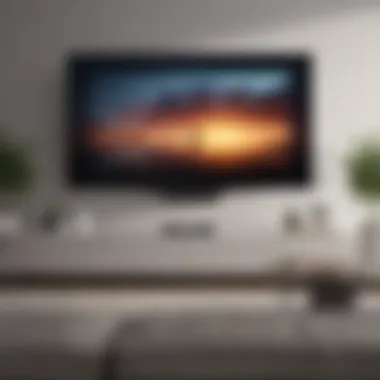

Product Overview
Apple TV has carved out a significant niche in the world of home entertainment. It's not just a device; it's a gateway to a plethora of content that caters to diverse interests. This product allows users to access not only their favorite shows and movies but also a multitude of apps that enhance the viewing experience.
One of the standout features of the Apple TV is its integration with the Apple ecosystem. With a seamless connection to iPhones, iPads, and Macs, users can effortlessly sync their media across devices. The latest version boasts impressive specifications, with options for 4K streaming, HDR support, and Dolby Atmos sound, transporting viewers to a cinema-like experience right in their living rooms.
In terms of design, the Apple TV maintains a minimalist aesthetic that blends easily into any entertainment setup. Its compact form factor means it can fit snugly next to your television without adding bulk, while the sleek, black finish ensures it looks modern and sophisticated.
Performance and User Experience
When it comes to performance, Apple TV is noteworthy. The A12 Bionic chip presents a significant leap in processing power compared to earlier models. This enhancement results in smoother navigation, quicker app launches, and overall better responsiveness. Performance benchmarks show that even demanding applications run efficiently without lags or stutters.
The user interface is another highlight, designed to be intuitive for everyone—from tech novices to seasoned users. You can easily swipe through various apps, search for content, and customize your home screen. Feedback from users frequently points to the fluidity of navigation, although some have mentioned that the app ecosystem could be improved to include more niche offerings.
"The Apple TV experience is as much about the interface as it is about the content. Navigating through Apple TV feels like flipping through a well-organized magazine rather than sifting through a cluttered catalog."
Tips and Tricks
Optimizing your Apple TV experience involves a few clever tricks. Start with ensuring your device's software is up to date to access the latest features and security improvements. Here are some additional tips:
- Explore the App Store: Customize your Apple TV by downloading apps that suit your viewing habits, whether it’s gaming or streaming music.
- Voice Control: Utilize Siri for a hands-free experience. You can search for shows, control playback, and even manage smart home devices using voice commands.
- Screen Mirroring: If you’re feeling social or want to share moments, screen mirroring from an iPhone or iPad to your Apple TV is just a few taps away.
To troubleshoot common issues:
- If the video is buffering, check your internet connection speed. A wired connection usually provides better stability over Wi-Fi.
- Restart the device if apps crash or run slowly, as this can resolve many common glitches.
Latest Updates and News
Apple frequently rolls out updates that enhance the functionalities of Apple TV. Recently, they’ve introduced new features like SharePlay, enabling users to enjoy content with friends and family across different locations. This has made movie nights much more accessible, creating a shared viewing experience despite physical distance.
In terms of industry buzz, rumors have surfaced regarding the next-generation Apple TV with even smarter integration of AI and a wider array of content options, potentially competing more aggressively with platforms like Roku and Amazon Fire TV. Staying tuned to events, such as those hosted by Apple, can provide insights into the latest innovations and product launches in the Apple TV realm.
Prolusion to Apple TV
As the landscape of home entertainment evolves, Apple TV stands at the forefront, establishing itself as a vital player in the streaming game. Its seamless integration with a variety of devices allows users not just to watch TV but also to dive deep into a rich media experience. With this article focusing on effective methods to access Apple TV on your television, it becomes essential to grasp the foundational aspects of what Apple TV offers.
Apple TV provides both hardware and software solutions that transform how we consume visual media. It is not just a device; it is a window into a world of content—from movies to shows, sports, and even games. The importance of understanding Apple TV is underscored by its ever-expanding ecosystem. When one learns the ins and outs of this ecosystem, the benefits become apparent—not just in enjoying content, but in optimizing how that content is accessed and viewed.
Overview of Apple TV
Apple TV can be seen as a hub for anyone serious about streaming. Launched initially in 2007, its purpose was simple: deliver content on a larger screen. Fast forward to today, and Apple TV has become much more. Think of it as a Swiss Army knife that carries numerous applications under its hood. One can stream from platforms such as Netflix, Hulu, and of course, Apple TV+, which has amassed a loyal following due to its original content.
The device comes in various forms, including the Apple TV 4K, which offers higher resolution and an improved experience when hooked up to compatible televisions. With simple navigation, voice commands through Siri, and an intense focus on user-friendly interfaces, Apple has ensured that users aren’t left fumbling around.
Understanding the Apple TV Ecosystem
To truly access the benefits of Apple TV, one must step into its ecosystem—an expansive environment that includes various devices, software, and services all working together. The ecosystem extends beyond just the Apple TV box; it integrates seamlessly with various Apple products, including iPhones, iPads, and Macs.
Consider, for instance, the AirPlay feature that allows users to share their device’s screen wirelessly to their TV. This means that contents from your iPhone can be projected on a bigger screen without the hassle of cables. The Apple ecosystem thrives on this interconnectivity; when one device is connected, information flows across all of them effortlessly.
Moreover, the ecosystem is fortified by the Apple ID, which serves as the master key to access all the services and content available on Apple’s platforms. This allows users to purchase or download shows, movies, and applications with just a single account, making the entire experience smoother. And don’t forget about HomeKit, which integrates smart home products into the mix, allowing your TV to play a part in a connected space.
In writing about how to access Apple TV on your television, appreciating the overall ecosystem can't be overlooked. It enhances the value and enjoyment derived from what is, at its essence, a mere box—transforming it into a cornerstone of modern viewing habits.
Setting Up Apple TV
Setting up your Apple TV is akin to laying the foundation before building a home; without it, your content consumption experience can turn into a frustrating exercise in futility. Proper setup not only guarantees smooth operation but also enhances the overall user experience, allowing you to tap into the extensive library of shows, movies, and exclusive content that Apple TV provides. This section delves into two key areas that are paramount for setting up Apple TV: essential hardware requirements and the methods by which you connect your Apple TV to your television.


Essential Hardware Requirements
When you decide to dive into the world of Apple TV, knowing the hardware requirements is a fundamental starting point. You don't just need the Apple TV unit itself, often referred to as the "box"; several other components play a vital role in ensuring your device performs at its best.
- Television: A TV with an HDMI port is essential. Most modern television sets will have this. Look for HDMI ports on your TV; these are your main points of connection.
- HDMI Cable: This high-definition multimedia interface cable is crucial. While Apple provides one with some packages, it's a good idea to double-check yours for compatibility and quality.
- Wi-Fi Connection: Apple TV requires a reliable Wi-Fi network to access streaming services. The stronger the connection, the smoother your viewing experience will be.
- Remote Control: Although there's an option to control through your iPhone, a dedicated remote offers a tactile experience that's often faster and more convenient.
By understanding these requirements and having them ready, you set yourself up for success right from the get-go.
Connecting Apple TV to Your Television
Once you've confirmed that you have the necessary hardware, the next step is connecting your Apple TV to your television. Getting this right can sometimes feel like a puzzle, but it’s relatively simple when you break it down into smaller parts. Let's consider two main methods: using HDMI connections and exploring alternative connection methods.
Using HDMI Connections
The HDMI connection is pretty much the bread and butter for establishing a link between your Apple TV and the TV itself. What makes HDMI so standout? First off, it carries both high-definition audio and video signals through a single cable. This means less clutter and fewer wires darting around your living room. With just one connection, you’re able to stream your favorite shows in stunning clarity, something that's hard to overlook.
A notable feature of HDMI is its ability to support various resolutions and formats, ranging from HD to 4K. This versatility makes it a popular choice for so many users who want to future-proof their setup. Also, HDMI cables can deliver audio formats like Dolby Digital, which enhances the auditory experience potential extensively.
However, it’s important to note some potential downsides. Not every HDMI cable is created equal; quality can vary, which sometimes leads to issues like flickering or dropouts. Investing in a well-reviewed cable can save headaches down the line.
Alternative Connection Methods
If for whatever reason, HDMI isn’t a feasible option, there are alternative methods to connect your Apple TV to your television. This can include using an AV receiver or even composite cables, depending on how your living room setup looks.
A key benefit of these alternatives is flexibility; if your television is an older model or lacks HDMI compatibility, these methods can still keep you connected. Furthermore, some AV receivers allow you to connect multiple devices and switch between them easily, making life a bit simpler.
However, these alternatives may not offer the same quality in audio and video transmission as an HDMI connection. For example, composite cables will deliver a far less engaging video experience in comparison to HDMI. Choosing alternative methods requires weighing the pros and cons in terms of quality versus convenience.
By considering these connection methods, you can ensure that your Apple TV experience commences with as few hurdles as possible. Entering into your entertainment landscape prepared allows for diving straight into the compelling content, without the fuss of initial technical setup.
Accessing Apple TV Content
Accessing content on your Apple TV is a pivotal part of enjoying the full range of services it offers. The Apple TV app serves as the gateway to an array of movies, shows, and exclusive content. Understanding how to navigate this app effectively can significantly enhance your viewing experience. The importance of mastering this can’t be overstated, especially in a world where streaming services are constantly changing and evolving.
It opens up options to stream everything from classic films to contemporary series, making every movie night a novel adventure. With the right knowledge at your fingertips, you can switch seamlessly between various forms of entertainment, ensuring that boredom does not rear its head in your household.
Navigating the Apple TV App
The Apple TV app interface is designed to be user-friendly, showcasing content in a visually appealing and straightforward manner. Upon launching the app, you will notice categories like Watch Now, Browse, and Library that help you dive into your favorite shows and movies without much fuss.
- Watch Now: This feature curates content based on your viewing habits. It often includes suggestions from Apple TV+, HBO Max, and other linked services.
- Browse: If you're in the mood to discover something new, this section categorizes shows and movies by genre and popularity, making exploration an enjoyable experience.
- Library: Here, you'll find your purchased titles and subscriptions all neatly organized.
Being familiar with these features allows you to make better use of the app, saving time and helping you find just the right piece of entertainment for the evening.
Subscription Options for Apple TV+
Apple TV+ distinguishes itself as a premium service providing exclusive, original content. Understanding the subscription options is essential if you're wishing to dive into this world. There are mainly two paths to access the library:
Free Trials and Monthly Plans
When it comes to subscription, Apple offers free trials to entice new viewers. This gives you a taste of the content available without any financial commitment right off the bat. One of the key characteristics of the free trial is its duration, typically lasting a week or even longer, allowing ample time to explore shows such as Ted Lasso or The Morning Show.
This approach makes it a popular choice among users who might be hesitant about committing to another monthly fee.
However, after the trial, transitioning to a monthly plan becomes necessary—and the cost is fairly competitive, branded at $4.99 a month. It’s a simple way to keep watching captivating shows, without breaking the bank. But be sure to check your calendar, as often these trials may simply end, leaving people caught off guard with unexpected charges.
Bundling with Other Services
Bundling is an option worth considering. Apple allows subscriptions to their content to be bundled with other services, such as Apple Music or Apple Arcade. This could be especially attractive for those who already use one or more of Apple's ecosystem products.


The primary benefit of bundling is savings. Generally, combining services may lower your total monthly bill, providing more bang for your buck. Many consumers find this advantageous as it simplifies account management under a single platform.
However, it’s crucial to evaluate the use of each service before bundling, as it may lead to unnecessary expenses if certain services don’t meet your needs. Taking the time to review what each service brings to the table can prevent you from paying for what you're not utilizing.
Consider this: Always review your subscriptions regularly, whether bundled or separate, to ensure you're getting value from each service.
With this comprehensive understanding of the navigational features of the Apple TV app and the different subscription options, viewers are better equipped to maximize their Apple experience. Whether you choose to roll with a monthly plan or get creative with bundling, knowing your options can make all the difference.
Watching Apple TV on Different Devices
Accessing Apple TV on various devices has become increasingly relevant in today’s digital landscape. As more people invest in diverse home entertainment systems, understanding how to utilize Apple TV content across multiple platforms is essential. This section covers both Smart TVs and mobile devices, highlighting the benefits and considerations of each option.
Using Smart TVs
Supported TV Brands
The compatibility of Apple TV with various smart TV brands is a crucial consideration for users. Major players like Samsung, LG, and Sony often support the Apple TV app. This accessibility enhances the viewing experience, allowing seamless integration of Apple TV services directly into the user’s home screen. Having those brand compatibilities gives users the freedom to skip additional equipment, connecting directly through their existing TVs.
A key characteristic of supported brands is their ability to receive regular software updates. This feature ensures that the Apple TV app stays current, bringing new features and content as they become available. However, users should also be aware of hardware limitations, as older models may not support all the functionalities of the app. Ultimately, the ease of having the Apple TV app on these brands cannot be overstated; it simplifies how users enjoy streaming content without the hassle of additional setups.
App Installation Process
Installing the Apple TV app on smart TVs is often straightforward. Most smart TVs come preloaded with a series of fundamental applications, and users can download the Apple TV app from their respective app stores if it isn't present. This process is typically user-friendly and requires just a few clicks.
What makes this installation process worthwhile is its efficiency. Once downloaded, the app responds quickly, integrating seamlessly with the TV’s interface. However, a potential hiccup could arise based on the TV model and its operating system version, which might impact how smoothly the app performs. For newer TV models, this process enhances user experience significantly, allowing for intuitive access and quick transitions between apps.
Streaming from Mobile Devices
Using AirPlay
AirPlay is a notable feature for accessing Apple TV content on various screens. This wireless protocol allows users to mirror content from their iPhone or iPad directly to the television, making it convenient for those who prefer instantly sharing their mobile screens. The advantage here is in flexibility; whether watching a home video or showcasing photos, AirPlay places control directly in the user’s hands.
A key characteristic of using AirPlay is its convenience. This method doesn’t require additional hardware, and if your Apple devices are on the same Wi-Fi network, streaming can begin almost instantly. However, occasional connectivity issues can surface, especially in households with multiple devices striving for bandwidth. Understanding these nuances can significantly improve user satisfaction when employing AirPlay.
Third-Party Apps
Using third-party apps to access Apple TV opens up a wealth of possibilities. Numerous applications like Plex or Infuse facilitate streaming content directly from a variety of online services. These apps can serve as substantial adjuncts to Apple TV, further expanding content availability without the necessity of additional subscriptions.
The most attractive aspect of third-party apps is they often provide tailored experiences catering to specific user needs, creating a more personalized viewing session. They can, however, complicate user experience by introducing different interfaces and navigation methods that may not align with the familiar Apple ecosystem. Awareness of these differences can help users balance their options between Apple’s own services and other platforms that enhance their viewing habits.
Troubleshooting Common Issues
When it comes to getting the most out of your Apple TV experience, troubleshooting is an essential skill to master. Even though Apple products tend to work well right out of the box, you might run into a few bumps along the way. Addressing these common issues can save you time and grief, making your viewing experience smooth and enjoyable. Knowing how to tackle connectivity hiccups or playback errors not only enhances your interaction with the device but can also lead to discovering features and functionalities you didn't even know existed.
Connectivity Problems
Wi-Fi Issues
One of the fundamental aspects contributing to a seamless streaming experience is the quality of your Wi-Fi connection. If you find your Apple TV is dropping connections or not connecting at all, these Wi-Fi issues can quickly turn into a headache. A stable internet connection is the backbone of streaming high-definition content.
The key characteristic of troubleshooting Wi-Fi issues is its direct impact on video quality and reliability. A good Wi-Fi signal can keep everything flowing smoothly, while just a slight hiccup might leave you buffering or experiencing pixelated images.
One unique feature of addressing Wi-Fi issues is the possibility of discovering the strength of your Wi-Fi signal in various locations of your home. For example, if your router is too far from your Apple TV, you might want to consider adjusting the position of your devices or investing in a Wi-Fi extender. The advantage of resolving Wi-Fi issues will not only improve your streaming performance but can also elevate loading times for apps and content.
Updating Software
Keeping your Apple TV's software updated is critical for enjoying the latest features and improvements. Software updates often fix bugs and enhance the overall performance of your device. An outdated system could lead to connectivity issues or even incompatibilities with apps.
Highlighting the importance, updating software is a straightforward way to ensure your device remains compatible with the evolving Apple ecosystem. Regular updates are especially helpful when new features are rolled out, potentially expanding the capabilities of your Apple TV.
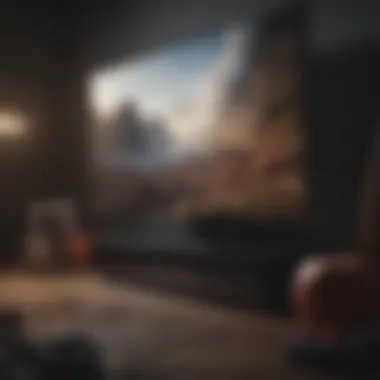

A unique aspect of updating is that it can often introduce enhancements aimed at easing connectivity troubles, like better Wi-Fi support. However, if your internet is slow during updates, you might face longer waiting periods, which can feel like an inconvenience.
Playback Errors
Buffering Issues
A frequent encounter for many Apple TV users are buffering issues. This usually happens when the internet connection cannot keep up with the streaming demand of high-definition content. It can be extremely irritating when you’re in the thick of an exciting movie or series, and the screen suddenly freezes while it tries to load.
The key characteristic of buffering is its unceremonious appearance, interrupting the user experience. It's a common enough problem that troubleshooting it is essential for maintaining the pleasure of watching your favorite shows. One practical solution is lowering the streaming quality, which can provide a temporary fix while you figure out the underlying cause.
A unique feature of buffering issues related directly to bandwidth usage is that you can often monitor which devices might be hogging that bandwidth. This way, you can prioritize Apple TV or limit usage on other devices. The advantage of managing buffering effectively means less frustration and more uninterrupted viewing time.
Content Availability
Another critical aspect to consider is content availability. Sometimes, the shows or movies you want to watch can be unavailable due to region restrictions or licensing issues. This problem can lead to disappointment if you’ve set your mind on a specific title.
The key characteristic of navigating content availability is understanding the subscription and licensing landscape. Depending on where you live, certain shows or genres may not be readily accessible through Apple TV. You might find that a particular film is only available in certain regions.
One unique feature of addressing content availability is using VPN services to unlock shows that are otherwise restricted in your region. While this method has its pros and cons, it offers a level of flexibility in accessing a broader spectrum of content. However, it's important to note that using a VPN could potentially slow your connection, which goes right back to those pesky buffering issues.
"Knowledge is power when it comes to solving Apple TV issues. The more you know about your device and its connectivity, the better your experience will be."
In summary, tackling common Apple TV issues such as connectivity woes and playback errors ultimately contributes to a more satisfying viewing experience. Knowing how to troubleshoot these areas not only enhances your entertainment but also broadens your understanding of the Apple TV ecosystem.
Maximizing Your Apple TV Experience
When it comes to Apple TV, your experience can go from basic to extraordinary with just a few adjustments. The focus here is on how to customize your viewing environment and enhance functionality. By fine-tuning settings and exploring features, you can truly make the service your own. Understanding these elements brings a wealth of benefits. Not only do you tailor the interface to suit your preferences, but you also harness the full power of Apple’s technology. It's like having a personal assistant at home who knows just what you want.
Customizing Your Interface
One of the first steps to personalizing your Apple TV experience involves customizing the interface. The visual elements can significantly impact your enjoyment. You can change settings such as the background, app layout, and even the arrangement of apps to match your usage patterns. For instance, if you frequently watch streaming content from Netflix or Hulu, consider placing these applications at the forefront of your home screen for quick access.
- Organize your Apps: Simply long-press an app icon until it jiggles, then drag it to your desired location. This organization can reduce the time spent searching for what you want to watch, similar to how you might keep your favorite books on the top shelf for easy grabs.
- Background and Themes: Explore setting your screensaver to feature your own photos or select one of the stunning preloaded options. This might seem trivial, yet it personalizes your viewing mount.
- Accessibility Features: Don't overlook customization for accessibility, such as voiceover and display options that make navigation easier. Those features are not just about convenience but fostering an inclusive viewership experience.
By reshaping the interface to align with your preferences, the overall interaction feels smoother, enriching your engagement with the platform.
Using Siri for Voice Control
Utilizing Siri for voice control can elevate your Apple TV experience, adding a layer of convenience. Imagine effortlessly switching shows or searching for content using just your voice. Siri simplifies many functions you would otherwise dive through numerous menus to access. This functionality can be a game-changer, especially during those lazy evenings when reaching for the remote feels like a Herculean task.
- Voice Commands: You can easily activate Siri by holding the microphone button on your Apple TV remote. Try commands like "Show me action movies" or "Find shows with Tom Hanks." Siri's capability doesn't end here; it recognizes details specific to your preferences and offers tailored suggestions.
- Control Other Devices: If you have a smart home setup, times when you might want to dim the lights or lower the thermostat can also benefit from Siri. Integration opens pathways to control your home setting while watching your favorite shows.
- Search on the Fly: No longer do you need to scroll endlessly. Just say what you want, and the system presents results faster than you can say "What should I watch next?" This makes the content discovery process seamless.
"Using Siri on Apple TV transforms the interaction from mundane to delightful, where searching becomes conversational."
End
As we wrap up this exploration of accessing Apple TV on your television, it’s essential to highlight the importance of streamlining your experience with such advanced technology. Apple TV offers a robust suite of features and content that can transform your viewing habits, but unlocking its full potential requires a thoughtful approach.
Recap of Key Points
In this journey, we’ve covered a variety of avenues that optimize your Apple TV experience. Here are some highlights:
- Setting Up: The importance of getting the right hardware connections and exploring options like HDMI and alternative methods, ensuring seamless integration.
- Accessing Content: How to navigate the Apple TV app and choose the right subscription options through Apple TV+ for tailor-made viewing that fits your needs.
- Cross-Device Watching: Strategies for using smart TVs and mobile devices, ensuring versatility in how and where you enjoy content.
- Troubleshooting: Dealing with connectivity issues, playback concerns, and common snags that can disrupt your entertainment flow.
- Maximizing Features: Customize your interface and utilize Siri, bringing efficiency to how you search and engage with your content.
The points above lay the foundation for a richer viewing experience particularly suited for those who cherish high-quality entertainment.
Future of Apple TV Technology
Looking ahead, the future of Apple TV technology appears bright. As advancements in multimedia content continue to evolve, we can anticipate several significant trends:
- Enhanced Interactivity: Future updates might bring deeper levels of interactivity to shows and movies. Imagine integrating augmented reality features or interactive content that allows viewers to make choices.
- Integration with More Smart Devices: Apple TV may soon evolve to sync more seamlessly with various smart home devices, enhancing your home environment beyond just entertainment.
- Artificial Intelligence: As AI capabilities advance, we might see personalized viewing experiences powered by machine learning, providing recommendations not just based on viewing history but also on your preferences and moods.
- Streaming Quality: Improved streaming technologies and resolution capabilities, likely higher than 4K, will make watching content smoother and more immersive.
"The technology is constantly evolving, and what seems like a luxury today may become a standard tomorrow. Stay ahead with Apple TV."
In summary, the journey to accessing and enhancing your Apple TV experience is ongoing. With an eye towards innovation and a commitment to adaption, it's an exciting time to be an Apple aficionado or a tech lover.



