How to Add Location to Find My iPhone: A Complete Guide
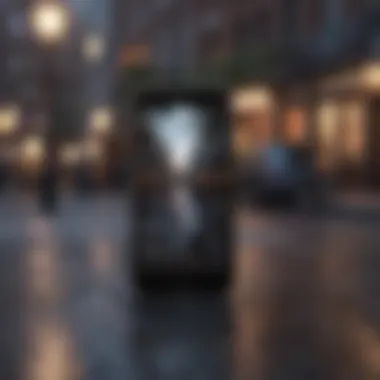

Intro
In today’s digital age, the ability to track and secure one's devices is paramount. Apple's Find My iPhone is an essential feature for all iOS users wanting to keep their gadgets safe from loss or theft. Whether you are relatively new to Apple products or a seasoned veteran, understanding how to effectively utilize this tool can significantly enhance your control over your devices.
By enabling location services within the 'Find My iPhone' feature, you allow your iPhones and other Apple devices to communicate their locations reliably. This is crucial when you misplace your gadget, providing peace of mind through its tracking capabilities.
In this detailed guide, we dive deep into how this process functions, focusing on essential steps, configurations, and useful tips to ensure an efficient experience.
Product Overview
Apple's lineup of products, enmeshed within rich functionality, consistently emphasizes user safety. The Find My iPhone feature is an intrinsic part of this mission. With capabilities extending beyond mere tracking, it serves as a line of defense against theft and loss.
Intro to the Apple product being discussed
Find My iPhone is part of Apple’s broader Find My app, allowing seamless tracking of not only iPhones but also iPads, MacBooks, and even Apple Watches. This consolidated ecosystem ensures all devices under an Apple ID can be located with minimal hassle.
Key features and specifications
- Location Tracking: Real-time location updates, indicating where the device was last located.
- Lost Mode: A mode that locks your device and displays a message with your contact information.
- Sound Option: A feature that enables the device to play a sound to help locate it nearby.
- Erase Upon Theft: If you'd fear for data privacy, there is an option to erase your device remotely.
Design and aesthetics
While Find My iPhone itself does not have a standalone physical design, its integration into Apple's devices represents Apple’s commitment to simplicity and elegance. The user interface is straightforward, echoing the minimalist aesthetics Apple is known for.
Getting Started
Configuring Find My iPhone involves a few navigational steps within your device’s settings.
- Go to Settings.
- Tap on your name to access iCloud settings.
- Select Find My iPhone and turn it on.
Ensure Share My Location is also activated if you desire location tracking.
Performance and User Experience
Users often note the app’s efficiency and effectiveness in locating devices. Complaints mainly concern situations where GPS and digital signal are weak, illustrating how environmental factors can hinder experience.
Performance benchmarks
The feature operates under variable connections—Wi-Fi or cellular—with location accuracy becoming compromised in poor signal regions. More often than not, urban and open settings provide the most favorable outcomes.
User interface and software capabilities
The app integrates ideals from multiple Apple offerings to establish a focal point for device-centric control. The interface empowers users to swiftly locate all devices under their account, promoting better management practices.
User experiences and feedback
Regular reviews applaud the app’s intuitive nature yet some users express frustration with connectivity issues, especially in locations less favorable for tracking,
"Find My iPhone saves my life every time I lose my phone but sometimes the location is off due to environment disruptions."
This highlights the need for understanding limitations.
Tips and Tricks
To enhance the user experience while navigating through features and settings, consider the following:
- Make sure Location Services are enabled globally. Go to Settings > Privacy > Location Services to check.
- Keep the app updated. Frequent updates mean access to the latest features and enhancements.
- Utilize shared locations. You can share your location with trusted contacts, ensuring quicker assistance during emergencies.
- Always double-check that your device runs the latest iOS version to optimize functionality.
Latest Updates and News
Recent updates to the Find My features enrich older capabilities with additional tracking flexibility and enhanced user interface design. If you’re subscribed to Apple News or community forums like Reddit, it’s useful to stay updated with company news surrounding Apple, as new features are programmed regularly.
Understanding Find My iPhone
The 'Find My iPhone' feature plays a critical role in today's tech-centric environment. This capability not only serves as a tool for recovering lost devices but also enhances the overall security of Apple devices. In this section, we will dive into both an overview of the feature and its importance in maintaining optimal tracking and retrieval of devices. Understanding how it works is crucial for users looking to enhance their device management effectively.
Overview of the Feature
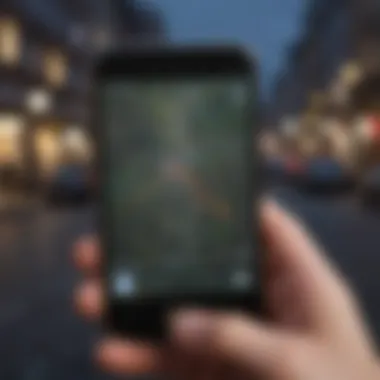

Find My iPhone is a built-in feature on Apple's devices, enabling users to track their iPhone, iPad, Apple Watch, and more. This function integrates seamlessly with Apple's ecosystem, allowing for smooth tracking and recovery. When activated, users can locate their devices on a map, play a sound to help find it, and even put it in Lost Mode, which locks the device and displays a custom message with a contact number.
Moreover, this feature allows users to remotely erase their devices to prevent unauthorized access to sensitive data. As such, understanding how to operate Find My iPhone is essential for those who prioritize security, especially those handling significant personal or professional information.
Importance of Location Services
Location services are fundamental to enabling the Find My iPhone feature. By allowing your device to communicate its location, these services connect you to your device through GPS, Wi-Fi, and cellular networks. Without location services enabled, the utility of Find My iPhone diminishes drastically, reverting to limited controls and potential data loss perspectives.
Some key reasons for using location services extensively include:
- Improved accuracy in locating the device
- Enhanced ability to narrow down to precise locations
- The capability to trigger alerts regarding proximity to the device
Location services are not just about receiving pinpoint accuracy; they provide layered security dimension effectively emcompassing every device within the ecosystem.
Recognizing concerns with privacy and battery management that may arise from location services is equally essential. Apple continually refines these capabilities to address user worries and enhance safety. In this context, acknowledging the security features that come integrated with the Find My iPhone functionality links development, navigation, and privacy practicing harmoniously in your Apple experience.
Preparing Your Device
Setting up your device is a critical step when it comes to adding location services to the Find My iPhone feature. If this step is neglected, users may find themselves unable to access the full capabilities of Find My iPhone, making it much harder to track their devices. Maintaining a compatible and updated device ensures both functionality and security. It is advisable to understand the device compatibility requirements and the implications of an outdated operating system before proceeding. This preparation also optimizes the experience by focusing on inherent features tailored for location services.
Checking Device Compatibility
Before diving into the technical aspects of adding your location to Find My iPhone, it’s essential to confirm that your device is compatible. You should consider the following:
- Model Requirements: Find My iPhone is supported on certain model ranges and may not work on older devices. For averaging a functional and updated interaction, using an iPhone 5 or later model is advisable.
- System Requirements: Each iOS version has distinct features related to location services. Check if your device runs at least iOS 8, released several years ago, as this is the minimum requirement to effectively utilize the system.
When confirming compatibility, check the official support information provided by Apple. Knowing your device details can help you make necessary upgrades, if at all.
Updating iOS
Keeping your operating system updated is another vital step. An outdated iOS can create numerous complications regarding functionality, performance, security, and compatibility with new features. To ensure the proper working of your Find My iPhone service, perform an iOS update if needed.
Here's a step-by-step guide on updating your iOS:
- Open Settings: Start by locating the Settings app on your home screen.
- Select General: Scroll down and tap on the
Enabling Location Services
Enabling location services is a crucial step in ensuring that Find My iPhone functions optimally. This feature allows users to track the real-time location of their Apple devices, providing peace of mind in case of loss or theft. In this section, we will explore the details necessary for effectively enabling location services on your device.
Accessing Location Settings
To access location settings on your iPhone, follow these simple steps:
- Open the Settings app.
- Scroll down and tap on Privacy & Security.
- Select Location Services.
In this menu, you will find insights about how various applications use your location. The first item in this segment typically is a toggle for Location Services itself. It is essential every user manually check this setting to make sure location services are enabled, as it plays a vital role in enabling Find My iPhone.
Turning On Location Services
Activating location services involves flipping one key switch. Here’s how to turn it on:
- Navigate to Settings > Privacy & Security > Location Services.
- Switch the Location Services toggle to the on position. The device will usually display a prompt requesting confirmation to enable this feature.
Turns out, this new adjustment presents you with tips on app adjustments. At this level, you can choose which specific apps can use location services.
To make certain Find My iPhone works as expected, ensure that the Find My application access is set to while using the app, or always, depending on your istəyir for functionality. By doing this, background processes required for location tracking are effective.
Balancing location capabilities while considering privacy settings is essential. Apple prioritizes your ability to limit what portions of your location data are shared. As you familiar with this process, you'll see how seamless and beneficial location-based features can genuinely be.
Adding Location to Find My iPhone
In the digital age, the need for locating devices seamlessly introduces a significant element in device management. Adding Location to Find My iPhone enhances the user’s ability to track their personal devices more efficiently. This not only provides peace of mind but also adds layers of security in the event of loss or theft. By integrating location services, users can ascertain the geographical whereabouts of their devices remotely. Understanding how to properly set up this function is crucial for optimizing the capabilities of your Apple devices.
Navigating to Find My App
To start the process of adding location, the first step is accessing the Find My App. This application is commonly pre-installed on most Apple devices. By locating and opening this app, users can initiate tracking with a straightforward interface. Follow these steps to navigate:
- Unlock your Apple device.
- Locate the Find My app amongst your applications.
- Tap to open the app.
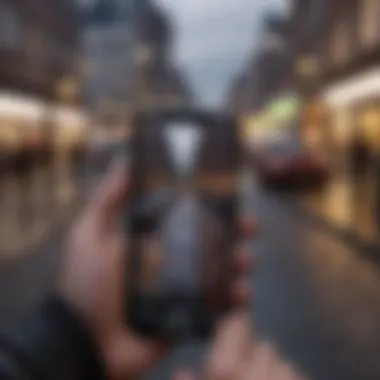

You will find two main tabs upon entering the app: People and Devices. Both features cater to different tracking needs, assisting in real-time monitoring efficiently. The app organizes your associated devices and other features to make sure you can manage your devices cleverly.
Adding Your Device
Once you are in the Find My App, adding a device to trace its location involves a few clear steps. It’s necessary to ensure that the device intended for tracking has location services enabled.
To proceed:
- Tap on the Devices tab. This section should comprise all your Apple devices logged into the same Apple ID.
- If you’re looking to add a new device and this device is currently located elsewhere, first, the device must be initiated by the owner. It should be turned on, signed into your iCloud account, and connected to Wi-Fi or cellular data.
- You can initiate the process by selecting Add Device if applicable. Follow the prompts to link your other compatible devices successfully.
In case of an already owned device, simply make sure Location Services are activated through the settings. This action is vital to make sure tracking is smooth without additional hurdles.
Managing Family Sharing
Family Sharing is a significant feature that allows users to share their purchases, subscriptions, and location data seamlessly among family members. This is especially appealing for users of Apple devices, catering to the growing need for interconnectivity and shared resources across devices. It also plays a pivotal role in enhancing safety and tracking capabilities, particularly through the Find My iPhone function.
When you enable Family Sharing, it creates a shared pool of resources that can include apps purchased from the App Store, music, and even iCloud storage space. However, one of the most essential functions of Family Sharing is the capability to share location data. Users can track their devices, see where family members are, and enhance security if a device is lost or stolen.
It's useful for parents as they can monitor their children’s whereabouts. Children can be empowered to keep parents informed about their locations. This connection alleviates not only concerns about safety but bolsters trust and communication within an family.
Moreover, Family Sharing provides a way to coordinate schedules and logistics, making it easier to meet family commitments. Therefore, understanding how to manage Family Sharing is crucial for maximizing both safety and resource sharing among family members.
Setting Up Family Sharing
To get started with Family Sharing, it's essential to understand how to properly set it up. The initial process may seem straightforward, but there are a few steps to ensure that everything is configured correctly.
- Open Settings. Start by tapping on your name at the top of the Settings app.
- Select Family Sharing. You will find the option to set up Family Sharing in the list.
- Follow the Prompts. The prompts will guide you through adding family members, setting shared categories, and determining what you want to share.
After completing this process, you’ll start enjoying the benefits of Family Sharing almost immediately. Your family can receive notifications and access shared content, which enhances the overall experience of owning Apple devices.
Inviting Family Members
Incorporating family members into your Family Sharing setup requires an invitation process. This is simple but requires attention to ensure security:
- Access Family Sharing Settings. You can revisit the Family Sharing setting found in your primary account settings.
- Select Add Family Member. Upon choosing this option, you will be asked to provide the email address linked to the Apple ID of the person you want to add.
- Send Invitation. Once you enter their email, send an invitation. They will receive it directly via their Apple device and can accept your terms.
Once added, they** will have access to shared resources and location information. Ensuring a smooth login helps them synch quickly with tracking features of Find My iPhone.
Monitoring family locations not only fortifies safety but also illustrates the utilitarian nature of technology in foster menber relational bonds in the digital age. Building these connections within Family Sharing can increase a sense of security and support crucial interactions, especially in cases of the unexpected.
Troubleshooting Common Issues
When utilizing the 'Find My iPhone' feature, users may encounter various problems that can hinder their ability to locate their devices. Addressing these issues is not just a technical necessity; it is also a fundamental aspect of maximizing the effectiveness of the tracking system. Ensuring proper functionality can lead to peace of mind for users worried about losing their devices.
The significance of troubleshooting lies in its ability to provide immediate solutions during distressing situations. Correctly diagnosing common problems ensures that users can swiftly regain access to their devices or effectively utilize features designed to enhance tracking capabilities. Salient concerns observed include instances where the device is reported as 'not found' or when users face irregularities in location accuracy. Understanding these facets will deliver clarity, heighten efficiency, and enhance user confidence in using the Find My iPhone tool.
Device Not Found
In situations wherein the Find My iPhone app fails to identify a user's device, several root causes could be at play. Users should begin by confirming that all necessary settings have been properly configured. Here are some critical checks to perform:
- Ensure that 'Find My iPhone' is enabled on the device.
- Confirm that the device is powered on and not in Airplane mode.
- Check for an Internet connection. Wi-Fi or cellular data is essential for location tracking.
- Verify if location services is activated for the device.
Additionally, users should consider the possibility of the device being out of network range, lacking service, or turned off. If a device cannot be located, Apple offers an option to report it as lost, enabling further protective actions. Understandably, this functionality can bring anxiety, but systematic troubleshooting can often resolve such dilemmas effectively.
Location Accuracy Problems
Location accuracy is crucial for effective tracking and interactions with the Find My iPhone app. Factors leading to inaccuracies include environmental elements like buildings or dense foliage, as well as software glitches and setting configurations that might adversely impact GPS performance. Here’s a concise list of strategies to mitigate location accuracy issues:
- Ensure that the device's location services are turned on and permissions granted.
- Regularly update the iOS software to harness improvements in location detection.
- Optionally, resetting network settings may improve the GPS capability but ensure all important connections are remembered as well.
- Many users might also reboot the device after altering settings for optimal results.
Bit by bit, users can drastically enhance location determination. Close monitoring allows for adjustments when discrepancies arise or if real-world feedback diverges from app data. Location accuracy affects user experience greatly and keeping the settings aligned can pave the way for better usability in the future.
"Effective troubleshooting lays the foundation for greater enjoyment of technology and ensures optimal performance in devices you rely upon daily."
Privacy Considerations
When utilizing the 'Find My iPhone' feature, privacy remains a key consideration. In an age characterized by digital connectivity, understanding the implications derived from sharing location information is essential. Users must be aware of potential privacy risks and protections afforded by this service.
Understanding Location Privacy
Establishing location services brings forth significant privacy concerns. It is paramount to recognize how location data can be accessed and utilized. Apple has implemented numerous safeguards designed to protect users from unauthorized tracking. Nevertheless, individuals should be knowledgeable about which data is shared and with whom.
For instance, when you enable location for 'Find My iPhone', Apple knows the device's whereabouts, facilitating device recovery in case of loss, and simplifying sharing information with close contacts. Consumers must be transparent about why they are sharing their location and ensure certainty over their granted permissions. This covers motivations for enabling services, which can range from personal safety to better locating friends.
Key Points Regarding Location Privacy:
- Be aware of who has access to your location information.
- Understand adjustments made for location accuracy can sometimes lead to sensitive information leak.
- Regularly review settings related to location services to mitigate risks associated with your privacy.
Managing Privacy Settings
Managing privacy settings means taking control over who can see and use your location information. You can adjust these permissions in your iPhone settings. Savvy platform users often opt-in, yet long-term awareness of such decisions should be part of ownership.
Here is how you can control your privacy settings for 'Find My iPhone':
- Open the Settings app on your iPhone.
- Scroll down and tap on Privacy.
- Select Location Services.
- Navigate to Find My to manage settings specific to this app.
- Note what options you have available here, including whether to allow location access while the app is in use.
It is advisable, too, to be cautious when inviting family members to share your location. Useful for coordinating meetups, it can pose a risk if too many individuals are aware of your whereabouts at all times. Striking a balance is important.
Maintaining robust privacy settings not only ensures your own confidentiality but preserves the integrity of shared information among trusted individuals too.
By quickly revisiting your privacy landscape, you regularly reinforce the barriers against unnecessary intrusions into personal space and safeguard against potential data misuse.
Alternatives to Find My iPhone
The inquiry into alternatives to Find My iPhone is crucial in today's increasingly connected world. While Find My iPhone offers reliable location tracking for Apple devices, it may not meet everyone's needs or preferences. Understanding various options can inform better decisions regarding device security and monitoring.
In exploring this subject, users should weigh specific elements that affect their choice. Ease of use is significant; an app must be user-friendly and compatible with devices people regularly use. Features also play a key role. Some alternatives may offer added functionalities like geofencing, which alerts users when a device is outside a specified area.
Moreover, privacy control may be a consideration. Different apps have varying policies on data handling, and familiarity with their terms is key for preserving user data security. So understanding options above and beyond what Apple offers helps deepen the situational awareness of tech-savvy individuals.
Other Tracking Apps
Several trusted and effective tracking apps exist outside the Apple ecosystem. Some key alternatives include:
- Google Maps: Known primarily for navigation, it provides location-sharing features. This allows family or friends to see your real-time location, making coordination simpler.
- Life360: This app includes a range of features for family tracking. It allows users to see members’ locations and provides alerts upon arrivals or departures from predefined addresses.
- Glympse: Users can share their location with others for a limited time. This app is primarily focused on quick sharing, allowing for spontaneous updates without ongoing track collection.
Exploring these applications will expand options beyond Find My iPhone, offering suitable tracking scenarios tailored to specific needs.
Comparative Analysis with Find My iPhone
When compared to Find My iPhone, alternative tracking solutions present both advantages and disadvantages. A straightforward comparison reveals various insights.
- Cross-Platform Compatibility: Many alternative apps, such as Google Maps and Life360, support both iOS and Android devices. This is beneficial for families or teams that use a mix of operating systems, unlike Find My iPhone, which is exclusive to Apple devices.
- Functionality and Customization: Apps like Life360 offers extra family coordination features, liaise more with day-to-day activities. In contrast, Find My iPhone prefers simplicity emphasizing locating the device rather than intricate family interaction.
- Privacy Handling: Not all tracking apps equate with the privacy expectations laid out by Apple's policies. Users must thoroughly research each app's privacy settings and data use before employing them. Information gleaned from communities like Reddit often yields practical advice on managing privacy while using these tools.
While Find My iPhone excels in localization accuracy within Apple environments, examining alternatives expands the discussion on device tracking ensuring users make informed choices about their technology strategies.
End
In this article, we have explored the various facets of adding location services to the 'Find My iPhone' feature. This is crucial for effective device management and security. By understanding how to enable location tracking, manage privacy settings, and troubleshoot potential issues, users can maintain control over their Apple devices.
Recapitulating Central Themes
Devices today carry both personal and sensitive information. The ability to track your device not only offers peace of mind but forms a critical line of defense against loss or theft. Regularly revisiting the 'Find My iPhone' functionality ensures that users have the tools needed to locate their devices when necessary.
Key Benefits and Considerations
- Enhanced Security: Knowing your devices can be tracked minimizes risks.
- Convenience: Users can easily locate their phones without hefty efforts.
- Mindful of Privacy: Understanding the trade-offs between convenience and personal privacy is paramount.
The importance of incorporating location services into ‘Find My iPhone’ cannot be overstated, as it directly relates to both the security of one's data and overall device recovery capabilities.
Recap of Key Points
We presented several steps and methods to effectively add location services. To summarize:
- Understanding Features: Highlighted the main functions of ‘Find My iPhone.’
- Preparation: Discussed the importance of device compatibility and keeping iOS updated.
- Activating Services: Described how to enable location treatments simply and directly.
- Watching over Family: Examined how to manage Family Sharing and introduce new devices.
- Troubleshooting: We addressed common issues and offered some pointers for resolution.
- Privacy Considerations: Reflected on the balance between tracking and personal privacy.
- Alternatives: Evaluated other options available outside of ‘Find My iPhone.’
Overall, this guide strives to empower users to utilize the Find My iPhone features effectively and thoughtfully. By considering the mentioned aspects, one can optimize the use of this tool while being aware of the broader implications of privacy and security.
Final Thoughts on Device Tracking
Tracking has evolved into a necessity rather than a luxury. With increasing dependence on mobile technology, the need for effective tracking methods heightens. Apple’s ‘Find My iPhone’ not only amplifies user confidence but adds an extra layer of defense against problems.
Emphasizing both the reliability and responsibility that comes with tracking technology helps users to remain savvy about security best practices. Transparent efforts in boosting tracking reliability through constant updates on how to utilize the features can significantly benefit users.
Investing time in understanding these mechanisms is beneficial since they provide peace of mind in our interconnected world. Remember to also engage thoughtfully with privacy settings to avoid any unwanted oversights.



