Guide to Adding Digital Signatures in PDF Files
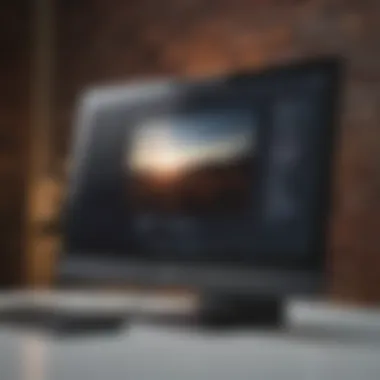

Intro
In today's digital age, the significance of maintaining document integrity and authenticity has never been more paramount. As we dive into the realm of PDF documents—widely favored for their versatility and consistency—digital signatures emerge as a pivotal tool to safeguard and verify these files. Whether you're wrapping up a professional contract or simply sharing a memorandum, incorporating a digital signature into a PDF not only enhances security but also ensures that the document remains unchanged once signed.
This guide aims to illuminate the process of adding digital signatures to PDF files, underscoring both the technical dimensions and the legal ramifications involved. With various tools at your disposal, understanding the landscape can feel like navigating through a maze, but fear not! We will provide clear and actionable insights to make this process as seamless as possible. Let's get rolling!
Understanding Digital Signatures
Digital signatures are akin to a modern-day wax seal, but these envelopes are electronic and the seals are not merely decorative. At their core, digital signatures utilize cryptographic techniques to provide assurance that the document has not been tampered with since it was signed. Unlike handwritten signatures, they involve complex algorithms to create a unique fingerprint of the document that can be validated by anyone.
When discussing digital signatures, understanding the difference between them and electronic signatures is crucial. While both serve to authenticate a document, digital signatures employ asymmetric encryption, ensuring a higher level of security. They inherently offer not only verification but also non-repudiation, which means the signer cannot deny having signed it—even if they could argue about a scribbled name on a paper.
"Digital signatures assure the authenticity of digital documents, protecting both the sender and receiver from potential fraud."
Key Tools for Adding Digital Signatures
With the right tools, adding a digital signature to a PDF can become a breeze. Here's a quick list of some commonly used software and platforms that facilitate this process:
- Adobe Acrobat Reader: The gold standard for PDF management, offering robust features for signing and verifying documents.
- DocuSign: An online platform that simplifies the signing process and manages document workflows effectively.
- Smallpdf: A user-friendly web-based tool that allows you to upload your PDF and add a signature easily.
- PDF-XChange Editor: A feature-rich PDF editor that supports digital signatures among its many tools.
The Significance of Digital Signatures
Why are digital signatures essential, you ask? The importance stretches across multiple fronts:
- Security: They significantly enhance the security of the documents, making unauthorized access or tampering a daunting task for malicious actors.
- Legal Validation: In numerous jurisdictions, digital signatures hold the same weight as traditional signatures, thus offering protection under the law.
- Trust: From client relationships to inter-business interactions, establishing trust is fundamental. A signed document with a digital signature instills confidence in the integrity of the transaction.
Culmination
As we turn to explore the practicalities of embedding a digital signature in PDFs, it’s essential to recognize the implications that come with it. Beyond just technical methods, the utilization of digital signatures resonates with broader themes of security, trust, and legality in our increasingly digital transactions. So, buckle up as we roll into the next sections that will delve deeper into specific methods, tools, and tips to enhance your document signing experience.
Understanding Digital Signatures
In the realm of digital interactions, understanding digital signatures is crucial for ensuring secure and reliable communications. A digital signature goes beyond just a simple scan of your handwritten name; it embodies trust and authenticity in a world bustling with online transactions. When parties engage in electronic agreements, having a clear grasp of digital signatures facilitates smoother operations and enhances confidence in transacted dealings.
Definition of Digital Signatures
A digital signature acts like a virtual fingerprint — unique to you and generated specifically for each document you wish to sign electronically. Essentially, it combines a signer’s identity with the contents of their signed document. Formally, a digital signature is a mathematical scheme for verifying the authenticity and integrity of digital messages or documents.
This mechanism employs the principles of cryptography, where a pair of keys are used: a public key, available to anyone, and a private key, known only to the signer. The private key is employed to create the signature, while the public key verifies it. So when you sign a document with a digital signature, you ensure that it hasn’t been altered since you signed it and that the signature truly comes from you.
Importance in Digital Transactions
The importance of digital signatures cannot be overstated, particularly in an era where transactions often happen at the speed of light. Imagine making a deal with someone on the other side of the globe, and instead of printing, signing, and mailing a physical document, you can complete everything in just a few clicks.
Digital signatures confer several advantages:
- Security: They significantly reduce the risk of tampering. Once signed, any alteration in the document makes the digital signature invalid.
- Efficiency: Signing electronically streamlines workflow. No more waiting for physical documents or printing them out to sign and rescan!
- Cost-effective: No need for paper, ink, or postage. In the long run, this saves both money and resources.
- Legally binding: In many jurisdictions, digital signatures hold the same legal weight as handwritten ones, providing reassurance in business dealings.
Legal Framework Surrounding Digital Signatures
Delving into the legal aspects, every savvy tech enthusiast or business professional should be aware that digital signatures operate within a robust legal framework. Various countries have their own regulations defining the validity and enforceability of digital signatures. For instance, in the United States, the ESIGN Act and UETA guide the use and legality of electronic signatures, ensuring that digital signatures are treated similar to traditional ones.
Understanding these legal clauses helps users navigate potential pitfalls. Consider a scenario where a disagreement arises over the authenticity of a signed document. If parties involved comprehend their legal standing based on the digital signature laws pertinent to their jurisdiction, it can be a game-changer in resolving disputes.
As written in the Wikipedia on Digital Signatures, "Digital signatures are widely used as a way of ensuring the authenticity and integrity of digital messages or documents." This serves as a testament to their importance in safeguarding our digital communications.
In summary, wrapping one’s head around digital signatures involves more than just familiarity; it encompasses a broader understanding of their definition, significance, and the legal milieu that governs them. A solid knowledge foundation lays the groundwork for effectively incorporating digital signatures in PDF files, a crucial next step towards seamless digital documentation.
Technical Aspects of Digital Signatures
Understanding the technical aspects of digital signatures is vital for grasping how they secure and validate electronic documents. This section dives into the mechanics behind digital signatures, illustrating how they not only enhance legality but also fortify trust in electronic communications. Attention to the technicalities ensures a well-rounded outlook on digital signatures, illuminating both their advantages and the potential challenges.
How Digital Signatures Work
Digital signatures function through a series of cryptographic techniques that ensure data integrity and authenticity. To put it simply, when a person signs a document digitally, they generate a unique code—a digital fingerprint—based on the document’s content. Here’s how the process unfolds:
- Creating a Hash: First, a hash function generates a fixed-size string of characters from the document content, often called a hash value. This step ensures that any alteration of the document will produce a different hash.
- Encrypting the Hash: This hash value is then encrypted with the signer's private key, a secret known only to them, creating the digital signature itself.
- Attaching the Signature: Finally, this digital signature gets embedded into the PDF along with the original document. Recipients can then use the signer's public key to decrypt the signature and validate the hash, confirming that the document hasn’t been tampered with.
Digital signatures can thus provide a robust way to safeguard the integrity of documents while ensuring that the signer's identity is verifiable.
Key Components of a Digital Signature
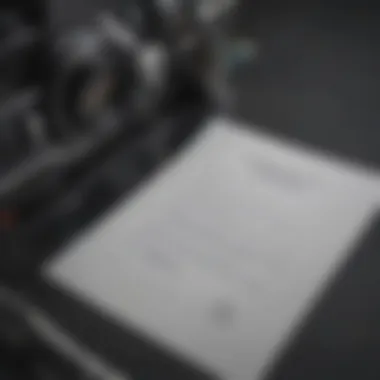

To fully understand digital signatures, one must delve into their critical components—each playing an essential role in the functioning and security of the system. They include:
Public Key Infrastructure
At the core of secure digital communications is Public Key Infrastructure (PKI). It establishes a framework for creating, managing, distributing, and revoking digital certificates. This notion is crucial because it helps ensure that the public keys used for encryption are trustworthy.
A notable characteristic of PKI is its hierarchy of trust. Certification Authorities (CAs) validate identities—like ensuring a government contractor is who they say they are—upholding the validity of signatures across digital platforms. This makes PKI a reliable method for establishing authenticity and is considered by many as the gold standard in secure digital transactions. However, a downside of PKI can be its complexity, requiring significant setup and management effort.
Digital Certificate
The Digital Certificate acts as an electronic passport. It includes the public key of the individual or organization, along with identity information and the Digital Signature of the certifying authority. This certificate plays a pivotal role in building trust in digital signatures.
A key characteristic of digital certificates is that they verify not only the signer's identity but also ensure that the public key belongs to that signer. This dual function makes them a popular choice in various digital transactions. However, their reliance on the CA means that if the CA is compromised, it could undermine the entire system.
Hash Function
Hash Functions are vital in the signature creation, ensuring the integrity of the document. By processing information of any size into a fixed-size hash, they prevent alterations from going unnoticed. This irreversibility is essential because if someone tries to change the original document, the hash value would differ, leading to a signature mismatch.
A key characteristic of hash functions is their speed and efficiency, notable traits that make them an invaluable part of the signing process. Moreover, while they ensure that even minor changes lead to dramatic differences in hash, it’s important not to overlook that not all hash functions provide the same level of security.
Overall, each of these components—Public Key Infrastructure, Digital Certificates, and Hash Functions—plays a distinct role in the realm of digital signatures, combining to provide a system that is both flexible and secure, albeit not without its intricacies.
Required Tools for Adding Digital Signatures
In the digital world we inhabit today, adding a digital signature to a PDF file is not just a luxury but rather a necessity for various professional and personal transactions. Understanding the right tools needed for implementing digital signatures can make the process easier, more efficient, and ultimately more secure. Using the appropriate software and digital platforms essentially streamlines this experience, and that's what we will dive into here.
PDF Software Options
Adobe Acrobat
Adobe Acrobat is often the go-to choice for many who look to add digital signatures to their PDF documents. The key characteristic of Adobe Acrobat is its comprehensive set of features. It allows users to not only create and edit PDFs but also to securely manage and sign them. One unique feature of Adobe Acrobat is the ability to apply multiple signature options, including typing, drawing, or uploading an image. It's a beneficial tool because it caters to various user preferences.
However, it's important to note that Adobe Acrobat isn't exactly cheap. It typically requires a subscription for full access to all its features, which might deter some individuals or smaller businesses from opting for it. Despite this, the overall functionality and reliability it offers make it a popular selection, especially among professionals who deal with sensitive documents regularly.
Third-Party PDF Editors
On the flip side, there is a whole slew of Third-Party PDF Editors vying for attention in the market. These tools can provide various functionalities similar to Adobe Acrobat but often at a lower price or even for free. A notable trait of many third-party editors is their user-friendly interface which allows for swift signature integration without much technical know-how required.
Each third-party option tends to come with its own set of unique features. For instance, some might focus on providing cloud storage integrations, while others could be designed for collaboration. The main advantage here is the cost-effectiveness and flexibility these tools usually offer. However, caution must be exercised. A lack of robust security features or inconsistent performance can be a drawback. It's essential to research and select a reputable editor that meets your specific needs, as not all third-party software come with the same reliability.
Digital Signature Platforms
DocuSign
DocuSign stands out as a premier digital signature platform, widely recognized for its ability to handle electronic agreements seamlessly. One key characteristic of DocuSign is its focus on security and compliance. This makes it a beneficial option for organizations that require a trustworthy way to handle contracts and signatures.
A notable unique feature of DocuSign is its extensive integration capabilities with other business applications like Salesforce or Google Drive. This makes it easy to manage documents within existing workflows. However, while DocuSign provides exceptional service, pricing can be a concern for smaller businesses or freelancers — its robust features often come with a premium price tag.
HelloSign
HelloSign is another noteworthy player in the digital signature game, known for its intuitive design. A main key characteristic of HelloSign is its simplicity. It allows users to sign PDFs quickly and efficiently without overwhelming complexity. This makes it a popular choice among individuals and small to medium-sized businesses.
The unique feature of HelloSign lies in its generous free tier, which permits users to sign a limited number of documents per month at no cost. For those just starting or who rarely need to sign documents digitally, this can be a significant benefit. Still, users looking for advanced functionalities or higher usage limits may find themselves needing to upgrade quickly.
When choosing a tool for adding digital signatures, consider your specific requirements. Whether it's the robustness of features in Adobe Acrobat or the cost-effectiveness of HelloSign, each option has its unique merits.
Step-by-Step Process to Add a Digital Signature
Adding a digital signature to a PDF file isn't just a matter of slapping your name down on a document; it's about ensuring authenticity and securing your identity in digital transactions. This is vital, especially in a world where documents can be easily altered and forged. By walking through the step-by-step process, users can grasp both the essential actions to take and the peace of mind that comes from knowing their documents are properly signed.
Using Adobe Acrobat
Adobe Acrobat stands out as one of the most widely used tools for managing PDF documents. It offers a straightforward approach to digital signatures that many find intuitive.
Opening the PDF File
The first step in adding your digital signature is to open the document. This might seem trivial, but think of it as the doorway to the rest of your editing. Adobe Acrobat displays your electronic files with clarity, making it easier to navigate through your document. A key characteristic of this process is its user-friendly interface; even those who aren't tech-savvy can often handle it with a little bit of practice.
This unique feature of drag and drop functionality makes opening files seamless. The only drawback? Users must have Adobe Acrobat installed to start, which might limit some options for those utilizing alternative PDF viewers.
Accessing the Fill & Sign Tool
Once the PDF is open, the next step is locating the Fill & Sign Tool. This tool is like a Swiss Army knife for digital signature tasks, allowing users to not only sign documents but also fill out various text fields. It’s especially beneficial for professionals who frequently deal with contracts, forms, and any documents requiring signatures.


What sets accessing this tool apart is its multifaceted ability. For instance, it supports functionality across a range of devices and platforms, extending ease of use no matter where you are. Some might find its numerous features a bit overwhelming at first, but once you get the hang of it, it becomes a trusty ally in your document-signing endeavors.
Adding the Signature
Finally, we reach the crux of the process – adding your signature. This step encapsulates the essence of authenticity in digital communication. Adobe Acrobat allows you several methods for this: drawing your signature, typing your name in a stylized font, or uploading an image of your handwritten signature. This flexibility makes it a popular choice among users who want to retain their personal touch.
One unique feature here is the ability to save your signature for future use, which streamlines the signing process for regular signers. The only kicker? If you’re not careful, the ability to misuse this saved signature could pose risks, so being vigilant about your document security is essential.
Using Third-Party PDF Editors
Many people turn to third-party PDF editors, especially if they seek specific features that Adobe might not offer, or if they prefer a more customized editing experience.
Choosing the Right Editor
When it comes to selecting a third-party software, the choices can be as varied as they are plentiful. Picking the right PDF editor can shape your entire signing experience. It's crucial to look for an editor that aligns with your needs – be it user interface design, signature options, or cloud capabilities.
One of the standout options in the market is PDF Expert, which is celebrated for its ease of navigation. However, finding the right editor that strikes the perfect balance of functionality and affordability is often the real test. Some software may not come with all desired features unless you opt for a premium version.
Importing Your Signature
The next step is importing your signature into the editor. This gives an air of personalization to your PDF document. Many editors allow a direct upload or an option to create a signature using a stylus or touchpad. This feature not only enhances convenience but also helps maintain the natural appearance of your signature.
A clear advantage here is that you can quickly import signatures from various formats, making the process adaptable to your personal preference. Users may occasionally run into limitations related to file formats or resolution, but the overall process remains straightforward and user-friendly.
Finalizing the Document
The last act in this stage is finalizing the document. After adding your signature, it’s important to save your work correctly; otherwise, you might as well have not signed it at all. Typically, this entails clicking the “Save” or “Save As” option, which ensures your document retains all edits alongside your signature.
A key characteristic of finalizing in a PDF editor is the opportunity to review all changes before making things permanent. This allows for last-minute corrections and reassurances. However, keep in mind that several editors might require a paid license to access advanced finalization features.
In sum, understanding the detailed steps and choices involved in the process is crucial. Each method offers its own unique benefits and challenges, allowing users to select based on their preferences and requirements.
Exploring Signature Options
In the realm of digital documentation, the ability to add a signature carries significant weight. It’s not just about signing on the dotted line anymore; it’s about creating a trusted digital identity that can stand the test of authenticity and security. Exploring the various signature options available for PDF files can elevate the integrity of your documents and convey professionalism. Here��’s a look into the different ways you can make your mark digitally, ensuring your documents not only look official but also possess the credibility required in our digital age.
Drawing Your Signature
Drawing your signature offers a personal touch to your PDF documents. This method can capture the essence of your handwriting, presenting a sense of ownership and authenticity. Many digital platforms provide tools for this process, usually in the form of touchscreens or drawing pads. It’s as simple as using your finger or a stylus to recreate your signature on-screen.
- User-Friendly: Most applications are equipped with simple interfaces. Just click, drag, and create.
- Authentic Appearance: Drawing mimics your natural handwriting style, making it feel more genuine.
- Digital Convenience: You can draw your signature anytime, anywhere, without needing a physical pen and paper.
This option particularly resonates with those who value individuality in their endorsements. However, be mindful that the quality of the signature may depend on the device used.
Uploading an Image of Your Signature
For those who prefer the appearance of their actual signature, uploading an image is a fantastic option. This method allows individuals to capture their signature on paper, scan it with a digital device or photograph it, and then upload that image into their PDF file.
Using this approach offers several advantages:
- Consistency: Your signature remains unchanged, reflecting your true style every time.
- Professional: This method can enhance the professional appearance of your signed documents, as the original signature can carry weight.
- Ease of Use: Once your signature is uploaded, it's just a matter of inserting it into any document you need.
A few considerations to keep in mind include the resolution of the scanned image and ensuring that it maintains clarity when inserted into the PDF. A fuzzy or pixelated signature can diminish the overall professionalism of the document.
Typed Signatures
If you're looking for a quick, no-fuss approach, typed signatures can fit the bill. This method allows users to enter their name in a designated font, simulating a signature. It's particularly useful when time is of the essence or when the formality of a handwritten signature isn’t essential.
- Speed: It's one of the fastest ways to sign a document, especially for individuals who may struggle with drawing or uploading images.
- Accessibility: This option is readily available on virtually all PDF editing software, eliminating the need for extra tools or materials.
- Versatility: Typed signatures are easily adjustable in size and font style, allowing for customization according to user preferences.
However, while it is convenient, the typed signature lacks the personal touch found in a handwritten signature, which might be a deal-breaker for specific official transactions.
As digital practices evolve, understanding these signature options becomes crucial for establishing trust and clarity in online interactions. Choosing the right method can ensure that your signatures reflect not just your commitment, but also your professional standards in the digital domain.
With each of these methods at your disposal, consider what best aligns with your personal style and the document at hand. The choice between authenticity, speed, and convenience remains yours, ensuring your digital signature is as unique as you are.
Best Practices for Digital Signatures
In the realm of digital signatures, adopting the right strategies can make a significant difference. This section outlines crucial best practices to ensure that digital signatures remain both effective and secure. By following these guidelines, users can enhance their confidence in the authenticity and integrity of their documents, whether for personal or professional use.
Choosing a Secure Signature Method
When it comes to choosing a secure signature method, it’s essential to consider the technological landscape. Not all signature methods provide the same level of security. Here are some key elements to guide the process:


- Encryption Standards: Opt for methods that employ strong encryption, such as those based on Advanced Encryption Standard (AES). This helps protect the integrity of the signed document.
- Biometric Authentication: Some software options allow the use of biometrics, like fingerprints or facial recognition. This can significantly bolster security beyond just using a typed or drawn signature.
- Reputation of the Service Provider: Choose well-known digital signature platforms with a solid track record. Platforms like DocuSign and HelloSign offer robust security features and are trusted by many businesses.
- Regular Updates: Ensure that the software you use is up-to-date with the latest security features. Regular updates can guard against emerging threats and vulnerabilities, keeping your signatures secure.
By following these guidelines, individuals can navigate the digital signing process with greater assurance, leading to a more secure transaction environment.
Keeping Your Digital Certificate Safe
Your digital certificate is akin to your virtual identity; it’s what ties your signature to you. Keeping it safe is paramount to avoid unauthorized misuse. Here are several best practices to consider:
- Strong Passwords: Use complex passwords for accessing your digital certificate. Avoid easily guessed passwords, opting instead for a mix of upper and lowercase letters, numbers, and special characters.
- Backup Your Certificate: Regularly create backups of your digital certificate and store them in secure locations. Cloud services with end-to-end encryption can be a viable option; just be aware of their security policies.
- Watch Out for Phishing Scams: Be vigilant against emails or messages requesting access to your certificate. Authentic service providers will never ask for your password or sensitive details through unsecured channels.
- Revocation Procedures: Familiarize yourself with the process of revoking your digital certificate should it become compromised. Prompt action can prevent unauthorized use and safeguard your interests.
Keeping a sharp eye on these aspects can protect not only your digital signature but also your larger digital footprint.
"An ounce of prevention is worth a pound of cure." Protecting your digital signature involves diligence and proactive measures.
By adhering to these best practices, individuals and professionals alike can ensure that their use of digital signatures remains both secure and effective, fostering trust in digital transactions.
Common Issues and Troubleshooting
Navigating the world of digital signatures in PDF files is generally a straightforward endeavor. However, various issues can sprout up along the way, making the process less than seamless. This section will delve into common problems users may face and how to troubleshoot them effectively. The importance of understanding these pitfalls cannot be overstated, as it enhances the user experience and ensures that documents are signed correctly and securely.
Problems with Signature Recognition
One of the most frustrating hitches in incorporating digital signatures is the mismatch between the signature and the PDF file. Many users encounter situations where their signed document appears to be valid but fails to authenticate when presented to others. This typically stems from several factors:
- Incompatibility with Software: Different PDF software may handle signatures differently. A signature that looks fine in one viewer might show errors in another.
- Changes to Document: If the PDF has been altered after the signature has been applied, the integrity of the signature is compromised. Even minor edits, like adding a comment, can cause a signature to be regarded as invalid.
- Certificate Issues: The digital certificate backing the signature might not be recognized or trusted by the recipient’s software. This is common when the certificate is self-signed or issued by an unrecognized authority.
To tackle these issues, consider the following solutions:
- Always use the latest version of your PDF software to ensure compatibility with digital signatures.
- Avoid modifying a PDF after adding a signature. Plan document revisions before applying the digital signature.
- Ensure your digital certificate is issued by a recognized authority and is up to date to avoid trust issues.
Compatibility Issues
Compatibility between different platforms can also be a major bottleneck. Not all devices or software platforms interpret digital signatures in the same way. Here are a few compatibility concerns to keep in mind:
- Operating Systems: Different operating systems (Windows, macOS, and Linux) exhibit varying levels of support for digital signatures in PDFs. It’s crucial to test your signed documents on multiple OS platforms to confirm their validity.
- Mobile vs. Desktop Applications: Signing tools found on mobile devices may not carry over the same integrity as those on desktops. A digital signature added via an app might not be recognized correctly when the document is opened on a desktop version of a PDF reader.
- Legacy Software: Strikingly, older versions of PDF readers may not support some of the signature features available in contemporary software.
Addressing these compatibility issues can involve:
- Using widely accepted and updated PDF software for signing and viewing documents.
- Always check the signed document on various devices or platforms before sending it out to ensure it holds up against potential scrutiny.
- Stay informed about the updates or changes in software used for signing documents, ensuring they comply with today’s standards.
"Understanding common issues surrounding digital signatures saves time, money, and headaches in the long run."
By grasping these common issues and their solutions, users can minimize their risk and ensure a smoother process when incorporating digital signatures in their PDF files.
Future of Digital Signatures
The future of digital signatures holds significant promise for both security and efficiency across various sectors. As the world increasingly leans towards digital transformation, understanding these shifts will be critical for businesses and individuals alike.
Trends in Digital Authentication
Digital authentication is evolving rapidly, reflecting changes in both technology and user expectations. Here are a few notable trends:
- Biometric Integration: As security needs ramp up, biometric methods like fingerprint or facial recognition are gaining traction. This adds a layer of identification that can complement digital signatures.
- Blockchain Technology: More organizations are exploring the use of blockchain to secure digital signatures. By anchoring signatures to an immutable ledger, the authenticity of documents can be independently verified. This is very useful in sectors such as finance and healthcare, where integrity is non-negotiable.
- User-Centric Design: The surge in remote work has driven demand for user-friendly solutions. Platforms are prioritizing intuitive interfaces to streamline the signing process, enabling users, regardless of their technical expertise, to adopt these digital tools effortlessly.
Impact of Emerging Technologies
Emerging technologies, such as artificial intelligence and machine learning, are set to reshape how digital signatures are integrated into workflows. Here’s how:
- Automated Verification: AI can analyze and verify signatures faster than traditional methods. By using machine learning algorithms, these systems can enhance the accuracy of authentication, reducing fraud potential.
- Adaptive Security Measures: As cyber threats become more sophisticated, adaptive technologies will allow for dynamic security adjustments based on user behavior. This means that if a document is being signed under unusual circumstances, additional verification steps can be triggered automatically.
- Seamless Cross-Platform Integration: The future will likely see more robust integration across platforms, allowing digital signatures to be added effortlessly in various applications. This will facilitate smoother transactions in e-commerce and contracting since one's signature can be recognized across different systems.
"Digital signatures are not just a trend; they are fast becoming a vital aspect of how we interact with the digital world."
In summary, the landscape of digital signatures is changing dramatically. By keeping an eye on these trends and technologies, users not only protect themselves but also enhance their operational efficiency in an ever-evolving digital arena.
Finale
In the fast-paced world of technology, digital signatures represent a cornerstone in ensuring the integrity and authenticity of online documents. This article has navigated through the intricacies of incorporating a digital signature into PDF files, shedding light on the technical steps required, the tools available, and the implications of using digital signatures in various fields.
Summarizing Key Points
Digital signatures not only enhance security but also facilitate smoother transactions, making them essential for both personal and professional documents. Here are some key takeaways from the article:
- Mechanism: Understanding the underlying mechanics of digital signatures is crucial. Digital signatures leverage cryptographic techniques, including hash functions and asymmetric encryption.
- Tools: There are several PDF software options and digital signature platforms available. Whether using Adobe Acrobat or third-party programs like DocuSign, users have access to varied functionalities aimed at simplifying the signing process.
- Best Practices: Implementing a secure signature method and safeguarding your digital certificate can mitigate risks associated with digital signatures. Always prioritize security when working with sensitive documents.
- Troubleshooting: Common issues related to signature recognition and compatibility can often disrupt workflow. Being aware of these potential hurdles can save time and resources.
- Future Landscape: The evolving nature of digital authentication will continue to shape how signatures are applied in digital documents. Emerging technologies like blockchain are set to enhance privacy and security, promising a more robust future for digital signatures.
Final Thoughts on Digital Signatures
As we step into a more digital world, grappling with traditional methods of documentation can feel cumbersome. Embracing digital signatures not only modernizes the approach to signing documents but also aligns with the increasing demand for efficient workflows.
"In the realm of digital documentation, a signature often represents more than just a name; it embodies trust, authenticity, and a commitment to the content contained within the document."



