Exploring App Downloads Beyond the Official Store
Intro
In today's digital landscape, the ability to download applications beyond official app stores is an intriguing topic for many. Apple's ecosystem, known for its rigorous control, often restricts user access to a wider range of applications. Still, sideloading provides an alternative for those who wish to explore beyond these boundaries. This method can cater to needs that may not be served by the standard App Store offerings.
Understanding Sideloading
Sideloading is the process of transferring applications from third-party sources directly to a device. This often involves bypassing an operating system's app store. For Apple devices, this may mean using methods like Xcode, or alternative application markets. Users have their various reasons for opting for sideloaded apps, such as accessing unique features or beta versions.
Risks Involved
While sideloading can broaden one’s software capabilities, it introduces risks. Malware is a significant concern, as third-party apps may not undergo the same security checks as those available in official stores. This brings up legal implications too. In some regions, sideloading may violate the terms of service for a device, leaving users vulnerable to various consequences.
Legality and User Choice
Navigating the legality of downloading applications from unofficial sources is complex. In many cases, the legality hinges on the intent and the nature of the content. For example, downloading cracked software or pirated applications is illegal in most jurisdictions. However, acquiring software that is freely available or legally owned often skirts legality as long as it adheres to usage agreements. This aspect underlines the importance of being informed about one's rights and responsibilities when it comes to software downloads.
"Sideloading can empower users with choice, but it also requires a high level of responsibility and awareness."
Best Practices for Safe Sideloading
To enhance security while sideloading, users should consider several best practices:
- Research Sources: Only download from trustworthy websites and developers.
- Verify Compatibility: Ensure the app is compatible with your device's operating system.
- Enable Security Settings: Adjust your device's security settings to protect against potential risks.
- Backup Your Device: Regular backups can safeguard your data in case of unexpected issues.
These practices help mitigate risks and maintain a safer environment for using sideloaded applications.
Finale
The ability to sideload applications presents an opportunity for enhanced control and customization of one's device. However, this freedom comes with significant responsibilities. Being informed about both the capabilities and risks associated with app downloads outside of the official store is crucial for making educated decisions. By adhering to best practices, users can navigate this landscape while still maintaining their device's integrity.
Understanding App Stores
In the realm of mobile applications, app stores serve as the primary gateways for users to access software. They facilitate the discovery, installation, and updating of applications. Understanding app stores is crucial for navigating the landscape of app downloads outside these official platforms.
Over the years, the significance of app stores has expanded beyond just a marketplace for applications. They offer services such as user reviews, app ratings, and security checks, contributing to a safer user experience. By doing so, they establish a level of trust that users often rely on when choosing software.
However, this trust can inadvertently narrow the options for users who seek more flexibility or different kinds of applications. Factors such as regional restrictions can lead to frustration for those unable to access certain apps. By understanding the limitations of app stores, users can better recognize the potential value of alternative avenues for app downloads.
What is an App Store?
An app store is essentially a digital distribution platform that allows users to browse, download, and update applications for their devices. Examples include Apple's App Store and Google Play Store. These platforms host millions of apps across various categories, providing users with a centralized location for software.
To maintain quality, app stores vet applications before making them available to users. This vetting process filters out low-quality or malicious software, thus enhancing security for users.
In summary, an app store acts as a curator for applications, guiding users towards choices that meet their needs while minimizing risks associated with untested software.
The Role of App Stores in Software Distribution
The role of app stores in software distribution cannot be understated. They provide developers with significant visibility. In return, developers gain a ready audience, which can lead to increased downloads and engagement.
Furthermore, app stores offer tools and infrastructure to manage updates and monitor performance. For developers, this means less worry about the logistics of distribution and more focus on improving their products.
From a user perspective, app stores simplify the process of obtaining and maintaining applications. Users can rely on reviews and ratings to make more informed choices while ensuring that their downloads come from a trusted source.
"The efficiency of app stores in distributing software helps create a controlled environment where users feel secure while exploring new applications."
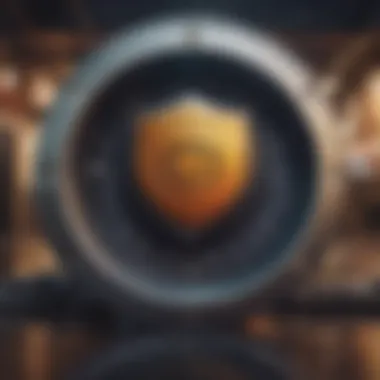

Reasons for Downloading Apps Outside the App Store
The increasing trend of downloading applications outside the traditional app stores highlights several critical motivations for users. These reasons often stem from the need for enhanced flexibility, improved access to specialized tools, and a desire to experiment with new functionalities. Understanding these elements is vital in grasping the broader landscape of app downloads beyond standard repositories.
One predominant reason revolves around access limitations. App stores can impose geographical restrictions or outright disallow specific applications. This can frustrate users who find themselves unable to access software that their peers in other regions can. Additionally, some applications may not conform to app store policies, leading to their removal or absence altogether. This scenario prompts many individuals to seek alternative avenues to obtain the desired software.
People also have specific needs regarding app versions. The desire for older versions of apps can arise for various reasons, including compatibility issues with older devices or personal preferences for certain features. In some cases, newer updates may introduce bugs or remove features that users rely on. Consequently, obtaining these prior versions becomes crucial for device functionality and user satisfaction.
Another factor driving app downloads from outside the app store is the exploration of experimental or beta software. Tech enthusiasts often have a keen interest in testing new technologies and applications before they become widely available. This eagerness fosters a community of early adopters, who prefer engaging with innovative solutions and providing feedback during the development phase. With beta testing, users can gain access to cutting-edge apps and functionalities that may not yet be approved for the official app store.
Each of these reasons underscores the various motivations for downloading apps outside conventional app stores. They are intertwined with user experience, flexibility, and a pursuit for customized solutions that may not be readily available in standardized formats.
Accessing Unavailable or Region-Locked Apps
A significant catalyst for users opting to download apps through unofficial channels is the existence of region-locked applications. These restrictions can stem from licensing, marketing strategies, or legal constraints imposed by companies. Individuals living in certain areas may find themselves excluded from popular apps, which can limit their access to essential features or services.
In an increasingly globalized world, ensuring equitable access to technology is paramount. For example, a traveling professional may need a specific app that is not offered in their current location. Downloading methods such as VPN utilization or direct APK access enables users to bypass these barriers. This often leads to a heightened engagement with technology and ensures that users can access necessary tools regardless of their geographical constraints.
Desiring Older Versions of Apps
The demand for older versions of applications is not uncommon among users. Often, newer iterations of software may incorporate changes that can frustrate longtime users. Bugs introduced in updates or alterations in user interface can complicate tasks that were previously straightforward.
Users facing such dilemmas will frequently seek to revert to previous versions of the software. Accessing these older versions may require navigating unofficial channels, where users can download earlier builds that are better aligned with their needs. To some, an older application can offer a more user-friendly experience that newer iterations lack.
Exploring Experimental or Beta Software
Beta software has gained traction among tech enthusiasts who enjoy trying out new features before their public release. This process not only provides a chance to influence app development through feedback but also gives users insights into cutting-edge technology. Engaging with beta applications permits users to explore functionalities that may not yet be available in the mainstream market.
However, it is essential to approach this type of software cautiously. While users are often excited about new features, beta versions can carry inherent risks such as bugs or stability issues. Users must weigh their desire for innovation against the potential consequences of using unfinished software. Despite this, many users find the trade-off worthwhile as they gain first access to tools that can enhance their workflows or daily tasks.
Methods for Downloading Apps Without an App Store
The ability to download applications outside of official app stores has become increasingly relevant. While app stores like Apple's App Store provide a level of security and control, they often restrict access to certain applications. By understanding various methods for downloading apps without using these official channels, users can exercise greater control over their devices and access a broader range of applications.
In this context, it is imperative to explore distinct strategies such as sideloading, utilizing third-party app stores, and downloading directly from developer websites. Each of these methods comes with benefits as well as considerations, particularly regarding security and usability.
Sideloading Applications on iOS Devices
Sideloading refers to the process of installing applications directly onto an iOS device without going through the App Store. This method is particularly useful for experienced users who want to access apps that are not officially available to them. For example, certain beta applications or experimental software may not make it to the App Store for various reasons. By sideloading these apps, users can preview new features and functionalities that may not be available otherwise.
To sideload an application on an iOS device, users generally need access to a Mac or a PC along with specific software such as Xcode or third-party tools like AltStore. Once the required tools are set up, they can follow these basic steps:
- Download the application file with a .ipa extension.
- Connect the iOS device to the computer and open Xcode or the sideloading tool.
- Select the desired app and follow on-screen instructions.
While the level of customization is appealing, users must exercise caution. Sideloading an application could potentially void warranties or conflict with Apple’s regulations, making it essential to stay informed on the legal implications.
Using Third-Party App Stores
Third-party app stores offer an alternative route for downloading apps, bypassing the restrictions set by mainstream platforms. These stores may host a variety of applications, including those that are not permitted in established app stores. For individuals seeking to explore options not available within the App Store, third-party resources can be an effective solution.
Some well-known third-party app stores for iOS include Cydia and TutuApp. Each of these platforms has its own installation process:
- Search for the app store's official website and follow the installation instructions provided.
- Trust the app’s certificate in the device settings to enable installation.
- Search for the desired app and install it.
In addition to convenience, third-party app stores often cater to those interested in tweaks or modified applications. However, users should be aware of security protocols. Not all third-party stores maintain uniform standards, which implies a risk of encountering malicious applications or privacy violations.


Downloading from Developer Websites
Another method for obtaining applications outside the app store is downloading directly from developer websites. This approach allows users to access specific apps that developers may choose not to release on mainstream platforms.
Many developers provide .ipa files or direct installation options on their sites. By visiting the official website:
- Look for the download section for iOS applications.
- Download the appropriate package or .ipa file.
- Follow the installation instructions provided by the developer.
This method can facilitate direct support from developers, which is beneficial for acquiring updates or troubleshooting issues. Similar to other methods, careful consideration of security must be made. Validating the authenticity of the developer and their certification helps mitigate security risks.
Risks Associated with Non-Store Downloads
When users opt to download applications outside of official app stores, they encounter various risks. These risks can affect security, privacy, and, to an extent, even legality. Understanding these potential pitfalls is crucial for tech enthusiasts and Apple users, as it involves navigating a landscape where vulnerabilities can lead to significant consequences.
Security Vulnerabilities
Sideloading apps opens the door to various security vulnerabilities. Unlike official app stores, which enforce stringent review processes, non-store downloads lack oversight. This absence of curation means that apps may come loaded with security flaws. Vulnerabilities can include:
- Inadequate encryption: This allows unauthorized access to sensitive user data.
- Weak authentication: Users may become easy targets for hackers aiming to exploit these weaknesses.
- Unpatched software: Apps not regularly updated could harbor outdated security measures, making them susceptible to attacks.
When downloading from unofficial sources, it is vital to research the developers and the apps themselves. Always prioritize trusted sources.
Malware and Privacy Issues
The prevalence of malware is a significant concern in non-store app downloads. Malware can manifest as spyware, adware, or malicious software that compromises device security. This malware often infiltrates devices undetected, leading to:
- Data breaches: Sensitive information may be accessed without user consent.
- Unwanted advertisements: Users may experience intrusive ads or redirects due to adware presence.
- System performance degradation: Malware can cause devices to slow down or behave erratically.
Users should exercise caution. Reading user reviews and utilizing antivirus solutions can help in assessing risks. Frequent security checks can enhance privacy and device integrity during app usage.
Legal Implications of Sideloading
Sideloading apps also carries potential legal ramifications. Different countries have varying laws regarding software distribution. Engaging in non-store downloads may violate specific agreements or licenses, exposing users to:
- Infringement of copyright: Downloading pirated applications can lead to legal consequences.
- Terms of service violations: Many device manufacturers prohibit sideloading, and breaching these terms might void warranties.
- Liability for damages: If a downloaded app causes harm, users could face civil liabilities or penalties.
It’s important for users to be informed about their local laws regarding app downloads. Understanding these legal boundaries is necessary for making informed decisions about sideloading applications.
"Understanding risks associated with non-store app downloads empowers users to take control of their devices while protecting their data."
In summary, downloading apps outside the official app store can lead to a multitude of risks, ranging from security vulnerabilities to legal issues. Remaining informed and cautious is the best way to navigate these potential dangers.
Best Practices for Safe App Downloads
Navigating the world of app downloads without the confines of official app stores requires a methodical approach. Best practices are essential in ensuring that users mitigate risks while enjoying greater freedom with their devices. These practices help establish a proactive stance against potential threats. They inform users about the necessary steps to verify applications and maintain device security. Individuals can feel confident about their downloads and safeguard their valuable information by adhering to established guidelines.
Verifying Source Authenticity
Verifying the source of an app is a fundamental step that fundamentally alters the safety landscape of non-store downloads. Users should diligently check where the app is coming from. This includes visiting the official website of the application developer or reliable app repositories. If users encounter an unfamiliar website, they should perform a background check on it. Searching reviews and complaints associated with the site can provide crucial insights into its legitimacy. A profound understanding of these resources lays the groundwork for secure downloads.
- Check for SSL certificates in the website URL. Look for "https://" to confirm secure connections.
- Read user feedback on forums and tech sites.
- Seek peer opinions in tech communities such as Reddit or specialized tech forums.
Be wary of sites that promise free access to premium applications—often, those may harbor malware disguised as legitimate downloads. Authenticity checks should not be rushed. It may take a little time, but this diligence pays off in long-term security.
Utilizing Security Software


Using security software is not just a recommendation; it is a necessity when sideloading apps. Reliable antivirus tools can scan applications and websites for threats before they even reach the user's device. Many security programs offer real-time scanning capabilities, identifying issues as they arise. This feature provides an additional layer of protection that is particularly beneficial when navigating non-official channels.
- Install antivirus programs like Norton or McAfee, which are well-reviewed in the industry.
- Enable firewalls to restrict unauthorized access to sensitive data.
- Regularly update the security software to combat emerging threats effectively.
Including security software in the download process forms a safety net, ensuring malware and harmful applications are caught early. Without it, devices become increasingly vulnerable.
Maintaining Device Integrity During Downloads
Maintaining device integrity is crucial not only during downloads but also for the overall performance and lifespan of the device. It involves keeping the operating system and existing applications updated. Hackers often exploit outdated software, which can lead to breaches and vulnerabilities. Regular updates can fortify the device against potential risks. Additionally, users should consider employing sandboxing techniques, creating isolated environments for testing new applications before full installation.
Here are a few action points to enhance device integrity:
- Regularly check for and install system updates from the device settings.
- Use sandboxing apps such as VirtualBox for testing potentially unsafe applications.
- Limit permissions granted to downloaded applications, ensuring they only access necessary resources.
By focusing on these practices, users can create an environment that minimizes risks associated with app downloads outside the app store. The pathway to secure app retrieval lies in diligence, informed choices, and prudent preparation.
User Experiences and Community Insights
User experiences and community insights play a vital role in the understanding of downloading apps outside of official app stores. As users venture beyond the conventional avenues provided by platforms like the Apple App Store or Google Play, they encounter distinctive challenges and opportunities. Gaining insight into these personal stories allows potential users to evaluate the legitimacy and functionality of alternative downloading methods. Through firsthand accounts, individuals share the outcomes of their choices, highlighting both successes and pitfalls.
The community aspect fosters an environment of shared knowledge where tech enthusiasts can learn from one another's experiences. Recommendations from seasoned users can guide newcomers, making it more comfortable for them to engage with non-store downloads. The dynamic nature of these discussions enhances awareness of trends in app development and usage that may not be reflected in larger store offerings. Thus, enriching the overall resource pool available to users.
Moreover, community insights also shed light on best practices that have emerged from collective experiences. These might include the preferred tools, security measures, and user-friendly apps that facilitate safer downloads. When considering apps from various sources, these shared experiences can serve as benchmarks for assessing risk and performance. Ultimately, user experiences and community perspectives inform the decision-making process, empowering individuals to navigate the complex landscape of app downloads more effectively.
Case Studies of Non-Store Downloads
Case studies serve as valuable examples, illustrating real-world applications of non-store app downloads. These narratives can help demystify the process and show results that inspire others to explore alternatives.
For instance, many users have successfully sideloaded applications onto their iOS devices using tools like AltStore. One user recounted their experience of downloading an otherwise unavailable game by accessing a developer’s site. They highlighted the ease of the process, emphasizing clarity in the instructions provided by the developer. These case studies demonstrate how users identified, navigated, and overcame challenges presented by alternative download methods.
In another instance, a tech enthusiast provided a detailed account of their experience with a third-party app store called TutuApp. They described the range of apps available, along with their feelings about security and user support. Many individuals express gratitude to discover apps that could not be found in official sources, which often enhances their device’s functionality.
This type of detailed exploration of user experiences with non-store downloads not only helps others gain insight into effective strategies and potential hazards but also contributes to the body of knowledge surrounding app usage outside of traditional platforms.
Community Recommendations on Alternative Sources
Community members frequently suggest various alternative sources for downloading applications. By sharing their expertise, users can identify trustworthy sites and services that offer app downloads with less risk.
Some of the most commonly mentioned sources include:
- F-Droid: This is a popular platform for open-source applications where users can find a wide range of software without the proprietary limitations of major app stores.
- AltStore: A method specifically for iOS users, AltStore allows them to bypass the restrictions of the App Store to download apps directly from developers.
- APKMirror: Known for providing safe APK files for Android users, APKMirror is frequently cited as a reliable source for obtaining older versions of apps or software not available in the Play Store.
Additionally, platforms like Reddit provide valuable forums for users to exchange experiences and recommendations. By following relevant threads, one can discover new apps and different strategies for downloading them safely.
In summary, community recommendations offer a foundation of established knowledge that can guide individuals toward safe and effective non-store app downloads. This shared wisdom becomes essential as users navigate the ever-evolving landscape of application availability and security.
Closure
The conclusion serves as a pivotal section in this article. It encapsulates the central themes and findings regarding app downloads outside the traditional app store ecosystem. Understanding this landscape is vital, particularly in a world where technology evolves rapidly and users seek more control over their devices.
The Future of App Downloads Beyond the App Store
As mobile technology advances, the future of app downloads seems increasingly decentralized. Trends indicate a shift toward more open systems where users have the autonomy to decide which applications to install. This is noteworthy for several reasons:
- Increased User Control: Users are demanding greater oversight of their device functionalities. This rise in demand will likely lead to more transparent processes for downloading apps outside the app store.
- Diversity of Application Types: As developers explore new delivery methods, users may gain access to a wider array of applications. This could encompass niche apps, tools that cater to specific needs, or community-driven projects that address gaps left by mainstream apps.
- Regulatory Landscape Changes: Legal regulations can shift the dynamic around app downloads. As consumers push for less restrictive environments, regulatory changes may produce frameworks that protect user choice while ensuring security and compliance.
- Emergment of New Platforms: New platforms may arise that focus solely on distributing apps outside the existing app store infrastructure. These platforms might provide environments that are easier to navigate and possibly offer better user experiences.
Empowering Users in Their Download Choices
Empowerment in downloading choices is a significant theme throughout this discussion. By providing knowledge and resources, users can make informed decisions. Key empowering strategies include:
- Education on Risks: Users should become familiar with the risks associated with non-store applications, including security vulnerabilities and data privacy issues. Knowledge is the first line of defense.
- Utilizing Community Knowledge: Engaging with communities, such as those found on forums like Reddit or Facebook, can provide insights and recommendations from real-world experiences. Users can share their successes and pitfalls, creating a rich source of peer-supported information.
- Encouraging Authenticity Checks: By emphasizing the importance of verifying the sources of applications, users can avoid downloading malicious software and protect their devices.



