Mastering Apple Fitness on iPad: Your Ultimate Guide
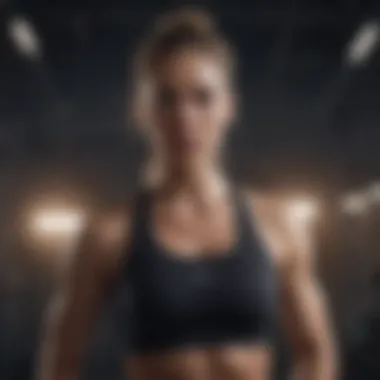

Intro
As we surge deeper into the digital age, fitness has taken a turn toward virtual engagement. Apple Fitness, available on the iPad, is more than just a trendy name; it’s a comprehensive platform designed to revolutionize your workout routine. Whether you’re a casual observer of fitness trends or a dedicated workout warrior, Apple Fitness aims to meet you where you stand. This guide seeks to cut through the noise, providing an in-depth look at how you can maximize your experience with Apple Fitness on your iPad.
Why an iPad, you might ask? The larger screen offers a cinematic view that enhances the experience. It's not just about following a routine; it's about immersing yourself in the process. From wardrobe choices to workout playlists, you'll find that the iPad merges the tech with the personal, making fitness a truly multifaceted experience.
As we dive deeper into the sections that follow, we’ll unpack the richness of features it offers, the efficiency of the setup process, and optimal ways to integrate it into your daily life. By the end, you’ll not only become well-versed in leveraging Apple Fitness but also find a greater sense of motivation to kick-start or elevate your fitness journey.
Prelude to Apple Fitness
The world of fitness has shifted dramatically over the decades, transitioning from physical classes and gym memberships to a burgeoning domain of digital experiences. One significant player in this arena is Apple Fitness, which has managed to carve out a space that blends technology with personal health goals. This article takes a purposeful look into the intricacies of utilizing Apple Fitness on the iPad, exploring its many features and functionalities.
Understanding Apple Fitness is vital not just for those who are already on a fitness journey but also for individuals looking to kickstart their wellness adventure. What makes Apple Fitness stand out among the sea of apps and platforms? The answer lies in its seamless integration with other Apple devices, its diverse range of workout options, and the personalized experience it offers. When utilizing Apple Fitness on your iPad, you are not merely getting a fitness app, but rather a complete ecosystem that tracks your progress, motivates your workouts, and connects you with a community of like-minded individuals.
Moreover, this comprehensive guide will cover how to set up the application, navigate the interface, explore workout options, and personalize your fitness experience. As we move into our first subsection, it’s essential to grasp an overview of what Apple Fitness entails, providing the foundational knowledge needed for the subsequent sections of this article.
Overview of Apple Fitness
Apple Fitness is not just another workout app; it's a lifestyle integration tool that fits snuggly into the daily routines of its users. Think of it not just as a digital coach, but as your exercise companion, readily available at your fingertips. With tailored workouts that suit all fitness levels, from beginners to seasoned fitness buffs, there's something for everyone.
One of the unique features of Apple Fitness is its focus on community and social interaction through sharing achievements and challenges with friends. With a sleek dashboard on the iPad, users can easily access workouts, monitor metrics, and stay engaged. More than just a solitary pursuit, Apple Fitness transforms workouts into a shared experience.
Aside from traditional exercises such as yoga or strength training, it provides an array of innovative workouts, including dance and high-intensity interval training (HIIT), all designed to keep users invested and entertained. As you delve deeper into the app, you’ll find integrations with your health data and other applications which create a cohesive view of your health journey.
Historical Context of Fitness Apps
To truly appreciate Apple Fitness, it's useful to reflect on the historical developments that have shaped fitness apps as we know them today. Just a few years ago, the landscape was dominated by basic pedometer apps and generic workout guides. In a short span, however, the evolution has been incredible.
Key milestones in the evolution of fitness apps include:
- Rise of smartphones: The introduction of smartphones enabled users to take their workouts anywhere, leading to mobile fitness applications gaining popularity.
- Integration of social media: Many fitness apps started incorporating social elements, allowing users to share their progress and motivate one another.
- Advanced tracking capabilities: Enhanced sensors and tracking technologies, including GPS and heart rate monitors, have paved the way for more personalized fitness regimens.
The launch of Apple Fitness marks a significant arrival into this space, leveraging Apple's extensive ecosystem to elevate users' fitness journeys. This historical perspective not only contextualizes Apple Fitness but also highlights the rapid shifts in technology and user expectations regarding fitness innovation.
Setting Up Apple Fitness on iPad
Setting up Apple Fitness on your iPad is akin to laying the foundation for a fitness journey. This phase is crucial as it enables users to tap into a wealth of features tailor-made for achieving their health goals. A comprehensive setup ensures that the application works seamlessly, allowing users to fully embrace their exercise routines without hitches. It is also vital for users to understand the system requirements, installation steps, and account management processes to maximize the benefits of this powerful fitness platform.
System Requirements
Before delving into the world of Apple Fitness, it’s essential to ensure your iPad is up to the task. Here’s what you need:
- Device Compatibility: Apple Fitness requires an iPad that runs iOS 14 or later. Models like iPad Air 2 or newer, iPad Mini 4 or newer, and all iPad Pro models fall into this category.
- Storage Space: Keeping at least 1 GB of free space is recommended for app performance. Too many apps can weigh down your device.
- Internet Connection: A stable internet connection—preferably Wi-Fi—is a must. Apple Fitness streams hours of workout videos, which necessitates a reliable connection.
By ensuring your device meets these requirements, you're setting yourself up for success from the get-go.
Installation Steps
Installing Apple Fitness on your iPad is a rather straightforward affair. Just follow these steps:
- Open the App Store: Tap on the App Store icon on your home screen.
- Search for Apple Fitness: In the search bar, type "Apple Fitness" and hit enter.
- Download the App: Once you find the app, click the download button. If prompted, enter your Apple ID credentials.
- Open the App: After downloading, find the app on your home screen and click to open.
That's it! Pretty easy, right? In a few taps, you have opened the door to a wide range of workouts.
Creating and Managing Your Account
The final step in setting up Apple Fitness is account management, which is vital for personalized experiences. Here’s how to create and manage your account:
- Sign in with Apple ID: If you already have a valid Apple ID, signing in is a breeze. Just follow the prompts after opening the app.
- Creating a New Account: If you don’t have an Apple ID, select “Create Apple ID” and enter the required information. It takes just a few moments.
After that, it’s necessary to manage your account settings:
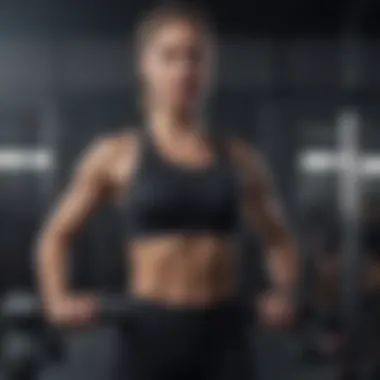

- Update Personal Information: Keeping your profile up-to-date ensures that the workouts you receive are tailored to your age, weight, and fitness goals.
- Adjust Notification Settings: Decide how often you want to receive reminders to keep you on track with your fitness plans. It’s wise to find a balance that keeps you motivated without being overwhelmed.
Remember, a well-managed account allows you to track your progress effectively and switch between different workout plans without hassle.
In short, setting up Apple Fitness on your iPad is a crucial step that can vastly enhance your fitness journey. By understanding the system requirements, following the installation steps, and effectively managing your account, you're well on your way to making the most of this fitness-focused ecosystem.
Navigating the Interface
Understanding how to navigate the interface of Apple Fitness on your iPad is essential for maximizing your workout experience. In the digital age, how we interact with our fitness tools can dramatically influence our motivation and effectiveness. An intuitive interface can make fitness feel less like a chore and more like an engaging journey. This section will explore the main elements of the interface and the benefits of knowing your way around the app.
Main Dashboard Explained
The main dashboard is the heart of your Apple Fitness experience. Once you've logged in, you'll find this area is designed with clarity and ease of access in mind. It displays your personal fitness information at a glance. You can see your progress towards daily activity goals, the workouts you've engaged in, and even reminders set by the app for your upcoming sessions.
Here’s a closer look at what you’ll find:
- Activity Rings: This feature visually represents your movement, exercise, and standing goals, prompting you to get up and get moving.
- Water Intake Tracker: Small but mighty, it reminds you to hydrate, a crucial aspect often overlooked in fitness routines.
- Quick Access: You can quickly jump into your favorite workouts or routines, streamlining your session so you can focus more on exercising rather than searching for content.
By familiarizing yourself with these key features, you’ll not only enhance your efficiency but also motivate yourself to push towards your fitness goals with a clearer understanding of your progress.
Accessing Workout Libraries
Diving deeper into your Apple Fitness experience, accessing workout libraries becomes a vital part of the interface programming. This is where the variety and richness of Apple Fitness truly shine. The workouts aren't a one-size-fits-all package; they cater to what suits your preferences and capabilities.
When you click on the workout library section, you’ll encounter:
- Variety of Genres: From yoga to strength training, the library is stocked with a diverse range of workouts, accommodating multiple levels.
- Filters for Personalization: You can filter workouts based on duration, intensity, or equipment needed, took this out of the gym and into our homes offers flexibility.
- Featured Workouts: Tend to highlight popular choices or new entries, which can help you discover something outside your usual routine.
This part of the interface allows you not just to work out, but to explore your interests and stretch your limits. With such options at your fingertips, finding the right session becomes less daunting, making it easier to stay committed and engaged with your fitness plan.
"The interface is not just a means of access; it’s the gateway to a more enriching fitness journey."
By mastering the interface, Apple Fitness on iPad can transform into a powerful ally in your health journey.
Exploring Workout Options
When navigating the world of Apple Fitness on your iPad, understanding your workout options is pivotal. Workouts are not just about moving; they represent a tailored experience designed to meet individual needs and preferences. There's flexibility in choosing what resonates with your fitness journey, and this choice makes the experience both enriching and enjoyable.
Types of Workouts Available
Apple Fitness boasts an impressive array of workout options, catering to different fitness levels and interests. Here’s a peek into what’s on the menu:
- Yoga: Perfect for building flexibility and mindfulness. Great for mental health and relaxation.
- HIIT (High-Intensity Interval Training): A quick way to boost metabolism, HIIT is tormenting yet rewarding. Ideal for those with a busy schedule.
- Strength Training: Using weights or body resistance, you can focus on toning and muscle building.
- Dance: Combine fun with fitness in a high-energy workout setting that feels like a party.
- Pilates: Focuses on core strength and overall body conditioning, surprisingly challenging but worth it.
- Cycling: For indoor cycling enthusiasts, you can pedal through various scenic trails while getting your heart pumping.
Each workout type not only varies in intensity but also in focus area. A good mix helps in keeping the training regimen fresh. Being selective about workouts is crucial for staying motivated and avoiding plateauing.
Selecting the Right Workout
Choosing the right workout is like picking the right tool for the job; it determines how effectively you reach your fitness goals. Here's what to consider:
- Personal Goals: Are you looking to lose weight, build strength, or improve flexibility? Your primary aim should guide your selection.
- Fitness Level: Be honest about where you are. A beginner shouldn’t jump into an advanced HIIT session; instead, start slow and progress.
- Time Availability: Some workouts don’t require more than 10-15 minutes, while others could take an hour or more. Gauge your daily schedule before committing.
- Variety: Sticking with the same routine can lead to boredom. Mixing different types can keep the engagement alive.
"The only bad workout is the one that didn’t happen. Choose wisely, but don’t overthink it. Just get moving."
With careful consideration, selecting the right workout can not only enhance your performance but also ensure longevity in your fitness journey. Whether you’re hitting yoga mats, cycling, or lifting weights, embracing a tailored workout spectrum can make all the difference.
Personalizing Your Fitness Experience
Personalizing your fitness experience within Apple Fitness on your iPad isn't just a trendy buzzword; it's essential for optimizing your workouts. Each user has different goals, limits, and preferences, which can make a significant difference in the effectiveness and enjoyment of your fitness journey. By taking the time to tailor the application to your individual needs, you can create a more engaging and motivating environment, enabling you to push your limits and achieve your objectives more effectively.
Setting Fitness Goals
When it comes to achieving success in fitness, setting specific and achievable goals is the bedrock of your journey. Within Apple Fitness, you can set various types of goals, whether it’s aiming for a certain number of workouts per week, tracking weight loss, or even targeting muscle gain.
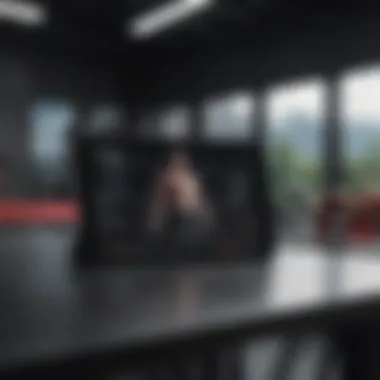

- Identify your objectives: Are you looking for weight loss, endurance, or strength? This answer will guide your goal-setting process.
- Use the intuitive interface: The Apple Fitness app guides you through establishing clear and measurable goals. For instance, you might decide you want to complete four workouts a week and walk at least 10,000 steps daily.
- Keep it realistic: Setting overly ambitious goals can lead to frustration. Instead, aim for achievable milestones that push you just enough. For example, if you currently work out twice a week, try increasing it to three.
The importance of setting these tailored goals lies in the motivation they inspire. When you see progress—whether it's a personal record in a workout or even a small shift in weight—it forms a positive feedback loop that pushes you to maintain momentum.
Tracking Progress and Metrics
To ensure that your efforts produce fruit, tracking progress and metrics is paramount in any fitness program. Apple Fitness makes this easier with its detailed analytics, enabling you to see various metrics such as calories burned, workout duration, and even heart rate performance.
- Regularly check metrics: The data is only valuable if you review it. Set aside time weekly or monthly to assess your stats. The graphical representation of your performance over time can often reveal trends you might miss otherwise.
- Link progress to goals: Align your metrics with the goals you set. If weight loss is a target, closely monitor the changes in your body composition. If building endurance is the goal, keep an eye on your workout durations and intensity.
- Make adjustments when necessary: Be open to changing your goals or workouts based on the data. Sometimes, what works for someone else won't work for you. The ability to adapt is crucial in personal fitness.
Finding ways to visualize and analyze this data often keeps you connected to your fitness aspirations. It’s more than numbers; it’s about seeing results from the sweat and effort you put in.
Integrating with Health Apps
In today’s fitness landscape, one often realizes that health is multi-faceted. Integrating Apple Fitness with other health apps can provide a more comprehensive view of your health and fitness journey. This is where the true power of the Apple ecosystem shines.
- Choose complementary health apps: Whether it’s MyFitnessPal for calorie counting or Sleep Cycle to monitor your rest, linking these applications can create synergy. For example, understanding your sleep patterns can inform your workout intensity the next day.
- Seamless syncing: Apple Health is the hub for all your fitness data. Once you integrate your fitness app with Apple Health, all metrics will sync automatically, allowing for a centralized view of your health.
- Holistic perspective: By merging various data points, you’ll gain insights into the bigger picture. Perhaps you notice your workouts suffer when sleep quality dips—highlighting areas needing attention.
With modern fitness, it's about more than just exercise—it's about a balanced, informed approach to overall health. By integrating apps, you can tackle your goals with all available resources, elevating your experience.
Personalization in fitness is not just an option; it’s a necessity that leads to successful routines and sustainable results.
Using Apple Fitness with Other Devices
In the ecosystem of Apple products, seamless integration stands at the forefront. Using Apple Fitness with other devices not only enhances your workout experience but also allows for a synchronized environment where data flows smoothly. When you combine your iPad with an Apple Watch or an iPhone, you tap into a world where fitness metrics are not just numbers but insights into your health and performance. The benefits of this interconnectedness extend beyond simplicity. It enables personalized workouts, tailored notifications, and a cohesive view of your fitness journey.
Compatibility with Apple Watch
The Apple Watch is often seen as the crown jewel in the realm of fitness wearables. When paired with an iPad, it turns into a dynamic tool for tracking and enhancing your workouts. With features like real-time heart rate monitoring, you can adjust your intensity mid-session. Imagine starting a high-intensity workout and realizing your heart rate is reaching uncharted territories; your Apple Watch can suggest modifications, keeping you safe and engaged.
Moreover, workout data automatically syncs between your devices. You can begin a yoga session using the Apple Fitness app on your iPad and pause to view your heart rate on your wrist. This is not a mere convenience — it’s about harnessing technology to personalize your fitness experience.
To make full use of the compatibility, it�’s advised to ensure both devices are running the latest software. Regular updates often include additional features that enhance connectivity. Here’s a quick tip: keep an eye on any notifications suggesting updates. They’re often crucial for optimizing your experience.
Syncing with iPhone and Mac
Your iPhone and Mac serve as crucial companions to your iPad in the Apple Fitness experience. Syncing across these three devices can offer a comprehensive fitness management platform. Whether you are setting reminders for workouts on your iPhone or reviewing progress through the Health app on your Mac, the compatibility between these devices is pivotal.
Using the Health app, all your fitness stats, including calories burned, active minutes, and workout types, funnel into a single repository. This integration allows you to monitor your achievements over time. When you’re gearing up for a big health goal, being able to glance at your historical data proves invaluable.
The syncing process is generally straightforward. When you log activity on one device, it typically reflects across all others, assuming your devices are connected to the same iCloud account and the relevant apps are enabled for sharing.
"Syncing across Apple devices transforms individual fitness sessions into a comprehensive wellness narrative."
It’s also beneficial to explore connectivity options such as Handoff, allowing you to start a workout on one device and effortlessly transition to another. This functionality is particularly handy when you're on the go or transitioning from home workouts to gym sessions.
In summary, utilizing Apple Fitness with your other devices cultivates an environment where optimizing your health feels both intuitive and achievable. Each device works in concert to provide a lighter, clearer path towards reaching your fitness aspirations.
Subscription and Pricing Structure
Understanding the subscription and pricing structure of Apple Fitness is crucial for users seeking to maximize their experience. This aspect determines not only what features are available but also how much value one can derive from the service. Whether you're just dipping your toes into the waters of fitness technology or you're a seasoned workout warrior, knowing the financial aspects can inform your choices significantly.
Understanding Subscription Plans
Apple Fitness+ operates on a subscription model, akin to various other fitness platforms. Users can choose between different tiers, which may align with their fitness goals and usage habits. The primary subscription offers access to an extensive library of workouts and guided sessions, as well as features like personalized recommendations based on your activity and preferences.
There's also a bundled option for users who own any Apple device, providing an attractive rate that combines Apple Music and Apple Fitness+. This can be a smart choice, especially if music is part of your workout ritual.
Some key factors to consider regarding subscription plans:
- Monthly vs. Annual Fees: Many users prefer the flexibility of a monthly plan. However, committing to an annual plan can save a decent sum, appealing to those confident in their commitment to fitness.
- Family Sharing: Apple Fitness allows up to six family members to share one subscription. This feature can lead to significant savings, particularly for larger households.
- Device Compatibility: Ensure whichever plan you select matches your current Apple hardware. Apple Fitness+ integrates seamlessly with Apple Watch, iPhone, and iPad, maximizing the platforms' features.
Feeling overwhelmed? Don't fret! Apple's official platform provides a clear breakdown of these plans, making it easy to assess which aligns with your needs.


Trial Options and Promotions
Apple often offers trial periods, which can be a game changer for those unsure about committing financially. The one-month free trial gives potential subscribers a chance to explore the entire library of workouts and features without any financial pinch. It's a golden opportunity to test out various workouts, from high-energy cycling to relaxing yoga sessions.
Some promotional offerings that you might encounter:
- Student Discounts: If you're a student, keep an eye out for exclusive discounts that can make a subscription more palatable.
- Seasonal Promotions: Black Friday, back-to-school seasons, or New Year’s fitness kicks can see Apple releasing promotions. It’s worth checking often or signing up for notification alerts.
Maximizing Your Workouts
When diving into Maximizing Your Workouts, it's vital to grasp how small tweaks can lead to significant improvements in fitness outcomes. Utilizing Apple Fitness on your iPad isn’t just pressing play on a workout video; it’s about making the most out of the resources at your disposal. The platform provides a lavish array of workout options, guidance, and performance analytics that can elevate your efforts. In this age where fitness technology intertwines deeply with our daily lives, understanding how to harness these elements effectively can make the difference between a mediocre session and one that truly sends you on the path to reaching your fitness goals.
Tips for a Productive Session
A productive workout session isn't merely about turning on the app; several factors play a role in whether you will push through and achieve your targets. Here are some strategies to get the most out of your time:
- Set Clear Objectives: Before you even begin your workout, define what you want to achieve. Whether it’s building strength, boosting stamina, or perhaps just enjoying a good sweat, having a clear target helps you stay focused.
- Warm-Up Properly: Never underestimate the value of warming up. Getting your muscles ready before diving into a strenuous workout can prevent injury and improve performance.
- Optimize Your Environment: Find a space where you feel comfortable and can focus. Low distractions lead to better engagement with the workout. Just make sure there’s enough room for your movements.
- Keep Hydrated: It's easy to forget, but staying hydrated lays the foundation for enhanced performance and recovery. A sip of water here and there is crucial, especially during intense segments.
- Focus on Form: Quality trumps quantity every time. Pay attention to maintaining correct form throughout the exercises, as it'll reduce the risk of injury and more effectively train the targeted muscles.
By integrating these tips into your routine, it’s likely you’ll see marked improvements in your overall fitness performance.
Incorporating Feedback and Adjustments
Feedback is a powerful tool in fine-tuning your workout experience. Apple Fitness offers various ways to gauge your performance, which isn’t merely for show. Here’s how you can benefit from this feature:
- Track Your Heart Rate: If you're using compatible devices like the Apple Watch, monitoring your heart rate during workouts allows you to determine if you're working within your optimal heart zone, thereby maximizing calories burned.
- Analyze Workout Metrics: After each session, take a moment to go through the workout data. Look out for trends and areas of improvement—are your stamina levels increasing, or do certain workouts consistently feel too challenging or easy?
- Adjust Goals Periodically: As you progress, the initial objectives may need recalibrating. Whether it's upping the intensity or switching workout types, make sure to adjust your goals to continue challenging yourself.
- Seek Professional Opinions: If you're serious about optimizing your sessions, consider consulting a fitness trainer. Having a fresh pair of eyes on your form and strategy can provide insights that the app itself might not cover.
Remember, workouts are not static. They require ongoing feedback and adjustments to truly hit the sweet spot.
“In sports and life, feedback is the breakfast of champions.”
In summary, maximizing your workouts with Apple Fitness on iPad underscores the need for a proactive approach. Allow yourself the time to reflect on your performance and be ready to adapt as necessary. This ongoing cycle of engagement and adjustment will lead to better fitness outcomes and an enriching workout experience.
Troubleshooting Common Issues
Understanding how to navigate and resolve common issues is crucial for anyone using Apple Fitness on iPad. As with any technology, users may encounter obstacles that can hinder their ability to fully utilize the app. Addressing these problems not only enhances the user experience but also ensures that workouts can be done smoothly without interruptions. Whether it’s technical glitches or access issues, having a reliable guide to troubleshoot these shortcomings is indispensable for Apple enthusiasts. By recognizing potential pitfalls and knowing how to solve them, users can maintain their motivation and focus on their fitness goals.
Technical Glitches and Solutions
Technical glitches are one of the more common challenges faced by users of Apple Fitness. These can range from the app freezing mid-workout to issues with video streaming. When faced with a technical hiccup, here are a few steps you can take to remedy the situation:
- Restart the App: Sometimes, simply closing and reopening the application can resolve minor bugs.
- Update Your Software: Make sure your iPad is running the latest version of iOS, as software updates often include important fixes.
- Check Internet Connection: A poor connection can lead to streaming problems; ensure your Wi-Fi is stable before starting a workout.
- Clear Cache: Too much cached data can slow down performance. Navigate to settings and clear the cache if necessary.
If these steps do not work, it's sometimes helpful to consult the official support page for Apple Fitness or seek advice from the community on forums like Reddit where fellow users may share solutions.
"When all else fails, don’t forget the power of a simple reboot; it can fix more than you might think!"
Access and Subscription Problems
Access and subscription problems can be another significant hurdle that users encounter with Apple Fitness. These can prevent someone from enjoying the features of the app or even accessing their workout history. Here are steps to tackle common issues in this area:
- Verify Subscription Status: Sometimes, users may forget that their subscription has expired. Check your account in the settings to ensure you are subscribed.
- Account Management: If you're logging in with different Apple IDs, make sure you're using the correct one tied to your subscription.
- Internet Access: Ensure that your device is connected to the internet, as the app requires a functioning connection to verify your subscription status.
- Reinstall the App: Uninstalling and then reinstalling Apple Fitness can resolve unforeseen access issues linked to corrupt data.
By following these guidelines, users should be able to overcome access difficulties effectively. Moreover, keeping an eye on official announcements about any outages or updates through Apple's support page can be valuable in staying informed.
End
Finalizing an exploration into Apple Fitness on the iPad emphasizes not just the utility of the platform but also its transformative impact on fitness management. This guide has elaborated key aspects such as setting up your account, navigating the user interface, personalizing your workouts, and troubleshooting prevalent issues. Each of these points underscores how Apple Fitness can be a pivotal tool for anyone looking to enhance their health routines.
Recap of Key Features
Apple Fitness offers diverse workout options, aligning with various fitness levels and goals, from serene yoga sessions to high-intensity interval training. The compatibility with other Apple devices, including the Apple Watch, greatly enriches the user experience. Vital features like progress tracking through integration with health apps make it easier to monitor goals. Allowing users to tailor their workouts not only keeps the routine fresh but also sustains motivation over longer periods. Here is a brief overview of the standout features :
- Broad Variety of Workouts: Multiple types of exercises and classes.
- Integrated Health Tracking: Syncing seamlessly with Apple's health ecosystem.
- Personalized Goals: Tailored plans for fitness objectives.
- User-Friendly Interface: An intuitive design for easy navigation.
- Device Compatibility: Works well with other Apple products.
"The best workout is the one you actually do." This saying perfectly encapsulates the essence of Apple Fitness, encouraging users to find their groove in working out rather than becoming overwhelmed by options.
Final Thoughts on Apple Fitness Usage
Engaging with Apple Fitness on your iPad goes beyond mere convenience, it creates a holistic approach to personal fitness. It attracts both casual participants and fitness aficionados, catering to a wide range of preferences and lifestyles. As technology continues to shape our daily routines, platforms like Apple Fitness serve as a valuable ally in pursuing health and wellness. The interconnectivity with other Apple devices makes for a cohesive experience that many users appreciate.



