Comprehensive Reviews of Apple Laptops: Features & Performance


Product Overview
In the realm of personal computing, Apple laptops have carved a niche for themselves, primarily through the MacBook Air and MacBook Pro series. These devices embody a blend of cutting-edge technology and sleek design that appeals to a wide range of users.
Preface to the Apple product being discussed
The MacBook series has evolved significantly over the years, showcasing Apple's commitment to innovation and user-centric design. The most prominent models today include the MacBook Air, which is recognized for its portability, and the MacBook Pro, designed to meet the demands of professionals and creatives. This article delves into the key aspects of these laptops, evaluating their specifications, features, and overall performance.
Key features and specifications
MacBook Air:
- Display: 13.3-inch Retina display with True Tone technology
- Processor: Apple M1 chip with 8-core CPU, 7-core or 8-core GPU
- Memory: Up to 16GB RAM
- Storage: Up to 2TB SSD
- Battery life: Up to 18 hours
MacBook Pro:
- Display: 13-inch and 16-inch Retina display with P3 wide color
- Processor: Apple M1 chip or M1 Pro/Max for the 16-inch model
- Memory: Up to 64GB RAM for select models
- Storage: Up to 8TB SSD
- Battery life: Up to 21 hours for the 13-inch model
Design and aesthetics
The design of both the MacBook Air and Pro reflects Apple's ethos of minimalism and elegance. With an aluminum chassis, these laptops are not only lightweight but also robust and visually appealing. The keyboard layout is designed for comfort, and the Force Touch trackpad adds precision during usage.
Performance and User Experience
When assessing Apple laptops, performance is a critical aspect. The integration of Apple's M1 and subsequent chips reshaped how users experience computing.
Performance benchmarks
Benchmarks reveal that both the MacBook Air and Pro outperform several Windows-based counterparts in various performance tests. Standard tasks such as web browsing, video playback, and photo editing run seamlessly.
User interface and software capabilities
The macOS environment is tailored for productivity. Features like Split View and a unique desktop experience allow users to multitask efficiently. The seamless integration with other Apple devices enhances the overall user experience.
User experiences and feedback
Users frequently commend the laptops for their reliability and performance. However, some express concerns over limited upgrade capabilities, mainly regarding RAM and storage.
Comparison with Previous Models or Competitors
Considering advancements, the transition to the M1 chip marks a significant leap from Intel-based models. The performance gains and energy efficiency are remarkable.
Advancements and improvements from previous models
Models before the M1 chip struggled with heat management and battery longevity. The newer compilation of hardware has eradicated many of these issues.
Competitive analysis with other similar products
In terms of value, many users find that Apple laptops may seem pricier. However, the prolonged software support and premium build quality justify the investment for many professionals.
"Apple’s MacBook series has always been positioned as a premium offering, with a focus on longevity and a cohesive ecosystem that enhances the user experience."
Value proposition
When evaluating costs, potential buyers should consider not just the upfront price but also the durability and high resale value of Apple products.
Tips and Tricks
For both new and seasoned users, here are some tips to optimize the experience with Apple laptops:
How-to guides and tutorials for optimizing the Apple product's performance
- Regularly update macOS to harness the latest features and security measures.
- Utilize Activity Monitor to manage resource-heavy applications effectively.
Hidden features and functionalities
- Make use of Spotlight for quick file searches.
- Enable Night Shift to reduce eye strain during night-time usage.
Troubleshooting common issues


- For Wi-Fi connectivity issues, restart the router or reset the PRAM.
- If the laptop runs slow, check for software updates or unwanted background applications.
Latest Updates and News
The technology landscape is fast-changing, and Apple is often at the forefront of these changes.
Recent developments in software updates and new features
The latest macOS updates have introduced smoother animations and enhanced privacy settings, catering to user demands for better control over their data.
Industry news and rumors surrounding upcoming products
Speculation around new MacBook models often circulates, with hints at potential larger displays and further enhancements in processing power.
Events and announcements from Apple
Apple routinely holds events to unveil product updates and new features. Keeping an eye on these announcements can guide consumers in making informed purchasing decisions.
Prelims to Apple Laptops
Understanding Apple laptops is essential for anyone interested in premium computing technology. Apple's MacBook lineup has gained a significant reputation for its design, performance, and unique integration with other Apple products. In this article, we will dive into the different models, providing an in-depth look at their features and capabilities.
Historical Context
Apple's journey with laptops started in 1989 with the release of the Macintosh Portable. Since then, it has evolved considerably, introducing several iconic designs and technologies. The introduction of the MacBook line in 2006 signaled a pivotal shift. This model established the foundation for future innovations such as the MacBook Air and MacBook Pro. Each generation has built upon its predecessor's strengths while also addressing the growing demands of users. The introduction of Retina displays and Apple’s custom silicon chips has notably enhanced visual performance and energy efficiency over time. This historical context helps in understanding how Apple positioned itself in the competitive landscape.
Current Market Overview
Currently, the laptop market is crowded with various options. Apple's MacBook Air and MacBook Pro are positioned as premium products, catering to different segments. The MacBook Air holds appeal for students and casual users due to its lightweight design and sufficient performance for everyday tasks. In contrast, the MacBook Pro is targeted more towards professionals. It offers more robust processing power and advanced graphical capabilities needed for demanding applications like video editing and software development.
The relevance of Apple laptops remains significant, as their ecosystem allows seamless integration across devices. Such integration can greatly enhance user experience. However, the pricing strategy also keeps some users at bay. Many consumers question whether the price justifies the performance and features offered. The combination of advantages and concerns makes the current market dynamic and ever-evolving. By analyzing these factors, potential buyers can make informed decisions tailored to their needs.
Criteria for Evaluation
When assessing Apple laptops, certain criteria play a critical role in understanding their value and performance. This section outlines the essential aspects to consider when evaluating these devices. Focusing on various metrics not only informs potential buyers but also highlights what makes Apple laptops unique in the crowded tech market.
Performance Metrics
Performance metrics have a direct impact on how laptops respond to user demands. Key factors to evaluate include processor speed, RAM size, and storage type. Apple's M1 and M2 chips have introduced significant advancements in efficiency and speed.
- Processor Speed: A faster processor means better multitasking and smoother operation. Apple's chips, for instance, integrate CPU and GPU capabilities, allowing for enhanced performance in tasks like video editing and software development.
- RAM Size: Adequate RAM is crucial for running multiple applications at once without lag. Most Apple laptops come with at least 8GB of RAM, which is sufficient for casual users, while options for 16GB or more cater to professionals.
- Storage Type: Solid State Drives (SSDs) offer faster load times compared to traditional hard drives. Apple primarily uses SSDs, enhancing overall performance.
These metrics provide insight into how a laptop will handle everyday tasks and more demanding applications.
Design and Build Quality
A laptop's design and build quality are essential for user experience and longevity. Apple is renowned for its premium construction, primarily using aluminum for its MacBook lineup. This leads to both aesthetic appeal and durability.
Considerations include:
- Weight and Portability: Many users prefer lightweight laptops for easy transport. The MacBook Air is particularly notable for its slim profile, making it ideal for students or professionals on the go.
- Display Quality: Retina displays are a staple in Apple's lineup, offering vibrant colors and sharp resolution, beneficial for content creation and media consumption.
- Keyboard Experience: A comfortable typing experience is vital for many users. Apple has improved its keyboard designs over the years, focusing on reliability and user comfort.
Battery Life and Portability
The effectiveness of a laptop is often measured by its battery life. Especially for students and professionals, extended battery performance can significantly impact usability.
Overview of factors affecting battery life include:
- Usage Patterns: How a laptop is used can drastically influence battery life. Activities such as gaming or video editing consume more power than browsing or word processing.
- Power Management Features: Apple has integrated various power-saving technologies in its laptops. The M1 and M2 chips provide advanced battery efficiency, allowing users to pursue the whole day without needing a charge.
- Portability: Lightweight designs amplify the convenience of using a laptop on the go. The MacBook Air again leads in this area, catering to users who value both performance and mobility.
Price-to-Value Ratio
In the realm of consumer electronics, the price-to-value ratio is a vital consideration. Potential buyers often weigh the capabilities of a laptop against its price. Apple laptops tend to be on the higher end of the price spectrum compared to other brands, leading to questions about value.
Factors that inform this evaluation include:
- Longevity: Apple products are known for their durability and longevity. A higher upfront cost can result in a better long-term investment.
- Ecosystem Integration: Many users appreciate how well Apple's laptops integrate with other Apple devices, enhancing the overall user experience. This interconnectedness often justifies the price for existing Apple users.
- Resale Value: Apple laptops often retain their value better than competitors, making them a smart buy for those who may wish to sell or trade in their devices later.
Evaluating these criteria can offer a comprehensive understanding of which Apple laptop best meets individual needs and expectations. The next sections will delve into specific models and their unique characteristics.
MacBook Air Reviews
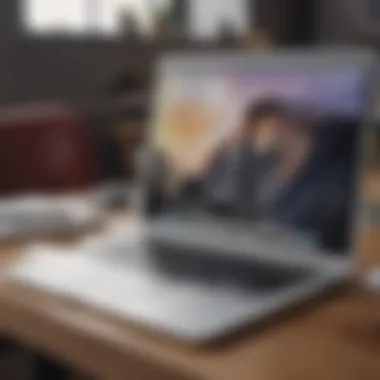

The MacBook Air holds a significant position in Apple's lineup of laptops. It is often viewed as the entry point into the macOS ecosystem, appealing to a broad spectrum of users including students, professionals, and casual users. In this section, we will delve into various aspects of the MacBook Air, analyzing its features, performance, and user suitability. This comprehensive review not only aids potential buyers in making informed decisions but also highlights the continuous evolution of the device over the years.
Overview of Features
The MacBook Air is known for its slim design and lightweight chassis, making it an ideal choice for users who prioritize portability. It features a Retina display which provides vibrant colors and sharp text, enhancing the overall viewing experience. The latest models are outfitted with Apple's M1 chip, which represents a significant leap in performance and efficiency compared to previous Intel-based models. This chip allows for faster processing, improved graphics rendering, and better battery life, which is a crucial aspect for users on the go.
Other noteworthy features include:
- Storage Options: Users can choose from 256GB to 2TB of SSD storage, accommodating various needs from basic tasks to extensive multimedia projects.
- Memory: Configurable RAM options ranging from 8GB to 16GB improve multitasking capabilities.
- Battery Life: Apple claims up to 18 hours of battery life, making it one of the longest-lasting laptops available in its category.
These features not only enhance usability but also reflect Apple’s commitment to providing high-quality devices that cater to a range of user preferences.
Performance in Daily Use
In real-world scenarios, the MacBook Air's performance is commendable. The M1 chip ensures that everyday tasks such as web browsing, video streaming, and office applications run smoothly. Users report that even heavier applications like Adobe Photoshop can run effectively, demonstrating the device's versatility.
Its fanless design contributes to a silent operation, which many users appreciate, especially in quiet environments like libraries or during meetings. The efficiency of the M1 chip enables the Air to handle various workloads without overheating, a common issue in other lightweight laptops.
Moreover, users have noted that app loading times are significantly reduced, which enhances overall workflow efficiency. Feedback indicates that the seamless integration of hardware and software within the Apple ecosystem further boosts performance, making it a favorable choice for daily tasks.
Suitability for Students
The MacBook Air is particularly well-suited for students for several reasons. Its lightweight design allows for easy transport within campus grounds, while the robust display supports detailed readings and projects.
Additionally, its battery life alleviates worries about frequent charging, a vital consideration for students attending back-to-back classes or studying in libraries.
Moreover, macOS provides access to a range of educational tools and software. Applications such as iMovie, GarageBand, and productivity suites like iWork are beneficial for students engaged in creative or research projects.
In summary, the combination of performance, portability, and Apple’s ecosystem makes the MacBook Air an excellent choice for students, enabling them to tackle various academic demands effectively.
MacBook Pro Reviews
The MacBook Pro has long positioned itself as a premium device in the Apple lineup, catering primarily to power users. Understanding the features and performance of the MacBook Pro is crucial when considering if it meets individual or professional needs. This review will highlight significant aspects, benefits, and considerations around the MacBook Pro, ensuring that buyers are well-informed.
Overview of Features
The MacBook Pro is designed with a focus on performance and usability. Notable features include the Retina display that offers sharp visuals and vibrant colors, making it suitable for tasks requiring high detail. The latest models are equipped with Apple’s M1 Pro and M1 Max chips, which facilitate smoother multitasking and enhanced performance, particularly in demanding applications.
Additionally, the MacBook Pro includes:
- High RAM Capacities: Options up to 64GB, beneficial for memory-intensive tasks.
- Advanced Cooling System: This keeps performance stable even during heavy workloads.
- Multiple Ports: Such as Thunderbolt 4, allowing for versatile connectivity.
These features collectively provide a robust platform for various tasks, from video editing to software development.
Graphics and Processing Power
The processing power of the MacBook Pro sets it apart in the laptop market. With the introduction of the M1 Pro and M1 Max chips, users can experience transformative performance across a range of applications. The powerful GPU integrated within these chips ensures that graphic-intensive tasks run smoothly, proving essential for fields like graphic design, video production, and 3D modeling.
In terms of benchmarks, the M1 Max chip outperforms many traditional options in raw processing power and graphic rendering speeds. This means professionals can expect faster project completions and less downtime due to lag or slow processing.
"The MacBook Pro’s innovative architecture enhances its efficiency and functionality, potentially making it a go-to choice for professionals across various industries."
Suitability for Creative Professionals
For creative professionals, the MacBook Pro often emerges as a favored tool due to its combination of performance and reliability. Photographers, videographers, and designers often depend on a laptop that can handle significant workloads efficiently. The bright Retina display aids in color accuracy, which is vital for editing tasks. Coupled with impressive battery life, the MacBook Pro allows for longer work sessions without interruption.
The MacBook Pro truly shines in a creative environment due to several factors:
- Flexible Software Ecosystem: It supports industry-standard software like Adobe Creative Suite seamlessly.
- Portability: While powerful, it maintains a relatively lightweight design.
- Excellent Customer Support: Apple’s customer service is often rated highly, providing reassurance for professionals investing in high-end products.
This laptop’s blend of speed, graphic capabilities, and support makes it an invaluable asset for creative endeavors.
Comparative Analysis
The comparative analysis section is crucial in understanding the differences and similarities among various Apple laptops. This segment examines the features, performance, and user experiences of the MacBook Air and MacBook Pro. Evaluating these models helps potential buyers make informed decisions based on their needs and preferences.
By contrasting the specifications and strengths of the MacBook Air and MacBook Pro, buyers can grasp which model aligns better with their specific requirements. This analysis aids in determining not just performance but also usability in various scenarios.
Considering aspects such as battery life, processing power, and design, makes it easier for consumers to prioritize what matters most to them. The insight gained here is invaluable for anyone from students to working professionals who need a reliable device for daily tasks.
"A well-informed choice can maximize user satisfaction and laptop performance."
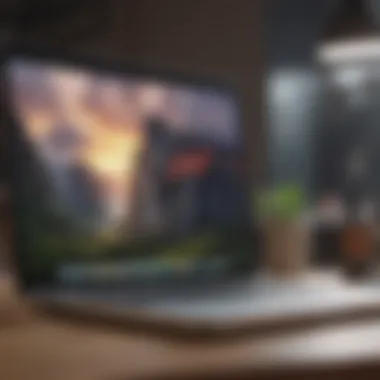

MacBook Air vs. MacBook Pro
When comparing the MacBook Air and MacBook Pro, several elements come into play. The MacBook Air is widely recognized for its portability and lightweight design. It is ideal for individuals who require a reliable laptop for basic tasks such as document editing, web browsing, and video consumption. The starting price is generally lower, making it a favorable option for students.
In contrast, the MacBook Pro offers higher performance, making it more suitable for demanding tasks. Graphic design, video editing, and software development tasks benefit significantly from the power of the Pro-series models. Users focused on creative work or needing substantial multitasking capabilities often choose the Pro. Overall, both models serve distinct user bases with differing priorities.
Use Cases and Preferences
Selecting between the MacBook Air and MacBook Pro comes down to individual use cases. If you are a student looking for an affordable and portable laptop, the MacBook Air might be the best choice. It provides adequate power for academic tasks without overwhelming the budget.
For creative professionals or developers, the MacBook Pro presents a superior option. It has enhanced processing power and graphics capabilities, which are essential for graphic-intensive applications. The powerful configurations available with the Pro series set it apart for any performance-centric needs.
In summary, users should evaluate their specific needs. This process involves considering daily tasks, performance requirements, and budget constraints. Making a choice aligned with these factors can profoundly impact overall satisfaction and productivity.
User Experience Insights
User experience is a crucial aspect when assessing Apple laptops. It encompasses how users interact with the device, from the design to the performance. Feedback from those who have used these devices extensively provides valuable insights. Such information can guide potential buyers in making informed decisions. Rather than relying solely on technical specifications, understanding the real-world usability sheds light on what to expect. This approach directly influences buyer satisfaction and long-term usage experience.
Feedback from Long-term Users
Long-term users of Apple laptops often share observations that highlight both the strengths and weaknesses of their devices. Many users appreciate the seamless integration of hardware and software, which results in a smooth operating experience. They find the macOS environment user-friendly and consistent across different Apple devices. Additionally, the Retina display is frequently cited for its vibrant colors and clarity, making tasks like photo editing or video streaming enjoyable.
Moreover, these users commend the keyboard design for its tactile feedback, which enhances typing comfort. Many professionals in creative fields note that the audio quality from the built-in speakers is impressive. This adds value, especially when reviewing work or consuming media without external headphones.
However, some feedback also indicates areas for improvement. For instance, certain users have expressed concerns with thermal management during intensive tasks. In programs like Final Cut Pro or Adobe Photoshop, the machine can become warm, which may affect performance over extended periods. Furthermore, there are remarks about the limited port options on certain models, which can necessitate additional adapters for external devices, managing connectivity can become an inconvenience for some users.
Common Issues Reported
Users do encounter a range of common issues with Apple laptops that warrant attention. One prevalent issue reported is the battery life discrepancies. While Apple markets its laptops with impressive battery longevity, real-world usage sometimes reveals different results. Users engaging in resource-intensive activities may find that their devices do not last as long as anticipated. This discrepancy can lead to unexpected interruptions during crucial tasks.
Another commonly reported problem involves software compatibility. While macOS is designed for seamless operation, some applications popular in other ecosystems have limited functionality or availability. This can be frustrating for users transitioning from Windows-based systems. Additionally, with regular software updates, there are occasional bugs that may disrupt workflow until addressed in subsequent updates.
Lastly, cost remains an inherent issue. Apple laptops are often viewed as a premium choice, leading to scrutiny over whether the price aligns with the value provided. Users frequently dissect repair costs and upgrade options, voicing concerns about affordability in case of damage or needed enhancements.
Overall, the insights drawn from user feedback and experiences develop a nuanced understanding of Apple laptops. They highlight the balance users must practice between appreciating innovative design and navigating the technical challenges that can arise.
Future of Apple Laptops
The future of Apple laptops is a topic of significant relevance, especially for those who follow technology advancements closely. As market trends shift and user needs evolve, Apple must adapt its laptop offerings accordingly. Understanding these future directions can provide valuable insight into upcoming innovations, expected performance enhancements, and potential lifestyle changes that may affect consumers' choices. It is important for tech enthusiasts and potential buyers to appreciate these developments, as the evolution of Apple laptops might set new standards in the industry.
Technological Innovations
Technological innovation remains the cornerstone of Apple's strategy in laptop development. A consistent focus on enhancing performance, integrating advanced software, and improving user experience is evident in the latest laptops.
Key elements of innovation include:
- Silicon Revolution: The transition from Intel processors to Apple’s own M1 chip marked a significant leap in performance and efficiency. Future iterations are expected to further enhance this trend, possibly leading to M2, M3, or even more powerful chips.
- Display Technology: Apple has already pushed the boundaries with Retina displays. Future models may introduce higher refresh rates and improved color accuracy, enhancing graphical applications and media consumption.
- Battery Optimization: With the shift to ARM architecture, we can foresee further refinements in battery life. Software optimizations can also play a role in making laptops more energy-efficient.
- Integration of AI: Apple’s effort to incorporate machine learning in its devices could expand. Features such as intelligent performance adjustments could redefine computing efficiency.
These technological innovations are crucial not just for Apple’s reputation but also for satisfying the growing demand for performance in multifaceted environments.
Predictions for Upcoming Models
Predictions regarding upcoming models of Apple laptops build a narrative of excitement and anticipation. As Apple continues to pioneer new technologies, the market waits to see how these changes will shape future generations of laptops.
Possible trends to observe include:
- MacBook Air Enhancements: The MacBook Air is likely to receive a significant update, potentially evolving into a more performance-oriented model while retaining its ultra-portability. Enhanced graphics capabilities and a more powerful processor might attract professional users.
- MacBook Pro Evolution: The next version of the MacBook Pro may focus on addressing professional needs, including better cooling systems, more ports for connectivity, and further expanded capabilities for battery life.
- Diverse Configurations: Future models may offer a wider range of configurations, allowing users to tailor their machines to their specific needs, balancing performance and cost.
"Anticipating how Apple will respond to technological demands gives insight into future advancements in personal computing that could redefine productivity and creativity."
Ultimately, the future of Apple laptops seems bright, with a culture of innovation driving continuous improvement. As new technologies emerge, consumers will have more powerful and efficient tools that fit varying lifestyles and professional demands.
End
The conclusion of this article serves to encapsulate the comprehensive analysis of Apple laptops and emphasizes their impact in the technology landscape. Throughout the review, we have explored a variety of features, specifications, and user experiences that highlight both the strengths and weaknesses of models like the MacBook Air and the MacBook Pro. The relevance of understanding these elements lies in equipping potential buyers with the necessary knowledge to make informed decisions based on their specific needs and preferences.
By considering performance metrics, design aesthetics, and price-to-value ratio, one gains valuable insights into the nuances of each model. Apple laptops are not merely tools; they represent a blend of innovation and practicality tailored for diverse users ranging from students to professionals. Furthermore, the feedback from long-term users offers real-world context, grounding the specifications in actual usage experience.
Final Thoughts
In the grand scheme of personal technology, Apple laptops hold a distinct reputation for quality and reliability. However, with a host of options available, it is important for buyers to critically evaluate their choices. The journey through features and performance underscores the various dimensions that must be assessed before purchase. Ultimately, Apple continues to evolve, integrating technological advancements into its products while maintaining the core principles of user satisfaction. Recognizing this strategy can help consumers anticipate not only their current needs but also future demands as technology progresses.
Recommendations for Buyers
Before making a purchase, consider the following recommendations:
- Assess Your Needs: Identify what you will mainly use the laptop for—whether it be general browsing, content creation, or gaming.
- Budget Considerations: Know your budget and try to find the best specification within that range.
- Read User Reviews: Look for feedback from users in forums like Reddit or dedicated Apple discussion boards to understand long-term satisfaction.
- Keep an Eye on New Releases: Technology evolves quickly. Familiarize yourself with upcoming models that may offer advanced features.



