Exploring the Apple Smart Keyboard for iPad Pro 12.9
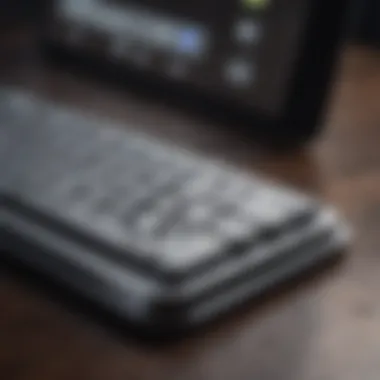

Intro
The Apple Smart Keyboard for iPad Pro 12.9 has become a talking point among tech enthusiasts and professionals alike. This accessory is crafted specifically for the iPad Pro 12.9, aiming to blend the functionality of a traditional keyboard with the unique capabilities of the iPad ecosystem. Its arrival targets users who wish to transform their tablet into a more efficient productivity tool while maintaining the advantages of mobility.
This article takes a closer look at the overall user experience that the Smart Keyboard offers. We will dissect its key features, performance metrics, and how it stands against previous models and other competitors. For those embedded within the Apple ecosystem and seeking to enhance their usage, understanding the nuances of the Smart Keyboard is essential.
From the moment it was launched, the Smart Keyboard raised several questions about its effectiveness and usability. Can it really replace a conventional laptop keyboard? Is the integrated design an advantage or a drawback for users? In the following sections, we will analyze these facets thoroughly, catering to discerning readers eager to maximize their interactions with the iPad Pro 12.9.
Prelims to the Apple Smart Keyboard
The Apple Smart Keyboard plays a crucial role in enhancing the functionality of the iPad Pro 12.9. As an accessory, it transforms the iPad from a primarily touch-based device into something that resembles a compact laptop. This shift is vital for users who seek to combine mobility with productivity.
The Smart Keyboard is not just about typing; it embodies Apple's approach to intuitive design. This product aims to provide users with a seamless writing experience. It integrates perfectly with iPadOS, allowing users to utilize their devices for a wider range of tasks.
In this section, we will cover an overview of the product and identify its target audience, discussing how various individuals can benefit from using the Smart Keyboard. By the end, readers should have a clear understanding of why this accessory is essential for iPad Pro 12.9 users.
Overview of the Product
The Apple Smart Keyboard is a full-sized keyboard designed specifically for the iPad Pro 12.9. It features a unique design that is both functional and minimally invasive. Made of durable materials, it withstands daily use while adding minimal bulk to the iPad.
This keyboard connects through the Smart Connector, which provides both power and data transfer. Therefore, users do not need to worry about charging another device. The keyboard layout is similar to standard keyboards, making it easy for users to transition from traditional typing methods.
Users can expect ample key travel, which contributes to an enhanced typing experience. Additionally, its fabric covering not only protects the keyboard but also gives it a modern aesthetic.
Target Audience and Use Cases
The Smart Keyboard is ideal for a diverse range of users. Professionals who require a reliable typing solution can appreciate its functionality in business settings. Writers, for example, can use the keyboard for drafting emails, reports, or articles efficiently. Moreover, students may find it useful for taking notes or collaborating on projects.
Casual users also stand to benefit. Those who enjoy reading or browsing may utilize the keyboard for easier interaction with their devices. The Smart Keyboard provides flexibility in various situations:
- Educational environments: students can engage with content actively.
- Workspaces: professionals can enhance productivity.
- Personal use: everyday users can enjoy a more comfortable typing experience.
The versatility of the Apple Smart Keyboard aligns with its target audience, making it a suitable accessory for a wide variety of users.
Design and Build Quality
The significance of design and build quality in the Apple Smart Keyboard for the iPad Pro 12.9 cannot be understated. A keyboard's design influences its functionality, durability, and user experience. Apple's Smart Keyboard is engineered not only to complement the iPad Pro’s sleek design but also to enhance its usability. This unique accessory demonstrates Apple’s commitment to premium products through an impressive blend of aesthetic appeal and robust functionality.
Materials Used
The materials chosen for the Smart Keyboard play a vital role in its overall performance. This keyboard utilizes a combination of high-quality fabric and polycarbonate. The fabric is both durable and easy to clean, providing a pleasant tactile feedback during use. Polycarbonate contributes to the sturdiness of the keyboard while remaining lightweight. This results in a device that is not overly cumbersome when attached to the already portable iPad Pro.
"The integration of premium materials ensures that the keyboard can withstand daily use while maintaining a sophisticated look."
The keyboard's surface is designed to resist the typical wear associated with continuous typing. Moreover, the Smart Keyboard is water-resistant, which adds an additional layer of protection, beneficial for users in various environments.
Aesthetic Considerations
Aesthetics are a hallmark of Apple’s design philosophy, and the Smart Keyboard is no exception. It features a minimalist design that seamlessly aligns with the iPad Pro's elegant lines. It is available in neutral colors that appeal to a broad audience, allowing users to maintain a professional appearance without unnecessary flamboyance.
The keyboard isn't just visually appealing; it also merges function and form gracefully. The key layout and backlit keys enhance usability, especially in low-light conditions. This aspect caters to users who often work in varied settings, ensuring that the keyboard remains both stylish and functional.
Portability Features
Portability is a critical feature for any accessory associated with the iPad Pro 12.9. The Smart Keyboard is specifically designed to enhance portability without sacrificing the typing experience. Its lightweight structure ensures that it doesn't add significant weight to the iPad, making it easy to carry around.
Additionally, the foldable design is noteworthy. When not in use, the keyboard can be easily folded into a compact form, protecting the keys while allowing for easy transport. This design element promotes convenience for users who switch between various workspaces or who travel frequently.
Compatibility with iPad Pro 12.
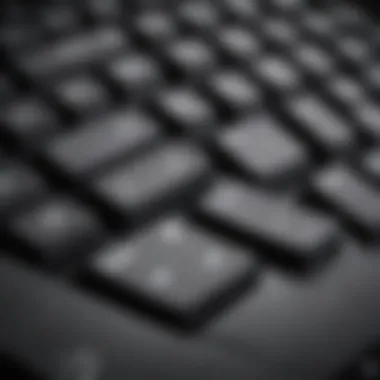

The compatibility of the Apple Smart Keyboard with the iPad Pro 12.9 is a significant factor when evaluating its potential as a productivity tool. Proper integration between devices ensures that users can leverage the full capabilities of their technology. Consequently, focusing on compatibility directly relates to optimizing the user experience and enhancing productivity.
Model Compatibility
The Apple Smart Keyboard is specifically designed for the iPad Pro 12.9, providing a seamless fit and functionality. This design aims to integrate perfectly with the device both physically and technologically. Only the models of the iPad Pro 12.9 that were released in 2018 and later are compatible with this accessory. Users with earlier models will not be able to use the Smart Keyboard, which can create a barrier if one seeks to utilize this particular keyboard feature.
Additionally, when connecting the keyboard, it relies on the Smart Connector technology, which is incorporated in the iPad Pro 12.9 models. This connection ensures that the keyboard does not need to be charged separately. Instead, it uses power directly from the iPad, making it both efficient and convenient. This direct integration enhances the keyboard’s usability, as it enables easy attachment and detachment with a magnetic connection.
Software Integration
Software integration is another crucial aspect of compatibility to consider. The Apple Smart Keyboard utilizes iOS features that allow for various applications and shortcuts to enhance productivity. For example, users can easily switch between different keyboard layouts, access function keys, and utilize specific app shortcuts seamlessly. This integration exemplifies the benefits of having a keyboard that not only complements the hardware but also aligns well with the iPad's operating system.
Moreover, the keyboard supports advanced text editing features that many users find essential when working on the iPad Pro 12.9. The software environment allows users to navigate through documents and applications with ease, thereby making the Smart Keyboard a valuable tool for enhancing overall productivity.
"Compatibility is vital, as it forms the foundation for a user-friendly and efficient experience between the iPad Pro and its accessories."
In summary, the compatibility of the Apple Smart Keyboard with the iPad Pro 12.9 ensures that users can fully utilize the device's functionality. Rich software integration further elevates this experience, transforming how users interact with their iPads. Understanding these compatibility aspects not only allows users to maximize their device's potential but also underscores the importance of selecting accessories that are specifically designed for their technology.
Typing Experience
The typing experience is a crucial aspect of the Apple Smart Keyboard for iPad Pro 12.9. This feature directly influences user productivity and satisfaction. The quality of typing can either enhance or hinder work efficiency, particularly when the keyboard is a primary tool for writing or data entry.
Key Travel and Feedback
Key travel refers to the distance a key moves when pressed. The design of the Apple Smart Keyboard incorporates a well-calibrated key travel, providing a responsive feel. This is important for touch typists who depend on feedback for accuracy. The tactile response offered by the keys grants the user assurance that their input has registered.
The keyboard's low profile is a deliberate choice. Keys do not require excessive force to press, which helps in reducing finger fatigue during prolonged typing sessions. The feedback mechanism is subtle but effective, allowing for faster typing speeds without sacrificing accuracy. This combination is appealing, especially for professionals who frequently draft documents or emails on their iPads.
Typing Comfort
Comfort during typing is an essential consideration for any keyboard. The Apple Smart Keyboard is designed with this in mind. Its layout promotes a natural hand position, helping to minimize strain. Users often spend hours typing, so a comfortable experience can significantly impact overall productivity.
Moreover, the key spacing further enhances comfort. Sufficient space between keys reduces the risk of s. This feature is especially crucial when typing quickly or without looking at the keyboard. While the keyboard's compact design prioritizes portability, the ergonomic concerns have not been overlooked.
Noise Levels During Use
Noise levels generated by a keyboard can affect the work environment. The Apple Smart Keyboard operates quietly, making it suitable for shared spaces. The muted sound of key presses allows users to focus on their work without distracting others. This attribute is especially beneficial in library or office settings where noise control is paramount.
In summary, the typing experience on the Apple Smart Keyboard reflects meticulous design choices aimed at enhancing user comfort, accuracy, and focus. The thoughtful integration of key travel, comfort parameters, and low noise levels make it a compelling accessory for the iPad Pro 12.9, meeting the demands of a discerning user base.
Functionality and Features
The functionality and features of the Apple Smart Keyboard for iPad Pro 12.9 are pivotal for users seeking both mobility and productivity. This keyboard not only enhances the typing experience but also integrates seamlessly with the iPad's ecosystem. Each feature serves to maximize efficiency, catering to various user needs. Understanding these functionalities can greatly influence how one utilizes the iPad Pro, whether for work, learning, or casual purposes.
Smart Connector Integration
The Smart Connector is one of the standout features of the Apple Smart Keyboard. This unique integration allows for a simple, hassle-free connection between the keyboard and the iPad Pro. With no need for batteries or Bluetooth pairing, the connection establishes instantly when the keyboard is attached.
This integration not only enhances convenience but also ensures a stable connection, which can be essential for professional environments. The use of the Smart Connector means that power and data transfer occur simultaneously, maintaining a clean and efficient setup.
Shortcut Features
The Apple Smart Keyboard comes equipped with several shortcut features intended to streamline workflow. Users can access functions such as screen brightness adjustment, volume control, and more with a mere keystroke. These shortcuts are essential for professionals who need to make quick adjustments without navigating through menus or touchscreen options.
For instance, the keyboard supports shortcuts that allow users to easily undo actions, switch apps, or access search functions swiftly. Such features help maintain focus and enhance productivity, particularly during critical tasks.
"The integration of shortcut features transforms the iPad from a mobile device to a competent workstation, appealing to professionals and students alike."
Customization Options
Although the Apple Smart Keyboard has a specific design philosophy, it does not lack in customization options. Users can personalize key functions or remap them to better align with their individual workflow.
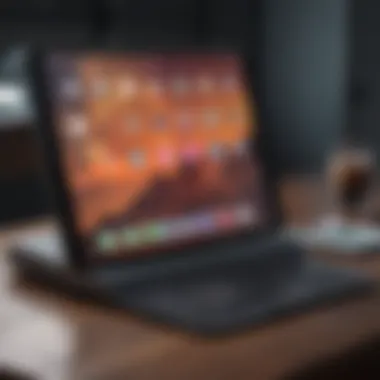

For instance, certain applications may allow users to assign tasks to specific keys to suit their usage patterns. This flexibility lets users adapt the keyboard for different environments, whether they are drafting a proposal or taking notes during a lecture.
By providing users with areas to customize, Apple enhances the overall user experience. This makes the Smart Keyboard not just a peripheral accessory, but an integral part of the iPad’s productivity suite.
In summary, the functionality and features of the Apple Smart Keyboard are designed to cater to diverse user needs. The Smart Connector integration offers convenience, the shortcut features enhance usability, and the customization options provide adaptability for individual preferences.
Comparison with Other Keyboards
The comparison of the Apple Smart Keyboard with other keyboard options is crucial for potential buyers. This section illustrates the various elements and benefits that differentiate this keyboard from others available in the market. It also considers critical points that buyers might ponder when making a decision.
When reviewing keyboards for the iPad Pro 12.9, several factors come into play. These include design, typing experience, portability, and functionality. Each keyboard has unique features that cater to different user preferences and needs.
Third-Party Options
Several third-party keyboards are available for the iPad Pro 12.9. Brands such as Logitech, Brydge, and Zagg offer alternatives that can appeal to users looking for specific features. These keyboards often come with various layouts and mechanisms. Here are some notable options:
- Logitech K380: Compact design, multi-device pairing, and low-profile keys.
- Brydge 12.9 Pro: A laptop-like design, adjustable viewing angles, and a larger key travel.
- Zagg Pro Keys: Detachable keyboard with backlit keys and a protective case.
Each of these options offers distinct advantages, such as ergonomic designs, customizable backlighting, or extra features like integrated trackpads. Yet, they may lack the seamless integration that the Apple Smart Keyboard provides.
Pricing Considerations
Pricing plays a significant role in the decision-making process. The Apple Smart Keyboard is often priced higher than many third-party keyboards. However, this expense reflects the superior build quality and integration within the Apple ecosystem. The cost comparison is essential:
- Apple Smart Keyboard: Typically ranges from $199 to $229, depending on sales.
- Logitech K380: Generally around $39.99.
- Brydge 12.9 Pro: Priced close to $169.99.
- Zagg Pro Keys: Usually available for about $159.99.
When weighing these options, consumers should consider their needs. If one prioritizes a lightweight and less expensive solution, third-party options are appealing. However, if full compatibility and premium features are paramount, investing in the Apple Smart Keyboard might be the better choice.
The choice of keyboard significantly affects the overall iPad experience, especially for those who rely heavily on typing.
Usage Scenarios
The usage scenarios of the Apple Smart Keyboard for the iPad Pro 12.9 define its practical value in real-life contexts. Understanding these scenarios assists potential users to gauge how well the keyboard can serve their specific needs. Each use case highlights a unique benefit, making it easier for users to see the device's versatility and adaptability in various environments. Whether in a professional setting, an educational institute, or for casual everyday tasks, the accessibility and ease of use provided by the Smart Keyboard enhance productivity.
Professional Applications
In a professional environment, the Apple Smart Keyboard for iPad Pro 12.9 signifies a shift towards more efficient workflows. The keyboard's responsive nature allows for quick data entry, helping professionals manage their tasks effectively. Executives on the go can quickly respond to emails or attend virtual meetings without the hassle of a traditional laptop setup.
This keyboard increases mobility, leaving a small footprint on desks and in bags. It is also crucial for professionals in fields such as design, writing, and programming where constant interaction with apps is necessary. The integration with Apple's ecosystem means apps like Pages, Keynote, or even programming tools can seamlessly utilize the keyboard's shortcuts and commands. Users can indeed maximize their productivity by harnessing the specific functionality tailored to their professional tasks.
Educational Uses
In educational settings, the Smart Keyboard transforms the iPad Pro into a more potent learning tool. Students can take notes, write essays, or collaborate on projects more efficiently. The familiarity of a keyboard can help learners who may struggle with touch typing on a screen. Moreover, the ability to attach and detach the keyboard easily allows for a comfortable shift between typing and direct screen interaction, which is essential during different phases of learning.
Professors and educators can also benefit significantly, taking advantage of the ability to prepare lectures and engage with educational software that's compatible with the iPad. The Smart Keyboard fosters an environment of creativity and exploration, allowing users to engage in various educational activities from research to collaborative projects.
Casual Use Cases
Casual use of the Apple Smart Keyboard showcases its flexibility. For personal tasks like browsing the web, shopping online, or managing social media, the keyboard enhances the experience. Its portability allows users to easily switch between work and leisure without needing additional devices.
Furthermore, the keyboard can help users access and control media on their iPads more efficiently, be it watching movies or listening to music. The keys provide tactile feedback, making activities like online chatting or blogging more enjoyable. The convenience of having a keyboard enhances ideation and creativity in casual settings, pushing users to engage more deeply with their digital content.
In summary, the diverse usage scenarios of the Apple Smart Keyboard for the iPad Pro 12.9 illustrate its multifaceted nature. Every application—from professional tasks to educational pursuits and casual activities—highlights its role as more than just a keyboard. It is an accessory that seamlessly blends into various facets of life, enhancing the overall iPad experience.
Pros and Cons of the Smart Keyboard
When considering the Apple Smart Keyboard for the iPad Pro 12.9, it is essential to weigh its benefits against potential drawbacks. Understanding the pros and cons helps users make informed decisions. The Smart Keyboard is crafted to enhance productivity while maintaining portability. However, it is not without its flaws. This section explores these points in detail, catering to Apple aficionados and tech professionals seeking a deeper understanding of this accessory.
Advantages
The advantages of the Apple Smart Keyboard are notable. One significant benefit is its seamless integration with the iPad Pro. The Smart Connector allows for an effortless connection without the need for Bluetooth pairing or charging. This feature ensures that the keyboard is ready for use whenever you open the iPad.
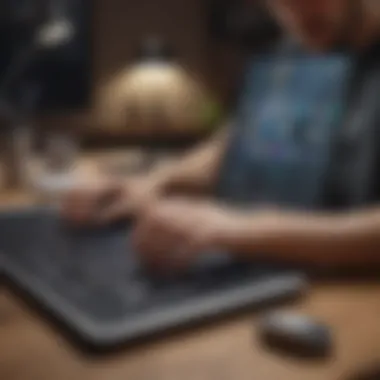

Another advantage is the keyboard's compact design, balancing functionality and portability. It provides adequate key spacing and a comfortable typing experience while being lightweight. For professionals who travel often, this aspect is particularly appealing. The keyboard's ability to fold into a protective cover adds an extra layer of convenience, safeguarding the iPad screen from scratches.
Furthermore, the Smart Keyboard boasts a sizable range of shortcut keys that facilitate efficient navigation and productivity. Users can easily execute commands without taking their hands off the keyboard, enhancing workflow. Ultimately, the combination of these features makes the Apple Smart Keyboard an attractive option for those heavily invested in the Apple ecosystem.
Disadvantages
Despite the advantages, there are some disadvantages worth mentioning. One major drawback is the lack of backlit keys. This absence can pose challenges for users who often work in low-light conditions. The keyboard may be functional, but typing precision can suffer without illuminated keys.
Moreover, the Smart Keyboard has a relatively high price point compared to other third-party options. Users may find similar keyboards at lower prices that offer backlighting and additional features. This financial consideration can be a decisive factor for budget-conscious buyers.
The typing experience also has some limitations. The key travel may feel less cushioned than traditional desktop keyboards. While many users can adapt, those who prefer a more tactile feedback might find it lacking. Additionally, the layout of some keys does not align perfectly with standard keyboards, which can require an adjustment period for users.
"The Smart Keyboard serves its purpose well but may not meet every user's needs, especially those seeking premium features."
Maintenance and Care
Caring for the Apple Smart Keyboard is essential for ensuring its longevity and maintaining optimal performance. Given its frequent use, the keyboard is subject to dirt, dust, and oils from your hands. Regular maintenance not only keeps it aesthetically pleasing but also enhances your typing experience. By following some straightforward guidelines, you can avoid potential issues and keep your keyboard in prime condition.
Cleaning Guidelines
Cleaning your Apple Smart Keyboard is a simple yet effective way to prolong its lifespan. Here are some key points to follow:
- Turn Off the iPad: Before starting, turn off your iPad to prevent any accidental inputs.
- Use a Soft Cloth: A microfiber or lint-free cloth is ideal. Avoid abrasive materials that may scratch the surface.
- Dampening the Cloth: Lightly dampen the cloth with water or a mild cleaning solution. Do not apply liquid directly to the keyboard.
- Wipe Gently: Focus on areas between the keys, where debris tends to accumulate. Use gentle wipes to avoid damaging the key mechanisms.
- Dry Thoroughly: Ensure the keyboard is completely dry before reconnecting it to your iPad.
These practices help maintain the keyboard's functionality and appearance. Regular cleaning intervals, perhaps every couple of weeks, can ensure that it stays clean without much trouble.
Storage Recommendations
When it comes to storing your Apple Smart Keyboard, consider these tips:
- Use the Original Packaging: If possible, keep the keyboard in its original box or case when not in use. This prevents damage from external factors.
- Keep Away from Heat: Avoid placing the keyboard near heat sources, such as radiators or direct sunlight. High temperatures can warp or damage the materials.
- Avoid Moisture: Store in a dry area. Excess moisture can cause mold or deterioration over time.
- Regular Checks: If storing for an extended time, check periodically to ensure everything remains in order. Clean it lightly if dust settles.
Following these storage recommendations will help you protect your investment and mitigate wear and tear. Keeping the keyboard clean and stored properly can significantly enhance its usability during your productive tasks.
Consumer Feedback and Reviews
Understanding consumer feedback and reviews is crucial in evaluating the Apple Smart Keyboard for iPad Pro 12.9. This section highlights how user insights provide a tangible perspective on product performance, reliability, and suitability. Reviews serve as a valuable resource for potential buyers, helping them make informed decisions. They also highlight common issues, strengths, and characteristics that might not be evident in marketing materials, thus contributing to a more comprehensive assessment of the device.
Aggregated Reviews Overview
Aggregated reviews compile evaluations from various platforms to present an overall picture of user satisfaction. According to numerous sources, the Smart Keyboard generally receives positive remarks for its seamless integration with the iPad Pro 12.9. Users appreciate its responsive typing experience and compact design, which aligns well with the portability traits of the iPad itself. However, some reviews express concerns regarding the lack of backlit keys and limited adjustment options for comfortable angles.
- Pros:
- Cons:
- Excellent typing feedback
- Lightweight and portable
- Quality construction
- No backlight feature
- Limited angles for viewing
- Price point could be a barrier for some
This information highlights how the keyboard balances between its advantages and disadvantages within the user community, allowing prospective buyers to weigh the aspects that matter most to them.
User Testimonials
User testimonials provide personal accounts that enrich the understanding of the Smart Keyboard's everyday functionality. Many users praise the keyboard's efficiency in transforming the iPad into a more versatile tool. One user noted, "In meetings, I can quickly switch between typing notes and displaying presentations without missing a beat." This trend of positive feedback reflects how professionals find value in integrating the keyboard into their workflows.
On the other hand, some users have expressed disappointment, particularly regarding its typing comfort over extended periods. A user mentioned, "While the keyboard is handy, long typing sessions can feel a bit cramped, especially if you are used to traditional keyboards." This kind of input is instrumental in guiding potential buyers on how the product may fit into their specific usage patterns.
"Consumer feedback serves not only as a guide but as a reflection of the user community's experience, shaping product expectations and future iterations."
Closure and Final Thoughts
In the realm of productivity accessories, the Apple Smart Keyboard for iPad Pro 12.9 emerges as a noteworthy companion. This article has explored its multifaceted capabilities and how it enhances the user's experience. With its sleek design, portability, and seamless integration with the iPad Pro 12.9, it serves as a bridge between traditional computing and modern tablet use. The Smart Keyboard not only emphasizes convenience but also promotes efficiency.
Summary of Key Points
Throughout this exploration, several key points have surfaced. The design and build quality demonstrate a robust yet lightweight structure suitable for travel. Compatibility with the iPad Pro 12.9 ensures that users benefit from its features fully. The typing experience, including key travel and feedback, stands out for those who prioritize comfort. Also, its integration through the Smart Connector enriches functionality, making it much more than just a keyboard.
Recommendations for Potential Buyers
For prospective buyers, consider your primary use case before making a decision. If productivity is a priority, this keyboard can be quite beneficial. However, individuals who require extensive customization may need to explore other options. Evaluate your needs:
- For Professionals: The Smart Keyboard offers a practical solution for on-the-go productivity.
- For Students: Its light weight and connectivity facilitate easy note-taking and assignments.
- For Casual Users: Although it serves well, think about whether you might prefer a different typing experience.
Ultimately, weighing these factors will help in making an informed choice.



