Exploring the Life-Saving Apple Watch Emergency SOS Feature


Product Overview
The Apple Watch is more than just a timepiece; it is a comprehensive health and fitness monitor infused with advanced technology. One of its standout features is the Emergency SOS function, which enhances personal safety significantly. By enabling users to quickly contact emergency services, this feature offers peace of mind in critical situations.
Key features and specifications
The Emergency SOS feature allows users to press and hold the side button, instantly alerting authorities and sharing location data. This feature is supported on several Apple Watch models, including the Series 3 and later. The integration of cellular capabilities allows access to emergency services without needing an iPhone nearby. Users can also set up emergency contacts who will receive notifications of their location and status during an emergency.
Design and aesthetics
Apple’s design philosophy can be seen prominently in the Apple Watch. The sleek, minimalist aesthetic combined with durable materials ensures that it not only looks good but is functional too. The watch is lightweight and comfortable, making it suitable for daily wear. Available in various colors and styles, users can customize their watch to reflect personal tastes while maintaining its practical utility.
Performance and User Experience
Performance benchmarks
The Emergency SOS feature performs reliably in urgent situations. When activated, calls made using this function connects users to emergency services promptly. The response time is in line with industry standards, ensuring that help arrives as needed. The phone's internal systems work seamlessly to direct calls based on the user's location and service provider.
User interface and software capabilities
Users appreciate the simplistic interface that the Apple Watch provides. Activating Emergency SOS is intuitive, requiring only a few button presses. The watchOS offers streamlined navigation, allowing users to access this critical feature quickly. Additionally, integration with HealthKit ensures that medical information like allergies and special conditions can be shared with responders if the user is unable to communicate.
User experiences and feedback
Feedback from users indicates a high level of satisfaction with the Emergency SOS function. Many have recounted real-life scenarios where the feature proved crucial in times of need. The quick access to emergency services has been praised for potentially saving lives, reinforcing the perceived value of owning an Apple Watch.
Comparison with Previous Models or Competitors
Advancements and improvements from previous models
Compared to earlier iterations of the Apple Watch, the Emergency SOS feature has evolved significantly. Advances include the addition of cellular capabilities and improved accuracy in location tracking. These enhancements have strengthened its efficacy, making it a more reliable tool for personal safety.
Competitive analysis with other similar products
When compared to competitors such as Samsung Galaxy Watch and Fitbit, the Apple Watch continues to lead in emergency functionality. While other watches have basic SOS features, Apple’s extensive integration with iPhones and its ecosystem provide a unique advantage. The ability to share location and medical details is a standout advantage.
Value proposition
Investing in an Apple Watch, particularly with the Emergency SOS feature, delivers substantial value for users prioritizing safety and connectivity. The assurance that immediate help can be accessed, paired with other health monitoring features, positions the watch not just as a gadget, but as a crucial safety device.
Tips and Tricks
How-to guides and tutorials for optimizing the Apple product's performance
- To set up Emergency SOS:
- Practice using the feature by simulating button presses (without calling 911) so it becomes second nature in a real emergency.
- Open the Watch app on your iPhone.
- Navigate to My Watch > Emergency SOS.
- Set your emergency contacts.
Hidden features and functionalities
The Apple Watch offers other lesser-known safety features, including fall detection and noise alerts, which could provide additional layers of safety, especially for older adults.
Troubleshooting common issues
If you encounter issues with Emergency SOS:
- Ensure your Apple Watch is updated with the latest software.
- Confirm that location services are enabled.
- Check your cellular service is active if using a cellular model.
Latest Updates and News
Recent developments in software updates and new features
With Apple’s consistent updates, the latest watchOS has improved user experiences with smoother performance and new safety functionalities. The updates also refine how emergency contacts are notified.
Industry news and rumors surrounding upcoming products
Anticipation is high for future models, which may further enhance safety features based on users' feedback. Industry analysts speculate on future advancements, including deeper integration with health systems.


Events and announcements from Apple
Apple is expected to hold a major announcement regarding product innovations soon. Potential updates to safety features may further solidify the Apple Watch's reputation as a leader in personal safety technology.
The Emergency SOS feature is one of the key reasons users choose the Apple Watch, providing vital assistance when most needed.
Prelims to Emergency SOS
The Emergency SOS feature on the Apple Watch is a critical function designed to enhance personal safety in urgent situations. It provides users with a simple and effective way to reach emergency services, making it a vital tool for many. In a world where unexpected incidents can occur, knowing that help is just a button press away provides peace of mind.
Understanding the implications of the Emergency SOS feature is essential. It serves not just as a contact tool but also as a lifeline in various scenarios. For instance, in medical emergencies, immediate access to emergency services can be the difference between life and death. Additionally, the feature supports user safety by empowering them to act quickly in dangerous situations, whether it is an accident or a personal safety threat.
There are specific elements that enhance the functionality of Emergency SOS on the Apple Watch. One key benefit is its integration with location services. When emergency help is summoned, the user’s location is shared automatically, ensuring that responders can reach the individual promptly. This is particularly vital in situations where the user might be unable to communicate their location, such as during a vehicular accident.
Furthermore, Emergency SOS offers the option to notify selected emergency contacts, keeping loved ones informed. This dual functionality not only secures immediate help but also provides reassurance to family or friends about the user’s situation. Users benefit from detailed instructions on how to set this feature up, which can enhance readiness for unexpected events.
Understanding the Importance of Emergency SOS
The Emergency SOS feature of the Apple Watch is not just a convenience; it holds significant weight in the realm of personal safety. This feature is crucial for various reasons, each contributing to a user's sense of security and well-being. In an unpredictable world, having immediate access to emergency services is invaluable.
One of the primary benefits of Emergency SOS is its immediacy. In a real emergency, every second count. The ability to contact emergency services directly from your wrist means that users can swiftly respond to crises, reducing delays that may occur if one had to locate their phone. This quick access is especially beneficial in situations such as medical emergencies or personal safety threats, where the user's physical condition may limit their ability to act.
Another critical aspect to consider is the integration of the feature with existing health technology. This is particularly relevant for individuals who may have pre-existing medical conditions. The Apple Watch has functionalities like heart rate monitoring, which can provide important health data to emergency services. This data can be pivotal when paramedics arrive, allowing them to make informed decisions quickly.
Moreover, the feature does more than just connect users to emergency responders. It enables the sharing of location information. Accurate location data can save precious time when every second is vital. Users can also select emergency contacts, ensuring their loved ones are alerted when they activate the feature. This creates a support network that can offer additional help beyond the immediate response from emergency services.
Compounded with these benefits are the considerations regarding user familiarity and readiness to utilize the feature. Understanding how Emergency SOS operates can greatly enhance its effectiveness. Users must be aware of activation methods and settings to take full advantage of this life-saving tool. Overall, understanding the importance of Emergency SOS encompasses recognizing its capability, preparing oneself for potential emergencies, and fostering a sense of safety and awareness.
How Emergency SOS Works
The Emergency SOS feature on Apple Watch is a critical tool designed to ensure safety in emergencies. This functionality provides users with the ability to quickly connect to emergency services with minimal delay. Its design prioritizes ease of use during high-pressure situations where every second counts. Understanding how this feature operates is essential for users looking to optimize their personal safety strategies.
Activation Methods
Pressing the Side Button
Pressing the Side Button is the primary activation method for Emergency SOS. This method allows users to initiate the emergency call quickly. When the Side Button is pressed five times in quick succession, the watch triggers a call to emergency services automatically. This feature is pivotal in emergency scenarios where time is of the essence.
The key characteristic of this method is its simplicity. Users do not need to navigate complex menus or settings. Instead, they can rely on this straightforward approach. The major benefit of this method lies in its responsiveness. It ensures a swift connection to help, particularly crucial in medical crises or other urgent situations. However, there is a potential drawback; accidental pressing can lead to unintended calls.
Using the Watch Interface
Using the Watch Interface provides an alternative activation method for Emergency SOS. Users can access the Emergency SOS feature directly from the control panel on their watch screen. This method is slightly less immediate compared to pressing the Side Button but offers more control over the process. Some users may prefer this method as it allows them to review their options before making the call.
The distinctive feature of this interface approach is its visibility of additional options, like sharing location data with responders. This ensures that emergency services can find the user quickly, even if they are unable to communicate their location. Its advantages include the opportunity to cancel the call if it was initiated by mistake. This method can be beneficial in situations where assistance is not actually needed.
Contacting Emergency Services
Direct Dialling
Direct Dialling is a significant aspect of how Emergency SOS communicates with authorities. Upon activation, the watch will automatically call the local emergency number, which is essential for rapid assistance. This alleviates the need for the user to remember local emergency numbers, streamlining the process.
A key characteristic of Direct Dialling is its reliability. The watch ensures that the user connects directly to emergency services, bypassing any intermediaries. This direct link is particularly useful and a considerable asset during stressful situations. However, being reliant on network connectivity can pose some risks if the user's cellular connection is weak or nonexistent.
Location Sharing
Location Sharing enhances the Emergency SOS experience by providing responders with critical information about the user’s whereabouts. Once the emergency call is initiated, the watch can send the user’s GPS coordinates to the emergency services. This feature is invaluable, especially if a user is unable to communicate their location due to injury or distress.
The standout aspect of Location Sharing is its potential to save lives. By ensuring that help knows where to find the caller, response times can significantly improve. However, users must be aware that for this feature to work effectively, their location services must be enabled, and this can be a limitation in certain situations where privacy or connectivity issues arise.
"Understanding how these activation methods and service contact methods work is essential for maximizing the effectiveness of the Emergency SOS feature on the Apple Watch."
This overview illustrates the operational framework of Emergency SOS, showing its importance in enhancing personal safety through timely and efficient emergency assistance.
Setting Up Emergency SOS on Apple Watch
Setting up Emergency SOS on the Apple Watch is a foundational step in ensuring personal safety. This feature not only provides peace of mind but also could be crucial in emergencies. Understanding how to set it up involves recognizing its various components, especially integration with the iPhone and health data synchronization. It is vital to configure it correctly, as this can save valuable time during critical moments.
Initial Configuration
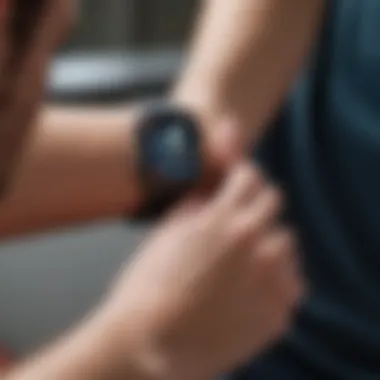

iPhone Integration
iPhone integration is a core element for setting up Emergency SOS. This integration allows the Apple Watch to utilize the iPhone's capabilities for making emergency calls. In essence, the watch acts as a remote for the iPhone when triggering Emergency SOS. The key characteristic of this setup is that it connects seamlessly, allowing the user to initiate an emergency request without needing to dig into settings. This is a beneficial choice for anyone worried about quick accessibility in emergencies.
A unique aspect of iPhone integration is that it permits the watch to communicate via cellular features, ensuring that a call can be placed even when the iPhone is out of reach. However, this can also lead to complications. For instance, if the iPhone is switched off or lacks connectivity, the watch's ability to call emergency services may be compromised.
Health Data Synchronization
Health data synchronization plays a significant role in enhancing Emergency SOS’s functionality. This feature allows critical health information to be shared with emergency services if needed. The health profile, which includes allergies and medical conditions, is automatically synced from the paired iPhone. This characteristic is essential, particularly for users with existing health concerns.
A distinct advantage of health data synchronization is that it prepares responders with immediate access to important information about the individual’s medical history. This can lead to more effective and timely assistance. However, users must remember that their health data's accuracy relies on regular updates. If not correctly maintained, the information could potentially mislead emergency services when prompt decisions are required.
Emergency Contacts
Adding and Managing Contacts
Adding and managing contacts relevant for emergencies is another important aspect to consider. By allowing users to designate specific individuals to be notified in case of an emergency, the feature enhances communication capabilities during crises. The ability to customize who receives alerts makes it a practical choice, particularly for individuals who might be in vulnerable situations.
The unique feature of managing emergency contacts lies in its flexibility. Users can easily update or change contacts as their circumstances evolve, ensuring that the right people are alerted in real-time during emergencies. However, a disadvantage may arise if contacts are not adequately known or reachable, which can hinder problem-solving in urgent cases.
Ensuring Availability
Ensuring availability of emergency contacts is critical when configuring the Emergency SOS feature. It signifies that individuals designated as emergency contacts are reachable, especially in crisis situations. This is crucial because response time can significantly affect outcomes of emergencies.
A practical characteristic of ensuring availability is periodic verification of contact readiness. This means checking in with emergency contacts regularly to make sure they can respond when needed. The unique aspect of this is it fosters open communication among friends and family about safety. However, this process might also require a proactive approach, which some users may neglect, leading to potential lapses in response capabilities during urgent situations.
Real-World Scenarios for Emergency SOS
Understanding real-world scenarios for the Emergency SOS feature is vital for comprehending its practical implications. This feature is not merely a theoretical tool; it is a lifeline during emergencies, providing users with a sense of security. Each scenario showcases how Emergency SOS can be utilized effectively, emphasizing its benefits while also highlighting considerations users should keep in mind.
Medical Emergencies
Medical emergencies can arise at any moment, often catching individuals by surprise. Conditions such as sudden chest pain, difficulty breathing, or severe allergic reactions require immediate action. In these critical moments, the Emergency SOS feature comes into play. A user can press the side button on their Apple Watch to initiate a call for help, notifying emergency services promptly. This feature's integration with health data allows first responders to access essential medical information, including allergies, medications, and pre-existing conditions, which can be crucial during treatment.
However, the effectiveness of the Emergency SOS function in medical scenarios relies significantly on its proper setup. Users must ensure their health records are accurate and up-to-date. The availability of emergency contacts can further enhance the response, providing additional information if the user is incapacitated.
Accidents and Injuries
Accidents happen unexpectedly. Whether it is a fall, a vehicle collision, or a sporting injury, the impact can be severe. In such situations, the Emergency SOS feature is a critical tool. For instance, if a user falls and is unable to get up, activating Emergency SOS can alert authorities and designated emergency contacts instantly. This can reduce response time and potentially save lives.
Moreover, the location-sharing function of Emergency SOS allows rescuers to find the user quickly, which is especially important in remote areas or when the user is disoriented. Users should practice activating the feature beforehand, familiarizing themselves with the procedure to ensure they can do it quickly under stress.
Personal Safety Threats
Personal safety is a growing concern, and having a plan for potential threats is essential. Whether dealing with an aggressive individual or being in an unsafe environment, the Emergency SOS can offer a critical layer of protection. By activating this feature, users can connect to emergency services, ensuring assistance arrives swiftly.
In scenarios where one may feel threatened, users should be aware that emergency contacts receive alerts along with location details, allowing friends or family to respond effectively. It is crucial to set up these contacts, ensuring they are trustworthy and can act quickly in critical moments.
"The Emergency SOS feature is designed to offer peace of mind, providing users with the assurance that help is merely a button press away."
Exploring Limitations of Emergency SOS
The Emergency SOS feature on the Apple Watch provides essential safety advantages, but it is crucial to acknowledge its limitations. Recognizing these weaknesses helps users better prepare and understand the context in which the feature excels and where it falters. This section will focus on two primary limitations: connectivity issues and user error.
Connectivity Issues
Connectivity is the backbone of the Emergency SOS feature. Without it, the functionality may be severely compromised. In situations where a user requires immediate assistance, network availability can fluctuate. This can happen due a few factors:
- Weak Cellular Signal: Locations such as remote areas or buildings with thick walls can hinder signal strength.
- Network Outages: Problems with mobile networks or service providers can impair the device's ability to contact emergency services.
- Wi-Fi Dependence: In case a user's watch is relying on Wi-Fi for calls, an unstable internet connection can restrict capabilities.
These scenarios highlight the importance of checking connectivity prior to an emergency. While the device is designed to work seamlessly with its paired iPhone and cellular networks, it is not infallible.
Important: Users should periodically verify connectivity, especially in unfamiliar environments or during travels.
User Error
User error can also prevent the successful utilization of the Emergency SOS feature. Although Apple focuses on ease-of-use, not all users are familiar with the steps required to activate the feature effectively. Potential mistakes include:
- Incorrect Activation Method: Users may not recall the specific method to activate Emergency SOS, leading to confusion during vital moments.
- Neglecting to Configure Settings: Failure to set up emergency contacts ahead of time can delay help arrival.
- Ignoring Notifications: Users may receive valuable notifications but fail to respond due to lack of awareness or misunderstanding key prompts.


Awareness of these pitfalls is key. Users should familiarize themselves with activation methods and ensure settings are properly configured to optimize the Emergency SOS experience. Regular practice can aid in overcoming obstacles related to user error.
User Experiences with Emergency SOS
The significance of user experiences with Emergency SOS lies in its potential to highlight the practicality and life-saving capabilities of the feature. Many users have shared real-life accounts of situations where the Emergency SOS function on their Apple Watch played a crucial role. Understanding these experiences can provide valuable insights into the use cases, functionality, and even potential shortcomings of this feature.
Case Studies
In several documented cases, users have reported positive outcomes attributed to the use of Emergency SOS. For example, some individuals activated the feature during medical emergencies. One case involved a person who suffered a heart attack while out for a jog. The watch not only contacted emergency services but also shared the user's location, allowing paramedics to arrive swiftly.
Another instance involved a hiker who became lost in a remote area. The individual was unable to find their way back, so they activated Emergency SOS. The watch communicated their location to emergency responders, who managed to locate and rescue them within a short period. Stories like these illustrate the feature's reliability and importance in critical situations, reinforcing the need for users to familiarize themselves with how it operates.
Feedback and Recommendations
User feedback often reflects a mix of appreciation and suggestions for improvement regarding Emergency SOS. Many users commend the feature’s ease of use and its effectiveness during crises. The capability to call for help with minimal effort is a significant advantage. However, some users have expressed concerns about the accuracy of location tracking. They recommend that Apple consider integrating more advanced GPS technologies or offering options for users to verify or adjust their location settings before sending out an alert.
Users also suggest educating friends and family about the capabilities of the Emergency SOS feature. This would ensure that in emergency situations, individuals nearby can assist effectively if the user becomes incapacitated. They recommend sharing experiences on social platforms to grow awareness and inform others about this critical technology.
In summary, the user's insights are invaluable for understanding the true benefits and potential improvements for Emergency SOS. Their experiences shape a clearer picture of its impact and, ultimately, its evolution in future Apple Watch models.
Emergency SOS Compared to Other Safety Features
Understanding the unique role of Emergency SOS within the larger context of safety features on the Apple Watch is essential for appreciating its contribution to personal security. While various functionalities are designed to assist users in emergencies, Emergency SOS serves as a critical lifeline that can literally save lives. It combines immediacy with reliability, ensuring that help is just a button press away.
Emergency SOS not only allows users to contact emergency services but also shares vital information such as location. This contrasts with other features, such as fall detection and heart rate monitoring, which serve different specific needs. The effectiveness of Emergency SOS largely comes from its accessibility and direct connection to responders, marking a pivotal difference in how users respond to emergencies.
Fall Detection
Fall Detection is another significant feature of the Apple Watch, specifically targeted at identifying unexpected falls. If the watch senses that a user has fallen and remains motionless, it automatically initiates a call to emergency services after a short period. This can be a game-changer for older adults and individuals with health concerns. However, while Fall Detection provides an automatic response, it lacks the user control that Emergency SOS offers.
For those who are conscious and aware of their surroundings, being able to activate Emergency SOS gives a sense of empowerment. The user can decide when to seek help, without being limited by the automatic nature of Fall Detection.
Heart Rate Monitoring
Heart Rate Monitoring on the Apple Watch provides valuable insights into cardiovascular health. With its ability to track abnormal heart rates or even detect atrial fibrillation, it serves a preventive role. However, like Fall Detection, heart rate alerts do not offer immediate assistance. While the detection of abnormal heart rates may lead to actions like seeking medical advice, it does not have the direct emergency response functionality of Emergency SOS.
Thus, while Heart Rate Monitoring and Fall Detection play crucial roles in health monitoring, they do not equate to the emergency response capabilities of Emergency SOS. The latter's combined features emphasize user decision-making and priority action in circumstances where minutes can make a difference.
The spectrum of safety features on the Apple Watch is enriched by the presence of Emergency SOS, effectively allowing users to manage their safety on multiple levels. By comparing it with features like Fall Detection and Heart Rate Monitoring, the necessity for direct, user-activated emergency assistance becomes clear. In a world where personal safety is crucial, understanding these differences helps users utilize their Apple Watch more effectively in times of need.
"Emergency SOS is not just a feature; it is a safeguard that empowers users to take control in critical moments."
By enhancing awareness and promoting active engagement with safety features, users can optimize their use of the Apple Watch, ensuring that they are better prepared in any eventuality.
The Future of Emergency SOS Technology
The future of Emergency SOS technology looks promising as it paves the way for more security and advanced safety features in wearable devices. As personal safety becomes increasingly important in our daily lives, the capability of the Apple Watch to aid users in emergencies stands to benefit greatly from ongoing advancements in technology. This section explores those advancements, focusing on their potential to enhance the Emergency SOS feature in terms of effectiveness, accessibility, and integration with other forms of technology.
Advancements in Wearable Tech
New developments in wearable technology, such as improved sensors and enhanced connectivity, are vital to the future functionality of Emergency SOS. For instance, breakthroughs in health monitoring systems can provide more precise vitals detection, ensuring quicker medical responses. The integration of artificial intelligence can also elevate situational awareness, allowing the watch to assess users' conditions and propose relevant actions automatically.
Key advancements that can bolster Emergency SOS technology include:
- Real-time Health Metrics: Future models of the Apple Watch may feature more sophisticated sensors. These sensors can record vital signs like blood pressure or oxygen saturation. This data can then be transmitted directly to emergency responders during a crisis.
- Extended Battery Life: Improved battery technology could extend the time the watch can function during an emergency, allowing it to track location and send signals even longer than current models.
- Data Privacy Enhancements: With concerns over privacy growing, advancements in data encryption will be crucial. This ensures that personal health and location data remain secure during transmission to emergency services.
Integration with Smart Home Devices
The integration of Emergency SOS with smart home devices introduces a new level of personal safety. As smart technology becomes a standard in households, Emergency SOS can benefit from a connected ecosystem that actively monitors safety at home and outside. Such integration provides immediate response capabilities when threats are detected.
Examples of how smart home devices can enhance Emergency SOS include:
- Home Security Systems: These systems can automatically alert authorities if unusual activity is detected, working in conjunction with the Apple Watch to provide comprehensive safety coverage.
- Voice-Activated Assistants: Devices like Amazon Echo can enhance communication during emergencies. Users can simply call for help, and the assistant can automatically contact emergency services or notify family members.
- Geofencing Alerts: Smart locks or cameras can send notifications to the Apple Watch based on users' locations. If a user is away from home and unusual movement is detected, the watch can alert them to potential break-ins.
Future advancements and integrations aim to redefine personal safety, ensuring help is always within reach, especially when needed the most.
The progression of Emergency SOS technology reflects a trend toward greater interconnectedness in safety devices. By leveraging new technology, individuals can feel a stronger sense of security, knowing that their devices are not only tools for health tracking but also active participants in maintaining their safety.
Ending
In reviewing the Emergency SOS feature of the Apple Watch, one sees its potential as a crucial component of modern personal safety. This function stands out because it not only enables quick access to emergency services but also facilitates communication with designated contacts during critical moments.
The significance of this feature lies in its ability to act swiftly when every second matters. The integration of direct dialing and location sharing enhances the likelihood of a rapid response from emergency services, ultimately saving lives. Furthermore, the capacity to set up emergency contacts ensures that individuals can notify their loved ones during distress without additional effort, which can be vital in high-pressure situations.
Additionally, the user experience has been quiet positive, with many reporting cases where the Emergency SOS feature has provided peace of mind. This reassurance can often be just as valuable as the response itself, as it encourages individuals to engage in outdoor activities knowing they have an added layer of safety. However, it is essential to recognize limitations such as connectivity issues and the risk of user error. These factors can impede the functionality of the feature, so understanding them allows for better preparation.



