Exploring Authentication Apps for Mac: A Comprehensive Guide


Intro
In the digital age, security is essential for every user, especially for Mac users who handle sensitive information. Authentication apps serve a critical role in safeguarding personal and professional data by adding an extra layer of security. This overview aims to highlight the key aspects of these applications, their significance, and how they enhance the user experience on macOS.
What are Authentication Apps?
Authentication apps are tools designed to secure accounts by generating time-based, one-time passwords. They work through a simple principle: they require users to enter a secondary code in addition to their regular password. This two-factor authentication (2FA) ensures that even if a user's password is compromised, unauthorized access remains blocked.
Importance of Authentication Apps for Mac Users
Many Mac users often overlook the necessity of these apps. They might feel confident in their passwords, but a strong password alone is not sufficient anymore. Hacking techniques continue to evolve, and users become vulnerable to multiple threats. Authentication apps help mitigate these risks by providing additional challenge to potential intruders.
"Using an authentication app is like having an additional security guard watching over your digital assets."
Overview of Available Options
There are several authentication apps available for Mac users, each with its unique features and benefits. Among the most widely used are:
- Google Authenticator: This app supports a range of services and integrates smoothly with Google accounts.
- Authy: Known for its cloud backup feature, making it easier to recover accounts from a new device.
- Microsoft Authenticator: A good option especially for Microsoft service integration, with solid usability.
This article aims to delve into these crucial tools in greater detail, discussing features, user experience, and tips for making the most of authentication apps on Mac. It endeavours to equip tech enthusiasts and professionals with the knowledge necessary for better securing their online activities.
Understanding Authentication Apps
Authentication apps are vital tools in the digital landscape, particularly for Mac users who prioritize security. These applications manage and enhance the authentication processes, ensuring that access to sensitive information is tightly controlled. In this section, we will explain the significance of authentication apps, their definitions, and the types available.
Definition and Purpose
An authentication app is a software program designed to provide user verification through various means. The primary purpose of these apps is to add another layer of security, which is crucial in an era of increasing cyber threats. They generate one-time codes, which are needed along with regular credentials to access accounts. This dual verification process helps protect sensitive data from unauthorized access. Users gain peace of mind, knowing that even if their passwords are compromised, an additional security barrier stands in place.
Types of Authentication
Different methods are used for authentication, primarily categorized as Two-Factor Authentication and Multi-Factor Authentication.
Two-Factor Authentication
Two-Factor Authentication (2FA) is a widely adopted security measure. It requires two separate forms of verification before granting access. One of the main characteristics of 2FA is its simplicity. Users enter their password, and then they receive a time-sensitive code on their mobile device. This adds an extra layer of security.
The benefit of 2FA lies in its effectiveness; even if a password is stolen, the access would still be blocked without the second factor. However, 2FA can be susceptible to phishing attacks, where users might inadvertently disclose their codes. Nonetheless, its popularity among users stems from a balance between user-friendly access and enhanced security.
Multi-Factor Authentication
Multi-Factor Authentication (MFA) expands upon the 2FA model. It involves multiple forms of verification, such as something the user knows (password), something the user has (a device), and something the user is (biometric data). This approach is more robust, as it significantly decreases the likelihood of unauthorized access.
The distinguishing feature of MFA is its layering of security measures. When implemented, even if one factor is compromised, additional factors protect access. While MFA provides enhanced security, it can also introduce complexities in user experience. The need to provide several types of verification can be cumbersome for some users, yet for many, the peace of mind it provides is worth the extra effort.
"Authentication apps are not just tools; they are essential safeguards in the digital age."
In summary, understanding authentication apps, including their definition and types, is fundamental for Mac users aiming to bolster their security. Both 2FA and MFA serve specific needs and present distinct advantages, making them essential considerations in any tech-savvy individual's or organization's security strategy.
The Significance of Security in Today’s Digital Age
In a world where our daily activities heavily rely on digital interactions, understanding the significance of security becomes imperative. Cyber threats are not merely possible; they are prevalent, intricate, and ever-evolving. Users often underestimate these risks, believing their data is safe due to the perceived security of their device or software. However, the truth is more complex. As Apple devices gain popularity, they become prime targets for cybercriminals. Thus, the role of authentication apps emerges as a critical component in the cybersecurity landscape.


The importance of authentication lies not just in individual user protection, but also in safeguarding sensitive information. Businesses and individuals alike face severe consequences if compromised. Identity theft, financial loss, and unauthorized access to personal or corporate data can occur in moments. Therefore, employing effective authentication methods helps mitigate these threats significantly. Authentication apps provide an additional layer of security that helps to prevent unauthorized access to accounts and data.
Considering these factors, it is apparent that security is a crucial consideration for everyone. An informed user is better equipped to handle potential threats, making the decision to utilize authentication apps a strategic one. Investing time in understanding these tools not only enhances one’s personal security profile but also contributes to safer digital environments overall.
Cyber Threat Landscape
The cyber threat landscape continually shifts, reflecting the dynamics of technology and human behavior. Hackers now utilize sophisticated techniques that outpace conventional defenses. Phishing attacks, ransomware, and credential stuffing are just a few tactics exploited by cybercriminals. These methods rely on deceiving users or leveraging stolen credentials to infiltrate systems unnoticed.
The rise of cloud services and mobile technology increases potential vulnerabilities. While these platforms offer convenience, the added complexity can lead to oversights in security. Many users still take shortcuts in adopting security measures, often overlooking essential updates or neglecting to use strong, unique passwords.
Spatially organized data storage systems can be helpful but also create risks. For example, cloud platforms like Dropbox or Google Drive store sensitive documents. If users do not enhance access with multi-factor authentication or similar methods, they expose their information to potential breaches. Again, this highlights the need for robust strategies to secure personal and professional data by enabling such applications on devices, particularly Macs.
Why Macs Need Authentication
Despite popular belief, Macs face real risks. While they boast built-in security features, they are not impervious to threats. The perception that Macs are immune to malware can breed complacency among users. This ideology can lead to neglect in adopting necessary precautions, such as authentication apps.
Authentication is vital for Macs due to their increasing adoption in professional environments. Many businesses prioritize security yet overlook the fact that Macs are as susceptible to cyber threats as any platform. Incorporating authentication apps fundamentally strengthens your defense strategy.
Moreover, considering the cross-platform nature of many applications today, a comprehensive security posture must account for potential weaknesses unique to Macs. Implementing authentication apps acts as a line of defense, ensuring an extra level of verification that is necessary to protect against unauthorized access to documents and accounts.
By understanding the threats and acknowledging the necessary precautions, Mac users can better defend their devices. Authentication apps are not merely an option; they are a requirement for anyone serious about safeguarding their digital life.
Features to Look for in Authentication Apps
Authentication apps are essential tools designed to protect sensitive information by adding a layer of security. When selecting an app, certain features will significantly enhance the user experience and the effectiveness of the app itself. These features encompass usability, device compatibility, and reliable data handling processes. By attending to these specific elements, users can ensure that their security measures align with their usage patterns and digital needs.
User Interface
A clean and intuitive user interface is crucial in an authentication app. Users want a streamlined experience when accessing their accounts—this is vital, especially when they need to enter codes in urgent situations. Apps like Authy or Duo Mobile are often praised for their straightforward layouts.
Elements such as clear icons, easy navigation, and minimal clutter contribute to a positive user experience. A well-designed interface not only reduces frustration but also helps in reducing errors when entering codes. Users should look for apps that offer a visually appealing and functional design that matches their workflow.
Compatibility with Other Devices
Compatibility stands as a significant consideration when choosing an authentication app. Users often switch between various devices such as smartphones, tablets, and laptops. It's essential that the authentication app synchronizes across all these devices effectively. This flexibility enhances convenience, as it allows users to generate or retrieve codes from any device they are using at the moment.
Authentication apps that support cross-platform functionality, such as LastPass Authenticator, provide seamless experiences, facilitating integration with different services. Check for compatibility with both iOS and Android systems and the integration with web browsers, ensuring that the app serves its purpose across platforms.
Backup and Recovery Options
The robustness of backup and recovery options within authentication apps is another critical aspect. Users may face unforeseen issues like device loss or corruption. Having a reliable backup feature alleviates the stress related to losing access to accounts. Apps should offer a straightforward way to back up the authentication tokens securely.
Moreover, recovery options must be user-friendly. Users should not engage in processes that require extensive technical know-how. Solutions like secure cloud storage for backup tokens or even recovery keys can provide peace of mind. Being aware of how to restore access will aid in smoother transitions during unexpected events.
"A secure authentication app is not just about creating stronger passwords; it's about ensuring constant access to critical accounts, especially during emergencies."
Popular Authentication Apps for Mac
The increasing reliance on digital platforms for personal and professional activities underlines the necessity of using effective authentication applications. For Mac users, various options are available that bolster security while maintaining an agreeable user experience. These apps safeguard sensitive data, demonstrating significant benefits such as configurable security protocols and user-friendly interfaces. Understanding this topic helps users make informed decisions, enhancing their digital security strategies.
Apple's Built-in Solutions
Keychain Access
Keychain Access stands out as a vital component of Apple's built-in security features. It is essentially a password management system that securely stores user credentials, such as banking information and various account passwords. The primary characteristic of Keychain Access is its seamless integration across Apple devices. This creates a consistent user experience as data synchronizes effortlessly between the Mac, iPhone, and iPad.
The unique feature of Keychain Access is its automated password generation. As a user navigates different websites, it suggests strong, random passwords, which are stored securely. This minimizes the risk of password reuse, a common vulnerability in digital security. However, a disadvantage lies in the fact that this feature may lock users out if they forget their master password, potentially leading to frustration. Nevertheless, for many users, Keychain Access provides an efficient and secure choice for managing their passwords within the Apple ecosystem.
Apple Security Features
Apple ID Security Features play an essential role in protecting user accounts and personal data. A standout element is the two-factor authentication it provides. This feature significantly enhances security by requiring users to verify their identity through a secondary device before accessing their accounts. This characteristic makes it a beneficial choice for users who prioritize security, especially in a world where data breaches are prevalent.


A unique aspect of these security features is the ability to generate app-specific passwords. This allows users to link third-party applications to their Apple ID without compromising their account credentials. While beneficial, some users might find the initial setup process cumbersome. Overall, Apple ID Security Features serve as a robust line of defense, reinforcing the overarching security architecture for Mac users.
Third-Party Applications
Authy
Authy is a popular third-party authentication app recognized for its user-friendly design and comprehensive features. It specializes in providing two-factor authentication, enabling users to add an extra layer of security to their accounts. One key characteristic of Authy is its multi-device synchronization. Users can access their codes from various devices, helping those who switch between devices frequently.
Authy uniquely allows users to back up their accounts securely to the cloud. This feature is particularly advantageous for those who might lose or upgrade their devices. On the downside, some users may feel hesitant about cloud backups due to potential security risks. Nevertheless, Authy remains a solid choice for both individuals and businesses seeking reliable authentication solutions.
Duo Mobile
Duo Mobile is acclaimed for its enterprise-level authentication solutions. It is designed mainly for organizations aiming to protect sensitive information through robust security features. A notable characteristic of Duo Mobile is its adaptive authentication. This adjusts security requirements based on contextual factors such as user location and device status, increasing security without sacrificing usability.
A unique feature that sets Duo Mobile apart is its push notification system. Instead of manually entering codes, users receive notifications to approve or deny login attempts. This can greatly accelerate the authentication process. However, the complexity of its features may not be appealing for all users; casual users may find it overwhelming. Therefore, for those in organizational settings, Duo Mobile proves to be a versatile and comprehensive option for authentication.
LastPass Authenticator
LastPass Authenticator provides a versatile solution for two-factor authentication, particularly for users who are already using LastPass as their password manager. The software’s primary characteristic is the integration with the LastPass ecosystem. This allows users to manage their passwords and authentication codes in one place effectively.
An essential feature of LastPass Authenticator is its support for biometric logins. Users can opt to use fingerprint verification or facial recognition, which simplifies the login process while maintaining security. However, some users may experience issues with the app not syncing correctly across devices. This presents potential challenges in scenarios where access is urgently needed. Despite this, LastPass Authenticator is a strong contender for those invested in the LastPass system.
Setting Up an Authentication App on Mac
In an increasingly connected world, the need for securing our digital identities is paramount. Setting up an authentication app on a Mac is a fundamental step towards enhancing your online security. This process not only helps in protecting sensitive information but also ensures a smoother user experience by streamlining the login process. As cyber threats evolve, leveraging these tools becomes necessary for every user, whether you’re a casual browser or a professional handling critical data.
Installation Process
Installing an authentication app on your Mac is generally straightforward, but it does require attention to detail. Most apps can be found in the Mac App Store or directly from the developers' websites.
- Download the App: First, locate your desired authentication app, such as Authy or Duo Mobile. Choose the official source to avoid security risks.
- Open the Installer: Once downloaded, open the installer package. Follow any prompts, agreeing to necessary permissions.
- Complete Installation: After the installation, the app will appear in your Applications folder. It’s essential to keep the app updated to ensure you receive the latest security features.
Configuration Steps
Configuration is where your authentication app starts to become effective. Each app may have different steps, but the essential elements are generally similar.
- Open the App: Launch the app from your Applications folder.
- Account Setup: Typically, you will need to input your phone number or email associated with your accounts needing protection. This is usually the first step for apps like LastPass Authenticator.
- Enable Two-Factor Authentication: This step often involves logging into an online account and navigating to security settings to link your authentication app. Scanning a QR code or entering a setup key is common.
By accurately following the prompts, you can ensure your accounts are effectively secured. An important consideration is to ensure that all linked accounts can be easily identified within the app.
Testing the Setup
Testing your setup is crucial to confirm everything is functioning as intended. It’s better to troubleshoot while you are aware of the settings rather than discovering issues during an urgent login.
- Perform a Test Login: Choose a linked account and try to log in. You will be prompted to enter the verification code generated by your authentication app.
- Check for Code Accuracy: Make sure the code is entered before it refreshes, as most authentication apps generate codes that are time-sensitive.
- Evaluate Recovery Options: Consider what to do if you lose access to your authentication app. Ensure you have backup codes or recovery options available, often provided during the app’s setup.
"Testing your authentication setup is as vital as the installation process itself. Ensure that you are not caught off guard when you need access most."
Final Thoughts: The setup process can seem daunting at first. Nevertheless, a well-configured authentication app is essential for safeguarding your digital life. Compliance with these steps will aid in minimizing vulnerabilities and enhance your security architecture.
Common Challenges and Solutions
Authentication apps are essential for enhancing security, yet they come with their own set of challenges. Addressing these obstacles ensures users can effectively leverage these tools to protect their digital assets. Therefore, understanding common issues during installation and configuration helps streamline the process and enhances the overall experience.
Troubleshooting Installation Issues
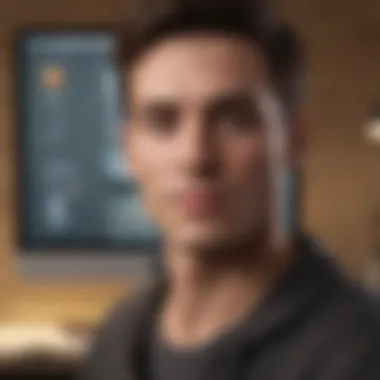

When installing an authentication app on a Mac, users might encounter various issues. These problems can stem from a range of factors, including compatibility, system settings, or even user error.
- Compatibility: Not all applications are optimized for macOS. Before installation, verify the app is compatible with your Mac's current operating system. Check the app's official website for system requirements.
- Permissions: Sometimes, macOS may require specific permissions to install third-party applications. Ensure the necessary permissions are granted in the system preferences under "Security & Privacy."
- Software Conflicts: Other software running on the system may interfere with installation. Try disabling other security software temporarily while installing the authentication app. This action can streamline the installation process.
If these steps do not resolve the issue, referring to the app's official support forum or documentation is advisable. These resources often contain solutions tailored to common concerns.
Resolving Configuration Errors
Configuring authentication apps correctly is crucial for optimal performance. Errors in this phase can lead to functionality problems, compromising security. Here's how to navigate common configuration challenges:
- Incorrect Setup Process: Many apps feature a standard configuration process. If you deviated from these steps, revisit the setup guide provided by the app. Following this guide closely can often resolve initial setup errors.
- Outdated Software: Ensure that both the app and the operating system are updated to the latest versions. Developers frequently release updates to fix bugs and enhance compatibility. This habit can alleviate many configuration issues.
- Account Linking Problems: When linking to other accounts (like Google or Apple ID), double-check the credentials. d information can lead to errors that prevent successful linkage.
"Often, a simple check of your credentials can save you time and hassle when setting up your authentication app."
If issues persist after these steps, contacting the app's support team or consulting user forums can provide additional assistance. Mac users should not hesitate to seek help from the community, as many faced similar challenges before.
Enhancing Your Authentication Strategy
Enhancing your authentication strategy is a fundamental step in securing your Mac and the sensitive data it holds. As cyber threats grow more sophisticated, it becomes imperative to adopt strong and adaptable authentication methods. This section will explore the importance of maintaining an updated approach to authentication, the role of continuous support, and how to integrate various security measures for a robust defense against potential vulnerabilities.
Regular Updates and Support
In the realm of technology, regular updates cannot be overstated. Authentication apps, like any other software, require updates to maintain their effectiveness. These updates often include improvements in security protocols, user experience, and compatibility with the latest MacOS versions. Staying current with these updates serves two primary purposes: it minimizes the risk of security breaches and enhances the overall functionality of the application.
Furthermore, adequate support from developers plays a crucial role in an effective authentication strategy. Reliable technical support ensures issues are promptly addressed, preventing prolonged exposure to vulnerabilities. Regular communication from the software provider about updates and known issues fosters trust among users and empowers them to utilize the tools without hesitation. Users should actively seek applications with a reputation for consistent updates and robust customer support.
Integrating with Other Security Measures
To optimize your security efforts, integrating your authentication system with other protective measures is essential. These measures include Virtual Private Network (VPN) Services and Firewall Configurations, both of which significantly bolster your overall security strategy.
VPN Services
VPN services provide an encrypted tunnel for your internet connection, making it difficult for outsiders to intercept data. They are beneficial for Mac users who often connect to public or unsecured networks. The primary characteristic of a VPN is its ability to anonymize your online activities, effectively shielding it from malicious actors.
Furthermore, a VPN hides your IP address and secures sensitive information transmitted over the internet. One of the most noteworthy features of reliable VPN services is their robust encryption standards. This is crucial for maintaining digital privacy and security, especially when banking or accessing sensitive business information. However, it’s important to recognize possible downsides, such as a potential decrease in internet speed or complications in bypassing content restrictions.
Firewall Configurations
Firewall configurations also play an integral role in enhancing your authentication strategy. The primary function of a firewall is to monitor incoming and outgoing network traffic and allow or block it based on predetermined security rules. The key characteristic of firewalls is their ability to filter traffic, which is essential for protecting against unauthorized access.
Employing effective firewall configurations can create a solid defense against various types of cyber-attacks, such as malware or unauthorized data breaches. Users can configure their firewalls to suit their specific needs, providing flexibility in security measures. However, improperly set firewalls can result in connectivity issues or might inadvertently block legitimate traffic. Hence, understanding and regularly updating firewall rules is crucial.
In summary, enhancing your authentication strategy requires a multifaceted approach that encompasses regular updates, reliable support, and a seamless integration with additional security measures like VPN services and firewall configurations. This comprehensive strategy not only protects your Mac but also enhances your overall digital experience.
Epilogue
Authentication apps play a critical role in ensuring the security of Mac devices in an increasingly digital world. With cyber threats evolving and becoming more sophisticated, the reliance on traditional passwords alone is insufficient. These applications serve as a layer of protection, making it significantly more difficult for unauthorized users to gain access to sensitive information and accounts.
The Future of Authentication on Mac
As technology advances, so does the landscape of digital security. The future of authentication on Mac is likely to integrate biometric solutions, such as fingerprint recognition or facial recognition, alongside traditional authentication methods. Companies like Apple are already exploring these technologies and implementing them in their products. This shift towards biometrics is aimed at enhancing user experience while maintaining robust security measures.
Moreover, with the rise of artificial intelligence, authentication apps could use AI-driven algorithms to identify unusual login patterns and alert users in real-time. This proactive approach to security could further mitigate risks associated with credential theft and account hijacking.
Final Thoughts on Choosing the Right App
When selecting an authentication app for a Mac, several aspects need to be considered to ensure optimal security and usability. Users should evaluate the app’s compatibility with their existing systems, ease of use, and the support it offers for backup and recovery options. Apps like Authy and Duo Mobile have established their reputation for strong security features and user-friendly interfaces.
In addition, regular updates and community support are essential factors. These ensure that the app is updated with the latest security features to protect against emerging threats.
Ultimately, the right authentication app should not only meet security needs but also enhance the overall user experience. A well-chosen app offers peace of mind while navigating the digital landscape.



