Top iOS Contact Managers: Enhance Your Organization
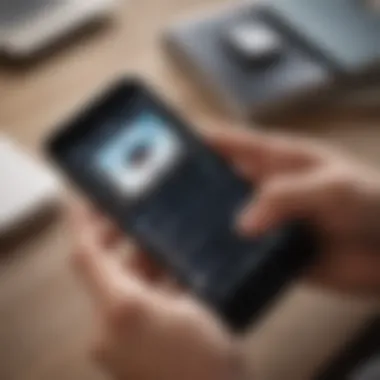

Intro
Managing contacts on an iOS device can often become a daunting task. As life entwines with technology, having access to organized and efficient contact management tools becomes essential. This guide looks closely at the best iOS contact managers available today. We'll explore their key features, usability, and how they can streamline your digital contact management. With insights drawn from user feedback and expert evaluations, we aim to assist Apple product users in refining their contact organization.
In an age where information overload is a common issue, the significance of effective contact management cannot be overstated. Whether you are a professional navigating networks or someone who values personal connections, a proficient contact management app can help clarity your interactions and enhance your productivity.
From intuitive interfaces to robust features, the tools highlighted here will empower users to take control of their relationships. Each application brings something unique to the table, addressing specific needs and preferences.
Let’s delve deeper into what makes these applications stand out in the crowded market.
Intro to iOS Contact Management
In an era characterized by constant digital communication, effective contact management emerges as a vital component for both personal and professional success. For iOS users, managing contacts efficiently not only enhances organization but also streamlines interactions, making it simpler to connect with others. This article provides a thorough exploration of the various contact management options available for iOS devices, outlining their strengths and potential limitations.
Understanding the Importance of Contact Management
Managing contacts plays a crucial role in maintaining relationships. A well-organized contact list allows for quicker access to important individuals, fostering better communication. Moreover, the right contact management software can integrate information from various sources, enriching the user’s understanding of their contacts. This holistic approach can enhance personal networking and professional collaborations alike. Poor contact management can lead to missed opportunities and confusion, which further highlights the importance of selecting the correct tools for the job.
Overview of iOS Contact Management Options
The iOS platform offers a wealth of options for contact management. Users have access to the native Apple Contacts app, which functions well for basic needs, but alternatives abound that cater to users seeking more advanced features. Applications like Cloze, Contacts+, and FullContact present unique offerings, including AI integration, enhanced synchronization capabilities, and advanced search functions. Evaluating these options requires a clear understanding of individual needs and preferences. Finding the right app can transform how users maintain their digital relationships, making it essential to explore the landscape thoroughly.
Essential Features of an Effective Contact Manager
Effective contact management is critical in today’s fast-paced digital environment. This section outlines the essential features that a robust contact manager should incorporate, focusing on how they assist users in managing their contacts effortlessly. By understanding these important elements, readers can better appreciate why specific apps are recommended and how they enhance overall productivity.
User Interface Design
A well-designed user interface is fundamental for a contact manager. It should prioritize simplicity and ease of use, allowing users to navigate their contacts seamlessly. A clean layout with intuitive icons, organized categories, and readable fonts enhances the user experience. Mobile devices often require larger touch targets, so buttons and interaction elements should be designed with touchscreens in mind.
In addition, customization options such as themes or layout preferences might be beneficial. The more a user can personalize their experience, the more effective the contact management process becomes. Intuitive design reduces the learning curve and enables users to manage their contacts with minimal effort.
Search and Retrieval Capabilities
The efficiency of a contact manager largely depends on its search and retrieval capabilities. Users often need to locate specific contacts quickly, so the implementation of an effective search function is crucial. Features such as keyword search, filters by contact type, and advanced search capabilities improve the ability to find contacts swiftly.
Additionally, integrating features like search history and suggestions based on frequent contacts can enhance usability. Users should be able to find contacts not just by names but by associated details such as company, location, or tags. This depth in retrieval can save valuable time and streamline communication efforts.
Integration with Other Apps
In a digital ecosystem where interaction with multiple applications is routine, integration becomes key. A contact manager that can synchronize with email clients, social media platforms, and messaging apps increases its utility significantly. For example, seamless integration with services like Gmail, Facebook, or calendaring applications can provide enriched contact profiles, allowing users to glean useful information more quickly.
Moreover, integration can facilitate direct communication without needing to switch applications. If a contact manager can directly place calls or send messages through various apps, it enhances workflow efficiency while keeping all necessary tools within reach.
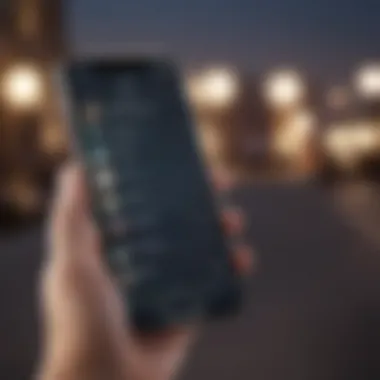

Syncing Across Devices
With the increase in mobility, syncing across devices has become a necessity for contact management solutions. Users operate across multiple devices, such as iPads, iPhones, and Macs, often needing to access their contacts in various situations. A quality contact manager should therefore offer real-time synchronization across all these devices.
This synchronization ensures that contact details are consistent, facilitating a smoother transition for the user. Changes made on one device should automatically reflect in others. Having this flexibility is essential for busy professionals, enabling them to stay organized no matter which device they are using.
"The ability to easily manage and access contacts across devices is crucial for maintaining productivity in both personal and professional contexts."
Understanding these essential features equips potential users with the knowledge they need to select a contact manager that will serve their unique needs effectively. A contact manager should go beyond mere storage; it should be a comprehensive solution to enhance connectivity and organization in an increasingly digital world.
Top Contact Managers for iOS
The selection of a contact manager is critical for iOS users seeking a seamless experience in managing their contacts. Efficient contact management can lead to improved organization, enhanced communication, and a more enjoyable digital experience. This section covers notable contact managers available for iOS, examining each one’s unique offerings.
Native Apple Contacts App
Features Overview
The Native Apple Contacts App provides a simple yet effective way to manage contacts. It gives users the ability to add, edit, and organize their contacts easily. One standout feature is its integration with other Apple services, such as Messages and FaceTime. This allows quick access to contacts from other apps, making communication seamless. The app supports creating contact groups, which helps users categorize contacts by relevancy or relationship.
However, its functionality is somewhat basic compared to third-party apps. This is both a strength and a limitation, depending on user needs. For users who require straightforward contact management without complexity, this app serves as a solid choice.
Limitations
While the Native Apple Contacts App has benefits, it also comes with certain limitations. One key characteristic is the lack of advanced features that are found in dedicated contact management software. For example, there is no AI integration, nor advanced search capabilities. Users wanting rich data insights or integration with social media may find this app lacking.
Moreover, the interface, while straightforward, may seem too simplistic to users who prefer more customization and flexibility in managing contacts. This limitation can dampen the overall user experience for those who need more specialized features.
Cloze: The AI-Powered Contact Manager
Unique Features
Cloze distinguishes itself with its AI-powered capabilities. It automatically updates contact information by pulling data from social media platforms and other sources. This unique feature is beneficial for professionals needing to keep in touch with numerous contacts.
The app can remind users when to follow up with contacts, leveraging its AI to suggest optimal times based on past interactions. This level of automated engagement can save significant time for busy users.
User Experience
The user experience in Cloze is generally positive, with an intuitive interface that guides users through their tasks. The app organizes contacts in a way that highlights interaction history and suggests next steps, keeping users informed. However, some users may find the extensive features overwhelming at first, especially if they are used to simpler applications. Overall, Cloze offers an engaging and productive experience, suited for those who are ready to embrace advanced technology.
Contacts+
Key Functions
Contacts+ introduces several key functions that cater to modern user needs. One notable aspect is its ability to merge duplicate contacts, which can streamline management. The app also features an integrated social media feed, giving users a view of their contacts’ updates and activities.


This can be quite useful for networking purposes. Additionally, the app offers customizable fields for contact information, ensuring that users can manage their data in a way that is specific to their requirements.
Pros and Cons
The pros of using Contacts+ include comprehensive features and effective duplicate management. However, there are also downsides. Some users have reported syncing issues with certain email services, leading to discrepancies in contact data. Furthermore, while the app offers advanced features, some users might prefer a more minimalist approach. Balancing these pros and cons is crucial for users deciding whether or not to adopt this app.
FullContact
Comprehensive Features
FullContact delivers a wide array of comprehensive features, designed to handle complex contact management needs. One standout function is its ability to scan business cards and save them directly into contacts. This feature is especially beneficial for professionals who frequently engage in networking events. It also provides social profiles for contacts, offering deeper insights into their backgrounds and interests.
FullContact’s ability to integrate with multiple platforms gives it an edge in providing a centralized contact management solution.
Potential Drawbacks
Despite its strengths, FullContact does come with potential drawbacks. The interface can be somewhat cluttered, particularly for new users, which might lead to a steeper learning curve. There are also premium features that require a subscription, which can be a deterrent for casual users. It’s essential for users to consider these factors before committing to this app, especially if they are looking for simplicity in their contact management.
Evaluating Contact Manager Performance
Evaluating the performance of contact managers is crucial to ensuring that these applications meet the user’s needs efficiently. Users invest time and resources in managing their contacts, and as such, the effectiveness of a contact manager can significantly impact their productivity. A thorough evaluation covers several elements, including usability, reliability, and integration capabilities with other tools. Understanding how these apps perform in real-world scenarios is essential for optimizing workflow.
User Satisfaction Surveys
User satisfaction surveys serve as a vital tool in evaluating contact management applications. These surveys collect feedback directly from users who have experienced the software in their daily lives. The insights derived from these surveys can guide potential users when making a choice.
Users often rate features such as ease of use, functionality, and customer support. A consistent trend seen in the surveys is the importance of a streamlined user interface. Many users prefer an intuitive design which allows them to navigate quickly. Moreover, high satisfaction levels generally correlate with effective customer support. When problems arise, responsive support teams can enhance the overall user experience.
Expert Reviews and Ratings
Expert reviews and ratings play a significant role in establishing trustworthiness in contact management applications. Individuals with extensive industry knowledge analyze various features, performance metrics, and user experiences. Their evaluations present a comprehensive overview that complements personal user experiences.
Industry Acknowledged Experts
Industry acknowledged experts contribute significantly through their assessments. They thoroughly evaluate contact managers based on established benchmarks, examining key aspects like sync capabilities and innovative features.
One key characteristic of these experts is their extensive background. They often possess experience working in tech-related fields or have conducted similar evaluations. Their opinions carry weight, providing reliable guidance for those seeking effective contact management solutions.
One unique feature of industry experts is their use of comparative metrics. This allows users to see how an app stacks up against its competitors. While expert opinions can be subjective, the consensus among multiple experts is often a solid indicator of an application’s quality.
Comparative Analysis
Comparative analysis offers an insightful approach to evaluating multiple contact managers. This method highlights each app's strengths and weaknesses, allowing users to make informed decisions based on direct comparisons.
A key characteristic of comparative analysis is that it provides a structured approach to evaluation. By measuring specific features like integration and user satisfaction, users can easily identify which app suits their needs. Such analyses tend to focus on common features like contact syncing, user interface layout, and overall reliability.
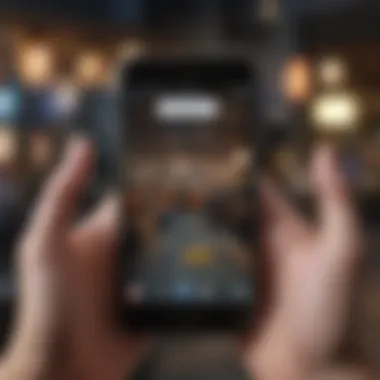

One unique feature of this analysis is that it often includes statistical data. These metrics can show user trends and preferences, thereby assisting potential users in understanding the app landscape. The primary advantage of comparative analysis is that it consolidates different perspectives into a single report, making it easier for readers to grasp the overall picture. However, the downside may be that it can sometimes oversimplify intricate details of specific contact managers.
Trends in Contact Management Technology
Understanding the trends in contact management technology is crucial for users who seek to utilize advanced tools that can make their digital experiences more productive. As users increasingly rely on their devices to manage personal and professional connections, knowing the latest innovations can significantly enhance how these tools function. This section explores emerging trends, their significance and what trends users should consider when evaluating contact management solutions.
Artificial Intelligence in Contact Management
The integration of Artificial Intelligence (AI) in contact management applications is proving to be transformative. AI-driven features enhance efficiency by automating routine tasks and offering intelligent suggestions. For example, AI can analyze user behavior and make recommendations on how to categorize or prioritize contacts based on previous interactions. Conversational AI can even streamline engagements by suggesting conversation topics or reminding users about birthdays and anniversaries.
Additionally, many applications now utilize AI for data enrichment, which means they can update contact information autonomously, pulling from various online sources. This not only ensures that user databases remain current but also saves valuable time. AI also assists in generating insights by analyzing communication patterns, helping users understand whom they engage with the most, and why.
Privacy and Data Security Concerns
In today's digital age, privacy and data security have become paramount. Users are rightfully cautious about how their information is stored and handled. There are numerous data breaches reported each year underlining the importance of robust security protocols in contact management applications.
Many top providers are now adopting end-to-end encryption, ensuring that personal information is only accessible to authorized users. They are also implementing strict privacy policies that adhere to regulations like the General Data Protection Regulation (GDPR). Users should prioritize applications that offer transparency about their data usage and have clear options for data management. Knowing how to protect personal and professional information should weigh heavily on one’s choice of contact manager.
Future Projections and Recommendations
Looking ahead, the future of contact management technology is promising. Continuously evolving trends indicate that developers will focus more on enhancing user experience through optimization and convergence with other tools. Potential advancements might include deeper integration with workplace platforms, such as Slack and Microsoft Teams, facilitating smoother transitions between personal and professional realms.
Moreover, as remote work becomes more common, the need for seamless communication tools will increase. Applications will likely incorporate more real-time collaboration features. Users should expect proactive notifications related to contact interactions and improved functionality for virtual meetings.
As these trends continue to develop, users are encouraged to seek contact managers that not only meet current needs but also anticipate future demands. Emphasis should be placed on flexibility and scalability, ensuring that the chosen application evolves alongside its users' requirements.
"The future of contact management is about enhancing connectivity while ensuring security and privacy."
In summary, remaining informed about these trends allows users to optimize their contact management experience and safeguard their personal information. By leveraging these technologies effectively, users can forge stronger connections while navigating their increasingly complex digital interactions.
End
In the realm of managing contacts on iOS devices, understanding the diverse tools available is critical for users who value organization and effective communication. This article has highlighted several aspects of iOS contact management, underscoring essential features and the unique functionalities offered by various contact manager applications. The significance of choosing the right contact manager cannot be overstated; it not only affects personal productivity but also influences how users maintain their professional networks.
Through the exploration of each application’s capabilities, users can appreciate how these tools facilitate smoother interaction with contacts. Features like seamless syncing across devices, integration with other applications, and user-friendly interfaces enhance the overall experience, making contact management less cumbersome. Moreover, insights into user satisfaction and expert evaluations provide a well-rounded perspective on the efficacy of these tools in real-world applications.
Summarizing Key Insights
As we reflect on the key insights from this guide, several points emerge:
- The importance of an intuitive user interface that simplifies access to contacts can greatly benefit users in their day-to-day routines.
- Robust search and retrieval functionality ensures that users can quickly find essential information without frustration.
- Integration with various apps enriches user experience, providing a cohesive interaction with digital services.
- Consistent syncing enables users to maintain up-to-date records across all their devices effortlessly.
In addition, the trends in contact management technology indicate a shift towards the inclusion of advanced features such as artificial intelligence, which aims to predict and propose connections based on user behavior. This adds a new layer of functionality that many modern contact managers are starting to embrace.
Final Thoughts on Selecting iOS Contact Managers
Selecting the right contact manager for iOS should involve careful consideration of individual needs and preferences. Users must evaluate how the features align with their objectives, whether for personal use, networking, or managing professional relationships.
Key considerations may include:
- Usability: The ease with which one can navigate through the app.
- Compatibility: How well it integrates into a user’s existing digital ecosystem.
- Security: Especially critical in today’s climate, users must consider how their data is protected.
- Customer Support: Availability of assistance should issues arise is vital.



