Top Studio Apps for iPhone: Essential Guide for Creatives
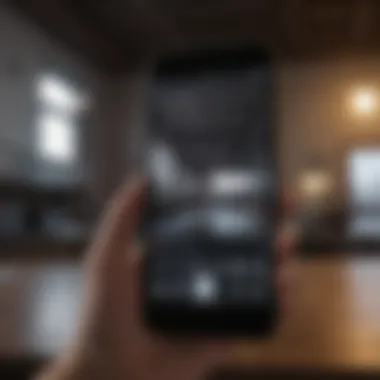

Intro
In today’s fast-paced world, the smartphone has morphed into an indispensable tool, empowering creatives to harness their crafts anytime and anywhere. The iPhone, in particular, has carved out a significant space in this dynamic environment, with an arsenal of studio apps designed for musicians, artists, and audio enthusiasts. This guide will navigate the intricate realm of studio apps tailored for iPhone users, spotlighting their distinct features, ease of use, and overall functionality.
As we dive into this topic, we’ll dissect the essential factors that make these applications tick—from performance and compatibility to user experience. Whether you're a seasoned professional or an amateur looking to hone your skills, understanding what these applications offer can drastically shape your creative journey. Armed with a wealth of knowledge, you'll be better prepared to optimize your artistry using cutting-edge iPhone technology.
With a plethora of options available, one might feel like a kid in a candy store. But fear not! This comprehensive guide will serve as your roadmap, helping you sift through the noise and uncover the gems suited for your unique needs. Let’s embark on this journey to identify and decode the best studio apps that the iPhone has to offer.
Prologue to Studio Apps on iPhone
In today’s tech-savvy world, studio apps have become an essential part of the creative process for many iPhone users. These applications provide powerful tools that allow artists, musicians, and audio enthusiasts to express their creativity right from their palms. Being able to create on-the-go, without the need for elaborate setups, has led to a tremendous transformation in how music and audio content is made.
The Evolution of Mobile Studio Software
When looking back at mobile studio software, it’s fascinating to see how it has morphed over the years. The first mobile recording apps were rudimentary at best, often limiting users to basic functions like record and playback. But as technology advanced, the landscape began to change rapidly.
Many remember when GarageBand first crossed over to iOS, which felt like someone had opened the floodgates. It allowed users to mix and master music with a surprisingly large number of options, all within a handheld device. Accuracy and ease of use became watchwords as developers scrambled to enhance user experiences.
The integration of musical instruments, loops, and editing capabilities made the iPhone a portable studio, leading to innovations like MIDI compatibility and multi-track recording. Today, users have access to software that allows for sophisticated audio manipulation and effects, giving them tools that rival some desktop software.
This blossoming of mobile studio technology has empowered countless creators to unleash their talents. They can capture inspiration as it strikes, record ideas wherever they are, and collaborate easily with others thanks to a wave of sharing options.
Why iPhone is a Preferred Device for Creatives
There’s no denying that the iPhone stands out as a favorite among creatives. Part of this preference comes from its robust hardware that supports demanding applications. The smooth performance of the device ensures that studio apps run seamlessly, even while processing complex tasks.
Moreover, the iOS ecosystem is built around user-friendliness, making it an ideal environment for both beginners and seasoned professionals. The cohesive design and intuitive interfaces promote a natural workflow that many find lacking in other operating systems.
The high-quality screen displays colors vividly, which is particularly beneficial when working on visual aspects of music production or audio editing. Also, the App Store offers a treasure trove of specialized applications catering to various forms of creativity, whether it's music composition or podcast editing.
The iPhone’s portability allows artists to maintain their creative momentum, turning mundane waiting times into productive sessions. Whether during a commute, a coffee break, or while traveling, the ability to create on-the-fly is incredibly appealing to today’s generation of do-it-yourself artists. The myriad of accessories available, from microphones to MIDI interfaces, only adds to the iPhone's appeal as a portable studio solution.
In summary, the evolution of mobile studio software has aligned perfectly with the capabilities of the iPhone, making it a preferred choice for creatives everywhere. As we dive deeper into the core features and profiles of top studio apps, it’s clear that this intersection is something artists simply can’t ignore.
Core Features of Top Studio Apps
When it comes to identifying the best studio apps for iPhone, a focus on their core features becomes paramount. These features differentiate basic tools from robust solutions tailored for serious creatives. Understanding what defines an effective studio app can save you from the quagmire of choice overload, enabling a more efficient workflow. The significance of core functionalities, such as user interface, audio recording capabilities, editing tools, and app integration, cannot be overstated. Each element plays a critical role in enhancing the user experience and optimizing creativity.
User Interface and Experience
A clean and intuitive user interface can make a world of difference when working in creative apps. It can be the difference between a seamless workflow and a frustrating hassle. Users often gravitate towards apps that are straightforward and visually appealing. Well-designed apps tend to reduce the learning curve, allowing users to dive right into their projects without extensive tutorials.
Consider, for example, GarageBand. Its user-friendly layout caters well to both novices and professionals, letting anyone record and edit with ease. It brings together virtual instruments and simple navigation in a friendly manner. This kind of experience ensures that the focus remains on creativity rather than grappling with complicated menus.
Audio Recording Capabilities
The backbone of any studio app is its audio recording features. The ability to capture high-quality sound is essential for musicians and audio producers alike. A good studio app should offer various recording options, such as multiple tracks and real-time input monitoring. Moreover, the clarity and crispness of recorded audio can significantly affect the final product.
Take FL Studio Mobile, for instance. It caters to serious music producers with features like high-fidelity audio capture and a range of export options. The app supports both MIDI and audio recording, making it highly versatile. Being able to record instruments and vocals directly impacts a user’s creativity, particularly in fast-paced environments.
Editing Tools and Functions
Editing tools are the unsung heroes of studio apps. The more finely-tuned these tools are, the more freedom a creative has to manipulate their audio. Features such as cut, copy, paste, and the ability to apply effects or fade audio can elevate a piece from good to great.
Take a look at Cubasis. It provides comprehensive editing capabilities that rival desktop software. The time-stretching and pitch-shifting functions allow for intricate manipulations and adjustments. Users can cut sections, add effects, and fine-tune their recordings right from their mobile devices. This range becomes vital, especially when time is of the essence in tight production schedules.
Integration with Other Apps and Devices
In today’s mobile ecosystem, the ability of an app to interact with other tools and platforms is crucial. Integration with both hardware and software expands an app's functionality and creates a more holistic creative environment. Being able to connect to MIDI controllers or export tracks to a DAW without hassle can streamline the workflow for any musician.
For instance, AUM - Audio Mixer excels in this aspect. It allows users to route audio between various applications and connects to external devices seamlessly. Users appreciate being able to create a personalized rig with minimal fuss. This flexibility leads to a more enjoyable creative process, as users can easily adapt their studios to their unique needs.
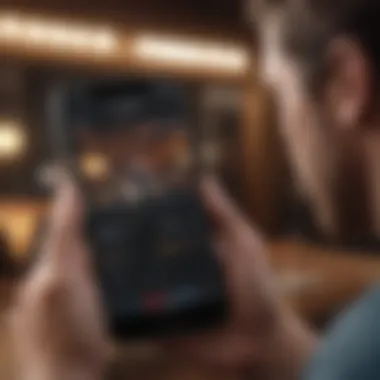

"The right studio app is one that not only fulfills creative demands but also integrates seamlessly into your existing workflow."
With these features in mind, keeping an eye on the core functionalities can guide you to make informed choices when selecting the right studio app for your needs. Whether it's the user experience, recording capabilities, editing tools, or integration potential, each aspect plays an instrumental role in shaping the ultimate creative experience.
Review of the Best Studio Apps for iPhone
When it comes to mobile creativity, the iPhone has shaped an entire ecosystem of studio apps that serve a wide range of user needs—from casual hobbyists to professional artists. Reviewing the best studio apps is not just about listing their features; it’s about understanding how these tools can elevate the creative process itself.
Musicians, podcasters, and audio engineers alike can benefit from choosing the right app tailored to their specific demands. These applications can often make or break a project depending on their audio capabilities, user interface, and integration with other devices. For many creators, the sheer variety available can be overwhelming; thus, a detailed analysis becomes indispensable. Key aspects to consider include ease of use, price point, and unique functionalities that set an app apart from the rest. By evaluating these factors, we can help users pinpoint exactly what studio app will best suit their creative needs.
GarageBand: A Comprehensive Overview
GarageBand remains a cornerstone in the realm of mobile music production. With its intuitive interface and robust features, it caters to both novices and seasoned musicians. Users can start composing right away, as the app provides an array of loops and instruments, making it a playground for creativity.
One notable feature is its live loops function, which allows users to create music in a way reminiscent of a DJ or live performance setup. It makes laying down tracks a matter of dragging and dropping, facilitating a smoother workflow.
Pros of GarageBand include:
- User-Friendly Interface: Easy navigation makes it a solid choice for beginners.
- Wide Range of Instruments: Users have access to various virtual instruments, catering to different styles.
- Seamless iCloud Integration: Collaborate with others and access projects on multiple devices.
However, seasoned producers might find it lacking in some advanced features found in other applications.
Korg Gadget: Versatility in Music Production
Korg Gadget is a powerhouse of creativity that merges various music production tools into one app. Known for its impressive selection of synthesizers and drum machines, Korg Gadget allows users to experiment freely.
The app's flexibility is its strongest selling point. By utilizing its built-in devices, users can create unique soundscapes that tell their artistic stories. Furthermore, the app supports external MIDI compatibility, allowing for integration with hardware production gear, enhancing the overall experience.
Key Features of Korg Gadget include:
- Multiple Gadgets: Users can select from over 40 devices, each with a distinct sound and role.
- Pattern-Based Music Creation: Easily create tracks by arranging short segments of music.
- iCloud Support: Convenient for transferring projects between devices effortlessly.
FL Studio Mobile: The Power of FL Studio on iPhone
For many music producers, FL Studio is a name that resonates well. FL Studio Mobile brings that robust functionality to the iPhone, doing justice to its desktop counterpart. It provides a comprehensive suite of features, making it a powerful tool for music creation.
Users can enjoy high-quality sampling, a vast array of effects, and built-in synthesizers—all from their mobile device. Its piano roll editing feature stands out as especially potent for creating intricate melodies.
Benefits of using FL Studio Mobile include:
- Complete Project Transfer: Easily start a project on your iPhone and finish it on desktop versions.
- Wide Compatibility: Supports various audio formats for ease of use.
- Customizable Interface: Tailor your workspace to fit your preference and workflow.
AUM - Audio Mixer: Professional Audio Routing
AUM offers a different angle for audio manipulation by focusing on audio routing and mixing within the iOS environment. It’s particularly favorable for those who want to mix multiple audio sources and control them without a hassle.
The app has established itself among live performers due to its extensive compatibility with various audio units. Users can create complex routing setups, record audio, and manipulate sounds on the fly.
Strengths of AUM include:
- Flexible Audio Routing: This allows you to combine multiple audio sources efficiently.
- Performance-Ready: Designed with live performance in mind, making it an excellent choice for musicians.
- Low Latency: Ideal for real-time processing, ensuring a smooth creative experience.
Cubasis: Bringing Cubase to Mobile
Cubasis delivers the respected Cubase experience onto the iPhone. This app is robust enough for serious music production but still approachable for newcomers. It comes with a plethora of features, including MIDI editing, piano roll functionality, and audio recording, all presented in a clean interface.
Users appreciate Cubasis for its in-depth mixing capabilities, making it a go-to choice for professionals looking to produce polished audio directly from their devices.
Noteworthy Features of Cubasis include:
- Highly Functional Mixer: Offers tools and effects that rival desktop solutions.
- Various Editor Modes: Easily switch between MIDI and audio editing to suit your needs.
- Export Options: Facilitates a straightforward method to export your projects to various formats.
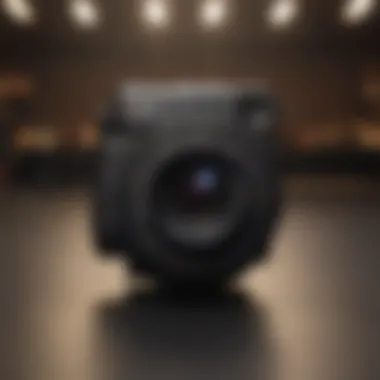

Comparative Analysis of Studio Apps
Understanding the comparative landscape of studio apps on the iPhone is no small feat. It’s about more than just picking your favorite; it’s a deliberate choice that can influence your creative outputs significantly. Each app has its own strengths and weaknesses, and dissecting these elements provides valuable insights for anyone wanting to maximize their use of mobile technology. With the sheer number of options available, knowing how to evaluate them based on cost, user reviews, and performance metrics becomes essential. Let’s explore these aspects one by one.
Cost-Effectiveness of Various Apps
In the world of mobile studio apps, cost-effectiveness is a hot topic. Not every creator has the financial muscle to invest in high-end applications, so understanding the pricing structures of these apps is crucial. Each studio app typically offers different pricing models. For example, some might come with a one-time purchase price like GarageBand, while others use a subscription model, which can accumulate over time, adding strain on your wallet.
- Free Apps: Many studio apps are available at no cost with basic features. AUM - Audio Mixer, for instance, has a free version that’s quite powerful, although advanced features come with the price tag.
- In-App Purchases: Apps like Korg Gadget offer core functionality for free but encourage users to buy additional packs for an enhanced experience.
- Subscription Models: On the other end, FL Studio Mobile provides potential users with a subscription route. This approach might give you access to more updates and features as they roll out but may also lead to overall higher spending over time.
Evaluating cost alone, though, doesn’t give the full picture. One also needs to consider the value generated by the features. An app may be pricey, but if it accelerates your workflow or improves audio quality dramatically, it could be worth every penny.
User Rating and Feedback
A tool’s reputation often tells more than its marketing spiel. User ratings and feedback provide an unvarnished view of how effective an app truly is in real-world usage. For instance, both GarageBand and Cubasis have garnered high scores on the App Store, citing user-friendly interfaces and robust features as standout qualities. However, scrutinizing the feedback often reveals nuances:
- Common Praise: Lists of features that users appreciate (like ease of use or versatility) are integral when assessing studio apps. For instance, Korg Gadget is frequently highlighted for its encouraging learning curve—which is pivotal for beginners.
- Frequent Complaints: Likewise, take note of any recurring issues, like slow performance or unexpected crashes. Such insights are invaluable for anyone looking to avoid potential pitfalls.
It's wise to read both positive and negative reviews, providing a well-rounded perspective that helps inform your choice. Websites such as Reddit or app review aggregators can serve as a treasure trove for personal accounts that might not show in the app store ratings.
Performance Benchmarks: Speed and Reliability
When diving into the technical side, performance benchmarks tell an important story about how an app stands up under pressure. What good is an intuitive interface if the app freezes when you need it most? Reliability can be a deal-breaker, especially during live performances or critical recording sessions.
Key elements users often consider include:
- Loading Times: While entering the app or loading new projects, how fast does it respond?
- Stability During Use: Does the app tend to crash on prolonged sessions, or does it handle demanding tasks smoothly? For example, AUM has received accolades for its reliability when dealing with many audio inputs simultaneously.
- System Resource Usage: Understanding how much CPU and memory an app consumes can influence decisions; keeping an eye on this ensures smoother performance on the iPhone.
"Performance is not just about processing power; it also relates to how seamlessly creators can interact with their tools to bring their visions to life."
Overall, combining factors like cost, user feedback, and performance metrics creates a clearer picture of how different studio apps can serve individual needs. Choosing wisely, therefore, lies in weighing these distinctions carefully to find the right fit for your specific requirements.
Use Cases for Studio Apps on iPhone
The rise of mobile technology has transformed the creative landscape, and studio apps for iPhone are at the forefront of this evolution. These applications cater to a diverse range of use cases, allowing individuals to turn their iPhones into powerful creative hubs. Whether you’re crafting your next hit song, launching a podcast, or setting the stage for a live performance, understanding the specific use cases of studio apps can only sharpen your approach and enhance your projects.
Music Composition
Music composition has never been more accessible, thanks to studio apps on the iPhone. Musicians can compose melodies, arrange tracks, and even create intricate scores while on the go. Apps like GarageBand or FL Studio Mobile facilitate intuitive workflows, enabling users to tap into their creativity anywhere – be it on a train, in a café, or at home. These tools provide a variety of instruments, loops, and effects that can instigate inspiration and help synthesize unique sounds.
Key Elements to Consider:
- User-Friendly Interfaces: Many apps prioritize ease of use, which is essential for musicians looking to experiment without getting bogged down by complicated features.
- Diverse Instrumentation: The range of virtual instruments mimic real-world equivalents, offering versatility for eclectic compositions.
- Portability: The capability to compose and refine your music away from the studio makes the iPhone indispensable for many artists.
- Collaboration Features: Some apps even include options for sharing music with collaborators, allowing for a seamless co-creation experience.
Podcast Production
Podcasts are increasingly popular, making it crucial to have the right tools for production. Studio apps streamline the process, from recording to editing and distributing. With iPhones in hand, aspiring podcasters and seasoned professionals can leverage various features to enhance their broadcasts.
Considerations When Producing Podcasts:
- Multi-Track Recording: This allows users to capture different audio sources simultaneously, essential for interviews or discussions with multiple speakers.
- Editing Tools: Features such as trimming, splicing, and adding sound effects are vital to polish episodes.
- Integration with Platforms: Many apps can connect with hosting services directly, simplifying the distribution process.
- Quality Control: Maintaining audio quality is paramount, hence look for apps that offer noise reduction and equalization tools.
Live Performance Capabilities
The surge of mobile technology has also impacted the live performance scene. Musicians can now take their studio setup to the stage, leveraging powerful studio apps to create spontaneous performances that captivate audiences. These applications deliver tools that allow real-time manipulation of sounds and compositions.
Important Aspects for Live Performances:
- Real-Time Controls: Musicians can adjust tempo, effects, and mix levels on the fly, ensuring adaptability during a performance.
- MIDI Compatibility: This allows performers to utilize external controllers or synthesizers seamlessly, creating a richer sound experience.
- Reliability: The app must offer stability under pressure, preventing technical hiccups that can derail a live show.
- Visual Interface: A clear visual setup can make navigating the app easier, especially in live environments where time is of the essense.
"The ability to create, record, and perform with just a mobile device has changed the game for musicians everywhere."
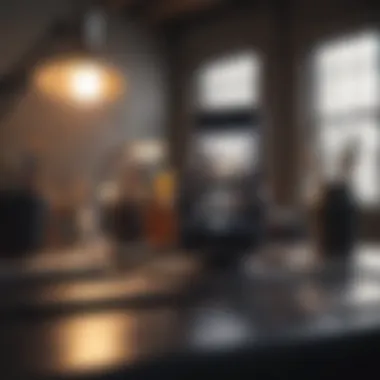

By recognizing these use cases, you can better tailor your experience with studio apps on iPhone, ensuring you capitalize on their full potential. Whether it’s composing the next big track, producing a stirring podcast, or delivering an unforgettable live show, the right tools in your pocket can make all the difference.
Tips for Maximizing Studio App Functionality on iPhone
In the fast-paced world of mobile creativity, knowing how to get the most out of studio apps can make all the difference. The rise of these tools on the iPhone has opened new avenues for musicians, podcasters, and other creatives. However, many users may not fully tap into the capabilities offered by these applications. Understanding how to navigate their interfaces, optimize settings, and implement best practices is crucial. This guide aims to clarify some strategies that will help users enhance their experience when using studio apps.
Best Practices for Mobile Recording
Recording audio on an iPhone can be deceptively simple, yet achieving high-quality results requires a few best practices. Here are several tips to consider:
- Choose the Right Environment: Find a quiet space where you can minimize background noise. Avoid areas with echo, like large rooms or empty hallways.
- Check Your Gear: Before hitting record, ensure that your headphones and microphone are functioning well. Sometimes, a faulty wire can ruin an otherwise flawless session.
- Use Airplane Mode: To prevent disruptions, put your iPhone in airplane mode. This can stop unwanted notifications from interrupting your creative flow.
- Adjust Input Levels: Take a moment to set your input levels correctly. Many apps have visual meters to help you avoid clipping and distortion.
- Practice Makes Perfect: Don’t hesitate to revisit takes or experiment with different angles or distances from the microphone. Sometimes, a slight adjustment can yield a significantly better sound.
Implementing these practices can elevate the quality of your recordings, ensuring that your creativity shines through.
Sound Quality Enhancement Techniques
Sound quality is one of the cornerstones of any successful audio project. Here are some effective techniques to boost the audio quality of your recordings:
- Use External Microphones: While the built-in microphone is adequate for basic recordings, using an external mic can vastly improve sound clarity. Consider models like the Rode SmartLav+ or Shure MV88 for higher fidelity.
- Employ Windshields for Outdoor Recording: If you're recording in windier circumstances, windshields can dramatically cut down on unwanted noise, ensuring vocal clarity shines through.
- Take Advantage of Equalization (EQ): Most studio apps include EQ settings. Getting familiar with these can allow you to cut unpleasant frequencies or enhance specific instruments. Play around with the settings to see what suits your project best.
- Utilize Effects Wisely: Adding reverb or delay can enrich your sound, but using them sparingly is key. Too much can drown out the essence of your recording.
- Monitor with High-Quality Headphones: Using good headphones can help ensure you catch subtleties in your sound that might otherwise go unnoticed.
"Understanding how to maximize your studio app's functionality isn't just about tools; it's about knowing how to use them effectively to enhance your creativity."
As you explore these enhancement techniques, you may find new ways to push the boundaries of your creativity. Combining sound and technical prowess can lead to truly innovative outcomes in your art.
Future Trends in Mobile Studio Applications
As technology whizzes ahead, keeping an eye on where mobile studio apps are headed is crucial for creatives and professionals. The world is always buzzing with innovations, and mobile studio applications are no exception. Understanding these future trends helps users not only stay relevant but also allows them to harness capabilities that can elevate their creative processes to new heights. It’s not just about following the latest tech fads; it’s about strategically aligning with advancements that promise a more efficient, user-friendly, and customizable experience.
Emerging Technologies and Their Impact
Emerging technologies have a tremendous hand in shaping mobile studio applications. One technology that’s turning heads is artificial intelligence. It’s becoming a game changer, offering automated assistance in mixing and mastering audio tracks. Imagine a scenario where an app can analyze your recording and suggest enhancements in real-time. This could free up time for artists and allow them to focus more on creativity rather than technicalities.
Moreover, cloud-based integration is also fast becoming a standard feature. Once, users had to manage space on their devices carefully, but with cloud storage—and the seamless collaboration it encourages—working with large files or multiple contributors is increasingly viable. Whether conducting remote jam sessions or working on a collaborative podcast, these technologies eliminate barriers.
The rise of augmented reality (AR) is another area ripe for exploration. AR tools can help visualize sound waves or even provide interactive tutorials on device manipulation. Learning becomes more engaging, especially for users who might feel overwhelmed by traditional instructional methods.
Predicted Developments in User Experience
User experience is where mobile studio apps could truly shine in the future. Developers are expected to prioritize intuitive designs that streamline workflows. Take for instance the rise of gesture controls—these can make navigation smoother, allowing users to make adjustments without feeling bogged down by complex menus.
Furthermore, customization is set to take center stage. Users are increasingly craving personalized experiences that reflect their unique styles and preferences. Expect future apps to let users tailor their workspace, choosing layouts and tools that suit their workflow. This flexibility can transform how creators interact with their tools, breaking away from one-size-fits-all templates.
Furthermore, the increase in haptic feedback is likely to change the way users interact with their devices. It adds another tactile layer to the experience, making tasks feel even more immersive. Imagine feeling the beat of your music in your fingers, adding to that creative spark while you work.
"Embracing emerging technologies and user experience enhancements can transform how creatives utilize mobile studio applications today and in the future."
As these trends come into play, users need to remain vigilant and adaptable. It’s not just about the tools; it’s about how to leverage them for greater artistry. Those that understand and embrace these changes will flourish, while others may find themselves left behind in the digital dust.
Ending: Choosing the Right Studio App
Selecting the right studio app is more than just picking software; it’s a decision that shapes your creative output, productivity, and ultimately your success in your craft. The mobile landscape of studio apps offers a plethora of options tailored for a diverse array of users, from weekend musicians to professional audio engineers. This article has explored various aspects of these applications, aiming to help users navigate through the crowded market with clarity and purpose.
Factors to Consider When Selecting an App
When sifting through potential studio apps for your iPhone, several factors come into play that can influence your choice:
- Purpose and Use Case: Understand what you intend to accomplish with the app. If you're composing music, an app like GarageBand might suit you; while podcast creators might lean toward AUM for its routing capabilities.
- User Experience and Interface: Ease of navigation can enhance creativity. Well-designed apps with intuitive interfaces minimize confusion and enable users to focus on their projects rather than wrestling with software.
- Compatibility: Consider what other tools you use. Some apps integrate seamlessly with digital audio workstations or other creative software, bolstering your workflow.
- Audio Quality: Good recordings require quality tools. Look for apps that offer high sample rates and bit depths, ensuring your sound is not compromised.
- Support and Updates: Developers that offer regular updates demonstrate commitment to their products. User support resources, such as forums or FAQs, can be a lifesaver when issues arise.
- Cost versus Benefits: While many apps come at a price, find value in what you’re buying. Free trials and demos can make this process easier, enabling you to test without financial commitment.
Final Thoughts on the Best Options
In concluding the exploration of studio apps on the iPhone, it’s evident that no single application will fit all users perfectly. Every creative individual’s journey is unique, necessitating tailored tools that align with personal styles and workflows.
For musicians, GarageBand remains a stellar choice thanks to its user-friendliness and expansive library of sounds. Meanwhile, Cubasis appeals to professionals seeking mobility without sacrificing quality. If you are into live performances or need robust routing features, AUM is unparalleled in flexibility.
To sum up, when choosing a studio app, prioritize experimenting with different options to identify the one that resonates with your creative needs.
As new technologies emerge and old ones evolve, staying informed will empower your choices, ultimately leading to enhanced creativity and productivity. In this ever-changing landscape, the right studio app can be the difference between simply making music and crafting an auditory masterpiece.



