Ways to Check Your Apple Card Balance Without an iPhone
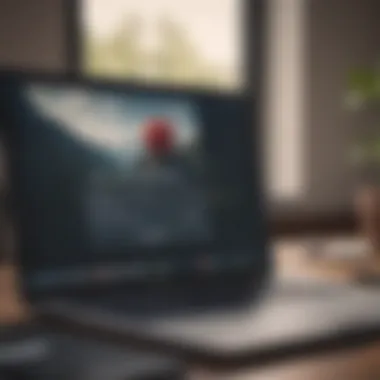

Intro
Understanding how to manage finances in this day and age is essential, especially when using digital payment methods like the Apple Card. While many rely on the convenience of an iPhone to check their balance, it's crucial to know that there are alternative ways to access this information. In this guide, we explore practical methods to check your Apple Card balance without the need for an iPhone, ensuring that users can keep tabs on their finances effortlessly. Whether you’re an Apple devotee or just stepping into the world of digital finance, this information will be valuable.
Product Overview
The Apple Card is not just a piece of plastic; it's a sophisticated financial tool that integrates seamlessly with Apple's ecosystem.
Intro to the Apple product being discussed
Launched in 2019, the Apple Card was designed to simplify the spending and budgeting process. Combining usability, security, and rewards, it caters to both casual users and finance-savvy individuals.
Key features and specifications
- No Fees: The card doesn't come with annual fees, foreign transaction fees, or late fees.
- Rewards Programs: Apple offers a straightforward rewards system, providing cash back with every purchase.
- Security: With advanced security features, the Apple Card prioritizes user privacy, employing unique transaction codes that protect against fraud.
Design and aesthetics
In terms of design, the Apple Card is strikingly minimalist, crafted from titanium. It ensures that it catches the eye without appearing ostentatious. The card's design reflects Apple's focus on simplicity and elegance, further aligning it with the brand's overall aesthetics.
Alternative Methods to Check Balance
While not everyone may have their iPhone readily available, various methods facilitate balance checking for Apple Card users.
1. Mac or iPad
Using a Mac or iPad is one of the most straightforward alternatives. Simply log into your Apple Wallet via the Mac or iPad, and access your Apple Card information directly.
2. Apple Watch
If you own an Apple Watch and have set it up with your Apple Card, you can quickly check your balance right from your wrist. This method is especially handy for those constantly on the go.
3. Web Browser Access
If you have access to a computer, you can check your Apple Card balance through the Apple website. Just navigate to the official site, log in to your account, and view your balance there.
4. Third-Party Financial Apps
There are finacial management apps like Mint or Personal Capital which allow users to link their Apple Card accounts to keep track of spending and balance across various platforms. However, be cautious about which apps you use to ensure your data remains secure.
Tips for Managing Your Apple Card Balance
When managing your Apple Card account, here are a few tips to optimize your experience:
- Utilize Notifications: Enable notifications related to your purchases and balance updates to stay informed.
- Budgeting Features: Take advantage of the budgeting features provided in the Apple Wallet app to stay on top of your spending habits.
- Review Statements Regularly: Make it a habit to review your statements frequently to spot any unauthorized transactions early on.
Epilogue
"The right tools help keep your financial house in order, making decisions less stressful."
Navigating your Apple Card's features and functionalities without an iPhone is both practical and achievable. This guide underscores the flexibility of technology in managing personal finances, irrespective of the device at hand.
Understanding the Apple Card
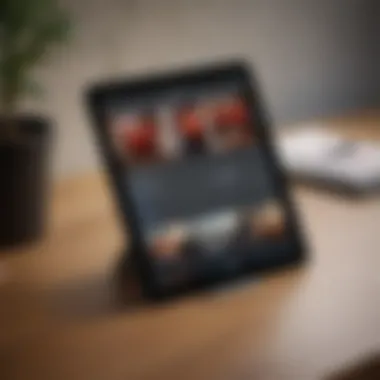

When diving into the world of personal finance, it's essential to grasp the intricacies of the tools at our disposal. Apple Card is not just another credit card; it represents a shift in how financial services can be integrated with technology. Understanding the Apple Card is paramount for users looking to maximize its benefits while minimizing potential pitfalls. This knowledge directly impacts how one can manage their finances effectively in today's digital age.
The Apple Card offers several features catered to the tech-savvy crowd. For one, the unique Apple Card design, crafted from titanium, not only looks sleek but also boasts durability. More critical, however, is its close integration with the Apple ecosystem. This means access to real-time spending insights, payment tracking, and an easy-to-use interface through the Wallet app. But, the tipping point for many potential users often lies in understanding its specifics.
In this article, we will explore the distinctive features, benefits, and considerations, providing a holistic view of the Apple Card experience. Whether you are already an Apple Card holder or contemplating whether to apply, having a well-grounded understanding is crucial. And as we unpack the next sections, it will become abundantly clear how this knowledge can lead to strategic financial decisions.
Overview of Apple Card Features
The Apple Card isn’t just about aesthetics; it’s packed with features designed to offer ease and efficiency:
- Daily Cash: Users earn cash back on every purchase — 3% back on Apple purchases, 2% from Apple Pay transactions, and 1% on everything else.
- Real-time Spending: Receive immediate updates on transactions, helping you keep track of where and how your money is spent.
- No Fees: There are no late fees, overseas transaction fees, or annual fees, making it a user-friendly option.
- Security Features: Advanced features such as Face ID or Touch ID authentication for accessing your account and making payments.
These features make managing daily expenses simpler and more transparent.
Benefits of Using Apple Card
The benefits of the Apple Card extend beyond just a user’s digital wallet. Here’s why it stands out:
- Simplified Tracking: The ability to categorize spending helps users identify areas to cut back. Each dollar spent directly feeds into visual insights in the Wallet app.
- Flexible Payments: Users can choose monthly payment plans, providing greater flexibility in managing finances, especially for larger purchases.
- Integrated Ecosystem: By being a part of the Apple ecosystem, it integrates seamlessly with devices like the Apple Watch and iPad, allowing users a consistent experience across platforms.
- Enhanced Privacy: Apple emphasizes privacy, ensuring that transaction information isn’t sold to advertisers.
"Using the Apple Card means you’re not just managing money; you’re managing it with a tool designed for the modern world."
These elements align well with the expectations of a discerning audience, eager to leverage the latest in technology for financial empowerment.
Accessing Apple Card Information Without iPhone
In a world where smartphones dominate our daily life, it’s easy to overlook the many options one has apart from the iPhone. If a user is cut off from their iPhone due to battery issues or other reasons, understanding different ways to check their Apple Card balance becomes vital. This section tackles why accessing Apple Card information without an iPhone is not just a convenience, but rather an important skill in today’s tech-savvy financial landscape.
Navigating your finances should always feel like second nature. Being able to check your Apple Card balance using various devices ensures that you never miss a beat. Not only does it offer a quick glance into your spending habits, but it also helps prevent overspending, keeping your financial goals in mind. With the Apple ecosystem designed to work seamlessly across devices, the alternatives provide sufficient access without the reliance on one primary device.
Using Apple Watch to Check Balance
Apple Watch users can take pride in the versatility of their wrist device. With just a few taps, you can see your Apple Card balance right from your wrist. Start by making sure that the Wallet app is installed on your Apple Watch. Once that’s done, it’s a straightforward process:
- Open Wallet App: Tap on the wallet icon.
- Select Apple Card: Your Apple Card should be visible alongside any other cards you have.
- View Balance: The balance is displayed directly on the card.
This method is particularly handy when you are on the go and don’t have your phone readily available. Just look at your watch, and you’re informed in a flash. The convenience cannot be overstated; having such information right on your wrist is quite revolutionary.
Utilizing iPad for Account Management
Many forget that the iPad functions as a powerful tool for managing finances. If you have your iPad handy, accessing your Apple Card information can be done with equal ease as on an iPhone. Simply follow these steps:
- Download Wallet App: Start with ensuring the Wallet app is on your iPad.
- Sign In with Apple ID: Use the same Apple ID linked to your Apple Card.
- Access Card Information: Choose your Apple Card and view the balance and transaction history.
The larger screen of an iPad allows for a more comprehensive view of your financial details. If you’re someone who prefers a more detailed look at transactions and spending patterns, your iPad becomes a useful ally.
Checking Balance via Web Browser
Another option that many overlook involves simply logging onto your web browser. If you're at a computer, whether at home or work, you can access your Apple Card balance through Apple’s website. Here’s how to do it:
- Navigate to Apple’s Official Site: Open your favorite browser and head to apple.com.
- Log In: Click on the “Account” section and sign in using your Apple ID.
- Select Payment & Shipping: Once logged in, find the payment options, and you’ll see your Apple Card information.
Utilizing the web isn’t just for checking the balance. It allows you to manage account settings, set payment methods, and dive deeper into your account management. If you have limited access to mobile devices, this option ensures you're never left without access to your information.
Tip: Always ensure your computer has adequate security measures when logging into financial accounts to protect your personal information.


Third-Party Applications for Balance Inquiry
In the era of digital finance, using third-party applications has become a vital avenue for checking your Apple Card balance, especially when you’re away from an iPhone. These apps not only provide balance inquiries but can also enhance your overall financial literacy. They can be a game changer for individuals wanting a streamlined approach to manage their finances effectively.
Socially savvy users gravitate towards apps that are user-friendly and offer multiple functions. The significance of leveraging these third-party tools extends beyond just balance checking; it includes the capability for budgeting, transaction tracking, and in some cases, investment management. The ability to integrate an Apple Card with financial apps simplifies users' financial lives, making it easier to adhere to budgets and monitor cash flow.
Recommended Finance Apps
When it comes to selecting finance apps, users have a plethora of options available that can synchronize seamlessly with their Apple Card. Here are some standout choices:
- Mint: Known for its intuitive interface, Mint helps in tracking spending, setting budgets, and viewing your transactions in one place. You can connect your Apple Card and receive real-time updates.
- YNAB (You Need A Budget): This app takes a different approach by encouraging users to allocate every dollar to a specific purpose, assisting in proactive budgeting. Its features also extend to tracking your Apple Card balance.
- PocketGuard: If you fancy simplicity, PocketGuard shows how much money you have left after accounting for bills, goals, and necessities. It presents a clear view of your spending limits.
Using any of these apps can significantly simplify the way you manage your finances by providing a consolidated view that might not be available on Apple's native ecosystem.
Integrating Apple Card with Budgeting Tools
Integrating your Apple Card with budgeting tools not only helps keep track of your spending habits but can also lead to smarter financial decisions. This integration lays bare your financial landscape, showing where your money goes each month. Connecting your Apple Card to budgeting apps enables features like:
- Automatic categorization of transactions, which saves users time and enhances awareness of their spending patterns.
- Setting specific financial goals, whether it’s saving for a vacation or paying off debt faster, all while keeping your daily expenses in check.
- Generating insightful reports that offer a deeper understanding of your cash flow, letting you tweak your budget according to your needs.
Customer Support and Service Options
Customer support is a crucial pillar for any financial service provider, and Apple is no exception. When it comes to managing your Apple Card balance without an iPhone, knowing how to access support options is invaluable. Whether you're troubleshooting an issue, seeking guidance on transactions, or simply wanting to verify certain features, Apple’s customer support can enhance your experience and help you navigate any bumps along the way. Having multiple avenues to get assistance means you can choose the one that suits you best, ensuring that you remain in control of your finances.
Contacting Apple Support
When you find yourself in need of assistance, contacting Apple Support is a straightforward option. Here’s how you can reach out:
- Phone Support: One of the most direct methods is through phone support. By calling the Apple Support line, you can connect directly with a representative who can guide you step-by-step through any Apple Card inquiries you have. Just have your card details ready for verification purposes.
- Online Support Page: Apple maintains a dedicated support page for the Apple Card. By navigating to Apple's official support page for the Apple Card, you can find a wealth of resources including troubleshooting articles, FAQs, and guides. This option is great for those who prefer to seek answers without waiting on hold.
- Apple Support App: If you have another Apple device like an iPad or a Mac, you can use the Apple Support app. This app centralizes all your support requests and history, making it easier to track any ongoing issues.
Using Online Chat Features
For many users, online chat features can be a real time-saver. Apple provides an instant messaging service that allows you to communicate with representatives without the need for a phone call. This option caters to those who may be in a public space or simply prefer typing to talking. Here’s how to make the most of it:
- Accessing the Chat: Simply head to the Apple Support website and look for the chat option. It’s usually found on the homepage or under the support section for the Apple Card.
- What to Expect: Once in the chat, you’ll be greeted by an automated system that can help route your inquiries. You can expect to describe your issue, and based on your input, you might be connected with a human support agent who can provide more tailored assistance.
- Advantages of Chat: The chat feature offers a few advantages, such as less pressure compared to a phone call, the ability to multitask while discussing your issues, and the option to save the transcript for future reference.
"Customer support isn't just about resolving issues; it's about building trust and offering peace of mind in every transaction."
In summation, having an understanding of customer support and service options significantly enriches your Apple Card experience. Contacting Apple directly through various channels optimizes how you manage your card, especially when relying on devices other than an iPhone. Whether you call, chat, or browse online, these avenues are your safety net in the world of digital finance.
Potential Issues and Troubleshooting
When managing financial tools like the Apple Card, encountering issues isn’t just likely; it’s almost a given. Understanding potential problems and how to troubleshoot them is crucial for maintaining a seamless experience. This segment addresses the typical hurdles users may face, provides practical solutions, and emphasizes the need for a proactive approach in navigating any financial application. Whether you’re checking your balance on an iPad, an Apple Watch, or through a web browser, knowing what might go wrong and how to fix it can save you time and frustration.
Common Problems When Checking Balance
Several common hurdles can arise when checking your Apple Card balance without using an iPhone. These issues may range from simple connectivity problems to more complex application glitches. Here’s a rundown of what you might encounter:
- Connectivity Issues: If your Internet connection is spotty, you may struggle to get real-time updates on your balance. This can happen especially in areas with weak Wi-Fi signals or cell reception.
- App Malfunction: On occasion, the Wallet app on an iPad or Apple Watch might not function as intended. It could freeze, or certain features may fail to load correctly, preventing access to your balance.
- Account Access Issues: If you've recently changed your Apple ID or password, you might find yourself locked out of your account temporarily.
- System Updates: Sometimes, pending updates for your device can cause the Wallet app or related services to function improperly.
Addressing these issues promptly ensures a smoother experience.
Troubleshooting Tips for Users


If you find yourself facing any of these common problems, here are some troubleshooting strategies to consider:
- Verify Internet Connection: Start by checking your Wi-Fi or cellular data. Try accessing other web pages or apps to see if the issue is on your end. If your connection is weak, moving closer to your router or switching to a different network may help.
- Restart Your Device: It might sound simple, but turning your device off and on again can clear up several minor glitches and refresh the app functionalities.
- Update Software: Regular updates from Apple can improve app performance. When possible, check for and install updates on your device to ensure optimal functionality.
- Reinstall the App: If specific applications like Wallet continue to malfunction, uninstalling and then reinstalling them often resolves deeper issues.
- Check Apple’s System Status: Sometimes, server issues on Apple's end can cause the Wallet app to misbehave. Visit the Apple System Status page to see if there are any ongoing disruptions.
- Contact Support: If all else fails, reaching out to Apple Support can provide tailored assistance for your specific problem. Remember that many issues can be resolved with expert guidance.
By familiarizing yourself with these potential pitfalls and keeping a swift stash of solutions at hand, you can maintain greater control over your Apple Card experience and manage your finances with confidence.
Whether you’re simply checking your balance or managing more complex transactions, having the ability to troubleshoot will empower you as a user of Apple's financial services.
Security Considerations
When managing finances, especially with digital tools like the Apple Card, security stands front and center. In today’s connected world, ensuring that your financial information is safeguarded holds paramount importance. Neglecting this could lead to regrettable situations, like unauthorized transactions or theft of personal information. With the increasing sophistication of scams and hacks, understanding your security options will help you maintain control over your digital money management.
Key Elements of Security for Apple Card Users:
- Regular Updates: Always keep your device’s software updated to benefit from the latest security patches.
- Strong Passwords: Utilize complex, unique passwords for your Apple ID and associated accounts.
- Two-Factor Authentication: This adds an extra layer of security, ensuring that even if someone manages to get your password, they still cannot access your account without a secondary verification method.
Effective security strategies not only defend your money but also offer you peace of mind. The more proactive you are, the less likely you are to face issues later down the line.
"An ounce of prevention is worth a pound of cure."
Benjamin Franklin’s wisdom rings true in the realm of digital finance as well. Taking the steps to secure your Apple Card information will ensure that you can manage your balance without unnecessary worries.
Protecting Your Apple Card Information
Keeping your Apple Card information secure necessitates a mix of vigilance and informed choices. You need to be keenly aware of how and where you share your details. Here are some practical tips to strengthen your protection:
- Use Secure Connections: Always access your financial accounts over a secure and trusted internet connection. Avoid public Wi-Fi when checking your balance or managing payments.
- Monitor Transactions Regularly: By routinely checking your transactions, you can quickly identify any charges that may not look right, allowing you to address fraudulent activities fast.
- Utilize Apple’s Built-In Features: Embrace the tools Apple provides, like Face ID or Touch ID, to secure app access.
It's about keeping an eye on every move. By treating your financial information like a prized possession, you'll inherently be more cautious about its security.
Recognizing Potential Scams
In an age of rapidly changing digital landscapes, scams have become more subtle and sophisticated. Recognizing potential scams before they don’t hit your finances is crucial. Here are some common tactics scammers employ:
- Phishing Emails: Be wary of emails or messages claiming to be from Apple, especially those that ask for your personal information. If it looks fishy, it likely is.
- Interactive Links: Clicking links in unsolicited messages or emails can introduce malware to your device. Always type out the website URL instead of clicking links provided in communication.
- Urgency and Fear Tactics: Scammers often create a sense of urgency, suggesting immediate action must be taken. If you receive such a message, take a step back; don’t rush.
To shield yourself from these tactics, remain educated about common scam strategies. Familiarize yourself with the standard practices of reliable financial institutions and always double-check any correspondence that requires you to act promptly.
In summary, being aware and taking deliberate steps to protect your Apple Card information amplifies not just your safety but also enhances your overall peace of mind as you navigate the intricacies of modern financial management.
Future of Apple Card Accessibility
As technology continues to evolve at a breakneck pace, the accessibility of financial services, including Apple Card, becomes increasingly crucial. A growing number of users are looking for flexible ways to manage their finances without being tethered to a specific device. In this ever-changing landscape, understanding how to access your Apple Card balance through various means is paramount.
The future of Apple Card accessibility not only holds the potential for enhanced user experiences, but it also brings along considerations about data security and integration with new technologies. A well-rounded grasp of these elements ensures users are not just passive consumers but informed individuals who can make the most out of what Apple Card can offer.
Implications of Technological Advancements
Technological advancements can significantly shape how users interact with their Apple Card. As emerging technologies such as artificial intelligence and machine learning become commonplace, they can facilitate greater customization and automation in managing accounts. For instance, users could utilize voice recognition tools to query their balance.
Moreover, advancements in payment technologies could lead to broader compatibility with various platforms. Imagine checking your balance on smart home devices, just by asking Alexa or Google Assistant. Apple could potentially lean into the smart home sector, allowing users to not just check balances but also manage their spending habits more proactively.
Security is also a major consideration. With each step forward in tech, there are added considerations for keeping personal information safe. Improving encryption methods and adopting biometric verification by facial or fingerprint recognition can enhance user trust and overall experience. Stability is needed, yet the flexibility to adapt must also be maintained.
Predictions for New Features
As we peek into the crystal ball of Apple Card's future, various exciting new features seem possible. First off, the integration of a robust budgeting tool could appear. This would allow users to visualize their spending habits more clearly. Think about an interactive dashboard that gives insights at a glance, helping users re-evaluate their purchases and plans.
Second, one could see the possibility of offline access to balance checking. While it might sound far-fetched, imagine a near-field communication feature that allows users to tap their Apple Card against a smart card reader to retrieve balance information sans live internet connection. It's a bit like magic, but one that could revolutionize how transactions are thought about, especially for those in areas with spotty internet coverage.
Furthermore, cross-platform capabilities could become a reality; scenarios where Apple Card users find it seamlessly functional on other operating systems or even non-Apple devices. This could draw in a wider audience who might be hesitant about diving into the Apple ecosystem but are already willing to use their card freely.
In summary, the trajectory of Apple Card accessibility points toward greater integration, security, and user-friendly features. As technology advances, users can only anticipate an increasingly intuitive experience that will redefine how they engage with their finances. With each new development, Apple Card could shift from a singular device application to a truly multifaceted financial companion.



