Choosing the Ideal Processor for Your MacBook Pro
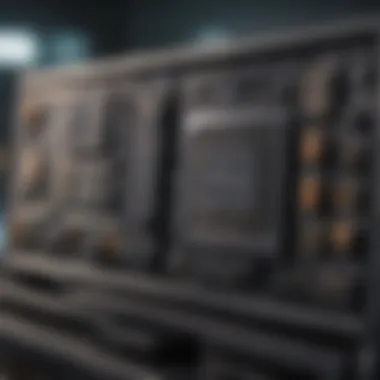

Product Overview
Choosing the right processor for a MacBook Pro is a critical decision. Apple has evolved its processor technology significantly over the past few years, transitioning from Intel's CPUs to its own line of custom silicon, primarily the M1 and M2 chips. Each of these processors offers unique features and performance capabilities that can cater to different users’ needs.
Preamble to the Apple product being discussed
The MacBook Pro has long been known for its powerful performance and sleek design. As a flagship laptop of Apple, it is often chosen by creatives, professionals, and anyone who demands high performance from their computing devices. The introduction of Apple's M1 and M2 processors marks a pivotal shift in the product lineup, enhancing performance while maintaining efficiency.
Key features and specifications
- M1 Chip: The M1 chip revolutionized the MacBook Pro experience by integrating high-performance CPU and GPU cores, a unified memory architecture, and advanced AI capabilities. Key specifications include:
- M2 Chip: Building on the success of the M1, the M2 introduced improvements designed for professionals. Notable features include:
- Intel Processors: The older MacBook Pro models equipped with Intel processors provide established performance metrics, catering especially to users relying on specific applications requiring x86 architecture. Key models from Intel include:
- 8-core CPU
- Up to 16GB RAM
- Integrated 7 or 8-core GPU
- Up to 2TB SSD storage
- 8-core CPU with increased performance
- Up to 24GB RAM
- Enhanced 10-core GPU for better graphics processing
- Improved media engine supporting ProRes encoding
- Intel Core i5, i7, and i9
- Up to 64GB RAM (in select models)
- Options for discrete graphics cards
Design and aesthetics
The MacBook Pro's design has remained a hallmark of Apple's industrial ethos—minimalistic and purposeful. With aluminum unibodies providing durability, the laptop is not only functional but also visually appealing. Additionally, with the M1 and M2 models, the display quality has improved dramatically, showcasing brighter colors and sharper images, making it ideal for video editing and graphic design.
Performance and User Experience
Performance benchmarks
Performance benchmarks for the M1 and M2 processors typically show that they outperform many of their Intel counterparts, especially in tasks that leverage multicore processing capabilities. For example, tasks like video encoding and software compiling can see significant speedups. Users running synthetic benchmarks like Geekbench may find scores for the M1 often surpassing 1700 (single-core) and 7400 (multi-core), while the M2 pushes these numbers even higher.
User interface and software capabilities
macOS is optimized for Apple's silicon, providing a seamless user experience. The performance of applications—especially those optimized for Apple silicon—exhibits marked improvements in speed and efficiency. Apple's native applications, such as Final Cut Pro and Logic Pro, showcase enhanced capabilities that leverage the full power of the M1 and M2 chips.
User experiences and feedback
User feedback for MacBook Pro with M1 chips has generally been very positive. Many users mention excellent battery life, quieter operation, and the ability to handle demanding tasks without significant thermal throttling. On the other hand, users with Intel models still appreciate the compatibility with legacy applications.
Comparison with Previous Models or Competitors
Advancements and improvements from previous models
The M1 and M2 chips represent a substantial leap from previous Intel-based models, primarily through their architecture efficiency and performance capabilities. Users moving from an Intel MacBook Pro to the M1 or M2 often notice better performance in daily tasks and creative workflows.
Competitive analysis with other similar products
When compared to Windows laptops in a similar price range, Apple’s offerings often lead in terms of performance per watt. High-performance models from brands like Dell or Lenovo may rival raw performance but typically do not match the MacBook's battery life and software optimization.
Value proposition
The transition from Intel to Apple's silicon is seen as a crucial strategic move, providing not just performance gains but also significant cost savings in manufacturing and energy consumption over time. For users seeking performance for professional applications, the M1 and M2 models offer substantial value.
Tips and Tricks
How-to guides and tutorials for optimizing the Apple product's performance
- Regularly update macOS to harness the latest performance enhancements.
- Opt for SSD storage configurations, as they drastically improve load times for applications.
Hidden features and functionalities
The M1 and M2 chips come with distinct capabilities that may not be immediately obvious, such as hardware-accelerated video editing and better handling of multiple external displays.
Troubleshooting common issues
Users occasionally encounter issues like app compatibility or peripheral support, especially concerning legacy Intel applications. Monitoring updates and reviewing Apple’s support documentation can resolve many of these problems.
Latest Updates and News
Recent developments in software updates and new features


With each macOS update, Apple continues to improve compatibility and performance for both M1 and M2 chips. Users should stay informed about new features that can enhance their productivity.
Industry news and rumors surrounding upcoming products
Rumors suggest that future MacBook Pro models may introduce even more advanced chipsets, potentially with enhanced GPU capabilities tailored toward gaming and high-performance applications.
Events and announcements from Apple
Apple regularly hosts events to showcase technological advancements and product launches. Following these events can provide insights into upcoming innovations and modifications to existing lines.
Understanding MacBook Pro Processor Options
When making a decision, it is important to recognize the distinct characteristics of each processor available. Apple’s transition from Intel processors to their own silicon chips, namely the M1 and M2, has led to notable shifts in performance and energy consumption. Knowing these differences not only informs potential buyers about performance capabilities but also about longevity and value for money.
Additionally, the choice of processor affects the overall system balance. A powerful processor paired with insufficient RAM can result in bottlenecking, ultimately limiting performance. Similarly, for users who perform less demanding tasks such as web browsing or word processing, opting for a higher-end processor might be unnecessary and could lead to overspending. Therefore, this article provides insights that should guide potential buyers toward a well-informed decision.
Intro to MacBook Pro Processors
In recent years, the landscape of processors for the MacBook Pro has evolved significantly. Initially, the lineup was dominated by Intel processors, known for their performance and reliability. However, the introduction of Apple's own chips marked a turning point in the design and functionality of MacBook Pros.
The M1 chip was the first apple silicon introduced, offering impressive speed and energy efficiency. With the M2 chip, Apple has built upon this foundation, further enhancing the capabilities of their laptops. The choice between these processors hinges on various factors including use case, performance expectations, and budget constraints.
Overview of Processor Functions
Processors act as the brain of a computer. They execute instructions, perform calculations, and manage the flow of information throughout the system. Understanding how processors achieve these tasks can provide insights into their performance.
Each processor consists of several core components. These include:
- Cores: More cores typically mean better parallel processing abilities, which is beneficial for multitasking and demanding applications.
- Clock Speed: Measured in gigahertz (GHz), this indicates how many cycles a processor can perform in a second. Higher clock speeds usually translate to faster performance.
- Thermal Design Power (TDP): This value shows the maximum heat the processor can generate. Lower TDP usually means better battery efficiency and cooler operation.
Ultimately, the effectiveness of these components can vary based on the intended use of the MacBook Pro, whether it be for professional tasks, gaming, or everyday computing.
Apple M1 Chip Insights
The Apple M1 chip marks a significant milestone in the evolution of MacBook Pro processors. Its introduction not only reshaped the performance landscape for Apple's laptops but also set a precedent for future processor designs. Understanding the M1 chip is crucial for anyone considering a MacBook Pro, as it directly influences performance, battery life, and overall user experience. This section delves into the architecture and design of the M1, benchmarks that illustrate its prowess, and real-world scenarios where the chip performed exceptionally well.
Architecture and Design
The architecture of the Apple M1 chip is based on a system-on-a-chip (SoC) design, integrating various components that were previously separate. This includes the CPU, GPU, RAM, and Neural Engine all on a single chip, promoting efficiency and speed. The M1’s 8-core CPU is divided into four high-performance cores and four energy-efficient cores, allowing it to manage workloads intelligently.
The chip is built on a 5-nanometer process technology, which enables Apple to pack more transistors into a small space, enhancing performance while reducing power consumption.
The integration of components provides a seamless experience, as tasks requiring heavy processing benefit from the close proximity of CPU to GPU and memory. This also translates into faster access times and improved graphics performance, crucial for professionals handling intensive tasks like video editing and graphic design.
Performance Benchmarks
Performance metrics for the M1 chip illustrate its capabilities compared to previous generation Intel processors and even the M2 chip. In synthetic benchmarks, the M1 outperforms many competition while maintaining better thermal management.
Some notable performance figures include:
- Geekbench 5 Single-Core: The M1 scored over 1700, showcasing significant performance in single-threaded tasks.
- Geekbench 5 Multi-Core: The score often reaches around 7400, making parallel processing tasks such as compiling code or rendering video much quicker.
- Graphics Performance: In graphics tests, the M1's integrated GPU can perform similarly to discrete GPUs found in previous MacBook Pro models, which was once considered essential for high-end users.
These benchmarks not only highlight the M1’s prowess but also reinforce its status as a standout processor in its class.
Real-World Usage Scenarios
In real-world applications, the M1 chip shines. Users engaged in video editing, such as those utilizing Final Cut Pro, report faster rendering times compared to previous models. Designers using Adobe Creative Suite applications are often impressed by the responsiveness and speed during complex tasks.
Users in business environments appreciate the M1’s efficiency in handling productivity software. Applications like Microsoft Office and multiple browser tabs operate smoothly, even under load.
Those who enjoy gaming have found the M1 chip capable of running several games at decent settings without significant frame rate drops. Its performance in casual gaming is commendable, although it is not a replacement for dedicated gaming machines.
In summary, the Apple M1 chip is more than a processor; it is a cohesive unit that brings together hardware and software in a way that enhances the entire MacBook Pro experience.
Apple M2 Chip Analysis
The Apple M2 chip represents a significant step forward in processor technology for the MacBook Pro. With the M1 chip already showcasing how Apple’s silicon can outperform traditional Intel processors, the M2 builds on that foundation by introducing enhancements that cater to a variety of user needs. Understanding the capabilities and improvements of the M2 chip is crucial for anyone considering a new MacBook Pro. This section delves deep into the M2’s upgraded features, comparative performance metrics, and ideal target user demographics, providing a comprehensive overview for potential buyers.
Upgraded Features Over M1


The Apple M2 chip introduces several upgraded features that enhance its performance and efficiency when compared to the M1. These new features include increased CPU and GPU core counts, leading to noticeable gains in graphics performance. The M2 features an 8-core CPU, carefully designed to deliver up to 18% faster performance than its predecessor. In graphics, the M2 offers up to a 35% increase, making it ideal for demanding tasks such as video editing and gaming.
Moreover, the memory bandwidth of the M2 is also improved, reaching 100 GB/s compared to 68.25 GB/s in the M1. This is especially beneficial for professionals working with large files or complex applications. Additionally, support for up to 24 GB of unified memory allows users to multitask more effectively, providing a smoother user experience. These upgrades reflect Apple’s commitment to pushing the boundaries of performance while maintaining energy efficiency.
Comparative Performance Metrics
When analyzing performance metrics, the M2 chip consistently outperforms the M1 across various benchmarks. In synthetic tests, such as Geekbench, the M2 shows notable improvements in both single-core and multi-core performance. For instance, in multi-core tests, the M2 can achieve scores that rival some high-end Intel chips, positioning itself as a formidable contender in the laptop market.
In real-world applications, users have reported smoother operations in demanding software, such as Final Cut Pro and Adobe Lightroom. The M2’s advancements in GPU capabilities are evident with graphics-intensive tasks, rendering faster and with better fidelity. For those who prioritize productivity and performance, the M2 chip stands out as a compelling option.
Target User Demographics
The enhancements within the M2 chip cater to a wide array of users. Creative professionals, such as graphic designers and video editors, benefit immensely from the increased graphics performance and faster processing times. Additionally, software developers who run virtual machines or compile code will appreciate the M2’s memory bandwidth and core enhancements.
Moreover, business users who require reliable performance for multitasking and productivity will find the M2 chip suitable for their needs. With the increasing reliance on intensive applications for data analysis and project management, the M2 provides an edge for professionals in those sectors.
In summary, the M2 chip proves to be an excellent fit for a diverse set of users, reinforcing Apple’s position in the high-performance computing space. Its efficiency and capability make it a leading choice for anyone in need of a powerful and reliable processor in their MacBook Pro.
Intel Processors in MacBook Pro
Intel processors have played a significant role in the evolution and performance of the MacBook Pro line. Understanding these processors is crucial for users that consider their options seriously. Intel offers a range of chips that have distinct capabilities, which can be beneficial depending on the specific use cases of the laptop.
Historically, Intel's CPUs were the backbone of MacBook Pro models before Apple shifted to its own silicon. This transition has prompted many to question the relevance and performance of remaining Intel versions in comparison with newer models.
Comparison with Apple Chips
When comparing Intel processors to Apple’s M1 and M2 chips, several factors come into play. Apple chips are known for their efficiency and integrated architecture, benefiting from tight integration with macOS. However, Intel processors may still hold an advantage in certain professional and legacy software environments that require x86 architecture compatibility.
Moreover, for users reliant on specific software designed originally for Intel, those chips can ensure better performance without the need for emulation, which might introduce lag in some situations.
Intel Processors Overview
Intel provides a variety of processors for the MacBook Pro, including their Core i5, i7, and i9 variants. Each of these models serves different user needs:
- Core i5: This processor provides a balance of performance and power efficiency, suitable for everyday tasks.
- Core i7: A step up, the i7 brings more cores and threads which is ideal for demanding applications like video editing or 3D rendering.
- Core i9: This high-end chip targets power users and professionals needing the utmost performance, particularly in intensive multitasking scenarios.
It's essential to note that while Apple’s chips may offer superior performance per watt, Intel’s offerings tend to shine in flexibility and compatibility with legacy software.
Performance in Multitasking Scenarios
In multitasking environments, Intel processors show their strength particularly well. Applications that require substantial resources can benefit from the Core i7 and i9’s higher core counts. Users engaged in video editing, software development, or large-scale data analysis often find Intel processors capable of handling multiple simultaneous tasks without compromising speed.
In tests, those Intel chips have demonstrated robust performance in tasks that involve running complex applications side by side. This capability is vital for anyone who needs efficiency and speed in their workflow.
"Understanding the pros and cons of Intel processors helps users navigate their technology choices more effectively."
Evaluating Performance for Different Use Cases
In the context of selecting a processor for the MacBook Pro, understanding the specific performance requirements of diverse user groups is crucial. The processor is the heart of the machine, influencing its capability to execute demanding tasks efficiently, manage heat, and optimize battery life. Different activities—such as video editing, business productivity, and gaming—demand varying levels of processing power. Thus, identifying your primary use case can significantly enhance your MacBook experience.
Creative Professionals: Video Editing and Design
Creative professionals, particularly those engaged in video editing or graphic design, require robust processing capabilities. Tasks such as rendering high-resolution videos and working with large image files can quickly tax a machine. The Apple M1 and M2 chips excel here due to their efficiency in handling graphics and parallel processing tasks. The M2, for instance, offers enhanced GPU cores, which can drastically improve rendering times.
Key factors to consider include:
- Processor speed and core count: More cores can facilitate smoother multitasking.
- Memory bandwidth: Higher bandwidth allows for faster data access, essential for handling large files.
- Thermal management: Effective cooling mechanisms are necessary to prevent overheating during extended sessions.
Overall, the right processor can make a significant difference in the workflow efficiency of creative professionals.
Business Users: Productivity and Efficiency
For business users focused on productivity, the choice of processor may rely more on multitasking capabilities than sheer power. Applications like spreadsheet tools, presentation software, and browsers often run concurrently. Here, the Apple M1’s optimization for common office applications offers remarkable efficiency.
Critical considerations for business users include:
- Performance in multitasking: A processor capable of smoothly juggling multiple applications can enhance productivity.
- Battery life: Long-lasting battery is essential for professionals who often work on the go.
- Integrated features: Consideration of built-in features like enhanced security and consistent software updates.


The balance between performance and resource efficiency can significantly influence the overall user experience for business professionals.
Gamers and Heavy Users
For gamers and other heavy users who demand the highest levels of performance, the choice of processor is paramount. Gaming and resource-intensive applications require not just speed, but also powerful graphics processing and thermal sustainability. The Apple M2, with its advanced architecture, provides better frame rates and responsiveness.
Above all, gamers should consider the following:
- GPU capability: A more powerful graphics unit will enhance visual quality.
- Cooling systems: Effective thermal management is vital to maintain performance during intense gaming sessions.
- Future-proofing: Choosing a processor that accommodates future software requirements is wise.
Choosing the right processor based on these specific use cases directly contributes to an optimal MacBook Pro experience and ensures the machine delivers as needed.
Understanding Thermal Management and Battery Life
Cooling Mechanisms in Different Models
Cooling mechanisms in the MacBook Pro can vary based on the processor model and overall design. Apple uses advanced thermal architecture that helps manage heat dissipation, enabling the processor to perform optimally.
- Active Cooling Systems: Many models, especially those equipped with Intel processors, incorporate fans that activate based on temperature thresholds. They help maintain the internal temperature, allowing for sustained performance during heavy workloads.
- Passive Cooling Solutions: Some MacBook Pro models, particularly those with the M1 and M2 chips, utilize a fanless design. These processors are built to run efficiently with lower thermal outputs. This design makes them suitable for tasks that don’t demand intense processing power while keeping noise levels low.
- Advanced Heat Spreading: Innovative techniques like heat spreaders distribute heat away from critical components. This method is applied in both Apple’s and Intel's processors to ensure maximum efficiency without overheating.
Effective thermal management not only ensures better performance but also enhances the lifespan of the components. Understanding which cooling mechanism a particular MacBook Pro model employs can help buyers align their needs with the appropriate machine.
Impact on Battery Longevity
Battery longevity is intrinsically tied to the efficiency of the processor and its thermal management systems. High-performance processors often generate more heat, which can lead to increased energy consumption and reduced battery life. Here are key points to consider:
- Processor Efficiency: Both M1 and M2 chips are designed for lower power consumption. They deliver impressive performance while optimizing battery life, making them ideal for users focused on sustaining productivity over longer periods.
- Temperature Control: Effective cooling systems ensure that processors do not throttle. When temperatures rise, processors may slow down to prevent damage. This throttling can lead to reduced performance and higher energy demand.
- User Habits: How one uses the MacBook Pro impacts battery health. Intensive applications generate heat. Therefore, users engaged in video editing or gaming should consider the cooling capabilities and battery management features of the selected model.
"When choosing a processor, consider how thermal design may influence your everyday tasks and battery performance."
Future Trends in MacBook Pro Processors
The landscape of processors within the MacBook Pro lineup is rapidly evolving. Understanding future trends is crucial for potential buyers and tech enthusiasts alike. These trends not only shape the design and functionality of new devices but also significantly impact how users interact with technology. As Apple continues to innovate, predicting these changes can help consumers align their purchasing decisions with their future needs.
Speculations on Upcoming Generations
With each new MacBook Pro release, there are anticipations regarding the next generation of processors. Apple's shift from Intel to in-house M1 and M2 chips underscores a commitment to tailored performance that meets specific user demands. Speculations suggest that future processor generations may feature improvements in processing power, efficiency, and graphics capabilities.
- Enhanced Performance: Experts believe that upcoming processors will utilize advanced fabrication techniques to enhance power efficiency. This translates to less heat generation and improved battery life.
- Increased Core Counts: There is a likelihood of expanding the number of cores in future chips, optimizing performance for multitasking applications.
- Integrated AI Capabilities: Future generations may also integrate artificial intelligence features more deeply into the chips, enhancing machine learning processes for applications that rely heavily on data analysis.
By understanding these possible advancements, users can better prepare for their computing future and make informed choices as new models emerge.
Technology Innovations on the Horizon
Innovation in technology remains relentless, and Apple is no exception. The next generations of MacBook Pro processors are expected to incorporate groundbreaking technologies that promise to redefine user experiences.
- 3D Chip Technology: There are discussions about implementing 3D chip stacking, which would allow more cores and more memory on a smaller footprint, a crucial factor for portable devices like the MacBook Pro.
- Improved Graphics Architecture: Upcoming models might feature enhanced GPU capabilities that support more intensive applications, appealing to gamers and creative professionals alike.
- Faster Unified Memory Architecture: Building on the success of the M1 and M2 chips, future processors could offer even more responsive memory architectures, improving performance continuity across different applications.
The continuous investment in processor technology ensures that Apple maintains its forefront position in the industry, catering to a diverse array of user needs.
Making the Right Choice
Selecting the appropriate processor for your MacBook Pro carries significant weight in maximizing its performance and usability. The processor serves as the brain of the machine, influencing everything from speed to efficiency and multitasking capabilities. It is vital for buyers to understand the distinctions between various processor types, such as Apple’s M1 and M2 chips versus Intel’s offerings, each catering to different needs and preferences.
In this section, we will discuss a few key aspects that potential buyers should consider to ensure their investment aligns with their workload and budget.
Key Considerations for Buyers
When choosing a processor for your MacBook Pro, there are several critical points to deliberate:
- Usage Requirements: Consider your primary tasks and applications. Are you into video editing, graphic design, or software development? Each of these tasks may require a different processor capacity and capabilities.
- Performance Needs: Benchmark performance can vary significantly between chip options. Research how the M1 and M2 processors handle demanding applications compared to Intel chips.
- Future-Proofing: Technology evolves rapidly. Assess if the processor you choose has longevity and will be adequate for future applications.
- Upgradability & Maintenance: Look into whether upgradability exists with the chosen model. Some models offer more flexibility than others in this regard.
Balancing Performance and Budget
A balance between performance and cost is vital. Budget constraints can narrow the options:
- Price of Different Processors: M1 and M2 processors may offer more value regarding performance for higher workloads compared to their Intel counterparts. However, the prices can vary considerably based on the specific configurations.
- Warranty and Support: Keep in mind that spending extra may also come with better warranty options and support, which might save costs later on in the lifespan of the device.
- Long-term Investment: Consider whether spending more initially will lead to savings in the long run through efficiency and productivity gains.
Consulting Resources for Final Decisions
It is beneficial to familiarize yourself with available online resources before making your final decision. Several platforms can provide trusted insights:
- Forums & Community Insights: Websites like Reddit house vibrant discussions regarding MacBook Pro models and their processors. Gaining perspective from other users may clarify any lingering doubts.
- Official Reviews and Benchmarks: Check technical analysis on sites like Wikipedia or Britannica. They usually provide reliable data on performance metrics and comparisons.
- Apple's Official Site: Apple's site gives detailed technical specifications and user cases for each processor, which can help make an informed decision.
Considering various factors ensures that your choice is not only informed but also tailored to meet your specific needs. It is paramount to approach this decision with thorough research and reflection on how the processor can support your future endeavors.



