Is CleanMyMac X Safe? A Detailed Evaluation
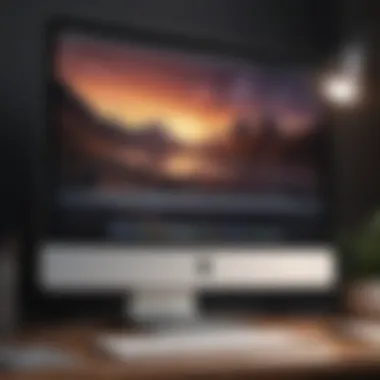

Product Overview
CleanMyMac X is a software application developed by MacPaw, primarily targeting Mac users who are looking for an efficient way to optimize their device’s performance and maintain overall system health. Since its launch as an enhancement tool for Macs, the app has gained considerable attention owing to its user-friendly interface and robust functionality. It acts as an all-in-one solution, providing features like system cleanup, malware removal, and performance optimization.
Key features and specifications
Some of the standout features of CleanMyMac X include:
- Smart Scan: Combines different cleaning modules into a single scan, allowing users to identify and eliminate system junk, malware, and performance inhibitors in one go.
- Malware Removal: Scans and removes potential malware threats that could compromise a user’s data privacy.
- Optimization Tools: Provides tools to manage startup items, large files, and unused applications, thereby improving boot times and overall responsiveness.
In terms of specifications, CleanMyMac X runs on macOS 10.10 or later, ensuring compatibility with a wide range of Mac systems.
Design and aesthetics
The interface of CleanMyMac X is often praised for its sleek, modern design that aligns with Apple's aesthetic principles. The use of vivid colors and intuitive icons makes navigation straightforward, even for users who aren't tech-savvy. Its well-organized layout guides users effortlessly through its features, making maintenance tasks less daunting.
Performance and User Experience
Performance benchmarks
Tested against various tasks such as disk cleanup and app management, CleanMyMac X demonstrates solid performance. Users have reported noticeable differences in system speed post-cleanup. For instance, an average Mac user can experience up to 90% less junk storage utilized after running a Smart Scan.
User interface and software capabilities
The app's user interface is designed with simplicity and effectiveness in mind. Its dashboard offers real-time monitoring of system health, presenting CPU, RAM, and Disk performance metrics visually. Users benefit from how easily they can initiate scans, schedule cleanups, and access various optimization tools all from one location.
User experiences and feedback
Feedback from users reveals that those who regularly use CleanMyMac X notice tangible benefits in device performance. Many appreciate its capacity to weed out unnecessary files and applications, citing that cleaning their system has made Mac usage smoother. However, a minority point out that the software can be overly aggressive at times, possibly removing files they deem essential.
"It’s like having a personal mechanic for my Mac but sometimes it seems like it wants to fix things I didn’t know were broken!"
Comparison with Previous Models or Competitors
Advancements and improvements from previous models
CleanMyMac X is a significant advancement from its predecessor, CleanMyMac 3. It offers improved scanning speeds and a broader array of cleaning tools. Users have access to enhanced malware databases and better optimization suggestions, making the maintenance process faster and more effective.
Competitive analysis with other similar products
When stacked against competitors like CCleaner or Onyx, CleanMyMac X has the edge in terms of user experience and integration into macOS. Its streamlined processes allow busy users to perform system maintenance without getting bogged down in complicated setting adjustments.
Value proposition
For users seeking a robust maintenance tool, the pricing of CleanMyMac X is justified when considering its comprehensive features and ease of use. The software's subscription model ensures continuous updates and support, which is crucial in today's fast-evolving tech landscape.
Tips and Tricks
How-to guides and tutorials for optimizing the Apple product's performance
For optimal performance, users are encouraged to perform a Smart Scan at least once a month. This ensures regular system cleaning and minimizes data clutter.
Hidden features and functionalities
One often-overlooked feature is the optimization of Mail attachments. The app enables users to delete old attachments to free up valuable space without compromising their email access.
Troubleshooting common issues
Common issues users encounter can usually be resolved by ensuring the app is updated to the latest version. If files appear to be missing post-cleanup, it’s advisable to check the 'Trash' feature within the app to restore them, if necessary.
Latest Updates and News
Recent developments in software updates and new features
Recent updates have seen enhancements in the Malware Removal feature, with faster scan times and greater accuracy in identifying threats. Regular patch updates enhance overall app stability and user experience.
Industry news and rumors surrounding upcoming products
There are ongoing discussions in tech circles about possible integrations with Apple Silicon architecture, which could optimize CleanMyMac X's performance on the latest Macs.
Events and announcements from Apple


MacPaw often aligns updates with major Apple events, indicating plans to introduce new features that complement Apple’s ecosystem while enhancing user engagement.
Foreword to CleanMyMac
In today's digital landscape, the importance of maintaining a Mac device cannot be overstated. As users increasingly rely on their machines for both professional and personal tasks, keeping the system clean and efficient becomes essential. This brings us to CleanMyMac X, a utility designed to optimize performance and streamline the user experience. This section serves as a gateway to understanding the various facets of CleanMyMac X, highlighting its significance in the broader context of software safety and system maintenance.
CleanMyMac X goes beyond mere tidying up; it encompasses a suite of features aimed at enhancing the Mac’s overall functionality. Users are often drawn to its promise of performance optimization, but it's vital to scrutinize how safe using such tools really is. The first step towards responsible software use is to assess its credibility and efficiency—after all, performance enhancement should not come at the expense of system integrity.
Overview of CleanMyMac
CleanMyMac X is a comprehensive maintenance application designed specifically for macOS. It integrates various utilities to help users manage storage, optimize performance, and safeguard systems from common pitfalls like clutter and malware. This software simplifies the maintenance process, appealing to both tech-savvy individuals and those less familiar with behind-the-scenes maintenance tasks. Its visually appealing interface, combined with powerful back-end capabilities, makes it stand out in the crowded field of Mac utilities. A close examination of its offerings reveals how it caters to different user needs while avoiding the complicated jargon often associated with tech tools.
Common Features
CleanMyMac X boasts several features that enhance user experience:
- Smart Scan: This tool combines multiple cleaning functions into one, pinpointing issues and optimizing performance in a single sweep. It checks for unwanted files, performance bottlenecks, and potential malware threats.
- File Shredder: Perfect for users concerned about privacy, this feature ensures that deleted files cannot be recovered, providing an extra layer of security.
- Application Manager: Users can control startup items and manage installed apps, allowing for more efficient operation and less clutter on the system.
- Malware Removal: Keeping the system secure is a priority; thus, CleanMyMac X features malware detection and removal tools, ideal for safeguarding against external threats.
In conjunction with these primary functions, CleanMyMac X offers a sleek user interface, making complex tasks feel like a walk in the park. Still, while the features are undeniably useful, it demands a discerning approach to assessing both its capabilities and potential risks. Understanding how these elements can impact overall system integrity will form the crux of our exploration into its safety.
Understanding Software Safety
When diving into the world of software applications, particularly ones that interact deeply with your system, it's crucial to grasp the concept of software safety. Understanding software safety isn’t just an optional add-on; it’s a necessary filter through which any application should be assessed. In the context of CleanMyMac X, this understanding gains even more significance due to the software’s role in system maintenance and optimization.
Defining Software Safety
Software safety can be best described as the degree to which a software product can operate without causing harm to its users or the systems on which it's installed. This definition encompasses several layers, including:
- Functional Safety: This refers to the assurance that software operates correctly under specified conditions. For instance, a safety focus ensures that a cleanup tool like CleanMyMac X does not accidentally delete critical files.
- Security: With cyber threats being rampant, a safe piece of software must safeguard user data against unauthorized access. The threat of malware or data breaches must be considered when using applications like CleanMyMac X.
- Reliability: This relates to how consistently a software solution performs its intended functions. A tool that crashes often or behaves unpredictably can lead to frustrating user experiences and potential data loss.
To sum it up, software safety is all about ensuring that the application maintains integrity, confidentiality, and availability while enhancing user trust. It's not just about having a shiny interface; it's about what lies beneath.
Criteria for Evaluating Safety
When it comes to evaluating the safety of software, several critical criteria should be examined:
- User Reviews: Gathering testimonials from existing users can paint a vivid picture of how the software performs in real-world scenarios. Feedback on data integrity and overall satisfaction levels is invaluable.
- Expert Evaluations: Opinions from industry experts can lend credence to claims made by the software manufacturer. Their analysis usually brings a wealth of experience, free from marketing biases.
- Regulatory Compliance: Adherence to industry standards and regulations, such as General Data Protection Regulation (GDPR) or Health Insurance Portability and Accountability Act (HIPAA), often indicates a solid commitment to user safety.
- Update Frequency: Software that is regularly updated tends to be more secure and reliable. This continuous improvement includes fixing vulnerabilities and enhancing features.
- Transparency: A reputable software company typically provides clear documentation about its features, privacy policies, and potential risks associated with using their product.
- Performance Metrics: Metrics related to the system's performance—like speed, memory usage, and compatibility with various Mac versions—can indicate how well the software integrates and functions within its environment.
In examining these factors, one can construct a well-rounded view of whether CleanMyMac X aligns with the important tenets of software safety.
"Understanding software safety is not merely an academic exercise; it’s a foundational aspect of responsible tech use."
By navigating this lens, users can better evaluate products like CleanMyMac X, ensuring their machines linger in the safe harbor of optimal functioning.
Is CleanMyMac Safe to Use?
Understanding whether CleanMyMac X is safe to use involves scrutinizing various aspects such as user reviews, expert opinions, potential risks, and the presence of antivirus or malware functionalities.
User Reviews and Expert Opinions
User reviews often paint a vivid picture of software performance in real-world applications. Many Mac users have shared their experiences with CleanMyMac X through forums, social media, and product review sites like Reddit and Facebook. Some users rave about its efficiency in freeing up disk space and enhancing system speed, claiming they noticed marked improvements after utilizing it.
However, not all feedback is rosy. Some individuals reported issues, like accidental data deletions or unwanted modifications to system settings. Expert opinions vary, with some tech professionals endorsing the software while others caution against potential pitfalls associated with automated cleaning tools. They point to the necessity of understanding what the application is modifying on the system to avoid unintended consequences. A balanced view between user experiences and expert insights enables potential users to make more informed decisions.
Potential Risks Involved
While CleanMyMac X boasts several advantages, it is not without its risks. Users must be aware of the dangers that can arise when utilizing such software.
Data Loss
Data loss is one of the significant concerns users grapple with when employing software like CleanMyMac X. The risk arises primarily during automated cleanups, which can delete files that users may not want to lose. A key characteristic of this risk is the unpredictability; even seasoned Mac users can overlook files that might be flagged for removal. The potential for losing important documents, photos, or project files can create considerable anxiety, emphasizing the need for regular backups.
Furthermore, the software's features, designed to streamline processes, can sometimes lead to unintended file removals or backups being cleared out. While many users appreciate the streamlined process it provides, they also need to recognize the inherent dangers in trusting an automated tool with their data.
System Instability
System instability is another concern linked to using CleanMyMac X. When the program modifies system settings or removes essential files, it can lead to unexpected software behavior or crashes. A noteworthy characteristic of this risk is the ripple effect it can have on overall system operations. For instance, if a crucial file or configuration is altered or removed, it can lead to applications crashing or even slowed performance.
Users should be cautious about the default settings, as they may not be fine-tuned for every individual's setup. Many recommend a more hands-on approach to avoid issues, which can be time-consuming but may ultimately prevent long-term difficulties. Ensuring their system continues running smoothly is critical for users who rely on their Macs for work or personal projects.
Antivirus and Malware Concerns


Antivirus and malware concerns are escalating issues within the realm of software usage. While CleanMyMac X promises to aid users by maintaining their systems, there is also the converse possibility of inadvertently inviting malware or adopting risky security practices.
Users should ensure they are downloading software from reputable sources to avoid security vulnerabilities. CleanMyMac X has garnered attention for its promise of clean and virus-free optimization, but potential users must always conduct their due diligence. Monitoring reviews, seeking out testimonials, and staying informed about software updates can help mitigate these risks.
Overall, determining whether CleanMyMac X is safe hinges on balancing the benefits it offers against the potential risks involved. Engaging with user feedback, understanding system implications, and ensuring secure practices will aid in crafting a clearer picture for both casual users and tech enthusiasts alike.
Evaluating the Functionality of CleanMyMac
Understanding how CleanMyMac X functions is key to determining whether it’s a fit for your Mac maintenance needs. Software functionality encompasses a lot—its performance optimization, storage management, and system cleanup abilities are crucial elements that can influence how users perceive its safety and effectiveness. From the perspective of both risk and reward, examining these functionalities helps users gauge whether they're gaining valuable support or potentially compromising their system’s integrity.
Performance Optimization Features
Performance optimization is at the heart of CleanMyMac X's appeal. This software boasts a range of tools designed to boost your Mac's speed and efficiency. Users often find that their machines feel snappier after running the program, a testament to its capacity to tackle background resource hogs and unnecessary start-up items. It systematically identifies applications that consume an inordinate amount of CPU and RAM.
For instance, CleanMyMac X allows a user to disable startup items that slow down boot times, operating much like a spring cleaning session for your Mac's software. The reasoning is simple: the less clutter you have when your Mac starts up, the quicker it can get down to business.
Here’s what you might notice after implementing its performance optimization tools:
- Faster Boot Times: A noticeable difference during startup.
- Improved App Responsiveness: Programs launch more swiftly and respond better.
- Resource Management: Keeps track of your system’s CPU and RAM usage efficiently.
If done correctly, these features could represent a significant win in keeping your Mac in top shape. However, it’s crucial to use them judiciously to avoid removing essential processes by mistake.
Storage Management Tools
Storage management is another cornerstone of CleanMyMac X’s functionality. As any Mac user knows, drive space can dwindle fast, especially if you deal with hefty files or a vast library of media content. CleanMyMac X provides a straightforward interface for identifying what uses up most of your storage and guides you in cleaning it out safely.
The software categorizes files that take up space in an intelligible manner. It highlights large files, duplicates, old backups, and even system junk, all so users know exactly what they’re dealing with. This way, you can make informed decisions and take control of your drive space without the guesswork.
Benefits of its storage management tools include:
- Efficient Threat Identification: With the ability to weed out unnecessary files, users can increase available space quickly.
- Wiser Storage Choices: It prompts users on what to keep and what can be disposed of, preventing accidental deletions.
- Regular Maintenance Suggestions: Equipped with insights based on usage patterns, it prompts periodic cleanups which keeps your Mac running smoothly.
Utilizing these management tools effectively can greatly enhance the overall performance and longevity of your Mac.
System Cleanup Capabilities
Lastly, the system cleanup capabilities of CleanMyMac X are designed to eliminate the unnecessary clutter that accumulates over time. This feature is a central draw for many users, aiming to free up space and maintain peak performance by getting rid of old caches and logs, which can bloat your system.
In your day-to-day operation, these caches and logs may seem harmless, yet they can build up to consume a considerable chunk of your storage and slow down performance. CleanMyMac X adeptly targets these items, providing options to clean specific System junk, app caches, and iTunes or Mail attachments without getting caught up in the labor-intensive process of manual cleaning.
The pros of proper system cleanup include:
- Less Lag: Reduces system lagging that often comes from piled-up files.
- Enhanced Security: By regularly purging data, you lower the risk of sensitive information being left behind.
- Simplified Management: Users no longer have to navigate through complex system files for cleaning—everything is guided with clear prompts.
It’s vital to proceed with caution when using cleanup tools, however, as removing too much can lead to unforeseen issues.
The functionality of CleanMyMac X doesn't only improve performance; it offers an essential service in system management that has the potential to safeguard your Mac in the long run. By evaluating these features, users are better positioned to decide if this software matches their needs or if they need to explore alternatives.
User Experience with CleanMyMac
Understanding user experience is key to grasping how effectively CleanMyMac X serves its purpose for Mac users. Good software does not merely perform technical tasks; it should also ensure that those revamping the maintenance of their Macs feel comfortable and confident while doing so. A well-designed application can enhance user satisfaction, foster loyalty, and even mitigate the concerns surrounding its safety and efficiency. This section delves into the installation process, the design of the user interface, and the feedback from those who have firsthand experience with the software.
Installation Process
When a user decides to install CleanMyMac X, the first aspect they will encounter is the setup procedure. The installation process is crucial because it reflects the software’s commitment to user-friendliness. A complicated setup can lead to frustration—an immediate deterrent for those new to tech or even the seasoned users who value their time.
The installation starts with downloading the software from the MacPaw site. What’s often admired is how this process doesn’t require extensive user input—a double click here and there, and you’re on your way. Nevertheless, it’s worth mentioning that once you get into the program, it requires running a safety check that seems thorough but is generally swift. This assures you that your system is secure before diving into features that could significantly optimize your performance.
- In brief, the installation procedure entails:
- Downloading from an official source
- Quick and uncomplicated installation steps
- Pre-checks to ensure system health
Such smooth installation is a plus in users' books.
User Interface Design
One of the first things a user notices in CleanMyMac X is its interface. An intuitive design can bolster user confidence and guide them through the features without feeling overwhelmed. It’s all about the aesthetics matching functionality. Users often appreciate visually appealing yet straightforward layouts. They want an experience that resonates and doesn’t look like a Sunday crossword puzzle.
Maintaining clarity in the interface can reduce error and bolster efficiency. The dashboard in CleanMyMac X gives users a snapshot of system health without excessive jargon. Icons and tabs are laid out in a manner that is both logical and easy to follow, making navigation feel natural.
"Good design is not just what it looks like and feels like. Good design is how it works." - Steve Jobs


Indeed, with CleanMyMac X, the feeling implies that attention to detail has been prioritized. Users can jump straight into cleaning, optimization, and maintenance tasks with ease. The clear division between different functions like cleanup, maintenance, and extensions helps even the most tech-averse users navigate the space with confidence.
Feedback from Mac Users
The opinions of real users provide invaluable insight into a product's quality. Feedback regarding CleanMyMac X has been mixed; many find it beneficial, while others express concerns, especially around safety and potential performance issues that could arise from its use.
Some users rave about the software's ability to clear out unnecessary files and boost their Mac’s speed. They often share anecdotes of their old, sluggish machines morphing into smooth-running computers after a cleanup, which can be a significant selling point for anyone hesitant to invest their time or money.
Conversely, some skepticism is present. A number of users, particularly those more experienced in technology, warn against relying solely on third-party cleaning software. They argue that manual maintenance can lead to a better understanding of the system while offering complete control.
- A few main points from the feedback:
- Positive aspects:
- Cautions:
- Effective in cleaning unnecessary files
- User-friendly interface
- Performance enhancements reported
- Potential for data loss if settings are not adjusted carefully
- Clarion of reliance on third-party apps vs. manual intervention
In summary, user experience encapsulates various dimensions—from the moment of installation to navigating the interface and gathering user feedback. The details discussed highlight that for CleanMyMac X, proactively optimizing the user journey can lead to higher satisfaction and trust in this system maintenance tool.
Alternatives to CleanMyMac
When it comes to maintaining a Mac, CleanMyMac X is certainly a popular choice. However, it's essential to consider alternatives that may offer different features or price structures. Not every user will find CleanMyMac X to perfectly fit their needs, and at times, looking beyond a single solution can lead to better-informed decisions. In this segment, we will explore alternatives to CleanMyMac X, diving into various software solutions, their comparative benefits, and different considerations involved.
Comparative Analysis
Free Utilities vs Paid Software
One of the most striking aspects when weighing options is distinguishing between free utilities and paid software. Free utilities often have a strong appeal for users who prefer to keep expenses minimal. To be clear, many free utilities can effectively cover basic maintenance tasks like disk cleanup, caching issues, and even some system optimizations. For example, applications like OnyX and AppCleaner deliver satisfactory performance for no charge.
However, the benefits of paid software shouldn't be brushed aside lightly. Solutions like CleanMyMac X come with advanced features such as real-time system monitoring, more frequent updates, and enhanced user support. This packaged approach can save a user considerable time and effort, reducing unnecessary risks associated with free options where support isn't as robust. The unique characteristic of paid software is often its comprehensive capabilities, ensuring a smoother experience overall.
In summary, while free utilities do provide advantages, paid software often justifies its cost with added benefits, making it a common choice among users comfortable investing in their software solutions.
Open-Source Options
Navigating the world of open-source software can be a mixed bag, yet it has gained traction, especially among tech-savvy users. Open-source options offer a unique characteristic: they allow more personalization thanks to their modifiable code. Programs like BleachBit provide a clutter-free approach to system cleanup while enabling users to tailor the software to their specific needs. This flexibility often leads to greater satisfaction.
Besides source code access, open-source solutions tend to foster a community aspect, benefiting from user input and collaboration. The transparency of these applications ensures users are aware of privacy policies, earning trust from many who prioritize data integrity.
Nonetheless, delving into open-source options does come with disadvantages. Users may face a steep learning curve, as not all open-source software includes extensive support. Additionally, a lack of polish or user-friendly interfaces can send novice users running. Still, for those willing to put in the effort, open-source alternatives can represent an excellent middle-ground between functionality and cost.
Pros and Cons of Alternatives
When it comes to alternatives, it's prudent to weigh both pros and cons to gain a well-rounded perspective.
Pros of Alternatives:
- Cost-Effectiveness: Many alternatives are free or lower-cost, allowing users to save money.
- Variety of Features: This opens the door to discovering tools that meet specific needs.
- Community Support: Some software, especially open-source, has strong communities willing to help.
Cons of Alternatives:
- Limited Support: Free or open-source solutions may lack professional support.
- Quality Assurance: The reliability and quality can vary significantly among different alternatives.
- Time Investment: Users might need to invest more time in troubleshooting or learning how to use them effectively.
Overall, determining if you should choose an alternative over CleanMyMac X relies on personal preferences and specific needs. There’s plenty to consider in the realm of alternative software for Mac maintenance.
Final Thoughts
In the realm of software designed for maintenance and optimization, understanding its safety profile is non-negotiable. CleanMyMac X has garnered both attention and skepticism, leading users to weigh the pros and cons carefully. When contemplating this application, various elements are paramount.
Informed Decision Making
Making an informed decision hinges on comprehensive knowledge about CleanMyMac X's capabilities and limitations. Users should consider multiple factors:
- Functionality – Does the software meet practical needs without overstepping its intended purposes?
- User Experiences – Gathering insights from fellow users can be illuminating. Common issues or praises can cue you into the software's real-world performance.
- Expert Opinions – External reviews and critiques from tech experts offer valuable perspectives that can clarify any doubts. Websites such as reddit.com and facebook.com can serve as real-time forums for user discussions.
Taking these points into account can guide users toward a better understanding of whether CleanMyMac X suits their needs or if it's wise to explore alternatives. In essence, proper research and community engagement can save a heap of frustration down the line.
Future of Maintenance Software
As technology evolves, so does the software landscape. Maintenance tools like CleanMyMac X are part of a broader shift toward automated solutions for optimizing device performance. This future could very well include:
- Increased AI Integration – Systems may learn user habits and optimize themselves without requiring manual input.
- More Personalized Software – Future iterations might target specific needs based on user behavior, offering customized routines.
- Ethical Considerations – Privacy concerns must be prioritized, and users should demand transparency from software developers. Understanding how personal data is used is increasingly vital.
Despite the advancements, the dialogue surrounding safety and reliability will remain crucial. Users must remain vigilant to ensure they choose tools that prioritize not just performance, but also the protection of their data and systems.
Engagement with evolving technologies and forums will foster a safer community and empower users to make educated choices. Only then can they navigate the multifaceted world of Mac maintenance software with confidence.

