Unlocking the Power of Cloud Solutions for iPhone
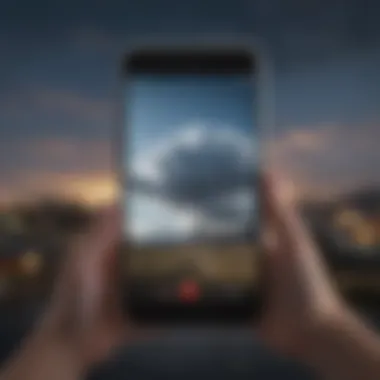

Intro
In recent years, cloud technology has reshaped how we store, access, and share information. For iPhone users, understanding cloud solutions is more crucial than ever. With a wide range of options available, one can leverage these services to enhance productivity and ensure data security. This article highlights various cloud solutions tailored for iPhone users, examining their integration with iOS, security features, and practical applications. Through this guide, users will gain insights about optimizing their iPhone experience with the right cloud technologies.
Cloud Storage Options
Cloud storage has become a vital component for iPhone users, offering flexibility and convenience. Several popular solutions excel in providing these services. Here are a few notable ones:
- iCloud: Apple's native cloud service, which offers seamless integration with iOS devices, allowing for easy backup and synchronization.
- Google Drive: A robust platform that enables users to store documents, photos, and videos, with collaboration features and ample free storage.
- Dropbox: Known for its simplicity and sharing capabilities, Dropbox allows users to easily sync files across multiple devices.
- OneDrive: Microsoft's cloud solution, ideal for users who rely on Office products and seek compatibility with Windows systems.
Understanding the specific features of these services can greatly impact how users manage and access their files.
Integration with iOS
Each cloud solution offers distinct advantages when integrated with Apple's iOS. For example, iCloud's seamless sync ensures that photos, contacts, and documents are always up to date across devices. Google's suite of apps, such as Google Docs and Sheets, can boost collaboration and accessibility for professionals and students alike.
Additionally, many third-party applications link easily with Dropbox or OneDrive, providing a diverse range of functionalities. With these integrations, users can optimize their workflows, enhancing their overall iPhone experience.
Security Considerations
Security remains a top concern for many users when opting for cloud solutions. Here are some key points to consider:
- Data Encryption: Most leading services employ encryption protocols to protect data during transfer and while stored on their servers.
- Two-Factor Authentication: Enabling this feature increases account security, reducing the chances of unauthorized access.
- Privacy Policies: Users should review the privacy policies of each service to understand how their data is being managed and stored.
Making informed choices regarding these security measures is essential for protecting sensitive information.
Practical Applications for Everyday Use
Cloud solutions can transform daily activities in numerous ways. Here are a few practical applications for iPhone users:
- Backing up photos and videos to ensure they are safe from device failures.
- Accessing important documents while on the go, allowing for true mobility.
- Collaborating on projects with colleagues or classmates via shared folders and real-time editing features.
By emphasizing these benefits, users can appreciate how cloud technology enhances their daily routines.
The End
Understanding cloud solutions tailored for iPhone users is essential for modern mobile living. Each option offers unique advantages, and with careful consideration of integration, security, and practical applications, users can optimize their iPhone experience. Whether for personal use or professional projects, utilizing the right cloud service leads to efficiency and peace of mind.
Prelude to Cloud Storage
Cloud storage has become an essential component of how individuals and organizations manage data effectively. In the context of iPhone users, understanding cloud storage is crucial, as it facilitates multiple functions that enhance usability and accessibility. As people increasingly rely on their devices for storage and management of important files, photographs, and applications, cloud storage stands out as a viable solution. It addresses concerns such as limited internal storage space and enables users to access their files from anywhere with an internet connection.
Definition of Cloud Storage
Cloud storage refers to a model in which data is stored on remote servers accessed via the internet. Instead of saving files on a local hard drive or device, users can transfer their data to a service provider's digital infrastructure. This process allows for easy retrieval and management of files across various devices. Cloud storage providers employ advanced technology to ensure data is safe, replicated, and available without the risk of physical damage or loss associated with traditional storage methods.
Importance in Modern Technology
In contemporary society, cloud storage offers significant advancements in technology. Its importance cannot be understated for several reasons:
- Accessibility: Users can access their files from any location, as long as they have an internet connection. This feature is particularly beneficial for those who travel frequently or work from various locations.
- Collaboration: Cloud storage enhances collaborative efforts. Multiple users can access, edit, and share documents, promoting teamwork and efficiency. In professional environments, real-time updates can be valuable for project management.
- Cost-Effectiveness: Many cloud storage solutions offer competitive pricing and flexible plans that cater to individual needs. This makes it accessible for both casual users and enterprises seeking scalable solutions.
- Data Security: Providers often implement stringent security measures, including encryption and regular backups, ensuring that data is protected from unauthorized access and loss.
- Integration: Cloud storage integrates smoothly with various apps and services, simplifying workflows and improving productivity.
"Cloud storage represents a paradigm shift in how we think about data management and accessibility in our digital lives."
Ultimately, the significance of cloud storage in modern technology is evident. It has transformed the way users approach data collection, sharing, and storage processes, making it a fundamental consideration for iPhone users today.
Apple's Cloud Ecosystem
Apple's Cloud Ecosystem is central to enhancing the user experience for iPhone owners. By integrating cloud technology seamlessly into its devices, Apple provides users with tools that simplify data management and ensure accessibility across multiple platforms. This ecosystem is designed to work effortlessly with the iOS environment, benefiting users who prioritize reliability, security, and connectivity.
iCloud Overview
iCloud serves as the backbone of Apple's Cloud Ecosystem. It offers a robust platform for storage and syncing across Apple devices. With iCloud, users can effortlessly store photos, documents, and other data, allowing for easy access from iPhones, iPads, or Macs. Users appreciate the convenience of automatic backups, ensuring that their data is safe without requiring manual effort.
Features of iCloud include:
- Storage space: New users typically receive 5 GB of free storage, with options to upgrade for larger capacities.
- Family Sharing: This allows family members to share purchased content and storage plans.
- Device sync: iCloud keeps notes, reminders, and calendars up to date on all connected devices.
The smooth interplay of features makes iCloud not just a storage service but a crucial component of daily life for many Apple users.
Integration with Apple Devices
The integration of iCloud with Apple devices is one of its standout features. When a user takes a photo on their iPhone, it automatically uploads to iCloud, ensuring that the image is also accessible on the iPad or Mac.
Some notable points regarding this integration include:
- Seamless experience: Users can work on documents on their iPhone and pick up the same document on a different device without any effort.
- Handoff feature: This allows users to start a task on one device and continue it on another, making multitasking efficient.
- iCloud Drive: Users can store files in the cloud, and they are instantly available on other devices.
The integration exemplifies Apple's commitment to providing a connected ecosystem. As more users embrace the convenience of cloud solutions, the role of Apple's Cloud Ecosystem becomes increasingly significant.


Cloud Storage Options for iPhone
Cloud storage is critical for iPhone users as it ensures that data is accessible anytime and anywhere. More than a mere repository for files, these options offer flexibility, security, and ease of use. As mobile devices become the center of daily life, knowing the various cloud storage solutions can enhance the iPhone experience.
iCloud Drive
iCloud Drive serves as Apple's own cloud storage solution. It fully integrates with iOS, providing seamless access to files across all Apple devices. Users can store documents, photos, and videos, all while benefiting from automatic backups and real-time syncing. One important feature is the ability to share files easily with friends and collaborators. This integration with apps and services in the Apple ecosystem helps ensure a smooth workflow.
Yet, it's not without limitations. The free tier provides only 5GB of space, which often proves insufficient for users with significant data. Upgrading to larger plans incurs additional costs, which can be a point of frustration for some.
Third-party Cloud Services
While iCloud is a strong option, many users turn to third-party solutions for added flexibility and features. Each alternative offers unique strengths that can cater to various needs.
Google Drive
Google Drive is popular due to its extensive storage options and collaborative features. One key characteristic is its integration with Google Workspace. This makes it ideal for users who work extensively with documents and spreadsheets. Users can easily store and share large files without hassle. Its unique feature is the ability to collaborate in real-time on documents within the platform, making it beneficial for teams.
However, some may find the interface less intuitive compared to iCloud. Security and privacy have also raised concerns, as Google scans files to serve targeted ads. This might deter privacy-conscious users, but its versatility remains appealing to many.
Dropbox
Dropbox is another prominent choice that emphasizes file sharing and syncing capabilities. It offers simplicity and reliability, making it an excellent option for users needing to access files across various devices, including non-Apple systems. Dropbox's key feature is its robust file-sharing options, which allow users to generate shareable links easily.
The downside, however, is the limited free storage, which can lead users to need to purchase additional space rapidly. Also, its reliance on internet connectivity for file access can be a drawback for users with inconsistent connections.
OneDrive
OneDrive is Microsoft's cloud service, and it integrates seamlessly with Windows devices. Its key feature is that it allows users to store and access files directly from Windows Explorer. This is particularly beneficial for those who operate across Mac and Windows systems. OneDrive also offers a reasonable amount of free storage, making it an inviting choice for new users.
Nevertheless, users often mention synchronization issues and performance fluctuations. While Microsoft offers decent security measures, its integration isn't as polished for iOS users compared to iCloud. This makes it a less favored choice for those heavily invested in the Apple ecosystem.
In summary, understanding these cloud storage options helps iPhone users choose the right service for their needs. Each allows users to manage data conveniently but comes with distinct advantages and limitations that must be considered.
Setting Up Cloud Storage on iPhone
Setting up cloud storage on an iPhone is a foundational element in maximizing the device's functionalities. In today's digital landscape, where storing and accessing data seamlessly is paramount, understanding how to effectively establish cloud solutions can greatly enhance user experience. Users can back up critical information, synchronize data, and facilitate ease of access across multiple devices. This section will dissect the critical steps to configure cloud storage, focusing on iCloud and third-party applications, illustrating the benefits and considerations at every turn.
Creating an iCloud Account
Creating an iCloud account is a straightforward process but carries significant implications. It serves as the gateway to utilizing Apple's cloud solutions, including storage for photos, documents, and settings. To set up an iCloud account, users need to navigate through the iPhone's settings. The process is as follows:
- Open the Settings app on your iPhone.
- Scroll down and tap on Sign in to your iPhone.
- If you don’t have an account, select Don’t have an Apple ID or forgot it? and then tap Create Apple ID.
- Follow the prompts to input your email address and create a password.
The configurations of security questions further tighten user privacy. Once the account is created, it is crucial to activate iCloud by going back into Settings and selecting iCloud. Here, users can toggle the types of data they want to back up automatically.
Setting up iCloud enhances not just storage, but also syncs multiple features, ensuring a cohesive ecosystem across devices.
Configuring Third-party Apps
Configuring third-party applications for cloud storage is equally vital. While iCloud serves many users well, alternatives like Google Drive, Dropbox, and OneDrive offer flexibility and specific features better aligned with individual needs. To set up these services on an iPhone, follow the general steps below:
- Download the Application: Go to the App Store and search for the desired cloud service app. Download and install it on your device.
- Create an Account or Log In: Open the app and either create a new account if you are a first-time user or log in to an existing account.
- Sync Settings: Within the app settings, users should enable options that allow for automatic uploads of photos and files. This will help maintain a backup of significant data and makes synchronization across devices smooth.
- Organize Files: Take time to categorize files within the app. Proper organization ensures that retrieving data when needed is a simple and efficient process.
Setting up these cloud services allows users to harness their functionality effectively. Furthermore, third-party services often come with different storage capacities and sharing options, allowing for specific applications based on user preferences. Utilizing a mix of iCloud and third-party options can lead to a more robust and flexible data management strategy.
Overall, successful configuration and management of cloud storage facilitate a streamlined and interconnected experience for iPhone users in a fast-paced digital world.
Managing Cloud Storage
In the ever-evolving landscape of digital technology, managing cloud storage effectively stands as a cornerstone for a streamlined user experience on the iPhone. This area is of particular significance as it directly influences the performance and usability of cloud solutions. In this context, individuals and businesses alike must understand how to optimize their cloud storage while making sound decisions that cater to their specific needs. Failing to manage storage efficiently can lead to inconveniences, such as reaching storage limits or encountering difficulties in retrieving important data.
Storage Quotas and Plans
When choosing cloud storage options, users will encounter various storage quotas and plans tailored to different needs. iCloud, for instance, has standard free storage, but users frequently find themselves needing to expand this limit. Apple offers multiple pricing tiers, which range from basic plans ideal for casual users to larger capacities that suit those with extensive storage needs.
Choosing the right plan involves assessing personal usage patterns. Users must consider how much data they generate, including photos, videos, documents, and app data. To assist in decision-making, here are several factors to think about:
- Usage Habits: Analyze past storage consumption to predict future needs.
- Expansion Needs: If you foresee an increase in data storage—like adding more apps or taking higher-resolution photos—it’s wise to select a larger plan upfront.
- Collaborative Needs: For users who share folders with teams or family members, opting for a plan that accommodates more data is beneficial.
Being mindful of these aspects can prevent unexpected surprises, ensuring that the chosen storage solution meets long-term expectations.
Content Organization and Access
Proper content organization is crucial in an era where digital clutter can quickly undermine productivity. Within the context of cloud storage, effective organization involves categorizing files in a logical way. On iPhone, users can arrange iCloud Drive or other third-party services by folders, dates, or tags, making access easier and quicker. Here are a few practices to enhance content organization:
- Folder Structure: Establish a clear hierarchy. Create main folders for broad categories and sub-folders for more specific topics. For example, having separate folders for work, personal, and shared files can maintain clarity.
- Naming Conventions: Consistent and descriptive file naming aids in searchability. A well-named file is identifiable at a glance.
- Regular Maintenance: Schedule periodic reviews of your storage. Remove or archive files that are no longer needed.
By implementing these strategies, users can not only improve their access to crucial documents, but also ensure their work remains tidy and manageable. A structured approach to content organization will vastly enhance the user experience, facilitating smoother workflows and timely retrieval of information.
"Efficient management of cloud storage not only includes the right storage plan but also establishing a logical content organization system."


Through careful management of cloud storage, iPhone users can create an efficient and effective digital space that meets their needs. The significance of both understanding storage quotas and organizing content cannot be understated, as these elements are fundamental in maximizing productivity and ensuring a seamless operating environment.
The Role of Security in Cloud Storage
In the modern digital landscape, the security of cloud storage is paramount, especially for iPhone users. As people store increasing amounts of personal and sensitive data in the cloud, the need for robust security measures becomes crucial. This topic not only covers how data is protected but also illustrates the implications of security breaches on user trust and the broader society. The right security framework enables users to utilize cloud technology without constant worry about data loss or unauthorized access.
The integration of security into cloud solutions provides several benefits. Firstly, it ensures the safety of personal and professional data. Secondly, by implementing strict security measures, cloud service providers can enhance user trust, which is critical in maintaining a loyal user base. Lastly, understanding security enhances the overall user experience, allowing individuals to use cloud services with peace of mind.
Encryption Standards
Encryption serves as a frontline defense against data breaches in cloud storage. It processes data into a coded format, which only authorized parties can access. For iPhone users, encryption abilities vary by service provider, but the general principle remains the same: unencrypted data is at greater risk of exposure.
Most reputable cloud storage services employ advanced encryption standards. For example, AES (Advanced Encryption Standard) with a 256-bit key length is frequently used. This standard has gained strong acceptance due to its balance of performance and security. In transit, data is encrypted using protocols like TLS (Transport Layer Security) to protect information as it moves between devices and servers.
Encryption is not just a technical facet but also a significant user expectation. Being aware of how data encryption works can aid iPhone users in selecting appropriate cloud services. They should look for those that prioritize strong encryption and provide clear information on security protocols used.
User Privacy Measures
User privacy measures in cloud storage reflect the commitment of cloud service providers to protect personal information. Comprehensive policies allow users to maintain control over their data while using cloud services. For iPhone users, understanding these measures can significantly influence their approach to cloud solutions.
Common privacy measures include:
- Data anonymization: This process separates data from personally identifiable details, reducing privacy risk.
- Access controls: These determine who can view or manipulate stored data.
- Regular audits: Service providers often conduct audits to assess security protocols and ensure compliance with privacy laws.
Additionally, many cloud providers offer transparency reports, which summarize requests for data by government and law enforcement entities. Users should be encouraged to read through these reports to gauge how their privacy is being handled. Moreover, it is essential to understand any potential trade-offs between usability and privacy, which often arise in free or freemium cloud services.
"Data privacy is fundamental. Users need to know their rights and what safeguards are in place."
With increasing awareness about digital privacy, users are more inclined to choose providers that demonstrate a strong commitment to protecting their information. Taking an active interest in these privacy measures empowers iPhone users to make informed choices regarding cloud storage.
Cloud Backup Solutions for iPhone
Cloud backup solutions for iPhone users serve a critical role in data management and security. The importance of safeguarding personal and professional data cannot be overstated. As mobile usage continues to rise, the risk of data loss due to device failure, theft, or accidental deletion also increases. Cloud backup solutions offer a reliable way to ensure that valuable information is protected and easily accessible from various devices. Notably, these solutions provide seamless integration with iPhone, making backups a streamlined part of the user experience.
iCloud Backup
Apple’s iCloud Backup is a standard option for iPhone users. It allows for automatic backups of key data, including photos, videos, app data, device settings, and more. This solution is particularly advantageous due to its ease of use. Users can enable iCloud Backup in their device settings with just a few taps.
Benefits of iCloud Backup:
- Automatic Backups: iCloud can perform backups overnight when the device is charging and connected to Wi-Fi, eliminating the need for manual intervention.
- Storage Optimization: With features like optimizing photo storage, users can save space on their devices while keeping a full-resolution version of images in iCloud.
- Restoration Simplicity: In case of data loss, restoring from an iCloud Backup is simple and straightforward, providing peace of mind for users.
However, there are also considerations to keep in mind. iCloud offers limited free storage, and users may need to purchase additional space if their data exceeds the free tier.
Backup Alternatives
While iCloud Backup is a solid choice, there are also other alternatives that users can consider. These options can provide distinct advantages depending on user needs.
Third-party Backup Apps
Third-party backup apps are often highlighted for their versatility. Applications such as Google Drive and Dropbox can back up photos, videos, and documents conveniently.
Key characteristic:
These apps allow for multi-platform support, meaning users can access their files not only on iPhone but also on Android devices or computers.
Advantages:
- Flexibility: Users can select which files to back up, giving them greater control over their data.
- Collaborative Features: Many third-party services support document sharing, making it easier for users to work with others.
Nevertheless, reliance on multiple applications means managing several accounts and subscriptions. This may complicate the user experience.
Manual Backup Methods
Manual backup methods offer another layer of security for data preservation. Users can connect their iPhone to a computer and create backups using iTunes or Finder.
Key characteristic:
Manual backups provide a comprehensive capture of device data, allowing users to create local copies of their files.
Unique feature:
Users can manage and selectively backup specific files, which may be beneficial if they want to keep certain information private or secure. However, this method requires user intervention and cannot be automated like cloud options.
"Understanding different backup solutions empowers users to choose the best option for their needs and preferences."
In summary, the choice of cloud backup solutions for iPhone users should align with their individual requirements and comfort with technology. Each method has its unique benefits and limitations, making informed decision-making essential. By considering personal needs and evaluating the features of each option, users can effectively protect their data.
Synchronizing Data Across Devices
Synchronizing data across devices has become a cornerstone of modern technology, especially for iPhone users. With the increasing need for seamless access to information, effective synchronization ensures that data is consistently updated across multiple platforms. This capability is not only vital for productivity but also enhances user experience significantly. Users can switch between devices and still find their files, contacts, and apps in perfect harmony. It can create friendliness among users and devices, allowing efficient use of time.
Automatic Sync Features
Automatic synchronization features are essential for iPhone users who want to maintain consistent and updated data effortlessly. This automatic method removes the need for manual uploads or downloads every time changes occur. For instance, iCloud enables users to set automatic backup for their photographs or documents. When such features are enabled, any changes made to a document on one device will instantly reflect across all connected devices.
Benefits of automatic synchronization include:
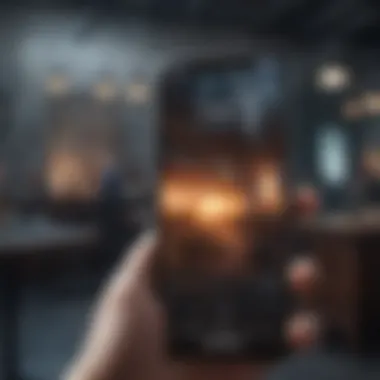

- Time Efficiency: Users save time as changes occur in real-time.
- Data Integrity: By minimizing manual processes, the chances of errors reduce significantly.
- Continuous Access: Users can access the latest version of files, regardless of the device they are using.
This feature is particularly helpful for those who work on collaborative projects. Keeping everyone updated simultaneously is key to successful teamwork.
Cross-Platform Data Access
Cross-platform data access is crucial in today's multi-device environment. iPhone users often own other devices like tablets or laptops that may run on different operating systems. Cross-platform capabilities allow users to utilize the same data irrespective of the device or OS they are using. This aspect enhances flexibility and accessibility in managing files and information.
For iPhone users, accessing files from platforms such as Google Drive or Dropbox can be done easily. These services offer apps for various platforms, ensuring that documents, photos, and other data can be reached on any device. Key considerations for cross-platform access include:
- Usability: Easy-to-navigate interfaces enhance user experience.
- File Management: Efficient sorting and organization leads to easier access.
- Security: Ensuring data safety while accessing files on different platforms.
"Cross-platform access fundamentally shifts how users engage with their devices, providing a cohesive experience across different environments."
This seamless integration empowers users to manage their data dynamically and empowers them to achieve more productivity across various devices.
Expanding Cloud Storage: Advanced Options
In the digital age, managing storage is an ongoing concern for iPhone users. With the ubiquity of photos, videos, and apps, expanding cloud storage options can fundamentally enhance your experience. Exploring advanced options allows users to customize their storage solutions to fit specific needs. Different applications and services come with unique benefits, aiding in effective management and accessibility of data wherever needed.
Upgrading iCloud Storage Plans
iCloud is the backbone of Apple's cloud strategy, offering seamless integration across devices. Understanding the upgrade options in iCloud storage is essential. By default, users receive 5 GB of storage. This limit often proves insufficient for many. Luckily, Apple provides specific plans that allow users to scale storage as needed.
- 50 GB Plan: Suitable for casual users needing extra space for documents, photos, and backups.
- 200 GB Plan: Ideal for families sharing storage or individuals with multiple devices.
- 2 TB Plan: Perfect for heavy users with vast data, such as high-resolution media content or extensive app usage.
By upgrading, users gain benefits like increased storage space and improved access to features like iCloud Drive, which facilitates file organization across various devices. It is important to evaluate potential future needs and select a plan that appropriately balances cost and capacity.
Integrating Multiple Cloud Services
Expanding storage often goes beyond iCloud. Many users prefer a combination of cloud services to maximize flexibility and functionality. Integrating multiple cloud platforms enables data redundancy and security while allowing specific tools to shine.
- Google Drive: Useful for collaboration and easy sharing of documents across various platforms. Its productivity apps allow for real-time collaboration, making it a smart choice for professionals.
- Dropbox: Known for its straightforward interface and file recovery options, it’s especially useful for users who need quick access and ease of sharing.
- Microsoft OneDrive: Integrates well with Microsoft Office applications, making it attractive for users deeply embedded in the Microsoft ecosystem.
Using more than one cloud service requires thoughtful organization. Synchronization can be a challenge, so establishing distinct purposes for each service helps in maintaining clarity. Using tools that facilitate integration can streamline interactions between various platforms.
"By effectively expanding cloud storage options, iPhone users can enjoy a tailored experience that meets their unique needs."
Ultimately, understanding and leveraging advanced options for cloud storage transforms how iPhone users interact with their data. Assessing various services empowers informed decisions, ensuring that users do not limit themselves to default settings. This adaptability is crucial in a world where data management is key to a smooth digital experience.
Common Issues and Troubleshooting
Understanding common issues and troubleshooting in cloud storage is crucial for iPhone users. Even with the seamless integration of cloud solutions, problems can arise. Identifying these issues not only enhances user experience but also ensures reliable access to important data. Given the increasing reliance on cloud services in everyday tasks, knowing how to address these issues helps maintain productivity and peace of mind.
Storage Limit Notifications
One of the most common problems users face involves storage limit notifications. These alerts serve as reminders when users approach or exceed their available cloud storage space. For iPhone users relying on iCloud Drive and other third-party services, staying informed about storage limits is essential. If users ignore these notifications, they could risk losing access to files or being unable to save new data.
When an iPhone detects that cloud storage is nearing its limit, it may notify users via pop-ups or settings alerts. The importance of managing storage cannot be overstated. Users should regularly check their available space and consider deleting unnecessary files or purchasing additional storage. A proactive approach to handling notifications can prevent unwanted surprises and contribute to a more organized digital life.
Connectivity Problems
Connectivity issues are another frequent dilemma in cloud storage. High-speed internet connections are vital for seamless access to cloud services. Users may encounter slow upload and download speeds, or even complete disconnections. Such problems can stem from various sources, including network disruptions, inadequate Wi-Fi signals, or issues with the cloud service provider.
In troubleshooting connectivity problems, users should first ensure that their internet connection is stable. Restarting the router or switching network locations can sometimes resolve the issue. Additionally, checking the cloud service's status page may confirm whether the problem lies with the provider. Understanding these challenges allows iPhone users to navigate connectivity issues effectively.
These strategies offer a pathway to consistent and reliable access and provide a clearer understanding of how to deal with issues that arise in daily interactions with cloud services.
Future Trends in Cloud Technology
The landscape of cloud technology is evolving rapidly. Understanding these trends is crucial for iPhone users or anyone invested in technology. The significance of this section lies in its ability to illuminate how emerging technologies can enhance cloud solutions. As companies continue to innovate, factors like scalability, efficiency, and user experience become more critical. Recognizing these advancements prepares users to adapt and leverage new tools effectively.
Artificial Intelligence in Cloud Storage
Artificial intelligence is transforming cloud storage in various ways. Its ability to process large sets of data quickly and efficiently enhances cloud services. For instance, AI algorithms can predict user behavior and optimize storage accordingly. This might mean automatically archiving rarely accessed files or flagging potential security breaches before they escalate.
Furthermore, AI-driven analytics provide insights into usage patterns. Users can better understand their data management habits and make informed decisions about their storage needs. Services like iCloud increasingly integrate intelligent features, making storage more intuitive for users. By reducing unnecessary clutter, AI contributes to a more organized system.
Cloud storage with AI means better performance with less user input, letting technology work for you.
Edge Computing Implications
Edge computing represents a significant shift in how data is processed and stored. Instead of relying solely on central cloud servers, edge computing processes data closer to the source. For iPhone users, this means faster access to data and reduced latency, enhancing the overall user experience.
When devices like iPhones can communicate directly with edge servers, file transfers become more efficient. For applications that require real-time data, like video streaming or gaming, this is particularly beneficial. Moreover, edge computing helps alleviate bandwidth issues. Users can access data without overwhelming central servers, improving reliability during peak times.
The End
In this article, we have examined the various aspects of cloud solutions specifically designed for iPhone users. The conclusion encapsulates the significance of understanding cloud storage and its implications on user experience.
Summary of Key Points
- Diverse Cloud Options: We covered different types of cloud storage options available for iPhones, highlighting both the iCloud Drive and third-party services like Google Drive, Dropbox, and OneDrive. This variety allows users to choose solutions that best fit their storage needs.
- Integration with Devices: The seamless integration of iCloud with Apple devices enhances accessibility. This integration is critical for users who rely on a cohesive ecosystem, streamlining the management of their files and backups.
- Security and Privacy: As we discussed, security measures are paramount when it comes to protecting sensitive data. Encryption standards and user privacy measures in cloud storage solutions help maintain trust and ensure data integrity.
- Backup Strategies: We also highlighted backup solutions, including iCloud Backup and alternatives like third-party backup applications. Understanding these options allows users to effectively safeguard their data.
- Future Trends: The future of cloud technology may be shaped by artificial intelligence and edge computing, influencing how data is stored and managed. Awareness of these trends can help users stay ahead in an evolving digital landscape.
Final Thoughts on Cloud for iPhone Users
As mobile technology continues to evolve, cloud solutions offer transformative benefits for iPhone users. The convenience of accessing files from anywhere coupled with robust security features is essential in today’s fast-paced environment. Considerations such as data privacy, backup reliability, and integration with platforms are particularly relevant.



