Unveiling the Apple AirDrop Feature: An In-Depth Exploration
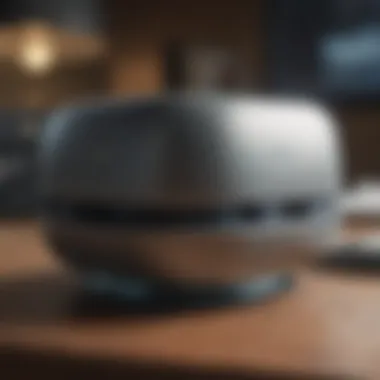

Product Overview
When delving into the intricate world of the Apple Air Drop feature, it is essential to understand the fundamental aspects that make this functionality a significant part of the Apple ecosystem. AirDrop stands out as a seamless and efficient method for file sharing across various Apple devices, including iPhones, iPads, and Macs. Its wireless nature and integration with Apple's ecosystem set it apart from traditional file-sharing methods, offering users a convenient and reliable way to transfer files.
Key Features and Specifications
Air Drop operates on a peer-to-peer connection using Bluetooth and Wi-Fi, ensuring secure and quick data transfer between compatible devices. With a focus on user privacy, AirDrop utilizes end-to-end encryption to safeguard shared content. This feature makes it a preferred choice for individuals seeking a secure file-sharing option within the Apple ecosystem.
Design and Aesthetics
In terms of design, Apple has streamlined the Air Drop interface to create a user-friendly experience. The simplistic design aligns with Apple's minimalist approach, making it easy for users to initiate file transfers with just a few taps. The seamless integration of AirDrop into the iOS and macOS operating systems reflects Apple's commitment to enhancing user experience through intuitive design.
Performance and User Experience
As users leverage the Apple Air Drop feature in their daily workflow, the performance and user experience play a pivotal role in shaping their overall satisfaction. Understanding the benchmarks, interface intricacies, and user feedback can provide valuable insights into how AirDrop transforms file sharing for Apple device users.
Performance Benchmarks
The speed and reliability of Air Drop's file transfer capabilities set the standard for seamless sharing among Apple devices. With high transfer speeds and minimal latency, AirDrop outperforms traditional methods like email attachments or messaging apps, making it a preferred choice for users dealing with large files or time-sensitive information.
User Interface and Software Capabilities
The intuitive user interface of Air Drop simplifies the file-sharing process, allowing users to initiate transfers effortlessly. Integration with native apps like Photos, Files, and Safari enhances the software capabilities, enabling seamless sharing of various file types across different applications. This integration makes AirDrop a versatile tool for individuals managing diverse content on their Apple devices.
User Experiences and Feedback
Feedback from users highlights the positive aspects of Air Drop, emphasizing its convenience and reliability for sharing files across devices. User experiences often emphasize the speed and simplicity of the platform, underscoring its role as a value-added feature within the Apple ecosystem. Additionally, user feedback can provide insights into potential areas for improvement or optimization to enhance the overall user experience.
Tips and Tricks
Optimizing the performance of the Apple products entails exploring hidden features, troubleshooting common issues, and mastering the art of utilizing the device to its full potential. Unveiling the tips and tricks embedded within the Air Drop feature can empower users to maximize their file-sharing experience and overcome any potential hurdles that may arise.
How-to Guides and Tutorials
Detailed guides that outline step-by-step instructions for customizing Air Drop settings, managing received files, and enhancing overall efficiency can elevate the user's interaction with the feature. These tutorials offer practical solutions to common challenges encountered while using AirDrop, providing users with comprehensive insights into its functionalities.
Hidden Features and Functionalities
Exploring the lesser-known features of Air Drop can uncover hidden gems that enhance the user experience. From adjusting visibility settings to utilizing AirDrop in unconventional ways, discovering these hidden functionalities can enhance productivity and streamline file-sharing tasks for users seeking to leverage AirDrop's full potential.
Troubleshooting Common Issues
Addressing common issues such as failed transfers, incompatible devices, or connectivity issues is crucial for maintaining a seamless Air Drop experience. Troubleshooting tips that offer solutions to these obstacles can assist users in resolving minor glitches and optimizing the functionality of AirDrop for consistent and efficient file sharing.
Latest Updates and News
Staying informed about the latest developments surrounding Air Drop ensures that users can adapt to new features, improvements, and industry trends related to this essential file-sharing feature. Keeping abreast of updates and industry news helps users unlock the full potential of AirDrop and stay ahead in leveraging the capabilities offered by Apple's innovative ecosystem.
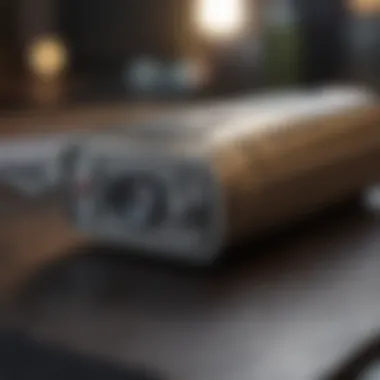

Recent Developments in Software Updates
Apple's regular software updates often include enhancements to Air Drop, optimizing its performance and introducing new functionalities. Being aware of these updates enables users to take advantage of the latest improvements, ensuring a seamless file-sharing experience across Apple devices.
Industry News and Rumors
Monitoring industry news and rumors related to Air Drop gives users insights into potential future developments or features that could enhance the platform. By staying informed about industry trends, users can anticipate changes and innovations in the file-sharing landscape, enabling them to adapt proactively to upcoming advancements.
Events and Announcements from Apple
Apple's events and announcements often unveil new products, services, and updates that impact the Air Drop feature. Attending or following these events ensures that users are informed about forthcoming changes, giving them a competitive edge in utilizing AirDrop effectively within the dynamic Apple ecosystem.
Introduction to Apple Air
Drop
In delving into the domain of the Apple Air Drop feature, an all-encompassing exploration awaits us. Understanding this pivotal element is not merely an option but a necessity for anyone traversing the technological landscape. The significance of acquainting oneself with Apple AirDrop lies in its transformative potential to revolutionize how we share and transfer data seamlessly across Apple devices. This section will shed light on the key components, benefits, and considerations surrounding the Introduction to Apple AirDrop.
What is Apple AirDrop?
Definition and Purpose
One of the fundamental pillars of comprehending Apple Air Drop is unraveling its defining trait: the precise fusion of wireless technology and convenience. The essence of its definition stems from the seamless nature through which users can share files effortlessly across compatible devices within proximity. This distinctive feature eliminates the traditional hurdles of cables and transfer protocols, offering a novel way to transfer data. Its purpose, therefore, resonates with the modern need for swift and efficient data sharing, redefining user experiences in the digital realm.
Evolution of AirDrop
The evolution of Air Drop signifies a progressive journey towards perfecting the art of wireless data transmission. From its nascent stages to the present, AirDrop has metamorphosed into a sophisticated tool that epitomizes simplicity coupled with reliability. Its evolution has been characterized by a refinement of its algorithms, enhancing both speed and security during file transfers. This evolution caters to the ever-growing demand for instant connectivity and effortless sharing, positioning AirDrop as a quintessential component of the Apple ecosystem.
Compatibility and Devices
Supported Devices
Delving into the realm of supported devices unveils a crucial aspect of Air Drop's functionality. The seamless integration of AirDrop across a myriad of Apple products showcases its versatility and adaptability. This inclusivity ensures that users with varying Apple devices can leverage the prowess of AirDrop, fostering a cohesive data sharing environment that transcends device limitations.
Operating System Requirements
Understanding the operating system requirements for Air Drop is paramount to its successful utilization. The nuanced interplay between hardware and software compatibility underscores the meticulous design considerations that encompass AirDrop's functionality. By adhering to specific operating system prerequisites, users can harness the full potential of AirDrop, ensuring a seamless and uninterrupted sharing experience.
Advantages of Using Air
Drop
Convenience
Embedded within the core of Air Drop lies the essence of convenience, redefining how data transfers are executed. The inherent simplicity of selecting a file and swiftly sharing it with nearby devices epitomizes the pinnacle of user-friendly design. This inherent convenience streamlines the sharing process, eliminating unnecessary steps and complexities, thereby enhancing user productivity and efficiency.
Speed and Efficiency


The synergy between speed and efficiency encapsulates the essence of Air Drop's advantages. By harnessing the power of direct peer-to-peer connectivity, AirDrop facilitates lightning-fast file transfers without compromising on data integrity. This efficiency not only conserves time but also ensures that data transfers occur seamlessly, fostering a seamless user experience unparalleled by conventional file-sharing methods.
How to Use Apple AirDrop
In this section of the comprehensive guide, we will delve into the essential aspects of utilizing Apple Air Drop efficiently. Understanding how to use AirDrop is crucial for seamless file sharing and device connectivity. By mastering the features and functions of AirDrop, users can enhance their productivity and streamline their data transfer processes. This section will provide detailed insights into activating AirDrop, sending files via AirDrop, and receiving files through AirDrop, offering a comprehensive overview of this innovative feature.
Activating AirDrop
Accessing Control Center
Accessing Control Center is a fundamental step in enabling Air Drop on Apple devices. By swiping down or from the side of the screen, users can access Control Center and locate the AirDrop settings. This quick and convenient method allows users to toggle AirDrop on or off, ensuring that their device is ready to send or receive files seamlessly. The ease of accessing Control Center makes it a preferred choice for managing AirDrop settings efficiently, contributing to a hassle-free file sharing experience.
Enabling AirDrop
Enabling Air Drop is a key feature that grants users the ability to share files effortlessly with others nearby. By selecting the AirDrop option within the Control Center, users can choose their visibility preferences, such as 'Everyone' or 'Contacts Only'. This customization feature ensures that users have control over who can send them files via AirDrop, maintaining privacy and security. Enabling AirDrop streamlines the process of transferring data between devices, enhancing user convenience and connectivity.
Sending Files via AirDrop
Photos and Videos
When sending photos and videos via Air Drop, users can easily select the media files they wish to share and choose the recipient's device from the AirDrop list. AirDrop enables high-speed transfer of multimedia content, allowing for quick sharing of memories and moments. The simplicity and efficiency of sending photos and videos via AirDrop make it a preferred method for sharing visual media with friends and family.
Documents and Links
Sending documents and links via Air Drop is a seamless process that simplifies file sharing for users. By selecting the desired document or link and sending it via AirDrop, users can instantly transfer important files and information to others. The secure and direct nature of file transfer through AirDrop ensures that sensitive data remains safe during the sharing process. The convenience and reliability of sharing documents and links via AirDrop make it an effective tool for collaborating and communicating.
Receiving Files through Air
Drop
Accepting AirDrop Requests
Accepting Air Drop requests allows users to receive files from others with just a tap on their device. When a file is sent via AirDrop, users receive a notification prompt to accept or decline the transfer. By accepting the AirDrop request, users can efficiently receive files without complicated setup or configuration. The seamless nature of accepting AirDrop requests enhances user experience and promotes swift data exchange.
Managing Received Content
Managing received content through Air Drop involves organizing and accessing files that have been transferred to the device. Users can easily view and save received files in appropriate folders or applications, ensuring that the content is readily available when needed. The simplicity of managing received content via AirDrop enhances user productivity and file management capabilities, allowing for efficient handling of shared files.
Advanced Tips and Tricks
In the realm of Apple Air Drop, mastering advanced tips and tricks is crucial for maximizing the user experience. These strategies delve deep into enhancing efficiency and effectiveness while using this innovative feature. Advanced tips and tricks serve as a guide to optimize file-sharing processes, ensuring seamless connectivity and data transfer. By understanding and implementing these advanced techniques, users can elevate their AirDrop interactions to a new level of productivity and convenience.
Enhancing Air
Drop Experience
Customizing Air


Drop Settings
Customizing Air Drop settings plays a pivotal role in tailoring the user experience to individual preferences. With the ability to adjust settings such as visibility, receiving options, and notification preferences, users can streamline their AirDrop usage. This customization empowers users to control how and when they engage with AirDrop, enhancing overall convenience and usability. By customizing settings, users can personalize their AirDrop functionality to suit their specific workflow, thereby optimizing their file-sharing activities.
Optimizing Speed and Range
Optimizing the speed and range of Air Drop connections is essential for maximizing efficiency during file transfers. By adjusting settings related to Bluetooth and Wi-Fi connectivity, users can boost transfer speeds and extend the range at which AirDrop operates. This optimization ensures swift and reliable file sharing, especially in environments with multiple devices or varying signal strengths. By fine-tuning these settings, users can overcome potential obstacles and enhance the overall performance of their AirDrop experience.
Security and Privacy Measures
Securing Air
Drop Connections
Securing Air Drop connections is a critical aspect of maintaining privacy and data integrity. By enabling features such as encryption and device visibility settings, users can prevent unauthorized access to their files. This security measure safeguards sensitive information during transfer, ensuring that data remains protected throughout the AirDrop process. Securing AirDrop connections is essential for mitigating potential risks and upholding user privacy in a digital era fraught with security concerns.
Privacy Considerations
When it comes to privacy considerations in Air Drop usage, safeguarding personal data and information is paramount. Users must be mindful of their device's visibility settings and take precautionary measures to limit exposure to external sources. By understanding and implementing privacy settings effectively, users can control who has access to their device and regulate the flow of shared content. Privacy considerations ensure that users maintain autonomy over their data and prevent unintentional sharing of sensitive information.
Troubleshooting Common Issues
Connection Problems
Addressing connection problems is key to resolving Air Drop-related challenges effectively. By identifying common issues such as signal interference, incompatible devices, or software conflicts, users can troubleshoot connection problems proactively. Resolving connectivity issues through troubleshooting steps can help restore seamless AirDrop functionality and ensure uninterrupted file transfers. By diagnosing and addressing connection problems promptly, users can optimize their AirDrop usage and maintain a consistent sharing experience.
File Transfer Failures
Dealing with file transfer failures requires a systematic approach to troubleshooting potential causes. Whether due to file size limitations, network disruptions, or device settings, understanding the reasons behind transfer failures is crucial. By following recommended procedures such as verifying settings, checking network connections, and assessing file compatibility, users can resolve transfer failures efficiently. Overcoming file transfer challenges ensures a smooth and productive Air Drop experience, allowing users to exchange data seamlessly without encountering persistent obstacles.
Conclusion
Considering the compilation of information in the various sections preceding this conclusion, it is evident that delving into the intricacies of the Apple Air Drop feature is crucial for individuals seeking to maximize their file-sharing experience. This comprehensive guide not only explores the functionality, benefits, and usage of AirDrop but also provides advanced tips and troubleshooting techniques for a seamless and efficient process. By understanding the basics and implementing the strategies detailed in this guide, users can elevate their AirDrop experience to a whole new level.
Summary of Key Points
Benefits of AirDrop
In analyzing the benefits offered by Apple Air Drop, one cannot overlook its unparalleled convenience. The ability to instantly share files between supported Apple devices with just a few taps enhances productivity and workflow efficiency. Moreover, the seamless integration of AirDrop into the Apple ecosystem ensures a smooth and hassle-free sharing experience. The unique feature of AirDrop lies in its simplicity and speed, making it a preferred choice for individuals looking for swift and secure file transfers.
Tips for Seamless Usage
When it comes to optimizing the usage of Air Drop, embracing certain tips can significantly enhance the overall experience. Customizing AirDrop settings to suit personal preferences and habits can streamline the sharing process, while optimizing speed and range ensures reliable connections and swift transfers. The key characteristic of seamless usage is the ability to effortlessly send various types of content, from photos to documents, promoting a hassle-free workflow. Although AirDrop boasts numerous advantages, users must also exercise caution to avoid unwanted transfers and maintain privacy.
Final Thoughts
Innovative Features
An examination of the innovative features of Apple Air Drop reveals its transformative impact on file sharing within the Apple ecosystem. The key characteristic of AirDrop's innovative features lies in its seamless integration with other Apple services, offering users a unified and coherent experience. This feature's unique aspect is the ability to enhance collaboration and connectivity among Apple users, fostering a sense of community and efficiency.
Future Prospects
Looking ahead, the future prospects for Apple Air Drop seem promising, with potential advancements in speed, security, and compatibility. The key characteristic of future prospects lies in the continuous evolution of the technology to meet users' ever-changing needs and demands. The unique feature of future prospects is the potential for AirDrop to expand its capabilities further, catering to a wider range of file formats and devices. As Apple continues to innovate, AirDrop is poised to play a vital role in fostering seamless communication and sharing among its users.



