Understanding the Cost of iCloud Storage


Intro
In today’s digital landscape, cloud storage has become essential for users to store and manage their data effectively. Apple's iCloud storage is a prominent option that integrates seamlessly with the Apple ecosystem. This article aims to provide a substantive exploration of the cost associated with iCloud storage, detailing its various tiers and the value they offer. Understanding these nuances is crucial for making informed choices about data management needs. We will delve into the specifics of the pricing structure, examining how iCloud compares with similar cloud services available in the market.
Product Overview
Apple’s iCloud is more than just a storage solution; it serves as a gateway to synchronizing files across devices, backing up important information, and ensuring secure access to data from anywhere. This service allows users to back up their photos, videos, documents, and app data efficiently. The pricing model is tiered, accommodating different user needs and preferences.
Key features and specifications
- Storage Options: iCloud offers various plans starting from 5GB of free storage to options of 50GB, 200GB, and 2TB.
- Integration: Seamlessly integrates with Apple devices including iPhone, iPad, and MacBook.
- Security: End-to-end encryption for sensitive data, ensuring privacy and security.
- Collaboration: Features like shared albums enable easy collaboration with other Apple users.
Design and aesthetics
The interface of iCloud is clean and functional. Users experience a minimalistic design philosophy that is signature to Apple products. The simplicity enhances usability while maintaining aesthetic appeal, making it accessible to a diverse range of users, from casual owners to professionals.
Performance and User Experience
Assessing iCloud's performance entails looking at various benchmarks and user feedback.
Performance is generally stable, though it can vary based on network connectivity. Users often report a smooth experience when uploading or downloading files. However, some occasional latency during peak times can impact the user experience.
User interface and software capabilities
iCloud’s user interface is designed for clarity. The dashboard displays available storage and offers intuitive ways to upload data, manage backups, and share files. Software capabilities also include cross-device synchronization, which is essential for those heavily invested in the Apple ecosystem.
User experiences and feedback
Feedback from users is predominantly positive. Many appreciate the integration with iOS and macOS, simplifying access to documents and media. However, some critique the limited free storage tier, prompting the need to pay for additional space earlier than expected.
Comparison with Competitors
In the realm of cloud storage, understanding where iCloud stands relative to competitors is crucial. Services like Google Drive, Dropbox, and Microsoft OneDrive each have unique selling points. However, iCloud’s value proposition is its deep integration with Apple devices.
Advancements over previous services
iCloud has made significant strides in security and user experience over previous offerings. Enhancements include better backup mechanisms and collaborative tools that allow multiple users to interact with the data stored.
Competitive analysis with similar products
Cloud services vary widely from one provider to another. Google Drive offers a free tier of 15GB, while OneDrive also possesses competitive pricing. Choosing between these services often comes down to the ecosystem one is entrenched in. iCloud serves Apple users particularly well, providing cohesive functionality that rivals other products.
Value proposition
Ultimately, the value lies in reliability, security, and support for Apple devices. iCloud may not cater to everyone but remains a premier choice for users within Apple's ecosystem looking for hassle-free data synchronization and backup solutions.
Tips and Tricks
To optimize your experience with iCloud storage, consider some of these practical tips:
- Upgrade Wisely: Assess your storage needs before choosing an upgrade.
- Manage Storage Regularly: Delete unused files and apps, keeping your storage efficient.
- Enable Automatic Backups: This ensures that your important data remains protected without manual effort.
Hidden features and functionalities
Many users overlook features like shared folders and collaborative notes. These functionalities can enhance productivity and sharing amongst users. Leveraging these tools can significantly improve the overall experience.


Troubleshooting common issues
Common issues, like syncing problems, often arise. Restarting the device and checking network connectivity can resolve these. Further, Apple’s support pages provide detailed insights for specific problems users may face.
Latest Updates and News
Recent developments in iCloud include updates focusing on enhancing user experience and security. Apple consistently rolls out software upgrades that bring improved features.
Industry news and rumors
Rumors surrounding potential future enhancements or new storage options circulate regularly. Keeping an eye on tech news can shed light on these developments, assisting users in deciding whether to upgrade.
Events and announcements from Apple
Apple frequently hosts events where they disclose updates on iCloud services, emphasizing new features, pricing adjustments, or security protocols. Users should tune into these events to stay informed about enhancements that could impact their usage or needs.
Prologue to iCloud Storage
Apple's iCloud storage represents a significant component of the company’s ecosystem, allowing users to seamlessly store and manage data across their devices. As more people rely on digital solutions for personal and business information, understanding the cost associated with iCloud is essential. This section will lay the groundwork for comprehending the various aspects of iCloud storage, its relevance, and its practical applications.
The importance of iCloud storage is not merely in its functionality but also in how it integrates with Apple products. Users gaining insight into this service can appreciate its targeted features such as automatic backups, document sharing, and photo storage. It brings to light considerations for both individual users and professionals relying on Apple solutions to manage their information efficiently.
iCloud Storage Plans
Understanding the pricing structure of iCloud storage is crucial for users who rely on Apple’s ecosystem. The variations in storage plans can impact how individuals utilize Apple's products and services. Knowing the specific elements of each plan helps users make informed decisions that align with their storage needs and budget. Moreover, as data generation continues to rise, identifying the most appropriate storage solution becomes increasingly significant.
Free Tier Explained
The free tier of iCloud storage offers 5 GB of space to every user. This introductory option is primarily aimed at those who have minimal storage needs or wish to evaluate the service before committing to a paid plan. While this amount may suffice for basic usage—such as storing applications, photos, and backups—it often falls short for users with larger collections of data. Therefore, the free tier serves as both a testing ground for new users and a basic solution for those with limited storage requirements. However, it is essential to recognize that exceeding this limit may lead to data management challenges or the inability to back up new information.
Paid Storage Options
As users' needs grow, Apple offers several paid plans. These options provide flexibility based on data storage demands. Generally, iCloud offers tiers that range from 50 GB to 2 TB. Users can select a plan that best suits their lifestyle or business needs. Here are some common features of the paid options:
- 50 GB Plan: This is often the most popular choice for individual users. It offers a balance of affordability and storage.
- 200 GB Plan: Ideal for families, this plan supports up to six users, making it suitable for sharing across devices.
- 2 TB Plan: This is tailored for professionals or users with extensive storage requirements. It allows significant data management without frequent worries about limitations.
Each of these options comes with specific monthly fees, allowing users to budget effectively for their digital storage.
Storage Capacity and Pricing
The pricing of iCloud storage is directly linked to the amount of space users decide to purchase. Here's a broad overview of the costs associated with different tiers:
- $0 for 5 GB (Free Tier)
- $0.99 per month for 50 GB
- $2.99 per month for 200 GB
- $9.99 per month for 2 TB
This tiered pricing is structured to fit various user profiles. For many individuals, the 50 GB option seems cost-effective. However, heavy users who routinely manage large files—such as high-definition videos or comprehensive project documents—may find the higher tiers more beneficial in the long run. Making informed decisions about iCloud storage can directly enhance user experience, enabling seamless synchronization and backup across all devices.
"Choosing the right iCloud plan needs to balance storage requirements with budget considerations."
In summary, understanding iCloud storage plans is not merely about recognizing prices. It is also about evaluating needs, lifestyle, and how data is managed, ensuring that users can efficiently use Apple's cloud services.
Comparative Analysis of iCloud Plans
Analyzing Apple's iCloud plans in relation to competing services is crucial for consumers looking to maximize their cloud storage investment. This section serves to illuminate the differences between iCloud and its competitors like Google Drive and Dropbox. By understanding these distinctions, users are better equipped to make informed decisions tailored to their specific needs.
Comparison with Competitors


When evaluating iCloud, a direct comparison with competitors helps to clarify its specific advantages and shortcomings. iCloud offers direct integration with Apple's ecosystem, making it particularly appealing for users heavily invested in Mac and iOS devices. Comparatively, Google Drive also offers seamless integration, but primarily focuses on collaboration tools, which may suit different user requirements.
One notable aspect is pricing. As of now, iCloud offers 50GB for $0.99 a month, which many find affordable relative to Google Drive's 100GB at $1.99. Dropbox can be more expensive for equivalent storage, focusing mainly on business solutions but offering less personal storage at lower tiers. Here's a summarized comparison:
- iCloud Storage:
- Google Drive:
- Dropbox:
- 50GB: $0.99/month
- 200GB: $2.99/month
- 2TB: $9.99/month
- 100GB: $1.99/month
- 200GB: $2.99/month
- 2TB: $9.99/month
- 2TB: $11.99/month
The table above shows that iCloud's options stand out mainly because of their competitive pricing, especially when considering additional features unique to Apple's services, like family sharing and integration with iWork. However, for users looking for standalone file-sharing capabilities or collaborative tools, Google Drive or Dropbox may be more effective.
Cost-Benefit Evaluation
Cost-benefit evaluation entails a thorough review of what is gained versus what is spent. iCloud provides a value proposition that is often underestimated. The allocated costs for storage tiers are relatively low; however, the unique benefits necessitate careful consideration.
Not only does iCloud offer affordable pricing tiers, but it also integrates with a multitude of Apple applications, enhancing productivity. This includes apllications like Photos, iWork, and Mail which work seamlessly when utilizing iCloud. Users benefit from auto-backup features, keeping data safe without manual effort.
Furthermore, users often overlook the value of enhanced security measures Apple offers. iCloud supports end-to-end encryption, which is crucial for protecting sensitive data. The ability to share storage among family members at no additional fee can significantly amplify value, especially for families already using Apple devices.
To conclude, iCloud provides a competitively priced service loaded with features that cater primarily to Apple's ecosystem users. Comparatively, its overall value can vary based on individual needs and usage patterns, yet it consistently demonstrates sound cost-effectiveness when integrated fully within the Apple universe.
"Choosing the right cloud service requires evaluating not just the storage costs, but also the integration, compatibility, and security features that matter most to the user."
Factors Influencing iCloud Storage Cost
Understanding the costs associated with iCloud storage involves several considerations. The way users interact with iCloud can significantly impact their actual expenses. Factors like the type of content stored and usage patterns are crucial in shaping how much users ultimately pay for their iCloud storage. Assessing these factors helps in making sense of the pricing structures and aids users in evaluating their needs against the costs involved.
Type of Content Stored
When analyzing the cost of iCloud storage, the type of content stored plays a vital role. Different files have distinct demands in terms of space. For instance, high-resolution photos and videos occupy much more storage compared to text documents or spreadsheets. Apple users often have their devices overloaded by multimedia files from iPhone or iPad.
- Photographs and Videos: High-quality images taken by the latest iPhone models can easily reach several megabytes each. If you regularly back up your photo library or record videos in 4K, it can quickly fill any storage tier.
- Apps and Game Data: Applications also require data storage, especially games that save substantial data for user progress.
- Music and Audiobooks: Streaming and offline content can also take a considerable amount of storage.
These various types of content require careful considerations of how often you are saving them to iCloud and their individual sizes. Users must identify what types of content they prioritize and how that aligns with their available storage options.
Usage Patterns and Storage Needs
Usage patterns directly influence the cost of iCloud storage. Individuals and professionals have different requirements that fluctuate based on their consumption habits. Some key aspects include:
- Frequency of Backups: Users who regularly back up their devices will need more storage, especially those who own multiple Apple devices.
- Sharing and Collaboration: Collaborating with teams or family members can increase the storage needs, as shared files and documents take up additional space.
- Project and Work Data: For professionals, the amount of data generated through work-related activities impacts storage choices. Users who store large project files or software development data will find that their needs increase over time.
A thoughtful analysis of personal or professional habits can guide decisions on whether to select a higher capacity plan or to optimize storage management for cost-efficiency.
"Understanding your own usage patterns is key to making an informed choice when it comes to iCloud storage costs."
By recognizing the type of content one stores and how these patterns evolve, users enable themselves to align their storage needs with their budget and optimize how they use iCloud effectively.
Value Proposition of iCloud Storage
The value proposition of iCloud Storage is an essential part of understanding its cost dynamics. iCloud offers users a range of functionalities that go beyond mere storage. It integrates smoothly with a multitude of Apple devices, which enhances user convenience and promotes a seamless experience across different platforms. High compatibility with Apple's suite of applications can be attractive for users deeply embedded in the Apple ecosystem.
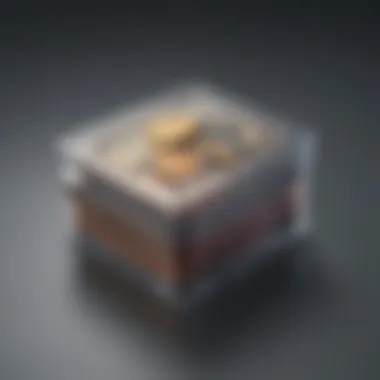

Moreover, the pricing structure is designed to cater to various needs, allowing users to choose a plan that best suits their data demands. This flexibility means that individuals or teams can scale their storage as necessary, which optimizes costs and ensures that they are only paying for what they use. In terms of value, the integration of iCloud with features such as automatic backups, photo libraries, and document syncing adds a significant layer of utility that makes it worth considering for many users.
Integration with Apple Ecosystem
The integration of iCloud Storage within the Apple ecosystem cannot be overstated. It acts as a backbone for many Apple services, providing a cohesive experience for users. Devices like the iPhone, iPad, and MacBook all utilize iCloud to store data, applications, and settings. This means users can easily access files across their devices without the need for manual transfers or separate apps.
For example, if a user takes a photo on their iPhone, that photo automatically syncs to the iCloud and is instantly available on their Mac. Similarly, documents saved in iCloud Drive can be accessed from any Apple device, enhancing productivity for professionals who often switch between devices.
Some key aspects of this integration include:
- Automatic Backups: Daily backups of device data ensure that user information is safe and retrievable.
- Shared Access: Family Sharing features enable shared storage plans, making it more cost-effective for families.
- File Syncing: Real-time updates to documents and projects across all devices simplify collaboration.
In essence, iCloud Storage serves as a vital element of Apple's strategy to unify its ecosystem, making it indispensable for users who own multiple devices.
Security and Privacy Features
Security and privacy are paramount for any cloud service, and iCloud Storage does not fall short in this regard. Apple places a strong emphasis on protecting user data from unauthorized access and breaches. With industry-standard encryption in place, both at rest and in transit, users can feel secure knowing their sensitive information is protected.
Some notable security features of iCloud include:
- End-to-End Encryption: Apple employs this method for certain types of sensitive information, such as health data and passwords. This ensures that data can only be accessed by the user and not even by Apple.
- Two-Factor Authentication: This feature adds an additional layer of security, requiring users to verify their identity using another device or method before accessing their account.
- Privacy by Design: Apple’s policies are fundamentally designed to give users control over their data. They have a commitment to user privacy that often sets them apart from other tech giants.
This strong focus on security and privacy not only protects user data but also builds trust with customers. In a world where data breaches are common, the confidence that comes with robust security features may justify an investment in iCloud Storage for users who value their privacy.
iCloud Storage Management Tips
Managing iCloud storage effectively is crucial for users who want to avoid unnecessary charges and optimize their experience with Apple's cloud services. Understanding how to maximize free storage and implement effective management strategies enables users to maintain control over their data without compromising on accessibility or convenience.
Maximizing Free Storage
Every Apple user is granted a certain amount of free iCloud storage. This tier serves as an introductory offering, allowing users to evaluate the service's utility for their personal needs. Here are several methods to maximize this free space:
- Optimizing Photo Storage: Photos can take up significant storage. Use the "Optimize iPhone Storage" option, which keeps smaller versions on your device while storing originals in iCloud.
- Managing Backups: Reviewing and managing backup options can free up space. Users should back up only essential apps, instead of backing up everything by default.
- Deleting Unused Apps and Files: Regularly assess what is stored in iCloud. Deleting outdated files or unnecessary applications can free up considerable space.
- Using Alternative Cloud Services: For large files not critical to your Apple ecosystem, consider using complimentary services like Google Drive or Dropbox. This can alleviate congestion in your iCloud storage.
In this context, it is imperative to regularly check your storage usage in iCloud settings. Users require a proactive approach to not exceed free limits, which can lead to unforeseen charges.
Effective Storage Management Strategies
Effectively managing iCloud storage not only protects data integrity but also optimizes functionality. Here are practical strategies for navigating iCloud storage:
- Regularly Audit Storage Usage: By routinely reviewing what is stored and how much space is utilized, users can identify areas for improvement. Apple's interface provides an overview of allocations by app, simplifying this process.
- Utilize Shared Albums: Rather than saving every photo individually, creating shared albums allows multiple users to contribute storage without each holder needing significant space.
- Leverage iCloud Drive: Utilizing iCloud Drive for documents can streamline experience. It's simpler to store files than to rely entirely on device storage, especially for large files.
- Consider Upgrading Strategically: In certain situations, upgrading to a paid plan can be more beneficial. Users who frequently exceed free limits should calculate costs versus benefits of additional capacity.
- Use File Compression: For specific file types, compressing documents before uploading can save room.
Applying these strategies not only preserves storage but also enhances overall user efficiency. By incorporating effective management practices, individuals can ensure that their iCloud experience remains seamless.
"The key to managing iCloud storage effectively is understanding your usage patterns and adjusting accordingly."
These approaches will assist users in maintaining their iCloud storage and ensuring that the focus remains on productivity rather than excessive costs.
Epilogue
The conclusion serves as the final lens through which readers can fully grasp the complexities of iCloud storage costs. This article has laid out essential details concerning different pricing tiers, the value each brings, and how they leverage against competitor solutions. It is crucial to emphasize that understanding the cost structures is not merely about identifying which plan is the cheapest. Instead, it involves recognizing how each tier aligns with specific storage needs and use cases, whether for personal files, photographs, or business documents.
Summary of Key Points
- Diverse Plans: Apple offers a range of plans, from the free tier to the various paid options. Each plan caters to different types of users based on storage requirements.
- Evaluation Criteria: The evaluation of iCloud storage must include the type of content users store and their usage patterns. These factors directly impact which tier may provide the best value.
- Value Consideration: Beyond pure cost, the integration within the Apple ecosystem offers immense value. Security features further strengthen the justification of costs.
- Management Strategies: Effective management can maximize the benefits of both free and paid storage. Strategies discussed earlier can contribute to maintaining efficiency.
This summary encapsulates the essential takeaways of the article, serving as a handy reference for potential iCloud users as they navigate their storage options.
Final Thoughts on iCloud Storage Cost
In essence, engaging with iCloud's storage options prompts a deeper critical consideration. The intricacies of cost versus value warrant thorough examination. Only then can users make informed decisions that align with both their financial and digital storage goals.



