Create Your iCloud Email Account: Step-by-Step Guide


Intro
Creating an iCloud email account has become an essential way for users within the Apple ecosystem to enhance their digital communication. This guide serves to outline a clear path for setting up an iCloud email account online, delving into the required steps and useful tips that can ease the whole process. With the increasing reliance on cloud-based services for personal and professional correspondence, understanding how to navigate Apple's iCloud offerings is crucial. This article aims to cater to tech-savvy individuals, especially those who appreciate the nuanced functionalities and benefits that Apple's digital products provide.
Product Overview
Apple's iCloud email service integrates seamlessly into its ecosystem, enabling users to exchange messages effortlessly across devices. When you create an iCloud email account, you gain access to a suite of features designed for users looking for reliable, secure, and effective communication tools.
Key Features and Specifications
- Storage Space: Each iCloud account comes with 5GB of free storage, which is shared across iCloud Drive, Photos, and backups. Users can always opt for larger storage plans if needed.
- Security Protocols: iCloud email employs industry-standard security measures, including two-factor authentication for added protection against unauthorized access.
- Integration: The email service is part of a broader suite that includes apps like Pages, Numbers, and Keynote. This allows users to collaborate in real-time within Apple’s ecosystem.
Design and Aesthetics
The iCloud mail interface is sleek and straightforward, reflecting Apple's commitment to user-centric design. The layout is intuitive, allowing for easy navigation between emails, folders, and settings. Characterized by clean lines and minimalist design, the aesthetic is both functional and visually appealing.
Performance and User Experience
Performance Benchmarks
iCloud email operates effectively across a wide range of devices and platforms. Compatibility with Mac, iPhone, and iPad guarantees that users can access their emails in a consistent manner regardless of their device. The service's performance is generally stable and reliable, with minimal downtime reported by users.
User Interface and Software Capabilities
The user interface allows easy organization of emails into folders, the creation of rules for sorting messages, and integrated search features. Additionally, users can manage their contacts and calendars, providing a comprehensive suite of organizational tools.
User Experiences and Feedback
Most users endorse the simplicity and elegance of the iCloud mail service. However, some express concerns regarding storage limitations and the occasional syncing issues. Overall, user feedback leans positively, citing the seamless integration within Apple devices as a primary advantage.
"Apple's iCloud email offers a smooth transition between devices, enhancing productivity without any major hiccups."
Tips and Tricks
- Optimizing Performance: To maximize your iCloud email experience, familiarize yourself with keyboard shortcuts to navigate more efficiently.
- Hidden Features: Use the tools available in the settings menu, such as custom email aliases, to manage your identity better when sending emails.
- Troubleshooting: If you encounter syncing issues, ensure that your device is running the latest version of its operating system and that you're connected to a stable internet connection.
Latest Updates and News
Recently, Apple has rolled out updates enhancing the security measures for iCloud email, introducing additional options for user privacy. Furthermore, rumors suggest future enhancements to its collaboration features, potentially making it even more useful for business users.
Continually monitoring industry news, including press releases from Apple's official page, can keep you informed about upcoming features and improvements.
Preamble to iCloud Email
iCloud Email holds a significant place within the digital communication ecosystem, particularly for users integrated into Apple's suite of products. As an online service offering email functionality, it represents not just a medium for exchanging information but also a gateway into the wider iCloud environment. This section aims to elucidate what iCloud Email is and why it can be a valuable addition to your digital toolkit.
Understanding iCloud
iCloud is Apple's cloud-based service designed to sync and store user data across multiple devices. By signing up for an iCloud account, users gain access to a variety of features. These include storage for files, photos, and an integrated mail service. The appeal of iCloud email lies in its seamless integration with Apple's existing ecosystem, which simplifies the user experience—especially for those who rely heavily on devices such as the iPhone, iPad, or MacBook.
Users can access their iCloud Email through several platforms. This multi-device compatibility enhances convenience, allowing for an efficient communication flow regardless of the device being used. Users are not merely confined to their smartphones or computers; they can manage their emails from virtually anywhere, as long as an internet connection is available.
Benefits of an iCloud Email Account
Creating an iCloud Email account comes with a number of distinct advantages that strengthen its appeal among potential users:
- Seamless Integration: As part of the Apple ecosystem, iCloud Email works harmoniously with other Apple applications such as Contacts, Calendar, and Notes. This integration enhances productivity by allowing for easy data sharing and access.
- Robust Security Features: Apple places a high priority on user privacy. With their strong security measures, including two-factor authentication, users can feel secure in knowing that their email and personal information are protected.
- Generous Storage Options: iCloud provides a certain amount of free storage, giving users room to store emails, attachments, and other data. This contributes to its appeal for both personal and professional use.
- User-Friendly Interface: The design of the iCloud Mail interface tends to be intuitive. This ensures that both new and experienced users can navigate through their emails with ease, minimizing the learning curve associated with using a new email service.
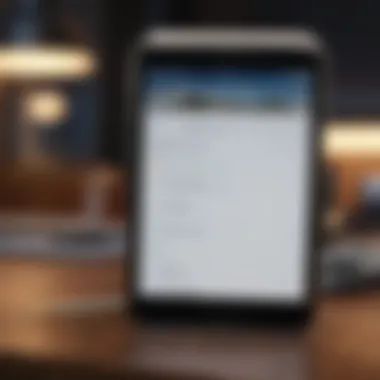
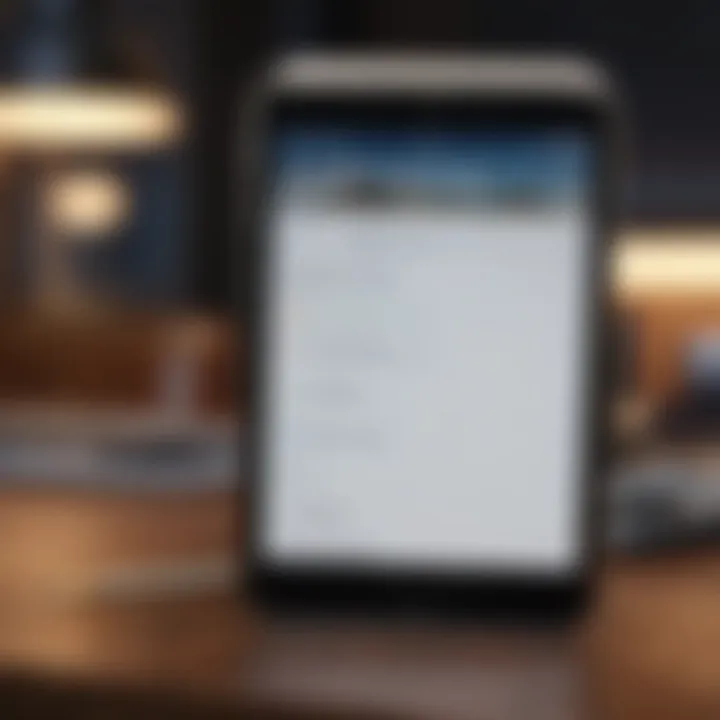
"An iCloud Email account serves as more than just a communication tool; it is a comprehensive resource to streamline your digital life and enhance productivity."
In summary, the significance of iCloud Email extends beyond basic communication. The advantages it provides encourage users to consider it as a foundational tool for managing their digital correspondence efficiently. Whether you are looking to communicate casually or conduct business, understanding the essentials of iCloud Email will allow for a more enriching user experience.
Prerequisites for Creating an iCloud Email
Creating an iCloud email account is a straightforward chain of actions, yet understanding the prerequisites is essential for a seamless experience. The importance of knowing these requirements cannot be overstated as they lay the groundwork for service accessibility and functionality. Any potential user should grasp the elements that must be in place prior to account creation, reducing complications that may arise later.
Apple Requirements
The first and foremost requirement to establish an iCloud email account is having an Apple ID. This digital identity serves as the critical gateway to Apple’s array of services. If you already own an Apple device, you might have an Apple ID created at the time of setup. However, if not, you can easily create one through the Apple website or directly on an Apple device. An Apple ID typically comprises an email address and a password.
When creating an Apple ID, it is worth noting a few imperatives:
- Ensure that the email used does not already belong to another Apple ID.
- Choose a strong password that complies with Apple’s security guidelines.
- Keep your security questions and recovery options up to date to mitigate the risks linked to account recovery.
This singular account will allow access to not just iCloud email but also iCloud Drive, Apple Music, and other Apple services. Thus, fulfilling the Apple ID criteria is crucial not just for email but for a broader ecosystem of digital services.
Supported Devices and Browsers
In addition to an Apple ID, having access to supported devices is necessary for a hassle-free experience. iCloud email can be accessed across different platforms, but optimized performance is often guaranteed on Apple hardware. Devices such as iPhones, iPads, and Macs offer a seamless interaction with the software.
However, for those who may not possess Apple devices, worry not. iCloud email can also be accessed via popular web browsers like Chrome, Firefox, and Safari on Windows and other operating systems. Ensure your browser is updated to the latest version to avoid any compatibility issues.
Before proceeding to create an iCloud email, consider the following points:
- Device Compatibility: iPhones and Macs provide native integrations you may find beneficial.
- Browser Versions: Verify the browser is current so features work optimally.
- iOS and macOS Updates: Running updated operating systems helps prevent roadblocks during setup.
In summary, having an Apple ID and using supported devices or browsers are your two main pillars. They ensure you can smoothly create and access your iCloud email account without unnecessary hurdles.
Step-by-Step Guide to Create an iCloud Email
Creating an iCloud Email account is a straightforward process that can enhance your digital communication. The importance of this section lies in its precise yet clear instructions that help users identify what steps to take and why those steps matter. Each part of the process is designed to streamline your experience, ensuring that from start to finish, you have the tools necessary to create and manage your iCloud Email account effectively.
Accessing iCloud Mail
To access iCloud Mail, you first need an internet connection and a compatible device. Start by navigating to the Apple website or directly visiting icloud.com.
- Open your web browser. This can be Safari, Chrome, or Firefox. Using recent versions of these browsers will ensure compatibility.
- Enter the URL for iCloud. Type in "icloud.com" and press enter.
- Sign in if you already have an Apple ID. If you do not have one, you will be prompted to create one. You can access iCloud Mail without needing to download specific apps, as long as you have web access.
It's crucial to note that iCloud services perform best when signed in on supported devices. The universal accessibility makes managing your iCloud mail seamless.
Creating Your Apple
If you are new to Apple's ecosystem, the first step is to create an Apple ID. This ID is not just a ticket for iCloud but also connects you to all of Apple's services.
To create an Apple ID:
- Visit the Apple ID creation page. You can easily access this via google search or by directly going to the Apple ID page.
- Fill in required information. You need to provide your name, birth date, and a secure password. Make sure the password meets the security guidelines outlined on the page.
- Validate your email address. You will receive a confirmation email to verify your address. This step is essential as it secures your account and ensures recovery options are available.
- Accept terms and conditions. Familiarize yourself with the policies. If you agree, accept them to move forward.
Creating an Apple ID is fundamental. Without it, using iCloud Mail and other Apple services will not be possible.
Setting Up an iCloud Email Address
Once you have your Apple ID, you can set up your iCloud Email address. Follow these straightforward steps:
- Log into your iCloud account. Use your newly created Apple ID and password.
- Access iCloud settings. Navigate to the Mail section once logged in.
- Choose to create an email address. You will see an option that says "Create an iCloud email address" or similar wording.
- Select your email address. You can create a custom email, such as "yourname@icloud.com". It's best to choose a name you will remember and that represents you or your work.
- Confirm your selection. After setting your desired address, accept any final prompts to activate the account.
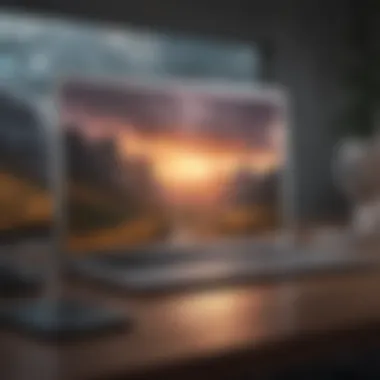

Following these steps ensures you have a working iCloud email address. It allows for integration with Apple’s ecosystem, enhancing the usability of the services.
Configuring Your iCloud Email Settings
Configuring your iCloud email settings is a crucial step that allows you to tailor the email experience according to your needs. The power to modify various settings brings significant advantages, including enhanced user experience, increased security, and improved organization. Understanding how to navigate and customize these settings can ultimately optimize your communication flow and ensure your personal data is well-protected.
Personalization Options
Personalization plays a key role in how you interact with your iCloud email account. Apple provides various options to customize your settings. Users can change their email signature to reflect their personality or brand. This small detail can make a big difference in how your communication is perceived.
Furthermore, users can select different themes for the email interface. This ability may seem trivial, but it contributes to a comfortable user experience. When you enjoy the interface you interact with, email management becomes less of a chore.
Lastly, customizing notification preferences will help you control what alerts you receive about incoming messages. This is important for staying focused. Frequent notifications can interrupt concentration and cause distractions. Adjusting these settings will enable you to manage your alerts effectively.
Security Settings
Security of your email account cannot be overstated. iCloud email accounts offer several security features that ensure your data remains confidential. Two-factor authentication is a primary method. By enabling this feature, each login attempt will require verification from a second device. This greatly reduces the risk of unauthorized access.
Another notable security measure is the end-to-end encryption. This ensures that only you and the person you are communicating with can read the messages sent. Setting this option helps keep your conversations private. Regularly updating your password is also key. Choose a strong password and change it often to keep potential threats at bay.
Lastly, users should be mindful of suspicious emails and phishing attempts. Utilizing the built-in spam filters can keep unwanted emails from cluttering your inbox. Always be cautious with unknown senders.
Email Aliases and Forwarding
Email aliases are an excellent way to manage your communications effectively. They allow you to create additional email addresses linked to your main iCloud account without needing to set up completely new accounts. This feature can be handy when separating personal and professional correspondence. You can set up specific aliases for different contexts while all messages funnel back to your primary inbox.
Forwarding options allow users to direct incoming emails to another account. This feature is particularly useful when switching between devices or managing multiple email accounts. Setting up email forwarding can ensure you never miss important messages.
To set up these features, navigate to your iCloud Mail settings. Specify the aliases you wish to create and outline the forwarding rules according to your preferences. This control over your communications adds another layer of organization and clarity.
Common Issues and Troubleshooting
In the digital realm, even the most seamless processes can encounter hurdles. Understanding Common Issues and Troubleshooting is essential for anyone creating or using an iCloud email account. Knowing potential problems beforehand can reduce frustration and expedite solutions when issues arise. This section will explore common pitfalls and provide guidance on how to resolve them efficiently.
Forgotten Apple Password
For many users, the Apple ID password is crucial. If you forget this password, accessing your iCloud email becomes impossible. Apple offers a straightforward recovery process to reset the password. It can be done through the Apple ID website. Typically, you will need to verify your identity through security questions or receive a verification code via trusted devices.
- Visit the Apple ID management page at appleid.apple.com.
- Click on "Forgot Apple ID or password?".
- Follow the prompts to reset your password.
It is advisable to maintain updated recovery information to prevent future access issues. Always choose a password that combines complexity and memorability.
Email Account Not Syncing
A common issue users face is when their iCloud email does not sync across devices. This can be attributed to various factors, such as connectivity problems or misconfigured settings. To address this:
- Check Internet Connection: Ensure your device is connected to a stable and active internet source.
- Refresh Mail App: Sometimes, simply closing and reopening the Mail app can prompt a sync.
- Adjust Settings: Go to your device's settings, navigate to Mail, then Accounts, and make sure the iCloud account is set to sync.
If problems persist, consider logging out of your iCloud account and logging back in. This often resolves lingering sync issues without drastic measures.
Issues with iCloud Mail Access
Occasionally, users may find themselves facing access issues with their iCloud Mail. This could be due to server outages or account-related problems. Before delving into solutions, check Apple's system status page for any reported outages. If everything seems normal, consider these steps:
- Update Software: Ensure your device's operating system is up-to-date, as older versions may cause compatibility issues.
- Browser Issues: If you access iCloud Mail via a web browser, clear your browser's cache. Alternatively, use different browsers like Safari, Chrome, or Firefox to test access.
- Firewall Settings: Sometimes, security software or firewall settings can block access. Review such settings to ensure they’re not hindering your connection.
If all else fails, contacting Apple's support can yield additional options and personalized assistance.


Best Practices for Using iCloud Email
Creating an iCloud email account is only the first step in optimizing communication through Apple's ecosystem. Employing best practices ensures that users not only harness the full potential of their iCloud email but also maintain a smooth experience. Proper management of email can result in improved productivity, enhanced security, and better organization of correspondence.
Maintaining Security and Privacy
Security and privacy are fundamental considerations for anyone using email services, especially with the rise in cyber threats. iCloud email benefits from Apple's robust privacy policies. Here are essential practices to secure your account:
- Strong Passwords: Use complex passwords consisting of letters, numbers, and special characters. Avoid using easily guessable information.
- Two-Factor Authentication: Enable this feature as it adds a layer of security, requiring a verification code sent to your trusted device.
- Monitor Account Activity: Regularly review login activity to spot any unauthorized access.
- Be Cautious with Links: Avoid clicking links in unexpected emails. They may lead to phishing sites compromised to steal your log-in details.
It's also essential to update your recovery information. Should you ever forget your password, having up-to-date recovery options can expedite the account recovery process.
Organizing Your Inbox Effectively
An organized inbox can drastically boost productivity and reduce email fatigue. Here are some strategies to implement:
- Folders and Labels: Create folders for different projects or categories. This makes retrieving important emails easier and helps maintain focus.
- Rules and Filters: Configure rules that sort incoming emails automatically. For example, emails from specific senders can go straight into designated folders.
- Regular Cleanup: Regularly archive or delete emails that are no longer relevant. This practice helps maintain a clutter-free inbox.
- Utilize Search Functionality: Familiarize yourself with iCloud Mail's search features. Using keywords, senders, or dates can quickly find essential messages.
"An organized inbox isn’t just about decluttering; it’s about enhancing your workflow and making email a tool, not a hindrance."
By adhering to these best practices, users will find that their iCloud email experience becomes much more enjoyable and efficient. With a secure setup and organized methodology, they can focus on what truly matters: effective communication.
Exploring Additional iCloud Services
Exploring additional iCloud services is crucial for those who wish to enhance their experience with Apple's ecosystem. Once you have set up your iCloud email, understanding related services becomes essential to fully leverage the capabilities available through Apple. iCloud provides a seamless integration across various platforms and applications, allowing users to efficiently manage their files and collaborate on projects. By familiarizing yourself with these additional features, you can significantly improve your productivity and communication.
iCloud Drive Integration
iCloud Drive is an integral part of the iCloud suite, acting as a file storage system that lets users securely store and access documents. With iCloud Drive, files are updated and saved across all devices linked to the same Apple ID. Users can access these files from their iPhone, iPad, or Mac, ensuring that important documents are always at hand, regardless of location.
Benefits of using iCloud Drive include:
- Cross-Device Access: Files stored in the Drive can be accessed from any device that supports iCloud, enhancing flexibility.
- File Sharing Options: Allows users to share files with others quickly, facilitating collaboration.
- Automatic Backup: Automates the backup process, reducing the risk of data loss.
Collaborating with iCloud Notes
iCloud Notes is another significant feature that complements your iCloud email. This app enables users to create, store, and manage notes online. The application allows syncing across devices, similar to iCloud Drive, thus enhancing the accessibility of your thoughts and ideas.
The collaboration features of iCloud Notes are particularly notable. Users can:
- Share Notes: Invite others to view or edit notes in real-time, promoting teamwork on projects.
- Access on All Devices: Works seamlessly across iPhone, iPad, and Mac for easy usage.
- Organize Effectively: Tag notes for better organization, making it simpler to locate them later.
By utilizing iCloud Drive and iCloud Notes, you maximize the functionalities of your iCloud email, ensuring that your digital communication and file management are streamlined and efficient.
Ending
In a digital world characterized by rapid communication and information exchange, having a reliable email account is crucial. This article has addressed the essential components involved in creating an iCloud email account. The process is not just about signing up; it reflects the importance of understanding the Apple ecosystem and its integration with various digital services.
Setting up an iCloud email account offers significant benefits, including enhanced security features, seamless synchronization with other Apple devices, and efficient storage capabilities. It is not merely a tool for communication; it is a gateway to accessing a wide range of services provided by Apple, such as iCloud Drive and iCloud Notes. These services foster an organized and secure environment for both personal and professional communications.
When creating your iCloud email account, considerations around security, privacy, and user experience must be paramount. These factors influence the overall effectiveness of your email communication. As challenges can arise—like syncing issues or forgotten passwords—this guide has tackled troubleshooting strategies to empower users in overcoming such hurdles.
Ultimately, the creation and maintenance of an iCloud email account is a definitive step towards leveraging Apple’s offerings. It is a user-friendly process that, when followed correctly, enhances one’s overall tech proficiency and digital presence.
Final Thoughts on iCloud Email
Setting up an iCloud email account is an essential aspect of managing your digital communications. As technology evolves, having a cohesive email system helps streamline tasks and enhances productivity. iCloud email stands out due to its robust features and integration within the Apple ecosystem.
Emphasizing features like email aliases and robust security settings allows users to tailor their experience. This capability speaks directly to individuals looking to optimize their email management. By adopting best practices in organization and security, users can ensure that their iCloud email remains not only functional but also secure.
Moreover, as more people adopt remote work and digital collaboration, the need for reliable communication tools becomes more apparent. iCloud email offers that reliability while ensuring compatibility across various devices, particularly within the Apple framework.
"Your email account is often the first point of contact in your digital interactions; ensuring it is set up correctly can save time and prevent future complications."
As we have seen throughout this guide, investing time into understanding and utilizing your iCloud email account can lead to a more efficient and enjoyable experience in your digital life.

