Creating Films Using Your iPhone: A Comprehensive Guide


Intro
Creating films with an iPhone has become increasingly relevant in today's digital landscape. The aspiration to produce high-quality motion pictures has shifted from a distant dream exclusive to professionally trained individuals to an accessible pursuit for anyone with the right tools. Given the prevalence and capability of Apple's smartphones, using the iPhone blends functionality with user-friendliness, allowing both novices and proficient filmmakers to engage in a medium previously reserved for those with specialized equipment and extensive training.
The iPhone’s built-in camera capabilities are sophisticated, equipped with features that can empower creators to take control of their storytelling without needing extensive budgets. Moreover, applications available for filming and editing on the iPhone provide robust options that skirt around the limitation of compact devices. In this guide, we will unemphatically unpack the multifaceted approach to making films with this ubiquitous device, while evaluating both its advantages and shortcomings along the way.
Understanding the iPhone's Cinematic Potential
In the landscape of modern filmmaking, the iPhone has emerged not just as a device for casual photography, but as a serious tool for filmmakers of all levels. This section recognizes the importance of the iPhone's cinematic potential, examining its evolution and current capabilities. The insights presented here will help creators maximize their use of the iPhone in storytelling and visual expression.
The Evolution of Smartphone Filmmaking
Smartphone filmmaking began and evolved very quickly. Early smartphones had basic camera capabilities, limited by resolution and quality. As time passed, brands started to enhance sensor technology, imaging software, and overall camera quality.
Initially, content produced on smartphones was more for social sharing. The App Store opened a door for creative tools specifically for mobile films. Early apps enabled simple editing. Then, this domain opened to established filmmakers realizing the possibilities with mobile devices.
By the launch of the iPhone 5s and beyond, mobile cameras incorporated 4K video recording, enabling crisp and professional-grade footage. Now, every new model continues to improve the embedded camera system, providing tools like slow-motion and advanced stabilization. Creators have embraced this shift, leading to an entire generation valuing quality content that needs less resources and time investment than traditional gears.
Countdown to the present, it's essential to understand how smartphones, especially the iPhone, continuous innovation relates to democratizing filmmaking. Access to filmmaking tools is now unprecedented, allowing anyone with an iPhone to produce compelling stories for global audiences.
Current Features of iPhone Models for Filmmaking
The current iPhone generations are remarkable in terms of capturing and producing quality video. Features that differentiate iPhones include advanced optics, performance processing chips, and state-of-the-art software. These elements converge to create an effective filmmaking experience.
Some notable features relevant to filmmaking include:
- Cinematic Mode: Capability to adjust focus and create depth effects.
- 4K Video Recording: Clarity and quality that rival professional setup.
- Image Stabilization: Reduces shaky footage, giving a smooth aesthetic to handheld shots.
- Live Photo to Video: Allows repurposing images for additional creative content.
- Advanced Low-Light Performance: Capture scenes with near-minimal light, expanding where and how films can be made.
It's worth emphasizing the power of related apps, such as the PPro editor or FiLMiC Pro. They leverage the iPhone's built-in capabilities, allowing creators to transform raw footage into polished projects directly on their devices.
Overall, the iPhone serves as a compact studio in anyone's pocket. Creators can focus more on the storytelling without being bogged down by cumbersome equipment.
Essential Equipment for Filmmaking on iPhone
To create compelling films with your iPhone, one must think beyond the device's built-in capabilities. While the iPhone camera can provide high-quality video, enhancing your work involves investing in essential equipment. This segment highlight the critical tools—tripods, microphones, and lighting solutions—that contribute significantly to filmmaking endeavors.
Well-selected equipment adds stability, sound quality, and proper light exposure to your footage. Ignoring these elements can lead to subpar results, irrespective of your filming techniques. Therefore, contemplating your requirements and considering the available gear can ensure that your creations stand out in a crowded digital space.
Tripods and Stabilizers
Stability plays a significant role when capturing video, especially one is shooting in dynamic environments. Handheld shots can introduce unwanted movements, resulting in shaky and unprofessional video. Utilizing tripods or stabilizers overcomes this limitation.
Tripods
Tripods provide a stable base for your iPhone. Different options are available, such as lightweight models for easy transport and heavier, more robust tripods for serious work. Some tripods even feature adjustable heights, which adds versatility for different shooting scenarios. When selecting a tripod, ensure compatibility with iPhones, as there are specific adapters designed for this purpose.
Stabilizers
On the other hand, stabilizers, or gimbals, are perfect for capturing smooth-motion shots. They counteract unwanted movements when walking or running, allowing for professional-grade shots without needing advanced techniques. Investing in a quality stabilizer can drastically improve the quality of moving shots. These tools can enable filmmakers to achieve aesthetic shots previously only available to users of professional gear.
Microphones and Sound Equipment
Although high-quality video is essential, the sound quality can often be the deciding factor for professional-grade filmmaking. Building an adequate sound setup is fundamental when filming with an iPhone.
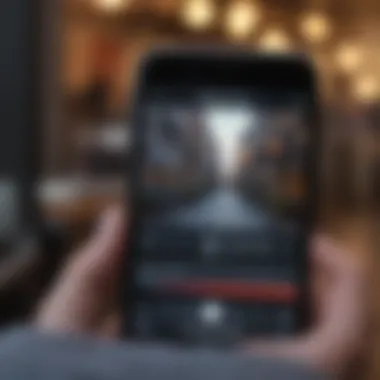

External Microphones
The built-in microphone on an iPhone may not pick up audio as clearly as desired during key scenes, particularly in noisy settings. To combat this issue, external microphones serve as excellent investments. Options vary from shotgun microphones that effectively capture audio from a focused direction to lavalier mics for capturing dialogue. Motorized options or ones with windshields can also enhance sound quality in demanding environments, reducing background noise.
While recording, always monitor your audio using headphones. This allows real-time adjustments to prevent issues in post-production, which can save valuable time.
Lighting Solutions
Achieving the right lighting can set the mood and enhance storytelling. Poor lighting can render high-quality equipment ineffective, so attention to this aspect is critical. Numerous lighting solutions exist, each offering its unique advantages.
Portable LED Lights
Portable LED lights provide compact and adjustable options for filmmakers looking to enhance their on-set lighting. With various brightness settings and color temperatures, these lights can adapt to different environments or scenes.
Diffusers and Reflectors
Using diffusers can help create a softer light quality crucial for replicating natural lighting. Reflectors can then optimize the use of available light, directing it toward your subject. Implementing such solutions in your setup can lead to ensuring pleasing results, allowing for expressive footage.
In summary, while creating films using an iPhone may seem straightforward, the integration of essential equipment enhances the entire process. Focus on tripods, sound equipment, and lighting to elevate your work effectively. This investment will significantly contribute to making your films visually compelling and sonically clear.
Choosing the Right Apps for Filming
Selecting the appropriate apps is vital for anyone who aspires to create films using an iPhone. The native camera app provides fundamental functionalities, yet third-party apps often provide more specialized features that can elevate a film’s quality. Apps can influence factors such as resolution, frame rate, and sound quality. Thorough research into available options can lead to well-informed choices. This can enhance the filmmaker's ability to craft visually compelling stories with greater ease.
Native Camera App Features
The native camera app on the iPhone features several important tools that cater to the needs of aspiring filmmakers. A central benefit is its user-friendly interface, designed to be accessible even to those new to filmmaking. Furthermore, several features warrant attention:
- HDR and Low Light Performance: High Dynamic Range and low light capabilities allow for better image capture in diverse lighting conditions.
- 4K Video Recording: This resolution option gives filmmakers unparalleled visual clarity.
- Manual Controls: Adjusting exposure and focus manually provides more creative control.
- Live Photos: A unique feature providing a short video loop alongside an image that may prove useful in storytelling.
These attributes make the native camera app a potent tool. Its accessibility and integrated refinement can address the basic filming requirements very well.
Third-Party Filmmaking Apps
Exploring third-party filmmaking apps opens a vast landscape of features tailored for professional-grade filmmaking. These apps often build additional editing, shooting, and processing functionalities. Consider these popular options:
- FiLMiC Pro: Renowned for advanced manual controls, including focus, exposure, and frame rates.
- LumaFusion: Post-production app known for its multi-track editing capabilities and compatibility with 4K.
- Mavis: Focused on professional video capture, it offers scopes and audio meter views that are particularly useful.
- Adobe Premiere Rush: An intuitive cross-platform editing aplikasi, suitable for users aiming for quick edits on the go.
Using third-party apps can vastly improve production value. However, it is necessary to understand each app’s distinct strengths and limitations, thus letting filmmakers select tools that align with their current project needs.
Filmmaking Techniques on iPhone
Filmmaking techniques are essential when it comes to harnessing the full potential of the iPhone's video capabilities. Understanding these techniques can help to maximize image quality and provide a more dynamic storytelling experience. Key elements such as composition, camera movement, and proper use of focus and exposure settings give filmmakers a solid approach to create professional-looking content. It is vital for aspiring filmmakers to learn these fundamentals before diving deeper into more advanced applications and editing processes.
Composition and Framing Basics
Composition involves arranging visual elements within the frame. Effective framing is crucial for engaging the viewer. For iPhone filmmakers, the familiar rule of thirds can guide placement. Dividing the screen into three equal parts, both vertically and horizontally, helps create a balanced image. Try placing key elements along these lines or at their intersections, which allows for a more natural and pleasing composition.
Another consideration is aspect ratio. The native iPhone camera offers different aspect ratios such as 16:9 or 4:3. Adjusting according to the desired look can enhance the narrative quality.
When shooting, avoid clutter in the background. Instead, use negative space to draw attention to your subject. Utilize natural light where possible, as it provides a softer, more organic look compared to artificial sources. Always seek angles that provide added depth to your shots, whether through low or high positioning. These guidance points are the footholds for strong composition and framing fundamentals.
Camera Movement Techniques
The way the camera is moved can add a great deal of emotion and impact to a film project. Smooth, intentional movements are often preferred. Transitions like pans and tilts keep the viewer engaged, guiding their attention to important details. A good approach to practice camera movement is to visualize the movement you plan, and execute it smoothly, ideally supported by a stabilizer or tripod.


Dolly shots create an immersive feeling. This can be imitated by physically moving the iPhone closer to or farther away from the subject. Always aim for stability and control. Using an iPhone gimbal can be a worthwhile investment to achieve fluid motion, ensuring images remain sharp. Encouraging natural movement and rhythm in your shots will lend credibility to your story.
Using Focus and Exposure Settings
Understanding focus and exposure settings allows for enhanced image results. The iPhone's native camera app includes tools for manual focus and exposure adjustments. Start by locking focus on your subject to avoid unnecessary shifts during a scene. Simply tap and hold on the area of focus to lock it in place.
Regarding exposure, the iPhone allows users to adjust by using a sun icon beside the focus square. Sliding up increases brightness, while sliding down reduces it. When filming subjects in varying light conditions, adjusting exposure periodically can provide the best result.
Moreover, experimenting with depth of field can bring an artistic layer to your cinematography. Techniques like bokeh can highlight the subject while blurring distractive elements in the background. It is key to master these settings for better control and variety in visual storytelling.
Remember: Mastering these fundamental techniques is essential for iPhone filmmakers seeking to create visually captivating work. By honing composition, movement, and focus, you set the foundation for impactful storytelling.
Editing Your iPhone Footage
Editing is a crucial step in filmmaking, especially when using your iPhone. It brings together raw footage and transforms it into a cohesive narrative. This process is highly regarded because it allows filmmakers to enhance emotion, pacing, and story clarity. With iPhone footage, you need to understand its uniqueness as well as its limitations. Proper editing can amplify the material you have captured and help bridge the gap between amateur and professional looking films.
Selecting the right editing tools and knowing how to use them efficiently makes all the difference in achieving a polished product. The accessibility of iPhones allows filmmakers to dive into filming and editing seamlessly. However, its a challenge to navigate how to do this effectively as many aspiring filmmakers may feel daunted by the editing stage, yet with the right guidance, they can master it.
Editing Software Overview
Various editing software options are available that cater to iPhone users. Each software has different capabilities and characteristics. The most commonly used apps include iMovie, Adobe Premiere Rush, and LumaFusion.
- iMovie: This user-friendly app is a staple for many iPhone users. It offers basic editing functions, such as cutting clips, adding transitions, and including music. The interface allows you to add simple but effective title cards.
- Adobe Premiere Rush: More advanced than iMovie, this app provides additional features like multi-track editing and fine-tuning of audio. It is designed for users looking for more control over their projects.
- LumaFusion: This is the professional level app for iPhone filmmakers. It offers more advanced features like multiple video layers, effects, and detailed transitions. LumaFusion is a more complex app, recommended if you want serious editing power.
The choice of software can significantly affect your workflow and final result, so it is worth exploring each option to understand which best suits your needs.
Basic Editing Techniques
The primary goal when editing is to tell a story clearly. Here are basic techniques to focus on:
- Trimming: Start by trimming unnecessary parts from clips. This removes distractions and helps viewers focus on essential parts of the film.
- Transitions: Use simple transitions like cuts or fades to create smooth flow between clips. Avoid overusing flashy effects as they can detract from the story.
- Audio adjustment: Pay attention to audio levels. Clear dialogue is crucial, and adjusting background music levels to prevent overlap is necessary for a clean sound.
These fundamentals are vital for producing an engaging film. Mastering these skills provides a sound foundation for further exploration into more elaborate techniques.
Color Correction and Grading
Color can impact the mood and tone of your film significantly. Color correction involves adjusting the colors in your footage to make them look natural. This might include fixing exposure issues or correcting white balance.
- Color Grading: This goes beyond correction. It's about enhancing the emotional feel of your footage. You might choose warmer tones for a romantic scene or cooler tones for a darker atmosphere. This is easily done with software like LumaFusion that enables nuanced adjustments.
A careful approach to color can ensure your film communicates its intended message effectively. How colors are presented can deeply influence viewer perception.
"Good editing is vital. It shapes your story and can turn simple shots into compelling narratives."
Distributing Your iPhone Movie
Distributing a film is a critical aspect that is often overlooked by novice filmmakers, especially those using an iPhone. Unlike traditional filmmakers, who may have hard copies or complex distribution channels in place, mobile filmmakers usually have an easier route with various digital platforms. Understanding how to distribute your content can greatly impact its visibility and success.
The digital distribution landscape offers cost-effective methods for filmmakers to showcase their work. This saves not just time, but also considerable resources, allowing you to reach larger audiences without extensive financial risk. When you successfully distribute your iPhone movie, you not only share creativity but also open the gates for feedback, collaboration, and future opportunities.
It is pretty much essential to understand the unique aspects of different distribution methods. Setting your goals ahead of time based on your target audience and content can lead to better choices in distribution platforms. If you want feedback from the public, short items released online might suit best. On the other hand, entering film festivals requires different tactics, such as building a press kit and networking.
Social Media Platforms


Social media platforms provide excellent venues for free promotions and audience engagement. Numerous filmmakers have harnessed the reach of sites like Instagram, Facebook, and TikTok to distribute their films.
- Engagement: Creating engaging posts that contain snippets or behind-the-scenes content is a way to captivate your audience.
- Building Community: These platforms help in building a community around your film and encourage discussions.
- Virality: Well-crafted content on these channels has a strong chance of going viral, leading to organic reach.
Keep in mind the recommendations for optimizing content per platform for best results. Each social medium has its own characteristics in terms of audience engagement and tech standards.
"Planning your release strategically can turn your amateur production into a recognizable film entity."
Film Festivals and Competitions
Film festivals and competitions provide an opportunity to present your filmmaking talents to an audience that truly appreciates cinema. This is where serious discussions begin about your work. They are often regarded as a stamp of legitimacy within the filmmaking community.
- Prestige: Getting into notable festivals enhances credibility. Such accolades open doors for future projects.
- Networking: Film festivals are not just about showing your work but also about building relationships. Connect with other filmmakers and industry professionals.
- Viewer Reaction: Festivals allow you to gauge immediate responses to your film, whether through audience Q&As or informal discussions post-screening.
When selecting festivals, consider your film’s genre and target audience to increase the chances of acceptance. Remember that a tailored submission can make a significant difference.
Challenges and Limitations of iPhone Filmmaking
Filmmaking with an iPhone offers exciting opportunities, yet it also comes with its challenges and limitations. It is vital to grasp these aspects to fully leverage the strengths of the device while acknowledging where it falls short. Understanding difficulties associated with technique and technology helps filmmakers develop smarter approaches in their work.
Technical Limitations
Technical limitations of iPhone filmmaking can directly affect the quality and functionality of a film. Firstly, while newer models feature advanced camera systems, they may still struggle in various scenarios. Examples range from low-light conditions where image noise is prevalent to situations requiring complex lens changes. Additionally, though the iPhone provides stabilization, it does not entirely replace the capabilities afforded by professional equipment.
Battery life is another crucial aspect. Intensive filming can drain the closely-packed lithium battery quickly, potentially curtailing shooting time unexpectedly. If one is filming a longer feature, this poses a significant concern. Moreover, storage capacities vary between models. Storing extensive footage can quickly fill highs-capacity devices, limiting what can be filmed.
Finally, the lack of certain professional settings, such as dedicated film-grade rigs or professional audio controls, means that users might be faced with compromises that could detract from the cinematic experience.
Creative Constraints
Creative constraints reflect the limitations imposed by working within a smartphone framework. One major element is the physical limitations during shooting. Small screens means less comfortable film composition and interactions. Furthermore, even if apps offer advanced features, creatives may find the overall user interface to be less fluid than professional camera setups.
Despite the various apps available, they may not capture subtle artistic elements thoroughly. This diminished feature set can hinder experimentation and leave artists yearning for capabilities they would more likely find in dedicated gear. Without a full range of manual controls, such as nuanced focus settings or full-color palettes, it becomes a challenge to express specific artistic intentions.
Furthermore, when using mobile devices, filmmakers may draw attention while shooting in public places. This can alter the authenticity of shots. Breaks in creativity often occur due to the need to adapt to the surrounding realities of capturing film on a phone, creating a “cat and mouse” dynamic with the desired product.
While the iPhone boasts convenience, still recognize its constraints in both technical and creative realms to unfold its fullest potential in filmmaking.
Inspirational Case Studies
In the landscape of mobile filmmaking, inspirational case studies serve as a powerful testament to what can be achieved with humble tools. They highlight practical examples of artists who have embraced the iPhone, demonstrating that a lacking budget or sophisticated camera equipment should not deter one's creative instincts. Such case studies showcase both the potential and versatility of the device in delivering compelling visual narratives. They also inspire aspiring filmmakers to explore their creativity, armed with the notion that filmmaking can be accessible to all.
Filmmakers Who Use iPhone
Numerous filmmakers have turned to the iPhone as their preferred recording device, some even making it the core of their filmmaking identity. Noteworthy figures such as Sean Baker and his film "Tangerine" illustrate the shift in traditional filming paradigms. Shot on an iPhone, the project gained significant acclaim and showcased how you can achieve a stunning visual style without typical costs associated with film studios.
Similarly, filmmakers like Reeves’ “The Modernist” used an iPhone to demonstrate storytelling simplicity intertwined with innovative perspectives. These artists show how effective films can arise from dedication as much as equipment choice.
Benefits of Using the iPhone for Filmmakers:
- Accessibility: iPhones are widely used, inherently lowering the barrier for entry.
- Convenience: Easy to carry and often ready to shoot at any moment.
- Application Diversity: A vast array of editing and filming apps tailored for iPhone allows for professional touches.
The discussions around these filmmakers illuminate an important aspect of modern cultures; seeking storytelling avenues that are budget-friendly doesn't diminish their importance or impact.
Notable Films Shot on iPhone
Several significant films shot entirely on the iPhone prove that it can output industry-standard quality. Projects like "Searching" and "Beast" manifest the adaptability of the iPhone capturing both unique angles and narratives suited for large audiences.
The documentary *"Apple's "Dancing in the Dark" stands out because it explores the day-to-day through visually appreciable craft that captures human experiences. These and comparable examples employ tools familiar to many, thus generating films rich in authentic expressions that resonate deeply.
The idea that anyone can become a filmmaker isn't mere pipe dream; it’s a reality illustrated by those willing to begin. Creating high-quality visuals without prior experience stems partly from their exploration and use of the iPhone's capabilities.



