Guide to Creating Engaging Photo Videos with Music
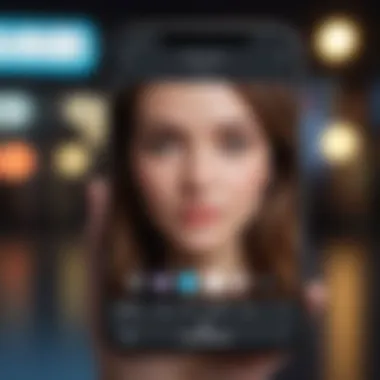

Intro
In this digital age, crafting photo videos set to music has become an essential way to share experiences and memories. With the iPhone, users find a formidable ally that transforms images into dynamic visual stories. The ease of use combined with powerful capabilities makes it a go-to device for creating captivating photo videos.
Whether you're commemorating a family event, chronicling a travel adventure, or simply expressing your artistic side, the tools available on the iPhone can turn mere pictures into engaging narratives that resonate with viewers. This guide will delve into the ins and outs of producing photo videos with music, highlighting the methods and applications you can employ to breathe life into your favorite snapshots.
Get ready to flip the switch from static images to motion-filled memories.
Product Overview
When it comes to photo video creation, the iPhone stands out for its robust hardware and rich software ecosystem. Apple’s flagship devices, particularly the latest models like the iPhone 14 Pro, feature stunning Retina displays, exceptional cameras, and optimized processing power.
Key Features and Specifications
The iPhone is equipped with a multitude of features that cater specifically to photo and video enthusiasts. These include:
- Advanced Camera System: The latest iPhones feature powerful multi-camera systems that capture images and videos in stunning detail, even in low-light conditions.
- Aesthetic Filters and Effects: Built-in filters and editing tools allow users to enhance their images before compiling them into a video.
- Shareability: Videos created on iPhones can easily be shared across various social media platforms or transferred to other devices.
Design and Aesthetics
Apple's minimalistic design philosophy is reflected in its products, focusing both on form and function. The sleek body of the iPhone is complemented by user-friendly interfaces that make the video creation process both intuitive and enjoyable.
Performance and User Experience
The performance of an iPhone in handling video projects is often lauded in user reviews. The multi-core processors ensure smooth editing and rendering, allowing users to create complex projects without lag.
User Interface and Software Capabilities
The interface for video creation is straightforward, making it accessible even for those who might find technology daunting. Apps like iMovie or third-party options like InShot provide powerful editing features that can intimidate at first glance, yet reveal themselves to be user-friendly through hands-on exploration.
User Experiences and Feedback
Users often emphasize satisfaction with the ease of editing videos, the quality of the output, and the seamless integration between the camera roll and video editing apps. However, some feedback highlights occasional learning curves, particularly with advanced features.
"Creating videos on my iPhone is like having a mini studio in my pocket. It's so easy, and the results are fantastic!"
— A satisfied user
Tips and Tricks
Maximizing the potential of your iPhone for photo videos comes down to understanding its features inside and out. Here are some tips:
- Use Third-Party Apps: While iMovie is great, apps like KineMaster and Adobe Premiere Rush open up even more possibilities for customization.
- Experiment with Soundtracks: Adding music can drastically change the feel of your video. Choose soundtracks that resonate with your photos and the story you want to tell.
- Keep It Short and Sweet: Attention spans are short. Aim for concise stories that effectively showcase your highlights.
Troubleshooting Common Issues
Should hiccups arise during your video editing, here are a few steps to troubleshoot:
- Ensure your iPhone software is up to date.
- Remain mindful of storage capacity—large video projects can quickly consume storage.
- If an app crashes, restarting the device often resolves the issue.
Latest Updates and News
Keeping abreast of the latest updates from Apple can enhance your experience. Frequent software updates often introduce new features for existing apps. Tech news outlets often leak information on upcoming devices that could further elevate photo video creation.
As the universe of iPhone continues to evolve, users remain eager to uncover what comes next. Stay tuned for the many twists and turns in the journey of video creation—who knows what exciting capabilities the next model will bring?
This completes our exploration of creating photo videos with music on the iPhone. Keep experimenting, keep creating, and watch as your memories unfold in new and engaging ways.
Prolusion to Photo Videos
Creating photo videos has become a favored way for individuals and professionals alike to showcase their cherished memories and artistic endeavors. In a world where visual storytelling reigns supreme, the potency of combining images with audio cannot be overstated. This article dives into the art of crafting photo videos on your iPhone, examining both the tools available and the techniques that elevate these digital stories from ordinary to extraordinary.
Understanding Photo Videos
Photo videos serve as a visual feast where still images dance to the rhythm of music. They encapsulate moments, weaving a narrative that can stir emotions and transport viewers through time. An effective photo video transcends a mere slideshow; it’s about creating a cohesive story that resonates with the audience. Whether you’re capturing a family event or representing a professional project, understanding how to juxtapose visuals with compelling narratives is pivotal.
Among the multitude of avenues for crafting these videos, clarity in selection often leads to distinct outcomes. The ability to tailor the video composition based on specific themes or personal touches enhances the overall viewing experience. For instance, utilizing a serene instrumental can add emotional depth to vacation photos, while upbeat tracks might amplify the excitement of an event, such as a wedding or graduation.


Moreover, with the advancements of technology, especially on platforms like the iPhone, users can now harness sophisticated software to achieve their artistic visions. The simplicity of the interface shouldn’t mislead users into thinking that the results can’t be remarkable. Anyone can curate stories with intentionality, turning bits of the past into dynamic presentations.
Significance of Music in Photo Videos
Music acts as the heartbeat of any photo video, setting the tone and evoking emotions that visuals alone may struggle to convey. The choice of track can determine whether a viewer feels nostalgic, joyful, or contemplative, creating a more profound connection to the content being presented. When coupled with imagery, the right music can amplify the narrative, enhancing the viewer's experience by providing context and mood.
Engaging audio-visual consistencies is paramount; it’s crucial to sync imagery with beats or lyrical peaks, so the audience feels a seamless flow. In this age of social media, where attention spans are fleeting, capturing and sustaining engagement is vital. When crafted well, music intertwined with visuals can transform a simple collage of images into an evocative journey.
"The sound of music helps paint the silent canvas of photographs, elevating them into living memories."
In small doses, music can guide the emotional narrative, such as using a soft melody during a serene sunset scene while opting for a lively tune during a joyous celebration. Hence, selecting tracks isn’t just about taste; it’s about understanding the emotions that you wish to evoke.
In coming sections, this article will explore how to leverage the various features available on the iPhone to master the art of creating compelling photo videos, making the creative process both accessible and enjoyable.
Available Tools on iPhone
Creating captivating photo videos with music on your iPhone starts with understanding the tools at your disposal. This section delves into the apps and features that can help you transform your images into visually stunning presentations. The available tools are essential because they directly influence how seamlessly you can merge your photos with audio, how creatively you can edit those pieces together, and ultimately how your final product will resonate with viewers.
Using Photos App
The Photos app, pre-loaded on every iPhone, is a powerful yet accessible means to create photo videos. This tool offers a straightforward interface that caters to users who prefer simplicity without compromising on quality. Here’s why it should be your go-to tool for creating video slideshows:
- User-Friendly Design: The app has an intuitive layout, making it easy to navigate through your photo library and select images for your project.
- Integrated Features: With editing capabilities built into the app, users can enhance their photos—adjusting brightness, contrast, and even adding filters—all before compiling them into a video.
- Quick Sharing: Once completed, you can share your video directly to social media or save it to your device, ensuring that your hard work reaches your audience without added steps.
However, it's important to take a moment to familiarize yourself with its limitations. Users may find certain features, like advanced editing options and prolonged video timelines, somewhat restricted. Yet, for casual projects, it delivers effectively.
Exploring iMovie
Moving onto iMovie, this app elevates the photo video creation process with robust features and flexibility. For those who desire more control over their video production, iMovie is a fantastic solution. Here’s what sets iMovie apart:
- Professional Editing Tools: iMovie allows for precise editing, including the ability to trim clips, add text overlays, and insert transitions between photos. Users can also experiment with various themes to give their video a polished look.
- Incorporating Music and Sound Effects: One of the standout features is the ability to add a variety of music tracks and sound effects from Apple's library or your own collection. This enables a richer viewing experience with an auditory layer enhancing the visual storytelling.
- Multiple Export Options: iMovie supports exporting videos at different resolutions catering to platforms of varying quality requirements, which is a boon for those aiming for professional distribution.
Using iMovie can feel more involved than the Photos app, but the depth of tools it offers can significantly enhance your photo video project.
Third-party Applications for Enhanced Creativity
While the built-in apps are sufficient for many, exploring third-party applications can take your video projects to the next level. These external apps often come with specialized features not found in the default iPhone tools. Here’s a closer look:
- Unique Features: Applications like Splice, VivaVideo, or KineMaster are tailored for specific styles, whether you’re looking for unique animations, stickers, or sophisticated editing options. For instance, Splice offers an easy way to sync music with individual photo timelines, which can create a more dynamic show.
- Enhanced Customization: Third-party tools generally provide more options for customization, allowing you to experiment with graphics, filters, and effects that go beyond the basics.
- Community Support: Many of these apps come with strong community support and tutorials. Users can often find tips and tricks on platforms like Reddit to help them maximize the features available.
In summary, your choice of tools on the iPhone significantly shapes your video creation experience. Whether you opt for the simplicity of the Photos app, the advanced capabilities of iMovie, or the creativity unlocked by third-party apps, each option brings unique advantages and challenges worth considering.
Step-by-Step Guide to Create a Photo Video
Creating photo videos on an iPhone can seem daunting, but breaking it down into manageable steps simplifies the process. Each layer, from gathering your cherished media files to the final touches, allows for personal expression and creative storytelling. This section serves as a cornerstone of the article, equipping readers with actionable guidance to construct visually appealing videos that entwine their photography with melodies.
Gathering Media Files
Before diving into the actual creation, the first task is to gather your media files. This stage is often overlooked, yet it's crucial to the overall flow of your video. Start by rummaging through your photo library to select images that resonate with you or tell a story. Make sure to pick a mix of landscapes, portraits, and candid moments. Having a broad selection will make editing much easier.
Creating the Video in Photos App
Using the Photos app is perhaps one of the most straightforward methods to create your video. Unlike more complex software that can intimidate, it’s user-friendly.
Choosing Photos
Selecting the right photos is not just about picking the prettiest ones. The aim is to create a narrative arc. Perhaps there's a trip you want to highlight or a celebration. Think about how the photos relate to each other. Arrange them to guide the viewer's emotions from start to finish. Another reason choosing photos carefully can be impactful is their visual coherence; images should complement each other in terms of colors and themes. A well-thought-out selection enhances the video’s visual appeal significantly.
Setting Up the Video Duration
When you're setting up the duration of the video, it's essential to keep the pacing in mind. Too fast, and viewers might miss the details; too slow, and they could lose interest. The sweet spot often lies in 3 to 5 seconds per image, but this can vary based on the music you choose.
For instance, if there's a crescendo in the track, match it with a compelling image to create a stirring moment. This attention to timing allows for a better emotional connection with your audience, making the video memorable.
Adding Music from Library
Music is the heartbeat of your video. Thankfully, the Photos app makes it straightforward to add tunes from your library. Choose a track that isn’t just popular but also fits the mood and theme of your video. A nostalgic melody might work wonders for your family photos, while an upbeat tune could give life to your recent vacation shots.
The ability to easily sync your visuals with the chosen track enhances the storytelling aspect of your video. However, ensure you have the proper rights or permissions for any tracks used if you plan to share them publicly.
Building the Video with iMovie
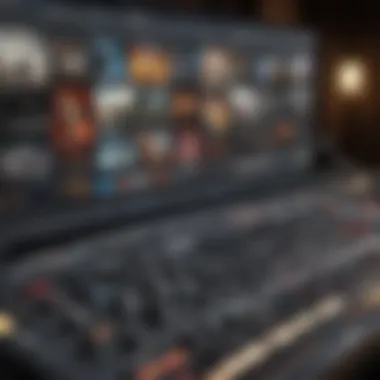

If you're seeking greater depth and flexibility, iMovie offers a comprehensive toolset that allows for more intricate editing. It's particularly beneficial for those who want to take a more hands-on approach to their creative project.
Importing Media to iMovie
The initial step in iMovie is importing your selected media. This aspect is important because it lays the groundwork for further editing. You can either pull images directly from your library or transfer them via AirDrop or iCloud for larger collections. Many users find the drag-and-drop feature convenient, saving time and effort as you organize your timeline. Have the files organized in folders for easy access.
Editing Techniques
When it comes to editing, keep it simple. A mix of cutting, trimming, and cropping can go a long way. Additionally, employing features such as slow-motion or speed-up effects can create captivating moments that keep viewers engaged. A little bit of flair within the video doesn't hurt; just remember that too many effects can overwhelm your audience, so use them sparingly. In the end, it’s about telling a story effectively.
Incorporating Music and Sound Effects
Incorporating music and sound effects in iMovie is more advanced but enhances your video’s dynamism. Using sound to complement visual cues can exponentially improve engagement. For instance, a swoosh can occur just as a picture transitions. It might be a small detail, but it adds a layer of professionalism and polish. You can import music from your library or utilize sound effects directly from iMovie's included options.
Remember to balance the audio levels; your voice-over, if you choose to include one, should never get overshadowed by the background music.
Utilizing Third-party Apps
The iOS ecosystem is rich with third-party applications designed specifically for users seeking more advanced tools and features that go beyond Apple's offerings.
Selecting the Right App
When selecting a third-party app, prioritize its features and user reviews. Different apps cater to varied levels of expertise—from beginner-friendly to professional-grade tools. For instance, apps like InShot or Kinemaster provide unique capabilities, like customizable transitions or a vast library of music and sound effects.
Choosing the right app can empower you to create videos that align with your vision without excess complications.
Importing, Editing, and Exporting
The process of importing, editing, and exporting in third-party apps can be quite intuitive, but it generally differs from the native iPhone apps. Once you get the hang of it, you can pretty much speed through your projects. Most apps offer quick exporting options to various formats. Remember to select the resolution that matches your intended use, whether for social media or personal archives.
Often, these apps also allow for easy sharing directly to platforms like Facebook or Instagram, saving time.
Leveraging Unique Features
Each app comes with its unique features that can elevate your project. For example, the ability to add text overlays or apply filters tailored for a particular mood can assist in creating the tone of your video.
This feature can bring another dimension to your storytelling, engaging viewers while also allowing for personalization. It's essential to explore these unique aspects as they could provide that extra pizazz your video needs to stand out.
Whether it's a stunning filter or a seamless transition effect, these details can differentiate your work and resonate with viewers.
Best Practices for Video Aesthetics
Creating photo videos that resonate with viewers involves more than just compiling images and adding music. Best practices for video aesthetics play a pivotal role in ensuring that your creation communicates effectively and retains the audience's attention. This section delves into essential components that contribute to the visual appeal and overall harmony of your photo videos.
Maintaining a Cohesive Theme
Having a strong, cohesive theme is like thread that ties your video together. Whether showcasing a family vacation or a professional portfolio, your chosen theme should shine through in the colors, style, and mood of your video. Consider the following:
- Image Selection: Ensure that all selected photos align with your theme. For instance, if the video is about nature, select images that highlight various landscapes—beaches, mountains, forests—each evoking a different aspect of outdoor beauty.
- Color Palette: Stick to a specific color scheme throughout the video. Using similar filters or editing styles can create a unified look, making the video visually soothing to the viewer.
- Storyline Flow: Consider how the sequence of your photos impacts the narrative. A gradual progression—perhaps starting from dawn and moving to dusk—can guide the viewer through a compelling story.
This attention to detail amplifies your audience's emotional connection, making the viewing experience memorable.
Synchronizing Music and Visuals
When done correctly, synchronizing music with visuals can elevate your video significantly. The right melody accentuates emotion and captures the viewer’s attention, while mismatched rhythms can create dissonance. Here are some guidelines for effective synchronization:
- Match the Pace: Select a track that complements the tempo of your visuals. For lively images, go for an upbeat tune, while serene visuals pair well with softer melodies. Finding a rhythm that feels natural encourages better engagement.
- Key Moments: Use cues in your music to highlight significant moments in your video. For example, a crescendo in the track can coincide with an important image or transition, adding a layer of impact to your storytelling.
- Balance the Levels: Ensure the audio level of the music doesn't overshadow any spoken words, if included. Keep the music at a comfortable volume, enhancing visuals without becoming overwhelming.
Using Transitions Effectively
Transitions are the subtle bridges that move viewers from one image to another, and if misused, they can derail the viewer's experience. Here’s how to use transitions wisely:
- Consistency is Key: Stick to a limited number of transition types, aiming for a smooth flow. Jumping between excessive styles can feel jarring. Try using fades or cross dissolves for a seamless appearance.
- Reflect the Mood: Choose transitions that reflect the overall mood of your video. A quick cut might be suitable for an exciting vacation montage, while slow dissolves work well for sentimental slideshows.
- Keep It Simple: Don't overdo it with elaborate transitions. Sometimes a simple cut with a fade out can convey your message more powerfully than a fancy animation.
"A strong video tells its story through its visuals and sounds, crafting an experience rather than just a sequence of images."
In summary, adhering to best practices for video aesthetics is crucial for creating compelling photo videos. By maintaining a cohesive theme, synchronizing music with visuals, and using transitions judiciously, you’ll craft presentations that not only showcased stunning images but also evoke emotions—making your audience not just viewers but participants in your visual storytelling.
Challenges and Solutions
Creating photo videos on your iPhone seems like a walk in the park, right? But as many users discover, it’s not all sunshine and rainbows. Understanding the challenges that may crop up during the video-making process is crucial for producing a polished final product. Not only does this knowledge help you dodge potential pitfalls, but it also empowers you to troubleshoot efficiently when issues arise. The right mindset can transform hitches into mere bumps in the road, giving your masterpiece the shine it deserves.
Here, we’ll tackle some of the common technical issues you might face and present effective solutions so you can keep the creative juices flowing without any unwarranted interruptions.
Common Technical Issues
Even the sleekest device can run into hiccups. When creating photo videos, users may run into a variety of technical issues that could stifle creativity. A few of these challenges include:


- App Crashes: Sometimes, the software won’t deliver the expected response. You might find iMovie or the Photos app freezing unexpectedly.
- Delayed Exports: While you might expect smooth sailing during export, there can be delays that seem to test your patience.
- Low Quality Final Output: Overlooked settings can sometimes lead to less-than-desirable resolutions, affecting the video quality.
These issues can feel disheartening, especially when you're sitting on a wealth of photos and a melody that perfectly captures the moment. A little advance knowledge can save you a lot of grief.
Resolving Audio Sync Problems
One of the real party poopers when creating a video is finding out that the audio does not sync well with your visuals. These audio sync issues can happen due to a number of reasons:
- Encoding Issues: A change in the media’s format during editing can lead to a mismatch.
- Hardware Limitations: Depending on your device’s storage and memory, it might struggle to keep pace with the video file’s demands.
Resolving these sync problems often involves:
- Re-exporting the Video: Sometimes, simply re-exporting the video while adjusting settings can rectify the audio discrepancy.
- Aligning Audio Tracks: If a quick fix doesn’t work, try meticulously realigning the audio track with the video during editing sessions in iMovie or other apps.
- Updating Software: Keeping your apps and iOS updated can minimize compatibility issues and improve performance.
"The road to a good video isn’t always smooth, but problem-solving can lead to a rewarding journey."
By addressing these common challenges and understanding their solutions, you can transform potential setbacks into opportunities for improvement—ensuring a smoother creation process and a final product that truly represents your vision.
Keep these insights in your toolkit, and you’ll find your journey in crafting engaging photo videos less fraught with frustration.
Finalizing and Sharing Your Photo Video
Finalizing and sharing your photo video is the closing chapter of a creative journey. It can sometimes feel like the calm after the storm—after all the editing, tweaking, and building of your masterpiece, it’s time to set it free to the world. Understanding this process is essential, as it impacts not just the quality of your video, but also how it resonates with your audience. You want to make sure everything is just right before hitting that share button. Having a polished, high-quality final product makes a significant difference.
Let’s delve deeper into two crucial aspects: exporting your video in the desired quality and finding the right platforms to share your creation.
Exporting Video in Desired Quality
Exporting your video effectively is vital to ensure it looks its absolute best. After all, the sharpest images and smoothest transitions can lose their charm if exported poorly. When it comes down to it, the key elements you should consider include resolution, frame rate, and compression settings. Here's a quick breakdown:
- Resolution: Higher resolutions like 1080p or even 4K enhance the visual appeal. But keep in mind that larger files can be slower to upload and might take up a significant chunk of your device storage.
- Frame Rate: Most videos run at 24, 30, or even 60 frames per second. The right choice here can affect how smooth the motion appears.
- Compression Settings: Efficient compression helps reduce file size, which makes sharing easier without sacrificing quality.
After configuring these settings, ensure to preview the final rendition. You’d want to check for any glitches or errors before officially launching it into the digital ether. A minor detail—a flicker here or a hiccup there—might very well detract from an otherwise stellar video.
Sharing on Social Platforms
In our connected world, sharing your photo video is just a few taps away. But before you rush to post, consider which platforms align best with your content and audience.
Here are a few popular avenues you might explore:
- Facebook: A great platform for reaching diverse audiences. Videos perform exceptionally well on Facebook, and the integration of captions can boost engagement.
- Instagram: With its emphasis on visuals, it’s an ideal venue for captivating photo videos. Make sure to utilize features like Stories or Reels to maximize exposure.
- Reddit: If your video has a unique angle or a particular niche, Reddit can be a goldmine for gaining followers. Just ensure you adhere to subreddit rules.
When sharing, remember:
- Use relevant hashtags to enhance discoverability.
- Engage with comments or mentions to foster community interaction.
- Customize captions based on the platform to better connect with your audience.
Ultimately, just as with the long journey of creating your video, the endgame here shouldn't just focus on the act of sharing; it’s about connecting with viewers. After all, that’s why we create in the first place, isn’t it?
"Creating isn't just about the product; it's about the journey and the connections made along the way.”
End and Future Considerations
Creating photo videos with music on your iPhone is more than a mere technical endeavor; it’s an art form that allows you to weave memories with creativity. The culmination of this process brings together your selected images, the ideal soundtrack, and an array of editing techniques into a cohesive narrative. By reflecting on your creation process, you can assess what worked well and what might require some fine-tuning for next time. This critical evaluation paves the way for growth and innovation in your future projects.
The importance of considering trends in photo video creation can't be overstated. As technology evolves, so too do the tools and techniques available to you. New features in applications or updates can provide enhanced functionalities that may inspire your next work. It’s vital to remain adaptable and curious, keeping an eye on the advancements that permeate the digital landscape. For instance, integrations of AI in editing software may provide smarter suggestions for photo placements or music selections, saving time and optimizing outcomes.
"Engagement isn’t just about sharing your video; it's about the evolving narrative you craft with each piece you create."
In summary, this article has walked you through the essential aspects of creating compelling photo videos on your iPhone, while also inviting you to reflect and adapt as time rolls on. Embracing these considerations not only enhances your technical prowess but also amplifies the emotional resonance of your visual storytelling. Don't shy away from experimenting, and let your unique voice shine through in the fascinatin’ world of photo video creation.
Reflecting on Your Creation Process
Taking time to reflect on your creation process is crucial. This involves examining every step you took—from gathering media to the editing phases. Ask yourself questions: What images resonated deeply? Did the music selections truly complement the visuals? Maybe there was a transition effect that felt just right or one that didn’t have the intended impact.
By keeping a journal or even a digital note, you can jot down insights and ideas. This self-awareness allows you to identify patterns in your technique and offers a jumping-off point for future projects.
Exploring New Trends in Photo Video Creation
The realm of photo video creation is rapidly evolving, with new trends playing a significant role in how stories are told visually. One emerging trend is the integration of 360-degree video, which invites viewers to immerse themselves in an experience rather than merely watching. Another trend is the use of vertical video, particularly on platforms like Instagram and TikTok, reflecting the shift in how audiences consume content. This has led to new considerations in both video composition and editing styles.
Moreover, accessibility features are becoming more prevalent, allowing you to add subtitles or captions within your projects, making them more inclusive for all viewers. Staying in touch with forums like Reddit can also keep you informed about the latest innovations, while communities can provide critiques and suggestions that may refine your skill set.
In essence, a proactive approach to learning about the trends and tools available can significantly impact your craft. You are in control of what you create, and these insights can lead to more engaging and dynamic photo videos.



