Unlock the Dynamic Potential: How to Set Live Wallpaper on iPhone 11


Product Overview
The i Phone 11, a flagship smartphone from Apple, stands out for its cutting-edge technology and sleek design. Boasting a powerful A13 Bionic chip, the device delivers exceptional performance and efficiency. With features like Face ID for enhanced security and a high-resolution Liquid Retina display, the iPhone 11 offers a seamless user experience. Its sophisticated aesthetics, characterized by a precision-engineered glass and aluminum body, exemplify Apple's commitment to premium craftsmanship.
How to Set a Live Wallpaper on i
Phone 11 When it comes to customizing the background of your i Phone 11, live wallpapers can add a dynamic flair to your device. To set a live wallpaper on your iPhone 11, start by navigating to the 'Settings' app on your home screen. From there, tap on 'Wallpaper' and then choose 'Choose a New Wallpaper.' Next, select 'Live' and browse through the available live wallpapers. Once you find one you like, tap 'Set' and choose whether you want it for your home screen, lock screen, or both. Confirm your selection, and voila! Your iPhone 11 now boasts a vibrant live wallpaper to spice up your digital environment.
Performance and User Experience
The performance of live wallpapers on the i Phone 11 is notably smooth and immersive. Thanks to the device's robust hardware and optimized software, live wallpapers run seamlessly without compromising the device's speed or efficiency. The user interface of the iPhone 11 simplifies the process of setting up live wallpapers, with intuitive controls and smooth transitions between screens. User feedback on the experience of using live wallpapers has been overwhelmingly positive, praising the visual appeal and dynamic nature they lend to the device's background.
Tips and Tricks
For optimal enjoyment of live wallpapers on your i Phone 11, consider some useful tips and tricks. To save battery life, limit the use of live wallpapers to specific instances rather than keeping them running constantly. Experiment with different live wallpapers to find the one that best suits your style and preferences. Additionally, explore third-party apps that offer a wider selection of live wallpapers to further personalize your device. Should you encounter any issues with live wallpapers, reset your wallpaper settings or restart your device to troubleshoot common glitches.
Latest Updates and News
Stay tuned for the latest updates and news regarding live wallpapers on the i Phone 11. As Apple releases new software updates, keep an eye out for enhancements and additions to the live wallpaper collection. Follow industry news and rumors to stay informed about upcoming products that may offer even more immersive wallpaper options. Be on the lookout for events and announcements from Apple that could introduce exciting features to elevate your iPhone 11's wallpaper experience.
Introduction:
In today's digital age, personalizing our devices has become a significant aspect of expressing our individuality. One of the most sought-after features for i Phone 11 users is the ability to set live wallpapers. These dynamic backgrounds can breathe life into your device, creating a visually captivating experience that sets your iPhone 11 apart from the rest. This article is a definitive guide that will walk you through the intricacies of setting up and customizing live wallpapers on your iPhone 11. By the end of this comprehensive guide, you will have the skills and knowledge to enhance the aesthetics of your device and make a statement with your personalized background.
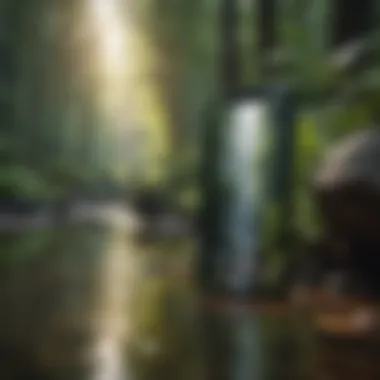

Understanding Live Wallpapers:
Live wallpapers are animated backgrounds that add movement and depth to your i Phone 11's home screen. Unlike traditional static wallpapers, live wallpapers can react to touch or movement, creating an interactive and dynamic user experience. From subtle animations to mesmerizing visual effects, live wallpapers can transform your device into a work of art that reflects your style and personality. Understanding the capabilities and functionalities of live wallpapers is crucial to fully unleashing the potential of your iPhone 11 and elevating your user experience.
Benefits of Live Wallpapers on i
Phone 11:
The i Phone 11 offers a range of benefits when it comes to utilizing live wallpapers. Firstly, live wallpapers inject a sense of vitality and dynamism into your device, making it more engaging and visually appealing. Additionally, the ability to customize your background with live wallpapers allows you to express your creativity and aesthetic preferences. Moreover, live wallpapers can serve as a conversation starter, showcasing your device's unique features and distinguishing it from others in its class. By leveraging live wallpapers on your iPhone 11, you can level up your customization game and elevate the overall user experience.
Customization and Personalization:
The beauty of live wallpapers lies in their versatility and customization options. With live wallpapers, you have the power to personalize your i Phone 11's background according to your mood, style, or the latest trends. Whether you prefer nature-inspired motifs, futuristic designs, or abstract art, there is a live wallpaper to suit every taste. Furthermore, the ability to tailor your device's visuals to align with your personality allows you to create a unique and immersive user experience. By exploring the myriad customization features available for live wallpapers, you can curate a digital ambiance that resonates with your individuality and leaves a lasting impression on anyone who lays eyes on your iPhone 11.
Exploring Built-In Options
When it comes to customizing the visuals on your i Phone 11, exploring the built-in options for live wallpapers plays a crucial role. These built-in options offer a convenient way for users to enhance their device's aesthetics without the need for external apps. By delving into the array of live wallpapers pre-loaded on the iPhone 11, users can find a style that perfectly fits their preferences and creates a unique experience. The benefits of utilizing built-in options include a seamless integration with the device's operating system, ensuring optimal performance and compatibility. Furthermore, exploring these options allows users to get a firsthand look at the quality and variety of live wallpapers available, offering a glimpse into the dynamic possibilities for customizing their device.
Accessing Wallpaper Settings
Navigate to Settings on your i
Phone 11
One of the key steps in setting a live wallpaper on your i Phone 11 is navigating to the Settings menu. This essential action serves as the gateway to accessing the wallpaper settings, enabling users to make personalized adjustments to their device's background. By simply tapping into the Settings icon on your iPhone 11, users can effortlessly proceed to the Wallpaper section, setting the stage for selecting and applying live wallpapers. The streamlined process of navigating to Settings ensures a user-friendly experience and empowers individuals to take control of their device's visual aesthetics. This straightforward method is a popular choice among iPhone 11 users due to its accessibility and simplicity, making it an efficient starting point for customizing the device's wallpaper.


Choosing Live Wallpapers
Select 'Wallpaper' and then 'Choose a New Wallpaper'
Selecting 'Wallpaper' and proceeding to 'Choose a New Wallpaper' are pivotal actions for individuals looking to customize their i Phone 11's background with live wallpapers. This step opens up a world of possibilities, allowing users to browse through a diverse range of live wallpapers and select one that resonates with their style. The key characteristic of this process lies in its versatility, as users have the flexibility to switch between different live wallpapers until they find the perfect match. While the process of choosing live wallpapers is straightforward, its impact on personalizing the device's visual experience is significant. By offering a curated selection of dynamic backgrounds, this feature enhances the overall aesthetic appeal of the iPhone 11, reflecting the user's individual taste and preference.
Setting Live Wallpapers
Pick a Live Wallpaper and tap 'Set'
Setting a live wallpaper on your i Phone 11 involves the critical step of picking a live wallpaper from the options available and tapping 'Set.' This straightforward action seamlessly integrates the chosen live wallpaper into the device's background, instantly transforming its look and feel. The key characteristic of this process is its immediacy, allowing users to see the impact of their selection in real-time. While the feature offers a hassle-free method for setting live wallpapers, its advantages include instant gratification and the ability to switch between wallpapers effortlessly. However, users should be mindful of the potential battery consumption associated with live wallpapers, ensuring a balance between visual enhancements and device performance. Overall, setting live wallpapers on the iPhone 11 is a simple yet impactful way to personalize the device and create a visually captivating experience.
Utilizing Third-Party Apps
In the realm of customizing your i Phone 11 with live wallpapers, utilizing third-party apps holds substantial importance. These apps offer a plethora of unique wallpapers that may not be available through built-in options, thus expanding your choices for personalization. By incorporating third-party apps, you can access a wider range of dynamic visuals, allowing you to truly make your device stand out. Moreover, these apps often provide advanced customization features, granting users the ability to tailor their wallpapers to their specific preferences. When delving into the world of live wallpapers for iPhone 11, considering utilizing third-party apps enriches your experience by offering diversity and flexibility.
Downloading Wallpaper Apps
As you embark on the journey of customizing your i Phone 11 background, the initial step involves exploring the App Store for live wallpaper apps. The App Store serves as a treasure trove of diverse wallpaper options, ranging from abstract designs to mesmerizing landscapes. This aspect of the customization process is vital as it lays the foundation for selecting wallpapers that resonate with your style and aesthetic preferences. Navigating through the App Store allows you to discover emerging trends in live wallpapers and choose apps that align with your creative vision. Embracing the variety that the Explore App Store for live wallpaper apps offers enhances your ability to curate a visually stunning background for your iPhone 11.
Installing and Customizing
Subsequently, after identifying a preferred wallpaper app, installing the chosen app and accessing its settings streamline the customization process. This step is crucial in enabling you to personalize your wallpapers further, ensuring they reflect your individual taste. The key characteristic of this process lies in the hands-on approach it provides, granting you control over various elements of the wallpaper's appearance. By installing a chosen app and accessing its settings, you can modify aspects such as animation speed, color schemes, and visual effects, elevating your wallpaper to a truly personalized creation. The degree of customization offered by this step empowers you to craft a background that resonates with your unique style.
Applying Live Wallpapers


Finally, selecting your desired live wallpaper and setting it as your background is where the magic truly happens. This aspect of the process allows you to bring your vision to life by adorning your device with a dynamic wallpaper that speaks to you. The key characteristic of this step lies in the instant transformation it brings to your i Phone 11's interface, infusing it with vibrancy and personality. When selecting a desired live wallpaper and setting it as your background, you have the opportunity to express your creativity and individuality through your device. Embracing this final step completes the journey of personalizing your iPhone 11 with a live wallpaper, curating a viewing experience that is uniquely yours.
Troubleshooting and Tips
In this fourth section, we delve into crucial advice for troubleshooting and enhancing the performance of live wallpapers on your i Phone 11. With constant advancement in technology, it's vital to address potential issues proactively. By following these tips, you can ensure a seamless experience with your dynamic wallpapers. Understanding how to troubleshoot problems and optimize settings can significantly impact your overall satisfaction with your device's appearance and performance.
Dealing with Performance Issues
Ensure app compatibility and device resources:
One key aspect of managing performance issues lies in ensuring that the live wallpaper apps you choose are compatible with your i Phone 11 and utilize the device's resources efficiently. Compatibility issues can lead to lagging, freezing, or even crashes, disrupting your user experience. By selecting apps specifically designed for your device's operating system and hardware specifications, you can minimize the risk of such performance setbacks. This careful selection process is crucial for maintaining the smooth operation of live wallpapers on your iPhone 11. While some apps may offer advanced features, they could be taxing on your device's resources, resulting in decreased performance. Thus, prioritize apps that strike a balance between functionality and resource optimization, enhancing the longevity of your iPhone's performance.
Optimizing Battery Usage
Monitor battery consumption with live wallpapers:
A significant concern when using live wallpapers is their potential impact on battery life. The dynamic nature of these wallpapers, constantly running animations or effects, can lead to increased energy consumption. Consequently, it's essential to closely monitor the battery usage when employing live wallpapers on your device. By keeping an eye on the battery performance and identifying any excessive drain caused by specific wallpapers or apps, you can make informed decisions to optimize battery usage effectively. Understanding the correlation between live wallpapers and battery drain enables you to strike a balance between visual appeal and practicality, ensuring your device remains operational throughout the day without compromising on aesthetics.
Refreshing Wallpapers
Change wallpapers periodically for a fresh look:
To maintain visual interest and prevent monotony, refreshing your wallpapers regularly can revitalize your i Phone's appearance. Changing wallpapers not only provides a fresh look but also allows you to explore different themes, styles, and moods based on your preferences. This practice offers a simple yet effective way to keep your device's background engaging and personalized. By periodically updating your wallpapers, you can adapt to changing preferences and seasons, injecting new life into your iPhone's interface. Embracing this habit of refreshing wallpapers enhances customization options and ensures that your device reflects your dynamic personality and style preferences.
Conclusion
In the realm of i Phone personalization, the choice of wallpaper plays a pivotal role in expressing individuality and enhancing the user experience. Live wallpapers provide a dynamic and engaging element that goes beyond static backgrounds, elevating the visual appeal of the device to new heights. By delving into the world of live wallpapers on the iPhone 11, users can infuse their device with personality and style, reflecting their taste and mood. Customization options offered by live wallpapers enable users to create a unique and immersive environment on their device, setting it apart from others in a sea of smartphones. Embracing live wallpapers is not just about aesthetics; it is about curating a digital space that resonates with the user's preferences, creating a sense of connection and ownership.
Enhancing Your i
Phone Experience When it comes to enhancing the i Phone experience, live wallpapers serve as a transformative tool that goes beyond mere visuals. They have the power to inject personality, creativity, and dynamism into the digital interface of the device, allowing users to escape the mundane and mundane and step into a realm of personalized expression. Live wallpapers enable users to imbue their iPhone 11 with a touch of novelty and innovation, constantly refreshing the device's look and feel with captivating animations and graphics. By incorporating live wallpapers into their device, users can unlock a new dimension of interactivity and engagement, enlivening their daily interactions with the phone. Additionally, live wallpapers can act as mood enhancers, setting the tone for the day or reflecting one's current emotional state through vibrant and expressive visuals. Embracing live wallpapers on the iPhone 11 is not just a customization choice; it's a statement of individuality and a means to elevate the overall user experience to a new level of creativity and personalization.



