Essential Daily Reminder Apps for iPhone Users

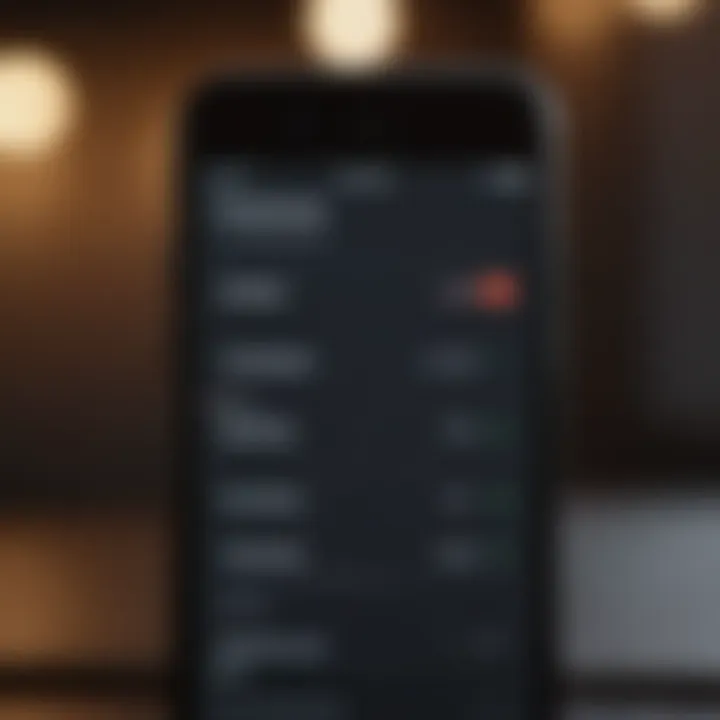
Product Overview
In a world where the to-do list seems never-ending, daily reminder apps for iPhone have become indispensable tools for boosting productivity and staying organized. These applications serve as personal assistants in your pocket, transforming hectic schedules into manageable tasks with ease. With Apple's iPhones leading the charge in mobile technology, users are offered a plethora of reminder apps that cater to various needs and preferences.
Daily reminder apps come packed with an array of features designed to help users streamline their day-to-day activities. From simple task lists to sophisticated scheduling capabilities, the top contenders in this space include Todoist, Any.do, and Apple's own Reminders app. Built for efficiency, they often integrate seamlessly within the iOS ecosystem, taking advantage of features such as Siri voice commands, notifications, and iCloud syncing.
In terms of aesthetics, these apps are typically designed to be user-friendly, sporting clean interfaces that focus on essential elements. Bright colors, intuitive navigation, and customizable themes help users personalize their experience and maintain engagement throughout the day.
Performance and User Experience
When assessing the performance of daily reminder apps, several criteria come into play. Speed and reliability remain the cornerstone of user satisfaction. Apps like Todoist have consistently achieved high performance benchmarks, making them standalone options for many.
The user interface is critical as well. iPhone users expect smooth interactions, and apps that lag can quickly lose favor. A gentle swipe, a tap, or a simple voice command should effortlessly execute actions without hiccups. Feedback from users often highlights apps that not only work efficiently but also offer delightful experiences with user-friendly designs.
Comparison with Previous Models or Competitors
Looking back at previous versions of these apps provides insights into how far they’ve come. Take Apple’s Reminders app; once a simple tool, it has grown to include features like location-based reminders and advanced sharing options. This evolution emphasizes Apple's focus on enhancing user interaction and functionality.
When stacked against competitors such as Any.do and Todoist, each app brings something unique to the table. Todoist shines with its robust project organization features, whereas Any.do offers a striking balance between tasks and calendar events. Despite these differences, each app holds its own based on user needs and preferences.
Tips and Tricks
To fully leverage daily reminder apps, consider a few handy tips.
- Set Recurring Reminders: This feature ensures you never miss a beat.
- Utilize Categories: Breaking tasks into categories can reduce overwhelm and enhance focus.
- Voice Commands: Embrace Siri to quickly set reminders hands-free, saving precious time.
Hidden features often fly under the radar. For instance, some apps allow deep integration with third-party services, unlocking functionalities you didn’t know existed. Always explore the settings to uncover these useful options. If you run into snags, each app typically features comprehensive troubleshooting guides or community forums where you can seek assistance.
Latest Updates and News
Keeping up with the latest updates in daily reminder apps is crucial for any tech enthusiast. Updates often include new functionalities, improved user experiences, and cutting-edge integrations. For instance, the recent releases tout improved cross-platform capabilities, making collaboration even easier.
Industry rumors suggest that upcoming versions of these apps will integrate more artificial intelligence features, potentially revolutionizing how reminders are set and managed. Staying informed through platforms such as Reddit and tech blogs can provide valuable insights into these advancements.
Intro to Daily Reminder Apps
In a world that constantly demands our attention, daily reminder apps have emerged as crucial tools that help individuals maintain productivity and organization. The ability to set tasks, deadlines, and reminders at the tip of your finger is not just a convenience; it is fast becoming a necessity for those looking to conquer their busy lives. This section delves into the importance of these apps, discussing the various elements that make them invaluable for users, alongside the benefits they bring and the considerations necessary for effective use.
Understanding the Need for Reminders
The pace of modern life often feels overwhelming. From professional commitments and personal projects to social engagements and wellness goals, the demands on our time are relentless. Because of this, remembering every task can feel like trying to catch smoke with bare hands. Reminders become our safety net, ensuring that no crucial item slips through the cracks. They can range from quick notifications about appointments to strategic reminders about long-term goals. Without these nudges, many may find themselves tangled in a web of forgotten tasks which can lead to stress or missed opportunities.
Daily reminder apps serve to streamline the myriad responsibilities individuals juggle. At their core, these applications are designed to provide a safety harness that helps people manage their time more effectively. Users can create custom reminders that suit their specific needs, whether it’s taking medication, sending emails, or picking up groceries. Designing a system that works for you can lead to increased productivity and less anxiety about forgetting tasks.
Overview of Popular Reminder Apps
There are numerous daily reminder apps available for iPhone users, each with its unique features and strengths. Here's a look at a few prominent ones:
- Apple’s Built-In Reminders App: A robust option that integrates seamlessly with the iOS ecosystem, offering straightforward task creation, location-based reminders, and more.
- Todoist: Known for advanced task management capabilities, it provides users with a structured environment to prioritize tasks and collaborate with others.
- Microsoft To Do: A versatile tool that allows users to integrate reminders with other Microsoft products, enhancing workflow across different tasks and projects.
- Any.do: Merging to-do lists with calendar functions, it helps users visualize their daily schedules alongside their tasks.
- Things: It is designed with elegance in mind, offering a beautiful interface and powerful task management features that cater to both simplicity and depth.
Any of these applications can be tailored to fit into the daily rhythms of users, promising an efficient approach to managing tasks amidst the chaos of everyday life.
"Motivation gets you going, but discipline keeps you growing" - John C. Maxwell
Choosing the right app should not be just about what looks good on the surface. Individuals should consider their specific needs and preferences when selecting a daily reminder app. Features like compatibility with other apps, ease of user interface, and support for personalized notifications can make all the difference in enhancing someone's productivity.
In the subsequent sections, we will explore the key features to look for in these apps, notable examples, integration options, and user considerations to help guide readers through selecting the best daily reminder app suited to their lifestyle.
Key Features to Look For
Choosing the right daily reminder app for your iPhone can feel like searching for a needle in a haystack, especially with so many options at your fingertips. Yet, there are certain key features that can make all the difference. It's not just about setting reminders; it’s about how those reminders fit into your everyday life. Therefore, identifying these features becomes crucial when aiming for both enhanced productivity and seamless integration into your routine.
User Interface and Experience


The user interface of a reminder app plays a pivotal role in how you interact with it. A well-designed interface can make the difference between efficiency and frustration. Look for apps that provide a clean, intuitive layout. If the buttons are scattered and the layout is clunky, the experience can quickly go south. An ideal app will let you navigate through your tasks like a walk in the park, with clearly defined sections and a visually appealing presentation.
Additionally, consider how responsive the app feels. Does it have smooth transitions? Are notifications easy to find? These seemingly minor details can add up to a significant enhancement in your overall experience. An engaging user interface isn't just about good looks; it directly influences how likely you are to use the app consistently over time.
Task Management Capabilities
When it comes to task management, capability is paramount. The best daily reminder apps offer a suite of tools that allow you to categorize tasks effortlessly. You might prefer color-coding or labels to sift through your to-dos, and good applications support this feature in spades. Being able to break up tasks into subtasks can set you on the right path, especially when dealing with big projects. A feature allowing for priority settings is another beneficial aspect; knowing what needs your immediate attention can greatly increase efficiency.
Moreover, app integrations should not be overlooked. Consider how easily the app connects with other platforms you already use. For instance, if it syncs smoothly with email or calendar apps, it can become a central hub for your scheduling needs. Having everything in one place means less time wasted moving between apps, thus keeping you focused on what truly matters.
Notification Settings and Alerts
Notifications can be a double-edged sword. Too few, and you'd forget important tasks; too many, and you could find yourself overwhelmed. A top-notch reminder app should offer customizable alert settings.
"A good notification is like a helpful friend—there when you need it, but not so pushy that it drives you away."
You should be able to choose how often and when you receive reminders. For example, some individuals might prefer notifications that gently nudge them to complete a task well in advance, while others might want that last-minute jolt. Waking up to a barrage of notifications can be off-putting, so flexibility is key.
Customization Options
The ability to tailor an app to your specific needs can have tremendous benefits. Not all users have the same routines or preferences, and the best reminder apps acknowledge this by offering customization options. You might want to adjust the appearance of your tasks or how the reminders look and sound. Having the flexibility to change themes or notification sounds can make the experience feel more personal, and, in turn, more enjoyable.
Incorporating unique reminders, such as adding images or notes, can add another layer of personal touch to your tasks. The more control you have over how your reminders are presented, the likelier you are to engage with the app.
In summary, when hunting for the ideal daily reminder app for your iPhone, understanding the key features to look for is essential. User interface, task management capabilities, notification settings, and customization options all play a vital role in determining how effective an app will be in keeping you organized and on track.
Notable Daily Reminder Apps for iPhone
In today’s fast-paced world, where multitasking has become the norm, daily reminder apps play a pivotal role in helping users stay organized and productive. Highlighting notable daily reminder apps is not just about listing features; it’s about recognizing tools that can transform chaos into order. Each app comes with unique elements that suit various needs, allowing users to find something that resonates with their workflow.
Understanding the benefits of these varied applications illuminates how they can enhance personal efficiency. Factors such as user-friendliness, integration capabilities, and specialized features all factor into the decision-making process when selecting the right app. With that said, let's delve into the individual standout apps.
Apple’s Built-In Reminders App
Apple’s Reminders app is an understated gem among iPhone users. Although it may not boast an abundance of features like some third-party applications, its simplicity and seamless integration with iPhone’s ecosystem make it a strong contender for anyone seeking a straightforward reminder solution. Users can easily create lists, attach notes, and even set location-based reminders. The app's user interface is clean and free of clutter, allowing for quick entry without unnecessary complications.
Moreover, the ability to sync across all Apple devices provides continuity that cannot be overstated. This means a reminder set on an iPhone will also appear on an iPad or even a Mac, making organization truly seamless.
Todoist: Advanced Task Management
For those who require a more serious take on productivity, Todoist rises to the occasion. This app offers a robust task management system, allowing users to categorize tasks, set priorities, and even establish recurring reminders. It’s not just a to-do list but a comprehensive planner.
One of its highlights is the collaboration feature where users can share projects with teams. This flexibility makes it suitable for both individuals and workgroups, reinforcing its versatility. Additionally, you can integrate it with over 60 other apps, enhancing the overall functionality. The ability to manage tasks on multiple platforms—like Windows and Android—also provides versatility that many users appreciate.
Microsoft To Do: Seamless Integration
Microsoft To Do may not be the flashiest option on the market, but it’s undoubtedly effective, especially for users entrenched in the Microsoft ecosystem. It offers an array of features including task lists, reminders, and even integrated plans from Microsoft Outlook. What’s more, the smart suggestions feature helps to improve productivity by recommending tasks based on past behavior.
One of its strengths lies in its cloud sync capabilities, meaning that tasks updated on your iPhone appear instantly on your PC. This seamless connection between devices can be a lifesaver for busy professionals juggling multiple duties.
Any.do: Combining Tasks and Calendar
Any.do takes a unique approach by intertwining task management with calendar features. This integration allows users to visualize their schedules in one go, making it easier to slot reminders into daily agendas. The app also supports voice recognition, so tasks can be added hands-free, which is particularly useful on the move.
Its intuitive interface ensures that adding tasks, deadlines, and reminders doesn’t feel like a chore. The “Plan my Day” feature encourages users to prioritize their day effectively, making it a suitable option for those looking to improve their daily planning habits.
Things: Elegance and Efficiency
Lastly, Things stands out with its elegant design and efficiency-focused features. This app excels at task organization through projects, headings, and tags. Users can create tasks quickly and easily with minimal steps, which makes for a fluid workflow. The use of natural language input for task entry simplifies the process further, allowing users to write reminders just as they would think them.
With its sleek aesthetic combined with powerful functionalities, Things is appealing to those who appreciate both form and function. The level of customization available also lets users tailor their experience to suit personal preferences, enhancing overall satisfaction and effectiveness.
A well-chosen daily reminder app can not only boost productivity but also free users from the stress of forgetting essential tasks.
As we’ve explored, each of these notable reminder apps for iPhone has its distinct advantages and appeals to a diverse range of user needs. The right choice boils down to personal preferences and how each app’s features align with one’s productivity style.


Integration with iPhone Ecosystem
The seamless integration of daily reminder apps within the iPhone ecosystem is not just a luxury; it’s a necessity for anyone looking to enhance their productivity. As iPhone users, we thrive on the ability to have all our applications and tools speak to each other. This interconnectivity can be a game-changer when it comes to managing daily tasks and reminders effectively. With Apple’s ecosystem, every reminder app can become more than a standalone tool; it can function as a cog in a well-oiled machine that helps streamline various aspects of our lives.
A key benefit of this integration is continuity. Users can sync their reminders across multiple devices, ensuring that important tasks sync without any hiccups. This sort of fluidity means that if you created a reminder on your iPhone, it automatically appears on your iPad and even your Mac, making information accessible whenever you need it.
Another significant factor is the user experience. Through tight integration with the operating system, reminder apps can leverage built-in features for a smoother experience. For instance, they can tap into notification systems or use location services, which enhance the functionality and bring greater ease to task management.
Syncing with iCloud for Continuity
Using iCloud to sync your reminders is, in many ways, the backbone of efficient task management on Apple devices. When users enable iCloud, their reminders automatically sync across all their devices. This means whether you’re at your desk, running errands, or relaxing at home, you always have access to your tasks. It brings reassurance to users, knowing that what they jot down won’t be lost in the shuffle of everyday life.
The iCloud sync feature not only keeps reminders updated but also provides a reliable backup. Should an unexpected event occur—maybe you accidentally delete an important task—iCloud has you covered, allowing you to restore lost items easily. Furthermore, this syncing ensures that even if you are using an iPhone while a friend offers helpful advice on productivity, the changes you make will seamlessly transfer over to your other devices, without a hitch.
Siri Shortcuts and Voice Commands
Siri, Apple’s virtual assistant, truly shines when it comes to enhancing reminders management. The ability to set reminders using voice commands transforms how users interact with their apps. Imagine just saying, “Hey Siri, remind me to call John at 3 PM,” and having it done in a matter of seconds. It eliminates the need for manual entry, which can sometimes feel like a chore, especially when you are juggling multiple tasks.
In addition, creating Siri Shortcuts allows users to automate routine actions. By tailoring commands for frequently used reminders, users can minimize the time spent setting up tasks. Long-term users find that combining Siri with reminder apps not only saves time but embeds task management into their daily routines in a more intuitive way.
Calendar Sync Features
Integration with calendar apps is another crucial element for any effective reminder application in the iPhone ecosystem. Many reminder apps allow for direct syncing with the Apple Calendar, which means tasks are displayed right alongside events. This visual representation helps users get a holistic view of their day, making it easier to plan ahead.
For instance, if you set a reminder for a meeting and it overlaps with another event, you�’ll be notified right away, facilitating better planning. Also, having your reminders and calendar events in one spot reduces the time spent toggling between apps, streamlining your workflow.
User-Centric Considerations
When it comes to daily reminder apps, understanding user-centric considerations is key. These considerations help tailor the app experience to the individual’s unique productivity habits and preferences. Not all reminder apps offer the same features, and what works for one person might not suit another. This section aims to dissect the elements that make these applications more effective from a personal standpoint, emphasizing personalization, usability, and overall user satisfaction.
Assessing Personal Productivity Needs
Before diving into the vast sea of available apps, it's essential to evaluate your own productivity needs. Ask yourself questions like, "Am I a visual planner, or do I prefer a simple list format?" Finding the right fit requires a clear understanding of how you operate on a day-to-day basis.
For instance, if you thrive on visual aids, applications that incorporate calendar views or boards might be your bread and butter. Alternatively, if you favor simplicity, an app that focuses purely on task lists could serve you well. Identifying whether you need reminders for specific tasks, appointments, or both will streamline your search for the best tools.
- Identify Priorities: What tasks are most critical?
- Time Management: Are you a morning person with a specific routine?
- Flexibility: How often does your schedule change?
Comparing Free vs. Paid Versions
When exploring your options, consider the differences between free and paid versions of these apps. While many free options available can get you started, they often come with limitations that might hinder your experience.
Free versions typically offer core functionalities such as basic reminder settings and simple notifications. However, the paid schemes tend to unlock advanced features that may elevate your efficiency:
- Collaboration Tools: Need to share tasks with teammates? Paid versions might allow for seamless sharing and connectivity.
- Enhanced Customization: Whether it's quirky reminders or specific notification tones, these elements often shine in paid apps.
- Ad-Free Experience: Fewer distractions can lead to improved focus.
Contrasting the value of both options enables users to make informed decisions. Ultimately, weighing the benefits against the costs can help you come to a conclusion that suits your lifestyle.
User Reviews and Feedback Compilation
No one knows an app better than the people who use it daily. User reviews can provide insights that are sometimes more valuable than the app's marketing. They often highlight practical experiences, stress points, and features that aren't evident at first.
Finding communities on platforms like Reddit can also yield candid feedback. Users may discuss how an app has impacted their productivity or how easy it is to navigate. Useful questions to consider while evaluating these reviews include:
- Are there recurring complaints about specific features?
- Do users highlight the overall user experience positively?
Reading reviews gives you a clear picture of what to expect from an app, as well as potential pitfalls and benefits. As the old saying goes, "a wise man learns more from the questions of a fool than a fool can learn from the answers." Leveraging collective user opinion is a savvy move in making a choice that fits your needs.
Understanding personal preferences, comparing features, and learning from others is crucial for finding the right daily reminder app.
By paying close attention to user-centric elements like these, you can empower yourself to choose a reminder app that not only meets your practical needs but also enhances your day-to-day productivity.
Effectiveness of Daily Reminder Apps
When discussing daily reminder apps, it becomes crucial to understand their effectiveness. These tools, while seemingly straightforward, serve a much larger purpose in helping users organize their lives. In a world where distractions lurk at every corner, reminders can significantly improve productivity, support habit formation, and enhance the overall management of tasks and responsibilities.
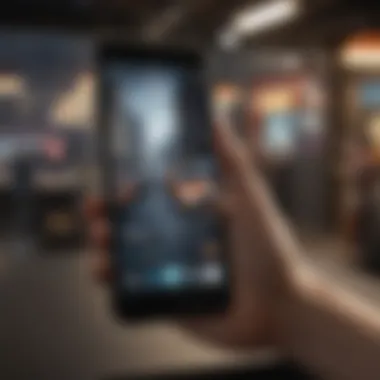

Tracking User Engagement and Completion Rates
The tracking of user engagement and completion rates is one of the key indicators of a daily reminder app’s success. This refers to how often users interact with their tasks and, more importantly, how many of those tasks get completed. A good app will not just send notifications; it will also provide users with metrics that allow them to gauge their patterns over time. For instance, apps like Todoist present a visual representation of daily and weekly task completion. This not only motivates users but also cultivates a deeper understanding of their productivity habits.
- Types of engagement metrics you can look for:
- Task completion rates
- Frequency of app usage
- Time spent on the app
- Changes in productivity over weeks or months
Tracking such metrics can be particularly helpful for professionals and students who may need to adjust their routines. If a user finds that certain reminders are missing the mark, they can tweak their efforts.
"When you see the tangible results of your hard work, it becomes easier to stay motivated and on track. Metrics offer a reality check that can drive better habits."
Challenges in Habit Formation
Creating and maintaining a habit is a tricky venture for many. With daily reminder apps, users often face various challenges when attempting to form these habits. One core issue is the variance in personal motivation; if someone is not genuinely interested in completing a task, mere reminders may not suffice. For example, a fitness-related reminder could fall flat if the underlying motivation for exercising isn't strong enough.
Another aspect is the potential for notification fatigue. With a barrage of alerts coming from various apps daily, users may start to ignore reminders altogether. This is particularly galling when users rely on these alerts for managing instructions before deadlines or for self-care routines.
- Common challenges include:
- Lack of intrinsic motivation
- Overwhelm from excessive notifications
- Difficulty in integrating reminders into daily routines
To overcome these hurdles, users might need to adapt their approach. Instead of having a series of generic reminders, injecting personal significance into tasks can foster better adherence. Cultivating a mindset where tasks are not just items on a checklist but stepping stones to personal fulfillment can make a world of difference. Finding balance and simplicity in reminder settings often becomes essential in mastering habit formation.
Future Trends in Reminder Technology
In this fast-paced digital era, the way we manage our time and tasks has become increasingly sophisticated. Daily reminder apps stand at the intersection of technology and organization, redefining how we navigate our busy schedules. The trends emerging in this arena not only signify a shift in user expectations but also reflect broader advancements in technology and artificial intelligence. Understanding these future trends is key for anyone keen on maximizing their productivity and staying organized.
AI and Machine Learning Integration
The integration of AI and machine learning in daily reminder apps is a game-changer. These technologies allow apps to learn from user behavior, making them smarter. For example, if you consistently set reminders about meetings on Mondays, the app may suggest similar reminders automatically based on your past actions. This predictive capability can save users not just time, but also alleviate the stress associated with forgetting important events.
The beauty of AI lies in its adaptability. Apps like Microsoft To Do utilize machine learning algorithms to analyze how users interact with tasks and reminders. Over time, these apps can adapt their functionalities, offering personalized suggestions on what tasks to prioritize or when to set reminders. Thus, users are not just given a set of tools but a tailored experience that evolves with their changing needs.
Moreover, AI-driven reminders can factor in real-time data, such as traffic conditions or weather forecasts, to adjust timing. Imagine getting a prompt to leave your home 10 minutes earlier for a meeting because the app has assessed that you might encounter some traffic. This level of foresight enhances the overall productivity by allowing users to make informed decisions without manual oversight.
Enhanced User Personalization
Personalization remains at the heart of effective task management. Current trends highlight a shift towards more user-centric approaches. Apps are now incorporating features that allow individuals to customize not only the reminders themselves but also how they receive them. For instance, some users may prefer visual cues over audible alerts, while others may enjoy thematic backgrounds that add a touch of aesthetics to their planning.
Key personalization features include:
- Customizable reminder tones: Users can choose unique sounds that resonate with their preferences.
- Dynamic themes: Changing the look of the app to suit a mood or a time of year can make daily reminders feel less monotonous.
- Specific recurrence options: Users can now set reminders based on specific needs, whether weekly, monthly, or even based on their mood.
Not only does this customization enhance user engagement, but it also increases the likelihood of task completion. When users feel a sense of ownership over their tool, they are likelier to integrate it into their daily lives.
"With personalization, the app becomes an extension of the user’s mentality, creating a more engaging and fruitful relationship between them and their tasks."
In a nutshell, the future of reminder technology is leaning heavily on AI and customization, aiming to create more intuitive and user-friendly experiences. By integrating these elements, developers can better equip iPhone users to handle their tasks, appreciating time management as a personalized journey rather than a chore.
The End
The realm of daily reminder apps is more than a mere convenience these days; it’s a necessity for many people striving to maintain a grasp on their busy lives. In this article, we've walked through a variety of aspects related to reminder applications tailored for iPhone users. Each point we've covered interlinks to reveal the rich tapestry of functionalities and features that these apps offer.
Summarizing Key Insights
In reviewing the significant findings, it's clear that the effectiveness of reminder apps stems from several key features:
- User Interface: A clean and intuitive interface promotes ease of use, making users more likely to engage with the app regularly.
- Customization Options: Modern users want to tailor their experiences according to their preferences. The ability to modify alerts, themes, or how tasks are displayed is non-negotiable.
- Integration: The sync capabilities with iCloud and other essential iPhone apps means that users can streamline their productivity tools together, creating a cohesive work environment.
The integration of AI features stands out as an emerging trend, making apps smarter and offering more personalized suggestions based on user behavior. These elements combined paint a portrait of technology designed to adapt to individual requirements rather than forcing a one-size-fits-all solution.
Final Thoughts on Daily Reminders
Ultimately, daily reminder apps for iPhone serve as essential companions in our fast-paced world. They are more than just places to jot down a grocery list or a few tasks. Think about how often these apps can spur you into action when motivation dips or help avoid the chaos from overlooked obligations. While choosing an app, really consider how its features align with your lifestyle.
A well-chosen reminder app isn’t merely about remembering to call your friend; it can shift how you approach daily tasks altogether. The best part is, new developments in tech promise even more innovations on the horizon for these tools. Staying organized might just be the advantage you need in your busy day-to-day life, making that final decision as to which app suits you not just a preference but a definitive step towards improved productivity.
"Investing in a daily reminder app can save you not just time but also precious mental energy—two vital resources in today’s hustle and bustle."
As you confidently navigate through your options, keep in mind what suits your unique needs and how seamlessly it can integrate into your existing digital landscape.



