Deactivating Subscriptions on iPhone: A Comprehensive Guide


Intro
In today's digital age, subscription services are omnipresent, often saturating our lives without notice. As users navigate the extensive array of options available on their iPhones, identifying and deactivating these subscriptions can become a daunting task. This guide intends to demystify the cancellation process, clarifying the paths available to manage ongoing subscriptions effectively.
Many individuals unknowingly subscribe to multiple services, leading to a cluttered financial landscape filled with recurring payments. Whether it is streaming platforms like Netflix, productivity tools like Microsoft 365, or news outlets, these subscriptions can pile up. Consequently, learning to deactivate unwanted subscriptions not only simplifies financial management but also enhances the overall user experience on the iPhone.
This article will provide a methodical overview of how to identify these subscriptions, what steps to take for cancellation, and how to troubleshoot potential issues encountered along the way. Ultimately, it seeks to empower Apple users by offering clarity and practical solutions for mastering their subscription landscape.
Understanding Subscriptions on iPhone
The modern smartphone is more than just a communication device; it has become a hub for various services that operate on subscription models. Understanding subscriptions on iPhone is crucial for users to maintain control over their finances and manage their digital lives effectively.
With the growing number of applications and services available, users may subscribe to streaming services, productivity tools, and other platforms without fully comprehending the financial implications. Often, subscriptions renew automatically, leading to unrecognized charges that accumulate over time. Therefore, awareness of how subscriptions work and the potential costs involved is essential for responsible iPhone use.
Types of Subscriptions Available
Subscriptions on iPhone can be categorized into several types, each serving distinct user needs. Common categories include:
- Video Streaming Services: Platforms like Netflix and Hulu offer access to a library of movies and series for a monthly fee.
- Music Streaming Services: Services such as Spotify and Apple Music allow unlimited song streaming access, often with free trial periods.
- Productivity Apps: Applications like Microsoft Office 365 and Notion require subscriptions for full access to their features and capabilities.
- Gaming Services: Apple Arcade is an example that provides access to a library of games for a flat monthly rate.
Recognizing these various services helps users understand their ongoing financial commitments and assists in making informed decisions when managing subscriptions.
The Importance of Managing Subscriptions
Effective management of subscriptions is not merely an option but a necessity for any iPhone user. Here are key reasons why:
- Preventing Unnecessary Charges: By keeping track of subscriptions, users can avoid renewals for services they no longer use or need. Regular reviews help identify wasteful spending.
- Budget Management: Having a clear overview of monthly expenses allows users to allocate their financial resources better, avoiding overspending in subscription services.
- Enhanced User Experience: Regular management ensures a streamlined experience. Users stay subscribed only to services that genuinely enhance their lifestyle or productivity.
"An informed user is an empowered user."
Identifying Current Subscriptions
Identifying your current subscriptions is a crucial step in the process of managing and deactivating services on your iPhone. Knowing which subscriptions you hold can prevent unexpected charges from multiple services and help you maintain better control over your finances. Many users forget about subscriptions they signed up for, leading to payments for services that are no longer used or needed. By taking the time to identify these subscriptions, you not only become aware of your financial commitments but also open the door to potentially significant savings.
Recognizing the subscriptions bound to your Apple ID allows for informed decision-making. This identification process empowers you to pinpoint the services you genuinely value versus those that merely consume your resources. For Apple aficionados and tech enthusiasts, this management process represents a necessary skill in today's digital landscape, where subscription models are prevalent.
Accessing the Subscription Section
To start identifying your current subscriptions, you need to access the subscription section on your iPhone. This section holds pertinent information about every subscription linked to your Apple ID. To reach this destination, follow these steps:
- Open the Settings app on your iPhone.
- Tap on your Apple ID at the top of the screen.
- Select Subscriptions from the list of options.
If you do not see the subscriptions option immediately, ensure that you are signed in with the correct Apple ID, as subscriptions may vary across different accounts.
Once you reach the Subscription section, you will see a list of all active and expired subscriptions. This view shows the name of the service, the renewal dates, and the payment amount. By familiarizing yourself with this layout, you can more easily navigate through your subscriptions.
Reviewing Active Subscriptions
Once you have accessed the Subscription section, it is vital to review your active subscriptions carefully. This review process can reveal subscriptions that you have long overlooked. The list features active subscriptions sorted by their individual service names, making it easier to locate what you are looking for.
When reviewing each subscription, consider the following:
- Usage Frequency: How often do you use this service? If it is rarely accessed, it could be a candidate for cancellation.
- Value to You: Does the service provide substantial benefits? Evaluate whether it fulfills a need or if it is surplus to requirements.
- Cost-Effectiveness: Is the price justified based on the benefits received? Consider whether a cheaper alternative exists.
By utilizing these criteria, you can make informed decisions regarding which subscriptions to keep or deactivate. This review not only enhances financial awareness but also encourages proactive management of personal digital services.
"Taking control of your subscriptions empowers you to make better financial decisions and enjoy services without overspending."


Methods to Deactivate Subscriptions on iPhone
Deactivating subscriptions on an iPhone is a crucial aspect of digital literacy for users today. As people engage with a multitude of services, it becomes essential to understand how to manage these subscriptions effectively. The methods available to deactivate subscriptions not only help in saving money but also ensure that users have control over their ongoing financial commitments. Knowing how to approach these methods can reduce anxiety associated with unwanted charges and help streamline personal budgets.
This section will elaborate on three primary methods to deactivate subscriptions on your iPhone. Each method has its advantages and particular considerations. Whether you prefer managing subscriptions through the device's settings, the App Store, or individual app settings, understanding these options empowers users to take charge of their digital expenses.
Cancelling Subscriptions via Settings
To begin, accessing the Settings on your iPhone is one of the most straightforward methods to manage subscriptions. Here’s how to do it:
- Open the Settings app on your iPhone.
- Tap on your Apple ID at the top of the screen.
- Select Subscriptions from the list.
- Here, you can review all active and expired subscriptions.
- Tap the subscription you wish to cancel.
- Select Cancel Subscription and confirm your choice.
This method allows you to see all subscriptions in one place, simplifying the management process. It is important to note that after cancelling, subscriptions might still be available until the end of their billing cycle. Thus, users should be aware of the timing when they cancel.
Deactivating Subscriptions through App Store
An alternative approach to deactivating subscriptions involves using the App Store directly. This method can be preferred by those who want to manage subscriptions linked to specific applications. Here’s how:
- Launch the App Store on your iPhone.
- Tap on your profile photo in the upper right corner.
- Select Purchased and scroll through the list to find the app you want.
- Tap on the app, and if you have a subscription, you will see an option to Manage Subscription.
- Select this option, and you can proceed to cancel as needed.
This approach provides a clear link between the app and its subscription options. Users benefit from directly managing their app-related finances, making it easier to keep track of subscriptions by app.
Using Individual App Settings
Lastly, some apps offer their own set of tools for managing subscriptions, which can be useful if you prefer to handle specific subscriptions within their ecosystem. The steps may vary depending on the app, but generally, users can:
- Open the specific app where you hold a subscription.
- Navigate to the Settings or Account section within the app.
- Look for a Subscription or Manage Subscription option.
- Follow the instructions to deactivate the subscription.
This method can be more personalized as it allows users to manage subscriptions in a way the app designers intended. However, it may require additional steps if you have multiple subscriptions across various apps.
It is essential to remember that regardless of the method chosen, proper review of billing dates and remaining access is crucial to ensure a smooth transition after deactivation.
Confirmation and Notifications
When dealing with subscriptions on your iPhone, understanding the importance of confirmations and notifications cannot be overstated. Confirming the cancellation of a subscription is essential, not only for peace of mind but also to prevent any unexpected financial charges. Furthermore, we often receive notifications regarding renewal dates, which can prompt users to reevaluate their subscriptions. Together, these elements play a significant role in managing your subscriptions effectively.
Receiving Confirmation of Cancellation
After you deactivate a subscription, it is crucial to receive a clear confirmation of that cancellation. This confirmation typically arrives via email or through an in-app notification. The significance of this confirmation lies in two main areas:
- Financial Clarity: Knowing that a subscription is canceled helps avoid unintentional charges on your account. For example, if you cancel your Netflix subscription, without confirmation, you may not realize it hasn’t been successfully deactivated until you see another payment deducted from your account.
- Record Keeping: Maintaining a clear record of your cancellations can be beneficial for personal finance management. Keeping track of what has been canceled can help ward off confusion about what services you are still subscribed to.
To ensure you receive confirmation, always check your email address associated with your Apple ID. It is advisable to also look in the spam folder and to verify your cancellation status directly in the subscription management section of your iPhone settings.
Important Note: If you do not receive a confirmation, it’s wise to follow up with Apple Support to avoid any mishaps.
Addressing Subscription Renewal Notifications
You will often receive notifications before a subscription renews. These notifications serve vital functions that are worth understanding fully. Firstly, they help you manage your budget by alerting you to upcoming charges. If you are expecting a charge for an application like Spotify, this reminder allows you to prepare—or cancel—before the renewal takes place.
Second, these notifications provide you with the opportunity to review your usage of the service. If you get a notification from a subscription service you rarely use, this can prompt an honest assessment of whether that service still holds value for you.
Here are a few strategies to consider when it comes to handling renewal notifications:
- Set up an alert system: If you're using multiple subscription services, consider setting reminders on your device to review them at regular intervals before renewal.
- Review before renewal: Take a moment to assess whether you are still using and enjoying the service. This critical evaluation may lead to the decision to cancel before renewal.
In summary, clarity in cancellation confirmations and proactive handling of renewal notifications are key to maintaining control over your subscriptions. These steps can assist in not only keeping your expenses in check but also ensuring that the services you are paying for still align with your needs.
Troubleshooting Subscription Deactivation Issues

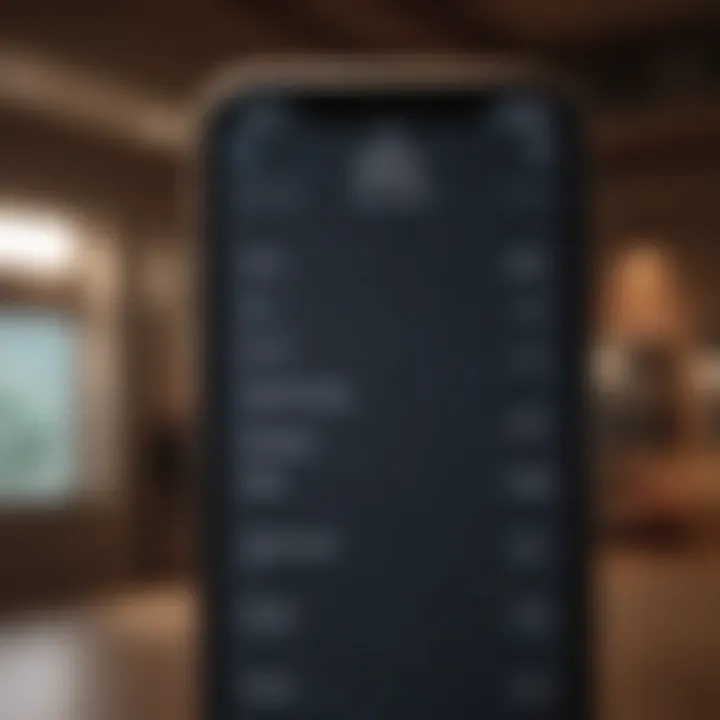
Managing subscriptions on an iPhone can involve various complexities. It's important to have a section dedicated to troubleshooting subscription deactivation issues. This part of the guide addresses common problems that users may face and ways to resolve them. Understanding these issues can prevent frustration and ensure that users effectively manage their subscriptions without unwanted renewals or payments.
Common Problems Encountered
When attempting to deactivate subscriptions, users might encounter several common issues. Some of these problems include:
- Failed Cancellation: Sometimes users think they have canceled a subscription only to find it still active. This can occur because the final confirmation was never received or not completed properly.
- Subscription Not Found: Users may be unable to locate certain subscriptions, especially if they use multiple apps for different services.
- Inaccessible Settings: In certain cases, app updates or settings might not display as expected, making it difficult to proceed with cancellation.
- Payment Complications: Issues may arise if there are outstanding payments or if the payment method is invalid or missing.
These problems can be perplexing, particularly when the user is not familiar with Apple's subscription management system. Identifying these issues is crucial to implementing effective solutions that ensure a smooth experience.
Addressing Technical Glitches
Technical glitches are another layer of challenges and can significantly hinder the cancellation process. When dealing with subscription deactivation, users might face:
- App Response Issues: Occasionally, the app may freeze or crash, preventing users from accessing the subscription settings.
- Network Connectivity Problems: A poor internet connection can disrupt the communication between the device and Apple's servers. This may result in failed attempts to cancel subscriptions.
- Software Bugs: Outdated software can lead to unexpected behavior within apps or settings. Regular updates are important to avoid these issues.
In such instances, users should consider the following steps:
- Restart the App: Close the app and reopen it to reset any temporary issues.
- Check Internet Connection: Ensure the device is connected to a reliable network before attempting to make changes.
- Update iOS: Keeping the operating system updated helps mitigate bugs that could affect subscription management.
- Clear Cache: If the issue is specific to an app, clearing its cache may help resolve any lingering problems.
"Identifying and addressing subscription deactivation issues early can save users from financial surprises and administrative headaches in the future."
By understanding these potential difficulties and knowing how to navigate them, users can confidently manage their subscriptions and maintain control over their finances.
Impact of Deactivating Subscriptions
Understanding the implications of deactivating subscriptions is crucial for iPhone users who wish to maintain control over their expenses and access to services. In a digital landscape where monthly fees can pile up rapidly, recognizing what changes occur after cancellation is fundamental for informed decision-making.
Understanding Service Access Post-Cancellation
When users deactivate a subscription, the immediate effect is a loss of access to the associated service. This loss can vary in timing depending on the terms of the subscription. For instance, some services continue to provide access until the end of the current billing cycle. Others may revoke access immediately upon cancellation. Therefore, it is essential to be aware of when the cancellation takes effect to avoid interruption of service that is still deemed necessary.
To illustrate this, consider a streaming service subscription. If you cancel it on the 15th of the month, you may still enjoy viewing content until the 30th, depending on the payment cycle. Expecting an abrupt loss of service can be misleading and inconvenient.
Financial Implications of Deactivation
The financial impacts of deactivating subscriptions are often multifaceted. First, there are quantitative savings to be realized immediately. For example, if a user maintains several subscriptions costing $10 each per month, cancelling a few can free up substantial funds over time. This money can then be reallocated towards more essential expenses or even new subscription services that offer better value or interest.
On the other hand, the cancellation can also lead to qualitative aspects that merit consideration. Some subscriptions provide access to specialized content or tools that can enhance productivity or leisure. For professionals and enthusiasts alike, losing access to these can mean an indirect loss of income or decreased enjoyment in their pursuits. Evaluating ongoing subscriptions against their worth is key here.
In summary, while deactivating subscriptions can contribute to short-term savings, it is imperative to assess each cancellation on a case-by-case basis, factoring in both financial and emotional impacts. Being well-informed allows users to navigate their choices with comprehension and confidence.
"Subscription management is not just about saving money, it's about making choices that align with your priorities."
Being intentional in these decisions enhances user experience and maintains a balanced digital life.
Best Practices for Managing Subscriptions
Managing subscriptions on your iPhone effectively is not just about cancellation; it also involves maintaining awareness of what you are paying for. Implementing best practices can save time, reduce unnecessary expenses, and streamline your overall digital experience.
Following effective management strategies helps users avoid unwarranted charges. Consistently its important to keep track of subscriptions. Developing a proactive approach allows you to stay informed about renewal dates and service changes, which is vital for adjusting plans or services according to your needs.
Setting Reminders for Subscription Renewals
Setting reminders for subscription renewals is an essential practice. When you subscribe to a service, it can sometimes be easy to forget about it until you see the charge on your bill. This is where reminders come into play.
You can utilize the built-in Calendar app on your iPhone to set specific dates for each renewal. Here is how:


- Open the Calendar app.
- Tap on the “+” sign to create a new event.
- Input the name of the subscription and the renewal date.
- Set it to repeat monthly or yearly, according to the subscription’s billing cycle.
- Save the event.
By doing this, you will receive notifications ahead of the renewal date. Not only does this prompt you to evaluate whether you still need the service, but it also allows you to make necessary changes or cancellations before being billed again.
Regularly Reviewing Active Subscriptions
Regularly reviewing your active subscriptions is another impactful practice. This should not be a one-time event but rather an ongoing part of managing your iPhone. A system for checking subscriptions can prevent accumulating unwanted services.
You can take the following steps for a more organized review:
- Schedule a monthly or quarterly review. Dedicate a specific time to check all active subscriptions.
- Access your subscriptions directly through the settings. Go to Settings > Your Name > Subscriptions. Here you will see all active subscriptions.
- Evaluate the value. Ask yourself if each subscription still meets your needs or if you have alternatives.
Proactive management of active subscriptions fosters better financial control and can ease your cognitive load, letting you focus on what truly matters.
Managing subscriptions effectively can significantly decrease unnecessary expenses and improve your overall budgeting strategies.
Exploring Alternative Subscription Models
In today's digital landscape, users are increasingly aware of the variety of subscription models available. Understanding these options is crucial, especially when seeking to manage expenses effectively. By exploring alternative subscription models, users can not only save money but also discover better ways to access services and content.
One-Time Purchase Options
One-time purchase models offer an appealing alternative to recurring subscriptions. Users pay a single fee, which grants them access to the product or service indefinitely. This model is prevalent in software applications, games, and some media content. For example, a user can buy a game on the App Store without worrying about ongoing payments. The benefits of one-time purchases include:
- Cost management: Users avoid the release of unexpected future charges.
- Ownership: There is a clear sense of ownership, as the product is theirs to use as they wish.
- Simplicity: There are no renewal dates or cancellation processes to track.
However, it is essential to consider the limitations associated with this model. Updates might come at a cost, and users may not have access to future features without additional payments. Overall, one-time purchase options can be an effective strategy for users wanting to minimize ongoing financial commitments.
Freemium Services and Their Pros and Cons
Freemium services are becoming increasingly common. These models offer a free version of a product or service, with the option to pay for premium features. This approach has its own advantages and disadvantages.
Pros:
- Accessibility: Users can try out a service without financial commitment, allowing them to assess its utility before investing.
- Flexibility: Users can dictate how much they want to spend based on their requirements.
Cons:
- Limited Features: Freemium versions typically come with restrictions that may limit user experience.
- Potential for Upselling: Users may feel pressured to purchase premium versions to fully enjoy a service, leading to higher costs in the long run.
When considering freemium services, it is vital to evaluate both the immediate needs and potential long-term commitments. Users should weigh the temporary benefits against possible future expenses.
"Understanding alternative subscription models allows users to select services that best fit their financial preferences."
In summary, exploring alternative subscription models provides users with many advantages as they seek to manage their subscriptions. One-time purchase options simplify financial planning by offering clear costs. On the other hand, freemium services can be attractive for users wanting to explore before committing. Making informed choices helps users streamline their digital expenses.
Seeking Further Assistance
Navigating the complexities of subscription management on an iPhone can sometimes be daunting. When common methods fail, or when unique scenarios arise, knowing how to seek assistance becomes pivotal. This section outlines methods to acquire support, ensuring users feel confident in managing their subscriptions.
Contacting Apple Support
When users find themselves unable to deactivate a subscription through standard procedures, reaching out to Apple Support is a solid step. Support agents are trained to help with a variety of issues, including subscription cancellations. Users can contact them via the Apple Support app or through the official website.
- Availability: Apple Support is reachable 24/7, giving users flexibility in timings.
- Modes of Communication: Users can choose to chat online, call, or schedule a call. Each method provides a level of convenience, depending on user preference.
- Information Needed: Preparing account details, and specific issues will expedite the process. This includes knowing the subscription name, account linked to it, and any error messages encountered.
"Reaching out to Apple Support can save time, especially when facing persistent technical issues. Their resources are extensive and tailored for every user."
Utilizing Online Apple Resources
Beyond direct contact, Apple offers a host of online resources that can assist users in managing subscriptions effectively. These include FAQs, guide articles, and community forums.
- Apple's Official Knowledge Base: A comprehensive archive of articles is available on the Apple website. These articles guide users through various subscription issues with detailed instructions and troubleshooting tips.
- Community Forums: Users can explore issues similar to theirs by browsing through discussions on the Apple Support Community. Here, they might find solutions shared by fellow users who faced identical challenges.
- Apple's Support App: This app can provide direct access to resources catered to personal user accounts, streamlining the process of finding information related to subscriptions.
By leveraging both direct and online resources, users can ensure that they have ample support in managing their subscription conundrums. The aim is to provide a seamless experience, allowing users to navigate their subscriptions with confidence.



