Mastering Note Scanning: Techniques & Tools
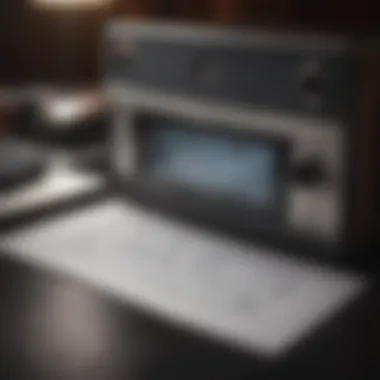

Intro
In an era where information is both abundant and essential, scanning notes efficiently is a skill that can elevate one's capacity to absorb and organize information. For students, professionals, and lifelong learners alike, developing effective strategies to scan and retrieve notes can lead to increased productivity and better retention of knowledge. This article provides a detailed exploration of techniques and tools that enhance the note-scanning process, catering to a diverse audience.
Product Overview
Foreword to Notetaking Tools
Various applications and scanning devices have revolutionized the way we manage notes. Tools such as Evernote, Microsoft OneNote, and Google Keep allow users to digitize written notes seamlessly. Understanding these tools is crucial to optimizing the scanning process.
Key Features and Specifications
Most notetaking applications have certain key features in common. These include:
- OCR (Optical Character Recognition): This technology enables the conversion of different types of documents, such as scanned paper documents, PDF files, and images, into editable and searchable data.
- Cloud Synchronization: Storing notes in the cloud ensures easy access from multiple devices.
- Tagging and Organization: Effective categorization helps in quick retrieval, often enhancing focus and managing information efficiently.
Design and Aesthetics
User-friendly interfaces are important in notetaking apps. Clean designs, intuitive navigation, and appealing color schemes can make the notetaking process not only efficient but also enjoyable.
Performance and User Experience
Performance Benchmarks
Scanned notes' clarity and recognition rates are critical for productivity. Notetaking applications vary in how well they convert handwritten notes to digital text. Leading applications boast high accuracy rates, minimizing the need for corrections.
User Interface and Software Capabilities
The user experience can make or break the effectiveness of a scanning tool. A smooth user interface enhances the experience, allowing users to focus on their notes rather than navigating through complicated menus. Capabilities like cross-platform support increase usability.
User Experiences and Feedback
"The transition from paper notes to digital notes has improved my productivity significantly. The search functionality is a game-changer."
This reflects a sentiment shared by many users. Feedback often highlights the importance of features like easy navigation and reliable OCR functionality.
Comparison with Previous Models or Competitors
Advancements and Improvements from Previous Models
Recent versions of popular apps have focused on improving OCR accuracy and user interface design. These advancements have made the digital notetaking experience considerably better than earlier iterations.
Competitive Analysis with Other Similar Products
An analysis of tools like Evernote versus Microsoft OneNote shows notable differences. While Evernote offers robust tagging features, OneNote excels in its integration with other Microsoft services, which can be crucial for users already embedded in that ecosystem.
Value Proposition
Choosing the right tool depends on individual needs. Users should weigh the pros and cons based on their specific scenarios, such as whether they prioritize cross-platform access, OCR accuracy, or integration with other software.
Tips and Tricks
How-to Guides and Tutorials
Getting the most from these tools often requires understanding their full capabilities. Tutorials on using advanced features can be beneficial. Take time to explore different functionalities to use the scanning and organization features effectively.
Hidden Features and Functionalities
Many tools include hidden gems. For instance, you can automate tagging in some apps based on your notes or use advanced search features to find information quickly within your scanned documents.
Troubleshooting Common Issues
Problems can arise in scanned note-taking, especially with OCR. Low recognition rates for certain handwriting styles can frustrate users. Regular updates and community forums like Reddit can provide solutions and help troubleshoot common challenges.
Latest Updates and News
Recent Developments in Software Updates
It is crucial to keep up with ongoing developments. Many applications frequently update their software to fix bugs and improve functionalities, with new features enhancing the scanning process regularly.
Industry News and Rumors
Staying informed about emerging tools, new competitors, or major updates can offer insights into future changes in the notetaking landscape. Industry discussions often appear on platforms such as Facebook or dedicated tech forums.
Events and Announcements from Major Companies
Events hosted by companies can unveil innovative features, offer insights into their roadmap, or even showcase integrations with other services that can optimize note management.
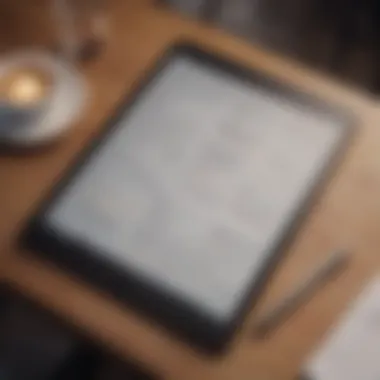

In summary, scanning notes effectively involves understanding the tools available, mastering their functionalities, and keeping up with the latest trends in technology. The intersection of reliable scanning, intuitive design, and advanced features ultimately leads to a more productive notetaking experience.
Understanding the Importance of Scanning Notes
In today’s dynamic world, effective note management is crucial. Scanning notes allows individuals to transition from physical to digital formats, creating a system more in tune with contemporary learning and working environments. The growth of technology invites a reevaluation of how we organize and access information. This transition not only facilitates better retrieval of notes but also enhances collaboration and sharing.
The Role of Digital Notes in Modern Learning
Digital notes serve as the backbone for many learners today. They enable easy access to vast amounts of information, fostering a more interactive approach to study. When students and professionals use digital formats, they can edit, highlight, and search through their notes rapidly. This capability enhances retention and comprehension, useful in academic and work settings.
The integration of digital notes into everyday learning encourages innovative pedagogical strategies. Teachers utilize digital platforms to share resources and foster collaboration among students. This accessibility allows learners to stay engaged in their studies, reducing barriers posed by physical note-taking and offering a versatile method for learning.
Declutter Your Physical Space Through Scanning
Scanning notes effectively helps in decluttering our physical environment. Many people find themselves overwhelmed by piles of paper or notebooks filled with valuable information. By digitizing these notes, one can free up space, add organization, and increase productivity.
The process of scanning creates a streamlined workflow. Once notes are in digital format, they can be categorized and stored in folders—making retrieval efficient. Less physical clutter means a more focused mind, which promotes better concentration and creativity in both personal and professional areas.
"Digital organization paves the way for clarity and efficiency, transforming how we interact with information."
In essence, understanding the importance of scanning notes is fundamental for optimizing learning and productivity. Digital solutions not only address the challenges of physical space but also align with modern methods of information management. Both students and professionals alike can benefit significantly from adopting these techniques, reinforcing their commitment to effective learning and organizational strategies.
Assessing Your Scanning Needs
Assessing your scanning needs is a critical step in optimizing how you manage your notes. This phase can significantly streamline your workflow and ensure that you are well-prepared for the digital transition. Understanding what you need to scan helps in making informed decisions about the types of equipment and techniques to utilize effectively.
Identifying your specific requirements lays a solid foundation for the entire scanning process. Knowing the types of notes you have and the volume of materials you need to scan determines the resources you will prioritize. This understanding can influence your choice between dedicated scanners and mobile apps, saving you time, money, and hassle.
Identifying Types of Notes to Scan
When evaluating which notes to scan, it is essential to categorize your materials. Start by considering the purpose of each set of notes. Are they lecture notes, meeting minutes, or personal reflections? Identifying notes that are most relevant to your current projects or studies helps prioritize scanning tasks.
There are generally two types of notes to think about:
- Permanent Notes: These are documents that hold long-term value. Examples include research materials or essential project documents.
- Temporary Notes: These are notes that might not have lasting significance. Meeting notes or drafts for projects usually fall under this category.
Deciding which notes are crucial can help you manage your digital archive more effectively. For instance, scanning permanent notes first allows you to get the most value from your efforts.
Determining the Volume of Notes
Understanding the volume of notes also plays a vital role in preparing your scanning process. Take time to inventory what you have. Are there stacks of papers accessible or electronic documents ready for scanning? Knowing the quantity will help plan your scanning days and assess whether you need specialized equipment.
A few questions to consider include:
- How many pages do you need to scan? This will influence your strategy; high volumes might require a more efficient scanner.
- Are the notes handwritten or printed? Handwritten notes could pose challenges if clarity is an issue.
- Is there a deadline for completing the scanning process? Setting a timeline can keep you on track and maintain focus.
By thoroughly assessing your scanning needs, you are positioned to navigate the next stages of note management effectively. The focus on detail ensures that you move forward with a clear purpose, allowing for a seamless transition to digital note-taking.
Choosing the Right Equipment for Scanning
Selecting the appropriate equipment is fundamental to an effective scanning process. The right devices can significantly enhance the quality and efficiency of your note digitization efforts. Equally, poor choices can lead to frustration and wasted time. Understanding the various options and their unique advantages is critical.
Exploring Different Scanners
When you consider scanners, various types come to mind. Flatbed scanners offer high-quality images, making them ideal for photographs or detailed documents. They work well for single sheets but can be less efficient for bulk scanning. On the other hand, sheet-fed scanners excel at speed. These devices can handle multiple pages continuously, ideal for large volumes of notes.
"Choosing the type of scanner is essential for optimizing your workflow and enhancing note accessibility."
Each type has its pros and cons. Some users might prioritize resolution, while others focus on speed. Each need must define the choice of equipment. Models like Fujitsu ScanSnap and Canon imageFORMULA are popular for their reliable performance. When selecting, consider the types of documents you need to scan most frequently and choose a device that aligns with those requirements.
Opting for Mobile Scanning Apps
In today's fast-paced world, mobile scanning apps have gained popularity. They allow portability and immediate access to your notes. Apps like Microsoft Office Lens and Adobe Scan turn your smartphone into a capable scanner. These solutions are often user-friendly, allowing you to scan, edit, and save notes with ease.
The convenience of mobile apps cannot be overstated. They enable quick captures during lectures or meetings, ensuring nothing is missed. However, it is important to remember that while mobile apps offer great flexibility, they may lack the same quality compared to dedicated scanners.
Comparing Features and Prices
Finally, understanding the features and prices is crucial when choosing scanning equipment. Prices vary widely based on the brand, features, and functionality. It's essential to assess what you need versus what a device offers.
If you are scanning primarily black and white text documents, you might not need a high-resolution color scanner. Conversely, if detailed images are a priority, investing in a higher-end scanner would be worth the additional cost.
Key features to look for include:
- Automatic Document Feeder: For fast, bulk scanning.
- Duplex Scanning: Saves time by scanning both sides of a page.
- Connectivity Options: Ensure compatibility with your other devices.
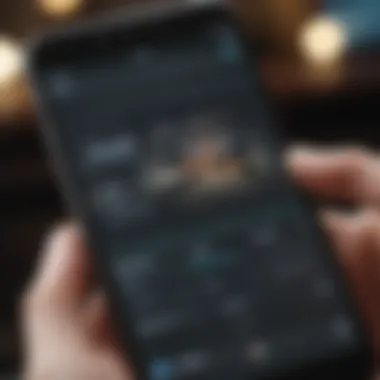

Evaluate reviews and comparisons to make an informed decision. Quality scanners can range from a few hundred to several thousand dollars. Weighing your needs against the cost will guide you to the best choice.
Setting Up Your Scanning Workflow
Setting up a scanning workflow is crucial for optimizing the process of digitizing notes. An organized approach not only minimizes the time spent on scanning but also ensures that the output remains consistent and of high quality. A clear workflow can greatly increase your productivity, especially when dealing with large volumes of notes. Without a proper system, chaos can easily ensue, resulting in lost time and potentially lost information.
Organizing Your Physical Notes
Before you even turn on your scanner, take a moment to assess your physical notes. Sort them by subject, date, or relevance. Establishing a physical organization system allows for a smoother transition to the digital format. You might find it useful to use folders or binders to group similar notes.
- Create categories: Group notes into distinct categories to facilitate easier access.
- Remove unnecessary papers: Discard notes that are outdated or irrelevant to avoid clutter.
- Use labels: Label each folder clearly so you can quickly locate material when you start scanning.
Having organized physical notes paves the way for an effective digital scanning approach.
Creating a Scanning Schedule
Once your notes are organized, it is important to create a scanning schedule. This helps you allocate specific times for scanning without the distraction of daily tasks. A well-planned schedule ensures that scanning will not become an overwhelming chore. Consider setting aside a few hours each week dedicated solely to scanning.
- Set a goal: Decide how many notes or pages you want to scan within each session. This keeps the process manageable.
- Block time: Use a calendar to block out dedicated time slots, treating them with the same importance as key meetings.
- Stay flexible: If something comes up, adjust your schedule instead of skipping a session entirely.
Creating a schedule not only helps you remain consistent, but also maintains focus, allowing you to get into a rhythm of productivity.
Establishing Digital Folders for Storage
After scanning, the next step is to create a digital filing system. This is equally crucial as organizing physical notes. Establishing a logical structure for your digital folders makes retrieval straightforward.
- Use clear naming conventions: Name folders using descriptive titles and include dates for easy reference.
- Divide by category or subject: Similar to physical notes, categorize digital folders by subject or type.
- Backup your data: Make sure to have an extra copy on an external hard drive or cloud storage to prevent any loss.
Organizing digital folders not only saves time when searching for notes but also enhances the overall efficiency of your workflow.
"An organized workflow is key to a successful scanning process, preventing chaos and boosting productivity."
Scanning Techniques to Consider
Understanding various scanning techniques is vital for achieving efficient note management. The choice of scanning method impacts the quality, speed, and overall effectiveness of capturing information. Different techniques cater to specific needs, whether that be high precision in detail or handling large volumes. By exploring each method carefully, individuals can select the most suitable option according to their requirements.
Using Flatbed Scanners for High Quality
Flatbed scanners are known for their excellent quality. They capture details with remarkable clarity, making them ideal for documents with fine print or intricate visuals. This technique is especially useful for scanning textbooks, diagrams, or any materials where high fidelity is crucial. Flatbed scanners allow for a careful alignment of documents, helping to avoid skewed images.
However, it is essential to consider the size of what you need to scan. Larger documents can be cumbersome with flatbed models. These scanners also tend to be slower than other types, which might not fit into fast-paced work environments. For those prioritizing quality over speed, investing in a good flatbed scanner will be beneficial.
Employing Feed Scanners for Volume
Feed scanners stand out when it comes to handling bulk scanning tasks. They can automatically process multiple sheets, making them efficient for users with significant volumes of notes. This capability is particularly valuable in settings like corporate offices or educational institutions, where large stacks of paper require digitization quickly.
The notable advantage of feed scanners lies in their speed. Many modern models can perform double-sided scanning, further enhancing productivity. Despite this, users must remain cautious about the quality of the scans. Since documents are fed through the scanner, there may be a risk of paper jams or misalignment. Regular maintenance of the scanner helps ensure that the quality remains high.
Hands-Free Mobile Scanning Approaches
Mobile scanning solutions offer versatility and convenience. They allow users to scan notes directly through smartphone apps or portable devices. This hands-free approach is especially useful for individuals who are on the go or work in dynamic environments. Scanning via mobile applications can enable quick digitization of notes, diagrams, or images without the need for bulky equipment.
Mobile scanning applications often come equipped with features like automatic cropping and image enhancement, which improve the quality of the scans. Nevertheless, the image resolution might not be as high as dedicated scanners. Users should be aware of this compromise between convenience and quality. Overall, mobile scanning serves as a practical solution for those who prioritize portability and ease of access in their workflow.
Overcoming Common Scanning Challenges
In the context of scanning notes, addressing common challenges is crucial for achieving efficiency and ensuring that the digitization process fulfills its intended purpose. Many users encounter obstacles that can hinder the quality and reliability of their scanned materials. Recognizing these challenges allows individuals to implement effective solutions, enhancing their overall experience. The problems faced can range from poor scan quality to technical errors that interrupt workflow. Therefore, understanding these issues and how to manage them is imperative for maximizing productivity.
Dealing with Poor Quality Scans
One of the most pressing issues when it comes to scanning notes is the occurrence of poor quality scans. This can result from several factors. For example, movement during the scanning process may lead to blurred images, insufficient lighting can create dark areas, and resolution settings may not be optimal for text clarity. To tackle these issues, here are some strategies:
- Use a Stable Surface: Ensure that the scanner is placed on a stable surface, and avoid any vibrations or movements during scanning
- Choose Appropriate Settings: Adjust the scanner settings such as DPI and contrast to enhance clarity. Higher DPI settings are recommended for text-based notes
- Check for Dust and Smudges: Clean the glass surface of the scanner to prevent artifacts that degrade image quality
By applying these techniques, users can significantly improve scan quality and reduce the frequency of errors that result in poor readability.
Resolving Scan Errors and Malfunctions
Scan errors and malfunctions can disrupt the scanning process and frustrate users. Common issues include software crashes, inability to detect the scanner, or the scanner failing to execute commands correctly. These problems can lead to wasted time and the potential loss of important documents. Therefore, resolving these errors promptly is vital. Here are some steps to consider:
- Update Software and Drivers: Regularly updating the scanner software and drivers can address compatibility issues that may lead to malfunctions
- Restart the Device: Sometimes, simply restarting the scanner or the computer can resolve temporary glitches
- Check Connections: Ensure all cables are securely connected and, if using a wireless setup, verify that the correct network settings are in place
- Consult the User Manual: Each scanner model has specific troubleshooting steps. Referring to the user manual can provide targeted solutions for model-specific issues
By taking proactive measures to resolve scan errors and malfunctions, users can maintain a smooth scanning process and reduce interruptions that could affect productivity.
Enhancing Productivity After Scanning
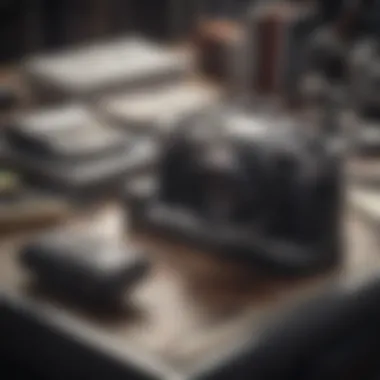

Enhancing productivity is crucial after the scanning process. Once your notes are digitized, the real benefits can be realized through efficient management and retrieval systems. Digital notes can clutter if not organized properly. The goal is to create a system that allows for quick access, easy reference, and meaningful use of the information captured. This transition from physical to digital should make retrieval simpler and improve overall workflow.
Utilizing Software for Text Recognition
Text recognition software plays a significant role in this productivity enhancement. Optical Character Recognition (OCR) technology can convert scanned images of text into editable and searchable data. By using software such as Adobe Acrobat or ABBYY FineReader, users can transform static notes into dynamic, searchable documents. This is important for three key reasons:
- Increased Accessibility: Users can search for specific terms within their notes without scrolling through pages of text.
- Editing Capabilities: Scanned notes can be edited, allowing for updates and annotations without needing to re-scan documents.
- Improved Collaboration: Digitized and editable notes can be easily shared with peers, facilitating group projects and discussions.
Effective use of text recognition software not only saves time but also allows for better engagement with the material. Note that the quality of the scanning process affects the efficiency of these programs. Clear, high-resolution scans will yield better results when using OCR.
Tags and Metadata for Easy Retrieval
Another layer to enhance productivity is the application of tags and metadata to digitized notes. Tags can be used to categorize notes based on topics, subjects, or urgency. This turns a mass of documents into an organized library. Organizing notes with metadata provides several benefits:
- Quick Searches: Users can find notes based on tags, making retrieval efficient.
- Thematic Grouping: Related notes can be bundled together, aiding in comprehensive study or project focus.
- Workflow Integration: Integrating tagging systems with digital tools like Evernote or Notion allows for seamless organization across platforms.
It is recommended to develop a standardized tagging system so that retrieval remains consistent and intuitive. For instance, using specific prefixes for different subjects can streamline searches and improve user experience. This system can be further augmented by regular reviews to ensure tags remain relevant and useful.
"Efficient note management transforms a simple collection of papers into a powerful tool for learning and productivity."
Best Practices for Long-Term Note Management
Effective note management is critical in a world overflowing with information. Notes can lose their value if not handled properly. Proper practices ensure that notes remain accessible, organized, and relevant over time. Key practices can greatly enhance productivity, prevent loss of important data, and foster a more efficient workflow.
Regularly Updating and Archiving
Regular updates are essential in maintaining the relevance of your notes. As knowledge evolves, so should your stored information. Outdated notes can mislead or confuse, wasting time when referring back.
Archiving is equally important. Older notes that no longer serve immediate needs should be moved to an archive. This declutters your main working files and allows for quicker access to currently relevant material. A systematic approach helps in both updating and archiving:
- Set reminders to evaluate notes at regular intervals.
- Utilize naming conventions for easy identification of old notes.
- Sort archived files by date or topic, ensuring quick retrieval when required.
Additionally, consider using cloud services that allow for version control. This keeps track of every change and can even help recover previous versions.
Securing Data with Backup Solutions
Data loss is a common issue that can devastate working notes. Therefore, securing your data through reliable backup solutions is fundamental. You should prioritize redundancy to safeguard against hardware failures or accidental deletions.
Important aspects of a good backup strategy include:
- Use multiple backup locations. Store copies on both local devices and cloud services such as Google Drive or Dropbox.
- Automate the backup process. Engaging software that automatically syncs your notes with the cloud minimizes the risk of forgetting to back up.
- Test your backups regularly. Ensure that you can retrieve notes quickly, validating that your backup systems are reliable.
By adhering to these best practices, you can manage your notes effectively in the long term, thereby maintaining a seamless workflow and protecting your valuable information.
Evaluating Your Note Scanning Process
Evaluating your note scanning process is a crucial step for individuals seeking to enhance their overall productivity and efficiency. This practice allows you to identify strengths and weaknesses within your current workflow. By analyzing how effectively your notes are scanned, organized, and retrieved, you can make informed adjustments that boost your note management system.
Analyzing Efficiency of Your Workflow
Analyzing the efficiency of your workflow involves a systematic review of every aspect of your note scanning process. Begin by timing how long it takes to scan each document. This will give you a baseline for comparison as you implement changes. Track any bottlenecks; for example, are you spending too much time adjusting settings on your scanner? Are you frequently stopping to organize files? By pinpointing these areas, you can streamline the process.
Consider employing software that tracks scanning metrics such as speed and volume. These tools can provide valuable insights. For instance, if you notice that some types of documents consistently take longer to scan, you might consider alternative methods or technologies. Evaluating the backend storage and retrieval methods is also essential. Are your digital folders well-organized, or is there unnecessary clutter?
Gathering Feedback from Users
Gathering feedback from users who interact with your scanned notes can offer perspectives you may not have considered. This is particularly important if you're part of a larger organization where multiple individuals rely on shared resources.
Initiate surveys or informal discussions to understand user experiences. Ask questions like:
- Are users finding the scanned notes easy to access?
- Is the quality of scans satisfying?
- What aspects of the scanning process do they find frustrating?
Feedback helps in refining your approach and implementing changes that will meet the needs of your users more effectively. Creating an open dialogue encourages continuous improvement, ultimately leading to a more efficient note management system.
"Continuous evaluation and feedback are essential to ensure your scanning process meets evolving demands."
The End and Future Considerations
The conclusion of this article emphasizes the significance of effective note scanning practices. It serves not just as a summary but as a platform for envisioning how digital notes will evolve and what that means for users.
The evolution of digital notes is a dynamic journey. In the past decade, there have been notable shifts in how individuals and organizations approach note-taking and management. As technology advances, the accessibility and functionality of note scanning tools have increased. Users can expect improvements in scanning speed, accuracy, and integration with other digital services and platforms. This evolution represents more than convenience; it signifies a move towards more efficient learning and retrieval methods. Digital notes will continue to reshape how information is processed and archived, making it easier for various audiences — from students to professionals — to manage their learning processes effectively.
The Evolution of Digital Notes
Over the years, digital note-taking has transformed from rudimentary text files into sophisticated systems that utilize cloud storage, collaborative features, and advanced organization tools. As mobile devices have become ubiquitous, the capacity to take and scan notes on-the-go has dramatically improved. Scanning applications like Evernote and Microsoft OneNote allow for not only the digitization of handwritten and printed notes but also for enhancing them with rich media elements, such as audio clips and links.
Digital notes now offer streamlined organizational capabilities. Users can categorize, tag, and search their notes with ease, promoting better information retrieval. Such advancements help individuals save time and reduce frustration when seeking relevant information, consequently enhancing productivity and learning efficiency. The trend towards simplicity and minimalism in interface design has made these applications more user-friendly, catering to different preferences and technical skill levels.
Anticipating Technological Advances
As we look towards the future, the landscape of note scanning and management will likely be influenced by several technological advances. Artificial intelligence stands out as a major player. It can enhance text recognition in scanned documents, making it easier to extract meaningful information from complex materials. This capability may lead to more intuitive applications that can suggest tags or categorize notes automatically based on content analysis.
Moreover, the integration of augmented reality (AR) into note-taking could revolutionize the way information is consumed and understood. Imagine being able to view your scanned notes in a 3D environment where you can interact with them dynamically. This kind of immersive experience could change study habits and professional training methodologies significantly.



