Mastering Note Management on Mobile Devices
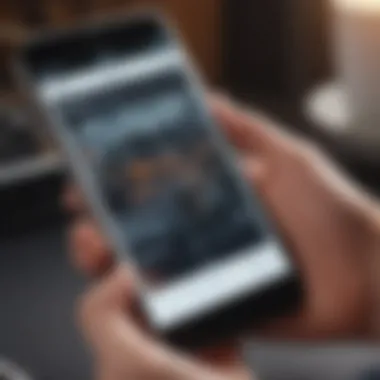

Intro
In this digital age, where information flows like a never-ending river, the need for effective note-taking on mobile devices is more pressing than ever. Whether you’re a student scrambling to keep up with lectures or a professional burning the midnight oil to meet deadlines, finding and saving notes efficiently can make a world of difference. This article dives into the numerous techniques for seamlessly saving notes on mobile devices, with a keen eye on the tools available on Apple products.
By focusing on the built-in applications, popular third-party options, and the growing prowess of cloud-based services, we aim to provide a thorough understanding of how to elevate your note-taking game. Each tool has its unique set of features that cater to different user needs. We'll present practical tips to optimize your experience, guiding both tech-savvy individuals and newcomers in navigating the digital landscape of note management.
The insights shared here will not only help in enhancing productivity but also aid in retaining vital information, ensuring you can grasp and utilize knowledge effectively when it matters most. As we journey through this exploration, you might discover that the right technique can be the secret sauce to keeping your thoughts organized and easily accessible.
Understanding the Need for Digital Note-taking
The world we live in today demands a lot from us, not just in our personal lives but also professionally. With so much information at our fingertips, keeping track of thoughts, ideas, and tasks has become crucial. Digital note-taking provides an efficient way to organize and retrieve information quickly. In the rush of daily life, traditional methods like pen and paper start to feel cumbersome and inefficient. We need tools that help us capture ideas as they come without the hassle of organizing physical notebooks.
With mobile devices playing an essential role in our day-to-day activities, the need for efficient digital note-taking has grown tremendously. Users can now jot down thoughts while on the go, whether they're at a coffee shop, commuting to work, or sitting in a meeting. Moreover, taking notes digitally allows for immediate accessibility across multiple platforms. No one likes flippin’ through pages of notes in a frantic search for that one brilliant idea—it’s a recipe for frustration. Through digital methods, notes can be categorized, searched, and often even shared in an instant.
The ability to save notes seamlessly across devices is another compelling reason for its growing relevance. The convenience of having your thoughts accessible on your phone, tablet, and computer makes it easy to stay organized; you can switch devices without missing a beat. And, let’s not forget, in an era dominated by information overload, digital notes allow for better information retention through structured organization and easy retrieval.
In essence, understanding the need for digital note-taking isn’t just about personal preference; it’s about adapting to a fast-paced digital environment. This shift represents a broader trend of seeking efficiency and effectiveness in how we manage our daily tasks.
The Evolution of Note-taking
From ancient tablets to modern-day apps, note-taking has transformed significantly. In the early days, people used clay tablets, parchment, and ink to capture important information. It served its purpose, but the cumbersome nature of those methods led to the constant search for better tools. Fast-forward to today, with the advent of smartphones, the idea of writing down notes has taken on a new form.
Mobile apps like Evernote and Microsoft OneNote have made capturing notes a more intuitive experience. You can type, record voice memos, add images or even scans of handwritten notes. It's like carrying around a personal assistant in your pocket, ready to help you at a moment's notice. This evolution is driven by both technological advances and shifting needs; our world requires convenience and speed in everything we do.
Benefits of Digital Notes
Embracing digital note-taking brings several benefits that cater to both personal organization and professional efficiency. Some key advantages include:
- Easy accessibility: You can access your notes from anywhere, anytime, as long as you have your mobile device. No more worrying about forgetting your paper notebook.
- Search functionality: With digital notes, finding specific information takes mere seconds. Type in a few keywords, and voilà, there’s your info!
- Storage capacity: Unlike physical notes, which can pile up quickly, digital notes can be stored indefinitely without taking up physical space. You can have as many notes as your cloud storage allows.
- Seamless sharing: Need to share notes with colleagues or friends? A couple of taps, and your ideas are shared—no more copying pages or sending emails with attached files.
Digital note-taking transforms the chaotic nature of thoughts into organized, easily accessible information.
Buying into digital notes is not just a choice for efficiency; it’s an investment in your productivity. An organized, digitally accessible note system ensures you can focus on what truly matters—getting things done and sparking new ideas.
Built-in Notes Applications on iOS
The use of built-in notes applications on iOS is crucial for anyone looking to streamline their note-taking process. These tools often come pre-installed, ensuring that every user has immediate access to an effective way of jotting down thoughts, ideas, or reminders without the need for additional downloads. This can be beneficial in several ways; not only do users have tools specifically designed for integration with the Apple ecosystem, but they also enjoy the convenience of working within a familiar interface.
Apple Notes, a flagship application of this category, provides an intuitive experience that many users may overlook. The seamless nature of Apple Notes with other Apple services, like iCloud, is a compelling reason to utilize this tool to its fullest. Here, users can create and organize notes effortlessly, making it an ideal choice for everything from simple lists to elaborate project outlines.
Furthermore, the design is straightforward, even for those who might not consider themselves tech-savvy. The application’s minimalistic aesthetic allows for quick navigation. When users face an array of tasks or concepts to remember, it’s essential to have a clutter-free space to focus on.
Moreover, relying on built-in applications often ensures better security and privacy, given that they are developed by Apple itself, adhering to their stringent privacy standards. Users feel a sense of confidence knowing their sensitive notes are stored in a reputable environment.
Exploring Apple Notes
Delving into the features of Apple Notes reveals a plethora of advantages. One significant aspect is the ability to create checklists, which can help during planning or organizing tasks. Users can check off items as they go, providing a satisfying way to visualize progress. Here’s an example of how someone might use it:
- Planning a Trip: Organizing packing essentials or itinerary activities with embedded checklists can make everything easier. Just tick off what you’ve packed or completed.
Apple Notes also allows for rich media integration. Whether you’re snapping a quick photo of an item or scanning documents, it directly enhances the relevance of notes. This versatility is particularly useful for students and professionals alike who often need to compile information in varying formats.


Another remarkable feature worth mentioning is the ability to share notes easily. Collaboration becomes more manageable, especially if one is working on group projects. Sharing a note opens up avenues for collective brainstorming or feedback without needing to switch apps or platforms.
"The built-in notes application on iOS is more than just a place to type. It becomes a hub for organization, creativity, and collaboration, ultimately enhancing productivity."
Using Voice Memos for Quick Notes
Voice memos can sometimes be an underutilized function on iOS devices. Yet, it can serve as a gem for those moments when jotting something down isn’t practical. Perhaps you’re driving or your hands are otherwise occupied and you need to note an idea swiftly. Having a voice memo app allows for immediate capture without the hassle of typing.
Using Voice Memos is simple. Just tap the record button, and you're set to articulate your thoughts. Later, you can easily revisit these recordings, either for transcription or to reflect on ideas that came to you in a flash. This adds a layer of fluidity to your note-taking habits.
Benefits of Using Voice Memos:
- Accessibility: Instantly capture ideas without interrupting your flow.
- Contextual Nuance: The way someone speaks often conveys emotion or emphasis that written words may miss.
- Efficiency: Perfect for multitaskers who need a quick method to catalog thoughts while on the go.
Incorporating both Apple Notes and Voice Memos into your note-taking strategy can create a balanced approach, helping to ensure quality retention and organization of information in a way that’s literally at one’s fingertips.
Leveraging Third-party Note-taking Apps
The world of note-taking isn't just confined to the built-in applications that come with our devices; third-party apps present a whole new avenue for increasing our efficiency and creativity in capturing ideas. While Apple’s default apps like Notes are solid, they might not cater to everyone’s needs. Third-party applications often come packing a punch with unique features that promote organization, collaboration, and flexibility. Understanding the landscape of these apps is essential for anyone keen on optimizing their note-taking experience.
Popular Apps in the App Store
There’s a cornucopia of note-taking apps available on the App Store, each boasting unique features tailored to different user needs. A few of the standout contenders include:
- Evernote: Often hailed as the heavyweight champion of note-taking, Evernote offers extensive options for storing notes, images, and web clippings. Users can organize their data using notebooks and tags, making it easier to retrieve information later.
- Notion: This innovative tool combines note-taking with project management. Notion provides users with a blank canvas to create databases, manage tasks, and even collaborate with others. Its flexibility is unrivaled, appealing particularly to students and professionals alike.
- Microsoft OneNote: Known for its notebook-style layout, OneNote allows users to jot down notes freely, similar to a physical notebook. Its integration with other Microsoft services makes it ideal for those who already utilize Microsoft Office products.
These apps simply scratch the surface of what’s available. Each one provides distinct workflows and integrations that could align perfectly with a user’s personal or professional requirements. Evaluating what’s on offer is crucial; after all, not all tools fit every user’s approach.
Comparison of Key Features
When deciding between third-party note-taking apps, it’s vital to compare their key features to hone in on what suits an individual's needs best. Here are some aspects to consider:
- Organizational Structure: Not all apps handle organization the same way. Some categorize by notebooks or folders, while others utilize tags and links between notes. Users should determine which layout works best for how they think.
- Cross-Platform Capabilities: Many users operate across different devices. An app that syncs seamlessly between iOS, Android, and web platforms can greatly enhance one’s ability to access notes anytime, anywhere.
- Search Functionality: A powerful search can make a world of difference. Some apps even index handwritten notes or scanned documents, making retrieval a breeze.
- Collaboration Tools: For those working in teams or studying in groups, collaborative features can be a make-or-break. Apps that allow real-time editing and commenting may add immense value.
- Customizability: The ability to mold the app to your needs, whether through templates or themes, can enhance user experience significantly.
- Pricing Models: While some apps boast a full palette of options for free, others operate on subscription bases. Assessing your needs and budget is crucial.
"Choosing the right note-taking application is like finding the perfect pair of shoes; they need to fit your stride and your style."
In summary, leveraging third-party note-taking apps can dramatically enhance productivity and information organization. The plethora of choices helps users tailor their note-taking to their specific contexts, whether professional, academic, or personal. Taking time to explore and compare these tools is an investment that could yield rich dividends in efficient note management.
Cloud-based Note Storage Solutions
Cloud-based note storage has revolutionized how individuals and professionals manage their digital notes. It’s not just about saving space on your mobile device; it’s about accessing your notes anywhere, anytime, and from any device. Here, the efficiency of cloud services meets the demand for flexibility and security, particularly for those who juggle multiple roles in their lives.
Syncing Across Devices with iCloud
One of the biggest wins for users of Apple products is iCloud. Apple’s integrated cloud service offers seamless syncing across all devices, making it incredibly easy to keep notes organized. Whether you’re jotting down an idea on your iPhone or drafting a longer document on your MacBook, the changes you make sync instantly.
- Automatic Updates: No more worrying if you’ve saved the latest version. iCloud takes care of that automatically when you make changes.
- Multi-Device Access: Access your notes from your iPad, iPhone, or Mac. As long as you’re logged in, your notes are available.
- Offline Access: Another perk is the ability to access notes even when the internet isn’t available. You can continue to write, and any changes will sync once you’re back online.
Furthermore, iCloud integrates with various apps, enhancing the overall experience.
Benefits of Using Google Drive
Google Drive is another robust option for those looking to manage their notes in the cloud. Its flexibility and array of tools provide distinctive advantages:


- Collaborative Features: You can share notes and work with others in real-time. This is great for team projects or brainstorming sessions.
- Organizational Tools: Create folders, color-code, and even star important notes to find them faster.
- Cross-Platform Compatibility: Unlike some services restricted to a single ecosystem, Google Drive works on multiple operating systems. You can view and edit your notes from Android, Windows, or any device with internet access.
Using Google Drive not only increases accessibility but also enhances your note-taking productivity.
"The convenience of cloud-based note storage cannot be overstated. It’s about freedom—freedom to create, to access, and to collaborate seamlessly."
Inserting cloud-based solutions into your note-taking routine can truly enhance your productivity and information retention, making them an essential element in modern digital note management.
The choice of cloud storage ultimately depends on individual needs, the platforms you use, and your preferences regarding collaboration and accessibility.
Optimizing the Note-taking Process
In the digital age, where information flows as swiftly as a river, optimizing how we take notes becomes essential. With an ever-growing tide of data, the methods we employ can significantly enhance how we capture and retrieve information. An optimized note-taking process doesn't just save time; it also boosts productivity and improves information retention. By honing in on specific elements like templates, tags, and reminders, users can streamline their notes and make them work harder for them.
Using Templates for Consistency
Utilizing templates for notes can be a game-changer. Imagine having a sturdy framework each time you begin a new note—it keeps your thoughts organized and increases efficiency. Whether you're jotting down meeting notes, lecture summaries, or even ideas for a project, a pre-defined structure ensures consistency across your notes.
Benefits of using templates:
- Easier Review: With a consistent format, finding specific information becomes simpler.
- Saves Time: Less time spent figuring out layout, more time capturing ideas.
- Professional Appearance: A neatly organized note can leave a lasting impression if shared.
To apply this, consider creating templates in notes apps like Apple Notes or Notability. You can set up standard sections such as titles, dates, and key bullet points to fill in later. It’s like having a tailor-made suit—each time you take notes, you already know it’ll fit just right.
Incorporating Tags and Categories
Another essential aspect of optimizing your note-taking process involves tagging and categorization. These practices can act as your personal search engine, enabling you to sift through your notes with precision.
Why use tags and categories?
- Quick Navigation: Tags help you locate notes without rummaging through stacks of data.
- Enhanced Organization: Categorizing notes by themes or projects allows you to group related information together.
- Better Context: Tags can provide immediate context, triggering related thoughts and ideas when revisited.
For instance, if you're working on multiple projects, you could tag notes by their respective project names; this will allow you to pull up all related notes in an instant. Think of it as having an organized toolbox, where every tool has its designated space, making it easy to find what you need right when you need it.
Setting Reminders for Important Notes
The importance of timely reminders cannot be understated, especially in a world where important tasks can easily slip through the cracks. When you set reminders for specific notes, you’re essentially turning passive information into actionable tasks.
Advantages of reminders:
- Increased Accountability: You're more likely to follow through on tasks when you have a nudge reminding you.
- Reduced Stress: Knowing you won’t forget essential information can provide peace of mind.
- Timeliness: It ensures you attend to items when they truly matter, like project deadlines or meetings.
Using the reminders feature in your note-taking app, you can set alerts linked to specific notes, which prompt you to revisit them at the right moment. It’s akin to having a personal assistant keeping an eye on your priorities, so you’re never caught off guard.
The optimized note-taking process transforms random thoughts into structured knowledge, allowing you to thrive in a chaotic information landscape.
Security and Privacy Considerations
In a world where everything is interconnected, the significance of security and privacy in the realm of note-taking cannot be overstated. With the plethora of sensitive information stored in our mobile devices, from personal thoughts to business strategies, ensuring that this data remains confidential is crucial. As we delve into this section, it’s essential to understand the various elements and benefits relating to protecting your notes on mobile devices. The inevitable blending of our digital and personal lives demands rigorous security protocols to safeguard against unauthorized access.
Protecting Sensitive Information
When it comes to note-taking, the types of sensitive information one might store are diverse. Be it personal reflections, financial records, or even project details at work, the potential for misuse is alarming. Many users might underestimate the common threats, such as loss of the device, theft, or malicious software. Thus, it's vital to adopt proactive measures that fortify your data against such vulnerabilities. Some techniques include:


- Regular Backups: Backing up notes ensures that you have copies in case your device is compromised. Using services like iCloud or Google Drive makes this process seamless and automatic.
- Awareness of Apps: Not all applications prioritize user privacy. Always check the privacy policy of the app you’re using to understand how your data is collected and stored.
- Logic Behind Permissions: Be mindful of the permissions granted to apps. For example, if an app requests access to your camera without a justified reason, it’s a red flag. Always question app permissions as if you’re reading a fine-print contract.
"Your notes are as secure as the weakest link in your digital chain, so fortify every point of access."
Using Passwords and Encryption
Password protection is your first line of defense against unauthorized access, but what truly enhances this security is encryption. With encryption, even if someone gains access to your notes, they would only see gibberish. Here's how to use these features for maximum protection:
- Setting Strong Passwords: Make sure your password is a mix of letters, numbers, and symbols, ideally exceeding twelve characters. Weak passwords are like leaving your front door wide open.
- Utilizing Biometric Security: Many modern smartphones have fingerprint scanners or facial recognition features, which provide an additional layer of security. It’s convenient and, more importantly, secure.
- Leveraging App Encryption: Certain note-taking applications offer end-to-end encryption. For instance, apps like Microsoft OneNote and Notion encrypt your data, making it extremely difficult for prying eyes to access it unlawfully.
- Two-Factor Authentication: Opt into two-factor authentication when available. It’s an extra step that can save your skin in case your password gets stolen.
When you incorporate these techniques into your digital routine, you're not merely protecting notes; you're safeguarding your thoughts and ideas which are invaluable assets in your personal and professional life.
Troubleshooting Common Issues
When it comes to digital note-taking on mobile devices, encountering problems is as common as dirt. Even if you’re the most tech-savvy person, nothing can ruin your productivity quite like issues with your notes. Understanding how to troubleshoot these common dilemmas can significantly enhance your experience. Tackling these hiccups isn’t just about fixing immediate problems but also about ensuring that your note-taking workflow remains smooth and efficient.
Dealing with Sync Failures
Sync failures can feel like the worst kind of slap in the face. Imagine crafting an important note while on the go, and then realizing it didn’t save anywhere except inside your head. It's a frustrating scenario, and anyone who relies on notes on their mobile devices knows it's enough to make you want to pull your hair out.
The primary culprits for sync issues usually involve unstable internet connections or app-related hiccups. To tackle this, start by ensuring that your device is connected to a strong Wi-Fi or cellular network. Sometimes, toggling Airplane Mode on and off can do the trick by resetting the connection.
Here’s a quick rundown of steps to address sync issues:
- Check your internet connection – A stable connection is key.
- Restart the app – Sometimes, it just needs a breather.
- Update the app – An outdated version may lead to issues.
- Reboot your device – It’s the classic IT solution for a reason.
If you’re still wrestling with sync failures after trying these steps, reaching out to the app’s support or community forums, like those on reddit.com, can provide additional insights.
Recovering Lost Notes
It’s the stuff of nightmares whether you’re a student, professional, or just someone trying to keep track of daily tasks: losing important notes. Whether due to accidental deletion or a sudden app crash, these experiences can be pretty disheartening. Fortunately, there are methods to improve the odds of getting your notes back.
Most note-taking apps have some form of auto-save feature and version history, which are the golden tickets to recovering lost notes. For apps like Apple Notes or Microsoft OneNote, simply navigating to the "Recently Deleted" folder can yield surprising results. If your note has been mishandled, it might just be chilling in there, waiting for you to rescue it.
Here’s what to do when you find yourself in this unfortunate predicament:
- Check your app's recovery options – Look for any buried settings for restoring notes.
- Explore backups – If you have enabled iCloud or other backup solutions, your lost note might be waiting in the clouds.
- Consult tech forums – Websites like facebook.com can be excellent resources for tips from users who’ve been through similar ordeals.
"The best time to prepare for a sync failure or lost note is before it happens. Regularly backing up your notes is a lifesaver!"
In summary, with a little foresight and the knowledge of how to troubleshoot common note-taking issues, you can shield your productivity from unnecessary setbacks.
Future of Note-taking Technology
In the fast-paced world of digital solutions, understanding the future of note-taking technology is not just a fad; it’s essential for anyone serious about productivity and organization. This section delves into what lies ahead for note management systems, focusing on two pivotal facets: the integration of artificial intelligence and anticipated trends within applications. As users increasingly seek more intuitive and versatile tools, the note-taking realm must adapt and evolve to meet these expectations.
AI Integration in Note-taking
Artificial Intelligence is set to revolutionize the way we approach note-taking. Imagine a world where your notes not only save information but also understand it, organize it, and even predict your needs based on past behaviors. AI can streamline the entire process, reducing the effort required to jot down thoughts or ideas.
- Smart Tagging and Categorization: Using AI, applications can auto-tag and categorize notes as you create them. This ensures that crucial information is never buried under a stack of unorganized notes. For example, taking a note during a meeting about project deadlines can automatically label it under "Project X" and "Deadlines."
- Voice Recognition Technology: AI-driven voice-to-text capabilities are improving rapidly. Rather than typing, users can simply speak their thoughts, and the software will transcribe and analyze the content. Imagine walking into an idea, speaking it into your device, and having it organized seamlessly without lifting a finger.
- Predictive Suggestions: Already, some note-taking applications showcase predictive text features, but the future may hold intelligent predictions based on the user’s patterns. If you're frequently jotting down reminders for client meetings on Thursdays, the app might prompt you with a suggested note on Wednesday evening based on your habits.
"The future isn’t just about storing notes, but about creating a smart ecosystem that enhances the way we think and work."
Predicted Trends in Applications
As technology advances, several noteworthy trends are emerging in the sphere of note-taking applications. These aren’t just minor updates; they reflect a significant shift in user interface and experience design.
- Increased Collaboration Features: More and more note-taking apps are considering real-time collaboration. Just like in Google Docs, where multiple users can edit the same document at once, expect note applications to follow suit, allowing teams to brainstorm and collaborate on notes seamlessly.
- Cross-Platform Compatibility: In a world saturated with devices, users are clamoring for cross-platform compatibility. The ability to access notes from a Windows PC, Apple smartphone, or Android tablet without hassle will become a vital feature.
- Enhanced Multimedia Integration: Notes are no longer just text-based. A trend toward a more integrated multimedia approach is apparent, with features allowing users to incorporate images, audio, and even videos directly into notes. This enriches the context and understanding of information captured.
- Personalization Options: Tailoring the note-taking experience is crucial. Applications are expected to offer personalized interfaces, allowing users to customize themes, layouts, and functionalities that suit their specific workflows and styles.



