Enhance Your iPhone Experience with More Emojis

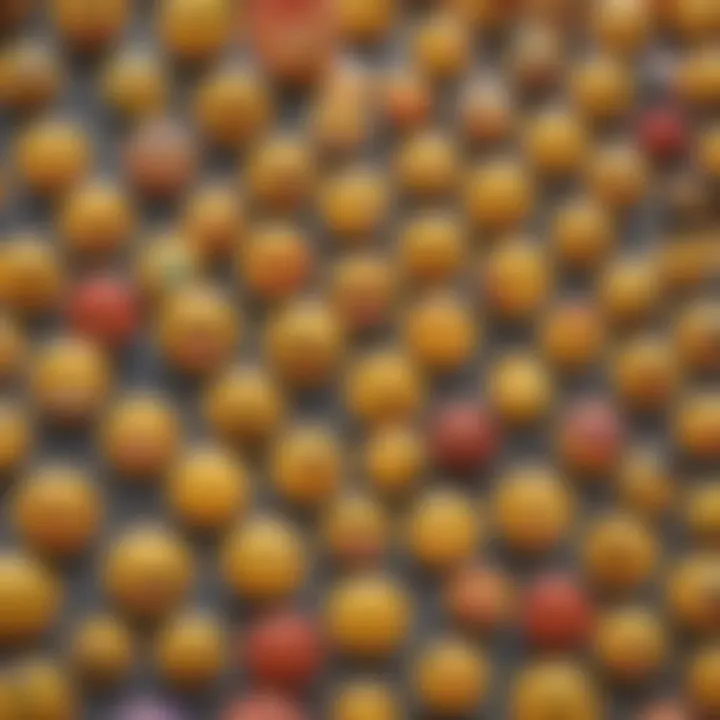
Intro
In a world where communication often hinges on brief phrases and symbols, emojis have transformed how we express emotions and ideas. They're no longer just quirky characters added to messages but rather the true shorthand of modern interaction. This comprehensive guide aims to uncover the various pathways you can take to enhance your emoji experience on your iPhone. Whether you're a lifelong Apple enthusiast or a new owner looking to spice up your chats, getting to know how to expand and personalize your emoji library might just change the way you communicate.
Starting from basic keyboard settings to the integration of third-party applications, this article covers it all. We will break down the steps clearly and present insights, ensuring that you can navigate this process easily, even if you're not overly tech-savvy.
So, buckle up as we embark on this journey toward a richer, more expressive communication style!
Foreword to Emojis and Their Significance
In an ever-evolving world driven by technology, emojis have transformed the way we communicate. A simple smiley face or a thumbs-up can convey emotions and sentiments that sometimes words simply cannot capture. Emojis add depth to our conversations, transforming mundane text messages into vibrant exchanges of thought and feeling. This article delves into the various avenues available for expanding your iPhone’s emoji repertoire, offering a comprehensive guide that caters to both novice iPhone users and tech aficionados alike.
The importance of emojis goes beyond mere decoration; they serve several crucial roles in modern communication. They help bridge language barriers, making it easier for people from different linguistic backgrounds to understand each other. When you think about it, a laughing emoji or a heart symbol can resonate across cultures, eliminating ambiguity in the most gracious of ways. Furthermore, they present an opportunity for self-expression, allowing users to fine-tune their texts with a sprinkle of personal flair.
Now, let's take a closer look at the evolution and impact of emojis, which lays the groundwork for understanding their significance in today's digital discourse.
Understanding iPhone's Default Emoji Features
Emojis have become a cornerstone in modern communication, providing a visual element to express feelings and thoughts that words alone sometimes fail to capture. When it comes to Apple's ecosystem, understanding the default emoji features on your iPhone is paramount. Not only does it enhance the user experience, but it also allows for more nuanced interactions when messaging friends, family, or colleagues.
One of the key aspects of these features is the built-in emoji keyboard. It saves users from the hassle of downloading additional applications just to send a smiley face. Instead, with a few taps, an array of emojis is available at your fingertips. This built-in functionality streamlines the process of adding a dash of personality to your texts, making conversations more engaging and colorful.
Additionally, the availability of categorized emojis provides an organized system for users. Rather than scrolling endlessly through a sea of icons, you can easily find what you’re looking for, whether it's a heart, a food item, or an object. This organization makes it easier for users to locate specific emojis quickly, thus improving communication efficiency.
In summary, grasping how the default emoji features work on the iPhone can significantly uplift the texting experience. From ease of access to categorized selections, these elements are designed to enrich your messaging and expand how you convey emotions in digital conversations.
Accessing the Built-in Emoji Keyboard
To access the built-in emoji keyboard on your iPhone, follow these simple steps. First, go to the Settings app, select General, then tap on Keyboard. In the Keyboard settings, you'll find the option to add new keyboards. Here, you will see the Emoji option. Just toggle it on, and voilà, your emoji keyboard is all set!
Once enabled, you can switch to the emoji keyboard by tapping the smiley face icon located at the bottom left of your keyboard whenever you're typing a message. This seamless transition makes it easy to switch between regular text and emoji, allowing for more expressive communication.
Exploring Available Emoji Categories
Within the emoji keyboard, you will discover a plethora of categories that help users quickly navigate the vast emoji library. Some common categories include:
- Smileys & Emotions: This category features a wide range of facial expressions, from joy to anger, allowing you to capture your mood perfectly.
- Animals & Nature: From cats to flowers, this section caters to your love for nature and creatures, making it easier to convey your thoughts on the outside world.
- Food & Drink: Ever want to share your dinner plans? Use the burger or coffee emojis to represent your culinary adventures!
"The beauty of emoji lies in its ability to transcend language barriers."
Generally, these categorized sections are designed in a user-friendly manner. When you tap on a category, you can visually scan through the available options, making the process of selecting the perfect emoji both quick and efficient. This enhancement is just one of the many ways emojis have evolved, fitting seamlessly into our communications.
Enabling Additional Emoji Options on Your iPhone
In a world where words sometimes fall short, emojis stand as a vivid bridge, enhancing our digital communication. Emoticons, cartoonish faces, and symbols not only help convey feelings but also add flair to conversations. As iPhone users, activating additional emoji options can elevate your messaging experience, making it more expressive and enjoyable. This section dives into the importance of leveraging your iPhone’s capabilities to expand its emoji repertoire.
Activating Emoji Keyboard in Settings
To kick things off, activating the emoji keyboard is crucial. For many users, this functionality might be sleeping under the hood, waiting for a gentle nudge to spring to life. Here’s a straightforward guide to get you started:
- Open the Settings app on your iPhone.
- Scroll down and tap on General.
- Select Keyboard.
- Tap on Keyboards at the top.
- Hit Add New Keyboard and then choose Emoji from the list.
Once you've done that, the emoji keyboard will now be available every time you tap into a text field. Just tap the globe icon or smiley face on the bottom left of the keyboard to bring it up. Suddenly, your conversations can include playful expressions, witty symbolism, or even a sprinkle of whimsy.
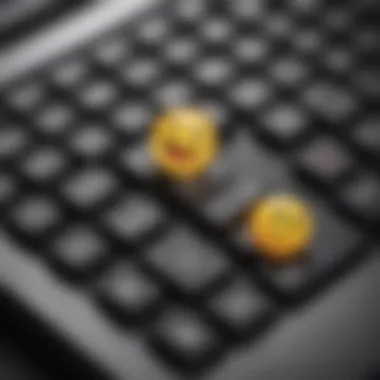

The benefits of having the emoji keyboard activated go beyond mere looks. Emojis can enhance clarity in communications. A simple thumbs-up emoji can sometimes say more than a paragraph of text. Not only does it save time, but it's also more engaging for the reader. Hence, adding this feature to your arsenal isn’t just about aesthetics; it's about enhancing communication efficiency.
Utilizing Multi-language Support for Emojis
In our increasingly globalized world, communication often crosses language barriers. This is where the multi-language support for emojis becomes a key player. Your iPhone allows you to access emojis while using various keyboard languages, creating a seamless experience for users who may want to converse in different languages.
To enable this feature, make sure you have multiple keyboard languages set up:
- Go back to Settings.
- Find General, then Keyboard.
- Here, tap Keyboards and add the languages you wish to use.
Now, when you switch your keyboard language, your emoji collection remains intact. Each language can bring in cultural nuances that can be represented wonderfully through emojis. For instance, certain regions have unique ways of expressing emotions—what might be a subtle nod in one culture could be a loud cheer in another.
By utilizing this multi-language capability, not only do you promote inclusivity in your conversations, but you also broaden your access to a wider array of emojis.
Remember, utilizing these options may enhance not just the look of your texts but also the relationships you build through them. Engaging in conversations that are visually rich and culturally nuanced can lead to deeper connections.
Ultimately, enabling these additional emoji options on your iPhone is not merely a tech upgrade; it’s a step towards more lively and effective communication.
Third-Party Emoji Applications
In the realm of digital communication, emojis play a pivotal role in bridging the gap between simple text and expressive content. However, the default library available on the iPhone may not satiate every user's need for creativity and diversity. This is where third-party emoji applications come into play. These apps significantly enhance the iPhone emoji repertoire, allowing users to delve into a vast world of symbols, characters, and animated graphics that reflect their personality. As users explore these applications, they should consider the various aspects, benefits, and inherent considerations tied to this choice.
One substantial benefit of adopting third-party emoji applications is the sheer volume of options they offer. This wider selection can cater to niche interests—be it food, nature, or even custom art styles. Users seeking a richer conversation experience will appreciate the multitude of choices that bring their messages to life. Moreover, many of these applications possess features that allow for personalization, which can further elevate the engagement of your communication.
However, potential users should also tread carefully. Not every app is a gem; since the App Store is home to countless applications, the need to identify reliable options is crucial to prevent malware and subpar experiences.
How to Identify Reliable Emoji Apps
When navigating the ocean of third-party emoji applications, knowing how to identify trustworthy ones is paramount. Here are a few pointers:
- Check Ratings and Reviews: Applications that have higher ratings and positive reviews from multiple users are likely high-quality. Don't just glance over the numbers; take time to read through the feedback to gauge user satisfaction.
- Look for Regular Updates: Reliable apps are frequently updated to fix bugs and enhance features. Check the update history in the App Store before downloading.
- Evaluate the Developer: Research the company behind the app. Established developers with a good track record in app creation often produce better products.
Installation and Setup of Emoji Apps
Once you've picked a suitable emoji app, installing it on your device is a breeze. Here’s a step-by-step breakdown on how to go about it:
- Open the App Store: Launch the App Store on your iPhone.
- Search the Emoji App: Use the search function to find the desired emoji application.
- Download and Install: Tap on the download button. The app installs automatically once the process is complete.
- Grant Permissions: Upon opening the app, it may ask for certain permissions (like access to the keyboard). Make sure to allow these for optimal functionality.
- Configure Settings: Spend a few minutes exploring the settings section within the app. Here, you can adjust preferences, as well as enable any unique features offered.
Following these steps will ensure a smooth installation experience, allowing users to dive into the fun world of emojis in no time.
Exploring Unique Features of Popular Emoji Apps
With numerous third-party applications available today, each offers a unique package of features. Highlights of notable ones include:
- Gboard: Known for its extensive emoji library, Gboard integrates perfectly with Google’s services and offers gesture typing for faster communication.
- Bitmoji: This app allows users to create personalized avatars that can lead to emojis that represent oneself, thus crafting messages that resonate on a more personal note.
- Emoji Free: This app not only features thousands of emojis but also includes stickers and GIFs, providing layers of expression beyond just basic icons.
"Each app brings something unique to the table, catering to different user preferences and communication styles."
Customization of Emojis
Personalization is a core aspect of our communication. In this digital age, emojis have become a language of their own, enhancing the emotional depth and expressiveness of our messages. Customizing emojis on your iPhone provides an opportunity to reflect your personality, hobbies, or even moods. This personalization adds a layer of uniqueness that standard emojis can’t deliver. By creating tailor-made combinations and leveraging features like Memojis, you can elevate your chats and social media interactions to another level.
Creating Personalized Emoji Combinations
Creating your very own emoji combinations opens a world of possibilities that can add vibrance to your texts. Apple has made this process fairly straightforward, allowing users to blend existing emojis to craft something new and engaging. For instance, you may want to combine a smiling face emoji with a heart to express joy and love in one go.
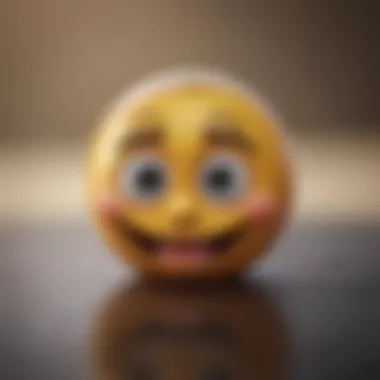
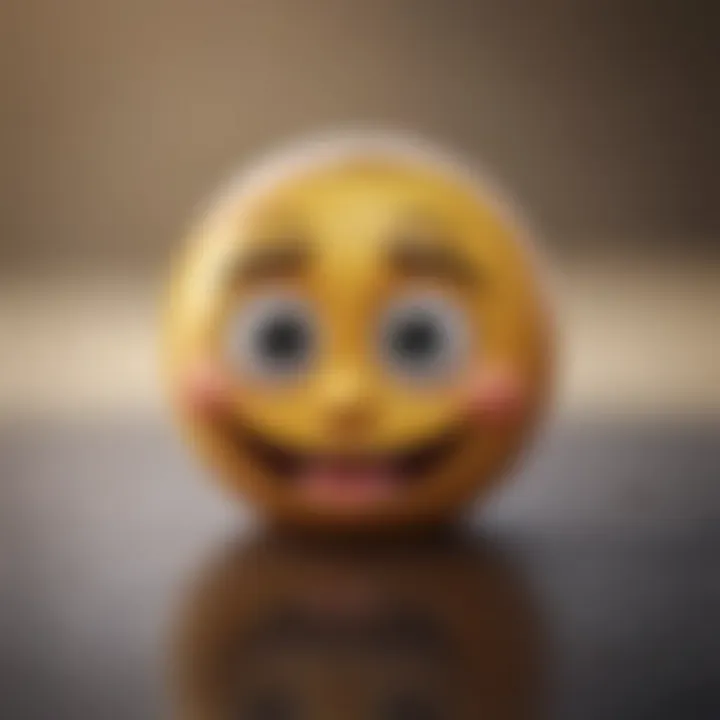
To do this, simply follow these steps:
- Open your keyboard. You can do this in any app that allows text, from messages to social media.
- Navigate to your emojis. Tap the emoji key.
- Choose your base emoji. Pick an emoji that fits your intent.
- Add another layer. Often, a second emoji can be added to convey a more complex emotion.
- Send it off! Once you’re satisfied with your combination, hit send.
The act of combining emojis is as much about creativity as it is about communication. It allows you to break away from the conventional, leading to more engaging and relatable content. By mixing emojis relating to your interests—like combining a cat emoji with a heart emoji if you're a feline lover—you create a tiny visual story that resonates with those who share your passions.
Using Memojis for Individual Expression
Memojis offer an exciting avenue for individual expression on your iPhone. These personalized avatars allow you to emulate your own likeness or adopt a completely different persona, depending on your whims or mood swings. Using Memojis can make communication feel more personal and fun.
Here's how to create and use your Memoji:
- Go to your Messages app. Choose a conversation or start a new one.
- Tap on the Memoji icon. You’ll find this next to the text box.
- Create your avatar. You can customize features like skin tone, hairstyle, and accessories to make it uniquely yours.
- Use your Memoji! Once created, send animated stickers or videos of your Memoji to your friends.
Memojis are not just for fun; they serve as a way to express yourself in a digital landscape where visual representation is becoming malleable. They can convey humor, sarcasm, or straightforward emotion with just the right tilt of the head or a wink.
Memojis can add a sprinkle of charisma to even the dullest conversations, making every interaction a bit more lively.
Maintaining an Organized Emoji Collection
A disorganized emoji collection can be like a messy desk; it complicates finding what you need, and it can be overwhelmingly cluttered. Keeping your emoji library organized is essential for enhancing your texting experience and making communication more personal. An organized collection ensures that you can quickly access the emojis you use frequently, while also making space for new additions. This section explores how to maintain order in your emoji collection through insightful practices that improve your overall user experience while communicating.
Deleting Unused Emojis and Apps
One effective way to keep your emoji library lean and mean is to regularly delete unused emojis and applications. iPhones tend to accumulate tons of emojis over time, especially as new updates are released. It's easy to forget about emojis that may have been trendy at one point but aren’t used anymore. By getting into the habit of deleting these unused options, you not only declutter your keyboard but also make way for new and more relevant emojis.
When it comes to deleting emojis, you can't technically remove specific emojis from your keyboard. However, you can delete third-party apps that add emojis. Take a moment to assess which apps are genuinely beneficial for you. If you haven’t used an app in a while, maybe it’s time to let it go.
- Steps to Delete Emoji Apps:
- Go to your Home Screen and find the app you wish to delete.
- Tap and hold the app icon until options appear.
- Select "Remove App" and confirm the deletion.
This simple act helps keep your emoji library focused on what you truly need.
Updating Emoji Libraries Regularly
In the world of technology, change is constant, and updating your emoji libraries regularly is crucial for staying relevant in communication. Apple frequently releases updates that bring in new emojis, which often reflect cultural trends, current events, and even social movements. By consistently updating your devices, you ensure access to the latest emoji additions that can enrich your messaging experience.
Here are some pointers for staying up-to-date:
- Regular iOS Updates: Make sure you install the latest versions of iOS. Go to Settings > General > Software Update to check for updates.
- Stay Informed about Emoji Releases: Follow tech blogs, Reddit threads, or even Facebook groups focused on emoji updates. These communities often share insights into upcoming emojis before they hit your device.
"Keeping your emoji collection refreshed is like updating your wardrobe; it ensures you're communicating in style."
In sum, maintaining an organized emoji collection isn't just about aesthetics; it’s a vital part of modern communication. By tidying up your unused options and regularly updating your selections, you enhance not only your emoji experience but also the clarity and sentiment behind your messages.
Exploring Emoji Updates in iOS Releases
Keeping up with the latest updates to emojis can greatly enhance the way we communicate in daily life. Emojis serve as a universal language that transcends words, helping to express feelings and add nuance to texts. In the world of iOS, emoji updates are much more than just visual changes; they pave the way for new ways of communicating and ensure that users can always find the right symbol to accompany their messages. This section dives into the specifics of new features in recent updates and how eager users can tap into beta options to stay ahead.
New Emoji Features in Recent Updates
Updates to iOS have introduced a slew of fresh emoji characters that can cater to diverse needs and representations. For instance, recent iOS versions have included emojis representing various professions, such as female scientists and male nurses. This shift reflects broader social changes and the necessity for more inclusive representation.
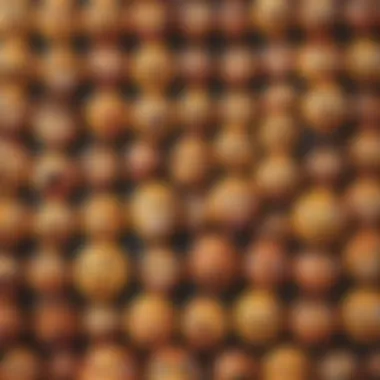
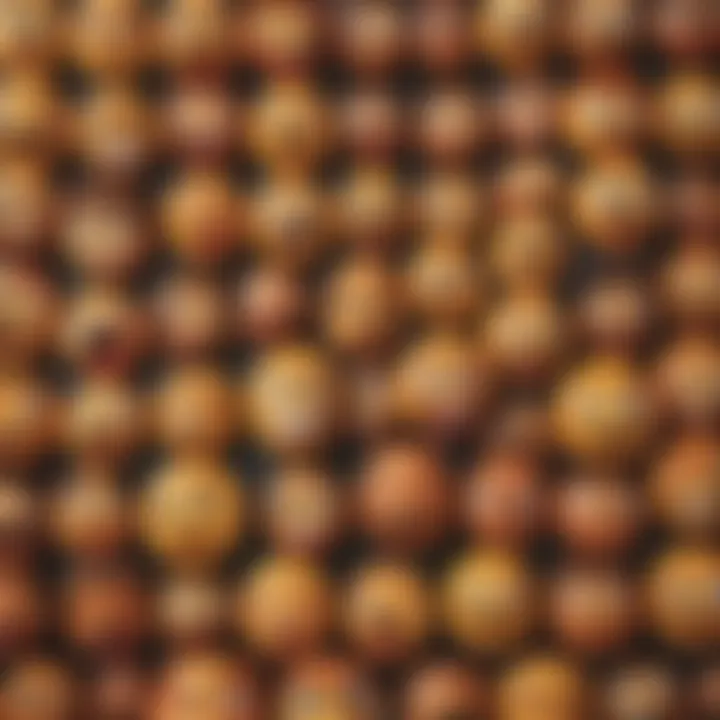
Here are some notable features added in these updates:
- Increased Diversity: Emojis depicting different skin tones allow for better representation of users around the globe. This addition is a significant leap towards inclusivity, offering a way for everyone to see themselves in this playful form of communication.
- New Objects and Activities: Recent updates brought forth emojis like bubble tea, parachuting, and new cultural symbols which add flavor to text conversations. Each emoji represents unique experiences or interests – catering to diverse hobbies and passions.
- Enhanced Emojis for Accessibility: Considerable focus has been placed on ensuring emojis are not just for fun but also usable by individuals with disabilities. For instance, certain symbols that promote inclusivity can better express the community.
These new features encapsulate the evolving nature of communication in our digital era, and keeping your software updated ensures that your emoji library remains fresh and relevant.
How to Access Beta Features for Emojis
Getting ahead in the emoji race means knowing how to access beta features. Apple's beta programs allow users to sample upcoming emoji choices before they make it to a final release. It’s a treasure trove for those who want to explore the cutting-edge of emoji communication.
Here’s how you can opt into these beta features:
- Enroll in Apple’s Beta Software Program: Start by visiting the Apple Beta Software Program website. You will need an Apple ID to participate.
- Backup Your iPhone: Before diving into beta testing, ensure you perform a full backup of your device to avoid loss of data in case anything goes awry.
- Download the Beta Configuration Profile: This profile enables your device to receive beta updates. Follow the instructions on the website to install it.
- Update iOS: Once the profile is installed, head to Settings > General > Software Update and look for any available beta updates.
- Explore New Emojis: Upon updating, new emojis will be available in your keyboard. You'll notice additional characters that may not have been part of the stable release.
Important Note: Beta software can be buggy, so it's wise to explore these features at your own discretion. Use it primarily on secondary devices to avoid the risk of instability, especially if you rely heavily on your iPhone for everyday tasks.
In summary, regularly exploring and updating emojis allows for enriched communication experiences while keeping up with modern trends. Whether it's through experiencing fresh releases or seeking out beta features, there’s always something exciting to discover.
Potential Issues and Troubleshooting
In the fast-paced world of digital communication, emojis have become a vital part of how individuals express themselves. However, adding more emojis to your iPhone experience can uncover some hiccups that users may not anticipate. Understanding the common issues that can arise ensures a smoother and more satisfying emoji experience. This section delves into potential challenges and how to address them effectively.
Common Problems with Emoji Integration
When venturing into the expansive emoji landscape on an iPhone, users may encounter several common problems. These issues can stem from software glitches, compatibility problems, or even user settings that may have been overlooked.
- Missing Emojis: Sometimes users find that certain emojis are simply not appearing in their keyboard. This might be due to outdated iOS versions, which can block access to newer emoji releases.
- Keyboard Lag: During heavy usage, the emoji keyboard can be sluggish. This can interrupt the flow of communication, causing frustration.
- Apps Not Recognizing Emojis: Occasionally, specific apps may not support emojis adequately, leading to odd representations or complete failure to display certain characters.
- Emoji Keyboard Does Not Appear: A common irritation is when the emoji keyboard chooses not to appear when selected. This can make it hard to access your emoji library when needed.
These challenges can drain the joy out of communicating with emojis, making it crucial to know how to troubleshoot such issues.
Steps to Resolve Emoji Keyboard Errors
Facing difficulties with the emoji keyboard is not uncommon, but fortunately, there are straightforward steps to sort out these errors. Below are some effective solutions that help users regain control over their emoji experience:
- Update Your iOS: Ensure your device is running the latest iOS version. Apple frequently releases updates that enhance functionality, including emoji support. To check for updates, go to Settings > General > Software Update.
- Reset Keyboard Settings: Sometimes, factory resetting the keyboard settings can solve persistent issues. Head to Settings > General > Reset > Reset Keyboard Dictionary. Keep in mind this will erase any learned words, but it can refresh the emoji keyboard.
- Toggle the Emoji Keyboard: Disable and then re-enable the emoji keyboard by going to Settings > General > Keyboard > Keyboards. This action can refresh the connection and may fix the keyboard not appearing.
- Check App Restrictions: For users experiencing emoji issues in specific apps, check for content restrictions. Navigate to Settings > Screen Time > Content & Privacy Restrictions to make sure there are no restrictions on apps.
- Delete and Reinstall Problematic Apps: If certain apps fail to display emojis correctly, try removing them and downloading them fresh from the App Store. This can resolve compatibility issues, ensuring the latest app version is being used.
By implementing these strategies, users can effectively troubleshoot their emoji integration problems, enhancing their communication experience significantly.
Epilogue on Expanding Your iPhone Emoji Experience
As we've journeyed throughout this guide, it becomes abundantly clear that emojis are not just a fun way to enhance our digital conversations but a vital tool for personal expression. The importance of expanding your emoji library on your iPhone can't be overstated. By integrating more emojis into your messaging toolkit, you not only enrich your communication style but also cultivate a more vibrant interaction with those around you.
From unlocking default features to enabling third-party applications, each step pursued amplifies the colors and nuances of your digital conversations. Today's discussions center around how users can actively engage with their devices, ensuring they reflect their personalities and moods accurately.
Benefits Realized by Expanding Your Emoji Use
- Enhanced Communication: The variety of emojis helps convey emotions that mere words often fail to capture, making interactions more relatable.
- Personalization: Custom emojis and Memojis allow users to express their individuality and creativity in their correspondence.
- Cultural Relevance: Emojis can bridge language barriers, turning conversations into a universal language that connects people across diverse backgrounds.
However, it’s also essential to consider the potential pitfalls of overusing emojis. The inclusion of too many can clutter messages and sometimes even lead to misunderstandings. Finding balance is crucial, and using emojis thoughtfully can significantly improve engagement without diminishing clarity.
Ultimately, the enhancements available for emoji use contribute significantly to a richer iPhone experience. As you peruse the various methods outlined previously—whether it be through app installations, setting adjustments, or leveraging built-in features—you are invited to take charge of how you communicate. Integrating this unique visual language into everyday conversations not only keeps interactions lively but also fosters a deeper connection with friends, colleagues, and loved ones.
"Emojis aren't just cute pictures; they're dynamic tools for expression and understanding."
Final Thoughts on Emoji Use
In closing, it’s essential to recognize the growing role of emojis in our digital lifestyles. They have transitioned from mere add-ons to vital elements of daily communications. Emojis can carry tones and subtleties that words may lack, and when used appropriately, they can elevate a simple text to something memorable or heartwarming.
When you think about it, emojis can also reflect current trends, attitudes, and cultural moments. They evolve, much like our conversations, and keeping up with these changes can make a significant difference in the way messages are perceived. Moreover, with iPhone's extensive emoji offerings, tapping into their full potential presents an opportunity for authenticity and relatability in our communication.
Don't hesitate to explore, experiment, and customize your emoji experience, and you may just find that a dash of whimsy goes hand in hand with effective communication.



