Enhancing Accessibility: Adding Pictures to Your Home Screen
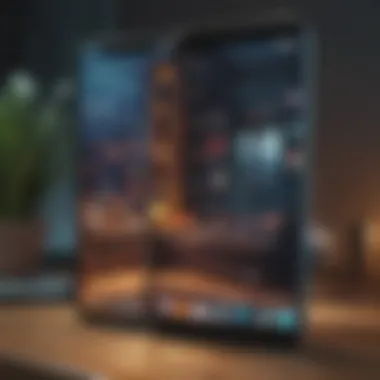

Intro
In today's tech-savvy world, customization has become a cornerstone of digital interaction. The ability to make one's device feel personal isn't just a trend; it's a reflection of how we engage with technology on a daily basis. Among the myriad ways to personalize a device, adding pictures to the home screen stands out as a powerful avenue. Whether it’s your favorite landscape, a loved one, or an inspiring quote, these images serve to enhance your user experience and improve accessibility.
This article sets forth a roadmap for adding pictures to your home screen, especially for those using iOS and Android platforms. We will delve deep into the practical steps, uncover the advantages, and also shine a light on some of the limitations that come with customizing home screens. Our aim is to provide insight into why personalizing your device goes beyond aesthetics—it's about creating a digital environment that resonates with who you are.
Key Points
- Methods for adding pictures on different platforms
- Importance of personalization in user experience
- Step-by-step guides for iOS and Android
- Common troubleshooting tips
- Implications of customization on productivity
As we journey through these topics, it's essential to understand the significant role images can play in enhancing accessibility. Properly utilizing visual elements on your home screen can not only make navigation smoother but can also cater to individual preferences and needs. With that in mind, let’s embark on this exploration of enhancing your digital landscape.
Preface to Home Screen Customization
Home screen customization serves as a vital aspect of user experience in today’s digital landscape. Think about it: your home screen is often the first thing you see when you pick up your device – it’s the digital doorway to your world. Certainly, customizing this space not only enhances aesthetics but also offers practical benefits, like improved accessibility and personalization.
When we talk about home screen customization, it involves more than slapping a pretty picture behind your icons. It’s about tailoring a digital environment that aligns with your likes, needs, and preferences. The importance of this cannot be overstated; a well-curated home screen can streamline access to essential apps, reduce the time spent searching for tools, and cater to specific user habits. For Apple aficionados and tech enthusiasts, the home screen becomes a canvas of sorts, depicting personal identity and functionality all in one layout.
Moreover, there’s a psychological element to consideration of design. Personal touches can positively impact mood and productivity. For example, recreating the serenity of your favorite beach on your background can evoke feelings of calm each time you engage with your device. Thus, it’s clear that recognizing this aspect of home screen customization can evoke both emotion and utility.
In short, customizing the home screen is more than mere vanity; it’s an avenue for efficiency and expression. Engaging deeply with this aspect allows for an enhanced user interface, which ultimately enriches the overall interaction with technology.
Understanding Home Screen Dynamics
The dynamics at play within a home screen are fascinating. You might envision it like a busy intersection; the right configurations facilitate fluid movement. A cluttered or chaotic layout can hinder quick access, whereas a more intentional setup promotes seamless navigation. Each element, from icon positioning to widget inclusion, contributes to how efficiently a user engages with their device.
To better understand this, let's break down essential components:
- Icons: The foundational building blocks of your home screen. Ensuring they're organized allows for quick access.
- Widgets: These functional beauties give you at-a-glance info from your favorite apps. They draw the eye and can enrich your workflow.
- Background Images: The visual aesthetic can set the mood, influencing how you feel about using your device.
"A home screen is like a digital personality; it reflects who you are and how you interact with the world around you."
By keeping these factors in mind, users can harness the full power of their devices, realizing a setup that's both intuitive and inspiring.
The Concept of Personalization
Personalization is not just a nice-to-have; in today’s fast-paced tech world, it’s essential. End-users crave a personalized experience that extends beyond stock settings. Personalization enables users to create a unique identity within their tech tools. It’s a practice that resonates with both emotional and practical significances.
When you personalize your home screen:
- You gain a sense of ownership. It transforms the device from a generic tool to a personal assistant.
- You can prioritize applications that are most important for your daily tasks or interests, making them easily accessible.
- You reflect your personality through selected images and arrangement schemes, fostering a deeper connection to the device.
This contextual adaptability empowers users to mold their environment in a way that suits them best. Thus, as you venture into customizing your home screen, consider what truly embodies your identity and enhances your use of technology.
Why Add Pictures to Your Home Screen?
Adding pictures to your home screen is more than just an aesthetic choice. It fundamentally transforms the user experience, molding a device into something that resonates personally with the individual. In this digital age, where we often reflect on our identities through the lenses of our gadgets, customizing our screens serves as an extension of who we are. Let's delve into the multifaceted reasons why this customization holds importance.
Enhancing Aesthetic Appeal
Imagine unlocking your phone, and instead of the standard grid of app icons, you’re greeted with a breathtaking landscape or a cherished family moment. This isn’t just about looks; it instills a sense of joy and warmth, brightening your day every time you interact with your device.
- Visual Delight: Utilizing high-quality images can spruce up your home screen, making it visually engaging. Element of surprise captures user attention more effectively than mundane icons.
- Personal Favorites at a Glance: Wallpapers or widgets such as a cherished photograph can make a phone feel more personal. Instead of a phone just being a mechanical tool, it transforms into a gallery of memories.
Moreover, the precise selection of images allows users to establish a certain mood or theme. Whether it’s serene beach vistas from last summer's vacation or a vibrant montage of travel snapshots, the overall vibe gets tailored to your taste. With so many possibilities, each time you unlock the device can feel like a stroll through a customized art gallery.
Boosting User Engagement
User engagement is key in ensuring one remains connected with their device. The way we interact with our smartphones is often a reflection of our emotional connection with them. Adding images can encourage us to engage more deeply with our screens.
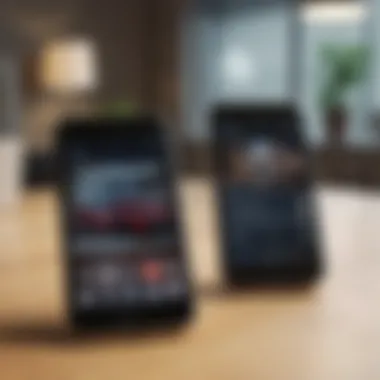

- Frequent Interactions: When an image evokes a memory or connection, users might be likely to dive deeper into their device, browsing through more apps related to that memory, thus increasing overall usage.
- Motivational Elements: Pictures that inspire, like quotes overlaid on scenic backgrounds, serve as gentle nudges towards daily aspirations or goals. Having a motivating image can ignite passion before each day starts.
We can also observe how some users tap into this engagement by creating rotating photo wallpapers through apps. This way, there’s a newfound surprise each time one looks at their home screen, a tiny change that can brighten spirits.
Reflecting Personal Identity
Personal identity is captured vividly through our choice of images. By customizing our home screen, we project our values, inspirations, and connections to the world around.
- Showcasing Interests: For example, an avid traveler might display a stunning photo from their latest adventure, vividly telling a story every time they glance at their screen.
- Beliefs and Values: Those passionate about certain causes can reflect this through images or quotes that promote those values.
"In a smartphone-saturated world, a user’s home screen says a lot about who they are. Personalized imagery becomes a silent narrative of their journey, resting right at their fingertips."
Above all, this curation of images offers an intimate glimpse into a person's lifestyle and ethos. Ultimately, it’s not just image or icons they navigate, but a nuanced visual biography that unfolds with each tap and swipe.
Preparing Images for Your Home Screen
Personalizing your home screen with pictures significantly enhances your interaction with your device. It’s not just about adding a pretty face to your tech; it’s about creating a space that resonates with who you are. Before you dive into inserting images, it’s crucial to get the preparation right. This process sets the stage for a better user experience, ensuring both aesthetics and functionality.
Selecting the Right Image Format
Choosing the right image format is akin to picking the right pair of shoes for an occasion. Each format comes with its own set of characteristics that can affect the appearance and performance of the pictures on your home screen.
- JPEG: This format is great for photographs. It compresses files efficiently, but can lose some detail.
- PNG: On the other hand, PNG is ideal for images with transparency and sharp edges, making it perfect for logos or icons.
- GIF: While GIFs can add a layer of animation, they are often less suitable for home screen images because of coloring limitations.
When selecting a format, consider not merely how the image looks but also how it will behave within your device’s framework. Each operating system has its preferences that can impact loading times and display quality.
Optimizing Image Resolution
Image resolution plays a pivotal role in how pictures appear on your home screen. For mobile devices, a higher resolution may seem enticing, but it’s not always necessary. Too high a resolution can weigh down your device and affect its performance.
To optimize resolution:
- Assess Screen Size: Knowing your device's screen size helps you choose the right resolution. For instance, a 1080x1920 resolution is suited for many modern devices.
- Balance Quality and Size: Try to find a balance. Aim for an image that looks sharp but doesn’t bog down the device’s processor.
- Test: Always experiment with different resolutions before finalizing. An image that looks great in the preview might not translate well to the home screen.
Storing and Organizing Images
Once you’ve selected and optimized your images, effective storage and organization come next. Just like a cluttered desk can lead to a cluttered mind, a disorganized image gallery can lead to frustrations every time you want to refresh your home screen.
Here are some ways to effectively store and organize your images:
- Create Folders: Group images by categories, like travel photos, family memories, or nature scenes. This makes it easier to find them quickly.
- Use Cloud Services: Consider utilizing cloud storage options such as Google Drive or Dropbox. Having a backup ensures you won’t lose precious images due to device issues.
- Label Your Files: Naming your files descriptively can save time when searching. A simple date and location can make all the difference.
"A well-organized digital space saves time and enhances creativity."
In essence, preparing images for your home screen isn't merely a task to check off. It's an integral part of the personalization process that allows you to cultivate a unique digital experience. With careful consideration of formats, resolution, and organization, you set the groundwork for a device that truly feels like your own.
Methods for Adding Images on iOS
When it comes to personalizing your digital environment, knowing how to add images to your iOS home screen is vital. This aspect can greatly improve your interaction with your device. It not only enhances aesthetic appeal but also contributes to a feeling of ownership over the device. With various methods available, users can seamlessly integrate images that resonate with their personal style, ultimately making their devices feel more like home. In iOS, two primary methods stand out: using the Shortcuts app and utilizing the widget functionality. Both methods come with their own unique treasures worth exploring.
Using the Shortcuts App
This app is a powerhouse of customization. It simplifies the process of adding images to your home screen. The flexibility offered by Shortcuts allows users to not only select images but also dictate how these images work in conjunction with other app functions. Shortcuts can improve your productivity and personalize your experience. By creating custom actions, you can get to your favorite images and apps faster than ever.
Creating a Shortcut for Images
Creating a shortcut specifically for images is a game-changer. This method permits the user to place any photo right at their fingertips, directly on the home screen. The characteristic appeal of this method is its simplicity and directness. It allows for instant access to what matters most, whether it’s that warm family photo or a favorite painting. One unique attribute of creating shortcuts is the ability to name these shortcuts. You might choose something personal, turning them into mini-memories, unique and useful.
However, users have to remember that while this method is highly effective, creating an efficient shortcut requires some forethought. This personalization is a tremendous advantage, giving a sense of ownership. The downside might be that it involves an initial setup process that can be a bit tedious if you're not familiar with app customization.
Customizing Shortcut Settings


Customizing the settings of your shortcuts allows you to adjust how your images are displayed and interacted with. This offers another level of personalization. With a few taps, you can change app icons to match your image theme or configure how an image acts within the defined shortcut.
The key element here is flexibility. You can modify various settings like icon appearance and color. This method elevates personalization to new heights and offers a tailored feel to your device. Think of it as dressing your digital homepage in your favorite attire; it’s visually appealing and makes the overall experience more engaging. One potential drawback is that new users may find navigating these settings a little tricky, but the reward of a truly personalized experience often outweighs this hurdle.
Utilizing the Widget Functionality
The widget feature in iOS is practically your best friend for displaying images. Widgets serve as accessible windows to your favorite memories, right on your home screen. They can be particularly advantageous in terms of visibility since they often occupy more screen real estate compared to shortcuts. Furthermore, widgets can showcase a rotating gallery of images, allowing you to enjoy a broader range of visuals.
Adding a Photo Widget
Adding a photo widget is as straightforward as pie. This characteristic makes it a popular choice among users who want immediate access to a selection of images. Widgets take up a visible spot on the home screen and can be configured to display either a single image or a rotating sequence.
This feature offers a unique advantage: it enables users to keep their favorite pictures front and center, reminding them of cherished moments throughout the day. A drawback could be that, depending on the size of the widget, your home screen might become cluttered if not managed carefully. Thus, thoughtful arrangement of widgets can enhance visual appeal while still maintaining ease of navigation.
Configuring Widget Appearance
Configuring the appearance of your widgets provides another layer of customization that enhances user experience. You can control various aspects, such as size, shape, and even the border styles of your photo widgets. The beauty lies in versatility—you’re not just dropping a static image; you’re creating an interactive piece of art that lives and breathes with you every day.
One of the greatest benefits of configuring these settings is that it transforms your home screen into a personalized canvas. However, with this added control comes complexity. Some may find it cumbersome to configure every little thing, especially if they favor quick setups. Yet, for those willing to invest the time, the payoff is often worth it.
Methods for Adding Images on Android
When it comes to Android devices, the ability to add images to your home screen is a game-changer. It brings a personal touch that not only makes your device shine but also enhances accessibility in practical ways. Whether you're seeking aesthetic appeal or functionality, knowing how to effectively manage and display images can elevate your user experience.
Employing the Gallery App
Using the Gallery App provides a straightforward method to customize your home screen. This app is typically pre-installed on Android devices, making it readily accessible for most users.
Setting a Photo as Wallpaper
Setting a photo as wallpaper is a classic way to express yourself. This feature allows you to showcase memorable moments or beautiful scenery right on your home screen. It's a popular choice because it offers a sense of familiarity every time you unlock your device.
Notably, one of the key characteristics of using wallpaper is that it serves as a primary visual element of your device. A vibrant sunset or a candid shot of loved ones can fill you with positive emotions at a glance. The unique aspect here is the flexibility it offers; you can easily change it as often as you like, which is perfect for those who enjoy keeping things fresh or reflecting seasonal themes. However, high-resolution images may slow down the device performance if not managed correctly. This drawback prompts users to think critically about their image choices.
Resizing Images for Optimal Fit
Resizing images is another important aspect when customizing your home screen. This task ensures that the images fit perfectly on your display without cutting off essential details. The key advantage of well-sized images is that they enhance visual clarity rather than mar the display with awkward cropping.
A unique feature here is the ability to maintain aspect ratio, which often prevents distortion of the image. This makes it a popular choice, especially among users who are particular about aesthetics. However, one challenge can be finding the right tool or method for resizing. Not all Android devices come with robust editing features, so some users may need to srcust third-party apps dedicated to this purpose. Despite this small hurdle, the output is often well worth the extra effort, making the home screen visually appealing and personalized.
Using Third-Party Applications
The world of third-party applications opens new doors for home screen customization. These apps often come packed with features that standard options might lack, granting users more comprehensive control.
Exploring Custom Launcher Options
Custom launchers provide an expanded level of personalization that can transform the entire user interface. They allow for unique arrangements of apps and images, customizing layouts like no other method can. This flexibility is crucial for those who find the default setup cumbersome or boring. One key characteristic of custom launchers is their theme options, which can often include enhancements to how images are displayed.
The appeal of custom launchers lies in their adaptability. They can be tailored to suit any taste or functional need, making them a choice tool for tech-savvy users. However, one downside is that some launchers might consume more system resources, potentially affecting the device's speed. Still, if done right, the benefits usually outweigh the cons, creating a visually stunning and functional experience.
Integrating Image Widgets
Integrating image widgets provides another creative avenue for enhancing your home screen. This feature allows you to display pictures directly on the home screen without needing to set them as wallpaper.
One major advantage of image widgets is the capability to showcase a rotating selection of photos. Thus, every glance at the home screen can reveal something new, creating a dynamic experience rather than a static one. The ability to customize the widget's size further facilitates enhancement, allowing users to strike a balance between aesthetics and functionality.
However, it's worth noting that some widgets can take up considerable space, which may limit where other apps can be placed. This is a small trade-off for the added visual appeal and personalization of having a staple of your most cherished memories visible all the time.
In sum, Android users have a wealth of options for enhancing their home screens through images, whether using built-in applications or exploring external solutions. It's all about integrating personal flair with functionality.
Troubleshooting Common Issues


In the realm of home screen personalization, not everything goes according to plan. Sometimes, images simply refuse to display, or a picture's quality may take a nosedive, affecting the overall aesthetic of your device. Understanding how to troubleshoot these common issues is crucial. Not only does it enhance user satisfaction, but it also ensures that the visual representation aligns with one’s personal style and functionality expectations. Let’s break down two primary concerns often encountered when adding images to your home screen.
Images Not Displaying
One of the most frustrating experiences is choosing a beautiful picture for your home screen, only to find it missing in action. This can stem from various reasons:
- File Type Issues: Some devices might not support certain image formats. For instance, a .webp file might not smoothly transition onto your iPhone or Android home screen. It's best to stick with universally accepted formats like .jpg, .png, or .gif.
- Permission Settings: Often overlooked, permission settings on apps can hinder image visibility. Double-check that your gallery app or launcher has the necessary permissions to access your photos.
- Storage Space: Devices with low storage can be picky. If your gallery is bloated beyond its limits, some images may refuse to showcase themselves. Cleaning up unwanted files might do the trick.
- App Glitches: Sometimes, all it takes is a quick restart of either your device or the application where you're trying to set the image. Glitches can be pesky but often resolve with a fresh reboot.
When faced with these issues, patience and methodical checks can lead you back to your desired home aesthetic.
Performance Impact of High-Resolution Images
High-resolution images might look stunning, but they can drag a system down faster than a stone in water. The balance between beauty and functionality is vital, especially benefiting those who need their devices to operate smoothly. Here’s what to consider:
- Loading Times: Images that are too large in file size can significantly increase the time it takes for your home screen to load. An unwieldy image might mean waiting an extra moment—an eternity in the world of instant gratification.
- Battery Drain: Using high-res images could cause your battery to take a hit. While many tend to forget this, especially those of you with powerful smartphones, every pixel counts in battery consumption—a clear sign of slowing your daily pace.
- Smooth Functionality: Your device's performance is affected by memory usage; high-resolution images consume more RAM. If your device has limited resources, running multiple apps alongside high-res images might lead to laggy transitions or app crashes.
To strike a balance, consider resizing images to the recommended dimensions for your home screen. This not only makes it visually appealing but also keeps your device zipped up and running smoothly.
"A picture may speak a thousand words, but if it slows your device to a crawl, is it really worth it?"
By taking the time to troubleshoot these issues wisely, you can maintain a dazzling home screen while enjoying optimum performance across all your device's features.
The Future of Personalization
Personalization is becoming more vital as our digital lives evolve. When you think about how much time we spend on our devices, it’s easy to see why making them feel like our own is essential. The future of personalization not only enhances the aesthetics of our screens but also impacts how effectively we interact with our devices.
Adding pictures to your home screen isn't just about decoration. It carries significant weight in how we experience technology daily. Personalized images can reflect moods, memories, and inspiration, providing a steady reminder of what matters to us. The flexibility in adjusting these visuals means we can adapt our devices as our lives change, making the experience uniquely ours.
Advancements in Mobile Technology
The pace at which mobile technology is changing plays a key role in personalization. Today’s smartphones are equipped with powerful processors and graphic capabilities allowing for more sophisticated visual representations. Features like live wallpapers, dynamic widgets, and photo customization tools emerge frequently, enhancing the personalization journey.
Moreover, operating system updates constantly bring fresh features. For example, the ability to group applications according to user preferences brings a sense of order that many find helpful. New technologies like AR (augmented reality) are also changing how we think about personalization. Imagine a home screen that not only displays your pictures but also transforms the way you view them in real life!
With such advancements, integrating personal images into your home screen allows for an intuitive experience, where technology learns and reacts according to your style. It moves away from a 'one-size-fits-all' framework
Impact on User Experience
Personalization directly influences user experience, reflecting a growing trend towards a more tailored digital environment. When we customize our home screens with personal images, it goes beyond superficial changes.
Research indicates that individuals who modify their digital spaces report higher satisfaction levels. Here are a few clear benefits to consider:
- Increased Emotional Connection: Pictures of loved ones, places visited, or even favorite quotes can elicit emotional responses, creating a deep connection with the device.
- Enhanced Productivity: A home screen that resonates with user preferences can boost engagement and focus. By designing your digital space, the likelihood of distraction decreases.
- Improved Accessibility: Personalization can improve accessibility features tailored to individual needs. For example, contrasting images for better visibility can help users with visual impairments.
"Customization in the digital age isn't just an aesthetic choice—it's about curating an environment that aligns with who we are and what we value."
Ending and Final Thoughts
Bringing images to your home screen speaks volume about personal touch and functionality. As we've explored through this article, the impact of customization stretches beyond mere aesthetics. It's about creating a space that not only resonates with one’s personality but also enhances daily interactions with the device. The importance of this topic lies in the potential to transform a bland interface into a vibrant canvas that showcases memories, inspirations, or even practical information just a glance away.
There are several beneficial elements to consider. First, integrating pictures not only boosts visual appeal but also ensures that accessing common apps or information becomes intuitive. As users regularly see their most cherished photos or favorite visuals, it encourages constant engagement with their devices. Furthermore, this can cultivate a sense of attachment and familiarity with technology which often mitigates feelings of alienation one might experience in a digital age overwhelmingly dominated by uniformity.
However, this journey of personalization is not without its considerations. While customizing, one must keep performance in mind. High-resolution images can take a toll on the device’s memory, affecting speed or loading times. Balancing quality with maintainability of device performance remains vital.
Ultimately, the practice of customizing one’s home screen is a continuous learning process. As technology evolves and new features emerge, staying attuned to the latest updates can afford even more opportunities for personal expression.
Summarizing Key Takeaways
To encapsulate the essence of our discussion:
- Personalization enhances user experience, bridging the gap between user and device.
- Visual appeal through images creates an inviting interface, fostering engagement.
- Memories and inspirations can be showcased, making digital interaction meaningful.
- Awareness of performance is crucial since high-resolution images may impact device functionality.
- Continuous adaptation to advancements ensures an up-to-date, personalized experience.
Encouragement for Continued Customization
As you venture forth in the world of home screen personalization, embracing creativity and experimentation can yield remarkable results. Don’t hesitate to swap out images when your mood changes or experiment with different settings. Look at how other users on forums like Reddit creatively utilize their home screens for ideas or insights. Remember, this is your digital ecosystem—infuse it with what resonates with you. Whether it’s vibrant landscapes, family snapshots, or abstract art, allow your home screen to evolve with you. So go ahead, break the mold and customize until you find that perfect harmony of aesthetics and utility.
Always strive for a balance. Customizing is about enhancing, not complicating.



