Erasing a Lost Phone: Essential Strategies and Tips
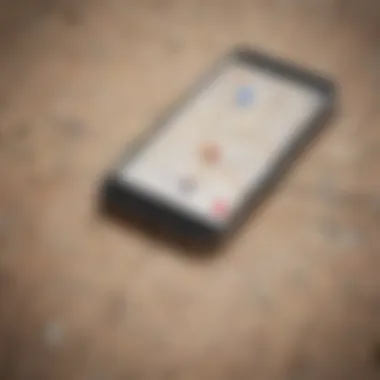

Intro
Losing a phone can be a heart-stopping moment. Whether it slips out of your pocket at a café, gets left behind in a taxi, or somehow finds itself dangling from a locker door, the implications can be unsettling. This reality becomes even more concerning when you think about the sensitive data – like photos, messages, and financial details – lurking within those sleek devices.
In the digital age, where personal privacy hangs by a thread, knowing how to efficiently erase a lost phone is nothing short of crucial. This requires not just a technological understanding but also a strategy for personal data security and recovery.
We'll explore the array of options available for Apple devices, emphasizing the features designed to help you maintain control over your data, no matter the predicament. You might wonder: What are the best preventative measures I can take? Or, if I lose my phone, what immediate steps should I follow? This guide aims to address these pressing questions, ensuring that you leave no stone unturned when securing your digital footprint.
As we navigate through the landscape of erasing a lost phone, we'll touch upon the vital components of tracking technologies and data protections, making sure to equip you with all the knowledge necessary to handle such unfortunate events.
What You Will Learn:
- Preventative measures
- Reactive strategies for lost devices
- Steps to secure and erase your data
With this understanding in hand, let's embark on the journey to safeguard our digital lives and learn how to respond effectively when calamity strikes.
Prologue to the Lost Phone Dilemma
Losing a mobile phone is nigh a modern-day nightmare. It's not just the device itself that’s at stake, but the wealth of personal information tucked away within it. From photos of cherished moments to sensitive banking details, a lost phone can mean a breach of privacy that’s hard to bounce back from. This section delves into the gravity of the lost phone issue and why one must treat it with utmost seriousness.
When you misplace your iPhone, the implications span beyond the initial panic. There's a domino effect that can lead to unauthorized access to personal data, identity theft, and invasion of privacy. This predicament can feel like being stripped of a second identity, leaving one vulnerable in an increasingly interconnected world.
In addressing this dilemma, several specific elements require consideration:
- Data Exposure: With countless apps storing personal info, not erasing a lost phone poses significant risks.
- Reputation Management: If important messages or photos fall into the wrong hands, the consequences can be professionally and personally damaging.
- Financial Risks: Banking apps and personal finance tools store sensitive information that shouldn't be seen by prying eyes.
The benefits of comprehensively addressing the lost phone issue can't be overstated. Knowing how to erase your data remotely not only protects you but gives peace of mind in typically stressful situations. Proper measures lay a solid foundation for recovery and future prevention.
"In a world where technology intertwines with everyday life, securing one’s digital footprints is a necessary endeavor."
As we explore this topic further, the focus will be on ways to safeguard your information and equip yourself with methods to effectively respond when losing a phone. Understanding the implications of a lost device is the first, and perhaps most critical, step toward ensuring your personal data remains protected.
The Importance of Erasing Data
When a phone goes missing, the urgency to address the loss is palpable. Yet, amid the haze of panic, the significance of erasing the personal data off that lost device must not be underestimated. Understanding this importance is crucial, as the repercussions of not doing so can stretch far beyond just the inconvenience of being without a phone.
In a world where our lives are so enmeshed with technology, it's unsettling to think about how vulnerable our personal information might be. An unprotected device may house sensitive details, such as bank account numbers, intimate conversations, or identification documents. Thus, the necessity to erase data pathways becomes a fundamental consideration. It’s not just about losing a phone; it’s about safeguarding information that defines us.
Protecting Personal Information
Once a device is lost, the risk of personal data exposure escalates. As per various studies, identity theft cases often arise from such losses. Criminals can easily find ways to unlock a device or exploit unprotected accounts. Therefore, the primary step in data erasure goes beyond convenience; it serves the purpose of protecting one’s identity and personal life from prying eyes. Even if you trust that someone might return the phone, the uncertainty lingers and should be taken into account.
An effective way to address this risk involves employing features like
- Remote Data Wipe: A function available on most devices, which allows the user to erase everything remotely if the device cannot be retrieved.
- Two-Factor Authentication: Adding an extra layer of security can thwart unauthorized access to accounts even if the phone remains unlocked.
"With the rise of technology, we must also elevate our awareness of data vulnerability."
Staying vigilant, anticipating potential risks, and taking proactive measures ensures that our sensitive information remains private. When your phone disappears, consider that it isn't merely a gadget you've lost but a repository of your entire life.
Preventing Unauthorized Access
The essence of preventing unauthorized access can often feel like a race against time. Once the phone is lost, that clock ticks louder. Ensuring that your data is inaccessible to anyone who finds or steals your phone is paramount.
To begin with, utilizing security features like strong passwords and locking mechanisms is essential. Many lost devices have been compromised simply because a user neglected to set a passcode or unlock pattern. These seemingly simple steps can serve as the first line of defense against unauthorized access.
Apart from these basic measures, leveraging available software solutions also plays a critical role. For instance, Apple devices have integrated features such as Find My iPhone, which not only locates a device but also allows users to lock it remotely, making it nearly impossible for someone else to access stored data. This function can be coupled with the previous suggestions to fortify defenses against data breaches.
Preventative Measures Before Loss Occurs
In the fast-paced world we live in, a smartphone is often an extension of our identity. Its loss can feel like losing a part of yourself, not just because it contains contacts and photos, but due to the vast amount of personal information stored within. This begs the question: how can one mitigate the risks associated before the inevitable happens? By employing preventative measures, you secure your data while adding an extra layer of safety against potential fallout.
It's all about being proactive. Much like locking your front door before leaving your house, you need to set up strategies to protect your phone before it goes missing. This not only safeguards your information but also soothes the anxiety that comes with losing something so integral to modern life.
Utilizing Tracking Software
Find My iPhone
Find My iPhone serves as a robust tool within the Apple ecosystem, crafted specifically to locate lost devices. Its core function is to help users effortlessly pinpoint their iPhone, iPad, or other Apple gadgets on a map. When your device goes missing, this application becomes paramount. One of its most notable features is the ability to play a sound on your device, helping to locate it even if it's simply fallen between couch cushions.
The real standout, though, is the "Mark As Lost" option, which locks the phone and displays a custom message. This feature not only secures your data but can potentially lead to the device's return, giving hope in an otherwise discouraging scenario. The seamless integration with iCloud means your data remains secure, and that peace of mind is invaluable.


However, it isn’t without caveats. If the device is powered off or disconnected from Wi-Fi, its location may be hard to track, leaving you feeling at a standstill.
Third-party tracking apps
On the flip side, third-party tracking apps present an alternative for those who may not carry an Apple device or seek additional features outside an ecosystem. These applications can do more than just locate a phone; they often come packed with features like remote photo capture, viewing the phone's last known position, and alerts when your phone moves outside defined areas.
A prominent example includes Life360, which emphasizes location sharing within a trusted circle, amplifying collective security and safety. These apps can be especially beneficial for families who want to keep track of their members' phones, ensuring everyone is accounted for during day-to-day routines.
Yet, with great features often come trade-offs. Some apps may incur monthly fees or have limitations on their free versions, which could deter budget-conscious users. Highlights include:
- Privacy concerns: Some applications can access more data than users might be comfortable sharing.
- Battery drain: Constant location tracking can also lead to quicker battery depletion, which is a drawback for extensive users.
Regular Backups and Updates
Maintaining regular backups and ensuring your device's software is up to date are equally vital components in protecting your digital life. If you find yourself in a lost situation, these preparations can help ease the recovery process.
iCloud backup
Utilizing iCloud backup is like having extra layers of security backed up in the cloud. It automatically stores your data, making it easy to restore your phone to its previous state after recovery or when setting up a new device. The ability to save not just contacts and photos but also apps and their specific data provides an extensive safety net.
Moreover, restoring your iPhone from an iCloud backup generally is user-friendly, which appeals to tech-savvy and everyday users alike. However, some might find the data recovery process somewhat slow, especially if you have a lot of data stored. Also, the free iCloud storage may fill up quickly, necessitating a paid plan for larger data sets.
Software updates
Lastly, keeping your phone's softwrae updated is critical in maintaining both security and functionality. Apple frequently releases updates that patch security vulnerabilities and enhance features, ensuring that users benefit from the latest technology. This process is not just about keeping up with trends; it often coordinates with the company’s commitment to user privacy and protection.
Regular software updates mean that your device is fortified against new threats, and this is especially crucial if your phone contains sensitive information, bank details, or personal files. The downsides might include the disruption caused during updates or the necessity for additional storage space, reminding users that proactive behavior can come with some inconvenience.
Immediate Steps After a Phone is Lost
Losing a phone can feel like losing a part of yourself. In a world where our devices are a vault of personal memories and sensitive information, the immediate response can make a significant difference in securing your data and potentially recovering your device. Reacting quickly is crucial, as the longer you wait, the higher the chance that your sensitive information may fall into unintended hands. In this section, we will dissect the vital steps that should be taken right after a phone is lost, focusing on leveraging technology, remaining calm, and acting decisively to mitigate potential damage.
Accessing Find My iPhone
One of the first things to do when you realize your phone is lost is to access the Find My iPhone feature. This powerful tool is part of Apple's suite of security features designed specifically to help users locate their devices.
To access Find My iPhone:
- Open a web browser and go to iCloud.com.
- Log in using your Apple ID credentials.
- Click on the "Find iPhone" icon. This will take you to a map showing the location of your device, provided it is online and has location services activated.
Using Find My iPhone not only aids in locating your device but can also allow you to initiate a lock, make it emit a loud sound, or even erase all data remotely. It's imperative to act promptly. If the device happens to be offline, the service will mark its last known location before it was disconnected.
Locating and Locking the Device
Once you access Find My iPhone, the next step is to utilize the resources available to you for locating and safeguarding the phone. If your device is within range, you can trigger it to play a sound, even if it's on silent. This could be quite useful if it’s merely lost in your home or workplace.
If the phone is not immediately found, you should consider locking it remotely. By doing so, you can prevent unauthorized access. Here’s how to lock your iPhone:
- In the Find My iPhone interface, select your lost device.
- Choose the option "Mark as Lost" to lock it. This requires anyone attempting to access the phone to enter your passcode.
"Prompt action helps to secure your personal information while providing hope for recovering your device."
By marking it as lost, you can also include a contact number where you can be reached. This is helpful if someone finds your device. Notably, this prevents potential misuse of your information and gives you a sense of control over a chaotic situation.
In sum, accessing Find My iPhone and utilizing its features is your first critical line of defense in managing the fallout from a lost device. Within moments, you can turn a frustrating situation into a more manageable one by acting swiftly and decisively.
Erasing the Lost Device Remotely
Losing a phone can feel like losing a part of yourself. In today’s world, our smartphones hold not just contacts and social media, but also sensitive information like bank details, personal photos, and countless messages. This section emphasizes the vital importance of being able to erase a lost device remotely. The ability to do so serves as a critical line of defense against identity theft and unauthorized access to your private data. By understanding the methods and steps for remote erasure, users can gain peace of mind, knowing they can effectively protect their information even when the device is out of their hands.
Step-by-Step Guide to Remote Erasure
When faced with a lost phone, performing a remote erasure of your data may be your best bet to safeguard your personal information. Here’s how to go about it, particularly for Apple users:
- Use Find My iPhone: This is Apple’s built-in tool designed for just these situations.
- Activate Erase Mode: Once you select your device, you’ll have an option to erase it.
- Confirm Erasure: You may need to enter your Apple ID password to confirm the erasure.
- Final Steps: After the phone is erased, you can choose to remove the device from your account.
- Go to the iCloud website and sign in with your Apple ID.
- Click on "Find iPhone" and select your lost device from the drop-down list.
- Click on "Erase iPhone.“ This action will wipe all data from the phone.
- Be aware that when you erase your device, all information will be lost, including any tracking features.


- This step is essential, especially if you plan to sell or give away your device later.
Following these steps promptly can mean the difference between keeping your data secure or letting it fall into the wrong hands.
Confirming Device Erasure
Once you have initiated the erasure process, it’s important to confirm that it was successful. Here are the steps for verifying this:
- Check the iCloud Status: After erasing your device, head back to the iCloud website. If the device shows as "offline," it indicates that the erasure request has been received and processed.
- Email Notifications: Apple usually sends a confirmation email once the device has been successfully erased. Check your inbox for a message from Apple confirming the operation.
- Attempt to Locate the Device Again: Go back to Find My iPhone. If the device now appears as “No Longer Available,” it confirms that the erasure was successful and that the data cannot be retrieved.
Erasing your lost device ensures that no one else can access your information. It’s a responsible step that every user should take seriously.
This server-driven erasure provides clear advantages, allowing users to maintain control over their digital property while mitigating risks associated with lost devices. Awareness of your options and the correct processes can make a world of difference in protecting your valuable information.
Alternative Erasure Methods
In today’s world, losing a phone can feel like losing not just a device, but an entire ecosystem of personal data and memories. The urgency to erase the data from a lost phone cannot be overstated, as mishaps with sensitive information can lead to serious consequences. Here, we explore alternative erasure methods that can be employed to safeguard your digital assets even when you find yourself in a bind.
Using iCloud for Data Management
iCloud stands as a pivotal player in the Apple ecosystem, specifically tailored for users seeking efficient and reliable data management. Its functionality to access your lost phone remotely is particularly notable. When you activate the Find My iPhone feature through iCloud, you can erase your lost device from anywhere, provided it’s connected to the internet.
Here’s how to do it:
- Log in to iCloud: Head over to iCloud.com and log in with your Apple ID.
- Select Find iPhone: Once in your iCloud dashboard, click on the "Find iPhone" option.
- Choose Your Device: Select the device you want to erase from a dropdown menu.
- Erase iPhone: Click on "Erase iPhone" to wipe all data. This will ensure that no unauthorized access can be made to your information.
This method proves beneficial because it can remotely wipe all data while also enabling options like marking the device as lost, ensuring that anyone who finds it cannot use it while you secure your data.
Factory Reset Before Loss Recovery
In situations where recovery seems possible, performing a factory reset of the device beforehand is a wise decision. Factory resetting the device will return it to its original state, removing all personal configurations, apps, and files. This step holds immense value as it acts like a fortification against potential breaches of personal information.
To factory reset an iPhone, one would typically follow these steps:
- Settings Navigation: Navigate to "Settings", then scroll down to "General".
- Reset Options: Tap on "Reset" and then choose "Erase All Content and Settings".
- Confirm: Follow the prompts after inputting your passcode to finalize the reset.
It is indeed a strategic move, especially if you suspect the recovery chances are high. By wiping it clean, you eliminate any chances for an opportunist to delve into your personal affairs.
"Prevention is always better than cure."
This proverb holds true in the context of mobile security. Taking proactive measures like remote erasure, or preparing for a factory reset can make monumental differences in safeguarding your digital identity.
In short, employing these alternative methods enhances your ability to maintain control over your data, ensuring that even in the folly of losing a device, your essential information remains impervious to prying eyes.
Legal Considerations Regarding Data Erasure
When it comes to erasing data from a lost phone, understanding the legal environment is paramount. You might be thinking, "Can I just wipe my data and move on?" Well, yes and no. The intricacies of privacy laws and data protection regulations necessitate a comprehensive approach. Each country has its own set of laws concerning personal data, particularly when it comes to the data stored on mobile devices.
Obviously, if your phone disappears and falls into the wrong hands, it raises concerns beyond just personal embarrassment or wardrobe malfunction photos getting shared. There are breaches of privacy, identity theft, and potential liability issues that can arise if sensitive data is not properly managed. Therefore, recognizing the legal implications not only protects you but also helps you navigate through the murky waters of digital data management.
Understanding Privacy Laws
In many jurisdictions, laws like the General Data Protection Regulation (GDPR) in Europe or the California Consumer Privacy Act (CCPA) come into play. These regulations focus on the handling of personal data, including what must be protected and the individual rights concerning that data. For instance, under GDPR, individuals have the right to request the deletion of their data when it is no longer necessary for its original purpose.
Understanding these laws can help you when preparing to erase your lost device. Failure to understand your obligations could result in penalties, or worse, personal information that ends up in the wrong hands. Make sure you know what kind of data your device held, and who had access to it, even if the information was stored in the cloud. This knowledge can guide your decision-making—and can also come in handy if you need legal recourse down the line.
"Knowledge of the law is your best ally when it comes to protecting your digital fingerprints."
Reporting to Authorities
Reporting a lost phone is not just about tracking it down; it's also a legal responsibility in certain situations. If you’ve lost your device and it contains sensitive information—be it banking apps, personal contacts, or work-related files—reporting it to local authorities could not only help recover it but also serve as a protective measure.
Here are a few steps to consider when reporting:
- Notify Local Law Enforcement: Many jurisdictions require you to report property crimes, including lost or stolen devices. This can aid in recovering your device if it turns up.
- Contact Your Network Provider: Inform your mobile carrier about your lost phone. They can assist in either locking the device or disabling it, blocking access to your account.
- Document Everything: Keep a record of your correspondence and reports, as these could be useful later should any issues arise related to unauthorized access.
In essence, knowing how to navigate these legal nuances can offer peace of mind. Rather than merely erasing data, you’ll be taking steps that don't just protect your information, but also align with legal standards, shielding you from future complications.
Post-Erasure Procedures
Post-erasure procedures are crucial after a device has been lost and the sensitive data has been wiped. It’s not just about erasing data; it's about how to handle the aftermath effectively. The processes that follow the erasure of a lost phone carry significant weight in ensuring the security of personal information, as well as laying the groundwork for future resilience against potential losses.
Recovering from a Loss
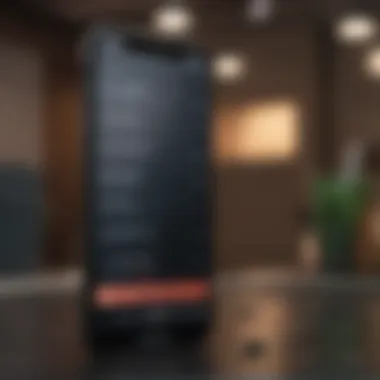

Once you’ve taken the step to erase your lost device, it’s time to shift focus towards recovery. This starts with evaluating your situation. Here are a few vital steps that can help you bounce back:
- Assess Your Data: Check what information you had backed up before losing the phone. If you regularly used services like iCloud, you may find many of your valuable files are still safe. This includes photos, contacts, and important documents.
- Reach Out to Providers: If your phone was on a contract, contact your network provider. They can assist in reclaiming some of the service options and, in some cases, may help mitigate fees associated with your lost device.
- Notify Contacts: Send a quick message to friends and family, explaining your situation. This helps in cutting off any potential misuse of your identity. You don’t need to elaborate too much; a simple alert can help manage expectations and inform them about possible new contact methods.
- Look for Alternatives: If you were reliant on your lost iPhone for work or personal tasks, consider temporary alternatives such as using a different device or possibly borrowing a phone to stay connected until your situation is resolved.
Ensuring Future Security
Recovering from the loss is only part of the puzzle. To fortify yourself against similar situations in the future, implementing better security measures is crucial. Here are some strategies to ensure you are better prepared:
- Regular Backups: Make a habit of backing up your phone’s data regularly. Utilizing iCloud or local backups to a computer can save you a lot of headache down the line.
- Strengthen Security Settings: Go through your security settings post-recovery and tighten them up. Activate features like two-factor authentication and ensure your passwords are robust. The stronger your digital fortress, the harder it will be for intruders to breach your defenses.
- Install Remote Tracking Apps: In addition to built-in tracking solutions, consider third-party apps that offer enhanced tracking features, even when your device is offline. This can provide additional security and peace of mind.
- Stay Informed About Security Trends: With technology ever-evolving, it’s vital to keep yourself updated on the latest security advancements and data protection strategies. Following reputable tech news sources or forums like Reddit can provide you with insights on current trends and tips.
Remember: Prevention is better than cure. Taking the necessary precautions before loss occurs is key to ensuring you don’t find yourself scrambling in times of distress.
Best Practices for Phone Security
Securing your phone is not just a matter of personal preference; it’s a necessity in today’s digital landscape. As we store more sensitive information and conduct increasingly valuable transactions through our devices, the importance of implementing best practices for phone security becomes paramount. Neglecting these measures can lead to devastating consequences, from financial loss to identity theft.
When we talk about best practices, it encompasses a range of strategies and considerations that can help ensure your device remains safeguarded against potential threats. Here are key elements to remember:
- Adaptability to Threats: With ever-evolving technology, threats become more sophisticated. Updates and practices must also evolve accordingly.
- User Awareness: The most robust security measures can fall short if users are not educated about potential risks and how to counteract them.
- Level of Protection: Implementing layers of security—like passwords, biometrics, and tracking—enhances the safety of your data.
By prioritizing these elements in your security framework, you create a solid foundation against possible breaches, ensuring that you’re prepared should a situation arise.
Regular Software Updates
One of the simplest yet most effective practices in phone security is to consistently apply software updates. Updates serve multiple purposes: they fix existing vulnerabilities, introduce enhanced features, and bolster overall performance. Failure to update in a timely manner can leave your device susceptible to security flaws that hackers relentlessly pursue.
Moreover, Apple frequently refines its systems, targeting known weaknesses. For instance, a recent update might have patched a flaw that previously allowed malware to infiltrate the user’s device. Failing to install such updates not only risks the user’s information but also puts their contacts and financial data on the line. Getting into the habit of routinely checking for updates—or better yet, enabling automatic updates—can save you loads of trouble in the long run.
In short, embracing regular updates is like keeping the locks on your door freshly fitted; it’s a necessary maintenance task that can prevent unwarranted access.
Using Strong Passwords and Authentication
In an age where passwords can sometimes feel like mere afterthoughts, it’s critical to treat them with the seriousness they deserve. Using strong passwords is an essential step in safeguarding personal information. A password should not just be a string of characters at random; it must be difficult to guess yet easy for the user to remember.
Here are key elements of a robust password:
- Length: Aim for at least twelve characters. The longer, the better!
- Complexity: Incorporate uppercase letters, lowercase letters, numbers, and special symbols.
- Unpredictability: Avoid using easily accessible personal information—like birthdays or names—nothing that can be gleaned from social media can serve as a part of your password.
In addition to a robust password, consider enabling two-factor authentication (2FA). This added layer of security requires not only your password but also a second piece of information, such as a code sent to your email or generated by a dedicated app. By combining a strong password with 2FA, you significantly reduce the likelihood of unauthorized access to your device or accounts.
To sum it up, while these strategies may seem tedious at times, the effort you invest in ensuring strong authentication is undeniably worth it in the grand scheme of phone security.
"An ounce of prevention is worth a pound of cure."
The Future of Data Protection Technologies
As we propel ourselves further into the digital age, the evolution of data protection technologies is not just a luxury; it’s a necessity. The loss of a mobile device is more than just an inconvenience; it can have dire consequences, from identity theft to unauthorised access to sensitive information. As such, the landscape of security continues to shift, pushing boundaries and setting new precedence. The future of these technologies is not merely about catching up with potential threats; it’s about anticipating and countering them before they can take root. This is particularly significant for Apple users, who often assume their devices are inherently secure.
Emerging Tracking Solutions
In the race to safeguard our data, emerging tracking solutions are changing the game. Apple’s Find My application isn’t just a tracker; it’s an entire ecosystem designed to protect users. With features like the ability to mark a device as lost and send an alert when it’s found, this service empowers users. Other players in the market, like Tile and Samsung SmartThings, are also enhancing tracking capabilities, thus providing more options.
“Every device should come with a failsafe; after all, it’s our lives packed into these small gadgets.”
The use of Bluetooth and ultra-wideband technology is set to skyrocket, allowing for more precise location tracking. Moreover, the adoption of machine learning algorithms can provide predictive analytics, alerting users about suspicious activities in real-time.
Technological Advancements in Data Security
We live in a world where data breaches are alarmingly common. Thus, technologies for data protection must keep pace with new threats. Encryption is becoming more sophisticated, with end-to-end encryption offering a robust layer of safety for user communications and stored data. Apple already uses strong encryption methods, but future advancements may introduce even more granular levels of security.
Furthermore, biometric technologies, such as facial recognition and fingerprint scanning, are evolving. These solutions not only enhance security but also improve user experience by offering quicker and more seamless access to devices. Additionally, two-factor authentication continues to be a crucial method for securing accounts and devices.
In summary, the future of data protection technologies is an exciting, albeit complex, realm. From enhanced tracking devices to advanced encryption methods, the landscape is changing swiftly. Adopting these emerging trends is vital not just for immediate safety, but as a long-term strategy to thwart potential risks before they manifest.
Ending: Emphasizing the Need for Preparedness
In a world where our smartphones hold a treasure trove of personal information, the specter of losing one can be daunting. This article has taken you through the winding roads of strategies and considerations necessary to safeguard your personal data when misfortune strikes. The importance of being prepared cannot be overstated. Just like you wouldn’t leave your front door wide open, you should have a plan for your digital assets, too.
Preparation isn’t merely a safety net; it’s your frontline defense. Understanding the implications of losing a phone helps set the stage for your response. When armed with knowledge about tools like Find My iPhone or various tracking apps, you position yourself to act swiftly, limiting what a potential finder can access. Even if your plan doesn’t flawlessly pan out — perhaps the device is lost forever — taking the time to prepare could mean the difference between minor inconvenience and a more serious breach of your privacy.
Furthermore, post-erasure, it’s vital to reassess your strategies. Did you find the need to update passwords, or ensure backup systems are robust enough? Continuous adaptation is key in this fast-paced tech world, so remaining vigilant is essential. Preventative measures could include scheduled updates for tracking capabilities or re-evaluating your security settings.
Summary of Key Points
- Understanding Risks: Losing a phone is not just about the physical loss; it may lead to unauthorized access to your personal data.
- Importance of Erasure: Taking swift action to erase data remotely mandates that you’ve already set up the necessary tools beforehand.
- Preparedness: Regularly updating software and using strong passwords are simple yet effective strategies that can mitigate risks.
- Post-loas Recovery: The steps taken post-erasure play a crucial role in your digital security going forward.
- Legal Considerations: Knowing your rights regarding data privacy can be empowering in such situations.
- Future Security: Technology will always advance, and keeping your methods up to date ensures ongoing protection.
Being proactive enables you to navigate through these tumultuous waters with confidence and agility. So the next time you slip your phone into your pocket, remember that being prepared could save you a world of trouble.



