In-Depth Analysis of the Apple LG UltraFine Display
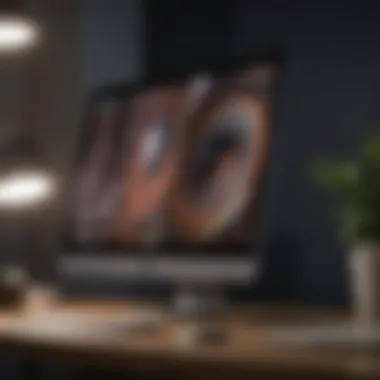

Intro
The Apple LG UltraFine Display presents itself as a remarkable accessory for those deeply integrated within the Apple ecosystem. This display not only supplements functionality but also enhances creativity with its compelling features and performance. Given the importance of visual output in today's digital landscape, understanding the Apple LG UltraFine becomes essential for both casual users looking for quality and professionals requiring precision.
Product Overview
Prelims to the Apple product being discussed
The Apple LG UltraFine Display is a premium external monitor aimed at Mac users. Released in 2016 and designed in collaboration between Apple and LG, this monitor stands out due to its synergy with macOS devices. It was initially hailed for its high resolution and outstanding color accuracy, making it attractive for graphic designers, videographers, and content creators where display quality is paramount.
Key features and specifications
- Screen Size: 27 inches
- Resolution: 5120 x 2880 (5K)
- Color Accuracy: Supports a wide color gamut(SRGB and P3)
- Connectivity: USB-C, offers up to 94W power delivery to charge connected laptops
- Brightness: Up to 500 nits
Design and aesthetics
The monitor's design embodies a minimalist aesthetic characteristic of Apple's branding. It features an aluminum body that complements the modern design of Mac computers. The thin bezels ensure an immersive viewing experience, while the adjustable height stands allow for ergonomic setup.
Performance and User Experience
Performance benchmarks
In terms of performance, users can expect crisp images and vibrant colors. The UltraFine display utilizes advanced panel technology. Professional reviewers have tested its accuracy in editing environments, finding very little consistency error in color gradients. This aspect, in particular, elevates its utility in multimedia production.
User interface and software capabilities
The integration of software ensures compatibility across macOS, allowing features like display mirroring and extended desktop capabilities without hassle. The resolution scale options further allow personalization based on job requirements.
User experiences and feedback
Feedback emphasizes satisfaction with clarity in visual detail. Users report having experienced reduced eye strain due to its high brightness levels. However, some criticisms direct towards the display's glossy surface, which may not be ideal for all working environments due to reflections.
Comparison with Previous Models or Competitors
Advancements and improvements from previous models
Since launching, the Apple LG UltraFine has seen gradual updates emphasizing enhanced performance features. Many earlier Apple monitors lacked connectivity options and color precision compared to this iteration.
Competitive analysis with other similar products
In the vein of competition, Dell UltraSharp UP2720Q and BenQ PD3220U also present 4K and 5K options. These alternatives often challenge UltraFine's dominance regarding price and specific color calibration features. Furnishing a deeper price-to-performance analysis can offer insights that potential buyers will find valuable.
Value proposition
The value offered by the UltraFine is context-specific. For macOS users engaged in graphic work, the investment becomes justifiable. But users on other platforms may perceive an inferiority compared to competitors rather adapted.
Tips and Tricks
How-to guides and tutorials for optimizing the Apple product's performance
To achieve the best from this monitor:
- Calibration: Utilize built-in color calibration tools to optimize settings.
- Use adequate cables: Invest in quality USB-C cables for optimal power and data effectiveness.
Hidden features and functionalities
Expllorers discover functionalities such as multiple device connections via its ports. This feature can streamline workflows effectively.
Troubleshooting common issues
Users often face challenges with brightness adjustments or connectivity. Restart the system and ensure firmware is up-to-date. This approach resolves many common accounting problems.
Latest Updates and News


Recent developments in software updates and new features
Apple periodically releases updates to enhance functionality. Look for notes on better connectivity options and visual presets targeted towards enhanced experiences.
Industry news and rumors surrounding upcoming products
Rumors about potentials update in sooner 2024 could impact the display sector. Monitoring tech sites, like Reddit, Wikipedia, or Britannica, leads to insights or important announcements regarding changes in Apple’s monitor lines.
Events and announcements from Apple
Attend Apple events, which are rife with insights, updates, and further developments confirming shifts regarding existing and future technologies.
Prelude to Apple LG UltraFine
The Apple LG UltraFine Display has gradually became significant in the world of digital graphics and technology. Its precise color reproduction, extensive compatibility, and sleek design cater to a variety of users, from artistic creators to corporate professionals. Understanding this display can assist individuals in making informed choices about their equipment, particularly in contexts that require high-definition visuals.
Overview of the UltraFine Display
The UltraFine Display stands as a testament to modern craftsmanship in monitor technology. Designed specifically for Mac users, it boasts an impressive 5K resolution, which translates to captivating sharpness and remarkable detail. The display's penchant for color accuracy is especially appealing to photographers and graphic designers who demand fidelity in their work. This ultra-high resolution encompasses a larger workspace which is ideal for multitasking.
The UltraFine Display is not just about resolution; it also embraces advanced technologies like Thunderbolt 3 connectivity. This enables seamless integration with Mac devices, ensuring that pictures and graphics maintain their clear quality regardless of the source. The incorporation of P3 wide color gamut means users experience more vivid colors than traditional sRGB displays, highlighting the craftsmanship that went into its design.
Moreover, its ergonomic features, without overt complexity, help users enjoy the digital workspace without physical discomfort. The display acts like a perfect companion in creative professional fields and beyond. By offering both visual quality and functionality, the UltraFine continues to create its place among premium displays available today.
Target Audience for the Display
Identifying the target audience for the Apple LG UltraFine Display is crucial to acknowledging its relevance. The display caters primarily to professional groups, such as graphic designers, video editors, and photographers, who thrive on impeccable color precision. For these professionals, even minute differences in color can drastically impact their work. The UltraFine addresses this concern, making it an indispensable tool.
Besides the professionals, the display appeals to general tech enthusiasts eager to improve their workstation experience. Average users looking for enhanced productivity and engaging multimedia experience will find the display beneficial. Its versatility ensures it fits well in a range of settings, from home offices to collaborative workspaces.
Ultimately, understanding who benefited most from this display offers insight into its specifications and features. Moreover, it helps prospective users anticipate how it may elevate their current technology frameworks.
Technical Specifications
Understanding the technical specifications of the Apple LG UltraFine Display enhances comprehension of its real-world application and desirability. Technical specifications provide insight into how effectively the display can manage various tasks, indicating its value in a user's workflow. These specifications often convey capabilities that go beyond aesthetic appeal, illuminating areas like productivity, creativity, and overall functionality. Therefore, an in-depth examination of these specifications not only informs buyer decision-making but also helps in understanding the practical implications in an increasingly digital space.
Screen Size and Resolution
The screen size and resolution of the Apple LG UltraFine Display play crucial roles in how users interact with content. With a screen diagonal of 5K (5120x2880 pixels), users encounter a level of clarity that supports intricate tasks. Such resolution presents content with remarkable sharpness and detail, allowing individuals to discern fine elements in designs, photographs, or videos. As a result, users engaged in graphic design or video editing will find the high resolution remarkably beneficial, leading to more precise work.
Users should consider their working distance when choosing the 27-inch screen. Larger displays help avoid eye strain during long working sessions. In this regard, size undeniably influences comfort and usability as users navigate their workload. Thus, this technical specification propagates a balance between user experience and productivity.
Color Accuracy and Gamut
Color accuracy is paramount for imaging professionals. The UltraFine Display promises an impressive P3 color gamut, which is favored in complex editing work. Users utilize monitors where a full spectrum representation of color is needed for reliable feedback. Accurately rendering colors bolsters professional projects to outshine comprehsive constraints of standard displays.
Moreover, features like a wide color gamut means this monitor can reproduce various colors significantly beyond ordinary standards. Photo editing, graphic design tasks, and other similar disciplines where extensive color fidelity is essential greatly benefit from this lauded capability. Hence evaluating color accuracy and gamut is ideal when addressing various usage contexts.
Connectivity Options
The Apple LG UltraFine Display is equipped with multiple connectivity options, enhancing versatility in various setups. It offers Thunderbolt 3 and USB-C, ensuring seamless integration with numerous devices. This setups exhibit fool-proof results in file transfers, powering devices, and establishing connections without tangling with manageability issues.
Many users appreciate having flexibility with devices like MacBook, iPad Pro, and similar compatible equipment. As workflows increasingly migrate toward a landscape focusing on full integration, having expansive connects proves advantageous. Additionally, providing various ports serves those users demanding further peripherals, effortlessly transforming their workspace configuration. Simplifying connectivity lets male or female creatives mold their preferred setup comfortably.
Ergonomics and Design
The design of the Apple LG UltraFine Display does elegantly align with Apple's aesthetic. Its sleek profile and adjustable height facilitate natural integrations into a variety of workspaces. Distinct styles often negatively affect user adaptability. However, thoughtful construction encourages workflow by orients proper positioning for optimal viewing.
It also incorporates well-thought-out cable management, which eliminates potential clutter—an essential consideration for individuals aiming to maintain clean, motivational workspaces. Such ergonomic design aspects cater ergonomically, introducing benefits like reducing neck strain. Practical usability becomes a undeniable focus timeworking at monitors under responsive or fixed movements. The design reflects consideration that clunky setups become obsolete in modern ecosystems where aesthetics matches actions seamlessly.
Compatibility with Apple Devices
The compatibility of the Apple LG UltraFine Display with various Apple devices is a critical aspect of its utility. Understanding how well this monitor integrates with the ecosystem can significantly influence purchasing decisions for both professionals and casual users. This section provides a thorough analysis of compatibility features, ensuring you comprehend the full scope of what this display offers.


Compatibility with MacBooks
When it comes to using the Apple LG UltraFine Display with MacBooks, there are a few standout considerations. First, the display supports a Retina resolution, which matches the high-quality output typical of modern MacBook models. This allows users to experience crisp graphics and extensive color palettes.
Moreover, connecting the display is a straightforward process. Newer models usually feature Thunderbolt 3 ports, which allow for a single-cable solution for video, audio, and data transfer. This convenience makes it an attractive option for on-the-go professionals. Users can expand their screen real estate without dealing with multiple wires or cumbersome setups.
Another point to consider is brightness consistency. The UltraFine Display can reach up to 500 nits, providing excellent visibility regardless of ambient lighting. This level of brightness paired with high pixel density means you can efficiently work on visual content or multi-task without losing clarity.
Using with iPads and iPhones
The Apple LG UltraFine Display demonstrates versatility when used with iPads and iPhones. The ease of connection with Lightning to HDMI adapters makes it user-friendly for those who have adopted the Apple tablet or smartphone. Utilizing this setup allows you to extend your display area significantly, enhancing functionality.
However, the experience may vary depending on the specific model of iPad or iPhone. While some older models may struggle with full support for the UltraFine's capability resolutions, recent generations handle high-definition outputs more robustly. Overall, this capability positions the display as a favorable option for those who use multiple iOS devices.
Performance with Other Mac Devices
The functionality of the Apple LG UltraFine Display extends beyond just MacBooks, iPads, and iPhones. Other macOS devices, such as Apple desktops like the Mac mini and iMac, also benefit significantly from the UltraFine’s offerings. Its ability to deliver 4K resolution and excellent color accuracy complements the output of these systems remarkably well.
Moreover, users who engage in creative processes on their Macs find this functionality key. Color division gets very precise. This is critical for tasks such as photo editing and graphic design, enabling deigners to produce results that align closely with their vision.
Performance Overview
Understanding performance is essential when evaluating the Apple LG UltraFine Display. Performance encompasses more than mere specifications; it also includes how the display interacts within various settings. This aspect shines particularly when you consider professional environments that depend on reliability and clarity. The quality of display will affect the workflow depending on the context of use—whether it is designing, gaming, or general tasks.
Display Quality in Different Use Cases
Display quality can vary significantly based on what you are using the monitor for. For creatives, image clarity plays a crucial role. The Apple LG UltraFine Display provides high resolution and color accuracy, making it suitable for tasks in photo editing and graphic design. High dynamic range (HDR) support enhances visual output in areas requiring strong contrasts. Colors appear more vivid and true-to-life.
When analyzing a different context like software development, sharp text rendering is paramount. Here, the UltraFine Display excels too, allowing developers long hours of productive work without straining their eyes.
For casual usage, such as browsing or media consumption, the monitor still gievs strong performance with excellent visibility from different angles. This ability to handle varied scenarios holds significant value for users across the spectrum.
The right performance in visual displays influences productivity and maintains user comfort.
Gaming and Video Editing Performance
Gamers may have diverse expectations from a monitor. Although the Apple LG UltraFine Display is not primarily advertised as a gaming monitor, its performance offers decent capabilities for this space. With high pixel density and responsive visuals, this display can run popular games effectively. The 5K resolution plus vibrant colors allow for an engaging gaming experience.
On the video editing front, professionals will appreciate the precise colors hazl this monitor provides. The consistent performance in rendering video streams makes it viable for high-quality video editing tasks. However, note that reliance on external graphics processing may impact performance.
General Productivity Experience
Rickained productivity is also at the core of the Apple LG UltraFine Display. For office tasks or multitasking set-ups, the design and size help enhance the experience. Users report fewer distractions and improved focus thanks to its ergonomic design and high-resolution output. Productivity deliiversan uplift, clearly communicating details without cumbersome experiences.
Managing multiple windows is simpler thanks to the ample screen size. The vibrant visuals increase legibility and reduce the fatigue often found in lower-quality displays.
Features such as automatic brightness adjustment further boost the user experience, creating an environment more conducive to long work sessions without headaches or eye strain. Overall, the Apple LG UltraFine remains a compelling choice for professionals looking to maximize productivity without compromise.
User Experience and Feedback
User experience plays a critical role in determining how any device is perceived and valued among its users. In the case of the Apple LG UltraFine Display, understanding user feedback can provide pivotal insights into its practicality, reliability, and performance across various contexts. This analysis focuses on setup and installation, reviews from users, and common frustrations that might arise during regular use.
Setup and Installation Process
The setup and installation of the Apple LG UltraFine Display is generally straightforward but does require attention to detail. When the display arrives, users find packaging that is both protective and easy to open. Initial connection involves a Thunderbolt 3 cable, which many MacBook and other Apple device users might already own.
To connect the monitor, simply plug the provided Thunderbolt 3 cable into the compatible port on the Mac device, then connect the other end to the UltraFine Display. The monitor's built-in calibration makes it ready to use almost immediately after connecting. This plug-and-play aspect is particularly appealing for professionals who prioritize efficiency in their workflow.
In case of multi-monitor setups, adjusting the display arrangement occurs within the macOS settings in minutes. There's a minor learning curve for users unfamiliar with such setups, but overall, complaints about the installation process cruise along a low tide.
Notable User Testimonials
Real experiences often elevate the profile of a product like the Apple LG UltraFine Display. Testimonials from users highlight distinct aspects that contrast with traditional monitors. Positive remarks commonly focus on display quality, such as pupils mentioning exceptional color vibrance and precise detailing.


Comparison with Other Models
The evaluation of the Apple LG UltraFine Display's performance necessitates a careful comparison with similar models in the market. This analysis will provide a clearer perspective on its unique features and strengths. Comprehending these differences and synergies becomes paramount for informed purchasing decisions—especially among users who seek to maximize their investment in display technology.
Apple Monitors Comparison
Apple is known for its emphasis on design and quality, making its monitors worth comparing. While the Apple Pro Display XDR offers superior brightness and HDR capabilities, the LG UltraFine provides a more cost-effective choice without sacrificing essential features critical for professional use. Both monitors prioritize display quality, though the UltraFine also excels in connectivity, easily integrating with a wide range of Apple devices like the MacBook and iPad. Performance-wise, if precision color accuracy is paramount, the Pro Display XDR may present a compelling option. Still, the UltraFine stands its ground with solid color fidelity for most creative tasks.
LG Monitors Comparison
The range of LG monitors includes several models that deliver competitive performance. By comparing the UltraFine with models such as the LG 34WK95U-W, users can see both adaptability and limitation. The 34WK95U-W emphasizes wide-screen productivity and supports a larger variety of pacific use cases; it offers exceptional visual real estate beneficial for project management and demanding creative work. However, the UltraFine shines in color precision suitable for photography and design which high-quality display requirements. Moreover, integration with macOS systems is typically smoother with Apple's UltraFine, as LG devices may require additional configurations for optimal performance.
Alternatives in the Market
Numerous alternatives exist within the display market, appealing to various user needs. Models such as the Dell UltraSharp U2720Q and the BenQ PD3220U are essential contenders worth mentioning. Dell's monitor offers impressive color accuracy and is compatible with a myriad of devices. It also includes versatile adjustment options to enhance ergonomic experience. Meanwhile, the BenQ monitor focuses on a large 32-inch size packed with color tech, making it suitable for graphic designers focusing on small detail. Each alternative pushes several refreshing features; however, the LG UltraFine draws attention for its consistent integration with Apple hardware and impressive fidelity critical for visual professionals.
The comparison with other models underscores the Apple LG UltraFine Display's balance of quality and functionality in today’s technological landscape.
Value Proposition
The value proposition of the Apple LG UltraFine Display hinges on its multifaceted benefits that address the needs of tech-savvy users. It represents not only a visual treat but also a fully integrated solution for performance-oriented tasks. With features such as high resolution and superior color accuracy, the display enhances productivity for professionals in fields like graphic design, video editing, and software development.
Understanding the balance between cost and features is critical. The Apple LG UltraFine Display commands a premium price. Yet, the display's ability to provide remarkable clarity and color precision often justifies that investment. Users would want to assess how these features align with their specific requirements, be it for casual use or intensive tasks.
Moreover, among other values is the onus of making thoughtful purchasing decisions. Gamers or photo editors should consider how essential resolutions like 5K translate into better workflows or a more immersive experience. Distilling the product's nuances can be crucial in determining whether the benefits offset the higher price point.
The Apple LG UltraFine Display exemplifies the intersection of technological investment and artistic need, showing that, sometimes, higher expenditure unlock unmatched capabilities.
Assessing Cost vs.
Features
When evaluating the Apple LG UltraFine Display, dissecting its cost and features reveals much about its place in the market. The starting price typically hovers around $1,299, which positions it towards the higher end. The question arises: is it worth the cost?
To assess value, one must consider:
- The impressive resolution options available, notably 5K, which provides crystal clear detail.
- OLED display qualities that show sharper contrast, enhancing color management for creatives.
- Compatibility with macOS, ensuring that it perfectly fits alongside MacBook and desktop systems.
A simple comparison illustrates the advantages. For instance, a good gaming monitor in the $500 range may provide decent performance, however, the Apple LG UltraFine enhances finer details crucial in professional art and design. On purchasing, prospective buyers should think through their primary use cases.
In many ways, visuals also have a functional role. Therefore, the cost remains worthwhile if the features noticeably aid in completing tasks more efficiently or elevating user experience beyond the standard display.
Customer Satisfaction Metrics
Understanding customer satisfaction metrics brings light to the perceived quality of the Apple LG UltraFine Display. Technical specifications often attract buyers, but the actual user experience often defines purchasing sentiment significantly.
Several metrics can provide insight into overall satisfaction, including:
- User Reviews: Scanning forums such as Reddit or dedicated computer hardware sites can yield real user accounts about functionality and performance in daily tasks.
- Return Rates: Analyzing returns can indicate dissatisfaction levels. A consistently low return rate often signifies high satisfaction among users, while spikes may unveil potential flaws.
- Longevity: Surveying product lifespan and feature maintenance across updates help gauge if Apple LG has disproven quality degradation.
Survey results-based feedback delivers bilateral insights. It can reflect extremely polarized views on a high-value item, highlighting where it excels or potentially lacks. Monitoring channels and social platforms might reveal deeper engagement levels with users, revealing satisfaction or criticisms that merit attention.
In summary, the value proposition surrounding the Apple LG UltraFine Display cannot simply be quantified through its feature set alone. Therefore, reviewing an intersection of function, appeal, and price allows a clearer understanding of its overall market position.
The End
The conclusion of this article encapsulates the key findings and insights presented throughout the discussion on the Apple LG UltraFine Display. Understanding the significance of this display framework leads to a clearer perspective for individuals contemplating their next investment in monitor technology. Emphasizing the main aspects such as display quality, compatibility with various Apple devices, and overall user satisfaction helps determine the holistic user experience.
Final Thoughts on the Apple LG UltraFine
The Apple LG UltraFine Display stands as a formidable choice for those embedded in the Apple ecosystem. Whether it is for content creation, professional work, or immersive media consumption, this display delivers on multiple fronts. Its stunning color accuracy and high resolution unveil details that may be missed on standard monitors. The integrated features, such as built-in camera and speakers, do enhance the user experience but come with a price which can deter casual buyers.
The Apple LG UltraFine Display excels in delivering unparalleled visual experience that justifies its position among leading competitors in high-resolution displays.
Notably, the user feedback on setup also showcases mostly positive pane which speaks to its convenience once initially configured. Repair issues remain a point of concern that users should acknowledge, with feedback pointing out challenges faced.
Future of Apple Display Technology
As we observe transitions in technology, Apple’s approach toward display innovations appears diligently progressive. Future display technologies from Apple may focus on advancements that enhance user compatibility and environmental sustainability. Emerging trends suggest the possible introduction of OLED technology in their displays, promising deeper blacks and energy efficiency.
Expect notable steps towards integrating augmented reality functionalities that can redefine users' interactions with digital content. Also, Apple's focus could turn towards enhancing their interfaces to better support multitasking, essential for modern workflows. Evaluating user needs, Apple is poised to adapt, ensuring future monitors serve increasing demand for versatility and performance.



