Exploring Home Automation with Apple's HomeKit Features


Product Overview
Home automation has become a buzzword in recent years, thanks to the influx of smart devices and systems designed to streamline our lives. Among these, Apple's HomeKit stands out as a powerful option for those looking to create a smart home ecosystem that is both efficient and intuitive. HomeKit provides users with a centralized platform to manage their smart devices, ranging from lights to security cameras, all controllable via Apple devices, thus ensuring a seamless user experience.
Key Features and Specifications
HomeKit’s architecture is designed to support a wide array of devices, making use of wireless standards like Wi-Fi, Bluetooth, and Thread. This allows for inter-device communication, enhancing the overall functionality within a smart home setup. One of its standout features includes Siri integration, allowing voice commands for device control, which elevates user convenience significantly.
Additionally, HomeKit supports impressive automation rules, enabling users to set their devices to behave in specific patterns based on time of day, location, or even the presence of individuals in the home. For example, you could automate your living room lights to turn on when you arrive home from work or set your thermostat to adjust as you leave.
Design and Aesthetics
From a design standpoint, HomeKit maintains a user-friendly interface. The Home app, with its clean layout, allows even those less tech-savvy to navigate effortlessly through their devices. The aesthetic appeal of the app aligns with Apple's minimalist design philosophy, resulting in a neat, organized space for managing your smart home. This is particularly crucial, as the user's interaction with the app is as vital as the functionality it offers.
With easy-to-read icons and straightforward navigation, users can control their smart devices without feeling overwhelmed.
Performance and User Experience
Performance Benchmarks
HomeKit shines in terms of performance, providing swift response times when issuing commands to connected devices—a feature that stands out during times of high usage. This reliability is essential when you consider the stakes involved in controlling your home's lighting or security systems. Multiple user reviews indicate an overall high satisfaction rate when it comes to performance, particularly in integration with other Apple devices.
User Interface and Software Capabilities
The user interface of HomeKit is largely intuitive, designed to be cohesive with the iOS ecosystem. Users can monitor devices with a glance, as it displays the status of each element linked to the system directly within the app. Advanced software capabilities, such as geofencing to automate actions based on your location, exemplify how well thought-out HomeKit is for enhancing user experience.
User Experiences and Feedback
Feedback from users generally ranges across the spectrum but leans positively. Many appreciate the stability and integrity HomeKit brings to their smart devices. However, a common concern is the relatively limited number of compatible devices compared to other platforms, which can frustrate those who wish to expand their setups.
Comparison with Previous Models or Competitors
Advancements and Improvements from Previous Models
Apple continues refining HomeKit with each new iOS release, enhancing security protocols and supporting more devices. Compared to earlier versions, the contemporary HomeKit showcases improved automation features, smoother usability, and expanded compatibility with third-party devices.
Competitive Analysis with Other Similar Products
When placed beside competitors like Google Home and Amazon Alexa, HomeKit presents unique advantages, particularly for Apple users. While Google and Amazon harness broader compatibility across devices, HomeKit stands strong on privacy and data security, resonating with users who prioritize these aspects in their smart home strategy.
Value Proposition
The crux of HomeKit’s value lies in its ability to create a tightly knit ecosystem for Apple users. Since it integrates seamlessly with devices like iPhones and iPads, users appreciate the synergy created when they're all part of the same brand.
Tips and Tricks
How-to Guides and Tutorials for Optimizing the Apple Product's Performance
- Setup Automation: Familiarize yourself with the Home app's automation features to maximize the efficiency of your devices. Customizing these settings can profoundly impact your daily routines.
- Use Siri Commands: Make the most of Siri by assigning specific tasks to voice commands, streamlining your experience even further.
Hidden Features and Functionalities
Many users might overlook the HomeKit Secure Video feature, which provides enhanced security options for compatible cameras. This feature allows you to store recording footage securely in iCloud, ensuring peace of mind without compromising your storage capacity.
Troubleshooting Common Issues
It's not uncommon for users to experience connection issues. If your devices aren’t responding, restarting the Home app or your Wi-Fi router can often resolve the problem. Always ensure you have the latest updates installed, as fixes are typically rolled out through these updates.
Latest Updates and News
Recent Developments in Software Updates and New Features
Apple has steadily rolled out updates to HomeKit alongside new iOS versions. Recent enhancements include better interoperability with smart locks, enabling touch-free entry if you have a compatible model. Users can look forward to a more smooth interface with each new release.
Industry News and Rumors Surrounding Upcoming Products
As the smart home industry continues to evolve, there's buzz about upcoming HomeKit-compatible devices that promise greater functionality and integration. Events like Apple's annual developer conference often shed light on what's on the horizon for HomeKit and its users.
Events and Announcements from Apple
Keep an eye on Apple's communication channels for announcements regarding events that focus specifically on home automation. These can often include live demos of new products and features enhancing the HomeKit experience.
HomeKit exemplifies how simplicity, security, and seamless integration can transform everyday living into something more manageable and enjoyable.
Prolusion to Home Automation and HomeKit
Home automation has become a buzzword in recent years and for good reason. It's reshaping how we interact with our living spaces, making them not just shelters, but responsive environments. At the heart of this revolution lies Apple’s HomeKit, a framework that integrates smart devices and allows users to control them with ease. Understanding both home automation and HomeKit is crucial, as it sets the stage for appreciating how technology can enhance our daily lives.
Defining Home Automation


Home automation refers to the technological solutions that allow homeowners to manage various devices and systems in their homes remotely, usually through internet-connected devices. Imagine being able to switch on your lights, adjust the thermostat, or even unlock your front door without being physically present. This isn’t the stuff of sci-fi; it's now a reality that’s changing routines for many.
The benefits are vast. For starters, convenience takes a front seat here. Whether you’re coming home after a long day or waking up in the morning, the ability to control your environment with just a tap or a voice command simplifies daily tasks.
Moreover, it plays a significant role in energy efficiency. Smart thermostats can learn your habits and adjust temperatures automatically, reducing unnecessary energy use. Additionally, security is heightened with smart cameras and alarm systems that can be monitored from afar.
In today’s fast-paced world, home automation isn’t just a luxury; it can be seen as a necessity for an efficient and efficient lifestyle.
Overview of HomeKit
HomeKit, Apple’s proprietary platform, serves as the backbone for many home automation scenarios. It centralizes the control of various smart devices, creating an ecosystem that streamlines user experience and promotes interoperability between devices from different manufacturers. When you buy into HomeKit, you’re not just picking a product; you’re investing in a cohesive smart home ecosystem.
What sets HomeKit apart is its focus on privacy and security. Apple has built its reputation on safeguarding user data, and HomeKit aligns with this philosophy, employing end-to-end encryption for device communications. This means that not only can you control your devices effortlessly, but you can do so with peace of mind, knowing that your information isn’t hanging out in the public square.
From smart lights by Philips Hue to weather sensors by Eve, compatibility is one of HomeKit's strong suits. Users can easily create scenes or automations that synchronize multiple devices with a single command, transforming the way households operate.
In summary, understanding home automation and HomeKit is essential for leveraging the full potential of smart technology in our homes. Not only does it introduce efficiency and security, but it also fosters a modern living environment that reflects the desires and needs of today's homeowners.
Understanding HomeKit's Architecture
Understanding the architecture of HomeKit is crucial for grasping how Apple’s ecosystem operates within the broader context of home automation. The structure of HomeKit isn’t just a technical detail; it’s the backbone that enables seamless integration of devices, user-friendly interactions, and robust security measures. This section sheds light on the core components that make up HomeKit, alongside the communication protocols that underpin its functionality. By taking a closer look, you gain insight into how HomeKit helps create a cohesive smart home experience, allowing users to manage their devices efficiently and securely.
Core Components of HomeKit
At its core, HomeKit is built around several key components that facilitate the management of smart home devices. These include the central HomeKit Hub, accessory devices, and the Home app, which ties everything together in an accessible user interface.
- HomeKit Hub: The hub can be an Apple TV, HomePod, or an iPad that stays home. It acts as the command center for your devices, enabling remote access and automation.
- Accessory Devices: These refer to the myriad devices that can connect with HomeKit. From smart bulbs to door locks, every device plays a unique role in the ecosystem.
- Home App: This is where the magic happens for users. The app serves as the interface through which you interact with and control your smart home devices.
These components work in concert to ensure that users can easily manage their home environment, making daily tasks simpler and more convenient. A robust architecture like this allows for more advanced features, such as automation and remote control, contributing greatly to the flexibility that users have at their disposal.
Communication Protocols
The interconnectedness of smart devices in a home setting relies heavily on effective communication protocols. HomeKit supports a mix of various protocols that enable devices to talk to each other. Here’s a breakdown of the prominent players in this space:
Wi-Fi
Wi-Fi is likely the first communication method that pops into your head when talking about smart devices. One of the key characteristics of Wi-Fi is its high bandwidth capacity. This allows a multitude of devices to connect simultaneously without significant drop-offs in performance. Notably, its vast range means users are less tethered to the router, making it suitable for large homes. However, it's important to point out that Wi-Fi can introduce congestion, especially in households filled with multiple devices saturating the network. Thus, having a quality router is important to enjoy smooth operation with minimal hiccups.
Bluetooth
Bluetooth is another protocol that finds its place within HomeKit’s architecture. Its standout feature is low power consumption, making it a wise choice for battery-operated devices. So, if you’re setting up smart sensors in hard-to-reach areas, Bluetooth provides a reliable way to keep them connected without draining resources. But on the flip side, Bluetooth has a shorter range compared to Wi-Fi, which may force you to position your devices a little closer together. It’s great for when you're close to the device, but might pose issues in larger setups.
Thread
Thread is a newer protocol designed specifically for the Internet of Things (IoT) and has many benefits. What sets Thread apart is its mesh networking capability. Every device acts as a node, creating a robust and resilient network. This means that even if one device drops out, the others can still communicate, ensuring better reliability. Critical for smart home setups, Thread reduces dependency on a single point of failure, enhancing system stability. However, it relies on an initial setup of devices that support this protocol. As such, transitioning to Thread may involve selecting compatible devices and might not be practical for everyone right out of the gate.
In summary, understanding these core components and communication protocols is essential when navigating the world of HomeKit. Each plays a unique role in bringing together a diverse ecosystem of devices, enhancing both functionality and user experience. With a solid grasp of this architecture, one can effectively leverage the potentials of home automation, making informed decisions on how best to implement and manage their smart home.
Device Compatibility and Ecosystem
In the world of home automation, variances in device compatibility can make or break a user’s experience. HomeKit thrives on its ecosystem, facilitating connections across various smart devices with relative ease. This synergy between diverse products, such as lights, thermostats, and security systems, forms the backbone of an interconnected living space. Users revel in not just the convenience but also the harmony that these integrations provide, fostering an environment rich in possibilities.
Supported Devices
When discussing HomeKit, several categories of devices stand out for their significant roles in shaping the smart home experience. Let's take a closer look at some key devices:
Smart Lights
Smart lights are like the cherry on top of a sundae when it comes to automating your home. They offer not only brightness but also versatility. You can change their colors, dim them, or set schedules for when you want them to glow or go dark. One of the standout features of such lights is the ability to customize scenes. Perhaps you prefer a soft, warm light for a cozy movie night or a bright white light for a productive work session; all this is just a few taps away.
However, smart lights typically require a stable Wi-Fi connection, which could get patchy at times, especially in bigger homes. Any disturbances can lead to frustrating delays or a loss of control. Overall, their ability to seamlessly integrate with HomeKit makes them both popular and beneficial for anyone looking to set the right mood throughout their home.
Thermostats
Next up on our list are thermostats—an often overlooked aspect in the home automation realm. But these devices pack a punch in temperature management, ensuring comfort at the swipe of a finger. Many smart thermostats automatically learn your habits, adjusting themselves to suit your preferences. This learning curve can reduce energy bills, which is an appealing aspect for anyone tight on budget.
Yet, it’s essential to note that not every thermostat jives well with every home. Some require professional installation, which might deter those who enjoy a DIY approach. The added benefit of controlling your home’s climate remotely through HomeKit highlights its value, making these devices critical in a smart enabled environment.
Security Systems
When it comes to securing your dwelling, smart security systems take center stage. They offer continuous monitoring and real-time alerts, which can make anyone’s home feel more secure. With options like doorbell cameras and motion sensors, homeowners can monitor their properties from virtually anywhere. The ability to receive notifications instantly when unusual activity is detected enhances peace of mind.
Despite their cutting-edge features, these systems can be quite costly. Besides the initial investment, ongoing fees for cloud storage or professional monitoring can add up. Despite these concerns, the peace of mind and control they provide through HomeKit’s integration remains attractive and worthwhile for many users.
Integrating Third-Party Devices
The beauty of HomeKit lies in its open arms approach to third-party devices. Apple encourages users to explore beyond its native options, welcoming products from various brands into its ecosystem. This flexibility means you don’t have to settle for a one-size-fits-all model when setting up your smart home.
By integrating third-party devices, you can build a tailored setup that caters to your unique preferences. This fosters an environment where all the devices communicate effectively, enhancing the overall experience. Transitioning between systems can often be a chore, necessitating some research to ensure compatibility. Still, the payoff is a personalized smart home experience that aligns with your lifestyle preferences.


HomeKit's compatibility with various third-party devices allows users to customize their systems to their preferences, ensuring they can create a truly unique smart home environment.
User Interface and Experience
A seamless and intuitive user experience is paramount when it comes to home automation. After all, if folks can't figure out how to interact with their smart home devices, the whole idea of convenience tends to fall flat. This section digs into the core elements that shape the user interface and the overall experience of working with Apple's HomeKit. Key aspects include accessibility, ease of navigation, and the aesthetic appeal of the interface.
The Home App
At the heart of HomeKit lies the Home App, a central hub for controlling various smart devices. It’s not just about turning lights on and off; this app integrates all the functionalities needed for a smart home into a single interface. Its layout is designed with user-friendliness in mind, featuring distinct categories for devices and rooms. You can see which devices are online at a glance, and controlling them is usually a tap or swipe away.
A notable feature here is the ability to customize the Home App. Users can arrange their devices in groups, such as “living room” or “kitchen,” allowing for quicker access to controls. This organization can be particularly handy when managing multiple devices:
- Smart Lights: Adjust brightness or change colors easily.
- Thermostats: Monitor temperature settings in real-time.
- Cameras: View feeds directly from the app.
Another significant advantage of the Home App is its incorporation of scenes. Users can create personalized scenes that group multiple actions. For example, a "Good Morning" scene could unlock the front door, turn on the kitchen lights, and adjust the thermostat. This not only simplifies control but also greatly enhances the enjoyment of home automation.
Siri Integration
Integrating Siri into the HomeKit experience elevates the user interaction to another level. Voice control is one of those features that, once used, feels essential—especially when your hands are busy elsewhere. With Siri, you can command your devices just by speaking. Want to dim the lights for a cozy evening? Just say, "Hey Siri, dim the lights," and voilà, it’s done.
Siri also understands contextual commands, which allows for a more natural interaction. For instance, saying "I'm leaving" could trigger a series of actions: lock the doors, turn off the air conditioning, and set the security system. This automation does more than impress; it adds a layer of security and efficiency.
In terms of compatibility, Siri works seamlessly with various HomeKit-enabled devices, so you’re not limited to just a handful of gadgets. The flexibility encourages a larger ecosystem, making it easier for users to integrate new devices as they hit the market.
Moreover, Siri provides an intuitive touch to the user experience by allowing for multi-device commands—for example, "Turn on the lights and play some music"—which can streamline your smart home routine.
"The ease with which users can interface with their smart home is a key ingredient in the recipe for satisfaction in home automation."
This combination of a user-friendly app and the responsiveness of Siri contributes to a compelling user experience in HomeKit. Those diving into the world of home automation through Apple will find that navigating this space becomes all the more rewarding when the tools are straightforward and effective.
Setting Up Your HomeKit Environment
Setting up a successful HomeKit environment is more than just slapping a few gadgets together and hoping for the best. It's about creating a cohesive smart home ecosystem that enhances daily living. This section delves into the nuts and bolts of establishing your HomeKit setup, focusing on the benefits, considerations, and key elements that make it shine.
Initial Configuration
The initial configuration of your HomeKit environment is the backbone of a smooth smart home experience. First off, you need a reliable Apple device that supports HomeKit—this could be an iPhone, iPad, or even Apple Watch. Once you've gotten your hands on one, the actual setup begins.
- Download Home App: Make sure the Home app is installed. It’s often pre-installed on most Apple devices, but worth checking if it’s up to date.
- Add Accessories: You can start adding your smart devices by tapping the “+” icon within the Home app. Scan the QR code provided with the accessory, or enter the setup code manually if the device doesn’t have a QR code.
- Organize Your Home: Label the rooms where your devices are situated. For example, you might have "Living Room" for your smart lights and thermostat. This organization simplifies future commands to Siri or when creating automations.
- Create Home Hub: A HomePod, Apple TV, or iPad used as a home hub works wonders for remote access and automations. This happens in the settings, enabling your devices to communicate seamlessly.
It’s crucial to ensure your accessories are compatible with HomeKit. You don't want to get half-way through your setup just to realize that you've mixed incompatible brands. The air can get thick with confusion if you're trying to manage different protocols.
Creating Scenes and Automations
Now that you've set the stage, it's time to elevate the atmosphere with scenes and automations. This feature turns what could be a mundane interaction with a switch into a choreographed dance of technology.
- What Are Scenes?: Think of a scene as a snapshot of your home during a specific time. For instance, you might want a "Movie Night" scene that dims the lights, adjusts the thermostat, and locks the doors all at once.
- Setting Up Scenes: Within the Home app, go to the “Add Scene” option. Select your preferred devices, adjust settings like brightness or temperature, and give it a catchy name.
- Starting Automations: Automations go a step further. They allow your devices to act based on triggers. For example, you can set your smart lights to turn on automatically when you arrive home or for your coffee maker to start brewing a cup when your morning alarm rings.
Creating scenes and automations can provide significant benefits:
- Increased convenience in day-to-day routines.
- Enhanced security, like locking doors when you leave home.
- Energy efficiency by controlling devices during peak hours.
"Setting up HomeKit isn’t just about gadgets in your house; it’s about a lifestyle change that brings security and comfort to your fingertips."
In summary, investing time into the setup of your HomeKit environment pays off in spades. Initial configuration lays the groundwork, while scenes and automations allow you to breathe life into your smart home. It’s not just about flipping switches; it’s about creating an integrated experience that supports how you live.
Security and Privacy in HomeKit
The rise of home automation has opened up a world of possibilities, yet it brings along a wave of concerns regarding security and privacy. It’s vital to recognize that any connected device can potentially become a target for hackers. Apple’s HomeKit, however, takes these issues seriously, emphasizing robust security measures and user privacy. In this section, we will navigate the essential elements that safeguard your smart home while also addressing the benefits and considerations of these security features.
Data Encryption and Storage
When you think about securing your smart home, the first thing that probably comes to mind is encryption. HomeKit utilizes end-to-end encryption which means that your data is safeguarded both during transmission and while stored. This is no small feat, especially when you consider how many voice commands you might be sending or data points being collected by your devices. All communications between HomeKit accessories and your devices, like iPhones or iPads, are encrypted, making the data incomprehensible to anyone not authorized to access it.
Moreover, the local storage of data is handled with transparency. Apple ensures that sensitive data, like your home configurations and Siri commands, are kept within your devices rather than relying on cloud storage. This limits exposure to potential breaches. The location of the data matters too; by minimizing the transfer of sensitive information outside of your home network, HomeKit drastically reduces security risks associated with remote access.
However, it’s worth noting that no system is foolproof. Users must maintain vigilance by keeping devices updated and applying good password practices. A strong, unique password is your first line of defense, and make sure to enable two-factor authentication where available.
"In the realm of smart homes, your security is only as strong as your weakest link—so arm yourself wisely."
User Control and Transparency
User autonomy plays a crucial role in HomeKit’s approach to security. This system not only gives users immense control over their devices but also fosters an environment of transparency regarding data management. For instance, when you add a new smart device to your HomeKit setup, you can see where the data is going and how it’s being used. This level of transparency ensures that users are always aware of their digital footprint.
You also have the capability to decide what data is shared and with whom. HomeKit allows for granular permission settings, letting you control access to various devices and their functionalities. This means if you have guests over, you can easily restrict their access to certain features without completely losing control of your smart home experience.
Moreover, the Apple privacy philosophy extends to regular software updates—ensuring that security patches are promptly addressed. This commitment provides users with not only tools for security but also the knowledge that their system is routinely improved against emerging threats.
In this ever-evolving landscape of smart technology, embracing control and transparency is key. By being proactive and informed, users can enjoy the conveniences of home automation while minimizing risks.
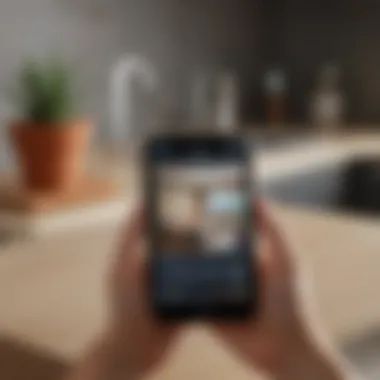

Remote Access and Monitoring
Remote access and monitoring represent the cornerstone of modern home automation solutions, particularly within the realm of Apple’s HomeKit. In today’s fast-paced world, the ability to manage home devices from virtually anywhere can drastically enhance convenience, security, and peace of mind. From adjusting the thermostat while lounging in a cafe to ensuring the front door is locked when you're halfway across the globe, these capabilities shift how we perceive and interact with our living spaces.
Setting Up Remote Access
Setting up remote access within HomeKit is a straightforward yet significant process. With a few critical steps, users can gain full control over their home devices from any location. Here’s how it typically unfolds:
- Home Hub Activation: The first step in establishing remote access is ensuring you have a functioning Home Hub. This can be any Apple device that supports this feature, such as an Apple TV, HomePod, or even an iPad that remains at home. Go to your Home App and make sure your hub is set up correctly.
- Apple ID: Make sure your Apple ID is signed in on both your iPhone or iPad and your Home Hub. This identification is crucial for maintaining secure remote access.
- Network Connection: Your Home Hub needs to be connected to a Wi-Fi network that remains consistently online. Any hiccup in connectivity can disrupt access, so stable internet is non-negotiable.
- HomeKit Secure Video: If you wish to monitor security cameras remotely, ensure the systems supporting HomeKit Secure Video are appropriately configured. This setup allows users to view video feeds securely via the Home App.
- Enabling Remote Access in Settings: Lastly, navigate into the Home settings on your iPhone or iPad, and enable the option for remote access. With this feature switched on, you can control your devices remotely, receive notifications, and monitor various home activities.
By following these steps, users unlock the ability to monitor and control their home devices no matter where they are. The implications of this capability are vast, touching on both security and convenience in equal measure.
Use Cases for Remote Monitoring
Remote monitoring powered by HomeKit is not just a luxury; it becomes an essential aspect of managing a smart home. Various real-life scenarios highlight the utility of this capability:
- Home Security: Imagine being away on a business trip when you receive an alert about suspicious activity at your doorstep. With remote monitoring, you can access your security cameras through your iPhone and check the feed in real-time. Responding rapidly can prevent potential issues.
- Energy Management: Suppose you've forgotten to adjust your thermostat settings before leaving for vacation. With remote access, you can check your thermostat status and make adjustments from anywhere. This action can lead to significant energy savings and ensure that your home is comfortable upon your return.
- Package Deliveries: For those who frequently order online, remote monitoring allows you to keep an eye on deliveries. With a camera set up at the front door, you can catch a glimpse of when packages arrive and if they're secure until you return home.
- Child Safety: Families can benefit immensely from monitoring children’s activities while they are playing outside. Accessing cameras positioned around the yard helps parents keep an eye on their kids, ensuring safety without being overly intrusive.
Challenges and Limitations of HomeKit
Home automation, while providing convenience and security, does come with a set of challenges and limitations that users must consider. Understanding these obstacles is crucial, as it can save users from frustration down the line and help set realistic expectations. HomeKit offers a robust architecture for smart homes, but it's not without its hiccups. Here, we discuss some key challenges, particularly focusing on compatibility issues and network reliability.
Compatibility Issues
One of the most prominent challenges with HomeKit is compatibility. Although it's designed to work seamlessly with a plethora of devices, not every smart gadget under the sun is HomeKit-compatible. This often leaves users scratching their heads while shopping for new devices. Picture this: you've invested in a high-end smart thermostat, only to discover it doesn't play well with HomeKit. That can feel like a punch in the gut.
To avoid such headaches, it’s wise to do thorough research before purchasing devices. Here’s a quick list of compatible devices that typically work well with HomeKit:
- Smart Bulbs: Philips Hue, LIFX
- Smart Thermostats: Ecobee, Honeywell
- Security Cameras: Logitech Circle, Arlo Pro
Even if devices are listed as HomeKit-compatible, that doesn't always mean they'll integrate perfectly. Users might run into quirks or limitations in functionality. For instance, a device might support basic commands but lack access to advanced features offered through the Home app. So, take the time to see user reviews and compatibility forums, particularly on platforms like Reddit to gain insights.
Furthermore, since HomeKit relies on products that adhere to Apple’s stringent guidelines, some cheaper off-brand devices might not make the cut, leading to a fragmented ecosystem. This could lead one to think they’ve jumped into a smart home setup, only to find themselves navigating a tech minefield instead.
Network Reliability
Reliability of the network is another critical element when it comes to a smart home setup using HomeKit. Smart devices often communicate over Wi-Fi or Bluetooth, which can be inconsistent. Imagine waking up to find your smart lights won’t turn on simply because the Wi-Fi is down—now that's potentially a serious hassle.
Connectivity can be affected by many factors:
- Obstructions: Physical barriers such as walls or large furniture can weaken signals.
- Wi-Fi Congestion: If too many devices are hogging the bandwidth, performance might suffer.
- Router Quality: Older routers might struggle to handle multiple smart devices smoothly.
Many users opt for mesh network systems to boost connectivity throughout their homes, but even those are not foolproof. Sometimes, you'll still have to deal with hiccups like lag or temporary disconnections. Regular network maintenance, along with periodic reboots of both the router and HomeKit devices, can mitigate some of these issues, but they can never be completely eliminated.
In summary, understanding the challenges within HomeKit can pave the way for a smoother experience.
Taking the time to analyze compatibility and network reliability may ultimately decide if HomeKit is the right fit for your smart home journey. Engaging with communities online, such as Facebook, for advice about specific devices can also provide clearer insights into what you're getting into when setting up HomeKit.
The Future of Home Automation with HomeKit
The landscape of home automation is ever-changing, and HomeKit stands as a crucial player in this evolution. As technology advances, the integration of smart home devices is more essential than ever. This section shines a light on the avenues of future development in HomeKit, emphasizing its potential to shape how we interact with our living spaces. It’s not just about devices connecting, but creating an ecosystem that enriches our daily life, promoting both comfort and security.
Evolving Technologies
Evolving technologies are the backbone of HomeKit's promising future. As we look at the advancements in artificial intelligence and machine learning, they play a significant role in refining the efficiency of home automation systems. Features like predictive energy management — where devices learn your habits — will become commonplace. Imagine your thermostat adjusting to the schedule you didn't consciously establish, or lights dimming automatically as evening falls. The technology will create an almost seamless experience.
Moreover, the rise of 5G networks is also transformative. Higher bandwidth and low latency can enhance communication between devices, allowing for smoother operation and quicker responses. This is not just speed — it's about improving accessibility, enabling real-time interactions. A person could control their entire home setup from a remote location, getting notifications faster than before.
Predictions for HomeKit Developments
Predictions for HomeKit's developments hint at a future where integration reaches previously unattainable heights. As more manufacturers adopt Apple's HomeKit framework, the variety of compatible devices will expand, leading to increased user options. It's likely that we will see enhanced interoperability between smart homes from different brands — bridging the compatibility divide.
Furthermore, users may expect greater customization options. Think about tailored automation rules — perhaps a scenario where your smart speakers alter their playlist based on your morning mood, detected via smart sensors in your home. Users will crave personal experiences, and HomeKit aims to make this possible.
There's also a significant push toward sustainable living. HomeKit can harness data from smart appliances and energy systems to help users lower their carbon footprints. By marrying smart technology and sustainability, HomeKit could lead the charge for environmentally conscious living.
"The future of home automation is not about controlling devices; it's about creating intuitive environments that respond to our needs effortlessly."
As a whole, the future of HomeKit appears bright, teeming with opportunity to refine daily interactions within homes. It promises not just improvements to existing functionalities but the introduction of entirely new paradigms that cater to the evolving needs of users.
The End
As we wrap up our exploration of HomeKit and its role in home automation, several key themes emerge that reflect the value and utility of this platform. HomeKit stands out as a robust yet user-friendly option for creating a smart home, prioritizing security and interoperability.
The importance of these elements cannot be overstated, especially in a world where digital devices are intimately intertwined with our daily lives. The efficiency that HomeKit offers stems from its ability to seamlessly integrate a wide variety of smart devices, from lighting to security systems, enhancing convenience and control.
Key Takeaways
- User-Friendliness: HomeKit's intuitive interface allows users to easily manage connected devices without getting bogged down in technical jargon.
- Security Focus: Data encrypted during transmission and storage underlines Apple's commitment to protecting user privacy, which is critical in today's connected world.
- Wide Device Compatibility: The ability to interact with numerous devices ensures users can tailor their home automation experience to suit their specific needs.
- Future-Ready: With evolving technology, HomeKit is poised to adapt and incorporate new devices as they become available, ensuring longevity in an ever-changing landscape.
Final Thoughts on HomeKit's Role
In summary, HomeKit is not just a minor cog in the smart home ecosystem; it is a gateway to more efficient living. As we stand at the cusp of further advancements in technology, HomeKit embodies a crucial blend of simplicity, security, and versatility. It empowers users to take control of their environments, fostering an atmosphere that prioritizes both comfort and efficiency.
By adopting HomeKit, individuals and families can not only enhance their lifestyle but also prepare for what the future holds. More innovations in home automation will likely flow from the frameworks established by platforms like HomeKit, making it a foundational aspect of modern living.



