Exploring the iPad 10.2: Features and Performance Insights
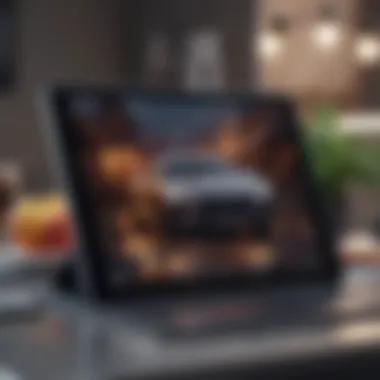

Product Overview
The iPad 10.2 latest generation stands as a testament to Apple's commitment to blending functionality with sleek design. It's crafted for users looking for an exceptional tablet experience, whether they are students, professionals, or casual users.
Key Features and Specifications
At the heart of the iPad 10.2 is the A13 Bionic chip, a powerful processor that seems to separate the men from the boys. This chip doesn’t just make the tablet fast; it allows for smooth multitasking and efficient handling of demanding applications. For those concerned about visuals, the brilliant Retina display—measuring 10.2 inches—promises vibrant colors and sharp images, perfect for streaming or sketching.
You will find various storage options, starting from 64 GB and going up to 256 GB, giving flexibility to users based on their needs. Enhanced compatibility with the Apple Pencil (1st generation) and the Smart Keyboard expands its utility, particularly for note-taking or content creation.
Design and Aesthetics
Aesthetically, the iPad 10.2 retains that iconic Apple look, blending aluminum finishes with a crisp design. The front houses a home button, which some may argue feels a bit old-school in a world pushing for full-screen devices. Still, many appreciate its familiarity and functionality. The tablet weighs just over a pound, making it portable enough to carry around without feeling like you’re lugging a brick.
Performance and User Experience
Performance Benchmarks
When put through the wringer in performance tests, the A13 chip shines brightly. It holds its own against heavy hitters from the latest Android tablets, scoring high in both multi-core and single-core tests. This means quick load times and a better overall user experience that doesn’t falter when jumping between apps or running intensive tasks.
User Interface and Software Capabilities
Running on iPadOS, users have access to a user-friendly interface that emphasizes ease of navigation. The multitasking features, such as Split View and Slide Over, allow users to juggle multiple apps with grace. The regular updates from Apple keep the device secure and introduce new features, enabling a fresh experience even months after purchase.
User Experiences and Feedback
Users often rave about how the battery life exceeds expectations, often reaching up to 10 hours of usage before needing a top-up. Feedback on the speakers also praises their clarity and volume, which is notable for anything from streaming shows to video conferencing.
"Apple’s iPad 10.2 feels like a bridge for those who want something between a phone and a laptop, making it an excellent all-around device."
— Tech Review Site
Comparison with Previous Models or Competitors
Advancements and Improvements from Previous Models
Compared to its predecessors, the iPad 10.2 presents several upgrades. The major enhancements lie in its processing power, screen quality, and integration of new features like support for the Apple Pencil. Users moving from the iPad 9 will immediately note these improvements, especially in speed and responsiveness.
Competitive Analysis with Other Similar Products
In a market full of options, the iPad 10.2 holds its own against competitors like the Samsung Galaxy Tab S6 Lite and Microsoft Surface Go 2. While these devices have their perks, Apple’s ecosystem stands strong. The seamless integration with iCloud, iMessage, and other Apple services usually tips the scales in their favor.
Value Proposition
Considering the price point, the iPad 10.2 offers excellent value. It strikes a balance between affordability and high performance, making it an accessible choice for many—those looking for a powerful tablet without breaking the bank.
Tips and Tricks
How-to Guides and Tutorials for Optimizing the Apple Product's Performance
For users looking to optimize their experience, here are a few handy tips:
- Manage Storage: Regularly check your storage to free up space by deleting unused apps. This helps in maintaining performance.
- Customize Control Center: Make frequently used settings readily accessible. Add features like Dark Mode for a more tailored experience.
Hidden Features and Functionalities
Explore features such as the back tap option, which lets you set functions to a simple double or triple tap of the back of your iPad, like taking a screenshot or launching an app. It’s a small adjustment that can add convenience to your routine.
Troubleshooting Common Issues
Should you run into issues, hard resetting the device can be helpful. Simply hold the home and power buttons until the Apple logo appears. If Wi-Fi connectivity becomes an issue, forgetting the network in settings and reconnecting can often do the trick.
Latest Updates and News
Recent Developments in Software Updates and New Features
As of late 2023, Apple has pushed a slew of updates enhancing functionality and introducing new apps tailored for the iPad 10.2. Users can expect improvements to multitasking features, ensuring a smoother experience.
Industry News and Rumors Surrounding Upcoming Products
While no one knows for sure, speculation around the next model suggests possible upgrades in processing power and display technology. Keep your ear to the ground for potential announcements from Apple’s next event.
Events and Announcements from Apple
Apple consistently holds events that provide a platform for unveiling new products and software updates. Following these announcements on platforms like reddit.com helps keep you in the loop about the latest trends and offerings from the tech giant.
Prologue to the iPad 10.
The iPad has established itself as a staple in the tech ecosystem, catering to a diverse spectrum of users, from casual users to professionals. The 10.2-inch model stands as a clear embodiment of Apple's commitment to blending functionality with elegance. In an age where tablets are becoming ubiquitous, the iPad 10.2 offers a unique combination of performance, design, and compatibility that’s hard to overlook.
Understanding the 10.2 model is essential for current and prospective owners alike. It reflects the evolution of Apple’s tablet line, showcasing enhancements not just in technology but in user-experience design. The features incorporated into this version push the boundaries of what one expects from a tablet. For instance, the display is not merely a visual surface but a canvas that brings content alive. The improved screen resolution provides clarity that can make even simple tasks feel more engaging.
Why does this matter? The usability of this tablet goes beyond casual browsing or streaming videos. Whether you’re sketching, taking notes, or conducting business presentations, the iPad 10.2 is tailored to elevate those experiences, making them richer and more productive.
Moreover, with the increasing shift towards remote work and online learning, understanding this device’s capabilities becomes even more relevant. With its lightweight design, it’s portable yet powerful enough to handle multitasking efficiently. The seamless integration of iPadOS introduces features that enhance productivity, making it an enticing option for students and professionals searching for reliable tech.
You may ask, "What’s the catch?" Like any technology, it comes laden with considerations — from limitations in processing power for demanding applications to compatibility with certain accessories. But herein lies the beauty; knowing in advance allows users to weigh their options intelligently.
"The iPad 10.2 is not just another tablet; it's a versatile platform that can adapt to a multitude of use cases, proving that simpler can indeed be better."
In summary, this section prepares the reader to dive into the specifications, features, and real-world implications of the iPad 10.2, setting the stage for a deep and thorough exploration of what this device has to offer.


Key Specifications
When it comes to any tech product, key specifications serve as the backbone. They outline the potential of a device and tell users what to expect in terms of capabilities and performance. For the iPad 10.2, these specifications represent not just the numbers, but a glimpse into the user experience it can deliver.
Display and Build Quality
The iPad 10.2 is armed with a stunning Retina display that measures 10.2 inches diagonally. This is no small feat—it's a canvas where pixels come alive. With a resolution of 2160 x 1620, images pop with clarity, whether it's a document, a video, or your favorite app. The True Tone feature adds a warm touch, adjusting the white balance for a comfortable reading experience regardless of the lighting in the room.
In terms of build, Apple has remained committed to premium materials. The aluminum casing gives it a premium feel, not just in terms of aesthetics but durability too. The light-weight design eases transport without compromising on sturdiness. It feels solid in your hand, avoiding that flimsy sensation some tablets exude.
Processor and Performance
At the heart of the iPad 10.2 ticks the A13 Bionic chip. This isn’t just a flashy name—this processor enables the tablet to handle a multitude of tasks without breaking a sweat. Whether you're juggling productivity apps, indulging in intense gaming, or simply enjoying streaming services, the efficiency is apparent. Video editing, gaming, and heavy multitasking become smoother experiences. In comparative tests, you'll find the performance to outpace not only previous iPad models but also some competitors.
Interestingly, this chip allows for machine learning functionalities that make apps smarter. For instance, note-taking apps become more intuitive, while photo editing apps can enhance images on-the-fly. Thus, it functions in various scenarios seamlessly, proving its adaptability.
Storage Options
When it comes to storage, buyers often stand at a crossroads—a decision that hinges on usage. The iPad 10.2 offers multiple storage configurations: 32GB and 128GB. For casual users, the lower tier might suffice for light browsing, standard apps, and occasional gaming. However, power users or those who like to store media locally might feel those 32 gigabytes vanish at lightning speed.
What’s noteworthy is Apple’s method of integrating iCloud as an extension of storage. This means users can access files without overloading their device.
"The real beauty of storage in devices like the iPad 10.2 is not just in the physical spaces available but also in how one utilizes cloud options seamlessly."
Design Elements
When it comes to the iPad 10.2, design is more than skin deep. It’s about how the device fits into the user’s life, both practically and aesthetically. The design elements—including dimensions, weight, and the materials used—dictate not just the look of the iPad but its functionality. As we explore these design attributes, we discover how they enhance usability, portability, and overall user experience.
Dimensions and Weight
The dimensions and weight of the iPad 10.2 play a crucial role in user comfort and portability. With a slim profile—measuring just around 7.5 mm thick—and a weight of approximately 1.07 pounds, it’s designed for easy handling. This combination makes it a breeze to carry, whether you’re commuting to work or lounging on the couch. The lightweight design means you can easily hold it for extended periods without straining your hands or wrists.
In practical terms, this means you can slide it into a bag without it feeling like a chore, making it ideal for students or professionals on the go. Furthermore, the dimensions facilitate a comfortable grip, ensuring that even during long usage sessions—like reading or video watching—it doesn't become cumbersome. The screen size, at 10.2 inches, is also a sweet spot for viewing media while remaining compact enough for easy transport.
Material Choices
The materials used in the construction of the iPad 10.2 contribute considerably to both its durability and aesthetic appeal. It employs an aluminum chassis, which not only lends a premium feel but also enhances its robustness. Unlike plastic, aluminum can withstand daily wear and tear more effectively. This is especially relevant for users who might frequently toss their device in a backpack or carry it around in different environments.
Moreover, the choice of materials aids in heat dissipation. Apple's attention to detail ensures that the device remains cool, even during resource-intensive tasks like gaming or video editing. A combination of the tempered glass display—resistant to scratches and wear—and aluminum frame creates a solid, dependable product.
- Durable: The aluminum body ensures resilience against bumps and drops.
- Lightweight: Easy to carry without sacrificing sturdiness.
- Sleek: The minimalist design appeals to both professional and casual users.
All these factors contribute to a device that is not only visually appealing but also built to last, making the iPad 10.2 a reliable companion for various user needs.
The right dimensions and materials can make or break the user experience. With the iPad 10.2, Apple has struck a balance that resonates with a wide range of users.
In essence, the design elements of the iPad 10.2 are well thought out, focusing on creating an experience that combines functionality with style. The dimensions and materials not only define its appearance but importantly influence how users engage with the device in their daily lives.
User Interface and Experience
The user interface and overall experience of the iPad 10.2 are paramount to its appeal. With a strong focus on ease of use, Apple has designed its products with a philosophy that balances power and simplicity. Users, especially those hailing from various tech backgrounds, often seek devices that don’t just function well but also offer a cohesive and intuitive experience. The iPad 10.2 successfully caters to this demand by integrating advanced features within a user-friendly framework, making navigation feel natural and effortless.
iPadOS Features
The iPadOS operating system plays a crucial role in enhancing user experience. Unlike its predecessors, the latest iteration is tailored specifically for the iPad's expansive screen real estate, opening up new avenues for productivity and entertainment alike. Users can notice that the overall aesthetic is clean, which helps minimize distractions. Elements like the redesigned home screen allow widgets, enabling quick access to information without diving deep into numerous apps.
One standout feature is the improved Split View capability, where multitasking is more seamless than ever. Users can work on multiple apps side by side, whether it’s taking notes while watching a video or editing documents alongside web research. This functionality is a great boon for students and professionals alike. Moreover, Picture in Picture lets users continue watching videos while navigating through other tasks. All these features are executed with a smoothness that feels almost effortless, greatly enhancing the overall experience of working or consuming media on the iPad.
Multitasking and Productivity
Multitasking on the iPad 10.2 is a leap forward from what was once available. The device’s main charm lies in how it accommodates a range of activities without breaking a sweat. For users who require efficiency, the new Slide Over option allows an additional app to float on the side of the screen. This permits quick access to chat applications or reference materials while keeping focus on the primary task.
The Files app now supports more robust functionality, akin to desktop environments—the ability to organize documents across cloud services like iCloud, Google Drive, or Dropbox is vital for professionals managing multiple projects. It’s as if Apple took a good look at the needs of modern users, recognizing that work and leisure often overlap.
Here are some notable aspects of multitasking and productivity on the iPad:
- Quick Note: Users can drop down a menu from any app to swiftly take notes, helping to retain fleeting thoughts that arise during spontaneous moments of inspiration.
- Keyboard Shortcuts: Enhanced shortcuts familiar to Mac users make transitioning between devices smoother.
- Center Stage for Video Calls: Having the front camera adjust during video calls ensures participants stay in view even as they move.
"The iPad 10.2 doesn’t just facilitate multitasking—it elevates it by enabling the kind of workflow that adapts to the user’s needs."
These elements collectively craft an environment where productivity flourishes, catering to tech aficionados and casual users alike. The iPad 10.2 thus stands as a testament to Apple's ongoing commitment to refinement and adaptability in its devices, offering a robust platform for an increasingly mobile and dynamic workforce.
Camera and Multimedia Capabilities
When considering a modern tablet, the camera and multimedia capabilities play a crucial role. The iPad 10.2 latest generation is no exception. The integration of high-quality cameras and robust multimedia features sets the stage for varied user experiences, from casual photography to professional-grade video recording. In today’s digital landscape, where content creation and communication thrive, these capabilities become essential, influencing both user satisfaction and device versatility.
Front and Rear Cameras
The iPad 10.2 features two cameras that deserve a closer look—the front-facing and rear-facing cameras. The front camera, typically designed for video calls and selfies, comes in at 12 megapixels. This is a notable upgrade, enabling sharper images and improved performance in low-light conditions. Such enhancements make it suitable for everything from routine Zoom meetings to more creative pursuits like vlogging.
The rear camera also boasts impressive specifications, featuring an 8-megapixel sensor. While it may not compete with the latest smartphone cameras on the market, it provides solid performance for spontaneous captures and basic photography. Users can expect improved image quality, vibrant colors, and decent detail, making it quite functional for those moments when a high-end camera isn't at hand.
Several features enhance the camera capabilities:
- Smart HDR: This technology uses advanced algorithms to capture more details in highlights and shadows, producing richer photos.
- Video Recording: Both cameras support high-definition recording, including 1080p for the front and rear. This makes the iPad a reasonable choice for recording tutorials or capturing key moments.
These enhancements align with the rising trend of increased reliance on tablets for various tasks traditionally performed by laptops or smartphones. Based on user feedback, many appreciate the balance between portability and performance that the iPad 10.2 offers, making it an attractive option for casual users and professionals alike.
Audio Quality
When diving into the audio capabilities, the iPad 10.2 stands out among its peers. Audio quality often takes a backseat in discussions surrounding tablets, yet it dramatically impacts the overall user experience. Superior sound quality can elevate everything from music playback to video calls, making it essential for those who seek a comprehensive multimedia experience.
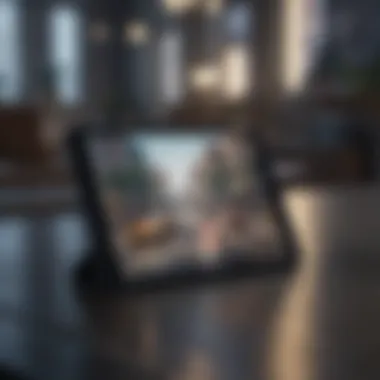

The built-in speakers provide a rich sound profile that enhances various forms of content consumption. Here’s why the audio features are worth noting:
- Spatial Sound: The iPad supports spatial audio, creating an immersive listening environment, ideal for movies or gaming. This makes it feel like you’re right in the action, providing a level of engagement that flat audio can’t deliver.
- Microphone Quality: The iPad 10.2 features multiple microphones that improve voice clarity during calls and recordings. This is beneficial for those making podcasts or participating in virtual meetings, as it captures voice accurately, minimizing unwanted background noise.
With a dedicated focus on audio and camera quality, users find that the iPad 10.2 holds its own in the burgeoning arena of multimedia consumption. These capabilities reflect Apple’s commitment to crafting a device that caters to a wide array of usage scenarios. Overall, the device provides users with reliable tools to create, communicate, and consume media effectively
"Good audio is often overshadowed by flashy visuals, but it's just as important for a fulfilling experience."
In summary, the position of the iPad 10.2 as a multimedia device is reinforced through its camera and audio features. For tech enthusiasts and Apple aficionados alike, these elements elevate the iPad from a mere gadget to a powerful tool for creativity and connection.
Battery Life and Charging
In a world where devices are becoming integral to daily life, the significance of battery life cannot be stressed enough. For the iPad 10.2, an extended battery life ensures that users can go about their tasks without constantly worrying about locating a charger. The longer the battery lasts, the more it becomes a tool of convenience rather than a frustration. Also, the charging options available can make a world of difference in how users engage with their devices.
Battery Specifications
The iPad 10.2's battery is built to impress right from the get-go. Generally, users can expect about 10 hours of usage on a single charge. Whether you're browsing the web, streaming videos, or working on a document, this endurance helps to keep you on track throughout the day. It's equipped with a 32.4-watt-hour lithium-polymer battery, which is indeed a robust piece of technology given its size. This battery setup means that it's built to handle a variety of tasks without flagging.
Some more granular details are worth noting here:
- Charge Cycles: The battery can handle roughly 500 full charge cycles before it's recommended to start considering a replacement. This durability is key for users who plan to keep their devices for an extended period.
- Energy Management: The iPad’s running system is optimized to manage power effectively. When not in use, the device conserves energy, which goes a long way in prolonging battery life.
"Battery longevity is not just a feature; it's a necessity in our fast-paced tech world."
Charging Options
Charging your device promptly when needed is another important aspect that should not be overlooked. The iPad 10.2 offers multiple methods for charging:
- Lightning Connector: The most common method remains the original Lightning connector, allowing users to plug in their existing cables effortlessly. Many people tend to have these lying around from previous devices, making it convenient to juice up on the go.
- USB-C Compatibility: Unlike previous generations that only had the Lightning port, some accessories now come equipped with USB-C, making it even easier to swap cables if needed.
- Fast Charging: If you are in a pinch, the new model supports fast charging, which means you can get a significant boost in a short amount of time. Although the charger capable of delivering this feature may need to be purchased separately, it’s worth the investment for those who lead busy lives.
- Wireless Charging: While the iPad 10.2 doesn't support wireless charging, the current trend in tech is moving toward it. Future iterations may very well include this feature, setting a new standard for convenience.
In summary, battery life and charging options are core features of the iPad 10.2. With enduring performance coupled with straightforward charging methods, it caters well to tech-savvy audiences and everyday users alike.
Connectivity Features
In today�’s fast-paced digital world, where staying connected is crucial, the connectivity features of the iPad 10.2 hold significant weight. This part of the article highlights the device's ability to ensure seamless interactions not only with the internet but also with various peripherals and accessories. With the right connectivity options, users can transform the iPad into a multifaceted tool suited for work, leisure, and productivity.
Wi-Fi and Bluetooth Integration
The iPad 10.2 comes equipped with advanced Wi-Fi capabilities, specifically supporting Wi-Fi 6 technology. This latest iteration significantly enhances speed and efficiency. It allows for quicker download speeds and better performance in crowded environments, like coffee shops or libraries where multiple devices compete for bandwidth. This means when you’re streaming a movie or downloading large files, you’d notice a decrease in wait time, enriching the overall user experience.
Moreover, the Bluetooth integration is equally impressive. The iPad taps into Bluetooth 5.0, which extends the range and provides better data transfer speeds. Whether you are connecting to wireless headphones for a podcast, or a Bluetooth keyboard for those late-night typing sessions, the connection is steady and reliable. In essence, the iPad’s connectivity features ensure that users remain linked without hiccups, which can often be the bane of tech devices.
"A robust connectivity framework can mean the difference between an average device and a standout one."
Accessory Compatibility
When we talk about accessory compatibility, the iPad 10.2 shines through in facilitating an expansive array of gadgets designed to augment its functionality. From styluses like the Apple Pencil to smart keyboards, the options are plentiful. This versatility makes it not just a tablet, but a comprehensive tool that can cater to diverse professional and personal needs.
A major benefit here is the Smart Connector that allows users to connect accessories effortlessly. With it, the iPad can automatically recognize and configure compatible accessories, streamlining the experience. Whether you’re sketching, taking notes, or simply getting work done, the accessory range available truly amplifies what the device can achieve.
Furthermore, let's not miss out on the various third-party accessories flooding the market, which extend the iPad's utility. From projector attachments for presentations to gaming controllers, the compatibility ensures there’s something for everyone. Keeping up with the changing tech landscape means that Apple regularly updates its software too, so users can anticipate regular support for new accessories as they hit the shelves.
In summation, both the Wi-Fi and Bluetooth integration and the overall accessory compatibility signify that the iPad 10.2 is not merely a standalone device; it is woven into a broader ecosystem of connectivity and functionality that’s essential in today’s interconnected lifestyle.
Comparison with Previous Generations
In evaluating the iPad 10.2, it's essential to take a step back and consider how it stacks up against its predecessors. The iPad 10.2 isn't just another iteration; it represents a deliberate evolution in Apple's tablet lineup, showcasing the company's ability to adapt and innovate in a fast-evolving tech industry. Understanding the differences can provide insights into how user needs have shaped the design and functionality of the device.
Improvement in Specifications
When looking at the specifications, the iPad 10.2 brings several enhancements over earlier models. For instance, the screen size has been extended while maintaining a lightweight design, making it more versatile for both casual users and professionals. The integration of newer chipset technology translates into improved processing speed and efficiency. Users can navigate with less lag, run multiple apps without hiccups, and engage in graphics-intensive activities such as gaming or video editing with a greater sense of fluidity.
Several components have seen notable upgrades:
- Display Resolution: The clarity on the iPad 10.2 is notably sharp, outperforming previous generations in color accuracy.
- Processor Efficiency: Leveraging Apple's own chip technology, the latest generation marks significant improvements in energy consumption versus processing power. This advancement is crucial for people utilizing their devices for longer stretches, such as students in classrooms or professionals during work sessions.
- Camera Enhancements: Although the iPad is not primarily marketed as a photography tool, improved camera specs provide for better video calls and casual captures, which have become more important in a socially distanced world.
- Software Features: With the latest iPadOS, enhancements have occurred that directly influence user experience and compatibility with other devices.
These upgrades underscore how Apple consistently seeks to deliver a device that not only meets but anticipates its users' needs.
User Feedback Over Time
Feedback on the iPad 10.2 has also revealed interesting trends. Over time, expectations have transformed, particularly regarding longevity and user experience. Users have voiced opinions on how specific features enhance productivity and leisure.
- Multimedia Experience: Users appreciate the improved audio quality, making streaming and watching movies a more engaging experience.
- Battery Performance: Consistent praise highlights the device's battery life, showcasing how the advancements contribute to usage without constant recharging.
- Learning and Teaching Tool: Many educators have embraced the iPad 10.2 for its role in the classroom, enabling interactive learning through various applications.
- Mixed Reactions: There have been mentions of certain limitations, such as the processing capabilities during high-demand tasks; nevertheless, many users acknowledge these as trade-offs given the overall package.
"With every new iPad, it feels like Apple takes a closer look at what its audience wants, molding each generation into something that feels both familiar and fresh."
Examining how the users' voices shape future iterations provides critical insights. This conversation between the technology and its users is a continual loop driving improvements while helping consumers feel their preferences are being acknowledged.
In summary, the comparison of the iPad 10.2 to past generations reveals much about its evolution, grounded in both enhanced specifications and the nuanced feedback that helps fine-tune its design and function.
Target Audience and Usage Scenarios
Understanding the target audience and usage scenarios for the iPad 10.2 is not just a matter of knowing who will use it but also about recognizing the various contexts in which this device shines. The latest generation of the iPad 10.2 caters to a wide range of users, from students to professionals, each deriving unique benefits from its varied capabilities. Let's break down these user profiles and their respective use cases.
Educational Use Cases
In the realm of education, the iPad 10.2 stands out as an invaluable tool. It serves as a bridge between traditional learning methods and the digital age. Students can benefit from the device's robust educational applications that make learning more interactive. For instance, apps like Kahoot! and Class Dojo foster classroom engagement and enable teachers to create fun quizzes for students to test their knowledge. Additionally, the Apple Pencil support allows for note-taking and sketching directly on the screen, which can be a game-changer for subjects like math and art.
Moreover, remote learning has been a key trend, and the iPad 10.2 fits into this scenario seamlessly with its video conferencing capabilities. Whether it’s through Zoom or Microsoft Teams, students can connect with peers and instructors while taking notes or sharing presentations without a hitch.
Professional Applications


Moving on to professional applications, the iPad 10.2 proves to be just as versatile. In corporate environments, its ability to run productivity apps such as Microsoft Office or Google Workspace is crucial. With features like Split View and Slide Over, multitasking becomes a breeze, allowing professionals to handle emails while reviewing documents. This is particularly beneficial for those on the go, who can capitalize on the tablet's lightweight design and portability for on-the-fly meetings or presentations.
Another appealing aspect is the iPad's compatibility with various peripherals like keyboards, and external storage devices, enhancing its functionality in professional settings. Users in creative fields particularly find value in the iPad’s graphic design capacity, facilitating tasks from drawing to video editing using applications like Adobe Fresco and LumaFusion.
Potential Limitations and Considerations
As much as the iPad 10.2 has drawn attention for its impressive features and usability, it is also prudent to assess some potential limitations and considerations. Understanding these aspects enables users to weigh the pros and cons accurately, guiding them to the right decision when it comes to choosing this device.
Processing Power in Demanding Tasks
When it comes to handling demanding tasks, the iPad 10.2 showcases a capable performance. Powered by the A13 Bionic chip, it excels in everyday operations, from browsing the web to running applications. However, for users trying to push the limits—like heavy gaming or running complex software—this device may show some strain.
The iPad may not fully keep pace with more powerful models, especially those that feature M1 chips or other high-end processors. While basic multitasking is smooth, attempting to run multiple high-performance applications simultaneously can result in slowdowns.
- Intense Graphics Performance: For high-stakes gaming or graphics-intensive applications, the iPad 10.2 may deliver a less-than-ideal experience compared to its more powerful siblings.
- Video Editing: Users focused on professional video editing might find it lacking due to limitations in rendering capabilities.
Environmental Considerations
In the age of increasing awareness of environmental impacts, potential buyers might want to consider the ecological footprint of their electronics. The iPad 10.2, like many tech devices, has manufacturing and disposal aspects that may concern environmentally-conscious users.
Apple is known for its efforts in sustainability, including using recycled materials in production, among other initiatives. Nonetheless, the lifecycle of the device remains an issue.
- Energy Consumption: While the iPad 10.2 is efficient, it still requires power and contributes to energy demand—a factor worth considering in an increasingly eco-conscious society.
- Electronic Waste: Disposal of such devices presents potential harm, and users must consider how to properly recycle their old devices.
To make informed choices, consumers should weigh performance aspects against what their primary needs would be. This balance is ever important in a tech landscape that evolves rapidly.
In summary, while the iPad 10.2 offers an array of features that may cater to a vast audience, recognizing its limitations in processing power for demanding tasks and environmental impacts is necessary. This insight empowers users, allowing them to choose wisely based on their personal or professional needs.
Pricing Structure and Availability
Understanding the pricing structure and availability of the iPad 10.2 is essential for anyone contemplating a purchase. It's not just about the sticker price; it also involves comprehending value for money, taking into account the features offered and comparing them with competing products in the market. For many potential buyers, especially those who are professionals or educators, the cost plays a significant role in the decision-making process. Knowing what to expect in terms of investment can help users determine if the iPad 10.2 aligns with their budgets while still meeting their technical needs.
Different Configuration Costs
When discussing the iPad 10.2, one can't overlook various configuration costs associated with it. Apple often presents multiple options, giving buyers the liberty to select configurations that best suit their needs. Here are the primary factors influencing costs:
- Storage Options: The base model typically comes with 64GB of storage, which is ideal for casual users. However, opting for the 256GB version dives deeper into the wallet but caters more effectively to users needing extensive data storage.
- Cellular vs Wi-Fi Models: Another consideration is whether to go for a Wi-Fi only model or a cellular option. Cellular units generally carry a premium due to the added capability of using mobile data, offering convenience for those on the move.
- Accessories: Don't forget about the potential costs of accessories, like the Apple Pencil or Smart Keyboard, which can significantly add to the overall expense, albeit they enhance usability tremendously.
Retail and Online Purchase Options
Availability is as crucial as pricing, especially when trying to get the latest tech. Buyers can choose from several options when it comes to purchasing the iPad 10.2:
- Apple Store: Purchasing directly from apple offers peace of mind and the chance to consult with knowledgeable staff about which configuration suits your needs. You can even check if they have the specific model you're after in stock.
- Authorized Retailers: Stores like Best Buy or Walmart frequently carry Apple products. They may also run promotions or bundle deals, allowing users to snag extra savings, though availability may fluctuate.
- Online Retail: Websites like Amazon can occasionally provide better deals than brick-and-mortar shops, especially on previous generations of products. Remember to check reviews and seller ratings to avoid counterfeit products.
- Refurbished Models: For those on a tighter budget, Apple’s certified refurbished section might be worth a visit. You can access nearly new devices at a fraction of the price, coupled with a warranty that reflects quality assurance.
"The choice of where to purchase is almost as important as the device itself, considering both price and reliability."
In the end, grasping these elements—costs based on configuration and purchasing avenues—can guide tech aficionados, educators, and industry professionals in making informed decisions regarding their next iPad investment.
Future Implications for the iPad Line
As we cast an eye toward the horizon, it's vital to understand the future implications of the iPad 10.2 within the broader narrative of Apple’s iPad line. When considering the advancements showcased in this latest generation, we can predict not only the direction of tablet technology but also Apple’s overarching strategy in an increasingly competitive market.
Predicting Trends in Tablet Technology
Tablet technology is on the cusp of significant evolution, driven by consumer demand for versatility and performance. The emergence of the iPad 10.2 features, such as its robust processing power and user-friendly interface, exemplifies a broader trend towards integrating innovative functionalities into sleek designs. As larger tablets are gaining traction in creative industries, we can expect future iterations of the iPad to prioritize enhancements in areas like display technology and processing capabilities.
- This means features such as:*
- Improved Display Quality: Expect more immersive visual experiences through advancements like mini-LED or OLED displays.
- Artificial Intelligence Integration: More sophisticated AI capabilities could revolutionize user interaction, with more personalized experiences.
- Enhanced Multitasking Features: As productivity tools become indispensable, we can anticipate smoother multitasking functionalities, allowing users to juggle multiple apps seamlessly.
In addition, the push towards more sustainable technology is gaining momentum. As consumers become more environmentally conscious, Apple will likely invest in eco-friendly materials and energy-efficient production methods, ensuring that their products not only perform well but also have a minimal impact on the planet.
Apple's Strategic Direction
Apple's strategic direction involves a conscious effort to maintain its status as a leader in innovation. The introduction of the iPad 10.2 reflects Apple’s commitment to listening to its customer base while anticipating future trends. This delicate balancing act positions the iPad as a primary device for both personal and professional use.
"In the race for technological supremacy, it’s not just about keeping up; it's about setting the pace."
The potential expansion into augmented reality (AR) applications is a perfect example of this strategy. Current hardware capabilities of the iPad 10.2 could serve as a launching pad for AR-centric features, enabling users to engage with their environments in meaningful ways. Additionally, enhancing compatibility with accessories like Apple Pencil and Smart Keyboard indicates a clear drive towards transforming the iPad into a formidable workstation.
Ultimately, positioning the iPad as a central device in everyday life will undoubtedly continue to shape Apple's future developments. As Apple carves out its path, staying attuned to urban lifestyles, educational needs, and professional landscapes will guide their innovations.
As the tablet landscape evolves, the iPad 10.2 stands as a testament to what Apple might deliver in future iterations, likely pushing boundaries and redefining user experiences in ways we are only beginning to explore.
Finale and Final Thoughts
Wrapping up our exploration of the iPad 10.2 latest generation reveals a device that deftly balances function with form. For enthusiasts and professionals alike, this tablet is not just about the shiny exterior; it serves as a reliable tool for work and play. The integration of robust specifications, thoughtful design elements, and user-friendly features puts it right in the crosshairs of what consumers demand today.
Importance of the iPad 10. in the Modern Tech Landscape
The iPad 10.2 serves as a pivotal player in the larger ecosystem of the tablet market.
- Versatile Use Cases: From students tackling complex projects to professionals requiring smooth multitasking capabilities, this device shines in a multitude of scenarios. The user interface of iPadOS enhances productivity while keeping things simple.
- Evolutionary Steps: Building on previous iterations, this model not only enhances processing capabilities but also refines user experience with improved camera features and audio quality, catering well to those who value multimedia engagement.
- Strategic Accessibility: Price points aimed at making iPad 10.2 accessible contribute to its importance. It's a piece of tech that doesn't feel out of reach for those interested in stepping into Apple's ecosystem.
Key Considerations for Potential Users
In contemplating whether the iPad 10.2 is the right fit, there are several aspects to weigh carefully:
- Personal Needs: Aligning the specifications with personal or professional requirements is essential. Will it fulfill your needs for professional applications, or is it merely for leisure?
- Longevity of Use: Given Apple's track record, the longevity of support and software updates adds value to the investment, which is a game changer in rapidly evolving tech spheres.
- Ergonomic Design: With dimensions that make it easy to handle and multimedia capabilities that cater to both casual and intense use, it checks multiple boxes for comfort and performance.
"The unique blend of build quality, performance, and user experience is what makes the iPad 10.2 a highly relevant piece of technology in today's digital landscape."
Final Insights
Ultimately, the iPad 10.2 latest generation is more than just a tablet; it encapsulates a vision for what mobile technology can achieve. It aligns itself well with current trends, such as remote work and online learning, making it a viable option for a wide variety of users. Whether you’re a dedicated Apple aficionado, a tech enthusiast, or a professional in the industry, taking the leap into this technological advancement could very well enhance both your productivity and leisure activities.
As you ponder your next tech purchase, consider the iPad 10.2 not just as another device, but as a steadfast companion that responds to the demands of present-day life with grace and efficiency.



