Exploring iPhone Memory Upgrade Services


Product Overview
When it comes to iPhones, users often find themselves grappling with the limitations of their device's memory. Apple's iPhone line, known for its sleek design and robust performance, unfortunately comes with fixed memory. This means once you’ve chosen a model, it can be difficult to adapt as your storage needs evolve. Memory upgrade services emerge as a beacon for those seeking more flexibility.
Key features and specifications
IPhones come packed with various features designed to optimize user experience. The performance is primarily driven by the integration of iOS, Apple's operating system, which enhances every aspect from gaming to app usage. However, the storage options often dictate how much you can fully take advantage of these features.
- Storage Variants: Ranging from 64GB to 1TB, users might choose higher storage at the outset to accommodate photos, apps, and music, but may find themselves in a bind as their usage increases.
- Processing Power: A11, A12, A13 — the list goes on! Each chip iteration offers advancements, but without adequate memory, even the fastest processor can't work to its full potential.
- Camera Technology: Modern iPhones boast incredible camera systems, capturing photos in high-resolution. Without enough storage, users may hesitate to take and keep those memories.
Design and aesthetics
The iPhone is often touted not just for its technology but for its design. It marries aesthetics with functionality. The minimalist design, premium materials, and vibrant display all contribute to a product that's visually appealing. Enhancing memory via upgrade services often centers not just on performance, but how to preserve that polished, refined user experience.
Performance and User Experience
When individuals consider upgrading their iPhone memory, it’s often a quest to unlock better performance. Users have reported varying experiences, and these insights can help gauge the value of pursuing an upgrade.
Performance benchmarks
iPhones are known for having a relatively stable performance, supported by Apple’s optimization. However, as the demand for storage exceeds the capacity, performance can noticeably dip. In benchmarks:
- App Load Times: Users often notice slower load times as filled storage leads to cluttered system performance.
- Multitasking Efficiency: Limited memory can restrict the seamlessness of switching between apps, leading to frustration.
User interface and software capabilities
iOS does a fine job of managing applications and their memory needs, but users often report that when memory is tight, experiences like refreshing apps can become cumbersome. Some may argue the frustration only compounds with age, as newer software demands more resources.
User experiences and feedback
From numerous forums like Reddit and Facebook, it’s clear users feel trapped when they can’t upgrade their memory. There’s a common refrain:
"I wish I had paid for more storage when I bought my phone. Now, I'm constantly deleting old photos!"
This sentiment highlights the challenges and regrets many face when considering memory in their purchasing decision.
Comparison with Previous Models or Competitors
The landscape of smartphones is crowded. Apple competes vigorously against brands such as Samsung and Google, both of which offer more flexible memory options.
Advancements and improvements from previous models
Recent iPhones have seen improvements, often focusing on software efficiency and storage optimization techniques. But when comparing, earlier iPhone models had less intensive app demands with increased memory efficiency.
Competitive analysis with other similar products
While Apple maintains a strong ecosystem, competitors often provide expandable storage options. Many Android devices offer microSD slot functionalities for users wanting a more personalized upgrade path.
Value proposition
The value of upgrading iPhone memory be it through services or initial purchase often boils down to how much users value convenience versus the investment. Many feel it’s wise to invest early on than combat the frustrations of limited storage down the road.
Tips and Tricks
To maximize your iPhone’s capacity, here are some handy guidelines:
- Utilize Cloud Storage: Platforms like iCloud or Google Drive can free up local memory without removing cherished files.
- Optimize Media: Lowering resolutions for photos and videos can save space significantly.
- Regular Clean-Up: Periodically delete unused apps or old messages.
How-to guides and tutorials for optimizing the Apple product's performance
For users looking to enhance performance without upgrading memory:
- Manage Background App Refresh: This setting limits unnecessary memory usage by controlling how apps refresh content.
- Periodic Restarts: A simple reboot can tidy up memory allocation.
Hidden features and functionalities
Delve deeper into iOS settings can reveal options like Offload Unused Apps, which automatically removes unused apps without deleting any data. Users often overlook such tools that span memory management.
Troubleshooting common issues
If performance still lags despite optimizations, users should consider checking for any background processes consuming resources and ensuring that the device is updated.
Latest Updates and News
Staying in tune with the evolving tech landscape is important.
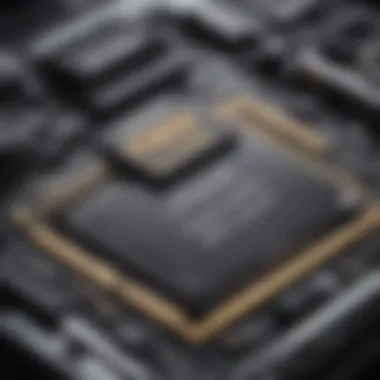
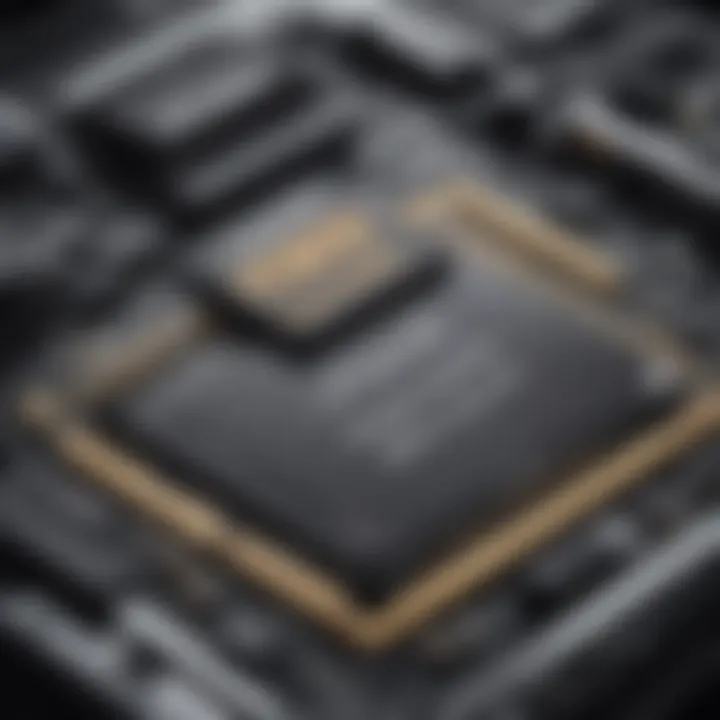
Recent developments in software updates and new features
Apple tends to roll out updates that enhance system performance and sometimes add new settings tailored for memory management. Regularly checking for updates can keep devices running smoother.
Industry news and rumors surrounding upcoming products
As Apple works on new models, speculation regarding enhanced memory approaches (like modular memory) often surfaces. Keeping tabs on credible news outlets can prepare users for future purchases.
Events and announcements from Apple
Apple’s annual events often introduce innovations and redefine how we perceive memory in devices. New technology often shapes the upgrade dialogue.
Through this exploration of memory upgrade services, it's clear there's much to consider. Whether navigating personal limits of storage or making informed decisions when upgrading, awareness is key.
Understanding the memory dynamics of an iPhone not only enriches user experience but can guide smarter, more insightful choices.
Prologue to iPhone Memory Limitations
In a world where smartphones are almost an extension of ourselves, understanding the memory limitations of an iPhone is crucial. The device serves not just as a communication tool but as a repository for our memories, apps, and daily tasks. When storage fills up, the seamless user experience tends to become a rollercoaster ride of frustrating lags and unexpected hurdles. With this context in mind, it becomes glaringly clear that knowing about storage limitations is not merely academic; it impacts day-to-day functionality, performance, and user satisfaction.
Understanding Storage Capacity
To comprehend why an iPhone might start to show its age in the storage department, one must recognize that storage capacity is fundamentally about how much data it can hold. iPhones typically come with a selection of storage options—ranging from 64 GB to a whopping 1 TB in the latest models. This choice might seem straightforward, but underestimated storage needs can lead to a slew of complications.
Investing in a higher storage model might seem excessive, especially for casual users. However, factors like app sizes, media content, and software updates accumulate faster than one might anticipate. Every photo to cherish, every song to enjoy, and every game for entertainment adds up. Hence, the correlation between the choices made at the time of purchase and the long-term usability of the iPhone cannot be ignored.
So, why does this matter? Users often encounter the dreaded "Storage Almost Full" notification, usually during the most inopportune moments—right before recording a once-in-a-lifetime event or downloading a highly-anticipated app. Understanding the intricacies of storage capacity empowers users to make informed decisions.
Common Storage Issues Faced by Users
While the joy of owning an iPhone comes with considerable advantages, the storage limitations often act as a fly in the ointment. Several issues commonly plague users when it comes to memory:
- Slow Performance: As storage nears its capacity, the device may slow down. All those background processes need elbow room, and without it, you're in for a frustrating experience.
- App Crashes: You may notice apps behaving unpredictably, sometimes crashing or failing to open. This can stem from insufficient storage needed for operations and updates, which can be incredibly irritating.
- Inability to Update iOS: Apple periodically rolls out software updates that enhance security and functionality. However, if your iPhone's storage is packed to the gills, sometimes, it simply won't allow updates to proceed.
"A lack of memory can result in a cascade of inconveniences that disrupt daily life, making it essential for users to stay ahead of their storage situation."
In summary, grasping the limitations surrounding iPhone memory isn't just a detail—it's an enduring part of the iPhone experience. Knowing how storage capacity relates directly to performance and user satisfaction can guide users to either seek memory upgrade services or recalibrate their usage habits. This knowledge sets the stage for smarter decisions around iPhone memory upgrades and paves the way for a more engaging tech experience.
Defining iPhone Memory Upgrade Services
What is Memory Upgrade?
Memory upgrade, in simple terms, refers to the process of enhancing the storage capacity of an iPhone. This often involves either adding physical components to the device or optimizing the existing software to better manage data. Users frequently find themselves in a bind; perhaps they impulsively downloaded a few dozen new apps or their photo library has ballooned into the thousands. Either way, they quickly realize their current memory can't keep up. Understanding this concept helps users recognize the options available to them and how they can reclaim precious storage space.
Types of Memory Upgrades Available
Physical Hardware Upgrades
Physical hardware upgrades are often seen as the more direct method of increasing an iPhone's memory capacity. This can involve replacing or augmenting the internal memory chip of the device—something that, while intricate, can offer a more permanent solution. The key characteristic of hardware upgrades lies in their potential for substantial storage enhancement compared to software solutions alone.
- Advantages:
- Disadvantages:
- Increased storage capacity: More space for apps, photos, and videos.
- Long-term solution: Once upgraded, the device can handle demanding applications without slowdowns.
- Risk of voiding warranty: Opening up an iPhone and replacing internal components can lead to losing manufacturer's support.
- Installation complexity: It often requires technical skill or professional assistance, which can lead to additional costs.
Software Optimization Techniques
On the other hand, software optimization techniques present a less invasive approach. This includes clearing cache, deleting redundant files, or using storage management features that Apple has integrated into iOS. Optimizing software is generally cheaper and easier to execute, catering to those who may have limited technical expertise.
- Advantages:
- Disadvantages:
- Cost-effective: Most techniques involve no cost at all since many come built into the operating system.
- User-friendly: Many optimization steps can be completed by the average user with minimal guidance.
- Temporary fix: Unlike hardware upgrades, these solutions might provide only short-term relief until more space is required again.
- Limitations on storage gain: There’s only so much you can free up without upgrading hardware.
In essence, both physical hardware upgrades and software optimization techniques play essential roles in the realm of memory enhancement for iPhones. Understanding the distinct characteristics, along with associated benefits and limitations, ensures users can make informed decisions tailored to their particular needs.
Why Consider a Memory Upgrade
Upgrading your iPhone's memory isn't just a technical enhancement; it's an essential consideration for those who rely on their devices, either for personal or professional use. User needs evolve, and as apps become more demanding, media files balloon in size, and overall digital life expands, the question arises: is it time for a memory upgrade? The advantages of increased memory extend beyond merely storing more photos or apps. They intricately tie into performance, user experience, and even potential returns on investment.
Benefits of Increased Memory
Improved Performance
In the realm of mobile technology, performance can often be perceived as the heart of user satisfaction. When we discuss improved performance, it's not merely about speed; it's about responsiveness. An iPhone that offers swift app launches, seamless multitasking, and efficient processing of demanding applications feels like an extension of oneself.


The key characteristic here is noticeable lag reduction. Users report that with increased memory, apps switch fluidly, and background tasks finish without hitch. This technical enhancement not only makes the device feel newer but can also save valuable time when juggling various tasks. A unique feature of improved performance is the ability to run resource-intensive applications, such as video editing tools or advanced gaming platforms, with minimal slowdowns. However, considering the costs tied to upgrades, it’s crucial to weigh this benefit against budgetary constraints and personal usage.
Enhanced User Experience
An upgrade's effects ripple out to significantly impact the enhanced user experience. This improvement is like a breath of fresh air; the device transforms from being a source of frustration into a well-oiled machine, conducive to creativity and productivity. Here, the focus is on fluidity across navigation, lag-free streaming, and the ability to download large files without fretting over space.
The key characteristic of this enhanced user experience lies in synchronization. Users no longer have to wait for apps to load or shuffle through endless notifications about low storage. The unique feature of an enriched experience is the ease of accessing data across apps and devices, which fosters greater efficiency in daily tasks.
However, this path to a more delightful experience also entails drawbacks. While the immediate relief from storage issues is palpable, it’s essential to remember the relative costs of such upgrades and how they fit into one’s tech ecosystem.
Cost-Benefit Analysis of Upgrading
Ultimately, one must conduct a rigorous cost-benefit analysis before deciding to upgrade memory. This ensures that personal needs and preferences are closely examined against any financial or value implications of the upgrade.
- Cost Factors:
- Benefits:
- Initial costs, including hardware and service fees.
- Potential repair or replacement expenses when using third-party services.
- Improved speed and performance.
- Enhanced storage for future app requirements and a more extensive media library.
In weighing these factors, it becomes clear that knowing your device usage patterns plays a pivotal role. Whether you tend to take a flurry of photos, download movies for travel, or juggle multiple business applications can shape the decision to enhance memory.
Analyzing this allows one to make informed decisions that can not only meet current demands but also prepare your device for future challenges in the digital landscape.
Methods for Upgrading iPhone Memory
When it comes to boosting the memory of your iPhone, understanding the different methods available is crucial. In an age where digital clutter can slow down even the fanciest of devices, knowing how to effectively upgrade your device's memory ensures performance does not take a nosedive. Each method comes with its own sets of pros and cons, tailored to varied user needs and preferences. It’s not merely about having extra space but also about how this upgrade affects your daily usage and long-term satisfaction.
Official Apple Solutions
Apple Upgrade Programs
Apple offers structured upgrade programs designed for those who prefer sticking to official routes. These programs allow users to trade in their current model for a more recent version, often with increased memory capacity. This reliability is a massive draw for many users. Not only do you get a shiny new phone, but you also avoid the rigmarole that may come with upgrading independently.
One standout feature is the ease of mind that comes with Apple’s warranty. This is a massive advantage, especially if you’re the type who cannot afford to deal with unexpected repairs later on. Since everything is managed directly by Apple, it minimizes the hassle with support if anything goes wrong after you've made your upgrade.
However, the drawback stands in the cost. These programs can sometimes break the bank if you're not careful. For users who are highly budget-conscious, that could be a dealbreaker. Still, for convenience and peace of mind, many find these Apple Upgrade Programs a superior option.
Trade-In Options
Another key aspect involves Trade-In Options that Apple presents. This is a straightforward process where you part with your old iPhone in exchange for credit toward a new one. It can feel a bit like trading in your old car, but with the potential for a better return. In many cases, this is an appealing way to offset the costs of upgrading. Less cash laid out means you're staying easier on the wallet, which is always a win.
A unique feature here is that Apple often provides a guaranteed value for your old device, depending on its condition. This predictability means fewer surprises down the line. However, be wary; if your phone is not in good shape, the valuation can drop like a sack of potatoes. It requires a careful assessment of your device’s actual worth before jumping into the trade.
Third-Party Service Providers
Independent Repair Shops
Stepping outside the Apple ecosystem, Independent Repair Shops offer a different set of advantages. These can often provide services for a fraction of the cost you’d find at official channels. This aspect makes them particularly appealing for those watching their budgets closely. You would be surprised how much some of these places can save you.
Many independent shops develop a reputation for offering honest assessments and detail-oriented processes. Just like any local business, personal connections can provide a more tailored service experience. You might have a chance to speak directly with the technician, offering a unique insight into the procedures.
That being said, the quality of service can vary significantly. Not every independent shop is created equal. Ensuring you choose a reputable provider is essential to avoid any nasty surprises later on, like poorly executed repairs or the risk of voiding warranties.
DIY Upgrade Kits
For those with a do-it-yourself (DIY) spirit, DIY Upgrade Kits present an enticing alternative. They provide all the necessary tools and instructions to upgrade the memory yourself. It's sort of like cooking at home instead of eating out – potentially risky, but you might uncover some real gems.
These kits usually come with step-by-step guides that can simplify the entire process. It’s empowering, to say the least, as you can tailor the upgrade specifically to your needs. Plus, financially speaking, this option can be significantly cheaper than opting for professional services.
However, it comes at a cost of responsibility. If anything goes awry during the upgrade, the onus falls completely on you. The risk of messing things up is there, and at times it could end in a costly mishap. Therefore, an understanding of the technical aspects is advisable before jumping into a DIY project.
Ultimately, methods for upgrading iPhone memory will depend on personal preferences and priorities, such as budget, convenience, and technical comfort level.
Risks Associated with Memory Upgrades
When users contemplate upgrading their iPhone memory, it's easy to get swept away by the allure of increased storage capabilities and enhanced performance. However, this exciting journey often carries its luggage of risks. Understanding the potential drawbacks is crucial. The stakes are high, as memory upgrades can impact your device's functionality, your data's safety, and your relationship with the official warranty.
Warranty and Support Implications
One of the foremost concerns when considering a memory upgrade is how it might affect the warranty on your iPhone. Apple devices come with a limited warranty that covers hardware defects and manufacturing issues. However, if you opt for a third-party service provider or perform a DIY upgrade, you might void this warranty.
This situation is akin to stepping into a minefield; one wrong step can lead to significant financial losses if something goes awry.
- It’s essential to read the fine print of your warranty agreement thoroughly before proceeding.
- Engaging officially with Apple through their upgrade programs maintains your warranty.
- But if you choose an unauthorized service, you're likely walking a tightrope—there’s a high chance that any future support from Apple might be out of reach.


Ultimately, consider your reliance on Apple's customer support. For many, the assurance of having a safety net is worth the price tag of an upgrade through Apple itself.
Potential Data Loss During Upgrades
Data loss—a term that sends shivers down the spine of many tech enthusiasts. Upgrading your iPhone’s memory can sometimes lead to unforeseen hitches resulting in data being compromised or even wiped altogether. This risk is even more pronounced when performing upgrades yourself.
Here are some key considerations to keep in mind:
- Backup Your Data: Before diving into a memory upgrade, make sure to create a comprehensive backup of your information. Use iCloud or iTunes to safeguard your personal files, photos, and critical settings.
- Upgrade Processes Vary: Third-party solutions might not follow the standard protocols that Apple utilizes. More often than not, this leads to an increased risk of human error, and your data could be caught in the crossfire.
- Software Issues: Often, updates or incompatibilities in software can create further risks. iPhones might need to undergo certain updates or patches post-upgrade; failing to do so can result in data mismanagement.
In summary, the prospect of data loss is a significant risk associated with memory upgrades, and adequate preventative measures are crucial for safeguarding your information.
Hardware Compatibility Issues
Not all iPhone models are created equal, and this can create a maze of compatibility issues when it comes to memory upgrades. Whether you’re considering a third-party hardware upgrade or exploring software optimization techniques, it’s vital to factor this into the decision equation.
- Understanding Specifications: Each iPhone model has distinct specifications that dictate what types of memory can be used. Using incompatible hardware can render your device inoperable or lead to system failures.
- Complex Installation: Even if specifications align, the installation process might be more complicated than it seems. Collaborating with an experienced technician familiar with your device model is advisable to navigate this potential ordeal.
- Future Upgrades: If you perform a memory upgrade, it could limit your options for future enhancements. Not every upgrade is adjustable, and some might leave you stuck, unable to embrace the latest technologies down the line.
"Navigating the landscape of memory upgrades requires not only technical know-how but also a clear understanding of the risks involved. Managing these risks can save you a heap of trouble down the line."
Each risk discussed here not only highlights the potential pitfalls of upgrading your iPhone memory but also emphasizes the importance of informed decision-making. Upgrading is a journey that requires careful consideration and diligence.
Comparing Upgrade Options
As users ponder upgrading their iPhone memory, understanding the different options available becomes paramount. This article aims to demystify the comparison between Apple’s official services and those offered by third parties. By carefully examining these alternatives, users can make informed choices that suit their specific needs and budgets.
When weighing upgrade options, two major aspects need attention: cost and quality. The balance of these elements not only influences immediate spending but also impacts the long-term performance of the device and overall user satisfaction.
Cost Comparison: Apple vs. Third-Party
When it comes to costs, the differences between Apple-sanctioned upgrades and third-party services can be quite stark.
- Apple Services: Generally, users can expect to pay a premium for Apple’s memory upgrade services. While this might feel like a bitter pill to swallow, it's flavored with the assurance of quality and support from the brand itself. Apple often bundles these upgrades with warranties, ensuring that if something goes haywire, there's backup readily available. The price tags typically reflect their high standards for materials and labor.
- Third-Party Providers: On the flip side, independent repair shops and DIY kits market themselves as cost-effective alternatives. The financial lure here can be substantial—users might save significantly, sometimes at half the price charged by Apple. Yet, the old saying "you get what you pay for" rings true. Often, these services carry a risk of using subpar components, which may lead to issues, like reduced performance or compatibility problems.
This disparity leads many potential upgraders to a crossroads: Is the premium price for Apple upgrades justified? While some would argue that the brand's reliability ends up making the costs worth it, others find that the savings offered by third-party options provide enough incentive to stray from the official route.
Quality of Service Considerations
In addition to costs, evaluating the quality of service from each upgrade avenue is vital. The reliability of the service can often eclipse the initial price, especially for individuals who rely heavily on their devices for personal or professional use.
- Apple’s Approach: Going through Apple means access to genuine parts and official techniques. The brand's strict service protocols ensure that devices are handled by trained professionals. Moreover, upgrades carried out by Apple maintain warranty integrity, which is crucial for many users. This is of utmost importance if you've invested significantly in your device's ecosystem.
- Evaluating Third-Party Services: Qualities of third-party services can be a mixed bag. While some independent shops provide exceptional service and use quality parts, others may cut corners. Users should research thoroughly before committing; reviews and testimonials from previous clients can be goldmines of information. Plus, understanding the shop’s return policies can save headaches down the line.
The choice to upgrade iPhone memory shouldn't only be about immediate costs. Consider long-term implications—including device longevity and reliability—when making decisions.
In summation, while the temptation to go for the cheapest, quickest solution can be strong, taking the time to evaluate both cost and quality appears vital. Those who plunge into memory upgrades without considering these factors may find themselves regretting their decisions later. Ultimately, a thorough comparison based on individual needs, budget, and preferred quality will aid users in navigating the complex terrain of iPhone memory upgrades.
Finale: Making an Informed Decision
In the labyrinth of iPhone memory upgrade services, one must navigate with a keen eye on personal needs and future ambitions. This conclusion serves as the guiding lantern for that journey, reiterating the significance not only of understanding what upgrades can do, but also of astutely evaluating them against individual expectations and lifestyle demands.
The major element to consider is the balance between performance enhancement and cost involved. While a memory upgrade might be appealing, the question rests upon whether it aligns with one's specific usage patterns. For instance, if your daily routine involves multitasking across numerous demanding applications—think data-heavy games or intensive photo-editing software—then bolstering your iPhone's memory becomes more than a luxury; it transforms into a necessity. Conversely, if your device merely serves as a communication tool with occasional browsing, the need for an upgrade may dwindle.
Another benefit of this thorough evaluation is the long-term perspective. You don’t just want to fix a present issue; you want a device that continues to function effectively in the months or years ahead. Is your current iPhone model capable of handling updates? Does it support future applications that could require more resources? By digging into these questions, you're not just working to patch up a temporary problem. You're laying the groundwork for a more seamless tech experience down the line.
"The right upgrade today can be the key to a smoother experience tomorrow."
Beyond personal preferences, external factors such as available services and market trends must be integrated into the decision-making process. With official Apple channels diverging from independent providers, users must weigh aspects like support, warranty preservation, and possible resale value of the device. Is it worth saving a few bucks at a third-party shop if it means forfeiting an Apple warranty? As they say, penny wise, pound foolish.
Keeping these elements in mind is imperative when considering how and where to proceed with an iPhone memory upgrade. With a keen analysis of personal needs and a projection into the future, you can make an informed decision paving the path toward optimal device performance and satisfaction.
Evaluating Personal Needs and Preferences
When approaching the question of memory upgrades, it’s essential to start from within—an introspective look at how you use your iPhone on a daily basis. Do you find yourself frequently running out of memory? Are you often cleaning up space for new apps, photos, or updates? These indicators suggest a pressing necessity for upgrade consideration.
Assess your media habits, too. If your photo album resembles a virtual museum, filled to the brim with pictures taken across various adventures, or if your music library stretches over thousands of tracks, an increase in memory may not just be a luxury but an urgent need.
- Consider the following:
- Usage Patterns: Review your app usage frequency and memory consumption.
- Data Management: Ponder if you can manage digital clutter before rushing to upgrade.
- Activity Lifestyle: A gamer’s demands differ vastly from a casual user; recognize which category you fit into.
By aligning your device’s capabilities with your needs, you lay the foundation for a more harmonious relationship with your technology.
Future-Proofing Your Device
Future-proofing has become a critical consideration in technology. The rapid pace of innovation means that today's cutting-edge device may feel sluggish tomorrow. To counteract this, investing in a memory upgrade should be viewed as a proactive measure rather than merely a reactive one.
A memory boost can significantly extend the longevity of your device. New applications and software updates are often optimized for devices that can handle increased loads. If your iPhone’s memory is insufficient, you may face lagging, crashes, or even app incompatibility long before your device’s physical hardware becomes obsolete.
To frame this in a practical manner, think about how frequently operating systems release updates. Will your iPhone continue to accommodate these advancements? With a larger memory capacity, you can comfortably install new software without the dread of encountering constant storage alerts.
Moreover, larger memory facilitates smoother multitasking. In a world where work and play often intertwine, maintaining efficiency through effortless app switching can make all the difference in performance.
Investing in a memory upgrade isn’t merely about addressing current limitations; rather, it’s an investment in ensuring that your device remains relevant and effective in a landscape of ever-evolving demands. \n
By foreseeing your gadget’s requirements for years ahead, you stand to benefit from an adaptable, robust, and enjoyable smartphone experience.

