Explore the Features and Accessories of Apple TV


Product Overview
Preamble to the Apple product being discussed
Apple TV is a powerful digital media player and gaming console designed to enhance the home entertainment experience. It integrates seamlessly with a wide range of services and content platforms, providing access to a vast library of movies, shows, and games. As an extension of other Apple products, it caters to their existing ecosystem, making it a popular choice for many consumers.
Key features and specifications
The Apple TV lineup features various models, each offering distinct specifications. The current model boasts 4K resolution up to 60 frames per second, supporting high dynamic range (HDR) in formats like Dolby Vision, which confirms a robust visual experience. Equipped with the A15 Bionic chip, performance speeds are exceptional, resulting in quick loading times and smooth gameplay.
Additional key features include:
- Siri voice control integration
- Multiple storage options, including 64GB and 128GB
- Thread and Zigbee support for IoT integration
- Access to Apple Arcade, Apple TV+, and various streaming services
Design and aesthetics
The design of Apple TV is minimalist yet sophisticated, consistent with Apple's aesthetic. The small black box grants it versatility to fit into any entertainment setup. The remote control has also seen improvements, now offering a more tactile experience and streamlined navigation options. The sleek design not only emphasizes functionality but also promotes ease of use.
Performance and User Experience
Performance benchmarks
Apple TV's internal performance largely derives from its A15 Bionic chip, which places it ahead of many competitors. Testing has shown that it can handle high-resolution content and complex apps with admirable proficiency, translating to a lag-free and immersive experience.
User interface and software capabilities
Navigating through the Apple TV interface is intuitive. The tvOS software allows users to tailor their viewing experiences, offering personalized recommendations based on viewing habits. The App Store features a diverse array of applications ranging from entertainment to fitness, further enhancing utility.
User experiences and feedback
Feedback from users frequently highlights the fluidity of the interface and the diverse content available. However, some identify a learning curve with the remote, illustrating a divide in comfort levels. Many users appreciate Siri’s responsiveness and ability to control smart home devices through the Apple TV.
Comparison with Previous Models or Competitors
Advancements and improvements from previous models
Comparing the latest iteration of Apple TV to its predecessors yields notable improvements in processing power and build quality. The enhancement of resolution capabilities to 4K and support for HDR ninefold changes the viewing experience, making it superior for users.
Competitive analysis with other similar products
In terms of performance and content delivery, Apple TV stands strong against competitors such as Roku Ultra and Amazon Fire TV Stick 4K. While other devices may have lower price points, Apple TV offers a broader ecosystem integration.
Value proposition
The price point of Apple TV may seem elevated, but when one considers the comprehensive set of features and the quality of content available, it presents a compelling case. The investment often pays off through the enhanced user experience it delivers.
Tips and Tricks
How-to guides and tutorials for optimizing the Apple product's performance
To make the most of your Apple TV, consider these simple practices:
- Regularly update the software for the latest features and improvements.
- Utilize parental controls if needed for content management.
Hidden features and functionalities
Many users may not be aware that Apple TV allows for multi-user support. This means each family member can have personal profiles, ensuring customized experiences. Another feature is the Screen Time function, useful for managing viewing habits.
Troubleshooting common issues
Common challenges may include connectivity issues. Restarting the device or resetting the network settings often remedies these. If an app is unresponsive, deleting and re-installing usually resolves the problem.
Latest Updates and News
Recent developments in software updates and new features
Apple frequently rolls out updates that enhance the device's functionality. The most recent updates have included improved performance metrics and additional app options, strengthening the overall offering.
Industry news and rumors surrounding upcoming products
Speculation continues regarding upcoming iterations of Apple TV. Leaks suggest that future products may integrate more AR features and perhaps a revamped remote design for better accessibility.
Events and announcements from Apple


Attendees at Apple's latest event were treated to an overview of upcoming electronic products, including the anticipated release of new subscription services tailored for Apple TV users. Keeping an eye on official announcements ensures that users stay informed about changes and new features.
Foreword to Apple TV
The Apple TV has emerged as a significant player in the streaming and entertainment landscape. Understanding the myriad aspects of this device is essential for anyone considering its purchase or use. This introduction aims to set the stage for a comprehensive exploration of what the Apple TV offers. From its advanced features to the user experience, it encapsulates a range of benefits important to tech enthusiasts and casual users alike.
The relevance of comprehending the Apple TV's capabilities cannot be understated. This knowledge allows users to make informed decisions about integrating the device into their entertainment systems. Whether you are an Apple aficionado or someone dipping their toes into the world of smart televisions, a clear understanding of the Apple TV is crucial.
Overview of Apple TV Models
Apple has released several iterations of the Apple TV, each refining and enhancing the functionality of its predecessor. The latest models include the Apple TV 4K and the Apple TV HD. Each model caters to different requirements and preferences, ensuring that consumers have options aligned with their media consumption habits.
- Apple TV 4K: Targeted at high-definition content consumers, this model excels with its support for 4K resolutions and HDR, providing a rich viewing experience. The A12 Bionic chip enhances performance, allowing for snappier navigation and app launching.
- Apple TV HD: This model caters to users who may not require 4K, yet still want access to the extensive array of apps and streaming services. It provides an economical choice while delivering a solid viewing experience.
When choosing between these models, consider factors such as your television's capabilities, types of content you primarily consume, and any future-proofing you wish in an entertainment device. Understanding these distinctions helps in selecting the model that best suits your needs.
In summary, the Apple TV is not merely a hardware product; it is a gateway to enhanced media experiences. The models serve to accommodate a broad audience, each offering something unique while maintaining a consistent quality that Apple is known for.
Unboxing the Apple TV
Unboxing the Apple TV is more than just excitement over a new gadget. It sets the tone for the user experience and provides valuable insights into what one can expect from the product. Understanding the elements included in the box can also influence a buyer's decision. The unboxing process serves as a first impression for new users. A well-thought-out packaging can reflect the sophistication and quality that Apple is known for. Therefore, it is essential to consider both the contents of the box and the design of the packaging in any thorough discussion about the Apple TV.
Contents of the Box
When you open the box of the Apple TV, the first thing you notice are its well-organized components. Inside, you will typically find:
- Apple TV Unit: This is the heart of the system, where all the magic happens.
- Siri Remote: The remote control that enhances navigation and interaction.
- Power Cable: Required to connect the device to an outlet.
- Documentation: This includes setup guides and safety information.
- Apple Stickers: A small touch that reflects Apple’s branding.
Each of these elements contributes to the user experience. The unit itself is designed to provide a seamless streaming experience, while the Siri remote adds a level of interactivity. Clear instructions in the documentation can ease the setup process, making it less daunting for new users.
Packaging Design
The packaging design of the Apple TV is as important as the contents themselves. The outer box is typically sleek and minimalist, in line with Apple’s branding philosophy. It often features:
- Photos of the Product: Clear images that draw attention to the design.
- Simple Text Layout: Information that is easy to read and understand.
- Sustainable Materials: Apple is known for their commitment to the environment, and this often reflects in their packaging choices.
This design communicates professionalism and invites users into the Apple ecosystem. The unboxing experience can create excitement and anticipation, paving the way for a positive relationship with the product.
"The unboxing of tech products has become an essential part of the consumer experience. It shapes perceptions even before the device is powered on."
Hardware Components Explained
Understanding the hardware components of the Apple TV is crucial for those interested in maximizing their experience with the device. Each element plays a significant role in how the Apple TV operates and enhances user functionality. By delving into these components, users gain insight into what they can expect in terms of performance, expandability, and user-friendliness.
The Apple TV Unit
The Apple TV unit is the centerpiece of this ecosystem. Sleek and unassuming, its design is both practical and aesthetically pleasing. The dimensions are compact, allowing it to fit easily into most entertainment setups without taking up excessive space. Inside, the device houses a powerful processor, which ensures smooth performance across applications and streaming services. This hardware is essential for handling high-demand tasks such as gaming and 4K video streaming.
Moreover, the unit supports a variety of connectivity options that enhance its versatility. The integrated Wi-Fi and Ethernet capabilities make it easy to connect to networks, improving streaming quality. By employing cutting-edge hardware, such as the A12 Bionic chip in later models, it handles complex tasks with efficiency, ensuring a responsive user experience.
Included Remote Control
The included remote control is another key component of the Apple TV package. Apple designs the remote for both simplicity and functionality. It features touch sensitivity, making navigation through menus intuitive. Users can swipe, scroll, and click, facilitating easy access to settings and apps.
One of the most notable aspects of the remote is the Siri integration. This allows users to perform voice commands for searches, play content, and control smart home devices linked to Apple HomeKit. Not only does this enhance the user experience, but it also adds a layer of convenience, as users can execute commands without manual input.
The remote also supports Bluetooth technology, allowing it to operate seamlessly from a distance.
Power Cable Specifications
The power cable that comes with the Apple TV unit is more than just an accessory; it ensures that the device operates reliably and efficiently. The cable typically conforms to the figure-eight style, which provides a snug fit and helps in maintaining a clean look in your setup. It is designed to facilitate a stable power supply, thus reducing the chances of insufficient power affecting the device's performance.
The overall power requirements are modest, which means users do not have to worry about excessive energy consumption. This also makes it an environmentally friendly choice.
"The efficiency of the Apple TV's hardware components directly influences the quality of user experience, from quick load times to smooth interfaces."
Understanding these hardware aspects emphasizes the importance of integrating technology into daily life. For Apple aficionados and tech enthusiasts, recognizing how each component fits into the larger framework enhances both appreciation and functionality.
Connectivity Options
Connectivity options play a crucial role in making the Apple TV a versatile device for streaming content and integrating with other devices in your ecosystem. Understanding the capabilities and limitations of these options provides insight into how users can maximize their experience with the Apple TV. The connectivity features enable users to establish robust connections for streaming, gaming, and sharing content seamlessly.
HDMI and Other Ports


The Apple TV features an HDMI port which is essential for connecting to a television or a projector. HDMI supports high-definition video and audio in a single cable, simplifying the setup process. However, the Apple TV may also include an optical audio output for enhanced sound quality, especially useful for connecting to home theater systems.
In terms of practicality, the importance of high-speed HDMI cables cannot be understated. They ensure that users enjoy high-resolution content, such as 4K streaming, without experiencing latency or degradation in visual quality.
Wi-Fi Capabilities
Wi-Fi plays a fundamental role in the functionality of Apple TV. Equipped with advanced Wi-Fi capabilities, including dual-band support, the device allows for high-speed connections to the internet. This is vital for streaming services like Apple TV+, Hulu, and Netflix, enabling smooth playback of content.
The importance of a stable Wi-Fi connection should not be overlooked. Weak signals can disrupt streaming experiences, leading to buffering or degraded sound and picture quality. For optimal use, ensuring your Apple TV is within range of your router is advisable.
Ethernet and Networking Features
For those who prefer wired connectivity, Apple TV also offers an Ethernet port. This feature provides a more stable internet connection, reducing interruptions during streaming. A wired connection is particularly beneficial in environments where Wi-Fi signals may be inconsistent or subject to interference.
Additionally, having access to networking features such as AirPlay and HomeKit allows users to integrate the Apple TV seamlessly with other compatible devices. AirPlay lets users stream content from their iPhones or iPads directly to the TV, while HomeKit integration enables control of various smart home devices through the Apple TV interface.
The versatility of connectivity options transforms the Apple TV into a hub for entertainment and smart home management.
Software Features
The software features of the Apple TV are significant because they provide the foundation for its functionality and usability. This section explores the importance of the operating system and the pre-installed applications, highlighting how these components enhance the user experience.
tvOS Operating System
tvOS is the operating system specifically designed for the Apple TV. It sets the device apart from competitors due to its seamless integration within the Apple ecosystem. This creates a consistent experience across all Apple devices. The operating system also ensures regular software updates, enabling users to access new features and security improvements. The user interface is designed to be intuitive, which reduces the learning curve for new users.
Some key benefits of tvOS include:
- Compatibility: It supports a wide range of apps and games, making it versatile for different entertainment needs.
- Siri Integration: Voice commands enhance accessibility and convenience, allowing users to search for content without navigating through menus.
- Family Sharing: Multiple accounts can be managed easily, making it suitable for households with multiple users.
- App Store Access: Users can download third-party applications, expanding the capabilities of the Apple TV beyond just streaming.
The tvOS operating system thus provides the backbone for a rich and engaged user experience, ensuring that users can enjoy a variety of content seamlessly.
Pre-installed Applications
Out of the box, the Apple TV comes with several pre-installed applications that add immediate value. These apps are selected to create a comprehensive entertainment experience right from the start. Users are not required to install essential apps, making initial setup easier and faster.
Some of the notable pre-installed applications include:
- Apple TV App: This serves as a hub for all viewing experiences, combining content from various streaming services, Apple’s own library, and purchased content.
- Apple Music: Users can stream music directly, integrate playlists, and explore new songs seamlessly.
- YouTube: Access to a vast catalog of user-generated content is always just a few clicks away.
- Disney+ and Netflix: While not pre-installed for all users, they often come with direct links for easy navigation and are available on the App Store.
With these pre-installed applications, users get instant access to popular services, making the device ready for immediate entertainment. The array of applications highlights the importance of integrating diverse content to cater to various tastes and preferences.
The Apple TV's software features are designed not only for ease of use but also to align perfectly with the changing trends in media consumption.
Setting Up Your Apple TV
Setting up your Apple TV is a pivotal phase that directly influences your overall experience with the device. The procedure guides you through connecting the hardware, configuring the software, and ensuring that your preferences are tailored to your needs. Understanding the setup process is essential. It encompasses more than just physical connections; it leads to an array of personalized options and functionalities that enhance how you navigate content.
Initial Configuration Process
The initial configuration of your Apple TV is straightforward but requires attention to detail. First, connect the Apple TV unit to a power outlet and your television using a compatible HDMI cable. Ensure that your TV is set to the correct input to receive the signal from the Apple TV.
Next, you will power the device on. An on-screen setup assistant will guide you through the process. You will have the option to configure your Apple TV using your iPhone or iPad. This option uses Bluetooth to simplify settings transfer, especially useful if you already own other Apple devices.
Once you have established a connection, you will be prompted to select your preferred language and connect to a Wi-Fi network. If you prefer a wired connection, an Ethernet cable can be used at this stage. Keep in mind that a stable internet connection is crucial for the best streaming experience.
After connecting to the internet, the device will ask for your Apple ID credentials. If you do not have an Apple account, you can easily create one directly on the Apple TV. Inputting your Apple ID is necessary for accessing the App Store, iCloud, and other features that rely on Apple services.
The next steps include agreeing to terms and conditions, enabling location services if desired, and setting up Siri. Customizing these features at this stage can enhance voice control functions later on. Lastly, you will have the option to enable or disable analytics sharing with Apple. This decision can affect how Apple improves its devices and services.
Setting up your Apple TV is not just about connectivity; it lays the foundation for a personalized entertainment experience.
To finalize the configuration, the system will check for any available updates. It is advisable to install these updates to ensure your device runs the latest software, which often contains important security features and functional enhancements.
After the updates are complete, the Apple TV welcomes you with its home screen. Now, you are free to explore the various features, download applications, and tailor the content according to your interests. Each configuration choice you make here significantly affects how you will interact with your Apple TV moving forward.
Media Content and Compatibility
The Media Content and Compatibility of the Apple TV plays a crucial role in determining its appeal and functionality. The device serves as a central hub for streaming, allowing users to access a wide array of content from various services. Understanding the media available and its compatibility not only enhances the user experience but also impacts decisions about purchasing the device. In an age where content is increasingly consumed digitally, having a reliable platform to access this media is imperative.
Streaming Services Available
Apple TV supports numerous streaming services, making it a versatile choice for users looking to consolidate their viewing options. Some of the streaming services available include:
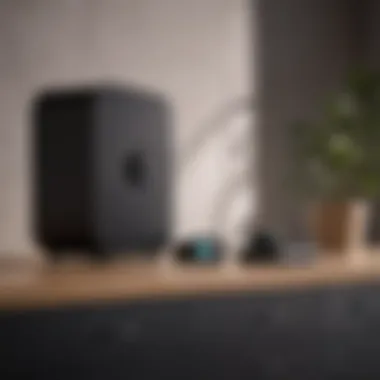

- Apple TV+: The home for original content and exclusive shows produced by Apple.
- Netflix: A leading service offering a wide selection of movies, series, and documentaries.
- Disney+: Home for Disney classics, Marvel, Star Wars, and more.
- Hulu: Combining live TV and on-demand streaming.
- Amazon Prime Video: Access to current TV shows, movies, and original content.
- YouTube: Platform for user-generated and professional video content.
The availability of these services enables users to follow their preferred content without switching devices. Each app has varying subscription models and content libraries, and users benefit from the seamless integration of many services within the Apple TV interface.
"Variety in streaming options is essential, as it directly influences customer satisfaction and engagement with the device."
Supported Video Formats
The Apple TV excels in its compatibility with various video formats. This versatility ensures a smooth viewing experience, reducing playback issues and enhancing the overall enjoyment of media. Key supported video formats include:
- H.264: A standard for high-quality video compression.
- HEVC (H.265): Provides better data compression while maintaining high video quality, suitable for 4K content.
- MPEG-4: Commonly used format for video playback.
- JPEG: Allows for image file compatibility for photos used in presentations or screensavers.
The support for these formats ensures that users can enjoy their content without worrying about technical limitations. It allows for a more diverse selection of movies and shows, making the platform more adaptable to individual preferences.
In sum, the Media Content and Compatibility of Apple TV significantly enrich the user experience. Knowledge of available streaming services and supported video formats empowers users to make informed choices regarding what content they can access and how well that content plays on their devices.
Accessories and Optional Add-ons
The section on Accessories and Optional Add-ons plays a significant role in understanding the full Apple TV experience. While the Apple TV unit itself offers a wide range of functionalities, it is the accessories that can enhance usability and make the device more versatile. Choosing the right optional add-ons can tailor the Apple TV experience to fit individual needs and preferences.
Siri Remote Features
The Siri Remote is an essential accessory in the Apple TV package. It combines traditional controls with innovative features that enhance user interface interactions. The remote allows for precise navigation through voice commands. Users can easily search for movies or apps simply by speaking to Siri. This is valuable for those who prefer a hands-free experience.
The Siri Remote also features a touch-enabled clickpad, simplifying menu navigation. Users can swipe and click to find options quickly, making it easy to scroll through large content libraries. Additionally, the remote is equipped with a built-in accelerometer and gyroscope, allowing for motion-based games and interactions. In the world of home entertainment, these features transform the way users engage with their media.
Key Features of the Siri Remote:
- Voice Control via Siri: Provides quick voice search and command options.
- Gesture Navigation: Touchpad supports swiping and clicking for easy navigation.
- Motion Control: Allows for interaction in compatible games.
- Rechargeable Battery: Eliminates the need for disposable batteries.
In summary, the Siri Remote significantly impacts the user experience by providing intuitive control.
External Storage Options
While Apple TV promotes a seamless integration of cloud services with its storage solutions, there are times when users may want to expand the storage capacity. Apple does not provide built-in options for the attachment of external storage directly to the Apple TV, which can limit the amount of local storage available for apps and games. However, users can still benefit from utilizing external solutions, such as network-attached storage devices (NAS).
Using a NAS can be helpful for users who want additional space for media files that are not stored with streaming services. By connecting a NAS to the same network as the Apple TV, users can access and stream their media library without issues. This way, all content is organized and available without depending solely on Apple's cloud storage.
Advantages of Using External Storage Solutions:
- Increased Capacity: No need to worry about running out of storage for apps and media.
- File Management: Keep your library organized with personal files and downloads.
- Flexibility: Access from multiple devices on the network, not limited to just Apple TV.
In essence, while Apple TV does not natively support external storage, creative solutions allow users to maximize their media management and access capability.
User Experience Considerations
User experience (UX) plays a crucial role in the appeal and functionality of the Apple TV. It not only influences how users interact with the device but also impacts their overall satisfaction. A well-designed user experience considers various elements, including interface navigation, ease of setup, and performance metrics. Each aspect contributes significantly to the usability and enjoyment of the product.
Interface Navigation
Navigating the Apple TV interface is designed to be intuitive. Users experience a straightforward layout that allows easy access to apps and settings. The home screen features clearly marked icons which signify the various services available, such as streaming platforms and games. Using the Siri Remote enhances this navigation. Users can either scroll through their options or utilize voice commands for a hands-free experience.
A few key points on the interface navigation:
- Simplicity: The design avoids clutter, offering a clean look that helps in focusing on content.
- Organization: Apps are categorized logically. Users find what they want without wading through irrelevant options.
- Search Functionality: The universal search allows users to search across multiple services, integrating results from all subscribed services into one response.
Performance Metrics
Performance is another critical factor in user experience. An Apple TV's speed and responsiveness affect how users interact with the device. Slow loading times or lagging can lead to frustration. The hardware specifications contribute directly to the performance metrics.
Key performance metrics to consider:
- Loading Speed: The time taken to open applications or load content should be minimal.
- Stability: The streaming should be smooth without interruptions or buffering, regardless of the app being used.
- Updates: Regular software updates ensure that the user experience remains optimal, incorporating user feedback and enhancing system functionality.
“The Apple TV not only provides access to content, but it also ensures that the viewers have a seamless experience while enjoying it.”
Culmination
The conclusion of this article provides a vital summary of key aspects concerning the Apple TV package. It encapsulates the main insights regarding the numerous components included with the device and their significance towards improving the user's experience. Understanding these elements is not merely about knowing what comes in the box; it offers a window into how the device operates and what it can achieve.
One primary consideration is the hardware. From the sleek design of the Apple TV unit to the functionality of the Siri Remote, each element is crafted to enhance usability. The remote control, for instance, incorporates voice command capabilities, making navigation seamless and intuitive. This speaks to Apple's focus on user-centric design.
Furthermore, software aspects, powered by the tvOS operating system, provide access to a myriad of streaming services and applications. This is pertinent for potential users who wish to maximize entertainment options. The compatibility with various video formats is another factor to consider, as it allows for flexibility across different media types.
Overall, the final thoughts underscore the blend of hardware and software. When combined, they ensure that users derive maximum benefit from their Apple TV. Understanding this synergy as part of the overall Apple ecosystem is essential for tech enthusiasts and professionals alike, who seek not just functionality but also an enriching user experience.
The significance of this conclusion lies in its ability to synthesize the information presented throughout the article. It prompts readers to reflect on their expectations from the Apple TV and assess whether the device aligns with their needs and preferences.
"Apple TV is more than a device; it is an integral part of a connected home experience that emphasizes convenience and entertainment."
In summary, being aware of what comes with the Apple TV package helps potential buyers make informed decisions, ensuring that their investment offers both immediate satisfaction and long-term benefits.



