How to Find Your Apple ID Using Your Phone Number


Intro
In a world thrumming with digital connections, your Apple ID is the linchpin to accessing a treasure trove of features within the Apple ecosystem. This alphanumeric string acts as your personal gateway to countless services, from the App Store to iCloud and everything in between. Should you find yourself locked out or in a pickle about your Apple ID, knowing how to locate it using your linked phone number can be a lifesaver.
As Apple aficionados and tech enthusiasts know well, forgetfulness isn’t just a human trait; sometimes, tech plays tricks on us too. Fortunately, this guide will stroll you through the clear path of finding your Apple ID while ensuring you’re equipped with tips and tricks to safeguard your account from hackers and other digital mischiefs.
The procedure might seem daunting at first glance, especially for those who aren't as tech-savvy, but fear not. We’re here to guide you, step by step. Whether you've misplaced the ID like an old jacket or just can’t seem to recall it amid the myriad of logins you juggle, we will put you back on the map.
Now, before diving into the specifics, let's lay the groundwork. We'll cover the most crucial aspects of utilizing your phone number to retrieve your Apple ID while shedding light on the importance of keeping this information secure in today’s fast-paced digital landscape.
"Your Apple ID is more than just a username; it’s a digital identity that encapsulates your Apple experience.“
By holding your hand through the labyrinth of account recovery, we will explore everything from the official Apple methods to alternative approaches, tackled in an engaging narrative. Buckle up; it’s time to reclaim your Apple ID!
Understanding Apple
Navigating the digital realm often feels like wandering through a maze, especially when it comes to managing personal information and security. Understanding your Apple ID is crucial in this journey, as it acts as the key to unlocking your Apple ecosystem. It’s not merely a username; it’s central to accessing a multitude of services, syncing data, and securing your devices.
Definition and Importance
Your Apple ID is the account you use to access all Apple services like iCloud, the App Store, and more. Essentially, it’s like having an online passport that grants you entry into Apple’s world, helping you personalize and protect your experience.
Having an Apple ID means you can safely store photos, documents, and backups, and even make purchases with ease. It's the glue that holds your digital life together across various Apple devices. If you forget it or can't locate it, you're in for a bit of a headache.
"An Apple ID isn’t just an account; it’s your digital identity, enabling seamless access across devices and services."
Common Uses of Apple
The uses of an Apple ID stretch far and wide, making it a fundamental part of owning any Apple product. Here are some principal functions:
- iCloud Storage: Your Apple ID provides access to iCloud, where you can store important files and photos securely.
- App Purchases: It facilitates buying apps, music, books, and services from the App Store and iTunes.
- Device Synchronization: With a single Apple ID, you can sync information—like contacts, calendars, and notes—across multiple devices effortlessly.
- Apple Music: Subscribing to Apple Music requires an Apple ID, allowing you to stream your favorite tunes.
- Family Sharing: You can share apps, purchases, and subscriptions with family members through a family account linked to your Apple ID.
Understanding the Apple ID isn’t just about its immediate uses; it’s about truly grasping how it enhances your experience and secures your valuable data in a digital age where privacy is paramount.
Link Between Phone Numbers and Apple
When it comes to your Apple ID, understanding the connection between it and your phone number is not just a casual matter; it’s a necessity for anyone looking to manage their Apple account effectively. Your phone number doesn’t merely serve as a point of contact; it’s also a critical identifier woven into the fabric of Apple's security and user management systems. Essentially, linking your phone number with your Apple ID enhances your account's security while making the recovery process smoother if you ever forget your login information.
A primary benefit of this linkage is that it acts as a gatekeeper for your account. If you happen to forget your password, Apple leverages your phone number to send you a verification code, thereby confirming your identity. This adds an extra layer of security amidst an environment where data breaches are alarming common. Furthermore, having a registered phone number ensures you'll receive timely security updates, alerts, and even important announcements pushed directly to your device.
It’s worth considering how easily a forgotten password or a compromised account can spiral into a significant hassle. Imagine you accidentally lock yourself out of your Apple ID just when you need it the most. In such a scenario, having a verified phone number tied to your account can save you from a headache. Think of it as your safety net—the moment you trip, it catches you.
In summary, the link between your phone number and your Apple ID is vital for both security and user convenience. By making sure your number is up to date, you can sleep a little easier knowing you're less likely to face unneeded complications.
How Phone Numbers Are Associated
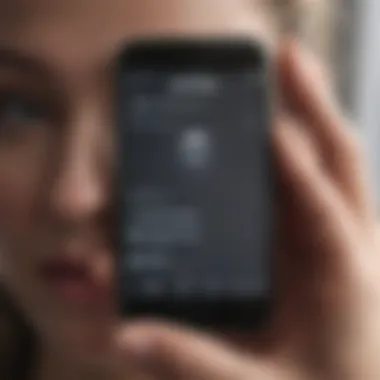

The association of phone numbers with your Apple ID isn't just a random happenstance; it's a carefully designed process by Apple to foster secure interactions between users and their devices. When you create an Apple ID, you're prompted to input a valid phone number, which becomes integral to your account. This number is then encrypted and stored securely, allowing Apple to utilize it whenever required.
When assigning your phone number, keep in mind that it must be a number you can access, as you'll need it for verification processes. If you change your phone number, it’s essential to update your Apple ID settings accordingly. This can be done via your device or through the official Apple website. Failure to do so may result in future complications regarding account recovery or two-step verification should you ever need it.
Here’s how Apple typically associates your phone number with your Apple ID:
- Adding the Number: During the account set-up, the system prompts you to include your phone number.
- Verification Process: Apple sends a confirmation code to that number, and you must enter it to verify that the number is in your possession.
- Linking with Devices: Once verified, Apple automatically links your phone number to your Apple ID across all your devices that use the same ID.
The Role of Two-Factor Authentication
Two-factor authentication (2FA) is another feather in the cap when it comes to securing your Apple ID. This added layer of security makes it much tougher for unauthorized individuals to access your account, even if they somehow snag your password. When two-factor authentication is activated, you'll not only need your password, but also a verification code sent to your registered phone number.
The mechanics behind 2FA involve a seamless act of communication. Each time you attempt to sign in on a new device or browser, Apple uses your phone number as the communication line to send a verification code—this way, an outsider would find it nearly impossible to access your account without possessing your phone.
Here’s why enabling two-factor authentication is crucial:
- Minimizes Risk: Should someone get their hands on your password, they face another barrier—the verification code.
- Real-Time Alerts: You’ll get notifications whenever someone attempts to access your account from an unrecognized device, giving you a heads-up to change your password if needed.
- Control: With 2FA, you essentially hold the keys to your digital castle; it places full accountability in your hands.
In sum, the relationship between your phone number and your Apple ID isn't merely a technical formality. It encompasses a safety measure designed to protect your data and give you peace of mind.
Always ensure that your phone number is current to enjoy uninterrupted access and enhanced security features. If you've changed numbers, don’t wait—update your Apple ID right away.
Methods to Find Your Apple
Finding your Apple ID can sometimes feel like hunting for a needle in a haystack, especially if you don’t remember the details you used to set it up. This section zeroes in on methods that can make this search a whole lot easier. When you know how to correctly locate your Apple ID, it not only streamlines your access to important services but also helps in managing your account securely. Here’s why these methods are essential:
- Simplicity: Each method detailed here caters to different user preferences—whether you’re more comfortable with online navigation, your iPhone, or even a computer.
- Accessibility: These avenues ensure that virtually anyone can find their Apple ID as long as they have their associated phone number handy.
- Security: Knowing how to locate your Apple ID reduces the risk of unauthorized access, as you can regularly check and update your credentials if needed.
Using Apple’s Official Website
Using Apple’s official website to retrieve your Apple ID is akin to going to the source. It’s reliable and safe. Here’s how to do this:
- Navigate to Apple’s ID account page.
- Click on the option that says "Forgot Apple ID or password?".
- Enter your first name, last name, and associated phone number.
- Follow the prompts to verify your identity.
After inputting your details, the portal will display your Apple ID or provide steps to reset your password if necessary. This method is straightforward but, do prepare yourself for a bit of legwork if your information isn’t recognized right away.
Through iOS Device Settings
The settings on your iOS device can serve as a gold mine for finding your Apple ID:
- Open the Settings app on your iPhone or iPad.
- Scroll down and tap on your name/banner at the top.
- Your Apple ID will be prominently displayed right there.
This method is particularly handy since the settings area not only shows your Apple ID but also gives you an overview of your Apple services, including iCloud and iTunes, all while you’re navigating through your device. No fuss, no muss.
Using iCloud on a Computer
If you happen to have access to a computer, using iCloud is another effective way to find out your Apple ID:


- Go to the iCloud website and log in.
- If you can’t remember your Apple ID, click on the link that says "Forgot your Apple ID?".
- Enter your name and phone number associated with your account.
Upon verifying your details, iCloud should display your Apple ID promptly. This option can come in handy, particularly when you're stuck at a desk and your phone is out of reach.
Calling Apple Support
When all else fails, sometimes direct human interaction is the best route to take. Here’s how you can approach this:
- Call Apple Support at 1-800-MY-APPLE or find the appropriate number for your region.
- Be prepared to provide as much information as you can about your account, including recovery options and previous passwords—though don’t stress over small details.
This method can feel a bit daunting, but Apple’s customer service is generally quite accessible and professional. They will walk you through the process carefully, ensuring you get back on track.
"Finding your Apple ID is crucial for maintaining the security and functionality of your devices. It’s worth the effort to understand these methods."
By utilizing these methods, you can easily navigate the process of locating your Apple ID, making your digital life a bit simpler.
Troubleshooting Common Issues
Navigating the digital landscape of Apple ID can sometimes feel like riding a rollercoaster—full of ups, downs, and unexpected twists. When trying to locate your Apple ID using your phone number, you might hit a few bumps along the way. Addressing common issues is crucial, as it not only saves time but also alleviates frustration. Understanding these potential snags can help you keep your account secure and functional without unnecessary headaches.
Forgotten or Invalid Phone Numbers
One of the most common stumbling blocks in retrieving your Apple ID is encountering a forgotten or invalid phone number associated with your account. This can happen for several reasons, such as changing numbers or a lapse in remembering the digits linked to your Apple ID.
When you reach this crossroads, here’s what to consider:
- Recollect Your Options: Try to remember if you have other phone numbers or previous numbers that might have been used. People often switch service providers and forget to update their Apple ID.
- Check Your Devices: If you have any Apple devices still logged in to your account, see if you can find the phone number under your settings. On iPhone, go to Settings > [Your Name] > Name, Phone Numbers, Email.
- Use Recovery Methods: Apple provides a recovery process, where you can attempt to verify your identity through other factors like email or security questions.
If all else fails, you may need to call Apple Support for assistance. They can help you verify your identity and link your phone number back to your Apple ID.
Inability to Receive Verification Codes
Another nagging issue that can come up while seeking your Apple ID is the inability to receive verification codes. This situation often arises during two-factor authentication, where Apple sends a verification code to your registered phone number.
Common reasons for not receiving these codes include:
- Carrier Issues: Sometimes, your cell service provider might have technical problems that prevent you from getting text messages. Testing your connection with another text can help confirm if this is the case.
- Network Settings: If you have modified your phone’s network settings or switched to airplane mode, the phone won't receive any messages. Check the network and see if any changes are impeding connectivity.
- Incorrect Number: Another possibility is that you've entered your phone number incorrectly in your Apple ID settings. Double-check the format and digits you have saved, and re-verify.
- Blocked Messages: Check if there are any settings or apps blocking messages from unknown numbers or Apple services. Sometimes, these settings can inadvertently prevent important codes from getting through.
Ensuring you troubleshoot these common issues not only aids in quickly locating your Apple ID but also bolsters your overall account security. After all, it's better to be cautious than to find yourself locked out of your digital life.
Securing Your Apple
Securing your Apple ID is akin to fortifying the gateway to your digital life. In an age where personal information is constantly under siege, understanding how to protect this critical account becomes paramount. Your Apple ID isn’t just a simple username; it is the key to your purchased apps, stored photos in iCloud, and various personal settings across your Apple devices. Therefore, maintaining its security should stand as a top priority.
Changing Your Apple Password
Changing your Apple ID password regularly is one of the most effective steps you can take to ensure your account stays secure. A strong password ought to be a mix of alphanumeric characters and symbols, as the longer and more complex it is, the harder it becomes for potential intruders to guess.


- Start by signing in to your Apple ID account page. Once there, you'll find options for security settings.
- Select the option to change your password. You may be prompted to enter your current password before creating a new one.
- Follow guidelines to create a robust password. Avoid using personal information such as birthdays.
Keep in mind, if you suspect any suspicious activity in your account, change your password immediately. Doing so not only protects your information, it also clears any potential unauthorized access that may have occurred from a previous password.
Enhancing Account Security Measures
Beyond just changing your password, there are multiple layers of security that one can adopt to shield their Apple ID from prying eyes. Here are some efficacious methods to beef up your account's defenses:
- Enable Two-Factor Authentication: This is a crucial line of defense. By requiring a secondary format of identification, like a code sent to your trusted device, you add a significant hurdle for anyone trying to access your account without permission.
- Update Security Questions: Choose questions and answers that are only known to you. This will greatly reduce the risk of unauthorized access.
- Regularly Review Account Activity: Keep an eagle eye on any changes to your account settings or unfamiliar log-ins. This vigilance can help you catch potential breaches before they escalate into something serious.
- Log Out When Not in Use: Particularly on shared devices, be sure to log out of your Apple account. Leaving accounts active can be an open invitation for someone else to use your information unknowingly.
"The best security measures are those that go unseen, like a well-crafted lock on a sturdy door, keeping what matters safe."
Taking these steps not only secures your Apple ID but also provides peace of mind. The world can be a risky place for personal data, but with some due diligence, you can make it far less likely that your information falls into the wrong hands.
Alternative Approaches to Finding Your Apple
When it comes to locating your Apple ID, there are traditional methods that Apple themselves advocate, like using their website or device settings. However, due to various reasons like forgotten credentials or not having access to certain devices, users might find these standard steps challenging. Here, we’ll delve into alternative approaches, offering some fresh ideas that aren’t as commonly discussed. The significance of this topic lies in its ability to provide options that can be beneficial for different user scenarios.
Exploring Third-Party Applications
In the tech-savvy world we live in, there are numerous third-party applications that claim to help manage your Apple ID and enhance user experience. Some of these applications can help track passwords or directly search for tied accounts based on associated phone numbers. While it’s essential to tread carefully with such applications, as not all are fiercely reliable, a few can indeed simplify your search.
It’s worth looking at options like 1Password or LastPass, which are primarily password managers but offer additional features for securing personal information. By inputting your phone number, these apps might jog your memory about the email addresses associated with your Apple ID. Moreover, Find My iPhone can link you to your Apple ID if you’ve mistakenly disabled or forgotten the password. While these apps require initial trust, they can provide a safety net in a pinch. Just make sure to verify any app’s legitimacy through trusted sources, such as Wikipedia or forums like Reddit before downloading.
Utilizing Messaging Platforms
Another unexpected avenue for retrieving your Apple ID is the use of messaging platforms. If you’ve ever shared your Apple ID across messaging services like WhatsApp or Facebook Messenger, there’s a chance that you might find references to your Apple ID within those platforms. Searching your chat history might unveil some conversations where you’ve revealed your Apple ID or even given it out for app access.
Here are some quick tips for using messaging platforms:
- Search Function: Use the search bar within the messaging app to search for keywords like "Apple ID" or the email part of your ID.
- Shared Files: Look through shared documents or emails sent that could also reference your Apple ID.
- Contacts: Sometimes, you might have saved contacts under your Apple ID that can jog your memory.
While not foolproof, these informal methods can serve as a helpful reminder of what you might have overlooked. It’s interesting how we often forget where information lies, yet it’s right beneath our nose, or in this case, in our chat conversations.
Ultimately, these alternative approaches highlight the resourcefulness of users trying to navigate the labyrinth of digital identity management. Being proactive can save you from unnecessary headaches. Remember, keeping track of these credentials is essential not just for ease of use, but also for securing your digital footprint.
Ending
Summary of Key Points
The article explored several avenues for discovering your Apple ID, emphasizing the integral role that your phone number plays in this task. Key points included:
- Understanding your Apple ID: Recognizing its significance as the passport to your device, linking various services together under one account.
- Phone Number Association: Understanding how your mobile number links to the Apple ID for password recovery and account verification.
- Retrieval Methods: Several straightforward avenues were discussed, such as visiting Apple’s website, checking device settings, and even reaching out to Apple Support for personalized help.
- Security Enhancements: The need for secure practices was underscored, including regularly updating passwords and enabling two-factor authentication to safeguard your account against potential threats.
"In a world where digital security is paramount, understanding your Apple ID management is a vital skill for every user."
Final Thoughts on Apple Management
Managing your Apple ID is akin to maintaining a well-oiled machine. It's not just about remembering a username or password but involving strategies that ensure seamless operation across all devices.
Users should take proactive steps in managing their Apple ID. Regularly updating your contact details and reviewing security settings can prevent unexpected logouts or potential losses of access. Furthermore, adopting habits like changing your passwords periodically and enabling notifications for account activities will bolster your digital security.
Ultimately, having access to your Apple ID opens the door to a myriad of features and functionalities within Apple’s ecosystem. Embracing the principles of good management here not only enhances user experience but also fortifies your digital life, making it a valuable aspect of your tech-savvy lifestyle.



