How to Help Your Friend Find a Lost iPhone
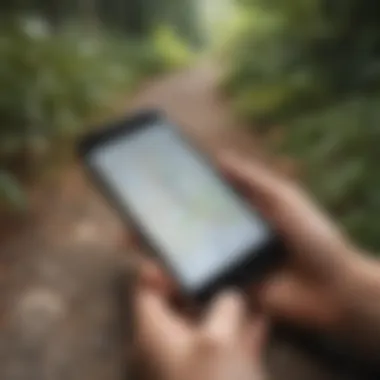

Intro
Losing a smartphone isn't just an inconvenience; it can send shivers down anyone’s spine, especially when it’s a friend’s iPhone. Picture this: You’re sipping coffee at a bustling café, laughter is echoing around you, and amidst the chaos, your friend realizes their cherished device is missing. Panic sets in. Here’s where a clear guide can transform that anxious moment into a practical action plan.
Apple has equipped their iPhones with features specifically designed for these situations, but understanding how to navigate these tools is crucial. This guide delves into both built-in options like Find My iPhone and other strategies, so you can efficiently help a friend in distress.
In this article, we will also touch upon preventive measures. After all, a stitch in time saves nine, right?
So, buckle up as we explore the various avenues to track down a lost iPhone and ensure it remains sheltered from future mishaps.
Understanding the Importance of Location Services
Location services have become a vital compass in the world of technology. They offer a way to pinpoint the position of devices in real time. For someone trying to track down a lost iPhone, understanding these services can save a lot of time and heartache. The ability to locate a device makes the usually stressful situation of losing a smartphone a little less daunting.
When we talk about location services, it's akin to having a reliable GPS right in your pocket. But it’s not just about navigation. These services provide peace of mind, especially for those who frequently misplace their electronics or lend them to friends. Knowing where the device is—or was—can help form a strategy for recovery. Moreover, the knowledge of location services can empower users to take proactive steps to avoid losing their devices in the first place.
What Are Location Services?
Location services generally revolve around the technology that determines the geographical position of a device. Most smart devices use a combination of GPS, cellular signals, Wi-Fi, and Bluetooth to establish locations. Different applications harness this technology, whether for maps, social media check-ins, or, in this case, finding lost iPhones.
To elaborate, GPS offers pinpoint accuracy outdoors, while Wi-Fi can get you relatively close indoors. Bluetooth can fill in the gaps, providing shorter range tracking necessary for locations that GPS or Wi-Fi might struggle with. When all these elements work together, they can create a highly reliable tracking system.
How Location Services Aid in Recovery
When someone loses their iPhone, it can feel like searching for a needle in a haystack. This is where location services come into play, transforming that daunting task into a potentially manageable one. These services enable the recovery process through various functions, such as:
- Real-time tracking: You can see exactly where the device was last located on a map, allowing you to head there directly.
- Check-in features: Sending alerts when a device enters or exits designated areas can prompt immediate action from the user.
- Play Sound function: Many devices come with options to emit sounds, making it easier to locate them rapidly when they are nearby.
"Losing a device doesn't have to mean permanent loss; location services provide tools that can guide you home."
Through the correct application of location services, recovery becomes not just a possibility but a real likelihood. Additionally, understanding where the device was last active can bring insights into whether it’s in the vicinity or perhaps in a different location altogether.
Getting Started with Find My
When it comes to tracking down a missing iPhone, using the Find My application is indispensable. This tool is more than just a nifty feature; it’s your lifeline in times of panic. It serves not only to locate a lost device but also to instill a sense of security for you and your friends. A well-activated Find My iPhone can make the difference between a simple retrieval and a stressful search.
Activating Find My iPhone
Before you can make full use of Find My, it's essential to activate it. The process is straightforward but often overlooked in the hustle and bustle of everyday life. Without this feature turned on, tracking down that elusive device can turn into a wild goose chase.
Here’s how to get it going:
- Go to Settings on your iPhone.
- Tap on your name at the top.
- Select Find My.
- Tap Find My iPhone and switch it to On.
- Enable the Send Last Location option too; it sends the last known location when the battery is critically low.
Having Find My iPhone activated is like locking the door before leaving the house. It may seem trivial, but when you’re in a bind, you’ll be grateful you took the time to do it.
Accessing Find My From Another Apple Device
In case your friend loses their phone, you should know that you can access Find My from another Apple device. This is especially helpful when they might not have immediate access to their own iPhone or iPad, or even if they are not currently near their device.
Here’s how to do it:
- On another Apple device, open the Find My app.
- Sign in with your friend's Apple ID if they are comfortable with that. Make sure it's done with their consent, respecting privacy is crucial.
- Once you’re logged in, choose Devices at the bottom of the screen.
- Locate your friend’s iPhone from the list.
Alternatively, you can use a web browser to access Find My iPhone:
- Go to iCloud.com.
- Log in with the same Apple ID.
- Select Find iPhone.
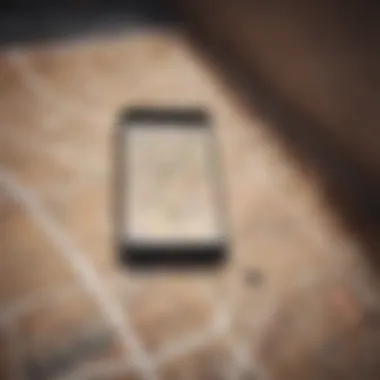

With these steps, you can help your friend navigate their way back to their phone, minimizing stress and confusion during an already chaotic time. This method not only allows you to keep track of your devices but also builds a supportive network during technologically-induced crises.
Tracking the Device: Step-by-Step
When a friend loses an iPhone, time becomes of the essence. This section outlines the step-by-step process for tracking the device, ensuring you have a clear path to recovery. Understanding each method's nuances empowers you to take swift action and increases the chance of finding the device.
Locating the iPhone on a Map
To begin tracking, the first step is locating the missing iPhone on a map. Open the Find My app on your or your friend’s Apple device. Once you log in, you should immediately see a list of devices associated with that Apple ID.
- Click on the device you are trying to locate.
- A map will pop up, pinpointing the iPhone's last known location. If the phone is online, you’ll see its current position.
- Importance of a precise location: This information not only assists in locating the device but also gives your friend peace of mind. Knowing where the iPhone last was can provide crucial hints, especially in bustling areas where the likelihood of someone picking it up is high.
Utilizing Play Sound Feature
If you are close to the suspected location, the next course of action is to utilize the Play Sound feature. This feature is particularly useful when the iPhone is nearby but hidden under cushions, a table, or even in a car.
- Select the device in the Find My app, and choose the Play Sound option.
- The iPhone will emit a loud sound, helping you pinpoint its location by ear.
This can be especially handy in crowded places like cafes or busy street corners, where you may not have a visual on the device. If it’s in silent mode, no problem; this sound overrides that, effectively turning the device into a nifty little beacon.
Activating Lost Mode
If the device appears to be out of reach or the chances of retrieving it are uncertain, activating Lost Mode is prudent. This feature adds a layer of security and might also deter potential thieves. Here’s how to enable it:
- In the Find My app, select the lost device.
- Tap on the option that says "Activate Lost Mode."
- Follow the prompts to input a phone number where you can be reached.
- You can also write a message that will appear on the iPhone’s screen, indicating that it is lost and providing contact details.
Activating Lost Mode locks the iPhone, ensuring no unauthorized access to personal information. This step serves dual purpose - it protects privacy and increases the likelihood that a good Samaritan will return it if found.
"Taking prompt action increases the chance of recovering the lost device, while also safeguarding your friend’s personal information."
By following these detailed steps, you empower yourself to take effective action. Understanding the significance of these methods helps to reassure not just you, but your friend as well, fostering a cooperative spirit in the stressful situation of losing a valuable asset like a smartphone.
Further Recovery Options
When it comes to finding a friend's lost iPhone, relying solely on built-in features might not be enough. In this digital age where theft and loss are common, it’s crucial to explore further recovery options. These steps can enhance the chances of locating the device, helping not just to secure the phone itself but also the personal information that might be at stake. By broadening your search strategies, you create a safety net, making it easier to recover what's lost.
Contacting Local Authorities
Reaching out to local authorities can be a vital step in the recovery process, especially when theft is suspected. Here’s why it matters:
- File a report: If your friend’s iPhone was stolen or even if it went missing in a public place, filing a police report is essential. This creates an official record of the incident, which can assist in tracking down the device later.
- Provide necessary information: When contacting the police, it’s important to be prepared. Having details like the device's serial number, IMEI, or any unique identifiers can significantly expedite the process. Include specifics about where it was last seen as well.
- Follow-up: Keeping in touch with local authorities can often yield updates or additional advice. Don’t hesitate to check in to see if there are any new developments.
Involving Cellular Providers
Involving cellular providers is another crucial aspect that can help in the recovery of a lost iPhone. Each provider has its policies and procedures for handling lost devices, so knowing the right steps can make a big difference:
- Report the loss: Have your friend contact their cellular provider immediately. Many carriers allow users to report a device as lost or stolen, which can block service to prevent unauthorized use.
- Track options: Depending on the provider, they might offer tracking options that work in tandem with the iPhone’s built-in features.
- Replace the device: If recovery efforts are unsuccessful, some carriers offer replacement plans. Understanding the terms and what’s covered can ease the financial burden.
Considerations for Non-Apple Devices
When it comes to losing a device, the experience can vary considerably depending on the type of device in question. For those who rely on Apple's robust ecosystem, the possibilities for recovery are plentiful and user-friendly. However, if your friend’s lost iPhone or another Apple gadget fails to show up, you might find yourself scrambling to figure out alternative strategies, particularly when considering devices that aren't made by Apple. Let's explore the significant aspects of this topic in more detail.
Using Third-Party Tracking Applications
For non-Apple devices, third-party tracking applications often fill the void left when native tools are unavailable. These apps can be powerful allies in the hunt for a misplaced or stolen device. Some popular options include:
- Prey Anti Theft: This application not only lets you track your device but also takes pictures of anyone trying to access it.
- Lookout: A versatile app that includes security features, backup options, and device tracking with simple navigation.
The beauty of these applications is their cross-platform functionality. Whether your friend uses an Android or Windows device, these tools often offer a similar experience across devices. However, it’s essential to be aware of a few caveats. Not all tracking apps allow for real-time tracking, and accuracy can sometimes be a game of chance.


Additionally, encourage your friend to install these applications beforehand, as they often require prior setup for optimal performance. If they're caught without, you may find yourself more than a little limited.
Evaluating Alternative GPS Solutions
In scenarios where traditional tracking methods are ineffective, alternative GPS solutions may provide a breath of fresh air. Devices equipped with built-in GPS functionality can often lead you straight to the lost iPhone if you know what to look for.
Here are key considerations when evaluating alternative GPS solutions:
- Compatibility: Some devices come with built-in GPS, while others may require an external unit. Make sure any solution you consider works smoothly with the lost device.
- Accuracy and Range: Not all GPS solutions are equal. Some might provide precise location data, but others can leave you high and dry. Always read reviews and testimonies before making a choice.
- User Interface: A user-friendly interface can make or break your experience in a pinch. Interfaces that are straightforward can save time and frustration during stressful moments.
In the quest to recover a lost iPhone, venturing beyond the Apple ecosystem can be a double-edged sword. While alternative methods do exist, the smooth integration found in Apple devices offers a level of convenience that's hard to replicate.
"Ensuring you have tools and solutions ready for non-Apple devices can prevent an anxious search from spiraling into a full-blown crisis."
When it comes to technology, one can never be too prepared. Understanding the resources available across different platforms can empower users to track down lost devices more effectively.
Implementing Preventative Measures
When it comes to technology, an ounce of prevention is definitely worth a pound of cure. In the case of a lost iPhone belonging to a friend, implementing preventative measures can save a heap of trouble later on. It's about creating a safety net that minimizes the risk of loss and enhances the chances of recovery.
Using effective preventative strategies not only safeguards devices but also instills confidence in users. Every iPhone owner, whether savvy or not, can benefit from certain practices that foster proactive device management. By making small adjustments and knowing what features are available, one can keep their friend's device in their sights or, if the worst happens, make recovery less of an uphill battle.
These measures primarily revolve around device settings and proper data management. They can help prevent situations that might lead to a lost smartphone or ensure that, if lost, the device can be located with ease.
Enabling Find My iPhone Settings
To start, enabling Find My iPhone should be at the top of everyone’s list—like putting on a seatbelt before driving. This feature is a lifesaver when it comes to recovering lost devices. When switched on, Find My iPhone allows users to track the location of their device via the Find My app or iCloud.
To enable this feature:
- Open the Settings app on the iPhone.
- Tap on your name at the top, which takes you to your Apple ID settings.
- Navigate to iCloud and look for Find My iPhone in the list.
- Switch it on, and voilà! Your friend’s iPhone is now traceable.
Creating Backup Options
Even with Find My iPhone enabled, it’s important to have robust backup options in place. Think of this as having insurance for your data. Regular backups ensure that personal information and data remain safe, providing peace of mind.
Backups can be done via iCloud or through iTunes on a computer. Here’s how:
- iCloud Backup:
- iTunes Backup:
- Open Settings on the iPhone.
- Tap on your name at the top, then iCloud.
- Select iCloud Backup and turn it on.
- Tap Back Up Now to start the process.
- Connect the iPhone to a computer with iTunes installed.
- Select the device icon in iTunes.
- Choose Back Up Now.
By keeping regular backups, users ensure that even if the device is lost or stolen, their precious data—the photos, contacts, messages, and more—remain untouched.
"An ounce of prevention is worth a pound of cure."
All in all, preventative measures for a friend’s lost iPhone not only make locating it easier but also protect the valuable information it carries. Being proactive in these areas is crucial. For anyone invested in tech or simply keen to keep their devices secured, these practices are invaluable.
Familiarizing with iCloud Features
Understanding iCloud features is crucial not just for the recovery of a lost iPhone, but for overall device management and data security. Apple's iCloud is more than just an online backup solution; it acts as a central hub for managing your devices, contacts, and even app data. By familiarizing yourself with iCloud, you can better aid a friend whose iPhone has gone missing. The importance of knowing how to access and utilize these features can’t be overstated. .
Accessing iCloud for Device Management
To manage your friend’s lost iPhone efficiently, it’s essential to access iCloud. Start by visiting iCloud.com and signing in with the Apple ID linked to the device. Once inside, you’ll see a dashboard displaying various services: Mail, Contacts, Calendar, Photos, and most importantly, Find My iPhone.
Here’s how to navigate each step:


- Login: Enter your credentials. If it's not your account, ensure your friend is present to input their details, respecting their privacy.
- Find My iPhone: Click on this option to see all devices connected to that Apple ID. A map will display showing the locations of each device. This is where you begin your recovery efforts.
- Device Management: You can use iCloud to remotely lock the device, erase its data, or play a sound to help locate it if it’s nearby. Protecting personal information is paramount if the iPhone can't be retrieved.
By exploring the avenues provided by iCloud, you can offer valuable assistance in the recovery process. All features work harmoniously to manage devices and safeguard sensitive information.
Utilizing iCloud Backup for Data Recovery
In the unfortunate event that the lost iPhone cannot be recovered, knowing how to utilize iCloud backup becomes a lifeline for your friend. Apple provides automatic backups as part of its iCloud services, which can help restore data and settings on a new device.
Here’s a breakdown of how this process works:
- Accessing Backups: On your friend’s new or replacement iPhone, during the setup process, they can select "Restore from iCloud Backup". This requires the Apple ID and password. Once logged in, available backups from previous devices will be displayed.
- Data Retrieval: Select the most recent backup to restore. This includes photos, contacts, notes, and app data. However, any data created after the last backup will sadly be lost.
- Verifying Content: Post-restore, double check that all necessary data has been recovered successfully. If there are any gaps, that can inform if future backups need adjusting for frequency or content.
Utilizing iCloud backups doesn’t just recover lost data; it provides peace of mind, reassuring users that their important information is safe even in the event of device loss.
It's like having a safety net for your digital life; you never know when you'll need it but it's always best to be prepared.
Understanding Privacy and Security
In a world increasingly dominated by technology, ensuring one’s privacy and security has never been more essential. This is especially relevant when discussing the recovery of a lost iPhone. While the immediate concern may be locating the device, the broader implications scream for attention. Everyone's information is stored on their smartphones, from banking details to personal messages; thus, proper security measures are paramount.
Setting Up Two-Factor Authentication
When it comes to protecting a device from unauthorized access, two-factor authentication (2FA) stands out as a crucial line of defense. This feature adds an extra layer of security. Instead of relying solely on a password, which can easily be compromised, 2FA requires a second verification step. This might include a text message with a verification code or a prompt from a trusted device. Setting it up is not rocket science:
- Go to your Apple ID account page.
- Sign in and choose Security.
- Click on Edit and enable Two-Factor Authentication.
The significance of this method cannot be overstated. Even if someone manages to guess your password, they still need that second factor to gain access. Every extra step taken makes you a tougher target.
Limiting Access to Personal Information
Another major facet of securing a friend's lost iPhone is about being proactive with personal information. The less information floating around, the harder it is for someone with ill intentions to misuse it. Here's how to keep things under wraps:
- Adjust Privacy Settings: Go to your device's settings and customize privacy options. Limit who can see your location, contact information, or other sensitive data.
- Be Selective with Apps: Before granting an app access to your contacts or location, ask yourself—"Does it really need this data?" You'd be surprised how many apps request access unnecessarily.
- Regularly Update Passwords: Changing your passwords every few months is good practice. This can limit exposure from data breaches that may occur elsewhere.
As you navigate through the process of assisting a friend to recover their lost device, remembering to maintain the security of personal data is just as important as locating the phone itself.
"An ounce of prevention is worth a pound of cure."
Ending: Reflecting on Device Security
In an era where technology shapes our daily interactions, the security of our devices stands paramount. This article has delved into numerous aspects of recovering a lost iPhone, but the issue of device security is a thread that weaves through every section like a lifeline. It's not just about finding a wayward smartphone; it’s about embedding a mindset of vigilance regarding our digital possessions. Understanding how to securely manage our devices enhances not only our peace of mind but also protects sensitive information from falling into dubious hands.
One specific element that deserves attention is the necessity of robust configurations. Enabling features like Find My iPhone and two-factor authentication serves not merely as precautions but as indispensable measures in protecting personal data. The benefits of proactive security measures are immense—they reduce the risk of unauthorized access and can significantly aid in the swift recovery of lost devices. It's a no-brainer; a security setup is your first line of defence against misplacement or theft.
Moreover, as technology evolves, so do the risks associated with it. A well-rounded understanding of privacy settings, along with internet safety practices, is more relevant now than ever. Ensuring that only trusted applications have access to your location or sensitive data is another layer that users must navigate. With every app and service, there are considerations that can make a difference.
At the end of the day, device security reflects the responsibility of the user. A lost device can lead to lost data—the potential for an avalanche of repercussions affects both personal and professional realms. This article emphasizes the need for a combination of good practices, from using tools like Find My iPhone to implementing protective settings and reviewing them regularly. With regular updates and vigilance, one can steer clear of trouble more often than not.
"An ounce of prevention is worth a pound of cure." — Benjamin Franklin
Summarizing Key Points
In this concluding section, let’s recap the salient points that contribute to a comprehensive understanding of device security and recovery:
- Importance of Location Services: These services are essential in locating lost devices and should be activated promptly.
- Utilizing Find My iPhone: The Find My app holds the key to tracking stolen or lost Apple devices efficiently.
- Engaging with Local Services: Contacting authorities or phone service providers can lead to additional recovery avenues.
- Preventative Strategies: Enabling security features and backing up data can safeguard against future mishaps.
- Ongoing Awareness: Regularly assessing usage of applications and privacy settings reinforces personal security.
In essence, following through on these takeaways can bolster the security of not just a lost device but also the sensitive information contained within it.
Encouraging Ongoing Vigilance
As we wrap up this guide, it's crucial to highlight the importance of maintaining vigilance in device security. It’s easy to become complacent once a system is in place, yet the world of technology is dynamic, with new threats emerging all the time. Thus, fostering a culture of awareness is essential in safeguarding your digital landscape.
- Regularly review and update security settings on your devices and accounts.
- Educate yourself on new security features provided by updates or software enhancements.
- Stay informed about common fraud tactics and how to avoid them.
- Make it a routine to audit app permissions, eliminating those that are unnecessary.
Ongoing vigilance contributes to a layered security approach. Just as you wouldn’t leave your front door wide open, you shouldn’t leave your digital doors unguarded either. Remember, staying informed and proactive ensures that your devices remain as secure as possible, while empowering you and your friends to take immediate action when things go awry.



