Effective Ways to Find Your iPhone Without Internet
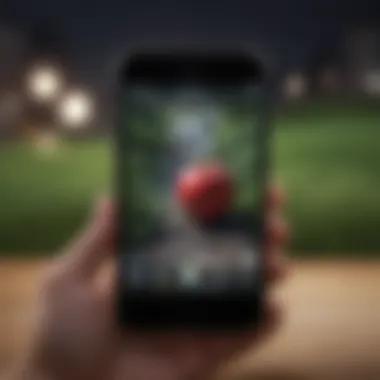

Intro
In today's world, misplacing one’s smartphone is like losing a crucial lifeline. It’s astonishing how often that little device slips from hand to pocket, only to disappear into the ether of everyday life. Whether dropped in a movie theater, tucked between couch cushions, or left behind in a taxi, the panic can set in. This is particularly crucial for iPhone users, as the stakes feel even higher with the plethora of sensitive information stored within. Thankfully, even when your iPhone is offline, there are several methods to track it down. This article aims to explore these strategies, ensuring you’re equipped with the knowledge needed to navigate this common headache.
Understanding Apple’s Ecosystem
Apple has designed its devices with a coherent ecosystem in mind. This system grants iPhone users certain features that, while they typically rely on an internet connection, possess capabilities that can help when service is absent. Before diving into locating techniques, let’s take a moment to appreciate the underlying mechanics that make this possible.
- Find My iPhone: A hallmark feature that utilizes GPS and Bluetooth.
- Bluetooth Connectivity: Helpful for tracking the device even when it’s not on WiFi.
- Apple ID Integration: Allows devices to be linked, making it easier to locate lost items.
All of this works beautifully under optimal conditions—when connected. But what happens in offline scenarios? Let’s unpack this further.
"Even when offline, certain measures can help steer you back to your prized possession."
The Offline Dilemma
When an iPhone is offline, users face a different ball game. The absence of Wi-Fi or cellular data limits tracking features, but it doesn't stamp out hope completely. Recognizing the constraints imposed by being offline is the first step towards effectively locating your device. The following sections will delve into both built-in features and alternative avenues for finding a lost iPhone when connectivity is out of the equation.
Understanding Offline Location Mechanics
When it comes to tracking and locating an iPhone that’s not connected to the internet, understanding the underlying mechanics of offline location is essential. This knowledge forms a solid foundation for navigating the difficulties of finding your device when the usual GPS or Wi-Fi networks are unavailable. In a world that relies heavily on connectivity, grasping these concepts can greatly enhance your ability to recover lost or misplaced devices.
Knowing how your iPhone pinpoints its location can lend significant insight into which strategies might work best when connectivity is absent. A blend of technology and smart planning makes a difference as users confront challenges presented along the way.
The Basics of iPhone Location Services
The iPhone uses a combination of GPS, cellular networks, and Wi-Fi signals to determine its location. Each method has its own set of strengths and weaknesses.
- GPS offers high accuracy outdoors, allowing you to pinpoint locations with impressive precision. However, it struggles in scenarios where the sky is obstructed or when indoors.
- Cellular networks come into play when GPS can’t do its job. By triangulating with nearby cell towers, iPhones can still provide a rough location estimate, though it tends to be less precise than GPS.
- Wi-Fi facilitates location triangulation by using known networks nearby, offering a more accurate location in urban settings or indoors where GPS signals falter.
It’s essential to remember that these location services may shift or change based on user settings. Users often have the choice to toggle on or off these services, which plays a significant part in tracking efficiency.
Challenges of Offline Tracking
While understanding the basic functions is crucial, the real challenge arises when your iPhone goes offline. Several obstacles can make it difficult to locate your device effectively:
- Loss of Connectivity: Without a mobile or Wi-Fi signal, the iPhone has limited ways to communicate its location.
- Dependence on Last Known Location: Many methods rely on the last known location, which might not accurately reflect where the device actually is at the time of tracking.
- Environmental Factors: Buildings and other obstructions can impact GPS signals, making it difficult to track accurately.
- Battery Drain: If your device is power-starved, location services may not work as effectively, further complicating recovery efforts.
These challenges highlight the pressing need for users to be proactive in safeguarding their devices. Understanding these aspects can set the stage for better strategies and preparedness when the worst happens.
Using Apple's Built-in Features
When it comes to finding your iPhone without the internet, leveraging Apple's built-in features is something that cannot be ignored. These tools not only provide ways to track your device but also add an extra layer of protection and peace of mind. Understanding how these features work can make all the diffreence when you find yourself in a tight spot.
Find My iPhone Overview
Find My iPhone is essentially your iPhone’s best friend. This feature tracks your device’s last location on a map, allowing you to know where it was last connected to the internet. When you're offline, this last known location can be immensely beneficial. It’s like having a reliable buddy that always has your back.
To make full use of this feature, it’s crucial to understand its capabilities. First off, Find My iPhone integrates seamlessly with Apple’s ecosystem, meaning if you have multiple Apple devices, you can locate them all using the same account. This feature employs GPS, Wi-Fi networks, and, most importantly, cellular data to pinpoint your iPhone's location.
"If you don’t activate this feature beforehand, you’re going to have a tougher time tracking your phone when the chips are down."
This encapsulates why having it activated is key.
Enabling Find My iPhone
Activating Find My iPhone isn’t rocket science, but there are a few steps you need to follow. Here’s how to do it:
- Open Settings: Start by tapping the settings icon on your home screen.
- Your Name: At the very top, you will see your name. Tap it.
- Find My: Scroll down and look for the option that says "Find My."
- Find My iPhone: Tap this and toggle it on.
Once enabled, also consider turning on “Send Last Location.” This setting ensures that your iPhone sends its last known location to Apple when the battery is low. So, if your phone happens to die, you still get a fighting chance at finding it.
Checking Location Before Going Offline
Making a habit of checking the location right before you go offline helps in a pinch. Just imagine, you’re heading into a spot with limited or no service—whether it’s a hidden cave or the depths of a subway tunnel.
Here’s a quick way to do it:
- Launch Find My app: If you regularly check it, this becomes second nature.
- Look for your iPhone: Under the "Devices" tab, your iPhone should pop up, showing you the current location.
- Note the coordinates: Writing this down can save frantic moments later on.
Simply put, the more prepared you are, the less chaos you will experience when you realize your phone isn’t in your pocket anymore.
Using Apple’s built-in features is not just a nice-to-have; it's almost a necessity for today’s fast-paced, tech-driven world. Embracing these tools can drastically improve your chances of locating an offline iPhone when you need it most.
Exploring Bluetooth and AirTag Options
When it comes to tracking your iPhone without an internet connection, it’s helpful to dive into the functionalities provided by Bluetooth technology and Apple’s AirTag. These elements present specific methods and insights for locating your device when it strays from your sight. With an ever-growing reliance on our smartphones, understanding these features can be a lifesaver.
Bluetooth Tracking Functionality
Bluetooth is a short-range wireless technology that allows devices to connect and communicate with each other within a limited distance - usually around 30 feet under optimal conditions. When your iPhone is offline, maintaining a link with a nearby device, like a Bluetooth-enabled headset or your MacBook, can be beneficial. Here’s how Bluetooth tracking works in this context:
- Connection: If your iPhone is paired with another Bluetooth device, these can help narrow down its location.
- Signal Ranges: Using Bluetooth's range capabilities can help to identify if your iPhone is nearby. If you have another Apple device, like an iPad or Mac, they can show you the last known location of your iPhone through Bluetooth connectivity.
- Beeping Sound: Some Bluetooth-enabled tracking devices can emit a sound, making it easier to locate your iPhone when it's lost nearby.
However, it’s important to remember that Bluetooth has limitations. If your iPhone is out of range, it won’t be able to connect to other devices. Therefore, these strategies are more effective when you have an idea of where to start looking.
Utilizing Apple AirTag
Apple’s AirTag offers a more sophisticated approach to item tracking. It’s a small, coin-sized device designed to help users locate personal items, including iPhones, keys, or wallets. Here’s how it functions and why it’s an essential tool for any iPhone owner:
- Precision Tracking: Using Ultra-Wideband technology, AirTag provides precise tracking capabilities. This means that if your iPhone is near an AirTag, you’ll unlock a series of features that can guide you directly to it, with on-screen directions to ensure you don't miss it.
- Find My Network: AirTags operate under the Find My network, which involves a variety of Apple devices that can help in locating your iPhone when it's offline. Any nearby Apple device can send out a secure signal identifying the location of your iPhone to your Find My app. This crowdsourced approach significantly improves your chances of finding a lost phone.
- Customizable Alerts: When you misplace your iPhone, you can set up notifications through the Find My app. The AirTag will send an alert when it detects the phone is out of range, which helps prevent leaving it behind.
Using AirTags adds another layer of security and ease to tracking your device, making it nearly impossible for your iPhone to disappear without a trace–providing you have equipped it with this tech marvel.
The combination of Bluetooth functionality and AirTag technology not only empowers users but also ensures they remain in control of their devices, even when connectivity is out of reach.
Locating Your iPhone Without Internet
When you find yourself without internet service and in search of your elusive iPhone, it can feel like hunting a needle in a haystack. However, there are effective strategies that can make the search a bit less daunting. Knowing where to look and how to use the resources available to you can save you a lot of time and frustration. This section focuses on two primary strategies: utilizing your device's last known location and leveraging nearby devices.
Using Last Known Location
The last known location feature can be a lifesaver. Essentially, this is the spot where your iPhone last connected to the internet. Apple’s Find My app stores this data, and even when offline, having access to that information can steer you in the right direction. When searching for your device, it's worth checking your other Apple devices—perhaps your iPad or Mac—to see if the Find My app displays the last recorded location.
To access this information:
- Open the Find My app on another Apple device.
- Tap on Devices at the bottom of the screen.
- Select your missing iPhone.
- Observe the last known location on the map, which may provide a crucial clue about where to search.
This can be particularly useful if you misplaced your phone not too far from home or in a familiar place, such as work or a friend's house. Just keep in mind that if your iPhone's battery runs out, the last known location may not reflect exactly where you left it.
"Using last known location is like setting a breadcrumb trail back to your device. It's not foolproof but certainly more reliable than wandering blind."
Leveraging Nearby Devices
In some instances, you might have friends or family members nearby. If these individuals own Apple devices, you can employ their help effectively through the Bluetooth and crowd-sourcing capabilities built into Apple's ecosystem. If your iPhone is powered on and within Bluetooth range, it may still be discoverable!
Here’s how it can work:
- Ask nearby Apple users to open their Find My app.
- They can then opt to search for your device.
- If your iPhone is located, the app may share its current approximate position.
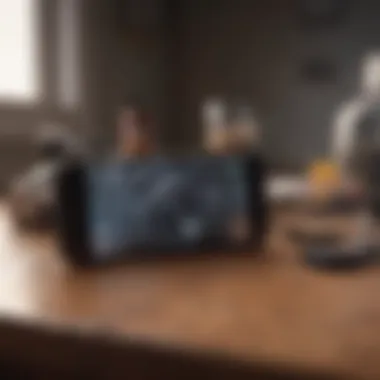

This method is significantly enhanced by Apple's Find My network, which utilizes the millions of Apple devices working together to find lost devices, even when the internet connection is shaky or nonexistent. All these Apple devices communicate without personal data exposure, ensuring privacy while enhancing your chance of recovery.
Utilizing the collective power of nearby Apple aficionados could mean the difference between losing a bit of tech and effortlessly finding it.
By following these strategies for locating your iPhone offline, one could save themselves from the unnecessarily stressed state of losing their favorite gadget. The important thing is to think outside the box and remember there are potential solutions at your fingertips, even when the device isn’t connected to the web.
Engaging Nearby Friends and Family
In the quest to recover a lost iPhone when no internet connection is available, the support of nearby friends and family can be invaluable. While technology certainly has its perks, sometimes a helping hand from those around us can make all the difference. The ability to reach out to trusted individuals not only enhances your chances of finding your device but also fosters a sense of community, reminding us that we are never truly alone in our struggles.
Sharing Locations in Advance
One practical step is to share your location with friends or family before you misplace your iPhone. This can be particularly useful when venturing into areas where connectivity may be spotty. By using Apple's Find My feature, individuals can share their locations temporarily or for a set duration. This way, should your iPhone slip through the cracks, those who have access to your information will already know approximately where you might be.
Consider asking close contacts to do the same. This mutual arrangement can create a safety net—especially in unfamiliar places. It’s akin to having a safety escort, minus the actual escorting, of course. Just remember, privacy matters too, so sharing should be done with individuals you trust.
Involving Trusted Contacts
Bringing in trusted contacts can take your recovery strategy one step further. This is where the Find My feature shines bright like a beacon. When enabled, you can designate specific individuals as trusted contacts who will have the capability to locate your phone or receive alerts if it’s found. This is especially effective when you’re in situations where potential retrieval might be crucial—like a crowded event or a busy park.
- Designate Trusted Contacts: Go to Find My settings and add the people you trust.
- Notify Them: Make sure your chosen contacts know they are part of this arrangement, as they’ll need to be on the lookout.
- Communication is Key: Keep lines of communication open. If you do lose your device, ensure your contacts can drop what they’re doing and assist.
By rallying those closest to you, you not only leverage collective resources but also add a layer of emotional support during potentially stressful times. If nothing else, there’s a good chance someone will remember where you last had your device, and that could be the key to a swift recovery.
Engaging your friends and family is not merely about leveraging technology; it's about reinforcing personal connections in times of need. These human elements often deliver the help that technology alone cannot.
Prevention Strategies for Future Incidents
When it comes to safeguarding your priceless device, prevention plays a pivotal role. Rather than waiting for a mishap to occur, being proactive can save time, stress, and ultimately, your data. This section emphasizes the significance of implementing strategies that could prevent the need for distressing searches altogether. A prepared user is an empowered user; knowing how to set up tools and communicate effectively is crucial in the digital age, where losing an iPhone can feel akin to losing a piece of your very life.
Setting Up Emergency Contacts
One of the first steps in crafting a safety net for your iPhone is by setting up emergency contacts. This feature allows trusted individuals to assist in case you're unable to act due to unfortunate circumstances.
- Choose Wisely: It is ideal to select people you trust to keep your information secure, yet are also proactive in helping you. Ideally, they'll respond quickly and contribute to attempts at locating your iPhone.
- Use Built-in Features: Apple’s iOS provides an option to designate emergency contacts that can be accessed even from a locked screen. Understanding how to add contacts via the Health app or the Phone settings can be a game changer.
- Communicate Clearly: It’s advisable to let these contacts know their role in an emergency. Have open conversations about how they can help, whether it’s assisting with recovery efforts or having access to location-sharing features.
Regularly Updating Location Sharing Settings
Another essential aspect of prevention involves regularly reviewing your location-sharing settings. In the hustle and bustle of daily life, these settings can drift into the background, leaving you without a solid recovery plan.
- Keep It Current: Make it a habit to check who has access to your location information. Under the settings in your iPhone, you can see which apps utilize location services and who you’re sharing your whereabouts with. If a contact is no longer relevant, update that promptly.
- Tap into Family Sharing: Consider setting up Family Sharing. It can enable location-sharing among family members, making it easier for others to help if your iPhone goes missing.
- Know Your Settings: With updates to iOS, new features about location sharing may come up. Regularly reviewing these settings keeps you informed about any new tools available and ensures you are fully utilizing your device’s capabilities.
"An ounce of prevention is worth a pound of cure."
By prioritizing these prevention strategies, you not only enhance your chances of easily recovering your device but also foster a deeper connection with the technology that accompanies you each day. In the vast digital world, where everything can feel hectic, taking a moment to solidify your emergency preparedness can make a world of difference.
Alternative Technological Avenues
In the quest to locate an iPhone when it's offline, alternative technological avenues can add substantial layers to one's strategy. These methods are nearly as critical as Apple’s built-in features, providing supplementary tools that can dramatically enhance recovery potential. If you often find yourself worrying about misplacing your device, exploring these approaches may bring some peace of mind and practical solutions.
One significant element to consider is the use of third-party applications which can help in locating your iPhone without a direct internet connection. These apps often employ a combination of Bluetooth connectivity, location history, and even accelerometer data, allowing users to trace their devices in various scenarios. This is particularly beneficial in crowded spaces or when one is unsure about the last known location of the phone.
Another avenue to explore is smart home integrations. With the increasing popularity of smart home technology, many devices now have the capability to interact with mobile phones. For instance, devices like smart speakers can communicate with your iPhone and help you locate it through voice commands. This tech integration can be a lifesaver in situations where your phone might be nearby but hidden from view.
Third-Party Applications
Third-party applications, while not as mainstream as Apple's options, have come a long way in their effectiveness at recovering lost devices. Popular apps, like Life360 or Tile, can assist users in tracking devices via shared location history and user-generated networks. These applications usually require initial setup, like enabling location sharing to friends or configuring specific alerts.
Some useful features include:


- Real-time notification when the device moves outside a user-defined area
- Log history of past locations, which can be accessed when offline
- Community network access that allows friends or family to help in locating your device
These tools can prove invaluable. However, it's essential to carefully evaluate privacy settings and understand how these applications manage location data, ensuring that your personal information isn't unintentionally exposed.
Smart Home Integrations
On a different tangent, smart home integrations can provide unique solutions for locating offline devices. Products such as Google Nest or devices that use Amazon Alexa often offer voice recognition and alerts that can help locate misplaced phones. For example, simply asking your smart speaker to find your phone can trigger a loud notification sound, making it easier to locate even if it's muted.
In addition, smart home systems can be configured to recognize profiles and respond to simple commands, creating layers of accessibility.
Here are some beneficial capabilities:
- Voice commands to make your phone ring, even when on silent
- Integrated alerts that notify you if your phone is left behind when you leave home
- Home automation, allowing settings to adjust automatically based on your phone's location
Integrating your smartphone usage with smart home technology can create an invisible safety net, catching our devices when we forget them or misplace them.
Analyzing Location Data Limitations
Understanding the limitations of location data is crucial for anyone trying to locate their iPhone when it’s not online. When one thinks about tracking an iPhone, the assumption often leans toward an infallible technology that can pinpoint a device within a matter of seconds. However, the reality is layered with complexity. The significance of analyzing the limitations lies in recognizing that despite advanced systems in place, there are very real boundaries that can hinder effective loss recovery.
Understanding Data Privacy Concerns
Privacy is at the forefront of discussions surrounding any tracking technology. When a device is left offline, users might wonder where their data goes and how much access they really have. Apple emphasizes user privacy, yet apps and features designed for locating devices inherently collect location data. This collection raises questions: What happens to this data? Who has access to it?
- Be aware that while certain apps can track your location, they do store information that can be accessed by various platforms or third parties.
- Always carefully read privacy policies related to apps or features that utilize location tracking.
- Data encryption methods are in place, but they still necessitate a degree of trust. This trust should be weighed against the potential risks of data exposure.
In sum, understanding these data privacy concerns allows users to make informed decisions about what features or applications they are comfortable using. Awareness can also lead to more secure practices for managing devices that store sensitive information.
Implications of Offline Tracking
Considering the implications of offline tracking extends beyond mere functionality. There are broader societal implications to consider here. For instance, when an iPhone goes offline, it means reliance on historical data, which is inherently flawed. The last known location may not reflect where the device actually is. This can lead to frustrating situations where users are led astray by outdated information.
- The most commonly faced issue relates to battery life. If the device was on low power mode, it could shift location settings, affecting the last known location accuracy.
- Another implication stems from the potential for misuse of the very features designed to help. If someone gains access to your Apple ID or other related credentials, the tools intended to assist you could instead aid those with ill intent.
"Tracking technology presents a dual-edged sword: it aids recovery but can also compromise personal security."
Troubleshooting Location Issues
Addressing the challenges that arise during location tracking can significantly enhance a user’s confidence in managing their devices. With the complexity inherent to smartphone technology, setbacks can occur, leading to frustration. Understanding how to troubleshoot location issues is not merely beneficial; it can be crucial to successfully locating an offline iPhone.
Being equipped to tackle these problems enables users to avoid potential panic when their device goes missing. It also helps ensure a swift and effective response when technology doesn’t perform as expected. This section aims to spotlight common issues users might experience, the reasons behind these hiccups, and actionable solutions that can improve the overall tracking experience.
Common Problems and Solutions
When attempting to track an iPhone that’s offline, users may run into several common issues:
- Device Not Appearing on Map: Sometimes, the device may not show up even with Find My iPhone enabled. This could stem from the phone being turned off or the battery being dead.
- Incorrect Location: Users might find that their iPhone's location is showing somewhere it hasn’t been for a while, resulting in confusion.
- Find My iPhone Not Functioning: Users might encounter times when the Find My iPhone feature is not operational.
- Solution: Ensure the phone's last known location is checked; this can provide a starting point. Encourage friends or family to check their own devices for any visual clues that may guide you.
- Solution: The solution here is often patience. Offline tracking relies on the last saved location, which may lag behind real-time positions. Reassess location data regularly until the correct position appears.
- Solution: Check if the app has been unintentionally disabled or if any settings were altered during device updates. Restarting the device can also prompt a reset in services.
"Technology is great when it works, but it can be quite a pickle when it doesn't—understanding what possibly went wrong can save loads of trouble."
By knowing these common problems and preparing your responses ahead of time, you can save precious time and reduce anxiety during urgent situations with a missing device.
Consulting Apple Support
At times, apparent technical glitches are beyond what users can resolve on their own. Recognizing when it’s time to consult Apple support can be essential for troubleshooting effectively. Apple’s support team is equipped with not only the tools but also the expertise to address complex issues that may not be readily solvable with simple fixes.
- Multiple Contacts: Available avenues include phone support, live chat, and even in-store appointments, allowing for diverse preferences in how users choose to seek assistance.
- Backup Your Devices: Before reaching out, always have your important information backed up. This precautionary measure ensures that in the worst-case scenarios, your data remains protected.
- Be Prepared to Share Info: When engaging with support, having details on demand—such as your iPhone's serial number, any recent changes to device settings, and descriptions of problems—can lead to quicker resolutions.
So, when in doubt and if troubleshooting options fall short, don’t hesitate to consult Apple support. Tapping into available resources can make a world of difference.



