Effective Strategies for Finding Family on iPhone
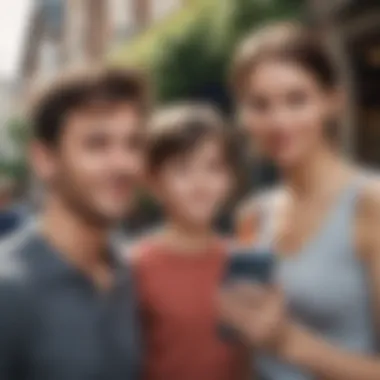

Intro
In an era when staying connected with family is of utmost importance, technology has paved the way for new avenues of communication and tracking. The iPhone, often seen as a window into a vast digital ecosystem, is equipped with various built-in features to help you locate family members with ease. It's all about closing the gap, whether your loved ones are just a room away or across the country.
Locating family members using an iPhone transcends merely tracking; it's about fostering more meaningful relationships while respecting personal boundaries. Here’s how the iPhone provides tools to not only find your family but also to enhance connectivity through functionalities designed specifically for this purpose. This article dives into the nuts and bolts of these strategies, offering insightful details and tips for making the most out of your iPhone.
Understanding iPhone's Core Functionalities
The core functionalities of the iPhone include apps and features that can be pivotal in family tracking. Apple's suite of tools ranges from Find My Friends to Family Sharing, which allows members to stay abreast of each other’s locations while managing privacy settings.
Why This Matters
Family connectivity is more crucial now than ever. With busy schedules and geographical constraints, these strategies can come in handy for parents keeping tabs on their kids, or for relatives wanting to reconnect without being intrusive. Ensuring safety without infringing on privacy is a delicate balance, but it is achievable.
Additionally, understanding how to effectively utilize these tools can prevent unnecessary worry and foster a sense of security among family members. As such, let’s delve deeper into the first section where we provide an overview of the product functionalities that make family connectivity not just possible, but seamless.
Overview of iPhone Family Locating Features
In a world where constant connectivity reigns, the ability to track family members through technology has become not just a luxury but a necessity. The features available on the iPhone for family locating play a crucial role in this endeavor, providing users with a range of tools that enhance both security and peace of mind. The article will delve into these features, exploring the benefits, practicality, and considerations surrounding family tracking technology.
Importance of Family Tracking
Family tracking is about more than just knowing where your loved ones are. It fosters a sense of safety, especially in today’s fast-paced life where individuals might often find themselves in unfamiliar environments or situations. For parents, tracking children can alleviate anxiety. Similarly, for adults caring for elderly parents, it can be an invaluable tool for monitoring their well-being.
- Real-time Awareness: Being able to see where family members are at any given moment eliminates guesswork and can be a great comfort.
- Emergency Response: In cases of unexpected events, the location feature can drastically improve response times. Knowing exactly where someone is lets help reach them quicker.
- Fostering Connection: Family tracking doesn't only serve safety. It can also enhance connections, as it opens up avenues for communicating whereabouts and making spontaneous plans.
However, as beneficial as it is, this practice requires mutual consent and open communication among family members. It’s essential to establish trust while using these tools to ensure that everyone feels comfortable and respected in their privacy.
Technological Advancements in Location Services
Technology has come a long way in mapping and tracking capabilities, particularly with Apple’s ecosystem. The iPhone integrates a suite of sophisticated features that utilize GPS, Wi-Fi, and cellular networks to pinpoint locations with remarkable accuracy.
- GPS Technology: The Global Positioning System provides precise geographic coordinates based on satellite signals, allowing for effective navigation.
- Wi-Fi Positioning: By using the known locations of Wi-Fi access points, Apple enhances location accuracy, especially indoors where GPS signals may falter.
- Bluetooth Connectivity: The combination of Bluetooth and location services not only helps in finding devices but also aids in locating family and friends within a specific locale.
Moreover, Apple has continually refined these services, making them more intuitive and seamless for users. It’s worth noting that even with robust technological advancements, users should still be cautious about their own data privacy and the sharing of location information end-to-end.
"In today’s ever-connected world, technology bridges the gap between worry and reassurance, redefining how we stay secure and in touch with our loved ones."
These features empower iPhone users to stay interconnected, ensuring everyone can maintain not only proximity but strong familial bonds. As we go deeper into the subsequent sections of this article, we will discover how to effectively use these features for the best family-tracking experience.
Using Find My iPhone
The ability to locate family members using an iPhone can be a game changer, especially in maintaining family safety and connectivity. Find My iPhone is not just a tool for tracking devices; it's a profound feature that embeds a sense of security in our daily lives. This capability allows users to ensure their loved ones are safe, especially in situations where they may not be easily reachable. Whether it's a child on their way home, an elderly relative, or even a spouse who’s running late, Find My iPhone aids in alleviating concerns and enforces trust among family members.
Setting Up Find My iPhone
To get started with Find My iPhone, you must first enable this feature on your device. It’s a simple process but requires some attention to detail. Here’s how to do it:


- Open Settings on your iPhone.
- Tap on Your Name at the top of the screen.
- Select Find My.
- Tap on Find My iPhone and switch the toggle to turn it on.
- You’ll also want to enable the Send Last Location feature, which sends the device's last known location when the battery is low.
Once this feature is activated, it lays the groundwork for location sharing and adds an extra layer of protection, allowing all family members to find each other’s locations easily.
How to Share Your Location
Sharing your location with family is simple with Find My iPhone. Here's the procedure:
- Head to the Find My app.
- Go to the People tab and hit Share My Location.
- Choose the family member with whom you want to share your location.
- Select Send to confirm.
You can choose to share your location for an hour, until the end of the day, or indefinitely. It’s a handy way to keep family members in the loop. This transparency helps in reducing anxiety and fosters a supportive environment.
Viewing Family Members' Locations
Knowing how to view the location of your family members is crucial once you've set everything up. Through the Find My app, you can quickly access this information:
- Open the Find My app and tap on the People tab to see all family members who've opted to share their location with you.
- Selecting a family member’s name will present you with their current location on the map, along with the option to get directions to their location.
This capability is not just about knowing where someone is; it’s about reinforcing the bonds of family. Ensuring the safety of loved ones can be as simple as a tap on the screen.
"Technology, when leveraged wisely, has the power to strengthen family ties and provide comfort in an uncertain world."
By understanding how to navigate Find My iPhone, you empower yourself and your family to communicate effectively about where everyone is at any given moment.
Using Family Sharing
The Family Sharing feature from Apple stands as a cornerstone of how families can connect and keep tabs on one another in an increasingly mobile world. This functionality not only fosters greater communication among family members but also provides vital safety measures—particularly for parents looking after their children. Simply put, Family Sharing allows multiple Apple devices to join in a singular family group, granting shared access to services and content, but perhaps more important for this context, it helps to keep track of family members' locations.
When discussing the various strategies for locating loved ones on an iPhone, Family Sharing emerges as an effective blend of usability and privacy. Here, we explore its multifaceted features.
What is Family Sharing?
Family Sharing is a built-in feature of iOS devices that allows family members to share purchases from the App Store, iTunes, and Apple Books, as well as subscriptions to Apple services like Apple Music or Apple TV+. But that’s not all; it also enables location sharing across family members’ devices. This means that, once set up, you can easily see where your family members are located on your iPhone, which becomes particularly handy in various scenarios—be it knowing your child is safe at school or keeping an eye on elderly parents.
To initiate Family Sharing, the user selects a family organizer who will oversee and manage the family group. This individual will have the authority to invite others into the group and is responsible for the subscriptions and purchases, making it an important role. The entire process is designed to be user-friendly, ensuring that tech novices can get it up and running without much fuss.
Adding Family Members for Location Sharing
Adding family members for location sharing is a straightforward process, crucial for those wanting to foster connection and accountability within a family. To start, the family organizer needs to navigate to Settings, tap on their name at the top, and open Family Sharing. From there, tapping on Add Family Member allows you to input the Apple ID email of the family member you want to add or select someone from your contacts.
Once they've accepted the invitation, the family member will appear in the Family Sharing group. It’s essential to ensure that location sharing is turned on for these members. Here’s how to do it:
- Go to Settings.
- Tap on your name, then Family Sharing.
- Select a family member and toggle Share My Location to on.
This sharing function does not invade privacy since each member can choose whether or not to enable their location visibility. It's a gentle nudge towards responsibility without infringing upon personal space. Everyone in the family can be in the loop, making it easier to coordinate meet-ups or simply know that all are safe and sound.
Managing Family Sharing Settings
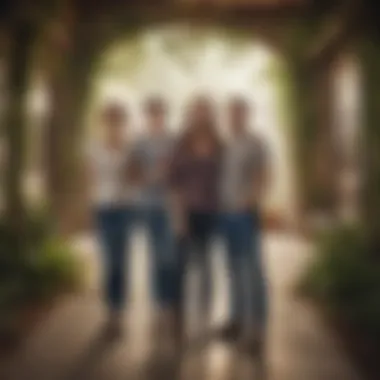

Managing the settings of Family Sharing can be as crucial as initially setting it up. Ensuring that all members are comfortable with the degree of privacy and information shared is paramount. It begins with reviewing which members you’ve added and their respective permissions for location sharing.
To manage these settings, the family organizer should:
- Open Settings on their device.
- Tap their name, then choose Family Sharing.
- Select a family member to adjust their settings—whether it’s toggling location sharing on or off.
It’s equally important to communicate about any changes in permissions. Being transparent helps avoid misunderstandings; for instance, if a child no longer wishes to share their location for a period, having an open discussion can maintain trust.
Additionally, if any issues arise, revoking access is just a few taps away. Adjusting these settings is designed to be quick and efficient, making it easier to adapt to family needs as they evolve over time.
Integrating Third-Party Apps
Navigating the world of family connectivity on an iPhone can be further enhanced by integrating third-party applications. While Apple offers robust built-in features, the flexibility and functionality of external apps can add an extra layer of convenience for families. These applications may offer unique features tailored to specific needs, making the task of locating your dear ones more seamless. However, it’s crucial to assess not only what these apps promise but also how they align with your privacy and security expectations.
Choosing the Right Application
When it comes to selecting third-party apps for family tracking, there are numerous options available. However, finding one that perfectly fits your requirements isn't always straightforward. Look for applications that have established reputations, good user reviews, and a commitment to user privacy. Some key considerations while making a choice include:
- User Interface: Is it intuitive and easy to navigate? A complicated app can lead to frustration rather than aid in finding loved ones.
- Compatibility: Ensure the application works well with all users’ devices, not just your own iPhone.
- Customer Support: A responsive support team can help resolve issues quickly.
- Pricing: Look for apps that offer a mix of free and premium features to see what fits your budget.
Tools like Life360 or Glympse have made a name in this area, focusing not just on family tracking but also emphasizing emergency features which can be valuable.
Features to Look For
Once you’ve narrowed down your options, it is critical to examine the features the app offers. Not all applications are created equal, and some may address your concerns better than others. Consider the following:
- Real-Time Location Sharing: This feature is essential for immediate tracking. Knowing where your family members are at all times can be reassuring, especially for parents.
- Location History: Historical data can help in understanding patterns, such as identifying frequently visited areas, which can be useful in various situations.
- Geofencing Alerts: Some apps allow you to create virtual boundaries and notify you if a family member enters or leaves a designated area — a handy tool for monitoring children’s whereabouts.
- SOS Features: Look for apps that provide emergency contacts and alert options for rapid response in case of emergencies.
- Battery Consumption: Efficient apps will use minimal battery power without compromising on functionality, ensuring that both your device and the tracked devices stay powered.
Incorporating third-party apps into your family tracking strategy can significantly broaden your options. By choosing wisely and being mindful of the features that matter most, you can enhance your family’s safety while maintaining peace of mind. Remember to always keep an eye on privacy aspects to protect your family's data.
Privacy Considerations
In the world we live in, where our every move can be tracked and traced, privacy becomes more than just a buzzword; it’s a necessity. When discussing strategies to locate family members on an iPhone, it’s imperative to highlight privacy considerations. With great power comes even greater responsibility, and while tools enable connectivity, they also pose significant risks to personal and family privacy.
Understanding how to use location sharing effectively requires an appreciation for the implications of doing so. First off, sharing your location with family members can foster safety and peace of mind, yet, it also opens the door to potential misuse or unwanted attention. So, what are the most pressing elements to contemplate when dealing with privacy on iPhones?
Understanding Location Privacy
Location privacy generally pertains to the information regarding one’s whereabouts at any given time. When you use iPhone features like Find My iPhone or Family Sharing, you’re voluntarily disclosing your geographic position. While this is beneficial when tracking family, it’s equally crucial to remember that not every family member might need constant access.
- Consent is Key: Each person should agree to share their location. It's not just about technology but consider personal autonomy too. Sometimes, a simple chat helps in understanding each other’s comfort levels.
- Location Data Storage: Apple states that location information is collected and stored on devices. This data isn't just accessible while sharing, but may be loged for enhancing services. Understanding where this data goes and how long it’s retained is vital to your privacy agency.
- Settings and Permissions: Users should be aware of how to check what apps have access to their location data. Misconfigured settings can lead to unnecessary exposure or leaking of information.
The takeaway? Maintaining a dialogue about location sharing and establishing clear boundaries can safeguard against potential risks.
Adjusting Privacy Settings on iPhone
The iPhone's Privacy Settings offer an array of options for users to take charge of their location data and manage how, when, and to whom they share it. Let’s dig into some practical steps to adjust these settings and ensure that privacy is not only maintained but reinforced.


- Access Settings: Begin by navigating to the Settings app on your iPhone. It's your control center for all privacy-related options.
- Location Services: Tap the Privacy option followed by Location Services. Here, you will find a list of apps that request location access. Assess whether each app truly needs this information; if not, set it to Never or While Using the App.
- Sharing Location: Within the Find My or Family Sharing settings, you can enable or disable location sharing based on your choices. If you share your location, remember to regularly review the list of those with whom you are sharing and remove anyone who shouldn’t have access anymore.
- Temporary Location Sharing: For instances when you may want to share your location for limited times, the Share My Location function can be set to turn off after a certain period. This can be handy for family outings or when your loved ones are travelling.
- Regular Audits: It’s wise to conduct a regular audit of your privacy settings. As updates roll out or as the family dynamics change, a quick review can make sure the right people have the right access.
Through these measures, families can strike a balance between connectivity and privacy, ensuring that location tracking remains a tool for safety rather than a potential invasion of personal space.
"Privacy isn’t just about keeping things to yourself; it’s about feeling secure in what you choose to share—and with whom."
Taking these steps not only protects individual privacy but also fosters trust within family relationships, allowing relationships to thrive amidst technological advancements.
Troubleshooting Common Issues
In navigating the intricate world of family tracking through an iPhone, stumbling blocks can arise. Troubleshooting common issues is vital not just for the smooth operation of these features, but also to maintain the trust and safety of family members tracked. Knowing how to address these potential problems ensures that connections are strong, making the digital bond feel much more tangible. In this section, we’ll delve into some typical hurdles users might encounter, alongside their solutions.
Cannot Locate Family Member
There’s always that nagging feeling when you can’t pinpoint a family member's whereabouts. Reasons can range from technical glitches to simple oversight, which can create a sense of unease. To start, ensure that the family member has the Find My iPhone feature activated. If not, they won't appear on your radar at all. In case they do have it switched on, try the following steps:
- Check Internet Connection: Both devices—yours and the one you’re tracking—should have a stable Internet connection. A poor signal can lead to inaccurate or no location reporting at all.
- Location Services: Confirm that location services are turned on for both your device and the family member's device. If location services are disabled, the system won’t work.
- Restart Devices: Sometimes, a good old-fashioned reboot can clear up any temporary software bugs.
- Update iOS: Running outdated software can cause all sorts of issues. Make sure both devices are using the latest version of iOS to ensure compatibility and access to the latest features.
- Check Permissions: You might want to double-check that location sharing permissions haven’t been altered or revoked unexpectedly by the family member.
By following these steps, you’ll hopefully find your family member without too much hassle.
Location Accuracy Problems
Now, let’s face it—location accuracy can sometimes be as elusive as trying to catch smoke with your bare hands. Multiple factors can affect how precisely the location shows up. One of the most common issues is GPS signal interference, often stemming from dense urban areas or large structures. Here’s what you can do to troubleshoot these:
- Remove Obstructions: If the device is indoors, particularly in the middle of a concrete jungle, try to get it near a window or head outdoors for better signal reception.
- Allow Time for Updates: Sometimes, the app needs a moment to refresh its connection to the satellites. Give it some time to recalculate.
- Reset Location Settings: You can try resetting your iPhone’s location settings. Navigate to Settings > General > Reset > Reset Location & Privacy, but remember, this will require re-authorizing location permissions afterwards.
- Calibration: Encourage the family member to recalibrate their compass by moving the phone in a figure-eight pattern to enhance accuracy.
These steps, while straightforward, can significantly improve the reliability of location data and strengthen the communication and trust within the family.
"Knowing how to troubleshoot location issues can save a world of worry and keep families connected in a reliable manner."
By keeping these strategies in mind, family members can better navigate any technical bumps in the road, allowing for peace of mind in their daily interactions.
Epilogue and Best Practices
Having navigated through various features available for locating family members on an iPhone, it's essential to understand how these methods culminate in practical application. The importance of this section cannot be overstated. It encourages a proactive mindset when relying on technology for family connectivity. Users are empowered to utilize Apple's built-in tools while maintaining a balance between safety and privacy.
A comprehensive conclusion brings together insights on functionalities while also emphasizing the user experience. The strategies discussed highlight how effectively one can stay connected, which is invaluable in a fast-paced world.
Summary of Key Features
To recap, several key features facilitate family tracking on the iPhone effectively:
- Find My iPhone: This versatile tool not only helps locate lost devices but also provides location-sharing capabilities among family members.
- Family Sharing: Offering a seamless way to connect with family, this feature enhances the ability to view the whereabouts of each other in real time.
- Location Services: With location settings, users can customize privacy and accessibility, ensuring they share locations on their own terms.
- Third-Party Apps: While Apple's tools are robust, other applications like Life360 or Google Maps can enhance tracking and communication.
These features together create a rich ecosystem that supports families in staying connected.
Recommended Family Tracking Strategies
Adhering to some best practices strengthens the usage of these tools. Here are some recommended strategies:
- Regularly Review Settings: Periodically check privacy settings to ensure you are comfortable with what is being shared.
- Communicate Openly with Family Members: Discuss the importance of tracking and make sure everyone is on board. Transparency is key to maintaining comfort levels.
- Use Features Responsibly: Avoid excessive checking on family members’ locations. Establish personal boundaries, as constant tracking can infringe on privacy.
- Educate Family Members: Ensure that all family members, especially children or elder relatives, understand how to use these tools and their implications regarding privacy.
- Combine Tools Wisely: Leverage both built-in iPhone capabilities and chosen third-party applications to create a tailored solution suitable for your family's specific needs.
By integrating these strategies into daily routines, families can leverage technology to foster connection without compromising privacy.

