Comprehensive Guide to the MacBook Pro
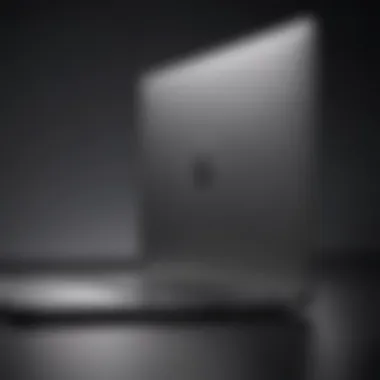

Product Overview
The MacBook Pro stands as one of Apple’s flagship laptops, a technical marvel that caters to both creative professionals and business users alike. From graphic designers to software developers, the MacBook Pro commands a diverse audience, all seeking its unique blend of performance and design.
Key Features and Specifications
When diving into the specifics, one can't help but notice the stellar hardware that accompanies the MacBook Pro. It features Apple’s M1 Pro and M1 Max chips, ushering in a new era of performance efficiency. These chips provide impressive speed, handling graphics and tasks at a brisk pace.
Common specs include:
- Screen Sizes: 14-inch and 16-inch Liquid Retina XDR displays
- Memory: Options ranging from 16GB to a whopping 64GB
- Storage Capacities: From 512GB up to a staggering 8TB
This powerful combination ensures professionals can execute demanding tasks without breaking a sweat.
Design and Aesthetics
Design-wise, the MacBook Pro is a sight to behold. Crafted from sturdy aluminum, it sports a sleek and minimalist look. The keyboard has been revamped as well, offering a satisfying typing experience with improved travel, while the larger trackpad proves responsive for all kinds of gestures. The screen's brightness and color accuracy have also made it a darling among those who work with visual media.
Performance and User Experience
Performance Benchmarks
Users often rave about the astonishing performance benchmarks the MacBook Pro achieves. In rendering tests for demanding software like Final Cut Pro or Adobe Creative Suite, the M1 chip leaps ahead of its Intel predecessors. Synthetic benchmarks consistently give scores significantly above average, solidifying its stature in the high-performance laptop arena.
User Interface and Software Capabilities
The operating system, macOS, integrates beautifully with the hardware, providing a seamless experience. Users appreciate the easy navigation and multitasking capabilities. Moreover, software updates usually introduce enhancements that keep the platform running smoothly.
User Experiences and Feedback
Speaking to actual user experiences, many highlight the transition from a conventional PC to a MacBook Pro as transformative. The comfort of intuitive features, combined with powerful applications, tends to win over even the staunchest of critics. As one Reddit user noted, "Once you go Mac, you never go back."
Comparison with Previous Models or Competitors
Advancements and Improvements from Previous Models
Compared to older MacBook Pro models, the leap in performance and efficiency with the introduction of the Apple silicon is hard to miss. Users who’ve shifted from the Intel-based models immediately notice the extended battery life and enhanced cooling systems.
Competitive Analysis with Other Similar Products
When stacked against competitor brands like Dell's XPS series or HP's Spectre line, the MacBook Pro holds its ground firmly, boasting competitive superiority in build quality and ecosystem integration. However, some may argue about its higher price point; yet, many users contend it's justified by performance and longevity.
Value Proposition
Overall, the MacBook Pro's design, power, and brand loyalty compel professionals to invest in it, as they view it as a tool for creativity and productivity rather than just another gadget.
Tips and Tricks
How-to Guides and Tutorials for Optimizing Performance
To get the most out of your MacBook Pro:
- Regularly update your macOS to ensure you have the latest features and security patches.
- Utilize Activity Monitor to identify any applications consuming excessive resources.
Hidden Features and Functionalities
Did you know you can customize the Touch Bar to suit your work? Programs like Photoshop allow you to add shortcuts, making your workflow smoother.
Troubleshooting Common Issues
If you run into performance issues, a simple restarting procedure can often clear temporary glitches. For any unexplained hiccups, a safe boot can sometimes do the trick, allowing the device to eliminate problematic caches.
Latest Updates and News
Recent Developments in Software Updates and New Features
Apple continues to release updates that enhance the functionality of the MacBook Pro. The newest macOS version not only refines existing features but integrates new ones that elevate productivity levels.
Industry News and Rumors Surrounding Upcoming Products
Whispers in the tech community suggest that Apple may be working on even more powerful versions of the MacBook Pro, potentially incorporating advanced features to cater to high-end users.
Events and Announcements from Apple
Keep an eye-out during Apple’s keynote events, where they often announce groundbreaking updates for their products, providing insights that can shape purchasing decisions for potential buyers.
Prologue to the MacBook Pro
The MacBook Pro stands as a beacon of innovation and premium performance in the crowded marketplace of laptops. This introduction serves as a gateway, opening discussions about why the MacBook Pro has become a go-to choice for professionals, creatives, and tech enthusiasts alike. Its blend of design, power, and usability caters to a wide range of users.
Understanding the MacBook Pro involves not just a look at its specifications, but also an appreciation of its evolution, the decisions behind its design, and its place in a historical context. Each model has its unique qualities that contribute to its reputation as a powerhouse in productivity, creativity, and entertainment.
Historical Context
The MacBook Pro made its debut in early 2006, marking a significant turn in Apple's laptop offerings. Before this model, the PowerBook line dominated the professional sector. Back then, the tech world was gradually shifting toward Intel processors, and Apple seized this opportunity to re-align its product offering. By incorporating Intel's technology, the MacBook Pro ushered in greater performance, heat reduction, and overall efficiency, capturing the attention of many in the industry.
Over the years, the MacBook Pro has undergone several transformations, each iteration reflecting technological advancements and changing user needs. From the introduction of Retina displays to the integration of the M1 chip, each new version has addressed specific demands while pushing the envelope of what is possible in mobile computing.
Evolution of Features
The evolution of features within the MacBook Pro illustrates how Apple adapts to the changing landscape of technology and user requirements. Initially, the focus was on raw power and processing capabilities, which had been a major selling point compared to competitors.
However, over time, the emphasis shifted towards tackling usability and enhancing user experience through several key innovations:
- Display: The implementation of Retina technology made a significant impact, offering sharper images and greater color accuracy.
- Keyboard: While the transition from the traditional keyboard to the butterfly mechanism aimed to enhance typing precision, it sparked debates that ultimately led to a reversion in later models to a more traditional design for better tactile feedback.
- Performance Architecture: The introduction of Apple M1 and subsequent chips marked a defining moment. This proprietary silicon offers not only a boost in processing power but also an impressive energy efficiency that supports longer battery life.
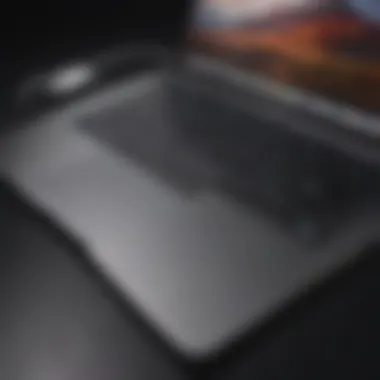

The continuous iteration of the MacBook Pro’s features reflects a response to market demands, cementing its position as the top choice for users who appreciate both power and a refined user experience. With each update, Apple hasn’t merely added new specifications; they’ve also reassessed and harmonized the entire user journey, making the MacBook Pro not just a tool, but an integral part of a user’s creative process.
Design and Build Quality
The design and build quality of the MacBook Pro is not just about aesthetics; it's the culmination of functionality, engineering precision, and user experience. In the competitive world of laptops, design often makes or breaks a product. Apple's iconic sleekness pulls users in, but it's the thoughtfulness behind every curve and edge that keeps them coming back. The significance of design cannot be overstated, as it directly impacts user comfort, productivity, and overall satisfaction.
Materials and Aesthetics
The choice of materials is an essential factor in the MacBook Pro's identity. Apple has been known to use premium aluminum for the chassis. This material not only grants an elegant finish but also provides a lightweight structure. When you open a MacBook Pro, you’re greeted by a Retina display that feels practically alive, making colors pop with vibrancy. The keyboard, with its scissor mechanism, promises an enhanced typing experience. Users often find themselves enthralled by the minimalist design—there’s something quite captivating about its ability to blend form with function seamlessly.
- Aluminum chassis: Offers both durability and a luxe feel.
- Liquid Retina display: Delivers stunning visuals that elevate presentations.
- Scissor switch keyboard: Ensures a satisfying tactile response without being overly loud.
These elements combined convey an image of professionalism, making it a favorable choice for creatives and business professionals alike.
Portability Aspects
In today’s on-the-go world, portability holds paramount importance. The MacBook Pro is tailored to meet this need head-on. Its light weight—especially in the 13-inch variant—allows users easy transport without feeling like they’re lugging around a brick.
When you’re traveling, space in your bag can be at a premium. Here, the slim profile of the MacBook Pro neatly fits into tighter spots. The delicate engineering ensures that you get all this portability without compromising too much on performance. Whether you work from a coffee shop, on a train, or from home, its slim design facilitates easy forward movement in any situation.
Durability Insights
When it comes to durability, the MacBook Pro stands out. Apple prioritizes long-lasting materials, which beckons the question: just how durable is this laptop?
We often see stories about the MacBook Pro surviving long falls or spilling incidents due to its robust design. The aluminum casing is not just for looks; it also provides a protective layer that shields internal components from bumps and drops.
Several users have reported their laptops performing well after years of use, thanks to Apple's attention to detail in material choice. It’s not merely about keeping out the elements—it's about building a machine that will endure the rigors of daily life.
"A machine that moves with you, rather than feeling like a burden; that’s the soul of the MacBook Pro."
To sum it up, when someone invests in a MacBook Pro, they are not just buying a laptop. They are acquiring a piece of technology that reflects a commitment to quality, both in what it looks like and how it stands up to the challenges of life. Understanding the design and build quality isn't just knowing about the surface; it's about appreciating the meticulous planning behind it.
Technical Specifications
The technical specifications of the MacBook Pro are like the heartbeat of the device, playing a crucial role in defining its performance, usability, and overall appeal. In an age where users demand not only beauty but also brains in their gadgets, understanding these specs gives potential buyers—be they creative professionals or tech enthusiasts—a clear picture of what to expect. Key aspects such as processing power, display technology, and battery life must be carefully examined, as they directly impact daily tasks, from video editing to coding.
Processor Options
Apple M1
The Apple M1 chip has made quite a splash in the tech world since its release. It’s not just another processor; it's a thoughtfully designed piece of engineering that blends efficiency with power. One standout characteristic is its ability to run both macOS applications and iOS apps seamlessly, giving users a broad ecosystem to work with. For creatives or professionals who juggle multiple tasks, this is a real treat.
Moreover, the M1’s eight-core CPU and up to an eight-core GPU allow for snappy performance. Users report that rendering videos or running demanding applications becomes a walk in the park. However, while it excels in performance, some users reminisce about compatibility issues with older applications not built for the Apple silicon. That said, the benefits largely outweigh the drawbacks for users stepping into the Apple ecosystem.
Apple M1 Pro
When stepping up to the Apple M1 Pro, it becomes clear that this version is designed for serious heavy lifting. This processor offers more CPU and GPU cores, which translates to improved multitasking and graphics performance. It’s of enormous benefit for those engaged in high-end video editing, 3D rendering, or software development.
A unique gem of the M1 Pro is the increased memory bandwidth, enabling larger data sets to be processed swiftly. This is particularly advantageous for users working on large-scale projects with hefty file sizes. Yet, it’s important to consider that the increase in power comes at a premium, raising the overall cost of the MacBook Pro. For professionals who need the edge, however, the M1 Pro presents a compelling case.
Apple M1 Max
Finally, the Apple M1 Max represents the crowning achievement of Apple's silicon lineup. With up to a staggering 64GB of unified memory, this processor targets those whose work revolves around the most demanding applications without a hitch. Graphic designers, videographers, and engineers can leverage this high-performance chip to accomplish tasks that would be cumbersome on lesser hardware.
The unique feature that sets the M1 Max apart is its capacity for handling extensive projects without compromising speed. However, the price tag often evokes conversations about whether such power is necessary for everyday users. For those in need, the investment surely pays off, but for casual users, it may be overkill.
Display Technology
Liquid Retina XDR
The Liquid Retina XDR display is yet another marvel that distinguishes the MacBook Pro. With its ability to achieve extreme brightness levels and deep contrasts, it is tailor-made for professionals in fields like photography and video production. This screen not only presents colors with remarkable accuracy but also boasts impressive HDR content support, ensuring that what users see on their screens is as true to life as possible.
While many users rave about how the display enhances the overall experience, others have pointed out potential glare issues in bright environments, although these generally don't overshadow the display’s high-quality characteristics.
Resolution Variants
Now, when talking about resolution variants, it’s essential to recognize the customizable aspect of the MacBook Pro. Different models offer distinct resolutions, allowing users to select one that suits their tasks and preferences. Some users might prefer 1080p for everyday tasks, but creatives often gravitate towards higher resolutions for the finer details in their work.
This flexibility allows for a personalization that users appreciate. However, navigating through the available options could become overwhelming for those not well-versed in technical specifications.
Battery Life
Battery life is often the unsung hero of any laptop, and the MacBook Pro is no exception. It's a combination of high-efficiency processors and battery optimization features that leads to extended use without frequent trips to the power outlet. Users in varied fields from academia to the arts can find peace in knowing that their machine can keep up with long hours of workload.
While users report impressive battery longevity, especially in the M1 variants, actual performance can vary based on how one uses the laptop—running heavy applications will certainly drain the battery faster than basic tasks. There's no one-size-fits-all, but the general consensus commends the stamina and reliability of the MacBook Pro.
Performance Analysis
Performance analysis is like the lifeblood of understanding any device, particularly something as sophisticated as the MacBook Pro. When we're digging into how well the MacBook Pro stacks up against the competition, this section sheds light on its competency from various angles—solely focusing on what matters to users, whether they're creatives, developers, or casual users. It reassures buyers that they're making an informed decision before diving into the purchase.
Benchmark Comparisons
Real-World Test Results
Real-world test results offer a no-nonsense look at the everyday performance of the MacBook Pro. This is where components come to life in practical application. For example, when editing a 4K video in Final Cut Pro, users can see how the M1 Pro or M1 Max chip handles heavy processing tasks. These tests highlight how the hardware behaves under strain, scrutinizing the duration it takes to render timelines or export projects.
Such assessments provide a key characteristic of real-world performance—reliability. Users find assurance knowing that in a pinch, their device won't choke when they need it most.
Moreover, tools like Geekbench or Cinebench reveal raw performance metrics, showcasing how the newer models leave older iterations in the dust.
A unique feature to note here is the cohesive integration between hardware and software, delivering a seamless experience that's hard to replicate in other brands. The advantage of this integration can't be overstated; it's a benefit that stands out in user preference.
Industry Standards
Industry standards inform us about how the MacBook Pro compares against its peers in the market. These benchmarks often serve as a yardstick, setting the bar high for performance.
For instance, when we talk about mobile workstation standards, the MacBook Pro’s adaptability for tasks from casual browsing to intensive graphic design exemplifies its versatility. Many creatives favor it for workloads that demand heavy multitasking.
The defining characteristic here is its competitive edge—it routinely scores higher than equivalent Windows laptops in terms of CPU and GPU benchmarks. However, it’s essential to discuss the unique feature that sets the standards: the balance between power and thermal efficiency. On one hand, this means less heat and better battery life; on the other hand, some users may find the product's premium price as a disadvantage when budget models offer competitive specs without the flash.
Thermal Management
Thermal management plays a critical role, as it ensures peak performance without overheating. The MacBook Pro employs advanced cooling systems that allow it to handle heavy workloads without throttling down. Users report that the fans kick in swiftly under load, but they are also remarkably quiet—a testament to engineered efficiency. The use of materials like aluminum not only contributes to aesthetic appeal but also helps in dissipating heat, which is crucial during extended use.
In practice, the MacBook Pro remains cool even during large exports or when compiling code, which is a point many find reassuring. Energy consumption is kept in check to balance performance and battery life.


User Experience Reports
User experience reports round off this performance analysis, providing real-life insights that numbers alone can't convey. Users consistently name several aspects they appreciate—such as speed, reliability, and the overall smoothness that comes with using the MacBook Pro.
Many creatives articulate how the device fits into their workflows, stating that seamless performance during tasks like 3D modeling or music production enhances productivity. Others note that the software optimization for macOS complements hardware performance, creating a holistic experience that feels responsive and intuitive.
Nevertheless, there are some criticisms as users point out the learning curve associated with macOS for those switching from other operating systems. Yet, once acclimated, most express satisfaction with the experience offered.
"The MacBook Pro isn’t just a laptop; it’s a powerhouse that transforms how we create and innovate daily."
In the grand scheme, understanding performance doesn't merely help in justifying the investment but also sets a precedent on the future potential of what users can achieve with the MacBook Pro in hand.
Connectivity and Ports
In this day and age, where everything seamlessly connects in the blink of an eye, the connectivity options of a device can make or break user experience. The MacBook Pro shines in this area, providing a plethora of ports and wireless options that cater to a range of needs. One might say that the MacBook Pro understands the importance of keeping its users connected, whether it's for work, play, or creative pursuits. Let's delve into the specifics of its connectivity features and why they're significant.
USB-C and Thunderbolt
The introduction of USB-C has been anything but revolutionary for tech enthusiasts. Apple was among the first to embrace this versatile standard. All MacBook Pro models are equipped with USB-C ports, capable of supporting Thunderbolt 3 technology. This means you're not just getting a standard data transfer; you're getting lightning-fast speeds of up to 40 Gbps for data transfer and video output.
Moreover, the versatility of a USB-C port is noteworthy. You can charge your device, connect to multiple peripherals, and even connect external displays all from the same port. In a world where desk clutter is the bane of many, having multi-functional ports is a blessing. To top it off, many modern accessories and devices also support USB-C, making it easier to find compatible gear.
Wireless Capabilities
Apple never seems to neglect wireless capabilities, and the MacBook Pro is no exception. The device offers robust wireless connectivity options that ensure users remain in touch without being tethered to the wall.
Wi-Fi Standards
The MacBook Pro employs Wi-Fi 6, which is significantly faster than its predecessors. This standard supports a higher capacity, making it ideal for homes and offices bustling with connected devices. Users can stream ultra-high-definition videos, participate in high-quality video calls, and transfer large files without a hiccup.
The key characteristic of Wi-Fi 6 is its ability to handle multiple devices simultaneously without a dip in performance. This technology also incorporates improved range and efficiency, which is beneficial for users who might find themselves far from the router. One unique feature of Wi-Fi 6 is its OFDMA (Orthogonal Frequency Division Multiple Access), enabling more efficient data transmission. While it may have a higher cost of implementation in older devices, its advantages overwhelmingly justify the investment.
Bluetooth Integrations
Bluetooth is another area where the MacBook Pro excels. Equipped with the latest Bluetooth 5.0, users can enjoy faster data transfer rates and extended ranges for connected devices. This is particularly useful for those who rely on wireless peripherals such as headphones, mice, and keyboards. The ability to connect several devices at once, without interference, adds convenience to the mix.
The key characteristic here is the increased efficiency of Bluetooth 5.0. It consumes less power, which translates to longer battery life for connected devices. While there may be occasional connectivity issues reported by some users, these instances are generally rare and can often be resolved with troubleshooting.
In summation, the combination of USB-C with Thunderbolt capabilities alongside advanced wireless standards like Wi-Fi 6 and Bluetooth 5.0, solidifies the MacBook Pro's standing in today's tech landscape. These connectivity features not only meet the immediate needs of users but also future-proof their laptop experience for the years to come.
Software Ecosystem
When discussing the MacBook Pro, it’s nearly impossible to overlook the software ecosystem. This aspect acts like the oil in an engine—the smoother it runs, the better the machine performs. At its heart lies macOS, Apple's proprietary operating system.
macOS Overview
Dive into the world of macOS, and you'll find a robust platform that's been finely tuned for performance, security, and user experience. Unlike other operating systems that might feel cluttered or overly complicated, macOS aims for elegance in simplicity. Updates bring improvements not just in functionality but also in aesthetics, making sure that users feel fresh an denthused every time they boot up.
One standout feature is how integrated the macOS is with the Apple ecosystem. Features like Handoff allow users to start a task on one device and finish it on another seamlessly. This level of synchronization is a testament to Apple's design philosophy, keeping systems interconnected and user-friendly.
Compatibility with Software
The MacBook Pro’s software compatibility speaks volumes about its versatility. Not only does it attract creative professionals, but it also has tools that spark productivity.
Creative Applications
Creative applications are the crown jewels for many MacBook Pro users. Programs like Logic Pro, Final Cut Pro, and Adobe Creative Suite are beloved for their high performance. The robust capabilities of these applications are a major selling point of the MacBook Pro. They're designed to take full advantage of the hardware, allowing users to create high-quality content with ease. One of their key characteristics is their stability—crashes are relatively rare compared to other platforms, which is crucial when deadlines loom.
However, while these applications offer impressive performance, they can be resource-intensive. For users on a tight budget, the latest versions may require investment in higher-end models of the MacBook Pro to experience the full benefits without lag.
Productivity Tools
On the other side of the coin, productivity tools like Microsoft Office and Notion are indispensable in the daily lives of many users. They offer a different kind of efficiency, emphasizing collaboration and organization. With features such as shared documents and task management, these tools help users stay on top of their workloads.
The primary allure of productivity tools is their accessibility. Unlike some creative applications, which may feel overwhelming due to their myriad features, these tools tend to have a simpler learning curve. They are widely compatible, allowing easy integration into various workflows.
Yet, one should consider potential pitfalls. Some productivity tools might feel less optimized on macOS compared to their Windows counterparts, leading to occasional performance hiccups. If you're running multiple applications simultaneously, this could be an area of concern.
"The software ecosystem surrounding the MacBook Pro is invaluable. It creates a sense of community among users while ensuring that they have the right tools for their work and creativity."
In summary, the MacBook Pro's software ecosystem is more than just its operating system; it offers a complete suite of applications that cater to a diverse user base. Whether diving into video editing or managing spreadsheets, there's something for everyone, making it a compelling choice for both creative and professional endeavors.
Target User Demographics
Understanding the target user demographics for the MacBook Pro is crucial for several reasons. Not only does it help to identify who benefits most from this refined piece of tech, but it also sheds light on how Apple tailors its features and specifications to meet diverse needs. The diversity of users contributes to the product's adaptability and its relevance in the always-evolving tech landscape. The MacBook Pro caters largely to creative professionals and students, both of whom have distinct requirements.
Creative Professionals
For many creative types, the MacBook Pro is often seen as the holy grail of computing devices. Artists, designers, filmmakers, and music producers flock to it, thanks to its robust processing capabilities and superior graphics performance. Here’s why it makes sense for them:
- High-Performance Specs: The processor options like the Apple M1 Pro and M1 Max provide immense power. This enables seamless multitasking, particularly when running demanding software like Adobe Photoshop or Final Cut Pro.
- Display Quality: The Liquid Retina XDR display offers vibrant colors and stunning clarity, essential for visual work. When color accuracy is the name of the game, the MacBook Pro makes the cut.
- Software Ecosystem: It plays nicely with an array of creative applications. Programs in the Adobe suite or music software like Logic Pro X run efficiently, making the creative process smoother.
This group also appreciates the built-in features that align well with their workflows, including the trackpad's sensitivity and the keyboard’s tactile feel. It’s more than just a tool for them; it’s part of a larger creative experience.
Students and Academics
At the other end of the spectrum, we find students and academic professionals who value the MacBook Pro for its reliability and performance. This demographic often looks for devices that can handle multiple tasks simultaneously — from researching and writing papers to engaging in online classes or graphic design.
- Robust Multitasking: The MacBook Pro's capabilities allow students to run numerous applications without breaking a sweat. Imagine writing an essay while researching online and listening to a lecture on Zoom — not a problem.
- Long Battery Life: With a focus on portability, students benefit from the MacBook Pro’s battery longevity. They can go from class to the library without needing to hunt for a power outlet.
- Resale Value: Understanding that many students might graduate and want to upgrade to the latest tech, the MacBook Pro maintains a reasonable resale value. This factor can significantly reduce the overall cost in the long run.
Ultimately, each group has its distinct reasons for choosing the MacBook Pro, paving ways for its ongoing success in the tech world. Apple’s commitment to delivering a balance of performance and usability resonates across the board, making it a versatile choice for a wide range of users.
Comparative Analysis
In the realm of high-performance laptops, a comparative analysis serves not only to highlight the unique aspects of each model but also to assist potential buyers in making informed decisions. This section aims to dissect how the MacBook Pro stands in contrast to its closest competitors. We'll break it down into a few elements which will include the MacBook Air and various Windows laptops. This analysis helps in discerning which device meets the specific needs of varied users – be it professionals, students, or casual users.
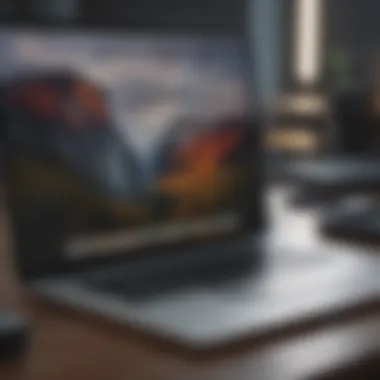

MacBook Air vs. MacBook Pro
When stacking the MacBook Air against the MacBook Pro, a user’s intended purpose comes at the forefront of the conversation. The Air, which is lighter and more portable, caters to those who prioritize mobility over sheer power. It’s sleek and a decent performer for everyday tasks like Excel and web browsing.
Conversely, the MacBook Pro offers more robust hardware. With enhanced graphics, better battery life under load, and superior display technology, it’s designed for users who are heavy on multitasking or engage in demanding tasks such as video editing or 3D rendering. This difference is crucial:
- Performance: Users into graphic-intensive work will immediately feel the Pro’s capabilities.
- Portability: While the Air offers portability, the Pro’s strength in performance makes it the preferred choice for power users on the go.
Windows Laptops in Comparison
High-Performance Alternatives
In the sphere of high-performance alternatives, several Windows laptops present formidable competition. Brands like Dell XPS and Razer Blade have carved out their niches. Both boast powerful processors and exceptional graphics, often matching or exceeding what the latest MacBook models offer. A significant characteristic of these alternatives is their 🌟 versatile configurations, allowing users to customize according to their needs, which is less flexible in the MacBook line.
One standout feature is the Razer Blade's gaming capability. It combines a sleek design with robust GPU options, making it attractive for gamers and creative professionals alike. The upgradability of Windows laptops also brings a marked advantage; enthusiasts can tweak and modify components over time, which is not an option with a MacBook.
However, the overall ecosystem and smooth experience of macOS can sway many users back to the MacBook Pro. Windows devices may also come with learning curves or compatibility issues with certain creative software, which can be a drawback for specific professionals.
Price Considerations
When evaluating the price of high-performance laptops, it mirrors a crucial layer of choice. The MacBook Pro tends to sit at the higher end of the price spectrum. This is largely due to its premium materials and the software optimization inherent to macOS. But the sticker shock isn’t without its merits:
- Longevity: MacBook Pros often enjoy a longer lifespan due to optimized performance and resale value.
- Coherence: Users experience seamless integration if they’re already in the Apple ecosystem, which can justify the cost.
On the other hand, Windows laptops can often provide a more affordable entry point with competitive specs. However, potential buyers must consider:
- Software Compatibility: Some inexpensive models might run into issues with certain professional software, potentially leading to additional costs down the road.
- Replacement Parts: Windows laptops can be cheaper in the short term, but when factoring in repairs or upgrades, the total cost of ownership can rise.
In summary, a comparative analysis of the MacBook Pro against its counterparts illuminates the strengths and weaknesses of each device. For the discerning buyer, understanding these nuances can make all the difference in selecting the right machine for their needs.
Pricing and Availability
Understanding the pricing and availability of the MacBook Pro is vital for potential buyers and enthusiasts alike. This section delves into both the cost of different models and the trends affecting their availability. In an ever-evolving tech landscape, knowing where to find the right model at the right price can significantly influence decision-making.
Different Models and Their Prices
When it comes to selection, the MacBook Pro boasts several models, each presenting its own set of features and corresponding price ranges. The difference in price can be attributed not only to the specifications but also the targeted user experience.
- MacBook Pro 14-inch: The entry-level price for this model typically hovers around $1,999. Despite being the most economical option, it does not skimp on powerful features. Users will find it equipped with the Apple M1 Pro chip, which promises exceptional performance.
- MacBook Pro 16-inch: For those who crave a larger display and enhanced performance, this model starts at about $2,499. The specs cater well to creative professionals who require a robust computing environment. Those leaning towards intensive applications will appreciate the inclusion of the M1 Max option, which can significantly escalate the price to well over $3,000 when fully loaded with additional RAM and storage.
- MacBook Pro 13-inch: Though often overshadowed by the bigger siblings, this model remains a strong contender with a price starting at around $1,299. This can be attractive for students or professionals seeking portability.
Prices can fluctuate based on various factors, including sales or upgrades, so it’s wise to keep an eye out for seasonal promotions or student discounts.
Sales and Promotions
The savvy shopper will always hunt for deals. Apple tends not to have huge sales, but specific times of the year bring significant price cuts. Notably, Black Friday, Back to School sales, and various holidays frequently see discounts on MacBook models and accessories.
Here are some handy tips on where to catch the best deals:
- Apple Education Pricing: If you are a student or work in education, you might be eligible for a discount. This is typically around 10% off the regular retail price.
- Refurbished Models: Purchasing certified refurbished models from Apple's website is a great way to save. These units are thoroughly inspected and often come with a warranty, so you're getting near-new quality at a fraction of the price.
- Third-Party Retailers: Keep an eye on retailers like Best Buy and Amazon. They sometimes offer exclusive discounts that could prove to be quite the steal.
"Finding the right MacBook Pro at the right price can be a treasure hunt – patience and timing are key."
Ultimately, navigating the pricing and availability landscape requires informed decision-making and a bit of timing. By keeping these factors in mind, you can ensure that you find a MacBook Pro that meets your needs without breaking the bank.
Future Prospects
The future of the MacBook Pro holds numerous possibilities as it continues evolving in a fast-paced technology landscape. This section dives into two significant aspects: technological advancements and market trends. As we look ahead, understanding these factors becomes crucial for consumers and industry professionals, as they can shape buying decisions and influence designs.
Technological Advancements
When it comes to technological advancements, Apple is at the forefront with its drive for innovation. The MacBook Pro is likely to showcase improved processors, possibly with variations of the Apple Silicon chip. These chips are tailored specifically for Apple's ecosystem, enhancing speed and energy efficiency. The future could see even more powerful versions, surpassing the current offerings that have set new benchmarks in performance.
Moreover, display technology may take a leap forward. Expect features like higher refresh rates for smoother graphics and enhanced color accuracy that cater to professional photographers and video editors. There might also be advancements in battery technology. Longer battery life isn’t just a wish; it’s becoming a necessity as users demand more from their devices without being tethered to a plug.
Here’s what to keep an eye out for:
- New Processor Models: Generational leaps could bring up to 40% more performance.
- Improved Displays: Look for features like HDR and better brightness capabilities.
- Advanced thermal designs: As power increases, efficient thermal management will be key to sustain performance without overheating.
"In the world of tech, 'faster' is just a starting point. Apple's ongoing thirst for innovation sets it apart."
Market Trends
On the market side, interest in the MacBook Pro remains strong among critical demographics like creatives and tech professionals. As remote work and digital content creation grow in popularity, desirable features such as portability and power become central to product appeal. The demand for sleek, high-performance laptops that can handle multitasking remains a driving force behind new purchases.
Additionally, environmental concerns are influencing consumer choices more than ever. Apple’s commitment to sustainability may affect future designs. Expect more usage of recycled materials, along with energy-efficient production processes, as the market leans towards greener technology. This shift aligns with younger consumers’ values, potentially being a critical factor in the decision-making process.
Trends to observe include:
- Remote Work: The ongoing demand for reliable, powerful laptops suited for work-from-home situations.
- Sustainability: Focus on eco-friendly products can reshape product lines and materials.
- Pricing Strategies: Watch for competitive pricing as Apple faces increasing pressure from both high-end competitors and budget-friendly options.
The trajectory appears set for the MacBook Pro to remain not just relevant, but a leader in the market, evolving constantly in response to user needs and technological capabilities.
Finale
Understanding the MacBook Pro isn't just about knowing its specs or features—it's about grasping its role in the broader tech ecosystem. As we've seen throughout this exploration, the MacBook Pro serves not only as a machine for productivity but also as a symbol of innovation and creativity in computing. Its unique blend of power, aesthetics, and software support makes it appealing to a varied audience, from graphic designers to software developers to casual users.
Summary of Insights
From its historical context to the latest features, the MacBook Pro stands out due to several key elements:
- Design and Build Quality: The MacBook Pro is crafted from high-grade materials, offering a sleek, modern finish. Portability and durability have been thoughtfully integrated into its design, appealing to users on the go.
- Performance: The extensive range of processor options has shifted how we perceive computing power. Be it the M1 or the latest variants, these chips provide unparalleled speed, enabling smooth operation of even the most demanding applications.
- User Experience: Feedback from real-world users highlights reliability and efficiency. It’s not just about how fast the laptop can process data; it’s also about how it enhances daily workflows.
This article has covered a plethora of insights that collectively depict the MacBook Pro not just as a product, but an experience tailored around a diverse user base.
Final Thoughts and Recommendations
In closing, whether you're a creative professional working on a complex design project or a student balancing academic responsibilities, the MacBook Pro has something to offer. Here are a few key considerations:
- Identify Your Needs: Assess what tasks you’ll tackle. Will you be doing graphic design, video editing, or just browsing?
- Choose the Right Model: With various models available, consider the differences in processing power and display technology to find your perfect fit.
- Stay Informed: Keep an eye on future updates using online resources like Wikipedia, Britannica, or vibrant discussions on Reddit.
Ultimately, the MacBook Pro represents not just a significant computing tool but a community of users who value craftsmanship and cutting-edge technology. Its legacy will likely continue to adapt and evolve, making it an enduring player in the tech game.



