Finding Your Apple ID: A Step-by-Step Guide


Intro
Finding your Apple ID is a crucial step for utilizing the wide array of services Apple provides. Many users encounter this challenge when trying to access their accounts, whether it's for downloading apps, using iCloud, or making purchases on iTunes. This guide aims to offer a thorough understanding of the various methods available to locate your Apple ID, while also addressing potential troubleshooting issues.
Importance of Your Apple
Your Apple ID serves as the gateway to all Apple services. Without it, users cannot access their music, photos, or app data across devices. Thus, knowing how to locate your Apple ID is not just a convenience but often a necessity. This article is specifically designed to assist both casual consumers and tech-savvy users alike.
Product Overview
Apple products are known for their simplicity and user-friendly interfaces. This section highlights the essential aspects of Apple devices related to your Apple ID.
Features Related to Apple
- Universal Access: Your Apple ID allows you to access multiple services, including iTunes, App Store, and iCloud.
- Device Syncing: With your Apple ID, all of your Apple devices can be synced, ensuring a seamless experience wherever you go.
- Security Features: Enhanced two-factor authentication helps to secure your account, preventing unauthorized access.
Design and User Interaction
Unlike traditional software systems, Apple’s user experience design often emphasizes clarity and ease of use. Locating your Apple ID typically involves straightforward navigation through specific device settings or app stores. This consistent approach aims to minimize confusion for users.
Performance and User Experience
While the Apple ID itself is a service rather than a physical product, its effectiveness is best gauged through user experiences across devices.
User Interface
Apple devices provide an intuitive user interface. When searching for your Apple ID, the settings app is directly user-friendly—simply navigate to Settings > [your name] to view your Apple ID.
User Feedback
Generally, users find the process of retrieving or resetting their Apple IDs to be efficient. Complaints typically arise when users forget their credentials, acknowledging that the recovery process can sometimes feel complicated if not approached with attention to detail.
Tips for Locating Your Apple
Employing the right methods can make finding your Apple ID less stressful. Here are some practical suggestions:
- Use Default Settings: Most users can find their Apple ID displayed under Settings > [your name] on any Apple device.
- Review Your Email: Check for any emails from Apple during your registration process; they will often contain your Apple ID.
- Browser Use: Visit the Apple ID website to check recovery options if you are unable to locate it through devices. This website can assist with retrieving login credentials.
Latest Updates and Security Considerations
Recent software updates emphasize security and accessibility for users. It’s important to stay updated not only to ensure the best experience but also to keep your Apple ID secure. Regularly review your security settings and enable two-factor authentication to enhance protection.
“Your Apple ID is key to accessing Apple's ecosystem; hence, locating it should be a priority for shaping your user experience.”
In summary, understanding how to find your Apple ID is fundamental for anyone using Apple products. Whether it is through straightforward settings navigation, email searches, or online retrieval options, users have several methods at their disposal. Security remains paramount, thus ensure your information is safeguarded.
Understanding Apple
In today's digital era, the Apple ID serves as a crucial gateway to accessing various services offered by Apple. This unique identifier is not just a simple username; it embodies a user's entire Apple ecosystem. Understanding what an Apple ID is and why it matters is essential for anyone using Apple products. It plays a pivotal role in synchronizing devices, securing personal data, and enabling seamless access to content.
An Apple ID is fundamentally tied to the user's experience with Apple services. Whether you're purchasing apps on the App Store, syncing your photos with iCloud, or streaming music on Apple Music, your Apple ID is at the center of these interactions. Understanding its functionality adds an important layer of security and usability to your tech life.
What is an Apple ?
An Apple ID is essentially an account that provides a means to manage all your Apple services. It consists of an email address and a password, which are used together to authenticate access to various applications and services. The Apple ID allows users to buy products, access iCloud storage, and interact with services like the App Store or Apple Pay.


When you create an Apple ID, you are given access to Apple’s ecosystem, which can include:
- iCloud for backing up and storing data.
- Apple Music to listen to your favorite tunes.
- App Store to download the latest applications.
- Services like Find My iPhone to locate and secure your devices.
The creation of an Apple ID is straightforward and can be done through the Settings app on iOS devices or through the Apple website. Each account is unique and must be protected as it contains personal information and payment details.
Importance of Your Apple
The importance of your Apple ID cannot be overstated. It centralizes everything you do with Apple, making it indispensable for daily use. A few key reasons emphasize its value:
- Access Control: Your Apple ID secures access to personal information like contacts, photos, and notes. Losing your Apple ID means losing access to these crucial pieces of data.
- Synchronization Across Devices: With an Apple ID, you can seamlessly synchronize your content across all Apple devices. This includes your iPhone, iPad, Mac, and Apple Watch.
- Personalized Experience: It allows for a customized experience tailored to your preferences and usage. Services recommended will be based on your activity and history.
- Security Features: It incorporates security features like two-factor authentication, enhancing the safety of your information.
In summary, understanding your Apple ID is the first step in mastering your Apple devices and services. Ensuring its correct use and management will provide enhanced functionality and security, making your interactions with Apple products more efficient.
Methods to Find Your Apple
Finding your Apple ID is a crucial task for users of Apple products. Your Apple ID is the key to accessing Apple's ecosystem, including iCloud, Apple Music, and the App Store. Without it, many features on your devices remain locked and inaccessible. Knowing how to locate your Apple ID can save time and frustration, especially if you often forget it or if you purchase a new device. This section will outline specific methods to find your Apple ID on various platforms, as well as through the Apple website and email notifications.
Using Your Apple Devices
On iPhone and iPad
On an iPhone or iPad, finding your Apple ID is straightforward. You can easily locate it in the settings menu.
- Open the Settings app.
- Tap on your name at the top.
Your Apple ID will be displayed just below your name. This method is beneficial because it is direct and does not require internet access, making it a popular choice among users. Additionally, users can quickly verify their Apple ID's email address, which helps in managing account settings and services linked to it.
However, if you are logged out, you will need to follow a different method to retrieve it. Overall, the integration within the device settings provides a seamless user experience.
On Mac
Finding your Apple ID on a Mac is similar in terms of simplicity. Users can access their Apple ID information in a few clicks.
- Click the Apple menu at the top left.
- Select System Preferences and then click Apple ID.
Your Apple ID will be on the left sidebar of the window. This method is efficient for users who often use a Mac to manage their accounts. The advantage of using a Mac is the larger display, making it easier to navigate through settings compared to mobile devices.
Users often appreciate the ability to also review other account settings like payment options and family sharing.
On Apple Watch
Finding your Apple ID on an Apple Watch is less direct compared to iPhone or Mac. Currently, there is no dedicated way to view your Apple ID on the Watch itself.
Instead, users can use their paired iPhone to find the Apple ID. This might be seen as a limitation of the Apple Watch. However, it emphasizes the need for connection with other devices in Apple's ecosystem. Typically, users manage their Apple ID settings more comfortably on their iPhones or Macs.
If there are issues with the iPhone, users might need to consult Apple ID directly from the web instead.
Via the Apple Website
Accessing the Apple account page
The Apple ID account page offers a comprehensive way to access all things related to your Apple ID. You can find and manage your Apple ID from any browser.
- Visit the official Apple ID account page.
- Enter your details as required.
This method enables users to manage their Apple ID from any device, especially useful if you’re not near your Apple devices. The benefit of using the website includes access to all account features, such as payment methods and security settings. However, users must remember their passwords to log in, which can be a barrier if forgotten.


Recovering a forgotten Apple
If you forgot your Apple ID, you can recover it by following the recovery steps on the Apple website. It usually involves entering your email address or phone number associated with the account, allowing Apple to send a recovery link or code.
This method is incredibly helpful for users who may have multiple email accounts or have changed their contact information. However, the process may take time, as it requires users to check their emails or messages for the recovery options.
Email Notifications from Apple
Apple frequently sends notifications regarding account activity or security updates via email. Users can check past emails from Apple to find their Apple ID.
Look for emails related to iTunes, iCloud, or Apple services. These emails usually include your Apple ID near the top. This method is advantageous because it provides a historical record of your account activities, which can be useful for security and functionality.
However, sifting through numerous emails can be time-consuming, and there is no guarantee that recent emails will contain the Apple ID, particularly if you have unsuscribed from some notifications.
In summary, multiple methods exist to find your Apple ID, including the use of devices, Apple’s website, and email notifications. Each method has its advantages, depending on individual needs and access.
Security Considerations
In today's digital age, securing your Apple ID is of utmost importance. Your Apple ID is not just an account; it serves as a gateway to a multitude of services, including iCloud, App Store, and Apple Music. Thus, any compromise can lead to unauthorized access to sensitive data, such as personal photos, messages, and contact information. This is where security considerations come into play.
The risks associated with weak security measures are real. Phishing attempts, spam emails, and data breaches could potentially expose your account to malicious actors. Therefore, understanding how to safeguard your Apple ID effectively enhances your overall online security.
Protecting Your Apple
Safeguarding your Apple ID requires a proactive approach. Here are important steps you can take:
- Use a Strong Password: Your password should be complex and unique. Avoid easily guessable information such as birthdays or common words.
- Keep Your Recovery Information Updated: Make sure your email address and security questions are current. This information is crucial for account recovery.
- Beware of Phishing Scams: Always verify the source of an email or message before clicking any links or providing personal information.
- Log Out from Public Devices: If you access your Apple ID from a public computer, ensure you log out after you finish.
By following these practices, you greatly reduce the risk of unauthorized access to your Apple ID.
Two-Factor Authentication
Two-factor authentication adds an additional layer of security to your Apple ID. With this feature enabled, even if someone manages to obtain your password, they will not be able to access your account without the second factor—usually a verification code sent to your trusted device.
To set up two-factor authentication:
- Open Settings on your iPhone or iPad.
- Tap on your name at the top of the screen.
- Select Password & Security.
- Tap on Turn On Two-Factor Authentication and follow the prompts.
Once activated, you will receive a verification code whenever you log in from an unrecognized device. This will help keep your account secure from unauthorized access, providing peace of mind while using Apple services.
"In a world where digital security is paramount, Two-Factor Authentication stands as a crucial measure to protect your Apple ID."
Troubleshooting Common Issues
Understanding and addressing common issues related to your Apple ID is crucial for maintaining access to an array of Apple services. This section aims to provide insights into typical problems users may encounter, as well as actionable solutions. Navigating these challenges can save time and frustration, ensuring that users remain connected and productive.
What to Do if You Forget Your Apple
Forgetting your Apple ID can be a perplexing experience. This identification serves as a key to your Apple ecosystem, and losing it can hinder access to essential services such as iCloud, the App Store, and iTunes. If you cannot recall your Apple ID, there are several methods to retrieve it.
- Check Your Devices: If you are logged into any Apple device, you may find your Apple ID in the settings. For instance, on an iPhone, navigate to "Settings," tap on your name at the top, and you will see your Apple ID displayed there.
- Visit Apple’s Website: You can head to the Apple ID account page on Apple’s website. By selecting "Forgot Apple ID or password?" you can follow prompts to help identify your Apple ID using your registered email or phone number.
- Email Notification: Often, users receive email notifications from Apple concerning purchases or account-related matters. These emails typically include your Apple ID.
"A common oversight is dismissing the importance of keeping track of your Apple ID. Regular checks can prevent issues later."
By employing these techniques, users can regain access quickly without major disruptions.
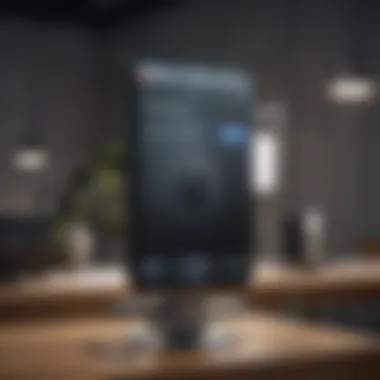

Resolving Locked Accounts
An Apple ID account can be locked for various reasons, often tied to security protocols designed to protect your information. If an account gets locked, it may be due to multiple failed login attempts, which trigger Apple’s security measures to prevent unauthorized access. This is how you can handle a locked account situation:
- Unlock via Account Recovery: Navigate to the Apple ID website, select "Unlock account," and follow the instructions. You will usually need access to the email linked to the account or the trusted phone number.
- Two-Factor Authentication: If you have two-factor authentication enabled, this provides an additional layer of security. You will receive a code on your trusted device or phone number, allowing you to unlock your account.
- Apple Support: If standard recovery methods fail, contacting Apple Support becomes necessary. They can provide real-time assistance and help resolve issues related to your locked account.
In summary, these steps are vital in recovering a forgotten Apple ID or resolving locked account issues. Knowing how to address these problems can significantly enhance your experience with Apple products.
Contacting Apple Support
In the process of locating your Apple ID, it is possible that you may encounter challenges that cannot be easily resolved through the available self-service options. In such situations, contacting Apple Support is crucial. This step helps ensure that any technical glitches, account access issues, or security concerns are addressed with expertise. Apple Support provides personalized assistance, which can be vital for navigating complex problems. Their representatives are trained to handle various situations that users face, and they can offer guidance tailored to your unique issue.
When to Contact Support
Knowing when to reach out to Apple Support is important for efficient problem resolution. Here are a few scenarios when contacting support should be considered:
- Unable to Recover Apple ID: If you have tried all recovery options available online but still cannot access your Apple ID, seeking help is necessary.
- Account Lockout: If your account gets locked due to multiple failed attempts or security measures, support can guide you through the unlocking process.
- Unusual Activity: If you notice suspicious activity associated with your Apple ID, immediate contact with support is critical to secure your account.
- Technical Issues: Sometimes, software glitches prevent you from accessing your account. Support can provide troubleshooting steps.
- Account Migrations: In cases of transferring accounts or managing Family Sharing settings, expert advice can clarify any complications.
Alternative Support Resources
Apple offers various resources that can serve as alternatives or complements to direct support contact. Utilizing these resources can often provide answers without needing to wait for a representative. Here are few options:
- Apple's Official Website: The support section on Apple’s website includes FAQs, user manuals, and step-by-step guides which can be invaluable.
- Community Forums: Websites like Reddit have dedicated forums where users share their experiences and solutions related to Apple products.
- Apple Support App: This app allows users to find solutions, schedule appointments, or chat with support directly.
- Social Media: Reaching out to Apple via platforms like Twitter or Facebook can sometimes yield prompt responses.
- YouTube Tutorials: Many tech enthusiasts create content explaining common issues in detail, which can offer practical visual assistance.
Always assess the urgency of your situation. If you feel that your security is compromised, act quickly and involve Apple Support for swift resolution.
Finale
In this article, we thoroughly explored the various avenues to locate your Apple ID, a fundamental component for accessing numerous Apple services. Understanding one’s Apple ID is not merely a matter of convenience; it is integral to the user experience in the Apple ecosystem. It facilitates access to services such as iCloud, the App Store, and Apple Music, enhancing your ability to manage apps, data, and personal content.
Moreover, we highlighted effective methods including using Apple devices, visiting the Apple website, and checking email notifications. Each method provides a straightforward way to retrieve your Apple ID, reducing frustration and downtime.
The significance of maintaining security around your Apple ID cannot be overstated. Implementing two-factor authentication adds a robust layer of protection against unauthorized access. As we discussed, regular monitoring and updating of security settings is essential in safeguarding your personal information.
Troubleshooting steps are also critical. Knowing how to resolve common issues, such as forgetting your Apple ID or dealing with locked accounts, can save valuable time. These strategies empower users to handle potential setbacks independently, fostering a sense of confidence while navigating their devices.
In summary, this article serves as a comprehensive guide that not only informs but also equips users with the necessary tools to manage their Apple ID effectively. The implications of a well-maintained Apple ID extend beyond simple access; they encompass security, seamless integration of services, and overall functionality within the Apple ecosystem. Taking charge of your Apple ID is a significant step towards enhancing your digital experience.
Further Reading
Understanding the landscape of your Apple ID extends beyond merely finding it. Exploring further reading resources helps deepen one’s comprehension of security, account management, and optimizing the use of Apple services. This section not only enriches the journey of an Apple user but also serves as a resource hub, reinforcing the importance of being informed.
One key benefit of further reading is awareness. Apple's ecosystem is vast and intricate. Knowledge about different tools and settings can empower users to maximize their device functionality. For example, knowing how to manage an Apple ID is intricately connected to the use of services like iCloud, Apple Music, or the App Store. Understanding these relationships can lead to a more integrated experience across all Apple devices.
Considerations about further reading also include keeping up with updates. As technology evolves, so do the features and functions associated with an Apple ID. Regularly consulting reliable sources can help ensure users are aware of the latest enhancements or security protocols introduced by Apple. This is especially true for updates involving privacy settings or new features.
"An educated user is a confident user. Keeping abreast of the latest information regarding your Apple ID and associated services is crucial for a seamless experience."
In essence, further reading solidifies the foundational understanding of one’s Apple ID and encourages proactive management. It transforms a seemingly mundane task into an ongoing education, aiding users in navigating their digital life efficiently.
Useful Links for Apple Users
There are numerous online resources that can help users navigate Apple services effectively. Consider exploring the following links for additional information:
- Apple Support - A direct avenue to troubleshoot various Apple products and services.
- Wikipedia: Apple ID - A comprehensive entry on the history and function of Apple ID.
- Reddit: Apple Support Community - A platform where Apple users discuss issues and solutions.
Recommended Tutorials on Techpple
Techpple offers a variety of tutorials specifically centered on maximizing the use of Apple products. Some useful tutorials include:
- How to Secure Your Apple ID: Understand the layers of security available for your account.
- Managing Subscriptions on your Apple ID: Learn the steps to keep track of your subscriptions within the ecosystem.
- Navigating iCloud Settings: A detailed guide to helping users manage their iCloud space and settings effectively.
These resources are designed to elevate the user's interaction with Apple's products, ensuring they are not just passive consumers, but informed, proactive participants in the ecosystem.



