Mastering WhatsApp Status: Your Complete Guide


Intro
WhatsApp has become an essential tool for communication in the modern world. One of its noteworthy features is the ability to set a status, allowing users to express themselves and share updates with their contacts. This guide aims to provide a detailed understanding of how to set and manage your WhatsApp status.
In this comprehensive article, we will explore the different types of statuses you can set, the privacy controls available, and troubleshooting methods. This guide is suitable for all users, whether you're new to WhatsApp or just tuning into its features.
Product Overview
The status feature in WhatsApp is simple yet powerful. It allows users to share text, images, and videos that disappear after 24 hours. This concept draws inspiration from similar features found in other social media platforms. The status serves as a way to communicate your current activity or feelings without sending direct messages.
Key Features
- Variety of Content: Users can share text, images, GIFs, and videos.
- 24-Hour Duration: Any status updates vanish after one day, promoting brevity and up-to-date sharing.
- Privacy Settings: Control who can view your status updates with customizable privacy options.
Design and Aesthetics
The status feature is seamlessly integrated into the WhatsApp interface. The design is straightforward, making it accessible for users of all ages. The simplicity allows for easy navigation, ensuring anyone can update their status with a few taps.
Understanding WhatsApp Status
WhatsApp Status is a feature that allows users to share updates with their contacts in a concise and visual manner. It serves as a platform for self-expression, providing a snapshot of one’s thoughts, activities, or moods. As social media continues to evolve, understanding this feature becomes crucial for maximizing the communication potential within WhatsApp.
The importance of understanding WhatsApp Status lies in its ability to enhance connectivity. Users can communicate in real-time through various status types, allowing friends and family to stay updated on personal experiences without the need for direct messages. This engagement is especially relevant in our current digital landscape, where quick, visual communication is often preferred over text.
Furthermore, recognizing the nuances of WhatsApp Status can foster better relationships. By observing the statuses of others, users can gain insights into their connections' lives, preferences, and moods. This creates a sense of community and shared experience.
"Understanding the mechanisms of WhatsApp Status is not just about using a feature; it’s about fostering relationships and enhancing communication."
Definition of WhatsApp Status
WhatsApp Status allows users to share photos, videos, text, and GIFs that disappear after 24 hours. This function is similar to stories on platforms like Instagram and Snapchat, designed for temporary content sharing. Users can create a status by photographing a moment, choosing an image from their gallery, or simply typing a message. The definition truly encapsulates the essence of fleeting, yet impactful, communication in the digital age.
Purpose of Status Updates
The purpose of status updates on WhatsApp can be multifaceted. Primarily, it allows individuals to convey their current feelings or activities to their contacts succinctly. This can serve to keep friends informed, share significant moments, or even broadcast personal thoughts. It also acts as a tool for branding for professionals or businesses, helping to keep contacts informed of services, offers, or updates.
Moreover, this feature can enhance engagement among users. When someone views another's status, it often prompts interaction, whether through comments, direct messages, or reactions. This interaction could lead to deeper conversations or connections, making it a valuable tool for maintaining relationships in a fast-paced digital world. Understanding this purpose can significantly influence how individuals use WhatsApp to express themselves and connect with others.
Types of WhatsApp Statuses
Understanding the different types of WhatsApp statuses is essential for creating an engaging presence on the platform. Each type serves unique purposes, catering to different audience preferences and communication styles. Recognizing these distinctions can improve overall interaction with contacts and enhance personal expression.
Text Status
Text statuses are simple yet effective. They allow users to share thoughts, quotes, or feelings through written messages. The application enables customization with options such as font choice and background color. Text statuses are quick to create, making them perfect for succinct updates or sharing motivational quotes. As a result, they maintain a personal touch while remaining straightforward.
Image Status
Image statuses offer more visual appeal. Users can capture a moment or express emotions through photos. This type encourages creativity, allowing individuals to use their photography skills or select images that convey their message. With the added ability to edit images, users can apply filters or text overlays, making their statuses more captivating. Image statuses can provoke reactions, thus fostering conversations.
Video Status
Video statuses allow for a richer storytelling experience. Users can communicate thoughts, events, or moods with moving imagery. The ability to share short clips makes video statuses engaging and dynamic. Thanks to the straightforward upload process, users can quickly create a status that captures attention. Furthermore, this type can include sound, bringing an additional layer of depth and expression. Hence, video status is a preferred choice for many users looking to share experiences.


GIF Status
GIF statuses introduce an element of humor or fun. These animated visuals can express emotions or reactions more vividly than static images. Users can search for GIFs within the app, making it easy to find the perfect animation for their message. They are particularly popular for light-hearted communication. The advantage of GIFs lies in their ability to add personality and creativity to updates without lengthy explanations. Users can convey complex emotions or ideas quickly using this format without losing engagement.
Setting a Status: Step-by-Step Process
Setting a WhatsApp status serves as a vital part of personal expression in today’s digital communication era. WhatsApp status allows users to share snippets of their lives, thoughts, or moods. This section details the step-by-step process of setting a status to equip readers with practical skills for self-expression. The simplicity of this feature encourages frequent updates, allowing for a dynamic way to connect with friends and family. Understanding how to effectively set a status can enhance it significantly, making one’s WhatsApp experience more engaging and personal.
Accessing the Status Feature
To begin using WhatsApp Status, first, you must access the feature within the application. Open the WhatsApp app on your device and navigate to the main screen. At the bottom of the screen, you’ll find three tabs: Chats, Status, and Calls. Tap on the "Status" tab. Here, you can view the status updates of your contacts and manage your own. If you see the option to add your status, it indicates that you are ready to proceed.
Creating a Text Status
Creating a text status is straightforward. Once on the Status screen, you will see a pencil icon or an option that says "My Status." Tap on it. This leads to a blank text box, allowing you to write a thought or feeling. The maximum character limit is 139, which encourages brevity and clarity. After typing your status, you will see options to customize it, like changing the background color or text font. Hit send when you are satisfied with your creation.
Uploading an Image Status
To upload an image as your status, tap on the camera icon or the "My Status" label. Here you can choose to take a photo directly or select one from your gallery. Once you select an image, you can apply various editing tools like cropping, or adding text. After making adjustments, tap the send button. The image will now appear on your status screen, visible to your selected audience.
Sharing a Video Status
Sharing a video status involves similar steps as uploading an image. Select the camera icon beside "My Status." You can either record a video directly within the app or choose an existing video from your gallery. WhatsApp allows videos up to 30 seconds in length. After selecting your video, you may apply any filters if desired. To share, simply tap send, and your video will now be shared as your status.
Finding and Using GIFs
Using GIFs can enhance your status. To find GIFs, tap on the emoji icon within the status creation area. You will see a separate option for GIFs. Browse or search for your desired GIF. Once found, tap on it to insert into your status. It’s important to find relevant GIFs that match the mood you wish to convey. After inserting, remember to hit send to share your animated expression.
Tip: Keep your statuses engaging but also in line with your personal brand and the impression you wish to convey.
Editing and Managing Your Status
Managing your WhatsApp status is a critical skill for users. Status updates can convey mood, information, or creativity. Editing and deleting these statuses allows for a tailored experience. It ensures that what you share reflects your current sentiments or announcements. This section addresses the methods for editing and deleting your status, including their significance.
Editing an Existing Status
Editing a WhatsApp status is a straightforward process. It enables you to revise the message or media you previously shared without starting from scratch. To edit an existing status, follow these steps:
- Open the WhatsApp application and navigate to the status tab.
- Select the status you wish to modify.
- Tap on the pencil icon or the option to edit.
- Make the necessary adjustments to your text or media.
- Save the changes by clicking on the send or update button.
The ability to edit is essential because it allows you to correct errors or update information. Perhaps, an early post did not resonate as you intended. Modifying it ensures that your status genuinely represents your thoughts. This functionality can prevent misunderstandings among your contacts.
Deleting Your Status
If a status no longer serves its purpose, deleting it is an important option. Removal can be essential for maintaining your online image or privacy. Here’s how to delete a WhatsApp status:
- Go to the status tab within WhatsApp.
- Locate the status you want to remove.
- Tap on it and select the delete option from the menu.
- Confirm the deletion to finalize the process.
Deleting statuses is useful for clearing out outdated content and respecting the audience's attention. Keeping your status feed concise enhances the relevance of your updates.
In summary, both editing and deleting your WhatsApp statuses provide dynamic control over your shared content. These functions enrich user experience by enabling timely updates and ensuring relevance.
Privacy Settings for Status Updates
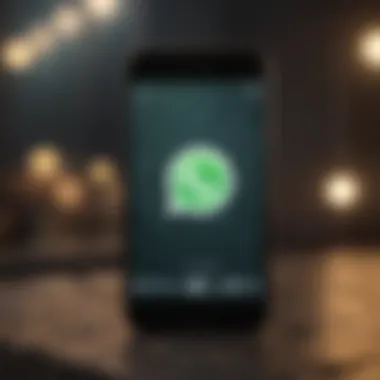

Privacy settings are crucial for maintaining control over who views your personal updates. WhatsApp status updates are visible not just to your closest friends, but potentially to others in your contact list. This aspect highlights the importance of understanding privacy options provided by the app. By utilizing these settings, users can personalize their experience, ensuring that only selected individuals have access to their status. This not only protects personal information but also enhances the enjoyment of sharing moments with trusted contacts.
Setting Privacy Options
To set up your privacy options on WhatsApp, follow these steps:
- Open WhatsApp and go to the Settings menu.
- Tap on Account and then select Privacy.
- Look for the Status option. Here, you will find three choices:
- My Contacts: Only contacts saved on your phone can see your status.
- My Contacts Except: You can select specific contacts that you want to exclude from seeing your status.
- Nobody: No one can view your status updates.
Adjusting these settings can greatly influence your online interactions. For instance, if you wish to share a personal moment without broadcasting it to everyone, using the My Contacts Except option provides that level of intimacy and discretion.
Who Can See Your Status
Understanding who can view your WhatsApp status is vital. By default, your status updates can be seen by all contacts, unless you specifically adjust the settings. When you choose to share under My Contacts, only those saved in your phone can access the status. If working in a professional context or sharing sensitive information, you may want to opt for the My Contacts Except option. This allows for tailored visibility, ensuring that only intended recipients are able to see what you share.
Moreover, it’s important to remember that those you block will not be able to view your status updates provided you’ve set the appropriate privacy options.
Blocking Certain Contacts
Blocking specific contacts from seeing your WhatsApp status is an option that can help manage your online presence. If there are individuals you do not want engaging with your status updates, you can block them following these steps:
- Go back to the Privacy settings under Account.
- Select Status and opt for My Contacts Except.
- Choose the contacts you wish to block from viewing your status updates.
By adopting this strategy, you retain full control over your status updates, enhancing your privacy. Always remember, your network is broader than just the people you frequently interact with, so blocking unwanted viewers protects your personal content.
Important: Regularly review your privacy settings, especially after adding new contacts or changing your contact information.
By effectively managing privacy settings for your WhatsApp status, you can confidently express yourself while maintaining the necessary boundaries.
Viewing Status Updates from Others
WhatsApp Status is not just about sharing your own updates. It also allows users to engage with the content shared by their contacts. Viewing status updates from others is a vital aspect of this feature. It fosters a sense of community and connection in the digital landscape. By being able to view friends' or family members' status updates, users stay informed about each other's thoughts, activities, and mood. This aspect adds to the social functionality of WhatsApp.
Furthermore, viewing status updates can offer inspiration for your content. Noticing what others share may influence your own creativity and expression. It’s important to keep this social interaction in mind when using WhatsApp.
Navigating the Status Tab
To view status updates, start by opening the WhatsApp application. Look for the Status tab, usually located at the bottom of the screen on iOS and at the top on Android devices. Tapping this tab will redirect you to a new screen. On this screen, you will see a list of contacts who have shared status updates within the last 24 hours.
Each contact's update is displayed with their profile picture, and you can simply tap on their name or picture to view the status. The updates can be text, images, videos, or GIFs. Navigation through statuses is smooth. You can swipe left or right to go between different updates from various contacts. If you prefer to return to the status list, just tap the 'back' button on your device.
Interacting with Status Updates
Interaction is key in social media. While viewing status updates on WhatsApp, you can respond directly to someone’s status. To do this, tap the reply option after viewing their status. This action lets you send a message directly to the contact, opening a conversation based on their update.
It is important to understand what the status represents, as it can vary widely from playful content to personal reflections. Be thoughtful in your interactions, and ensure your replies are relevant to the update.
In addition, you can also view who has seen your status update if you choose to post one. This interaction is engaging as it allows you to gauge how your audience receives your material.
By viewing and interacting with others' statuses, you contribute to a more dynamic and engaging experience on WhatsApp.


Troubleshooting Common Issues
Understanding how to troubleshoot common issues with WhatsApp status is crucial for a seamless messaging experience. Users might encounter problems that hinder their ability to share updates, and addressing these issues promptly can enhance both functionality and overall satisfaction with the application. This section covers prevalent issues, providing solutions that allow users to regain their status-sharing capabilities efficiently.
Status Not Uploading
One of the most frustrating issues users encounter is when their status fails to upload. This can happen for various reasons, including weak internet connections or app glitches. Users are advised to check their internet connectivity first, as a stable connection is essential for uploading any content.
If connectivity is solid and the status still does not upload, consider restarting the app. Force-closing and reopening WhatsApp can often solve simple bugs. If problems persist, ensuring the app is updated to the latest version is essential, as updates may contain crucial fixes for such issues.
Can’t View Friend’s Status
When users find themselves unable to view a friend's status, it could stem from several factors. First, verify that the privacy settings do not restrict viewing. If a friend’s status is set to "My Contacts Except," users who are not included will not be able to see it. In addition, try checking if your friend has posted a status recently.
If your settings allow views yet you still encounter issues, it might be helpful to refresh the app or clear the cache. This can sometimes remove corrupt data that inhibits proper functioning.
Application Errors
Errors within the application itself can also interrupt users' ability to set their status. Application errors can manifest in numerous ways, such as crashes or unexpected freezes. One solution is to uninstall and reinstall WhatsApp, which can clear corrupted app files.
Also, keeping the operating system updated can resolve compatibility issues that may arise from using an outdated version. Lastly, checking community forums on platforms like Reddit might reveal if others are experiencing similar issues and provide additional solutions.
Regular maintenance of the app and checking for updates can prevent many common issues with WhatsApp status from arising.
Best Practices for Using WhatsApp Status
Understanding best practices for using WhatsApp Status is crucial for maximizing the utility of this feature. Status updates allow users to communicate timely thoughts, share experiences, or highlight moments. Effective usage can enhance engagement with contacts. Adapting strategies not only fosters better connection but also allows individuals to create content that resonates with their audience.
Creating Engaging Content
Creating engaging content is perhaps the most significant aspect of WhatsApp Status. Users should know the preferences of their audience. Here are a few considerations for crafting compelling updates:
- Know Your Audience: Tailor your content according to who will see it. Whether it is friends, family, or colleagues, the tone and subject should fit the audience.
- Visual Appeal: Images or videos tend to grab attention more effectively than plain text. Utilizing high-quality visuals makes for a more captivating update.
- Short and Concise: Attention spans are short. Keep updates brief. A quick message or a single powerful image can make a strong impact.
- Authenticity: Be genuine in your content. Authentic updates often lead to better engagement and responses.
Implementing these elements can significantly improve the appeal of your status updates, making them more likely to be viewed and appreciated.
Frequency of Status Updates
The frequency of updates plays an important role in how often your contacts engage with your status. Too few updates can make your profile stagnant, while too many can overwhelm your audience. Here are some guidelines to find a balance:
- Consistency: Aim for a consistent posting schedule. This could mean updating daily, a few times a week, or even weekly. Find a rhythm that feels natural for you.
- Quality over Quantity: Always prioritize the quality of your updates over the number. Frequent low-quality updates may lead to disengagement.
- Follow Trends: Stay aware of current trends or events. Relevant updates can draw attention and show that you are engaged with the world around you.
- Monitor Response: Keep an eye on how your audience interacts with your updates. High engagement can prompt more frequent posts, while low engagement might suggest a need for content reevaluation.
Each of these factors contributes to how effectively you can communicate with your audience through WhatsApp Status. Employing best practices for creating content and managing frequency ensures a more meaningful connection with your contacts.
Developing an effective strategy for WhatsApp Status requires considering your audience’s preferences and engaging authentically.
This blend of thoughtful content and balanced frequency can enhance overall engagement with your WhatsApp status.
End
In this article, we have examined the various aspects of setting WhatsApp status. The conclusion serves as a crucial element in reinforcing the key insights derived from our comprehensive exploration. By understanding how to set, manage, and effectively utilize WhatsApp status, users can enhance their social interactions and communication strategies.
Recap of Key Points
- Definition and Purpose: WhatsApp status serves as a means to share personal updates, thoughts, or experiences with contacts. It is short-lived and fosters real-time communication.
- Types of Status: Users can choose from text, image, video, or GIF statuses, allowing for a rich variety of personal expression.
- Step-by-Step Process: The process of creating and managing status updates is straightforward. Accessing the feature, choosing the right type of content, and knowing how to edit or delete statuses have been detailed.
- Privacy Settings: Understanding who can view status updates is essential. Users have the control to manage audience settings, block specific contacts, or even make their statuses visible to specific lists.
- Troubleshooting: Common issues, such as failure to upload or view statuses, have been addressed, ensuring a seamless user experience.
Final Thoughts on WhatsApp Status
WhatsApp status is more than a mere feature; it is a tool for connection. It allows users to communicate their current mood or activities in a visually appealing manner. This guide empowers users to engage more meaningfully with their contacts while maintaining privacy and control over their shared content. As with any social media tool, mindfulness about what is shared can enhance the quality of interactions. Mastery of WhatsApp's status feature can lead to improved personal and professional communications, making it an essential skill for today’s connected world.



