Disable 'Find My Phone' on Apple Devices: A Complete Guide
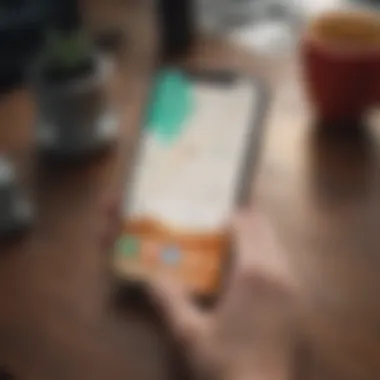

Intro
The ability to track and locate an iPhone or other Apple device through the 'Find My Phone' feature is a powerful tool for many users. However, there are instances where one may wish to disable this feature. This need could arise due to concerns about personal privacy, situations of a device being sold, or merely a user preference. Understanding how to navigate this feature effectively is essential for maintaining control over one's device security.
This guide delves deep into the steps necessary to turn off 'Find My Phone' across various Apple devices. It will also touch on reasons for disabling it, detailed instructions based on different iOS versions, and the potential implications of doing so. For both casual users and tech-savvy individuals, this guide strives to provide comprehensive information while ensuring clarity at every juncture.
Product Overview
Apple provides a range of products including iPhones, iPads, and Apple Watches. Each device has been built with the notion of user accessibility and safety in mind. The most recent iPhone models host highly sophisticated features, thus,, Understanding how 'Find My Phone' fits into this ecosystem of devices is important.
Foreword to the Apple product being discussed
The 'Find My Phone' feature is built into Apple's operating systems, including iOS and iPadOS. This service provides real-time tracking capabilities for devices integrated into a user's Apple ID.
Key features and specifications
It is worth noting several functionalities associated with the feature:
- Locating devices on a map
- Sending sound alerts to devices
- Remote erasing of device contents
- Activation of Lost Mode
- Notifications when a lost device is found
Design and aesthetics
While primarily functional, the design of Apple devices plays a crucial role in user experience. They feature sleek aesthetics and intuitive interfaces that align with the Apple philosophy of pure design. Yet, substantial control over security settings is also embedded in these streamlined interfaces, including the management of Find My Phone functionalities.
Reasons to Disable 'Find My Phone'
Disabling 'Find My Phone' might seem counterintuitive to some users. However, several valid reasons exist as to why a user might opt for this decision:
- Privacy concerns: Users worried about sharing location data frequently prefer disabling location services.
- Selling device: Before selling or giving away an Apple product, deactivating this feature is paramount to protect personal information.
- Battery conservation: For those stressed on battery life, turning off this location service can potentially save some charge.
In each of these scenarios, understanding the mechanics of disabling 'Find My Phone' can ease concerns related to privacy and control over personal tech.
"Technology, when properly understood, is an extension of our responsibility to manage personal data."
Here we will provide detailed instructions on how to turn off the 'Find My Phone' feature in subsequent sections.
Step-by-Step Instructions by iOS Versions
Navigating through various Apple devices to disable this service is straightforward once you understand the specific steps required depending on your iOS version. Look for the section that aligns with your device, whether it's an iPhone, iPad, or Apple Watch, for clarity.
Stay tuned as we explore how to successfully guide you through the disabling process.
Understanding 'Find My Phone'
The feature known as 'Find My Phone' holds significant importance for Apple users. At its core, this functionality encompasses several elements crucial for locating, safeguarding, and managing Apple devices in case they go missing. Understanding the underpinnings of this feature is essential for users who want to manipulate their privacy, security, or even battery performance amidst various usage scenarios. Insight into how 'Find My Phone' works empowers users to make wise choices related to their devices' settings and capabilities.
Definition and Functionality
'Find My Phone' is a built-in application offered by Apple that enables users to locate their devices through GPS technology. When activated, this feature provides real-time tracking of devices linked to the same Apple ID, which can be incredibly useful in case a device is lost or stolen. By signing into iCloud and using the 'Find My' app, users can view the approximate location of their devices on a map, play a sound to help locate them, or even remotely wipe the device to protect sensitive information. The essential functionality of this feature lies in its ability to bridge the distance and enable recovery efforts from virtually anywhere.


Importance for Apple Users
The utility of 'Find My Phone' extends beyond mere location tracking. For Apple aficionado and tech enthusiasts alike, this feature provides peace of mind in today’s digital age where device theft remains prevalent. Robust security is also built into the feature, such as the ability to mark lost devices or lock them, actively preventing unauthorized access amid breaches.
Moreover, this feature integrates seamlessly with additional Apple functionalities, allowing for ecosystem-wide deployment of security measures. Users engaging in practices such as selling or transferring devices need to carefully understand these implications.
The avoidance of potential security risks improves the device usability, leads to enhanced productivity, and reflects contemporary values concerning personal safety and data possession.
In a world of advanced technology, comprehending device tracking features like 'Find My Phone' represents not simply a convenience, but an integral part of maintaining digital privacy and security.
Reasons to Turn Off 'Find My Phone'
Turning off the 'Find My Phone' feature on Apple devices can stem from various legitimate considerations. While this functionality offers noteworthy benefits in terms of security, certain scenarios necessitate its deactivation. This section delves into some of the most pertinent reasons to turn off 'Find My Phone', enriching the user's understanding of its implications.
Privacy Concerns
For many users, privacy remains a pivotal aspect of digital device management. Disabling 'Find My Phone' may feel like a necessary step in preserving personal privacy. Although this system enhances locate capabilities, it also allows access to location data that some might consider invasive. If you are in a situation where your location must remain confidential, turning off this feature should be a priority. People involved in sensitive work environments may feel particularly exposed when their whereabouts can be tracked. Moreover, those selling or transferring devices must dismiss any worry about their private data potentially being trailing persons unaware of similar capability enabled on prior devices.
Battery Life Considerations
The 'Find My Phone' feature does consume system resources, which in turn diminishes battery performance. Using location services continuously results in battery drain that can frustrate users reliant on extended device functionality during busy days. If battery life emerges as a concern, particularly in exigent scenarios that demand prolonged usage, turning off the tracking feature can be a simple yet effective solution. Through weighing how much battery power's value incorporates into daily digital habits, users can decide accordingly on 'Find My Phone' usage.
Selling or Transferring Devices
When planning to sell or transfer an Apple device, it's vital to disable 'Find My Phone' beforehand. This action is often necessary but can pose a technical challenge. The current owner may engage with new owners without the risk of location and tracking features lingering on their devices. Ensuring your engagement with the devices remains secure is integral to a smooth transition. Merely signing out of accounts without disabling this feature can lead to complexities in ownership, renewal, and accountability for any formerly shared devices. Therefore, taking the steps to turn off 'Find My Phone' expedites the selling or transferring process as well as the transactions involving these changing hands.
The decision to turn off 'Find My Phone' isn't just a technical adjustment; it resonates with user priorities ranging from privacy management to operational efficiency.
Step-by-Step Process to Turn Off 'Find My Phone'
Turning off the 'Find My Phone' feature is essential for various reasons. Knowledge of how to navigate the settings of your devices effectively ensures that you can control your privacy and device management. This section walks through the steps necessary to turn off this feature on iPhone, iPad, and Mac.
On iPhone
Accessing Settings
To begin the process on an iPhone, it is critical to first access the Settings application. This app is the central hub where users can configure nearly every facet of their device's functionality. You can easily spot it as it has a gear-like icon. This integration makes it a reliable choice for altering any system preferences.
A key characteristic of accessing Settings lies in its intuitive interface. Users with any level of experience can navigate through options seamlessly. Once inside, you'll find various categories that allow for detailed customization. While being user-friendly is a benefit, users often must ensure they choose the correct settings to avoid unintended misconfigurations.
Disabling 'Find My iPhone'
Having accessed the Settings menu, the next step is to disable 'Find My iPhone'. This specific action directly alters the capability of other devices to locate your iPhone. The user initializes this by reaching the Apple ID section on the top of the screen and selecting iCloud option.
Disabling this feature is often justified by users for privacy-related intentions. However, individuals should consider the significant risks attached; namely, the device may become harder to recover if it is misplaced. It is crucial to understand this delicate balance between privacy and security. The benefit of turning off the feature is primarily focused on the personal peace of mind gained through potential reduced tracking.
On iPad
Accessing Settings
For the iPad, the process starts in the same way, beginning with opening the Settings app. The design remains similar, contributing to users’ familiarity with Apple devices. Users can access diverse functionalities in the inclined rectangle design space that guides overall use seamlessly.


Again, like the iPhone, accessing these settings can provide personalized control over the device’s capabilities. It typically leads you through various features. By doing so, it not only builds overall device functionality but builds the confidence of the user in managing their instrument effectively.
Disabling 'Find My iPad'
To disable 'Find My iPad', after entering into iCloud settings, users can flip a switch to deactivate this tracking feature, mirroring the steps taken on an iPhone. The significance of this feature and its disabling is clear as users often feel empowered. With a few swift movements through the interface, the onus returns firmly to them.
Despite its naming, 'Find My iPad' removal can, however, play a double-edged sword. Users must authenticate their Apple ID password afterward, ensuring that only authorized users bank such control. This authentication can act both as a security measure and as a slight inconvenience, with various dynamics affecting an individual user.
On Mac
Opening System Preferences
For users operating Macs, the first step similarizes at System Preferences. Opening this option from the Apple menu, located at the top left corner, is foundational. Within System Preferences lies a range of functionalities allowing users to adjust many considerable elements of their systems.
System Preferences possesses the same distinction for Apple products as the Settings app does for iPhones and iPads. Convenience stands out as a beneficial characteristic for tech enthusiasts primarily interacting on macOS, enhancing overall flexibility in assorted adjustments made from one central screen.
Disabling 'Find My Mac'
Next, disabling 'Find My Mac' involves bytes of adjustments but essentially breaches the existence of protection once performing this task. Users should enter the Apple ID tab in the System Preferences. Once this path is completed, there is an option relevant to ‘Find My Mac’ similar to previous devices.
Disabling ‘Find My Mac’ will put device owners in a domain laden with precariousness. Individuals vacating active security measurements have to weigh convenience over future recoverability if a loss occurs. Consideration then falls upon reflection of reasons highlighting whether the action serves best personal intention amidst the scope of general Apple security.
Troubleshooting Common Issues
Turning off the 'Find My Phone' feature is not always straightforward. Issues can arise during this process that hinder the ability to access settings or disable this service. Identifying and resolving these common problems is essential for users. Factors like forgotten credentials or software glitches can complicate things. Understanding how to address these concerns ensures that users can effectively manage their device settings without unnecessary frustration.
Unable to Access Settings
One of the more common hurdles when trying to disable 'Find My Phone' involves difficulties accessing settings. This situation may occur due to several reasons. User interface changes in different iOS versions can sometimes lead to confusion, especially for those accustomed to earlier designs.
Another potential issue is restrictions put in place. If a device is managed through a parental control or is part of a corporate settings, access can be limited. Additionally, certain device conditions, such as software bugs or network issues, may prevent successful navigation to required settings.
In such cases, ensure that the device is fully updated to the latest software version. Try a soft reset if the issue continues. Navigating settings while connected to reliable Wi-Fi can also be helpful, ensuring that all elements load correctly.
Forgot Apple Password
Losing access to your Apple ID poses a significant challenge when trying to turn off 'Find My Phone'. Often, this feature requires the Apple ID password to make any changes. In situations where users forget their credentials, frustration can set in. Thankfully, there are steps to regain access.
Begin by visiting the account recovery website. Apple offers a thorough guide for resetting passwords. Users will need to confirm their identity through available methods like security questions or two-factor authentication.
Once the password is retrieved or reset, users can return to the settings to successfully disable 'Find My Phone'. Remember to secure your new password appropriately to avoid future incidents.
Recovery methods and features that assist in this situation highlight Apple's commitment to security while still providing users with ways to access their accounts when setbacks occur.
Implications of Turning Off 'Find My Phone'
The decision to turn off 'Find My Phone' requires serious consideredion. Understanding the implications helps users make informed choices regarding their device's security and location tracking abilities. While disabling this feature can enhance privacy, it can also significantly compromise the device's security.
Impact on Device Security
Disabling 'Find My Phone' reduces the device's built-in protection against theft and unauthorized access. Without this feature, a stolen device becomes much harder to trace or recover. 'Find My Phone' allows you to remotely lock or erase your device, features that become obsolete once disabled. Therefore, loss or theft of the device means potentially losing personal information, financial data, and private conversations. The smartphone has become central to managing our daily lives.
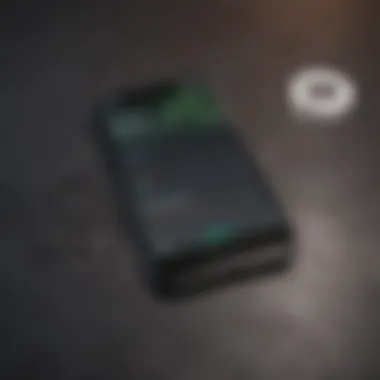
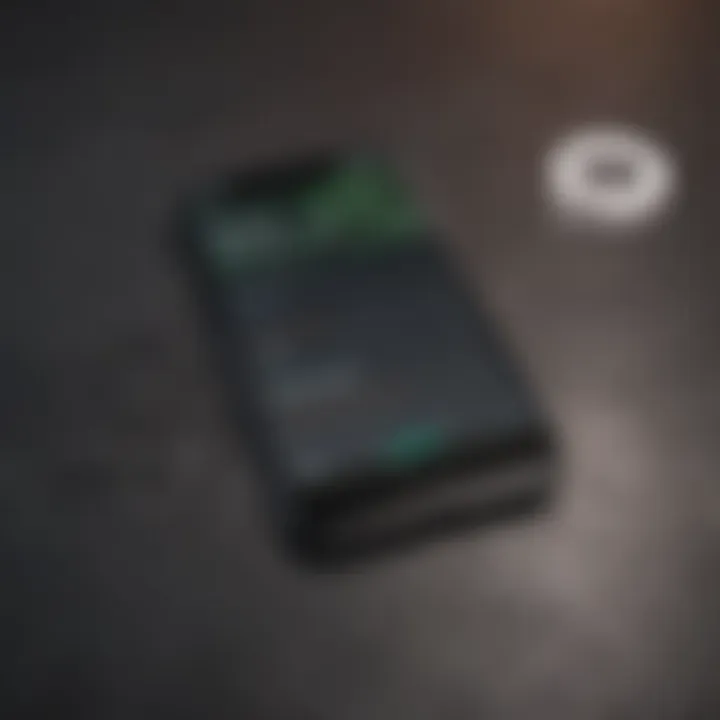
Regular users tend to underestimate their phones' value as a personal asset. Once you turn off this feature, a sense of vulnerability increases since recovery is complicated and less likely. Ultimately, removing 'Find My Phone' can lead to a substantial risk in keeping data secure and safeguarding personal privacy.
Loss of Tracking Capabilities
Turning off 'Find My Phone' eliminates critical tracking abilities essential in various situations. When it is enabled, you can locate a lost device using iCloud or another Apple device. This feature is often helpful; a forgotten phone at a coffee shop suddenly becomes recoverable from nearly any location.
Once off, there is no recourse for tracking lost devices. Other tracking technologies exist, but most do not offer the same level of integration offered by Apple's system. Furthermore, switching off 'Find My Phone' means missing out on multiple security alerts relating to unauthorized use. Without location tracking, gaining peace of mind while using your device diminishes significantly. Most notably:
- Lack of emergency tracking: If an accident or emergency arises, not possessing a device that can be simply tracked can have dire consequences.
- Unable to use recovery options: Enticing offer paths become mere fantasies, as tracking devices options disappear from the equation. Lack of GPS coordination creates hardships when locating lost gadgets.
Without question, turning off this feature has clear proclivities and risks that must align with personal circumstances. Users should weigh the benefits of preserving privacy against significant security risks inherent in disabling 'Find My Phone'. Consideration of both aspects can define an adequate decision-fit.
Reflect on the balance between privacy and security when using Apple's features.
Alternatives to 'Find My Phone'
As users consider their options regarding the 'Find My Phone' feature, it is essential to explore existing alternatives. Turning off this feature is a significant decision that may impact device security and tracking capabilities. However, there are other tools and methods that facilitate locating lost devices or enhance overall security. The purpose of this section is to highlight viable alternatives that users can use when they decide to disable 'Find My Phone'.
Third-Party Tracking Apps
Third-party tracking apps provide complementary solutions to maintain the capability to find a lost device. These apps often come with unique features that can improve personal security and enhance tracking capabilities.
- Google Maps: This widely-used application allows users to share real-time location with trusted contacts. Its extensive mapping functionalities also help in navigation.
- Find My Device by Google: If you are using an Android device, this app is a valuable point of reference. It allows you to locate your phone, tablet, or even smart watches reliably. The easy interface includes options to ring, lock, or erase your data remotely.
- Cerberus: This app goes beyond basic tracking. It incorporates remote control features such as locking, wiping, or taking photographs. It also incorporates anti-theft measures.
Using these tracking apps may necessitate having accounts set up in advance and integrating specific settings at a personal level. It is not substitute for the array of placement features that Apple's Find My affored, but can be piloted to satisfy certain needs of finding lost devices.
"Third-party tracking apps can offer effective solutions for enhancing device security when 'Find My Phone' is disabled."
Enhanced Security Settings
Individuals can also consider adjusting some of the enhanced security settings available on their Apple devices. Even after turning off 'Find My Phone', these settings can reinforce device security.
- Two-Factor Authentication (2FA): This adds an extra layer of protection to your Apple ID. Even if your password is compromised, 2FA helps to ensure that any login attempts must also go through a secondary verification step using a trusted device.
- Passcode Protection: Setting a robust passcode is fundamental to protect your device and personal information. Consider using complex password combinations that are hard for others to guess.
- Encrypting Your Data: Apple's devices encrypt user data, which adds further security if the device is lost or stolen. This protecting accessing your information can deter data thieves even when 'Find My Phone' has been disabled.
- Monitoring App Permissions: Regularly review which apps if any have access to your location services and sensitive data on your device. Revoking unnecessary permissions enhances security and privacy complementing device location control.
Implementing these security measures not only secures your device but also keeps essential data protected. Taking proactive steps toward device safety becomes crucial once you disable useful safety features like 'Find My Phone'.
Ending
Throughout this article, we discussed the procedure and implications of turning off 'Find My Phone' on Apple devices. The decision to disable this feature is not always straightforward, and it rests heavily on individual user needs and concerns. Various insights covered throughout the article guide users to assess the delicate balance between security and privacy.
Disabling 'Find My Phone' can significantly impact how users interact with their devices. While it may alleviate privacy concerns—especially for those hawkish on their digital footprint—it introduces potential vulnerabilities. A device, although physically in one's possession, has risk of being lost or stolen without the backup protection offered by tracking features. Hence, precious data and material possessions may be less secure when not employing the 'Find My Phone' functionality.
We also explored alternatives to consider if dependence on this feature is not preferable anymore. It’s crucial to recognize third-party applications that can augment security needs without relying solely on Apple’s in-built system. Third-party tracking systems may provide similar tracking capabilities but should be approached with caution due to variances in their privacy policies.
In summary, the takeaway is to make informed decisions regarding disabling ‘Find My Phone’ as it encapsulates various factors like security, convenience, and privacy. It requires careful thought, especially in today's digital landscape, where risks can't be ignored. Equipping oneself with the right information leads to the best outcomes in managing personal data and device security.
Citing Resource Materials
When creating a comprehensive guide like this one, it's essential to acknowledge the resources and materials that informed its development. Citation is not just a formality; it serves to enhance the credibility of the information presented while allowing interested readers to seek further details. In the context of this article, keeping track of authoritative sources enriches the reader's experience and supports the claims made about disabling the 'Find My Phone' feature on various Apple devices.
Citing proper resources allows for:
- Validation of Information: Readers can verify the authenticity of the content. This is important, especially for technical instructions or understanding functionality.
- Enhancing Learner's Knowledge: By providing references, readers can dig deeper into related topics, benefitting their overall understanding of Apple device management.
- Building Trust: Proper citations increase the soundness of the guidance given, establishing an informed background that reassures readers.
It is significant to reference a variety of resource materials, including:
- Official Apple Support Pages: Direct links provide the most accurate and up-to-date information regarding software updates and best practices.
- Authoritative Tech Blogs and Reviews: They offer insights, tips, and user experiences that technical sites may not cover in depth.
- User Communities: Forums from places like Reddit allow users to share their experiences about using or disabling 'Find My Phone', thus broadening the understanding of common concerns.



