In-Depth Analysis of the macOS Operating System Features
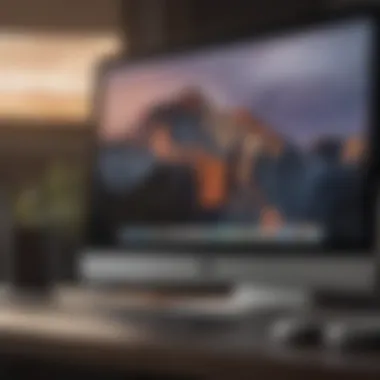

Intro
macOS stands as a testament to Apple’s enduring commitment to crafting operating systems that are both user-friendly and robust. Since its inception, macOS has evolved significantly, catering to the diverse needs of its user base ranging from professionals to casual users.
In this comprehensive analysis, we aim to shed light on the intricacies of macOS, examining its core features and what distinguishes it from other operating systems in the market. Throughout this journey, we will explore the evolution of macOS, focusing on its technical specifications that highlight its performance and user experience.
The significance of security will also be addressed, as it remains a critical concern for users. Moreover, we will assess software compatibility and the implication of this operating system on productivity across various fields.
By investigating both the history that shaped macOS and its potential trajectory, we hope to provide readers with a profound understanding of its importance in the broader context of operating systems.
Product Overview
Prelude to macOS
macOS, developed by Apple Inc., has been the cornerstone operating system for its computer line since 2001. It is known for seamlessly integrating software design and functionality with the hardware it's built upon, particularly in devices such as the MacBook and iMac.
Key Features and Specifications
macOS features a Unix-based architecture, which allows for improved stability and performance. Prominent attributes include:
- Retina display support for enhanced visuals
- Handoff and Continuity, allowing for a seamless experience across Apple devices
- Time Machine for automatic backups
- Spotlight, a potent search utility
Design and Aesthetics
Apple's design philosophy permeates through macOS, providing a clean and minimalistic user interface. The Dock features visually appealing icons, giving users easy access to apps. Furthermore, light and dark mode helps in creating a visually comfortable experience in diverse lighting conditions.
Performance and User Experience
Performance Benchmarks
When evaluating performance, macOS consistently scores high in speed and efficient resource utilization. This efficiency allows tasks such as video editing and 3D rendering to occur without significant lag.
User Interface and Software Capabilities
The interface remains intuitive for both novice and advanced users. With tools like the Launchpad and Notification Center, navigation is streamlined. Additionally, professional-grade apps like Final Cut Pro enhance productivity by integrating smoothly with the OS.
User Experiences and Feedback
User experiences reveal a penchant for macOS’s smooth performance and its ability to maintain speed over extensive periods of usage. Many users cite a preference for macOS due to its reliability and the ease of accessing technical support through Apple’s ecosystem.
“macOS stands out with its intuitiveness, bridging functionality and creativity more effectively than its competitors.”
Comparison with Previous Models or Competiors
Advancements and Improvements from Previous Models
From macOS 10.0, commonly referred to as Cheetah, to the latest iteration, major enhancements have been evident. Performance upgrades, security features, and improved compatibility with third-party applications have significantly evolved.
Competitive Analysis
In contrast to Windows or Linux, macOS offers a more polished user experience aided by stringent hardware-software integration. This aspect allows Apple to deliver an operating system that generally excels in stability and security.
Value Proposition
Users often choose macOS for its ability to deliver comprehensive value when combined with Apple’s hardware options. This hybrid compatibility results in fewer performance disruptions and an overall enhanced user experiences.
Tips and Tricks
How-to Guides and Tutorials
To optimize your macOS performance, consider:
- Regular software updates to ensure you have security patches and new features
- Utilizing Memory Cleanup Tool to free up resources
Hidden Features
macOS comes with a plethora of lesser-known tricks such as:
- Using Quick Look to preview files without opening them
- Setting up Automator workflows to save time on repetitive tasks


Troubleshooting Common Issues
Common issues include slow performance or application crashes. Some simple solutions involve:
- Restarting the device or specific applications
- Resetting the NVRAM often resolves boot issues
Latest Updates and News
Recent Developments
As of late 2023, Apple continues to roll out updates for macOS, focusing on security and functionality improvements. The introduction of macOS Sonoma spotlighted user privacy enhancing features.
Industry News and Rumors
Speculation surrounds the next release, projected to integrate advanced artificial intelligence capabilities across applications.
Events and Announcements
Apple's annual World Wide Developers Conference is an excellent platform for announcing new software features and updates, solidifying its commitment to constant innovation. Overall, staying tuned to technology news sources or forums can provide indepth information and discussions among users.
Intro to macOS
The macOS operating system holds significant importance in the realm of technology. From its initial inception to its current state, it shapes the way users interact with their devices. Understanding macOS is essential for Apple aficionados and professionals in the tech sector. This section sets the stage for exploring the system's particular elements, benefits, and impact on productivity. It is crucial to acknowledge how macOS not only enhances everyday tasks but also facilitates specialized workflows across various fields.
Definition and Purpose
macOS, developed by Apple Inc., is an operating system designed primarily for Apple's Macintosh computers. Its core purpose extends beyond merely providing basic functionality. It integrates seamlessly with Apple's hardware, resulting in optimal performance and user experience. In addition, macOS aims to offer an intuitive interface, strong stability, and security. This allows users to manage applications and data efficiently.
The recurrent updates keep it aligned with both user expectations and technological advancements. Thus, the importance of clarity in defining macOS results in a better appreciation of its advantages and applications.
Historical Context
The history of macOS is evolving narrative. It traces back to the original Macintosh operating system launched in 1984. Throughout its life cycle, various iterations have introduced new features and paradigms, capturing the innovative spirit of Apple.
Initially, system software was characterized by multitasking capabilities. The transition from Mac OS to macOS occurred with the release of OS X in 2001, marking a significant architecture shift toward UNIX-based system. Macintosh systems transformed with introductions like Aqua user interface in OS X, followed by software ecosystems that included powerful apps like Final Cut Pro and Logic Pro.
Prepared for integration in a primarily static world, macOS has adapted to shifts due to increased mobile device use and cloud services. The user-focused evolution has always placed relevance on both creative and professional demands. The system's historical resilience and capacity for adaptation articulate its ongoing relevance in today's technology landscape.
Core Features of macOS
The core features of macOS are integral for understanding why the operating system retains a loyal user base among tech enthusiasts and professionals. These features not only enhance the user experience but also optimize performance and enable seamless integration into the Apple ecosystem. By focusing on User Interface Design, Integration with Apple Ecosystem, and Performance Optimization, we obtain valuable insights into what makes macOS a standout operating system.
User Interface Design
The user interface of macOS is regarded as one of its strongest attributes. Apple continuously invests in streamlining the visual elements and usability, ensuring users can navigate intuitively. Consistency is a hallmark; common tasks can often be accomplished with similar methods across different applications. This uniformity minimizes the cognitive overhead that users face.
In terms of aesthetics, the macOS interface leans towards minimalism with a well-organized Dock that provides convenient access to applications. The Finder, akin to a file explorer, aids in easy file management, while features like Mission Control help in multitasking by providing an overview of open windows. The transparency and depth layering help enhance this navigation further.
However, it’s the focused attention on accessibility options that helps all users interact with the system effectively. Apple has clearly prioritized designing a system not just for average users but for everyone. This attention to detail furthers macOS’s standing as a reliable operating platform in academic and enterprise environments.
Integration with Apple Ecosystem
An important characteristic of macOS is its seamless integration with other devices in the Apple ecosystem. Users of an iPhone or an iPad appreciate this synergy. Features like Handoff, which allows users to start a task on one device and finish it on another, improve productivity. Files synced via iCloud ensure that important documents are accessible from any Apple device.
Another significant aspect is Continuity. This allows users to make and receive calls or messages from their Mac, expanding the functionality of all devices at their disposal. Furthermore, the close-knit interaction between macOS and applications such as FaceTime and AirDrop simplifies sharing information and communicating across devices.
Additionally, Nice integration with developers encourages third-party applications optimized for the Mac platform. This harmonious coalescence can lead to more robust software offerings that enhance functionality.
Performance Optimization
Performance on macOS is often a point of pride, dating back to its foundation. With the introduction of Apple Silicon, specifically the M1 chip, users have noted an unprecedented improvement in processing speed and battery life. This shift is essential in making complex applications, such as graphic design and video editing programs, run smoother and more efficiently.
One notable feature in this context is Metal, Apple’s graphics API, which enhances the efficiency of graphics rendering. Despite limited available memory, macOS presents an effective approach to leverage resources, avoiding traditional lag seen in other operating systems.
Finally, background task handling and memory management through the use of Grand Central Dispatch in macOS simplifies integrating multiple processing threads seamlessly. Developers benefit significantly from this ability, achieving optimal performance in applications across all types of workflows, resulting in a more pleasant user experience.
Optimized performance places macOS far ahead, especially in contexts requiring complex computations or multitasking.
In summation, the core features of macOS illuminate its value proposition as an operating system that continually evolves while maintaining security and dependability.
Architectural Framework
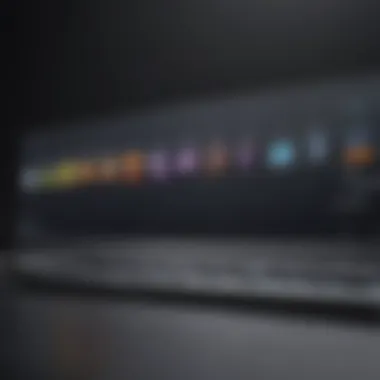

The architectural framework of macOS is crucial as it underpins the performance, stability, and scalability of the operating system. Comprehending how various components interact helps users and developers maximize the capabilities of macOS while ensuring security and efficiency. Each component plays an essential role in how the system operates and how applications function seamlessly within it.
Kernel and System Architecture
The core of the macOS is the XNU kernel, which serves as the bridge between hardware and software. It combines the Mach microkernel with components from FreeBSD, providing both microkernel advantages and robust functionalities of Unix-like systems. This unique hybrid architecture allows for effective resource management and swift task-switching among applications.
The XNU kernel is modular and real-time, responsive to priority changes among running processes. Such speed is beneficial for demanding tasks such as video editing and software development, where system resources are heavily taxed. Additionally, it utilizes concepts such as preemptive multitasking and dynamic memory allocation, which generally benefits user experience by enhancing responsiveness.
File System Organization
macOS employs the Apple File System (APFS), which revolutionises how data is stored and accessed. Designed for flash storage, it introduces features that improve both performance and data integrity. APFS supports snapshots, enabling users to take read-only copies of the file system at any time. This is especially useful for recovery and backup.
The hierarchical structure in APFS allows for efficient organization of data. Each volume has clear lexicons, making it intuitive for users to manage files. Additionally, it provides strong encryption standards, ensuring data security without significantly compromising performance. Proper file system organization is vital for individuals who handle large files or sensitive information.
Memory Management Strategies
macOS employs a sophisticated memory management system that ensures efficient allocation and deallocation of system memory. The operating system utilises demand paging and memory compression, making the most of available resources. Demand paging allows apps to load only needed parts into memory, minimizing utilization of system RAM.
Memory compression, on the other hand, converts less-used memory into a compressed state that occupies less space. This process prevents excessive swapping to disk, which can degrade performance. Users revel in snappy performance, especially during multitasking, since macOS needs minimal intervention.
"The architectural components of macOS are integral in shaping how users perceive the operating system's functionality and reliability."
Security Features
Security features in macOS are central to ensuring user safety and data integrity. In an increasingly interconnected world, protecting sensitive information has become paramount. Apple has invested heavily in security protocols, making macOS a reliable environment for both personal and professional use. This section focuses on the essential aspects of security within macOS, detailing both built-in mechanisms and data privacy measures that define how the operating system handles security concerns.
Built-in Security Mechanisms
macOS includes several key built-in security mechanisms. One of the pivotal layers of security is Gatekeeper, which ensures that only trusted software is allowed to run. Users can choose to download applications from the Mac App Store, or applications that are digitally signed by recognized developers. This helps minimize risks from malware.
Another crucial feature is XProtect, Apple's malware detection tool. It runs in the background, automatically identifying and blocking known malicious software. Users benefit from regular updates that improve the system's capability to recognize the latest threats.
System Integrity Protection (SIP) is yet another remarkable aspect. SIP prevents potential malware from modifying the operating system or certain protected files, maintaining a strong defense against attackers. Additionally, FileVault 2 provides full-disk encryption, protecting user data by securing everything on the startup disk and ensuring that unauthorized users cannot access sensitive information.
“Security is not a product, but a process.”
Data Privacy Measures
Data privacy is a fundamental concern for users today. macOS incorporates various data privacy measures aimed at safeguarding personal information. One of the primary tenets of this ecosystem is Control over app permissions. When an application attempts to access personal data, such as location or contacts, the user receives a prompt. This transparency empowers users to decide what information they share.
Additionally, macOS features Secure Enclave, which secures encryption keys and sensitive data. This tamper-resistant security coprocessor enhances user security and protects critical user information even if the main operating system is compromised.
There is also a focus on minimizing data tracking. macOS has implemented features that restrict advertisers from collecting data without user consent. Intelligent Tracking Prevention is a prime example, which limits cross-site tracking based on user behavior.
In summary, macOS offers myriad built-in security mechanisms and privacy measures that collectively ensure a robust environment for users. The focus on user empowerment and privacy helps to foster a safer computing experience.
Software Ecosystem
The software ecosystem within macOS plays a critical role in defining user experience. This aspect includes the variety of applications available for macOS, third-party software compatibility, and the seamless integration of the App Store. Collectively, these elements enhance the value proposition of the macOS platform.
macOS Applications
macOS is home to a range of applications that cater to varied user needs. This includes built-in applications like Safari, Mail, and Photos that provide foundational tools for daily tasks. Additionally, there are countless productivity applications available, from suite offerings like Microsoft Office to creative tools like Adobe Photoshop.
The quality of these applications is typically high, benefiting from Apple's development guidelines that ensure a tailored user interface and overall performance. Users report better efficiency due to the thoughtful design of application features. As developers engage with the environment, often they create Mac-specific features; therefore, making enhancements aligned with macOS users possible.
Compatibility with Third-party Software
One of the strong suits of macOS is its compatibility with a variety of third-party software. Programs such as Slack, Zoom, and Visual Studio Code show how versatile the operating system can be when working with applications not natively built for it. This compatibility is vital because it opens up opportunities for increased productivity in workplaces where teams work on different systems.
Moreover, Apple encourages developers to use its frameworks, which simplifies onboarding for new users. This means that many software vendors prioritize development for macOS to tap into its user base. However, challenges can arise when updates to the macOS disturb existing software levels, causing compatibility issues. Users have to stay informed about updates and relevant software versions.
App Store Integration
The App Store is an integral aspect of the macOS experience, serving as a centralized platform to acquire software. The ease of access provides enhanced security because applications available on the App Store go through a review process.
While purchasing directly through the store is often more secure, it also drives functionality ensuring that including developer support is more streamlined. Moreover, downloading app updates is direct and intuitive through the App Store. Users significantly benefit by staying current with the most recent improvements, feature additions, or critical security updates without a hassle.
Efficiently accessing and managing applications via the App Store increases overall productivity for macOS users. Managing updates in one place optimizes operational efficiency of users like professionals and creatives.
Comparative Analysis


The act of comparing macOS with other operating systems, such as Windows and Linux, offers valuable insights into its unique strengths and weaknesses. Understanding these key comparisons helps users make informed decisions based on their particular needs and preferences. A comparative analysis presents potential advantages or limitations for businesses and individual users alike, uncovering the suitability of macOS across various environments.
macOS vs.
Windows
The rivalry between macOS and Windows is emblematic of the broader operating system landscape. Each system attracts distinct user demographics, shaped largely by their designed functionalities and interfaces. While macOS leans into simplicity, elegance, and graphic fidelity, Windows favors versatility and extensive software options.
Key Differences:
- User Interface: macOS prides itself on a minimalist design, characterized by the Dock for easy application access and the Finder for efficient file management. Windows employs a more traditional start menu and supports a wide array of customization options, appealing to a more diverse user segment.
- Performance: Historically, macOS has optimized its performance with hardware integration. Apple designs both the hardware and software, enabling a level of efficiency often perceived as advantageous. Windows, while capable, faces performance challenges due to its compatibility with a broad range of hardware configurations.
- Security: macOS is recognized for its security features, combining built-in protections with a more closed ecosystem. Windows has made substantial advancements in security, yet it remains a prime target for malware due to its vast user base.
- Software Availability: Windows supports a larger library of software applications and games, catering to various professional and gaming needs. In contrast, macOS applications often focus on creative industries such as graphic design, video editing, and music production.
The choice between macOS and Windows often boils down to the use cases and needs of the user. Apple aficionados usually lean towards the design and functionality of macOS, while those requiring broader software availability may prefer Windows.
macOS vs.
Linux
Another pertinent comparison arises between macOS and Linux, which often reflects a deeper divide in user philosophy regarding openness and control.
Key Differences:
- Open Source vs. Proprietary: Linux is primarily open-source, reflecting a community-driven development approach, allowing users to customize their experiences substantially. macOS is proprietary, which restricts users from altering core functionalities but offers a seamless, curated experience.
- User Base: MacOS typically caters to professionals within the creative fields, such as graphic design and video production, while Linux is popular in academic, engineering, and programming sectors. This distinction suggests that effectiveness entirely relies on specific industry demand.
- Hardware Compatibility: macOS operates exclusively on Apple hardware. Linux, conversely, supports a diverse range of hardware setups. This availability can result in a performance variance that remains invisible to less technical users on macOS.
In reflection, the Linux environment promotes incredible customizability for tech-savvy individuals, whereas macOS presents a united front in a limited but finely tuned ecosystem.
Understanding the nuanced distinctions among operating systems can profoundly influence productivity and user satisfaction in various professional settings.
User Experience and Adoption
User experience and adoption play a crucial role in the success of macOS as a leading operating system. The design decisions made by Apple directly influence how users interact with the macOS environment. A smooth user experience enhances productivity and satisfaction. Conversely, a negative one creates frustration and can drive users towards alternative systems.
Numerous aspects affect user experience, including interface design, responsiveness, and functionality of applications. High-quality graphics, intuitiveness, and accessibility are not just bonus features; they are essential. Additionally, user support and community feedback can greatly influence the relationship between Apple and its users. Strong adoption rates also hinge on customer perception and affiliations within various demographics.
User Demographics
User demographics represent a diverse group engaged with macOS. With a preference for creative tasks, individuals in fields like graphic design, music production, and software development commonly gravitate towards macOS. Users tend to span different age groups as well, from students needing efficient study tools to older professionals seeking reliable performance.
MacOS appeals particularly to high-income cohorts, where consumers can prioritize investing in visually appealing devices offering optimized performance. Global penetration varies, though macOS has substantial market share in North America and Europe. Its different user bases reflect variations in accessibility and economic factors paying contributions.
Feedback and Community Support
Feedback and community support are essential components of the user experience. Apple employs various channels for gathering user input. Metrics from forums, social media, and direct surveys contribute valuable insights for ongoing development. The macOS Reddit community serves as a lively center for discussions, where users share experiences, troubleshoot, and suggest enhancements.
Community engagement helps build loyalty and retention. Moreover, Apple often highlights these engagements in product introductions. User voice truly creates a sense of belonging, sharing ideas and troubleshootings together.
Future Developments
Future developments in the macOS operating system represent a crucial area of exploration. As technology continues to evolve, macOS must adapt to address the rapidly changing landscape of user needs and system requirements. This section will analyze significant trends and potential innovations that are likely to shape the future of macOS.
Trends in Operating Systems
The operating systems are increasingly influenced by several prevailing trends. Here are some vital trends observed in recent years:
- Cloud Integration: Every year, more functionalities shift toward cloud services. macOS is expected to expand its interoperability with cloud-based applications like iCloud, which will propel user productivity. This focus will reduce dependency on local storage and improve collaboration among users.
- Enhanced Security Measures: As cybersecurity threats become more sophisticated, operating systems around the globe, including macOS, will need to introduce new security strategies. We will likely see further enhancements in encryption, two-factor authentication, and secure application sandboxes. Each will provide a shield against evolving online threats.
- Artificial Intelligence: The integration of artificial intelligence (AI) is set to grow, impacting user experience. AI functionalities can facilitate smarter personal assistants like Siri and predictive text functions in macOS. Machine learning applications will continue to develop across various sectors, enhancing user interaction and efficiency.
"The continuous improvement of the user experience through AI will define the next era of macOS development."
- Modular Operating Systems: We might witness a rise in modular designs that allow for greater flexibility by using independent software components. This attentiveness encourages customized user experiences, providing optimized packages designed for professional users in specific sectors.
Potential Innovations in macOS
As macOS advances, several innovations may reshape how users interact with technology. Here are a few considerations:
- Virtual Reality and Augmented Reality: The spatial computing sector is seeing significant growth. macOS could integrate tools that enhance virtual reality (VR) and augmented reality (AR) experiences. The development of software and hardware ecosystems may position Apple at the forefront of this technology.
- Improved UI/UX Designs: Building upon the current sleek interfaces, there can be further advancements in user interface and user experience (UI/UX) design. More personalized and streamlined interactions could improve accessibility for users across varying skill levels.
- Transition to ARM Architecture: Given Apple's move towards ARM architecture with its M1 chip, the operating system will likely see further optimizations and features developed specifically for these processors. This transition aligns performance with efficiency, thereby extending battery life across laptops and ensuring powerful computing.
Closure
The conclusion of this article serves as a vital synthesis of discussions regarding the macOS operating system. Throughout the sections, readers were introduced to the key features, architectural elements, security measures, and even future prospects related to macOS. The significance of macOS is not merely in its technical capabilities but in its role as a robust platform that adapts to the needs of its users. As we wrap up this comprehensive analysis, it is important to highlight several central points.
Summary of Key Points
- Historical Context: Understanding the evolution of macOS from its beginnings to the present showcases its adaptability and innovation in the software landscape.
- Core Features: The focus on user interface design and integration within the Apple ecosystem illustrated how usability and accessibility enhance overall user experience. Performance optimization showed the system's ability to leverage hardware effectively.
- Security Measures: Built-in mechanisms and data privacy practices detail how macOS maintains user trust and safety in a digitally complex environment.
- Software Compatibility: The adaptability to third-party applications, alongside a well-curated App Store, makes macOS a versatile environment for users.
- User Experience: Insights into user demographics and feedback provide a lens into how diverse user expectations shape development.
- Future Outlook: Trends and potential innovations indicate a future where macOS continues to evolve, maintaining its competitive edge in the operating systems market.
Final Thoughts on macOS
As technology advances and operating systems grow more complex, macOS stands out through its commitment to innovation and stability. The insights discussed in this article are poised to resonate with professionals considering leveraging macOS in their workflows. Operating within this ecosystem can greatly enhance productivity, creativity, and overall efficiency for many users. Thus, recognizing the importance and substance of macOS will benefit both current adherents and those contemplating its implementation.



