Enhance Your Messaging: Install New Emojis on iPhone
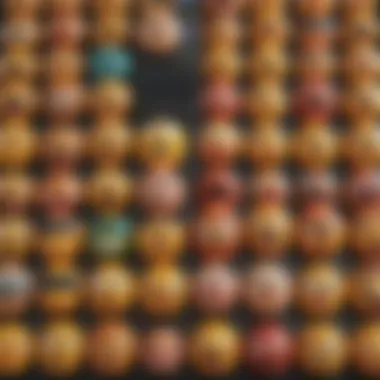

Intro
In today's fast-paced digital world, conveying emotions has become just as important as the messages themselves. Emojis have emerged as a vital aspect of communication, adding color and meaning to our interactions. For iPhone users, having access to the latest emojis can really enhance messaging experiences and make conversations much more engaging. This guide takes a comprehensive look at how users can install new emojis on their iPhones, exploring various methods and considerations.
By diving into topics ranging from system updates to third-party keyboard options, we aim to provide the tools necessary for iPhone users to customize their messaging app aesthetics. Whether you are a seasoned Apple user or just starting to explore the array of options, this guide will ensure you’re fully equipped to incorporate new expressions into your chats.
Product Overview
Prelims to New Emojis
The world of emojis is ever-changing. Each system update from Apple often brings along a fresh batch of new emojis, reflecting cultural shifts and user demands. These tiny graphics have transcended mere symbols; they're now a part of our everyday language, influencing how we express thoughts and emotions.
Key Features and Specifications
- Updated Emojis: Regular updates introduce new characters and variants, ensuring fresh content.
- Diverse Representations: Emojis now cater to a wide range of identities, ages, and professions.
- Ease of Access: Installing new emojis is a straightforward process, whether through updates or keyboard applications.
Design and Aesthetics
Apple’s distinct design philosophy shines in their emoji interface. Optimized for clarity and expression, these playful icons are crafted to fit snugly within the iPhone’s sleek visual landscape. It’s not just about functionality, but also about creating an enjoyable user experience.
Performance and User Experience
Performance Benchmarks
The integration of new emojis doesn’t typically compromise device performance. However, users may notice slight variances between using native emojis versus third-party options. Native emojis are tightly woven into the operating system, making them generally perform better in speed and responsiveness.
User Interface and Software Capabilities
The intuitive iPhone user interface allows users to easily access and utilize emojis. With just a tap of the emoji keyboard, users can browse categories or search for specific icons, making the experience efficient and fluid.
User Experiences and Feedback
Overall, feedback from users regarding new emojis is positive. Many appreciate the thoughtful inclusivity of newly added emojis and the vibrant designs. However, it's crucial to stay updated with new releases to ensure you're not missing out on the latest expressions.
Latest Updates and News
Recent Developments in Software Updates and New Features
With each new update, Apple aims to enhance the user experience by adding more emojis that resonate with contemporary society. iOS updates frequently bring emojis that represent various social causes, inclusivity, and even food trends. It’s advisable to keep your device updated to utilize these features effectively.
Industry News and Rumors
As tech enthusiasts await the next iOS rollout, rumors often swirl around potential new emojis. Some speculate on trends that reflect broader societal changes, while others maintain hope for requested features. Keeping an eye on Apple’s announcements can give users a competitive edge in emoji diversity.
Events and Announcements from Apple
Annual events such as the WWDC often highlight updates to iOS, including fresh emoji selections. Engaging with the Apple community through forums or following tech news can help users stay informed about the latest trends and insights.
"Emojis are the shorthand of the digital conversation, a bridge between language and emotion."
Navigating the world of emojis can test the waters of creativity and expression. With each update and installation option available, users can make their messaging experience on the iPhone vibrant and enjoyable.
Understanding Emojis on iPhone
Emojis have become a crucial part of modern communication, especially on platforms like the iPhone. Understanding emojis—what they represent and how they can be modified—opens up new avenues for self-expression in digital conversations. With the continuous rise of visual language, emojis bridge gaps that words alone sometimes can't fill.
Historical Perspective
The journey of emojis navigated from simple text to vibrant images back in the 1990s when Shigetaka Kurita created the first set for Japan’s mobile platform. He aimed to enhance the limited character count of messages, providing a way to convey emotions and ideas more succinctly. This little innovation laid the foundation for what would become a worldwide phenomenon.
Fast forward to the late 2000s, emojis found their way into international markets, particularly through Apple's iOS 5 in 2011. This move not only broadened their reach but also set the stage for the vast library of emojis we have today. What began as a way to enhance text messaging has morphed into a global language that reflects culture, art, and sometimes, even politics.
The Evolution of Emoji Design
Emoji design has seen a remarkable transformation. Early designs were rudimentary. Look at the first sets—they were roughly drawn and lacked detail. However, as technology advanced, so did the artistic flair of emojis.
Now, companies like Apple, Google, and Microsoft are each putting their own spin on emoji creation. Take, for instance, the evolution of the smiley face emoji:
- Original Design: Simple, pixelated graphics hardly distinguished from each other.
- Modern Version: Bright colors, diverse expressions, and even skin tone variations.
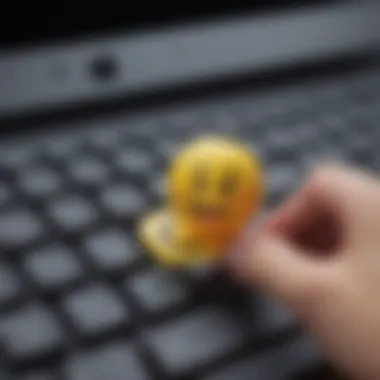

The emphasis on representation can't be overlooked. An effort exists among emoji creators to ensure inclusivity—different skin tones, gender representations, and cultural symbols are taken into account now more than ever.
"Understanding the diverse meanings behind emojis enhances your digital conversations and helps avoid miscommunications."
Moreover, there are unique emojis based on cultures, professions, and even foods that highlight varied social backgrounds. With these advancements, emojis have indeed grown into a medium of their own, celebrating individuality and fostering empathy in daily exchanges.
By grasping the history and evolution of emoji design, iPhone users not only enrich their messaging experience but also join a cultural conversation that’s ever-evolving. Keeping abreast of these developments could lead to more engaging and relevant dialogue in personal and professional settings.
The Basics of Emoji Installation
Understanding how to install emojis on your iPhone is, in essence, an invitation to enhance your digital communication. Emojis have become a staple in our conversations, allowing users to express emotions, convey nuances, and add flair to messages. This section dives into important elements that will make the emoji experience on your iPhone not just basic but richer.
Default Emoji Sets
Apple's iPhone comes preloaded with a variety of emoji sets, which reflect a broad spectrum of expressions and symbols. These default emoji sets serve as the foundation for any emoji user. Users will find everything from smileys to more complex images, such as food, animals, and activities, readily available. This inherent catalog covers numerous occasions, providing a wide framework for expressing moods or sentiments.
However, it's crucial to note that these emoji sets are updated from time to time, often coinciding with system updates. Empirical usage reveals that iPhone users frequently benefit from these updates, gaining access to the latest trends in emojis, which might include newly introduced characters or cultural icons.
To access these emoji sets, users typically navigate through the keyboard settings on their devices. Those familiar with the system don’t take it for granted, but just in case, it’s as simple as tapping the smiley face icon on the keyboard to see what's available.
- Benefits of using the default sets:
- They are regularly updated.
- They are universally supported across various platforms, ensuring compatibility.
- The familiarity of the icons makes communication smooth and easy.
Emoji Keyboard Activation
Now that you're acquainted with the default emoji sets, the next logical step is to ensure that your emoji keyboard is activated. Without this, even the most elaborate emoji designs will remain undiscovered by the user. It’s like having a sumptuous toolbox but not knowing how to open it. To activate the emoji keyboard on an iPhone, one must jump into the device's settings.
Here’s a step-by-step of the process:
- Open the Settings app on your iPhone.
- Scroll down and tap on General.
- Find and select Keyboard.
- Tap on Keyboards at the top.
- Select Add New Keyboard…
- Scroll through the list and tap on Emoji.
Once activated, this keyboard allows users to seamlessly switch from standard text input to a vibrant world of emojis simply by tapping that grin icon. This quick transition is a game changer when it comes to infusing personality into your conversations.
Given that technology evolves rapidly, it’s worth mentioning that activating the emoji keyboard isn’t just about clicking a few buttons. It can lead to more engaging interactions and a richer sense of connection in your communications.
"Every emoji brings a bit of personality to messages that words sometimes fail to convey."
In summary, understanding the basics of emoji installation is essential for any iPhone user who wants to elevate their messaging game. Whether relying on the built-in sets or ensuring the keyboard is activated, these foundational steps pave the way for a more colorful and expressive scene in your digital conversations.
Updating iOS for New Emojis
Updating the iOS of your iPhone is a pivotal step when it comes to expanding your emoji collection. With each new software version released by Apple, fresh emojis appear, reflecting the latest trends, cultures, and the evolving language of communication. Gaining access to these new symbols not only enhances how you express yourself but also allows greater nuance in your conversations.
Checking for Software Updates
To check if your device is due for an update is a simple but crucial task. Here’s how to go about it:
- Open Settings: Locate the gear icon on your home screen and tap it.
- Tap General: Scroll a bit down and you'd find the General option. Give that a tap too.
- Select Software Update: This will lead you to the latest firmware details. If an update is available, Apple will let you know here. You may see something like, “iOS 17.0 is available!”
- Read the Notes: Often, Apple provides a brief overview of what the update contains—new emojis being frequently at the top of the list. It’s detailed enough to inform you if it’s worth your while.
“Keeping your iPhone updated not only brings in new features but also enhances security. It’s a small but mighty step in maximizing the capability of your device.”
Installing the Latest iOS Version
Once you've verified that a new iOS version exists, installing it can seem daunting but is usually a straightforward process. That said, some things need consideration:
- Backup Your Data: Before you leap into the update, back up your data. Use either iCloud or iTunes. Losing precious photos or important notes can be heartbreaking.
- Connect to Wi-Fi: Ensure you're on a reliable Wi-Fi connection. Large updates can eat into your mobile data fast.
- Battery Level: Your phone should ideally be charged to 50% or plugged in during the update process. A dead battery in the middle of an update could cause system issues.
Now, to start the upgrade:
- Tap Download and Install: After confirming the update’s presence, tap on this button.
- Enter Passcode: If prompted, enter your device's passcode.
- Agree to Terms: Agree to the terms and conditions provided by Apple.
- Wait for Installation: The device will restart and begin the process. You might want to take a break or grab a snack—this isn’t an instant affair!
Once installation is complete, check your emoji keyboard and you’ll discover a new world of symbols, ready for your next text.
Remember, staying updated is key to a smooth experience and having access to the latest emojis to use in your chats.
Exploring Third-Party Emoji Keyboards
In the journey of personalizing communication on our iPhones, third-party emoji keyboards offer significant advantages. These keyboards broaden the horizon of expression, providing an array of emojis that the default set may lack. Additionally, they often come packed with features that allow users to create more customized experiences. From animated emojis to unique stickers, third-party options can enhance the visual dynamics of messaging.


When considering the inclusion of a third-party emoji keyboard, users should think about various aspects like usability, features, and privacy concerns. Here are a few points to ponder:
- Variety: Third-party apps often host a broader selection of emojis and stickers than the standard iPhone offering. This can be particularly appealing to those who wish to express themselves beyond the conventional limits.
- Customization: Several keyboards allow for personal creation of emojis or stickers, enabling users to represent themselves more authentically.
- User Interface: It's vital to choose a keyboard that is easy to navigate. A cumbersome interface can lead to frustration instead of enhancing the communication experience.
As one dives into the third-party world, it's essential to strike a balance between novelty and convenience while being cautious of privacy.
Choosing the Right App
With numerous options circulating in the app marketplace, selecting the right third-party keyboard can be a head-scratcher. A few criteria might help narrow down the choices. Look for user ratings and reviews—these often provide insights into personal experiences that a marketing blurb simply cannot capture.
When considering the app:
- Reputation: Established apps often have a proven track record, indicating reliability and user satisfaction.
- Features Offered: Does the app include animated emojis or text prediction? Take a look at any unique offerings that might fit one's personal style.
- Compatibility: Ensure the selected app is compatible with the iOS version being used. After all, a fancy keyboard won't be much use if it can't be installed.
It's prudent to do a little research beforehand to avoid apps that are poorly made or not user-friendly. A quick scroll through reviews on platforms like Reddit or Facebook could yield valuable information.
Installation Process
Once an app is chosen, the installation process is typically straightforward but could vary slightly from one keyboard to another.
- Download the App: First, head to the App Store and download the selected emoji keyboard app. Upon installation, you should find the new emoji keyboard among your applications.
- Enable the Keyboard: Navigate to Settings > General > Keyboard > Keyboards > Add New Keyboard. You should see the newly installed keyboard listed there. Select it to enable.
- Adjust Permissions: Some apps may request full access to your keyboard, a step crucial for unlocking all features. While it can be tempting to grant full access right away, it’s advisable to read the permissions and data collection policies to stay aware.
- Switching Keyboards: Once enabled, switching to the new emoji keyboard can usually be done by tapping the globe icon on the keyboard when messaging. This icon allows users to toggle between multiple keyboards seamlessly.
In this highly digital age, exploring third-party emoji keyboards can enhance personal expression in communication. With the right approach, tools, and consciousness around privacy, users can truly uplift their messaging experience.
Custom Emojis and Stickers
In today's digital chatting landscape, emojis have carved out a unique niche, allowing people to express emotions, ideas, and reactions without needing a single word. Among these, custom emojis and stickers stand out as a personal touch that can enhance standard messaging experiences. They open up an avenue for creativity and personalization that standard emoji sets simply cannot offer. When you create emojis that reflect your personality, it fosters a deeper connection with friends and family, making conversations feel more intimate. Moreover, in a world where visual communication reigns supreme, having custom imagery at your disposal can help your messages stand out in a sea of standard emoticons.
Creating Personalized Emojis
Creating personalized emojis is surprisingly simple and can be immensely rewarding. It all begins with your imagination. Anyone can channel their artistic spirit to craft emojis that resonate more with their own identity or the sentiments they wish to convey.
There are several applications available on the App Store that facilitate this process. For instance, apps like Bitmoji or ZMoji allow you to design avatars that represent you — and these can easily be turned into emojis. To dive deeper, you can:
- Select and modify existing templates: Many apps provide base models that you can customize with various features such as hairstyles, clothing, and accessories.
- Add unique flair: Whether it's your favorite color scheme or adding glasses, personal touches elevate your emoji's originality.
- Share with friends: Once your masterpiece is ready, you can share it across messaging platforms, indicating a pride in your creation while also inviting others to engage with your emoji.
This customization not only paves the way for a richer messaging experience but also encourages others to express themselves uniquely.
Using Third-Party Apps for Customization
When it comes to customizing emojis, third-party apps can be a powerful ally. These applications are designed to provide extensive options that are not available in the default emoji keyboard on the iPhone. But not all apps are created equal, so picking the right one is vital.
Firstly, you should consider what features you want. Do you prefer simple artwork or intricate designs? Whether you're looking for something lighthearted or artistic, the app needs to match your creative vision. Some popular choices include:
- Emoji Me Face Maker: Great for those who want to create emojis that look just like them.
- Mojo: This one offers animated stickers and fun designs that can add dynamism to your conversations.
Here's a bonus tip: Always check the app's ratings and user reviews before downloading. The experience can be significantly different from what is merely advertised. Many of these apps offer free versions with optional purchases, so there’s plenty of room to explore before making financial commitments.
Ultimately, the beauty of utilizing these third-party apps lies in their ability to bring unique expressions and elements into your communications. They enable a degree of creativity that mere default emojis can't match. Make your messages memorable, and transform the way you connect!
Compatibility Issues
Understanding compatibility issues when it comes to emojis is crucial for ensuring that your messaging experience on the iPhone remains seamless. The variety of devices, operating systems, and even individual apps can lead to discrepancies in how emojis are displayed and interpreted. Without this awareness, you might find yourself in confusing situations where your carefully crafted messages may not convey the intended emotions or meanings.
Cross-Platform Emoji Compatibility
Cross-platform emoji compatibility has become an increasingly relevant subject for iPhone users. Different platforms have their unique systems for rendering emojis, which can sometimes result in incongruous experiences. For instance, when an iPhone user sends an emoji to someone on Android, that emoji may appear differently, or worse, some emojis may not appear at all.
Here are some key considerations regarding cross-platform compatibility:
- Standardization: Emojis are governed by the Unicode Consortium, which tries to establish standard codes for each emoji. However, interpretations can vary based on renderings by different operating systems such as Apple, Google, or Microsoft.
- Meltdown of Communication: An apple emoji may appear as a vibrant red fruit on an iPhone but resemble a more cartoonish version on an Android device. Such differences may not only confuse users but also lead to miscommunication or unintended interpretations.
- Frequent Updates: Emoji designs are often updated to reflect changes in societal norms and trends. Consequently, if your iOS is recently updated, it might include newer emojis that don’t display properly on older versions or entirely different platforms.
Recognizing the implications of cross-platform compatibility is essential, especially in professional settings where communication clarity is key. Being conscious of how your emojis might look to others can save you an unnecessary headache down the line.
Messaging Apps and Emoji Support
Not all messaging apps handle emojis equally well. This is particularly relevant for users who switch between standard messaging services and third-party applications. Popular apps like WhatsApp, Facebook Messenger, or even Instagram may choose to utilize their own emoji sets, resulting in distinct differences in appearance and even functionality.
Some vital aspects to look at include:


- Emoji Sets: Many apps often feature custom emoji sets. This could mean using a vastly different style or even altering the meanings associated with specific emojis, leading to potential confusion.
- Compatibility Features: Some messaging platforms support only a limited selection of emojis, leaving users feeling a bit left out. For instance, if you're using a custom keyboard with exclusive emojis, they might not render properly in another app, resulting in blank squares or missing icons.
- Updating the Apps: It’s essential to consistently keep your apps updated as patches may bring new emoji support, fix bugs, or improve how emojis are rendered across various devices. An outdated app could lead to ineffective communication especially when you are trying to use emojis with friends who have newer devices or updates.
In the grand scheme, being informed about the nuances surrounding emoji compatibility can significantly enhance your communication experience, avoiding misinterpretations and fostering clearer interactions.
Privacy and Security Considerations
When it comes to installing new emojis on your iPhone, privacy and security considerations are paramount. In an age where digital communication often overlaps with personal information, users must navigate the landscape of third-party applications and their implications. This section seeks to illuminate the various facets of privacy and security that every iPhone user should ponder before diving into the world of new emojis.
Data Collection by Third-Party Apps
Using third-party emoji keyboards often requires users to grant various permissions that could lead to data collection. These apps can access your information—ranging from typing habits to sensitive data—in ways that may not be immediately clear during installation.
Here are some key points to consider about data collection:
- Transparency in Usage: Many apps pile on promises of fun and creativity but forget to mention how much data they collect. Users should scrutinize terms of service and privacy policies to understand the extent of data collection.
- Personal Information Exposure: Think twice before allowing access to your contacts or location. You might end up sharing more than just your emoji collection unintentionally.
- Data Use Beyond the App: Some apps might share collected data with advertising partners. This could mean a stream of targeted ads popping up across various platforms, effectively weaving your interests into a broader digital tapestry.
Keep in mind one crucial detail:
"Just because an app sparkles doesn't mean it’s safe."
Users need to weigh the fun of new emojis against potential exposure of their digital footprint.
Managing App Permissions
It’s essential to manage app permissions carefully. Enabling or disabling permissions can make a significant difference in your privacy and security. Here’s how to navigate those settings effectively:
- Review Permissions Regularly: Go to Settings > Privacy on your iPhone to see what permissions each app has. This step can reveal which applications might be peeking too closely into your life.
- Grant Only Necessary Permissions: If an app asks to access your microphone to send animated emojis, consider whether it's truly needed. Often, less is more when it comes to personal data.
- Use Apple's Built-In Features: Apple devices come with robust settings for privacy that allow users to customize their experiences. Use features like "Limit Ad Tracking" to reinforce your privacy against data collection.
In summary, understanding how to manage app permissions can help you keep your data private while enjoying the newer, expressive emojis. Adopting a cautious approach is not only wise but necessary in this digital age.
Future Trends in Emoji Development
As technology advances at a breakneck pace, the world of emojis is no exception. Understanding future trends in emoji development is crucial, especially for those keen on maximizing their communication tools. With new devices, operating systems, and user preferences shaping the landscape, keeping up with these trends enriches the emoji experience and makes interactions more relatable and evocative.
Anticipating the release of new emojis can transform how we express ourselves digitally. From diverse representations to innovative designs, staying informed enables users to connect more deeply with their audience. Additionally, considerations about accessibility and cultural sensitivity influence emoji updates, making it essential for users—especially in a global context—to embrace and understand these changes.
Anticipated Emoji Updates
Expectations surrounding new emoji releases largely stem from community demand and societal shifts. Recent conversations on platforms like Reddit and Twitter have amplified calls for emojis reflecting real-world diversity and expanded representations. For instance, the push for more skin tones, disabilities representations, gender fluid and non-binary emojis has been persistent.
- New family configurations, including single-parent emojis, have stirred interest.
- Various professions are likely to be illustrated through emojis showcasing women and minorities engaged in traditionally male-dominated fields.
- The ongoing emphasis on mental health awareness may also lead to the introduction of emojis that address this issue directly, like symbols for stress relief or emotional support.
These anticipated updates not only reflect users' desires but also symbolize a broader societal understanding of inclusivity and representation. Staying plugged into emoji news—like when new releases hit iOS or Android—is key for those wanting to express themselves accurately through images.
The Role of User Feedback in Emoji Evolution
User feedback plays a pivotal role in shaping the world of emojis. Many updates arise from community discussions, online petitions, and polls conducted by emoji governing bodies like Unicode Consortium. When users express their needs and desires, developers listen.
- For instance, emojis that address LGBTQ+ identities have been enhanced significantly due to ongoing dialogue from advocates.
- Social media platforms, such as Facebook, enable users to vote for their favorite emoji concepts, thus influencing which designs move forward.
- Furthermore, as cultural contexts change, so too must emojis, reinforcing the importance of maintaining an ongoing conversation.
"Emojis serve as a mirror reflecting societal values; thus, their evolution must remain dynamic and responsive to user sentiments."
As the community informs the design process, it leads to a more enriching and relevant emoji lexicon. Thus, being vocal about desired emojis not only helps in pushing for more updates but also personalizes the digital communication experience, making it unique and relatable to various cultures and demographics.
Ultimately, staying abreast of advancements and trends in emoji development not only improves communication in the digital universe but also fosters cultural connection, empathy, and inclusivity.
Final Thoughts on Emoji Usage
As we wrap up our exploration into the world of emojis on iPhones, it’s crucial to reflect on the multifaceted role that these colorful icons play in our daily lives. They might appear to be mere embellishments, but their influence extends far beyond superficiality. Emojis serve as a universal language of sorts. By incorporating visual elements into text, we not only enhance our communication but also convey emotions and tones that simple words might fail to express. This capability can transform an ordinary message into something that captures the essence of how we feel.
Enhancing Communication through Emojis
Using emojis in messaging can be likened to seasoning in cooking. Just as a dash of salt can elevate a dish, the right emoji can make a text message burst with meaning. They can evoke smiles, laughter, and even understanding across cultural boundaries. In a world where the nuances of spoken language can sometimes get lost in translation, emojis act as a bridge.
- For example, a simple smiley face can soften a critical comment in a work email or help a friend understand your light-hearted tone when teasing.
- Emojis can also indicate a range of feelings—happiness with a beaming face, sadness with a rainy cloud, or even confusion with a bewildered expression.
The use of emojis is not just about adding flair. When they’re used thoughtfully, emojis can greatly improve the clarity and tone of our messages. Misunderstandings can often arise from a lack of non-verbal cues, especially in written form. By carefully choosing the right emojis, one can create a clearer, more cohesive message that is harder to misinterpret.
The Cultural Impact of Emojis
The emergence of emojis marks a significant shift in digital communication, reflecting broader cultural trends and social dynamics. They play an essential role in how we interact in a globalized society. As people from different backgrounds engage in conversation through text, emojis foster a sense of shared understanding.
Think about it. An emoji like the globe 🌍 can represent not only travel but also inclusivity and global citizenship. While the symbols themselves are simple, their implications are profound. They create a shared lexicon that is adaptable yet globally recognizable. In this way, emojis transcend language barriers and speak to universal emotions and experiences.
- Emojis have even influenced language itself. New terms like "emoji-speak" have entered our vocabulary as they become a notable addition to how we convey thoughts and feelings.
- Additionally, cultural representation in emoji design has taken leaps, with efforts made to include diversity in skin tones, occupations, and family structures. This reflects a growing recognition of a diverse populace's need to see themselves represented in digital communication tools.



