A Comprehensive Guide to iOS 15 Features and Impact
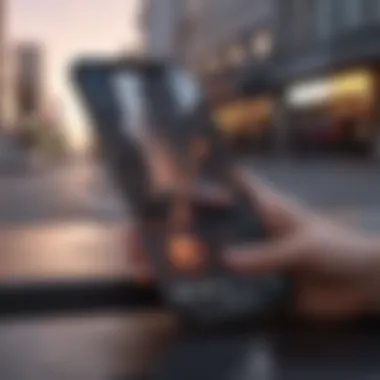

Product Overview
Foreword to the Apple product being discussed
In the realm of mobile operating systems, iOS 15 marks a significant stride forward for Apple's ecosystem. Launched in September 2021, this iteration comes packed with a plethora of features aimed at enhancing user experience, privacy, and functionality. From Family Sharing updates to new FaceTime capabilities, iOS 15 reshapes how users engage with their devices.
Key features and specifications
Some standout features of iOS 15 include:
- Focus Mode: Tailored notifications and app access, making it easier for users to concentrate on important tasks.
- SharePlay: A new way to enjoy content together over FaceTime, allowing users to watch movies or listen to music collaboratively.
- Improved Notifications: A redesigned notification summary helps prioritize alerts, reducing the clutter that can overwhelm users.
These improvements and features signify a commitment from Apple to create a versatile user environment.
Design and aesthetics
The overall design of iOS 15 stays true to its predecessors while bringing refreshing visual tweaks. The updated notifications and widgets now offer more customization, allowing users to tailor their home screens to match personal preferences. With added depth and texture, the interface feels modern yet familiar, aiming for seamless elegance.
Performance and User Experience
Performance benchmarks
When discussing performance, benchmarks indicate that iOS 15 operates smoothly across a variety of devices, particularly the latest models like the iPhone 13 series. Users report improved loading times, efficient battery management, and responsive app interactions. This is largely thanks to optimizations under the hood that leverage Apple's hardware capacities effectively.
User interface and software capabilities
The user interface remains intuitive, building on Apple's legacy of design excellence. The software capabilities have broadened with new functionalities. For example, users can now easily share their screens during video calls or collaborate in real-time using the Notes app.
User experiences and feedback
User feedback shines a light on the overall satisfaction with iOS 15. Many report that the new features genuinely enhance usability, but some have noted minor bugs and inconsistencies that can hinder experience. It's worth noting here that Apple tends to address these glitches swiftly with subsequent software updates.
Comparison with Previous Models or Competitors
Advancements and improvements from previous models
In comparison to previous updates like iOS 14, iOS 15 introduces significant advancements. While iOS 14 focused on home screen customization, this version spreads its wings into more collaborative and productivity-enhancing features.
Competitive analysis with other similar products
When viewed against competitors like Android 12, iOS 15 presents a strong case for user preference. While Android 12 showcases a radical new design, iOS 15 leans on stability and a refined user experience. Each platform has its merits, but Apple's consistent optimization often stands out.
Value proposition
The value of iOS 15 lies not only in its new features but also in the dense security and privacy layers inherent in Apple’s offerings. Users investing in their devices find themselves in a substantially safeguarded environment.
Tips and Tricks
How-to guides and tutorials for optimizing the Apple product's performance
- Utilize Focus Modes to tailor notifications based on your current activity. This reduces distractions during busy times.
- Explore SharePlay to connect with friends and family, crafting shared experiences even when apart.
Hidden features and functionalities
- Quickly access your favorite widgets by swiping left on your home screen, saving time and improving efficiency.
- Use the built-in Translate app for real-time conversation translation, breaking language barriers effortlessly.
Troubleshooting common issues
If users encounter sluggish performance, restarting the device can clear temporary files and improve guidelines. For notification issues, double-check settings in Focus Mode to confirm everything's set up correctly.
Latest Updates and News
Recent developments in software updates and new features
The most recent software update has rolled out features addressing battery optimization and performance stability, essential for day-to-day use. Apple continues to refine iOS 15 with incremental changes enhancing device reliability.
Industry news and rumors surrounding upcoming products


Speculations about iOS 16 are already hitting mainstream tech channels, pointing towards even more integrated community features and environmental initiatives.
Events and announcements from Apple
Apple's recent keynote delivered exciting news about upcoming software changes and the potential for new device announcements, keeping their community engaged and eager for what’s next.
"Apple continues to prioritize user experience, not just through features but through careful attention to privacy and design as well."
In summary, iOS 15 is far more than just an update; it's a thoughtful evolution in how we interact with technology. For both casual users and tech enthusiasts, understanding its inner workings allows for a richer appreciation of the Apple ecosystem.
Overview of iOS
The launch of iOS 15 marks yet another significant milestone in Apple’s trajectory of mobile operating system development. With each iteration, Apple has effectively sculpted the user experience, accommodating not only the end-users but also developers looking to expand their horizons. This article aims to break down the crucial aspects of iOS 15, examining its implications, features, and enhancements that cater to both casual users and tech professionals alike.
The Evolution of iOS
Since its inception, iOS has laid a strong foundation in the smartphone ecosystem. What started as a simple platform for the first iPhone back in 2007 has evolved tremendously, introducing technology that was once the stuff of science fiction. Over the years, we’ve seen a range of updates that have ushered in ramped-up features and capabilities. Each version brought something unique, but iOS 15 stands out as it dives into deep integration with personal productivity and privacy, making strides toward a seamlessly interconnected digital experience.
The changes introduced not only reflect advancements in software design but also highlight the growing demands from users for a tailored and intuitive interface. iOS 15 seeks to blend sophistication with usability, promising a smoother sail through Apple’s ecosystem.
Key Enhancements in iOS
In essence, iOS 15 is not merely a cosmetic overhaul; it’s a blend of functional enhancements that aim to improve user experience while maintaining security and performance. Several noteworthy features merit attention:
- FaceTime Improvements: A plethora of enhancements have been aimed specifically at making video calls feel more immersive and engaging, including spatial audio for a realistic sound experience.
- Focus Modes: Customized settings allow users to filter notifications and apps that suit their current activity, whether it’s working or unwinding.
- Notification Management: Notifications feature a fresh interface that improves the organization and visibility of alerts, making it easier to prioritize what matters.
In summary, the updates present in iOS 15 are not just about adding new elements but rather refining existing functionalities and ensuring a harmonious user experience. This exploration will guide readers through the intricacies of iOS 15 and provide an informed understanding of how it fits into the wider technological landscape, combining both the pulse of innovation with the roots of user needs.
"The success of any technology is not just in its features, but in how well it resonates with the user experience."
For those invested in the Apple ecosystem, it becomes imperative to grasp how these updates mold their day-to-day interactions with their devices. By understanding this landscape, users can better navigate the evolving functionalities of their devices.
Notable Features in iOS
The release of iOS 15 has ushered in a variety of features that aim to enhance usability and connectivity for Apple users. These features not only demonstrate Apple's commitment to evolving its ecosystem but also address specific user needs and preferences that have emerged over time. Understanding these notable enhancements provides both casual users and professionals insights into how the upgrade aligns with day-to-day functionalities. From communication tools to browsing experiences, each new feature plays a significant role in shaping the overall iOS experience. Here’s a closer look at some of these important updates.
FaceTime and Communication Upgrades
One of the standout changes in iOS 15 is the transformation of FaceTime, which now offers a range of new functionalities designed to improve how users connect. With the introduction of Grid View, conversations feel more inclusive, allowing participants to see each other on equal footing. The immersive audio experience, which emphasizes voices and minimizes background noise, significantly enriches conversation quality.
Furthermore, the addition of SharePlay allows users to share their screens or stream media together in real-time, making it an excellent tool for long-distance movie nights or collaborative work sessions. This shift in communication reflects a broader trend of digital togetherness during times when in-person meetings have become less feasible.
Redesigned Notifications
Notifications in iOS 15 received a facelift, with clear benefits aimed at reducing distractions. A new notification summary feature groups non-urgent alerts, allowing users to engage with them at more convenient times. This clarity fosters a more manageable digital environment, ideal for concentration—a necessity in today’s fast-paced world.
In addition, users can customize notifications with focus modes that filter alerts based on tasks or moments, meaning users can separate work from personal notifications seamlessly. This refinement reaffirms Apple's focus on user-centric design, catering to the mental well-being of its user base.
"With iOS 15, Apple prioritizes user well-being, emphasizing intentional communication and focus handling in a digitally saturated world."
Focus Mode Implementation
Speaking of focus, the implementation of Focus Mode is perhaps one of the most innovative moves Apple has made. This feature allows users to tailor their device experience to various aspects of their lives—be it work, sleep, or leisure. Instead of a blanket do-not-disturb mode, Focus lets users select which apps and contacts can reach them at any given time, thus minimizing interruptions that may arise.
The sophisticated integration with notifications and home screen setups means a truly personalized experience is just a few taps away. Users can create multiple profiles tailored to their specific needs, thus fostering better time management and productivity.
Safari's Revamped User Interface
Safari also underwent significant changes, challenging traditional web browsing norms. The new Tab Bar design places the tabs at the bottom of the screen, making it easier to switch between pages with one hand. This may be particularly beneficial for those who prefer minimalism in UI design.
Moreover, the introduction of Tab Groups allows users to categorize their tabs, which is a game changer for those who juggle multiple projects or interests. It not only streamlines the browsing experience but also makes content retrieval more efficient, reducing frustration when trying to locate previously viewed sites. The privacy features baked into Safari, like the Intelligent Tracking Prevention, remain robust, ensuring users feel secure while navigating the web.
In essence, the notable features of iOS 15 illustrate a deliberate effort to enhance how users interact with their devices and each other. The integration of thoughtful design, privacy considerations, and usability reflect Apple's ongoing dedication to refining the user experience.
Performance Metrics and Enhancements
Understanding Performance Metrics and Enhancements in iOS 15 is crucial, as they fundamentally shape user experience across Apple devices. This update brings about notable advancements that not only optimize system operations but also enhance the functional capacity of applications. For developers and users alike, these metrics serve as key indicators of performance reliability, energy consumption, and overall device efficiency.
System Responsiveness
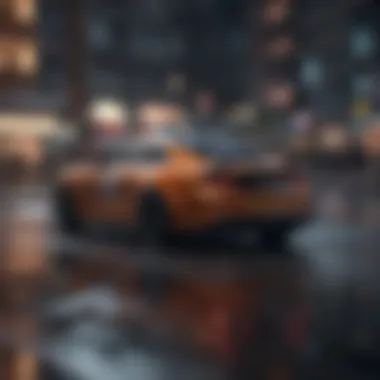

One of the standout elements of iOS 15 is its impressive responsiveness. The system feels snappier, making everyday tasks, like launching apps or scrolling through menus, smoother than before. The optimizations include better memory management and reduced latency, which ultimately lead to a more fluid interaction with the device. Users don't have to wrestle with lag or delays, often experienced in prior versions.
- Adaptive Resource Allocation: iOS 15 uses machine learning to dynamically allocate resources, ensuring that high-priority processes get the needed power while conserving battery life on less critical tasks.
- Faster App Launches: Users can expect significantly quicker app launches, which is particularly noticeable with apps that rely on heavy data processing or complex elements.
Battery Efficiency Improvements
Battery life is paramount, especially as smartphones have become essential in our lives. iOS 15 provides enhancements that help users maximize their battery performance. These tweaks not only improve the time between charges but also lead to healthier battery cycles.
- Optimized Charging: Features like Optimized Battery Charging take into account your charging habits, learning when you usually plug in your device, and adjust the charging timing accordingly to minimize battery wear.
- Background Activity Management: iOS 15 limits background activities that draw excessive power, focusing on the apps most frequently used. This is an engineering feat aimed at ensuring the device doesn’t waste resources essentially while sitting idle.
App Performance Indicators
For developers, understanding app performance is vital. iOS 15 introduces new metrics and tools for assessing how apps perform under various conditions. These insights can facilitate improvements and ultimately lead to a better user experience.
- Real-time Analytics: With tools integrated directly into Xcode, developers can monitor memory usage, CPU performance, and frame rates in real-time. This enables a proactive approach to performance enhancement.
- Crash Reporting: Improved crash reporting functionalities allow developers to get detailed reports about failures in their apps, pinpointing exactly where the problem lies, which aids in swift resolution strategies.
"As performance metrics continue to evolve, they play an increasingly vital role in shaping both user experience and development strategies in the fast-paced tech environment."
By focusing on these specific performance improvements in iOS 15, Apple not only enriches the user’s experience but also ensures that developers have the tools necessary to optimize their applications efficiently. We see a clear trend towards a more responsive, battery-efficient, and data-driven platform, setting a high standard for future innovations.
Privacy and Security Features
As our lives intertwine more deeply with technology, the significance of privacy and security in digital spaces intensifies. iOS 15 rises to this challenge, showcasing an array of features aimed at ensuring user data remains private and secure. Not only do these measures bolster user confidence in the Apple ecosystem, but they also provide essential tools to help individuals regain control over their personal information. Understanding these enhancements is crucial for both everyday phone users and professionals navigating the complexities of data privacy in today's digital world.
Enhanced Privacy Measures
Apple's commitment to privacy is not a mere slogan; it is a foundational aspect of its operating systems. With iOS 15, several new privacy measures come into play, transforming how users interact with their devices. Among the most notable features is the introduction of the Privacy Dashboard, which serves as an accessible overview of how apps are using location, camera, and microphone. It allows users to see which applications have accessed sensitive data and when, empowering them to make informed decisions about app permissions.
Moreover, the App Tracking Transparency (ATT) feature further emphasizes user consent. Now, before an app tracks online activity across other companies' apps and websites, users must provide explicit approval. As a result, users gain a newfound sense of agency over their data and can choose if sharing is worth it for them. This transparent approach to app permissions fosters trust, particularly critical given today's increasing concerns about data misuse.
Mail Privacy Protection
Email remains a crucial communication tool for countless individuals, yet, it is often a channel where privacy is skimped. Mail Privacy Protection, a standout feature of iOS 15, addresses vulnerabilities that exist within this medium. By masking a user’s IP address and preventing senders from knowing when an email has been read, it effectively shields users from unwanted tracking.
For instance, consider a scenario where someone receives an email from a marketing company. Previously, they could quickly see if their target was reading the email or even click through to their site. With Mail Privacy Protection, those read receipts become a game of chance for marketers, offering users a layer of anonymity that was sorely needed. This improvement underscores Apple's philosophy of prioritizing user privacy over corporate interests, presenting a nuanced take on online communication.
Health Data Security
One of the more intimate aspects of our digital footprint is health data. With the rise of health-related technologies, protecting this information takes center stage. iOS 15 enhances health data security by implementing advanced encryption methods, safeguarding sensitive records from unauthorized access.
Furthermore, the Health app now emphasizes data-sharing options. Users can choose what information to share and with whom, enhancing individual agency. For example, someone may want to collaborate with healthcare professionals regarding fitness metrics, but not want to share their entire medical history. iOS 15 accommodates this need by allowing selective sharing, a pivotal step in creating a personalized and secure health management ecosystem.
"If privacy means power, then controlling your own data is akin to holding the reins of your digital life."
Integration with Other Apple Ecosystem Products
As users become more intertwined with their tech, understanding how devices communicate within Apple's ecosystem becomes crucial. The integration of iOS 15 with other Apple products creates a seamless experience that enhances daily functionalities. From iPads to Macs, iOS 15 introduces elements that not only streamline usability but also elevate the overall ecosystem.
Compatibility with iPadOS
The bridge between iOS 15 and iPadOS is particularly significant for users who juggle between the two. With features like Universal Control, which allows seamless movement between an iPad and Mac, iOS 15 essentially unifies the user experience across devices. Imagine drafting an email on your iPad, then effortlessly dragging the cursor to your Mac to finish it up. This fosters a sense of harmony that’s essential for multitaskers in today’s fast-paced environment.
Moreover, the enhanced Multitasking capabilities on iPadOS mean that users can now run multiple apps side by side more efficiently. The ability to use Split View and Slide Over features in tandem with iOS 15 optimizes how users interact with their devices. The result is a versatile platform that can handle both casual browsing and demanding applications without a hitch.
User Experience with Apple Watch
In the arena of wearable technology, Apple Watch plays a fundamental role. iOS 15 amplifies that connection, enabling richer and more innovative interactions. With the Focus mode introduced, notifications from the iPhone get mirrored appropriately on the Apple Watch, allowing users to stay in touch without overwhelming distractions. This synchronization is crucial for those seeking balance in their tech life.
Further, fitness tracking and health monitoring features now have an even deeper integration. The Health app can share data with the Apple Watch seamlessly, allowing users to manage everything from heart rates to step counts efficiently. Steps taken on Apple Watch appear in real-time on the iPhone, creating a holistic view of one’s health metrics. This interconnectedness not only empowers users in managing their health but also enhances the appeal of Apple’s wearables in a crowded marketplace.
Linkages with macOS Monterey
The symbiotic relationship between iOS 15 and macOS Monterey illustrates Apple's commitment to an interconnected experience. With features like Handoff, users can start a task on one device and continue it on another without losing momentum. Whether you're writing a document or browsing a webpage, starting on an iPhone and finishing on a Mac has never been easier.
The AirPlay capabilities allow for effortless streaming from iOS devices to Mac, effectively turning your Mac into a versatile display for videos, games, or presentations. For professionals and creatives, this ability to share content wirelessly can lead to a more dynamic and collaborative workspace.
"The integration between iOS 15 and macOS Monterey reflects a vision where all Apple devices play off each other harmoniously, enhancing productivity and creativity."
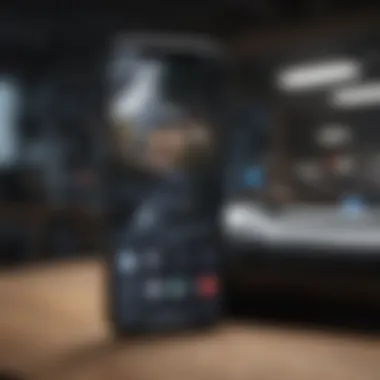

The ecosystem's cohesive nature not only amplifies individual device functions but also ensures that users spend less time adapting to different environments, fostering efficiency in both work and leisure. This deep intertwining of software within Apple’s offerings emphasizes the importance of a synchronized ecosystem.
User Experience and Usability
User experience and usability are at the heart of how individuals interact with any operating system, including iOS 15. These elements are not just quick fixes; they determine how users engage with their devices, navigate through applications, and benefit from various features. The importance of a smooth and coherent user experience cannot be overstated, especially in a world where technology evolves at lightning speed. A well-designed user interface, which is consistent and intuitive, greatly enhances satisfaction and efficiency.
Having a usable interface ensures that both tech newcomers and seasoned veterans can make the most of their devices. When usability is prioritized in iOS 15, it opens doors to wider adoption and acceptance across diverse user demographics.
User Interface Consistency
User interface consistency refers to maintaining a uniform look and feel across applications and system functions. In iOS 15, this principle is adhered to meticulously. Apple's design philosophy places great emphasis on ensuring that users can feel comfortable navigating various apps without facing jarring transitions or adjustments.
When users encounter a consistent interface, it's like entering a familiar room and knowing where the furniture is—everything is where it should be. This familiarity allows users to harness the functionality of their devices with confidence. For instance, the predictable locations of buttons and menus across apps foster a sense of security and efficiency. Features like the App Library have been refined to create smoother transitions between apps, making multitasking feel more fluid and intuitive.
In addition to aesthetics, consistency breeds efficiency. Users do not waste time fumbling to find what they need, enabling them to accomplish tasks quicker than ever.
Accessibility Features
Accessibility features within iOS 15 reflect Apple's commitment to inclusivity. By providing tools that cater to individuals with diverse needs, Apple ensures that everyone, regardless of abilities, can enjoy the full experience of their devices. These features range from VoiceOver, which reads text aloud, to Magnifier, which helps those with visual impairments.
Notably, Sound Recognition is a groundbreaking feature introduced in iOS 15. This tool alerts users to important sounds in their environment, such as a doorbell or a crying baby. Though simple in concept, it opens new avenues for individuals who are hard of hearing, allowing them to stay connected to their surroundings.
In addition, the Guided Access feature allows users to limit their device to a single app, which can be immensely helpful for users with cognitive disabilities, reducing distractions and access to other functions until they are ready.
With many apps optimizing for accessibility—think larger text options, increased contrast, and simplified navigation—the user experience of iOS 15 is enhanced remarkably for everyone.
"Tech can amplify voices; it shouldn’t silence them."
Developer Insights
The growing landscape of mobile technology makes developer insights a cornerstone of any major iOS release. iOS 15 continues Apple's commitment to fostering innovation by providing developers with new tools and resources that enhance both efficiency and creativity. The advancements in development capabilities empower software creators to produce applications that align seamlessly with user expectations and technological trends. Thus, understanding these insights becomes essential for anyone striving to thrive in the Apple ecosystem.
New APIs and SDKs
With iOS 15, Apple unveiled a series of new Application Programming Interfaces (APIs) and Software Development Kits (SDKs) that demonstrate its focus on improving developer capabilities. The introduction of features like Live Text and the ability to interact with augmented reality (AR) environments signify a shift toward a more immersive user experience.
Key Benefits of New APIs:
- Enhanced Functionality: Developers can create applications that utilize the latest technologies, such as machine learning for real-time photo processing.
- Streamlined Development Process: New frameworks make coding simpler, allowing developers to focus on creativity rather than troubleshooting.
- Better User Engagement: Features like Focus Mode allow developers to tailor notifications and alerts, enhancing user interaction with their apps.
These tools not only open new avenues for creativity but also push developers to think outside the box. Moreover, Apple's focus on integration benefits businesses aiming to streamline their offerings across devices. Developers have a fresh playground for innovation with a little homework, enabling them to create apps that not only DAZZLE but function beautifully.
App Store Guidelines and Updates
In terms of maintaining a quality environment for apps, Apple’s updated App Store guidelines are worth a closer look. These updates ensure that the apps available align with user safety and quality standards whilst fostering a positive experience.
Notable Areas for Consideration:
- Increased Transparency: Developers are now required to disclose information about data collection practices, enhancing trust with users.
- Improved User Reviews: The more pronounced emphasis on feedback allows for a continuous loop of improvement, motivating developers to prioritize user experience.
- Tougher Security Requirements: Stricter guideline adherence for app submissions means developers must prioritize security from the outset.
These updates signify Apple’s determination to maintain a curated ecosystem, one that encourages developers to prioritize user experience and app quality. As developers align with these expectations, they play a vital role in shaping the future of the iOS environment, all while harnessing the potential of iOS 15.
"The tools you give to developers shape not only their productivity but the very future of your platform."
Culmination and Future Insights
In reflecting on iOS 15, one cannot help but appreciate the significance of this iteration within Apple's ecosystem. It’s not just about the shine of new features or a sleek interface; it’s about adaptability and user experience layered with enhanced privacy.
The Broader Impact of iOS
The broader implications of iOS 15 extend beyond individual users to influence the entire Apple ecosystem. The introduction of features like Focus Mode has transformed how users interact with their devices by promoting a more mindful usage, thereby reducing distraction. This shift isn’t merely cosmetic; it cultivates a healthier digital lifestyle amidst the chaos of notifications and constant pings.
Moreover, the enhanced privacy measures set a precedent in consumer expectation. Users now anticipate robust protections when navigating the digital realm, altering their trust dynamics with tech companies. Apple's stance on privacy might play a role in shaping policies across the industry, encouraging other developers to consider similar approaches and ultimately elevating setting standards.
Additionally, with developers reporting better integration opportunities thanks to new APIs, this fosters an innovative spirit. Apps that leverage these tools can create more tailored experiences, making users feel valued and understood.
Anticipated Future Developments
Looking ahead, several anticipated developments promise to keep enthusiasts on their toes. First, there’s a buzz about potential further enhancements in the realm of augmented reality. Apple might be angling to refine its AR capabilities, given the groundwork laid with features like SharePlay and collaborative browsing experiences in Safari. The integration of AR can open new avenues for social interactions and entertainment.
Another promising area is the evolution of privacy features. If iOS 15 set a benchmark, the expectation for future updates is likely to push this envelope even further. Such improvements could include more granular controls over data sharing and more transparency on app tracking.
Lastly, as Apple continues to emphasize interoperability, we can expect future updates to enhance user interactions among devices within the Apple ecosystem. This harmonious connectivity can lead to a seamless experience, making the flow between using an iPhone, iPad, and Mac even more intuitive.
"A software update isn't just about 'what's new'; it's about 'what's next' for users and the industry as a whole."



