The iPad Air 3rd Generation: A Comprehensive Review


Product Overview
Prolusion to the Apple product being discussed
The iPad Air 3rd generation, launched by Apple, stands as a robust choice in the realm of tablets. Positioned between the iPad and the iPad Pro models, it offers a blend of performance and accessibility. Users can expect a lightweight design combined with impressive capabilities, suitable for various tasks. This device is aimed at those who need functionality without the steep price of pro models.
Key features and specifications
The specifications of the iPad Air 3rd generation are noteworthy. It features a 10.5-inch Retina display, delivering clear and vibrant visuals. The device is powered by Apple's A12 Bionic chip which enhances processing speed and graphic performance, making it ideal for tasks that require both power and efficiency. Alongside this, it supports the Apple Pencil, allowing for seamless note-taking and drawing experiences.
Design and aesthetics
Design-wise, the iPad Air 3rd generation maintains the sleek and elegant aesthetic commonly associated with Apple products. The aluminum body gives it a premium feel, while the thin profile ensures portability. It is available in multiple colors, which adds a personal touch for users. The device's layout includes Touch ID functionality for secure access and transactions, making it user-friendly.
Performance and User Experience
Performance benchmarks
In terms of performance, the A12 Bionic chip provides substantial improvements over previous generations. Benchmarks indicate it can handle multitasking, demanding applications, and even some gaming without noticeable lag. Users have reported a smooth experience while using apps like Adobe Photoshop and multitasking with different windows open.
User interface and software capabilities
The iPad Air operates on the latest iPadOS, which offers enhanced functionalities tailored for tablet users. The interface is intuitive and fluent, allowing for easy navigation. Features like Split View and Slide Over enable efficient multitasking, translating to improved productivity.
User experiences and feedback
User feedback reflects satisfaction with the iPad Air 3rd generation's performance and features. Many appreciate the versatility it provides in both personal and professional contexts. Some users have noted battery life as a strong point, with the device lasting through extensive work and entertainment sessions. However, a few have pointed out that the lack of a ProMotion display can be a drawback for those accustomed to smoother scrolling.
Comparison with Previous Models or Competitors
Advancements and improvements from previous models
Compared to its predecessor, the iPad Air 2, the 3rd generation model exhibits significant advances in processing power and graphics capabilities. The A12 Bionic chip stands as a substantial upgrade, ensuring modern applications run smoothly. Furthermore, software improvements enhance usability and user experience.
Competitive analysis with other similar products
When placed alongside competitors like the Samsung Galaxy Tab S6, the iPad Air offers unique advantages in software reliability and ecosystem integration. However, the Galaxy Tab boasts features like an AMOLED display and expandable storage that may appeal to certain users.
Value proposition
For those focused on productivity and media consumption, iPad Air 3rd generation presents a compelling value. While it is not the most feature-rich tablet on the market, its cost-effectiveness combined with reliable performance makes it an appealing choice in the current tech landscape.
Tips and Tricks
How-to guides and tutorials for optimizing the Apple product's performance
Users looking to maximize their experience can utilize various settings to optimize performance. Disabling background app refresh can conserve battery life. Also, regularly updating applications and iPadOS will ensure the device runs smoothly and securely.
Hidden features and functionalities
One less known feature is the ability to customize the Control Center. Users can add shortcuts for apps they use frequently, allowing faster access.
Troubleshooting common issues
For common issues like connectivity problems, resetting the network settings can often resolve them. Users may also benefit from clearing cache for apps that seem sluggish.
Latest Updates and News
Recent developments in software updates and new features
Apple frequently releases updates for the iPadOS which can enhance usability. The latest version includes improved file management capabilities and expanded support for external storage devices.
Industry news and rumors surrounding upcoming products
There are rumors circulating about a newer version of the iPad Air, which might include upgraded features such as a better camera system or new display technology. This suggests that Apple is continually refining its tablet line to stay competitive in an evolving market.
Events and announcements from Apple
Apple often holds events in the spring and fall where they reveal new products or updates. Keeping an eye on these announcements can provide insights into future developments and improvements.
Overview of iPad Air 3rd Generation
The iPad Air 3rd Generation marks a significant step in Apple's tablet evolution. Understanding its place in the iPad lineup is crucial for potential buyers and current users. This overview will encapsulate the distinctive features, capabilities, and impact of the device within the broader technological landscape.
The sheer design and functionality of the iPad Air 3rd Generation position it as a versatile tool suited for various tasks, from casual browsing to intensive productivity. Readers will benefit from comprehending how this model integrates unique hardware and software to create a seamless user experience.
The relevance of this device goes beyond its specifications. It reflects Apple's continued pursuit of innovation while maintaining accessibility for a wide audience. As technology advances, knowing the nuances of this tablet helps in making informed choices about future purchase decisions.
Prologue to the iPad Air Series
The iPad Air series has been a staple in Apple's lineup since its inception. The introduction of the 3rd generation continued this legacy, offering enhancements that appeal to both long-time users and newcomers to the Apple ecosystem. This series is known for balancing performance and portability, traits that are evident in this version.
Originally launched as a lightweight tablet, the iPad Air aimed to provide powerful capabilities without the bulk of other models. Over the years, each iteration has brought forth improvements, setting a benchmark within the tablet market. The 3rd generation upholds this tradition by combining a sleek design with robust tech specifications, thus fulfilling any demand from basic tasks to complex applications.
Purpose and Target Audience


The primary purpose of the iPad Air 3rd Generation is to cater to users who need a reliable tablet for various functions. It is ideal for students, professionals, and casual users alike. Whether for note-taking in classes, working remotely, or enjoying media, it offers versatility. Understanding the target audience helps illuminate the reasons behind its design and features.
Apple has intentionally designed this iPad to bridge the gap between its entry-level models and the more advanced offerings like the iPad Pro. As a result, the audience ranges from tech-savvy individuals seeking powerful functionalities to those looking for a user-friendly device. The target demographic also includes creatives, educators, and anyone interested in a device that enhances productivity without overwhelming complexity.
Technical Specifications
Understanding the technical specifications of the iPad Air 3rd Generation is essential for evaluating its performance, usability, and suitability for various tasks. The specifications directly influence the device’s ability to handle applications, manage storage, display visuals, and provide a seamless user experience. Thus, it is crucial to examine elements like display characteristics, processing capabilities, storage options, and battery life to appreciate the device's overall functionality.
Display Features
The display features are often the first attributes users notice when interacting with a tablet. For the iPad Air 3rd Generation, these characteristics play a significant role in enhancing user satisfaction.
Size and Resolution
The size and resolution of the iPad Air 3rd Generation directly affect how users perceive content. With a 10.5-inch display and a resolution of 2224 x 1668 pixels, it offers crisp and clear images. This high resolution is popular among users who engage in graphic design or enjoy watching high-definition videos. The larger screen enables more immersive experiences, making it a favorable choice for those seeking functionality and entertainment in one device. However, some may find the size a bit cumbersome for one-handed use.
Color Accuracy
Color accuracy on the iPad Air 3rd Generation is a notable feature. The device utilizes a wide color gamut, which allows for vibrant and true-to-life colors. For professional artists or photographers, this accuracy is beneficial, as it helps in producing work that reflects their intended vision. However, some casual users might not notice the subtleties in color differences, making this less critical for everyday tasks.
Brightness Level
The maximum brightness level of the iPad Air 3rd Generation peaks at approximately 500 nits. This brightness is beneficial in various lighting conditions, whether indoors or outdoors. High brightness improves visibility, especially when using the device in bright sunlight. While this is advantageous, users who usually operate in darker environments may feel that the maximum brightness is excessive at times, potentially leading to eye strain.
Processor and Performance
Processor and performance are central to how effectively the iPad Air 3rd Generation handles various tasks. They are crucial for users who multitask or run demanding applications.
Chipset Overview
The iPad Air 3rd Generation is powered by the A12 Bionic chip. This chipset is highly regarded for its efficiency and performance capabilities. The A12 Bionic not only enhances overall speed but also optimizes graphics performance. This is a beneficial choice for those who enjoy gaming or use resource-intensive applications, as it enables smooth operation without noticeable lag. However, users may require additional tools to explore the full potential of this powerful chip.
Performance Benchmarks
Performance benchmarks indicate how well the iPad Air 3rd Generation competes with similar devices. In various tests, it showcases competitive scores in CPU and GPU performance, placing it among the top tiers in the tablet market. This ensures that users can work efficiently on complex tasks like video editing or 3D modeling. Yet, it is essential to consider that benchmarks may not always translate directly to real-world performance in everyday use.
Multitasking Capabilities
The multitasking capabilities of the iPad Air 3rd Generation are impressive and allow users to run multiple applications simultaneously. This feature is a significant advantage for professionals who need to switch between tasks frequently. The ability to use Split View and Slide Over enhances productivity in a way that users will appreciate. However, performance might decrease if multiple demanding apps are in use at the same time, which can be a limiting factor for some users.
Storage Options
Storage options are critical for determining how much data users can effectively manage on their devices. The iPad Air 3rd Generation offers various capacities, which provides flexibility according to user needs.
Different Storage Capacities
The iPad Air 3rd Generation is available in multiple storage options, including 64GB and 256GB models. This choice allows users to select the capacity that best suits their needs. The larger storage model is beneficial for those who require ample space for apps, media, and documents. However, the base model may feel limiting for users who store large amounts of data, thus requiring a more considerable investment for increased capacity.
Expandable Storage Limitations
Expandable storage is not an option for the iPad Air 3rd Generation. This limitation could pose a challenge for users who anticipate needing more space over time. Users must manage their storage effectively, which can sometimes restrict their usage. Alternatives like cloud storage solutions exist but may not be practical for everyone depending on their internet connectivity and privacy preferences.
Battery Life
Battery life is particularly pertinent for users who rely on their devices throughout the day for work or leisure. Understanding the battery capacity, expected usage scenarios, and charging time helps users plan accordingly.
Capacity Details
The battery capacity of the iPad Air 3rd Generation is rated at 30.2 watt-hours. This capacity provides sufficient energy for a day of moderate use, typically translating to about 10 hours of browsing, video playback, or similar tasks. Users can thus feel a sense of reliability when using this device away from home. Yet, heavy use can indeed drain the battery faster, which may cause inconvenience.
Usage Scenarios
Depending on the usage scenarios, battery life can vary. For users engaged in light browsing or reading, the iPad Air 3rd Generation can last throughout the day without needing a charge. However, tasks such as gaming or streaming can significantly consume more battery. This distinction helps users align their activities with their device usage to ensure better battery performance.
Charging Time
The charging time for the iPad Air 3rd Generation is approximately two to three hours when using the included charger. This relatively quick charging period is a beneficial feature in scenarios where users need to get back to tasks without prolonged downtime. Nevertheless, users who forget to charge their devices in advance may find themselves limited in urgent situations.
The iPad Air 3rd Generation combines solid technical specifications with real-world functionality, making it a compelling option for users across various fields.
Design Aspects
The design of a device like the iPad Air 3rd Generation plays a crucial role in its overall appeal and functionality. Design aspects not only influence aesthetic value but also impact user experience, portability, and usability. This section will discuss significant elements that contribute to the device's standing in the market, including dimensions and weight, material quality and finishing, and port placement and accessibility.
Dimensions and Weight
The dimensions and weight of the iPad Air 3rd Generation are important factors to consider for potential users. Apple has designed this iPad to be lightweight and slim. With a thickness of just 6.1 mm, it ensures that it remains portable, making it easy to hold during extended use. The weight at around 456 grams for the Wi-Fi model enhances its usability for various tasks, from browsing to more intensive productivity applications.
In comparison to other models in its range, this lightweight design gives the iPad Air an edge, particularly for users who travel frequently or use their devices on the go. It allows even those with smaller hands to comfortably manage and navigate the device without strain.
Material Quality and Finishing
Material quality directly influences not only the durability of the device but also its tactile appeal. The iPad Air 3rd Generation employs an aluminum unibody construction, which is sturdier than plastic alternatives found in some competing tablets. This choice of material gives the device a premium feel, which is a trademark of Apple products.
The finishing touches include an anodized coating that comes in various colors, providing both aesthetic pleasure and some protection from scratches. This attention to detail enhances the device’s longevity while maintaining its visual appeal. A device built with such quality materials can withstand daily wear and tear, making it a smart choice for both casual users and professionals alike.
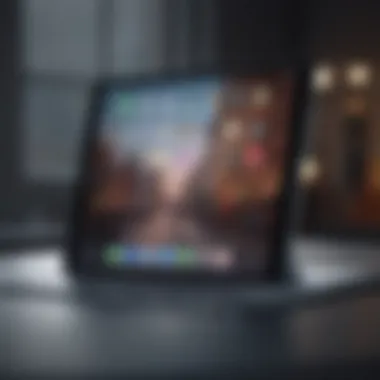

Port Placement and Accessibility
The accessibility of ports and features on the iPad Air 3rd Generation has been well thought out by Apple. The placement of the Lightning connector is intuitive, located at the bottom of the device, allowing for easy charging and connectivity. Furthermore, the headphone jack is conveniently situated along the top edge, ensuring that it remains accessible without interrupting the overall design.
Users will appreciate the positioning of the volume buttons and the silence switch on the side, providing ergonomic access that enhances the overall usability of the tablet. This intentional design ensures that users can engage with their iPad Air seamlessly, without having to fumble or stretch awkwardly to connect accessories or adjust settings.
"A well-designed device allows users to focus on their tasks, instead of battling with functionality."
The design aspects of the iPad Air 3rd Generation are not mere embellishments but rather integral components that enhance user satisfaction and engagement with the device. By balancing weight, superior materials, and thoughtful port placements, Apple has crafted a device that aligns with the expectations of today’s tech-savvy consumers.
Software and User Interface
In the rapidly evolving tech landscape, the software and user interface of devices are crucial to their success. For the iPad Air 3rd Generation, these elements play a significant role in defining its usability and appeal. The operating system, the way users interact with the device, and the richness of the app ecosystem are core components that influence both productivity and leisure. The integration of these aspects can make or break the user experience.
Operating System Compatibility
iOS Versions Supported
The iPad Air 3rd Generation runs on iOS 12 at launch but is compatible with subsequent iOS versions. This compatibility grants users access to updates, which often come with new features and performance improvements. One key characteristic of the supported iOS versions is their ability to deliver security enhancements and fixes, ensuring that user data remains safe.
Also, the iOS versions provide a stable and responsive environment for app usage. This is particularly beneficial for demanding applications, which can operate smoothly without significant lag. However, as newer iOS versions are released, older devices may find it challenging to keep pace. Users may face limitations in utilizing the full potential of newly released apps that require more powerful hardware.
Future Updates
Future updates for the iPad Air 3rd Generation are a substantial aspect of its software ecosystem. Apple is known for its longevity in supporting devices with software updates. This means users can expect their devices to remain relevant for several years post-launch. The key characteristic here is the regularity of updates, which typically include enhancements, bug fixes, and new features.
A unique feature of these updates is the seamless way they integrate into the operating system without requiring extensive user intervention. This advantage allows users to enjoy improvements without complex installation processes. However, it is essential to note that after a certain point, Apple may discontinue support for older models, necessitating users to consider an upgrade for new features.
User Experience
Interface Design
The interface design of the iPad Air 3rd Generation is characterized by its clean layout and user-friendly navigation. The minimalist approach in design contributes to a smooth, intuitive interaction, allowing users to focus on their tasks without unnecessary distractions. This characteristic makes it an overall beneficial choice for anyone seeking a straightforward tablet experience.
The iPad's interface supports gestures, further simplifying navigation. However, some users have noted that mastering all gestures may require a short learning curve, especially for those new to the Apple ecosystem. Overall, the design effectively supports usability and function.
Customization Options
Customization options on the iPad Air 3rd Generation are plentiful, allowing users to tailor their device according to their preferences. This flexibility can significantly enhance user experience and productivity by enabling individuals to configure their settings for optimal performance. A significant aspect of customization is the ability to organize apps into folders or across different screens, providing a personalized interface.
While customization is a strong point, some users may find limitations in terms of deeper modifications compared to other operating systems. For those who prefer more extensive configuration, the iPad may feel restrictive.
App Ecosystem
Popular Apps for iPad Air
The iPad Air 3rd Generation benefits from a vast ecosystem of applications designed to leverage its capabilities. Popular apps such as Microsoft Office, Adobe Creative Suite, and various productivity tools stand out as significant contributors to the device’s functionality. This characteristic reinforces the iPad as a viable tool for both work and leisure.
These applications take advantage of the iPad’s screen size and performance, providing a user experience that is often superior to smartphones. However, the volume of options can overwhelm new users who may struggle to find suitable applications quickly.
Productivity vs. Entertainment Apps
The distinction between productivity and entertainment apps is notable in the context of the iPad Air 3rd Generation. Productivity apps like Evernote or Notability stand in contrast to entertainment apps such as Netflix or game applications. Both categories are essential in defining the overall utility of the device.
The main advantage of productivity apps is their ability to facilitate tasks, making the iPad a tool for creating rather than solely consuming content. On the other hand, entertainment apps offer distraction and enjoyment for leisure time. Finding a balance between these categories may impact how users perceive the effectiveness of the device.
In summary, the iPad Air 3rd Generation’s software and user interface shape its usability and enjoyment. The compatibility with iOS, thoughtful interface design, and rich app ecosystem contribute to a well-rounded experience for users seeking both productivity and leisure.
Market Positioning
Market positioning is crucial in understanding where the iPad Air 3rd generation stands in a saturated tablet market. This section explores the relevance of the iPad Air 3rd generation relative to both its peers within Apple's lineup and its competitors in the broader market. To appreciate its unique offerings, we must consider how it stacks against other models and provides value to its users. The iPad Air 3rd generation serves as a bridge between the more advanced iPad Pro and compact iPad Mini, appealing to those who desire robust performance without the higher price tag.
Comparison with Other iPad Models
iPad Pro
The iPad Pro distinguishes itself through its superior processing power and performance. Equipped with the powerful A12Z Bionic chip, it caters to professional users needing heavy-duty processing for demanding tasks like video editing and high-end gaming.
A key characteristic of the iPad Pro is its ProMotion display, offering a smooth 120Hz refresh rate. This feature makes it a popular choice for creative professionals who benefit from enhanced graphics performance and fluidity. However, its premium pricing can be a significant disadvantage for casual users or those not needing such high-level capabilities.
The flexibility with accessories such as the Apple Pencil and Magic Keyboard extends the iPad Pro's functionality, making it a preferred device for serious multitasking and productivity. On the downside, casual users might find such features excessive, making the iPad Air 3rd generation a more practical option for general use.
iPad Mini
The iPad Mini offers portability and simplicity. With its compact size and lightweight construction, it is an appealing choice for users who prioritize mobility. The A12 Bionic chip, similar to what’s found in the iPad Air, ensures efficient performance for everyday tasks without being as cumbersome as larger models.
The significant advantage of the iPad Mini is its ease of use for reading, browsing, and casual gaming. It is especially beneficial for those who want a smaller tablet that still delivers an impressive experience. However, its smaller screen can pose limitations for productivity tasks, making it less ideal for users who require a larger display for work or creative projects. In this context, the iPad Air 3rd generation is often viewed as a middle ground between the two, providing a larger screen and better multitasking options without the complexity of the iPad Pro.
Position Against Competitors
Android Tablets
When comparing the iPad Air 3rd generation to Android tablets, one must note that Android offers a wider range of devices at various price points. The versatility of Android tablets may appeal to consumers looking for budget options. However, the ecosystem fragmentation and sporadic updates can detract from user experience.
A key characteristic of Android tablets is the customization potential. Users can personalize their interface extensively, which can be a double-edged sword. While it allows for tailored usability, the quality and smoothness can vary greatly between different manufacturers. In this regard, the iPad Air generally provides a more consistent and refined experience, primarily due to Apple's robust ecosystem and frequent updates.


Windows Tablets
Windows tablets, such as the Microsoft Surface series, provide a different approach, often focusing on full desktop functionality. The integration with Windows OS makes them suitable for users who need full productivity capabilities on the go.
One of the notable features is the ability to run desktop applications, providing a seamless transition from traditional computing to tablet use. This feature can be advantageous for professionals who require familiar software on their devices. However, Windows tablets often require a learning curve and can come with performance limitations compared to the iPad Air when it comes to battery and fluidity in casual use.
User Feedback and Experience
User feedback and experience is pivotal in understanding a product like the iPad Air 3rd generation. It provides insights into real-world usage that clinical specifications often overlook. By examining user opinions, potential buyers can gauge not just the performance features but also how the device operates in everyday life. This feedback can help identify genuine strengths and weaknesses, allowing for a well-rounded view of the tablet. Furthermore, user reviews can influence purchasing decisions, providing a blend of subjectivity that technical specifications cannot satisfy alone.
Positive User Reviews
Many users of the iPad Air 3rd generation express satisfaction with the device's overall performance. Here are some key points generally highlighted in positive reviews:
- Performance: Users often note the seamless operation facilitated by the A12 Bionic chip, allowing for swift app launches and smooth multitasking.
- Display Quality: Reviewers frequently compliment the Retina display for its crisp visuals and vibrant colors, making it a joy for media consumption.
- Build Quality: There is a common appreciation for its design. The aluminum construction feels premium and solid in hands.
- Battery Life: Several users mention that the battery life exceeds their expectations, often lasting through a full day of usage without requiring a charge.
Users often report that the iPad Air 3rd generation meets their needs for both productivity and entertainment, making it a versatile choice. This adaptability plays a significant role in its overall positive reception.
Common Issues Raised
Despite the numerous positive reviews, there are issues users have raised regarding the iPad Air 3rd generation. Acknowledging these concerns is essential for potential buyers:
- Lack of Expandable Storage: Users often express disappointment at the inability to expand storage options, limiting their ability to store large files or media.
- Compatibility with Accessories: Some users report confusion regarding which accessories are fully compatible, particularly with older models and some third-party styluses.
- Price Considerations: While many appreciate the premium features, some find the price point to be a barrier, especially when compared to similar models from competitors.
- No Face ID: A few users have noted the absence of Face ID as a drawback, preferring quicker and more secure unlocking methods.
Overall, negative feedback often points to missed opportunities for improvement rather than fundamental flaws. The balance of pros and cons presented in user experiences can provide valuable insights to those considering the iPad Air 3rd generation.
Accessories and Optional Add-Ons
Accessories and optional add-ons play a crucial role in enhancing the functionality and user experience of the iPad Air 3rd Generation. Whether for productivity, creativity, or simply enjoying entertainment, the right accessories can extend the capabilities of this device significantly. Understanding these options helps users make informed choices that align with their needs and usage patterns.
Keyboard Options
The iPad Air 3rd Generation can be paired with various keyboard options, making it a versatile tool for both productivity and casual use. Users looking to engage in tasks like writing, data entry, or general browsing may find a keyboard essential.
- Apple Smart Keyboard: This is a primary choice for many users. It connects through the Smart Connector, providing a seamless typing experience. The keyboard is lightweight and easily portable, making it ideal for on-the-go professionals.
- Bluetooth Keyboards: There are numerous third-party brands that offer Bluetooth keyboards compatible with the iPad Air. These vary in size and features, catering to different preferences. Brands like Logitech and Anker produce excellent options that many users appreciate.
- Keyboard Cases: For added protection, many users opt for keyboard cases. These not only provide a typing surface but also protect the iPad from scratches and drops. It is advisable to check compatibility before purchasing, as not all cases will fit the iPad Air 3rd Generation.
Each keyboard option has benefits and limitations. For instance, the Apple Smart Keyboard creates an integrated experience but lacks some of the tactile feedback that mechanical Bluetooth keyboards provide. On the other hand, Bluetooth keyboards might need batteries or charging, adding another layer of consideration for users who prioritize convenience.
Stylus Compatibility
The iPad Air 3rd Generation supports the first-generation Apple Pencil, an accessory that transforms the usability of the device for creative professionals and students alike. The stylus is ideal for a variety of tasks, from drawing and note-taking to marking up documents.
- Apple Pencil: This stylus provides precision and responsiveness, making it an excellent tool for artists and annotators. With pressure sensitivity, a user can adjust the stroke based on how hard they press, allowing for more dynamic expressions in drawing.
- Third-party Styluses: Many companies produce alternative styluses compatible with the iPad, often at a lower price point. While these can be practical for basic tasks, they may not offer the same level of performance or features as the Apple Pencil.
- Apps for Stylus Use: To maximize the capabilities of stylus input, users should explore applications that leverage these tools effectively. Apps like Procreate for drawing or Notability for note-taking are popular choices among users.
Adopting a stylus can greatly improve the interaction with the iPad Air 3rd Generation, particularly in educational or creative contexts. Users should consider how often they will utilize this feature when deciding whether to invest in a stylus.
"Choosing the right accessories for the iPad Air 3rd Generation not only enhances functionality but also tailors the device to your lifestyle, ensuring that it meets your specific needs."
Maintenance and Care Guidelines
Maintaining the iPad Air 3rd Generation is crucial not just for preserving its aesthetic appeal but also for ensuring optimal performance. With the device being a significant investment, regular maintenance can enhance its lifespan and keep it working efficiently. Understanding how to care for your iPad in terms of cleaning, protection, and optimal usage conditions informs the owner about how to fully utilize the device's capabilities.
Cleaning Recommendations
Regular cleaning of the iPad Air 3rd Generation contributes to its longevity and function. It is essential to keep the screen and casing free from dust, fingerprints, and smudges. Here are some key recommendations for cleaning your iPad:
- Turn off the iPad: Always ensure that the device is turned off before cleaning.
- Use a soft, lint-free cloth: This helps prevent scratches on the screen and casing.
- Avoid harsh chemicals: Cleaning agents like ammonia or solvents can damage the display and should be avoided. Instead, opt for water or specialized electronics cleaner.
- Gently wipe the screen: Use broad, sweeping motions rather than circular patterns to prevent streaks.
- Keyboard and port cleaning: For models with a keyboard, lightly brush away debris, and use a can of compressed air to clear connectors and ports.
By following these guidelines, users can maintain the visual clarity of the display and functionality of device, ultimately enhancing the user experience.
Protective Cases and Covers
When considering the care of the iPad Air 3rd Generation, using protective cases and covers is a key element. These accessories offer various benefits that consider both aesthetic and functional aspects:
- Protection from drops and impacts: Cases can absorb shock and prevent damage from accidental drops.
- Dust and moisture resistance: A well-fitted case can help in keeping unwanted particles and moisture away from essential components.
- Screen protection: Many cases also include a screen cover, which is useful in preventing scratches and cracks.
- Variety of styles: There are numerous styles available, allowing users to personalize the appearance of their device while keeping it protected.
Investing in a quality case demonstrates a commitment to taking care of the iPad, enhancing both durability and functionality.
"A well-maintained device not only enhances user experience but also extends its lifespan significantly."
In summary, following these maintenance and care guidelines will help in protecting the iPad Air 3rd Generation. Regular cleaning and the use of protective cases are essential steps that any owner should incorporate into their routine. This approach not only safeguards the device but also ensures a pleasant experience over time.
Finale
The conclusion of this article plays a pivotal role in encapsulating the essence of the iPad Air 3rd Generation. It synthesizes various elements such as performance, design, and user experiences. This section provides readers with a distilled understanding of the device's capabilities and how it stands against competitors in the market.
Final Thoughts on the iPad Air 3rd Generation
The iPad Air 3rd Generation stands out due to its balanced performance and elegant design. It serves both professionals and casual users effectively. Many find its combination of a large display and impressive battery life particularly beneficial for productivity tasks. Moreover, its lightweight body enhances its portability, making it a compelling option for those who are often on the go.
Users appreciate the efficiency of the A12 Bionic chip, which ensures smooth operation and seamless multitasking. The compatibility with various accessories, such as the Logitech Crayon stylus and Smart Keyboard, further broadens its appeal. Consequently, it is easy to see why many have chosen this device as their preferred tablet.
Even with the presence of newer models in the lineup, the iPad Air 3rd remains relevant. Its feature set suits a wide range of applications, from creative work to entertainment. In summary, the iPad Air 3rd Generation offers a well-rounded experience that continues to fulfill the needs of its users.
Future of the iPad Lineup
Examining the future of the iPad lineup involves understanding trends in technology and user requirements. Apple continuously adapts its offerings to meet changing consumer demands. Features such as augmented reality and enhanced productivity tools are becoming increasingly prominent in the tablet market.
Therefore, future iterations of the iPad, including potential Air models, may incorporate advanced capabilities, such as increased processing power and improved display technology. Users are keen on better collaboration features, especially with the rise of remote work and learning.
As competition grows from Android and Windows tablets, Apple may also introduce more affordable options to capture a broader audience. Enhanced connectivity, particularly with 5G, could also play a crucial role in future models. Overall, the trajectory for the iPad lineup appears to promise continuous innovation, further solidifying its position in the tech ecosystem.
With each new release, Apple aims to raise the bar in both productivity and creativity, ensuring the iPad remains a leader in the tablet market.



