Ultimate Guide to iPad and iPhone Adapters
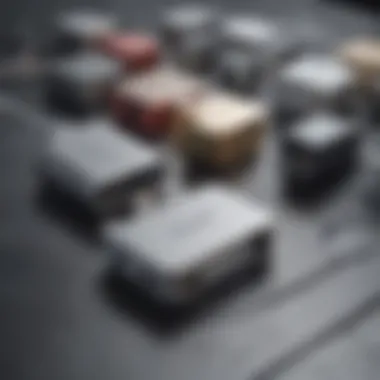

Product Overview
In the realm of Apple's ecosystem, the seamless integration of devices often hinges on the use of appropriate adapters. For users transitioning between an iPad and an iPhone, adapters can become essential tools that facilitate connectivity and functionality. This section provides a detailed look at these adapters, focusing on their design, features, and specifications.
Apple has produced a variety of adapters designed to bridge the functionality gap between iPads and iPhones. Generally, these adapters are compact, easily portable, and elegantly designed, conforming to Apple’s commitment to aesthetics. The most commonly used are the Lightning to USB Camera Adapter and the USB-C to Lightning Cable.
Key Features and Specifications:
- Type: Various types depending on the device connection
- Compatibility: Works with iPad Pro, iPad Air, iPhone 12 and newer, among others
- Functionality: Enables data transfer, charging, and connecting peripherals
These adapters typically feature a lightweight and minimalistic design, ensuring they can fit easily into a pocket or a bag without much hassle.
Performance and User Experience
When dissecting the performance of these adapters, it's crucial to assess both raw data transfer rates and overall user experience. Depending on the specific model, data transfer can vary. For instance, the Lightning to USB Camera Adapter allows for faster import of photos and videos directly from a USB device without the need for a computer.
User interface consistency is another important aspect. With Apple's typically user-friendly design, these adapters are plug-and-play, meaning users can expect a straightforward integration with their devices.
User Experiences and Feedback:
"The USB-C to Lightning cable made charging my iPad a breeze. I just plug it in, and I'm good to go!"
- "I sometimes struggle with the size, as it can be misplaced easily, yet performance is solid."
"Adapters can significantly enhance the user experience, making tasks easier and more efficient."
Comparison with Previous Models or Competitors
When a new model of adapter emerges, it often brings enhancements over its predecessors. For example, the introduction of the USB-C to Lightning Cable marked a significant leap in charging and data transfer speeds compared to older versions.
In terms of a competitive analysis, products like the Anker Lightning Adapter present alternative options for consumers. These often come at lower prices but may compromise on build quality or performance.
Value Proposition:
- Superior build quality
- Stronger brand reliability
- Consistent software updates and support
Tips and Tricks
Optimizing the use of iPad to iPhone adapters can greatly enhance user satisfaction. Here are some how-to guides and tips:
- Keep it Clean: Regularly clean your adapter's connections to avoid build-up that can impede functionality.
- Avoid Overheating: Don’t leave the adapter in direct sunlight or in hot environments, as this can damage it.
- Use with Compatible Devices: Always check compatibility before using the adapter to prevent any charging or connectivity issues.
Troubleshooting Common Issues
- If you find your adapter isn't working, try reconnecting it or rebooting your device. Sometimes, a simple reset can resolve many issues.
- Ensure that your devices are updated to the latest software versions, as this can improve compatibility.
Latest Updates and News
The tech landscape is always evolving, including adapters for Apple devices. Recent developments indicate that Apple is working on new adapter technologies that might offer increased speeds and better compatibility across various devices. Keep an eye on their annual events where new product announcements are often made.
For the latest in software features, regularly check Apple’s updates on their official site or tech news outlets.
End
Navigating through the intricacies of adapters designed for iPads and iPhones can feel overwhelming. Yet, by understanding their specifications, assessing performance, and keeping abreast of the latest updates, users can extract maximum utility from these indispensable accessories.
Understanding iPad to iPhone Adapters
Understanding iPad to iPhone adapters is essential for anyone looking to maximize the functionality of their Apple devices. These adapters not only bridge the gap between two different device platforms but also enhance how they can interact with one another. An in-depth grasp of what these adapters can do leads to better decisions when it comes to choosing the right product for your needs. This section will dissect the definition, purpose, and key features of these connectors, emphasizing their significance to users who rely heavily on their devices for both work and play.
Definition and Purpose
At its core, an iPad to iPhone adapter serves as a connector that enables communication between the two devices. While both are designed to perform various tasks, they each have unique ports, which can complicate direct connections. The purpose of these adapters is thus clear: they allow for seamless data transfer, charging, and peripheral connections. Whether you are transferring photos from your iPad to your iPhone or require a power boost while on the go, these devices act as essential tools in your Apple ecosystem. Without them, the iPad and iPhone could remain isolated islands, limiting their combined potential.
Key Features
When exploring adapters, several key features come to light that make these devices indispensable.
- Versatile Compatibility: Most adapters are designed to work with multiple models, ensuring that even if you own an older version of an iPad or iPhone, you’re still able to benefit from their features.
- Fast Data Transfer: Modern adapters prioritize speed. Those that support USB-C often deliver quicker data transfers, enabling users to share files in a fraction of the time it would take with older connectors.
- Power Efficiency: Many iPad to iPhone adapters also facilitate power sharing. By enabling one device to charge another, you can prolong usage without needing to find an outlet.
- Compact Design: Portability is another important aspect. Today's adapters are lightweight and easy to carry, making them a true convenience for users on the go.
To sum it all up, understanding the purpose and features of iPad to iPhone adapters allows users to make informed choices that enhance their overall Apple experience. As technology advances, being aware of these components ensures that users remain connected and effective in their daily tasks.
Types of Adapters Available
Understanding the various types of adapters available for connecting your iPad to your iPhone is crucial for maximizing the utility of these devices. Each type offers unique features and capabilities that cater to different user needs, from data transfer to charging and more. Knowing your options not only helps in making an informed decision but also enhances productivity and application fluidity across devices.
Lightning to Lightning Adapter
The Lightning to Lightning adapter serves as a straightforward solution for quick connections between iPads and iPhones. This adapter is especially useful for users who have multiple Apple devices equipped with Lightning ports. It allows seamless data transfer, enabling users to sync photos, documents, and other files effortlessly. In fast-paced environments, the adapter proves its worth—plugging directly into both devices means minimal hassle.
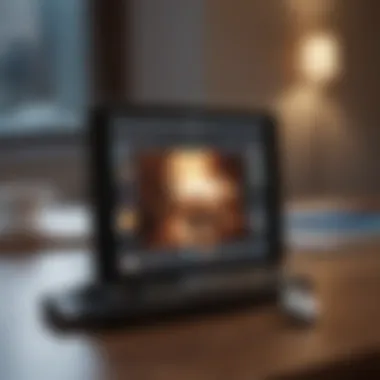

Some important aspects to consider about this adapter:
- Portability: Its compact design makes it easily portable, meaning you can take it along wherever you go.
- Durability: Built with robust materials, these adapters can withstand daily wear and tear.
- Affordability: Generally, they are less expensive than their counterparts, making them an economical choice.
The simplicity of the Lightning to Lightning adapter is its greatest strength. Users can focus on their tasks without fussing over complex setups.
USB-C to Lightning Adapter
Up next is the USB-C to Lightning adapter, which is ideal for users experiencing the shift from older devices to newer ones. This adapter typically offers faster charging and data transfer speeds compared to standard Lightning connections. If you’re using iPads that support USB-C, this adapter becomes indispensable, especially for tech enthusiasts eager for top-notch performance.
Consider these features:
- Speed: USB-C connections can deliver data transfer speeds of up to 10Gbps, far surpassing standard Lightning connections.
- Versatility: This adapter allows connections not only to iPhones but also to various USB-C devices, broadening its usability.
- Future-Proofing: As more devices adopt USB-C technology, this adapter will remain relevant and practical for many years to come.
Utilizing a USB-C to Lightning adapter can significantly enhance the overall synchronization experience for users looking to optimize their Apple ecosystem.
Wireless Adapters
For those who prefer a cable-free experience, wireless adapters present a modern alternative for iPad to iPhone connectivity. Adopting Bluetooth or Wi-Fi Direct technology, these adapters allow for a range of functionalities—ranging from file transfers to screen mirroring. Wireless solutions are increasingly popular for their convenience.
However, there are a few key considerations:
- Connection Stability: While wireless connections provide freedom from cords, the quality can fluctuate depending on interference and distance.
- Setup Simplicity: Although generally user-friendly, some wireless adapters may require initial pairing steps, which can be confusing for non-technical users.
- Battery Usage: Some wireless adapters may draw from device batteries, affecting overall usage time.
Despite these considerations, the convenience and versatility of wireless adapters often make them a favorable choice for tech-savvy individuals looking to streamline their workflow.
"Whether you opt for wired or wireless, understanding the types of adapters available means you’re better equipped to enhance your Apple experience, ensuring you get the most out of your devices."
In summary, choosing the right adapter can vastly improve your daily interactions with iPads and iPhones, opening pathways for efficient data management, charging, and expanded functionality.
Technical Specifications
Understanding the technical specifications of iPad to iPhone adapters is crucial for a variety of reasons. These specifications shed light on the performance capabilities of adapters. They affect data transfer speed, power allocation, and overall compatibility with devices. When users opt for adapters, attention to these details can significantly impact their experience and ensure that they are making educated choices. In a world driven by seamless connectivity, knowing the ins and outs of these specs can be the key to optimized device usage.
Data Transfer Speed
The data transfer speed is fundamentally important when it comes to effectiveness. It dictates how quickly files, such as photos and videos, can travel between an iPad and an iPhone. Generally, most modern adapters boast impressive transfer speeds, often up to 480 Mbps for USB 2.0 and even higher for USB 3.0 or Thunderbolt variants.
Knowing the data transfer rates helps users manage their expectations. For instance, if someone is transferring large files frequently, a high-speed adapter is invaluable. On the flip side, a slower adapter might lead to frustration, especially when the user is in a hurry.
Here's a quick comparison of typical speeds for different connections:
- USB 2.0: Up to 480 Mbps
- USB 3.0: Up to 5 Gbps
- Thunderbolt 2: Up to 20 Gbps
- Thunderbolt 3: Up to 40 Gbps
"Selecting the right adapter with sufficient speed can save users valuable time, ensuring a smoother digital workflow."
Power Requirements
Power requirements are another integral aspect that shouldn't be overlooked. Each adapter has a specific power demand it can handle. This directly influences how devices charge during use. Understanding this ensures that users do not accidentally overdraw power, leading to device malfunction or damage.
For example, Lightning adapters may require less power compared to USB-C alternatives. Users should look for specifications indicating whether an adapter supports fast charging. Many devices today require quick top-ups to keep pace with our busy lifestyles, and an adapter with optimal power requirements can make a world of difference.
Consider the following:
- Lightning Adapter: Typically supports 5V/1A.
- USB-C Adapter: Often provides 9V/2A or more, enabling faster charging.
Compatibility Standards
Compatibility standards are paramount when assessing iPad to iPhone adapters. Each adapter is designed to work with certain device generations. Therefore, it's vital for users to verify that their specific iPad and iPhone models match the adapter specifications. Failure to do so can result in a wasted investment and disrupted user experience.
Apple has a stringent set of compatibility guidelines, frequently updated with the launch of new devices. Many adapters come marked with verification stickers or labels indicating their compatibility with various devices.
- Adapter Compatibility Example:
- Lightning to USB-C Adapters are suitable for newer iPad models with USB-C ports but may not work with older iPhones.
- USB-C to Lightning Adapters cater to newer iPhone models that support this connection while ensuring reverse compatibility if needed.
Identifying Compatibility
Compatibility is a fundamental aspect when it comes to using iPad to iPhone adapters. Not only does it ensure that the devices can effectively communicate, but it also minimizes the chances of malfunction or poor performance. As technology progresses, Apple frequently updates its product lines and accessories, which makes understanding compatibility a crucial element in making an informed purchase. Choosing the correct adapter guarantees that you can leverage the full potential of your devices without running into unexpected hiccups.
Supported iPad Models
The range of iPads on the market today varies widely, and not all adapters will suit every model. Here’s a breakdown of models that typically support the various types of adapters:
- iPad Air (3rd generation) and later versions: These models are equipped with Lightning ports that work seamlessly with standard Lightning to Lightning adapters.
- iPad Pro (11-inch and 12.9-inch, 3rd generation onward): These models incorporate USB-C, opening up broader compatibility with adapters meant for data and charging.
- iPad (8th generation) and earlier models: Mainly use the Lightning connectors, making them compatible with the older Lightning adapters.
Knowing which iPad model you possess can simplify your shopping experience for an adapter. Check the back of the device or the settings to identify your model if you’re unsure.


Supported iPhone Models
Similar to iPads, the iPhone lineup also adheres to specific adapter requirements. Here’s how it generally breaks down:
- iPhone 12 series and newer: These devices utilize the Lightning connector for charging and data transfer, making them compatible with Lightning adapters and most USB-C adapters.
- iPhone 11 and iPhone SE (2nd generation): Both support Lightning ports, allowing them to work with standard Lightning to Lightning connectors.
- Older models such as iPhone 8 and below: They are also fitted with Lightning connectors but may not support all adapter features that newer models do.
It’s important to note that while an adapter may fit physical ports, features like fast charging or data speeds could vary based on the specific iPhone and iPad model in use. To avoid any disappointments, confirm your device compatibility against the adapter specifications before making a decision.
If you're seeking more technical insights and device-specific details, platforms such as Wikipedia and Reddit can be invaluable resources for community-driven discussions and updates on various iPad and iPhone models.
Practical Applications
Understanding the practical applications of iPad to iPhone adapters can truly enhance the user experience for anyone in Apple's ecosystem. These adapters aren’t just small gadgets; they serve as bridges connecting devices and improving workflow in various settings. Knowing how to utilize them effectively can expand the capabilities of your devices, whether for personal or professional needs.
Data Transfer between Devices
Data transfer is perhaps the most crucial application of these adapters. With a well-chosen adapter, moving files from your iPad to your iPhone becomes a seamless process. Whether you’re sharing photos, videos, or documents, the right adapter eliminates the hassle of dealing with slow wireless transfers or cables that don’t fit.
The Lightning to Lightning Adapter is particularly handy for quick swaps between these devices. When you need to send a group of images or an important document on the fly, just plug it in! Instant transfer can save valuable time and keep everyone on the same page, literally. Here's a practical scenario:
- Business Scenario: Let’s say you’re in a meeting and your iPad holds the slides you need to show. Just connect your iPhone to the iPad using the adapter and share it instantly with colleagues.
- Personal Scenario: Picture this: you’re at a family gathering and capturing memories on your iPad. By the end of the event, you want to send those videoer straight to your iPhone to share them on social media; this adapter makes it slick and easy.
Charging Capabilities
When it comes to charging, iPad to iPhone adapters can be real lifesavers. Having a single adapter that can cater to both devices is not just convenient—it's essential. The USB-C to Lightning Adapter, for example, allows users to charge their iPhones using their iPad's power source. This can be especially useful when on the go!
Consider the following advantages:
- Versatility: One charger for multiple devices minimizes the need to carry excess chargers.
- Speed: Many of these adapters support fast charging which means quicker juice-ups for your devices.
In practical terms, if you're traveling and you find yourself low on power, simply plug your iPhone into your iPad via the appropriate adapter. In no time, your iPhone is back in action without the need for an extra charger.
Using Peripherals
Another remarkable application of these adapters is the ability to use various peripherals between your devices. Think of all the useful accessories that can enhance productivity—a keyboard for typing, a camera for photography, or even microphones for good quality audio recordings.
- Using Keyboards and Mice: By connecting a keyboard to your iPad, you can turn your tablet into a more functional workstation, making typing emails or documents a breeze. With an adapter, you can even switch that keyboard to your iPhone when needed!
- Photography: If you're a photography enthusiast, using a digital camera adapter can effectively turn your iPhone or iPad into a powerful editing suite. As you click away, transfer images from your camera directly to your device, and utilize top-notch editing software at your fingertips.
"It’s not just about the device, it's about how you utilize it. Adapters are the unsung heroes in enhancing functionality and ease of use."
By considering these applications, users can truly appreciate the versatility of iPad to iPhone adapters and how they enhance everyday tasks, making them more streamlined and efficient.
User Considerations
When it comes to iPad to iPhone adapters, making the right choice can make a world of difference. Understanding user considerations isn't just a matter of picking out a gadget; it’s about ensuring seamless integration into your daily tech interactions. Here’s why putting thought into this area is essential.
The landscape of tech accessories is vast and can be daunting. Choosing the correct adapter isn't merely about power or data transfer; it also determines your overall experience with your devices. Key elements like compatibility, functionality, and purpose come into play.
Choosing the Right Adapter
Selecting the right adapter boils down to various factors. First, you have to consider the type of port on your devices—be it USB-C or Lightning. An adapter compatible with a USB-C iPad might not fit a Lightning iPhone. One wrong move here, and you might end up with an expensive paperweight.
Another critical consideration is usage intent. Are you primarily using it for data transfer, power charging, or connecting to various peripherals? Understanding your needs informs your choice considerably. For instance, the Apple Lightning to USB Camera Adapter facilitates photo transfers, while a USB-C to Lightning Adapter might better serve those wanting to charge their devices rapidly.
"In the realm of technology, it’s not just knowledge that counts but the application of that knowledge in real-world scenarios."
Price is also an influential factor. Higher cost might not always translate to better quality. Sometimes, budget-friendly options do the job just fine—yet, don't overlook customer reviews as they can provide insight about the performance of the adapter.
Troubleshooting Common Issues
Once you've got your adapter in hand, issues may still pop up. To begin with, one common challenge could be device recognition. Sometimes, when you connect your iPad to your iPhone, nothing happens. This often comes down to compatibility problems—double-check your devices' specifications and the adapter's capabilities.
Another issue is data transfer rates. If the transfer seems like watching paint dry, verify your adapter's specifications. Some adapters simply don't support high-speed transfers, resulting in frustrating waiting times. Additionally, using incompatible cables can bottleneck performance. A genuine Apple accessory often guarantees better connectivity than a third-party alternative.
In terms of charging, users sometimes find the connection feels loose or intermittent. If this happens, check for dirt or debris in the ports; even a speck of dust can interfere with a solid connection. Lastly, a bad adapter won’t just fail to function; it can even damage your devices. Always make sure you purchase from reputable sources to avoid potential hazards.
In summary, diving into the world of iPad to iPhone adapters requires careful consideration of several factors. That includes compatibility, your intended use, and common issues you may encounter. A well-informed choice not only enhances the user experience but also ensures longevity and reliability in your tech interactions.
Differences Between Adapters
Understanding the differences between iPad to iPhone adapters is essential for users who wish to maximize their device utilization. This section aims to shed light on how various adapters cater to distinct needs, making it easier to choose wisely based on specific use cases. Every adapter isn’t cut from the same cloth; the characteristics that set them apart can have real implications for performance and user experience.
Performance Metrics
When considering adapters, performance is often the first thing that springs to mind. It influences everything from data transfer rates to charging speeds. If you’re transferring a sizable video file or backing up entire libraries, knowing how efficiently your adapter can handle the task is crucial.
For instance, the Lightning to Lightning adapter generally offers quicker data transfer speeds compared to its USB-C counterpart under certain conditions. However, if the power requirements exceed device specifications, issues can arise, causing slower performance than expected. Here are some points to consider about performance metrics:


- Data Transfer Rates: The maximum speed at which an adapter can transfer data. This can vary based on adapter type.
- Charging Efficiency: Not all adapters provide the same wattage, affecting how fast your devices charge.
- Compatibility Issues: Some adapters struggle with devices older than a certain model, leading to frustrating slowdowns.
In day-to-day use, think of it like ticking off speed limits on a highway. Picking the right adapter is akin to selecting the fastest route – get it right, and you’ll glide home with ease. Otherwise, you might find yourself stuck.
Price Variations
Pricing can be a telling factor. It’s tempting to simply pick the cheapest option, but remember that you often get what you pay for. With adapters, the general trend is that higher-quality models come at a premium price.
Key factors influencing price variations include:
- Brand Reputation: Trusted brands like Apple or Anker may charge more based on their established quality and reliability.
- Build Quality: An adapter with premium materials might cost more but typically lasts longer and offers superior performance.
- Feature Set: Some adapters come equipped with multiple functionalities: charging, data sync, and support for audio output may all be bundled together.
A deeper look into prices typically shows that minimal differences in functionality can lead to significant price gaps. This leaves consumers in a pickle, as they weigh the cost against usability. The choice is clear for some; for others, it’s a tough nut to crack.
"Choosing the right adapter is like investing in well-made shoes; the initial cost may be higher, but the comfort and longevity grace you in the long run."
By grasping what sets each adapter apart, users can make informed decisions that enhance their Apple experiences.
Future Trends in Adapters
As technology evolves, so too does the hardware enabling connections between devices. The realm of iPad to iPhone adapters is no exception. Understanding the trends shaping this sector is crucial for consumers and professionals alike, as they aim to keep up with technological advancements while enhancing their Apple experience. These trends not only reflect the shifting needs of users but also highlight opportunities for innovation in design, functionality, and overall user accessibility.
Emerging Technologies
Recent advances in technology signal a notable transformation in how we approach device connections. One trend that’s gaining momentum is the incorporation of high-speed data transfer capabilities. For example, USB 4.0 is making waves with its promise of faster speeds and improved bandwidth. Devices equipped with this technology can transfer data at rates of up to 40 Gbps. This leap is particularly significant for users regularly handling large files—such as images or videos—between their iPad and iPhone.
Another exciting avenue is the shift towards adaptive charging solutions within adapters. These utilize AI to determine the optimal power level needed for each device being charged. It helps in preventing battery overheat or damage, ensuring longevity. Adapters like Mophie have begun to adopt such features, allowing your devices to charge more effectively based on their specific needs.
Other emerging technologies that are shaping the future of adapters include wireless standards such as Bluetooth 5.0. This enhances connectivity without the clutter of cables, making portability easier for users who are always on the go. So, it’s no wonder wireless adapters are becoming increasingly popular among consumers.
Integration with Smart Devices
The future doesn’t just belong to faster speeds; it’s also about seamless connectivity with the growing ecosystem of smart devices. As homes become smarter, the need for iPad to iPhone adapters that can easily interact with various smart gadgets will only intensify. For instance, adapters are being designed to work effectively with smart speakers, home automation hubs, and even wearable technology like smartwatches.
As this integration develops, Apple users potentially stand to gain not only in convenience but also in the efficiencies of managing their daily tasks. Imagine using an adapter that allows you to transfer information from your iPad directly to your smart light bulbs for automation setups, or controlling your home thermostat using your iPhone while charging. The possibilities are expanding.
Moreover, services like Apple’s HomeKit are paving the way for adapting existing devices. This integration means that new adapters will likely emerge that have built-in compatibility with smart devices, ensuring smoother operation and functionality across the board.
User Experiences
User experiences play a pivotal role in understanding the practical implications of iPad to iPhone adapters. For individuals navigating the technoligical landscape, these experiences offer invaluable insights. When one decides to invest in an adapter, the perspectives shared by fellow users can make or break the decision-making process. Thus, it’s crucial to delve into real-life scenarioes that highlight the effectiveness and usability of these adapters in day-to-day life.
The benefits of examining user experiences lie not only in gathering feedback on product performance but also on unearthing unique applications that one might not have considered. When users share their frustrations or triumphs with an adapter, it helps potential buyers grasp what they can realistically expect. This information often bridges the gap between technical specifications and practical functionality across varied contexts—be it for work, leisure, or creative projects.
Additionally, understanding user perspectives helps illuminate considerations such as compatibility issues, ease of setup, and overall reliability. An adapter might boast high data transfer speeds or compatibility with a plethora of devices on paper, but if user feedback reveals frequent connectivity problems or challenges in navigating setup, it can steer people away from a supposedly promising choice.
Furthermore, personal anecdotes can provide meaningful context. They allow readers to visualize situations they resonate with. For instance, a user might recount how using a Lightning to Lightning adapter saved them during an important presentation by ensuring seamless data transfer between devices.
"User experiences with iPad to iPhone adapters often highlight not just the technical performance but also the emotional relief of a smooth data transfer during crucial moments."
Case Studies
Case studies serve as powerful illustrations of how various adapters perform in real-world scenarios. For instance, take Mark, a freelance graphic designer. He often switches between his iPad Pro and iPhone for work. Mark decided to buy a USB-C to Lightning adapter to facilitate quick transfers of large design files. In his case, he reported that the adapter operated without a hitch, allowing him to transfer files in mere seconds. This effectively demonstrated how the choice of adapter enhanced his workflow, reducing the time wasted and allowing him to meet tight deadlines.
On the flip side, Sarah, a college student, found herself facing limitations with a wireless adapter. While she initially thought its convenience was a bonus, ongoing connectivity issues made her reconsider its value. Through her case study, it became evident that while wireless adaptability offers ease of use, the experience might vary based on the specific environment or device compatibility.
Reviews and Feedback
User reviews and feedback encompass a wealth of information beyond mere star ratings. Many users provide thoughtful nuclear feedback, dissecting an adapter's pros and cons based on their usage. Some praise adapters for their durability, highlighting how a robust build withstands daily wear and tear—crucial for individuals who carry them around often.
Others may emphasize the setup process. A user might say, "The Lightning to Lightning adapter worked flawlessly out of the box, but I did almost tear my hair out trying to connect a wireless setup at first!" This kind of feedback presents a holistic view of the user's journey, illustrating not only the successes but also the challenges faced along the way.
Listening to users discuss their experiences fosters greater transparency regarding adapter performance. In a world inundated with polished marketing narratives, genuine reviews serve as a guidepost for informed decision-making. Being armed with these insights allows potential buyers to choose their adapters wisely, enhancing their overall user experience in the Apple ecosystem.
Finale
In looking at the intricacies of iPad to iPhone adapters, it becomes clear that this subject isn't just about making connections between devices. It embodies a spectrum of possibilities that can significantly enhance user experience and productivity. By understanding the fundamental qualities, potential compatibilities, and widespread applications of these adapters, users can tap into the vast potential that the Apple ecosystem has to offer.
Research indicates that seamless data transfer options can positively affect workflow, especially in professional settings. Whether it's a designer transferring extensive files from iPad to iPhone, or just sharing a quick photo, the right adapter can be a linchpin to efficiency. Moreover, with the growing expectation of constant connectivity, knowing how to link these devices becomes paramount.
For Apple aficionados and tech enthusiasts alike, the analysis of technical specifications provides crucial insights when weighing options for purchase. Equally important are user experiences that outline real-world applications, showcasing both triumphs and challenges faced with different adapters.
The overall takeaway is clear: understanding how to make the most of these adapters not only saves time but enhances the functionality of inter-device communication.
Summarizing Key Points
- Diverse Range: There are various types of adapters available, each catering to specific needs, such as data transfer or charging capabilities.
- Compatibility: Knowing which iPad and iPhone models support which adapters can prevent frustrating impediments.
- User-centric Applications: Real-life case studies highlight the practical implications of using these adapters in everyday scenarios, reflecting their contribution to enhancing productivity.
- Technical Details: Key specifications, like data transfer speeds and power requirements, need to be closely examined to optimize performance.
Future Recommendations
As technology evolves, so too should our understanding of iPad to iPhone adapters.
- Explore Emerging Technologies: Keep an eye on advancements in wireless adapters as they become more integrated with smart devices, offering a convenience that wired options may not.
- Standardization Movements: Pay attention to industry updates regarding compatibility standards; as devices and adapters become standardized, it could simplify device management.
- User Feedback Loop: Engage with online communities, such as those on Reddit or Facebook, to share experiences and gather insights on new adapters and technologies. This will provide a broader perspective that could enhance your purchasing decisions.
To sum up, continuously evolving trends and collective user experiences position the knowledge of iPad to iPhone adapters as a vital cog in the wheel of modern tech interactions. Thus, investing time to educate oneself in this domain is not merely beneficial; it's essential.



