iPad Pro 12.9 and Apple Pencil Compatibility Insights
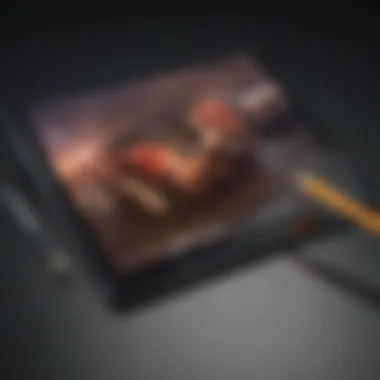

Product Overview
The Apple Pencil is a sophisticated stylus designed to enhance the functionality of iPad Pro 12.9 models. Since its inception, the Apple Pencil has evolved through different generations, providing users with diverse features that cater to their creative and productivity needs.
Key Features and Specifications
The Apple Pencil is highly regarded for its precision and responsiveness. It supports pressure sensitivity and tilt detection, allowing for a wide range of artistic expression. The latest generation of the Apple Pencil, introduced with the iPad Pro 12.9, includes wireless charging and magnetic attachment, streamlining the user experience tremendously. With a battery life that lasts up to 12 hours, it facilitates long working sessions without interruption.
Design and Aesthetics
The design of the Apple Pencil complements the sleek aesthetics of the iPad Pro 12.9. Its minimalistic structure and lightweight form factor make it easy to handle for prolonged periods. Moreover, the matte finish provides a comfortable grip, ensuring that users can maintain control when drawing or writing.
Performance and User Experience
Performance Benchmarks
In terms of performance, the Apple Pencil exhibits impressive responsiveness with minimal latency. This enhancement is especially crucial for artists and professionals who demand precision. When paired with the Retina display of the iPad Pro 12.9, the Pencil performs seamlessly, offering an almost natural feel when sketching or annotating documents.
User Interface and Software Capabilities
The user interface on the iPad Pro 12.9 is optimized to work with the Apple Pencil. Various applications, including Procreate and Notability, make full use of the Pencil's capabilities. These apps facilitate everything from freehand drawing to complicated note-taking tasks. Such integration ensures that users can utilize the Pencil's features effectively.
User Experiences and Feedback
Feedback from users frequently highlights satisfaction with the Pencil's performance and its contribution to enhanced productivity. Many users report a significant increase in their creative workflow, as the Pencil allows for intuitive interactions with the iPad Pro 12.9. Comments on platforms like reddit.com suggest that the pencil can drastically improve the user’s overall experience on the iPad.
Comparison with Previous Models or Competitors
Advancements and Improvements from Previous Models
Compared to the first-generation Apple Pencil, the latest version brings substantial improvements, such as seamless pairing via magnetic attachment and improved charging options. These changes enhance usability and convenience for users, addressing past pain points.
Competitive Analysis with Other Similar Products
While products like Microsoft Surface Pen are available, the Apple Pencil still holds a competitive edge. Its integration with iPadOS and applications offers an unmatched experience for iOS users. This positioning allows it to stand out in a crowded market of digital styluses.
Value Proposition
The Apple Pencil's seamless integration with the iPad Pro 12.9 represents a significant value proposition for users focused on productivity and creativity.
Tips and Tricks
How-to Guides and Tutorials
Knowing how to optimize the Apple Pencil with the iPad Pro 12.9 can enhance usability. Users can enable features such as double-tap for quick access to tools in supported apps. This feature minimizes the time spent navigating menus, allowing for more efficient workflow.
Hidden Features and Functionalities
Users should explore features like Scribble, which allows handwriting to convert into text. This can dramatically enhance the applicability of the Pencil in day-to-day tasks.
Troubleshooting Common Issues
Common issues may include connectivity difficulties. A simple restart of both the Pencil and iPad can often resolve these problems efficiently.
Latest Updates and News
Recent Developments in Software Updates
Apple frequently releases updates which enhance the compatibility and functionality of the Apple Pencil. Staying informed on these updates can maximize the user experience.
Industry News and Rumors
There are ongoing discussions regarding potential future iterations of the Apple Pencil, reflecting Apple’s commitment to innovation. Engaging with communities on platforms like facebook.com can provide insights into what users can anticipate next.
Events and Announcements from Apple
Apple hosts events where they typically reveal product updates. Following these events can keep users informed about advancements in accessories like the Pencil and how they relate to the iPad Pro 12.9.


Understanding iPad Pro 12. Models
Analyzing the iPad Pro 12.9 models is essential for grasping how the Apple Pencil fits into this ecosystem. Understanding this topic sets the groundwork for appreciating the interaction between hardware and accessories. The evolution of the iPad Pro series has seen notable advancements in specifications and capabilities, each enhancing the user experience in unique ways.
The iPad Pro 12.9 stands out for professionals, artists, and tech enthusiasts. The models bring together performance and design. However, comprehending the differences across generations is vital for determining compatibility with the Apple Pencil. This understanding can help users make informed decisions about which devices and accessories to utilize for their specific needs and workflows.
Overview of iPad Pro 12. Generations
The iPad Pro 12.9 has gone through several generations since its inception. The first generation debuted in 2015, providing a new form factor that combined power and portability. Each subsequent generation introduced enhancements in performance, display quality, and integration with accessories like the Apple Pencil.
- First Generation (2015):
- Second Generation (2017):
- Third Generation (2018):
- Fourth Generation (2020):
- Fifth Generation (2021):
- Introduced the 12.9-inch Retina display.
- Featured support for the first generation Apple Pencil.
- Thinner and lighter slab design.
- Enhanced processor for improved performance.
- Included upgraded display with ProMotion technology.
- Continued compatibility with the first generation Apple Pencil.
- Completely overhauled design with flat edges.
- Introduced support for the second generation Apple Pencil, which magnetically attaches and charges.
- More powerful chipset and better graphics performance.
- Improved processing power with the A12Z Bionic chip.
- Enhanced camera capabilities.
- Supported both generations of Apple Pencil, maintaining versatility for users.
- Features M1 chip, vastly improving speed and battery efficiency.
- Supports 5G connectivity for ultra-fast internet access.
- Maintains design and compatibility with second generation Apple Pencil.
Key Specifications Across the Generations
Across the iPad Pro 12.9 generations, certain key specifications have evolved to meet the demands of users. These specifications include the processing power, display technology, and supported accessories.
- Processor: Each generation has seen improved chipsets. From the A9X to the M1, the progression showcases a commitment to performance.
- Display Technology: The transition from Retina to ProMotion and mini-LED technology has provided users with enhanced visuals, fluid animations, and better color accuracy.
- Camera System: Upgrades in camera capabilities reflect the shift towards more media-focused use cases. Higher resolutions and improved sensors provide better photography and videography options.
- Accessory Support: With each new model, compatibility with updated accessories like the Apple Pencil has become a critical focus, ensuring that users can leverage their devices fully.
- Connectivity Options: Advancements in connectivity, such as USB-C ports and enhanced wireless capabilities, further strengthen the usability of these devices.
Understanding these specifications across models is crucial to making decisions about compatibility and usage scenarios with the Apple Pencil.
Apple Pencil Overview
The Apple Pencil has revolutionized the way users interact with their devices, specifically the iPad Pro 12.9. This section highlights the importance of understanding the features and capabilities of the Apple Pencil as they pertain to enhancing creativity, productivity, and usability. The integration of this device with the iPad Pro empowers artists, designers, and business users by offering a seamless tool for drawing and note-taking tasks. Major benefits include precise input, palm rejection, and an intuitive user experience.
Understanding the Apple Pencil's features enables potential users to choose the right generation for their specific needs. Users often consider various factors, such as ergonomics, battery life, and response time. Knowing what each generation provides also enhances user satisfaction by clarifying what to expect from each device.
Apple Pencil First Generation Features
The first-generation Apple Pencil introduced a range of innovative features that set a new standard for stylus performance. Its design is sleek and cylindrical, making it comfortable to hold over extended periods. It utilizes Bluetooth technology for connectivity, ensuring a reliable connection to compatible iPad models.
Some key features include:
- Pressure Sensitivity: This allows users to vary the thickness of lines based on how hard they press the Pencil against the screen. This is critical for artists who want to achieve realistic strokes.
- Tilt Sensitivity: Artists can shade and create depth effects by tilting the Pencil, simulating traditional drawing techniques.
- Lightning Connector: It features a Lightning connector for quick charging, though this may have been a bit tricky in terms of accessibility.
- Software Compatibility: The first-generation Pencil works fluidly with numerous applications such as Procreate and Notability, fostering a range of creative possibilities.
Apple Pencil Second Generation Features
Apple made notable improvements with the second-generation Apple Pencil, enhancing nearly every aspect of user interaction. The most prominent advancement is its magnetic attachment to iPad Pro models, which also allows for automatic charging.
Features of the Apple Pencil second generation include:
- Magnetic Attachment: This feature allows users to attach the Pencil side of the iPad Pro for easy storage and charging, eliminating the need for a lightning connector.
- Double-Tap Functionality: Users can customize the double-tap feature to quickly switch between tools or functions. This improves efficiency and workflow
- Improved Comfort: The flatter, textured design enhances grip and control while making it easier to handle during lengthy sessions.
- Enhanced Precision: The second generation also has better latency and accuracy, making the Pencil feel more like a traditional pen.
Technical Specifications of Both Generations
When comparing the technical specifications, various factors play a crucial role in their usability:
- Battery Life: The first-generation Pencil offers about 12 hours of usage after a full charge, whereas the second generation features a significant improvement with quicker charging time and similar longevity.
- Dimensions: The first generation has a diameter of 0.35 inches and is 6.92 inches long. The second-generation model measures slightly thicker with a more flattened side, allowing for better grip.
- Connectivity: The first-generation utilises Bluetooth for pairing, whereas the second generation enhances this with a more straightforward, magnetic pairing with supported iPad models.
"The Apple Pencil is not just a stylus; it is a bridge between digital and traditional art forms."
In summary, understanding both generations of the Apple Pencil is essential for optimizing user experience. Differences in features and specifications guide users in their decision between the two, ultimately enhancing their iPad Pro 12.9 possibilities.
Compatibility Breakdown
Understanding the compatibility between the Apple Pencil and the iPad Pro 12.9 is crucial for those who aim to maximize their productivity and creativity. This section will explore relevant factors that can enhance user experience. With various generations of both iPad Pro and Apple Pencil, knowing which devices work seamlessly together can save users time and frustration. Compatibility influences a range of functionalities, from drawing precision to app usage. Choosing the right device combination can lead to a significant improvement in workflow.
Compatibility of Apple Pencil with iPad Pro Models


The Apple Pencil is designed to work with specific models of the iPad Pro. The first generation Apple Pencil is compatible with the iPad Pro 12.9 (first generation) and the iPad Pro 10.5. In contrast, the second generation Apple Pencil is exclusive to the iPad Pro 12.9 (third generation) and later models. This distinction means users must pay careful attention to their device compatibility when considering which Pencil to purchase.
Compatibility details:
- Apple Pencil (1st Generation):
- Apple Pencil (2nd Generation):
- iPad Pro 12.9 (first generation)
- iPad Pro 10.5
- iPad Pro 12.9 (third generation)
- iPad Pro 12.9 (fourth generation)
- iPad Pro 11 (1st and 2nd generations)
By knowing these specific model pairings, users can ensure they select the appropriate Apple Pencil that will fulfill their drawing or note-taking needs efficiently.
Differences in Pairing Methods Between Generations
The pairing process for the Apple Pencil varies significantly between its two generations. This difference can have a direct impact on user convenience and overall experience.
The pairing process for the first generation involves removing the cap from the pencil and inserting it into the Lightning connector of the compatible iPad Pro. This process can feel a bit cumbersome. Users should ensure that the Pencil is charged, as that is necessary for successful pairing.
On the other hand, the second generation Pencil offers a streamlined experience. It pairs automatically when placed on the magnetic connector found on the edge of the iPad Pro. This wireless feature enhances usability greatly, allowing for a quick and efficient connection.
"The second generation Pencil is not only easier to pair but also includes features such as double-tap to switch tools, improving workflow significantly."
Using Apple Pencil with iPad Pro 12.
Using the Apple Pencil with the iPad Pro 12.9 represents a significant advancement in how digital interactions are made. This section aims to convey the essential functions and benefits of this integration, emphasizing usability for both creative tasks and everyday productivity. The Apple Pencil enhances the capabilities of the iPad Pro, which serves as a versatile tool for artists, designers, and professionals alike. It allows users to draw, annotate, and interact with their devices more precisely than relying on fingertips alone.
User Experience: Drawing and Writing
The user experience with the Apple Pencil on the iPad Pro 12.9 is notably seamless and intuitive. With the device's high refresh rate and ProMotion technology, drawing and writing feel natural, as the lag is virtually non-existent. Users often report that the responsiveness is akin to using traditional tools like a pencil or brush.
Additionally, the palm rejection feature ensures that users can comfortably rest their hands on the display while writing or drawing. This allows for long periods of creative work without distraction. The precision offered by the Apple Pencil, especially when paired with the iPad Pro's Liquid Retina display, provides excellent detail in artwork as well as clarity in handwritten notes.
Notable Apps Supporting Apple Pencil
Various applications specifically support the Apple Pencil, unlocking a range of features tailored to creative and productivity workflows. Some notable apps include:
- Procreate: This is a professional drawing app that offers extensive brush options and layering tools, perfect for artists.
- Notes: Apple's own Notes app integrates smoothly with the pencil, allowing for quick doodles and handwritten notes.
- Adobe Fresco: This app combines raster and vector graphics for drawing and painting, taking advantage of pressure sensitivity.
- Notability: Known for its note-taking capabilities, it allows users to annotate documents, record audio, and organize notes efficiently.
The diversity of apps ensures that the Apple Pencil can cater to various needs, whether it be art creation or efficient note-taking.
Multitasking and Productivity Enhancements
The iPad Pro 12.9 and Apple Pencil combination significantly enhances multitasking and productivity. The Split View feature allows users to work on two apps simultaneously, which is helpful for creatives who may want to reference materials while drawing or writing. Users can drag and drop files and images between apps, simplifying the workflow.
Furthermore, the Apple Pencil facilitates quick markups and annotations directly on documents and images. This feature is particularly advantageous for professionals who often need to review or provide feedback on creative projects.
With the integration of features such as Apple’s Files app, users can organize their work efficiently. The Pencil's convenience in navigating and editing documents leads to a streamlined process and saves precious time in various working environments.
The combination of the iPad Pro and Apple Pencil is not just a tool, but a platform that encourages creativity and productivity across all areas of work.
In summary, the synergy between the Apple Pencil and the iPad Pro 12.9 creates an environment conducive to productivity, creativity, and seamless multitasking.
Common Issues and Solutions
Understanding common issues with the Apple Pencil when used with iPad Pro 12.9 models is crucial for enhancing user satisfaction. Many users face technical challenges that can impact overall performance and usability. Addressing these issues not only improves user experience but also boosts productivity. Here, we'll explore potential connection problems and calibration adjustments to optimize the interaction between the Apple Pencil and iPad Pro.
Connection Problems Between Pencil and iPad
Connection issues can arise when pairing the Apple Pencil with the iPad Pro 12.9. These problems may stem from several factors, including defective hardware, software glitches, or simple user errors. Common signs include the Apple Pencil not appearing in Bluetooth settings or not responding during use.
To resolve connection issues, consider the following steps:
- Check Bluetooth Settings: Ensure that Bluetooth is enabled on your iPad Pro. If the Pencil is already paired, try disconnecting and then reconnecting it.
- Restart Devices: Turn the iPad Pro off and then on again. Sometimes a simple reboot can fix connection errors.
- Update iPadOS: Make sure that your iPad is running the latest version of iPadOS. Software updates can address bugs that may hinder connections.
- Re-Pair Your Apple Pencil: Remove the Apple Pencil from the Bluetooth settings and re-pair it. For the first generation, you must connect it to the Lightning port, while the second generation requires placing it on the magnetic side of the iPad.
Trouble with pairing is common among users, so don’t hesitate to reach out to Apple Support if problems persist, especially if you suspect a hardware malfunction.
Calibration and Sensitivity Adjustments
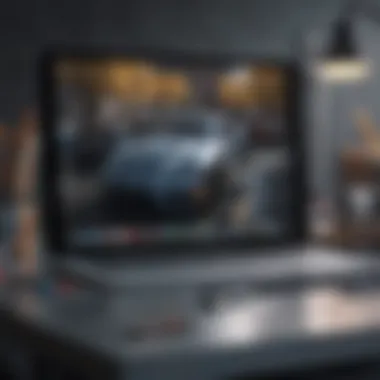

Calibration and sensitivity adjustments are vital for ensuring that the Apple Pencil delivers an optimal writing or drawing experience. Users may encounter inconsistencies in how the Pencil interacts with the screen, often resulting in lag or unresponsiveness.
To ensure that the experience is up to par, users should consider the following:
- Check Grip Settings: Make sure that grip settings are correctly configured within the app being used. Certain applications allow you to customize how sensitive the Pencil reacts to pressure and tilt.
- Adjust Settings in Accessibility: In iPadOS, navigate to the "Accessibility" settings to fine-tune touch sensitivity. This can help if there are issues with the Pencil not detecting inputs correctly.
- Use Calibration Apps: Some third-party applications provide options to calibrate the touch screen for better response times. Explore relevant apps in the App Store that support this feature.
- Regular Maintenance: Keep the tip of the Apple Pencil clean and free from debris. A dirty tip can lead to inaccurate responses and a frustrating experience.
Ensuring the right adjustment settings can not only improve the functionality of the Apple Pencil but also enhance the overall user experience. With right calibration, artists and note-takers will find their tools more responsive to their inputs, minimizing frustration and maximizing creativity.
"Addressing common issues effectively is key to harnessing the full potential of your Apple Pencil and iPad Pro."
Evaluating Performance
Evaluating performance is a crucial aspect of understanding how well the Apple Pencil interacts with iPad Pro 12.9 models. Performance factors such as response time, latency, and pressure sensitivity significantly influence user experience, particularly for creatives. These elements determine not only how naturally users can draw or write but also how accurately their input is translated onscreen. A comprehensive evaluation of these factors helps in identifying strengths and weaknesses of the Apple Pencil's performance on different iPad Pro models.
Response Time and Latency Analysis
Response time refers to the delay between the moment a user makes a physical action with the Apple Pencil and when that action appears on the screen. In this context, latency is the time it takes for the tablet to recognize input and display the effect on-screen.
Both response time and latency are critical for users who require precision, such as graphic designers, artists, and architects. A lower latency ensures that strokes, taps, and gestures appear in real-time, mimicking the feel of traditional drawing.
Several tests have shown that the second generation of Apple Pencil has significantly improved response times compared to the first generation. Specifcally, Apple claims a response time of 9 ms for the second generation, which is nearly imperceptible to the human eye. This enhancement contributes to a more seamless interaction when sketching or taking notes.
The performance metrics indicate that users can expect smooth and consistent input experiences, which is vital in scenarios requiring rapid movements or detailed work. However, latency might vary slightly based on app usage and device settings, underscoring the importance of regular app updates and device maintenance for optimal performance.
Pressure Sensitivity Features
Pressure sensitivity in the Apple Pencil is a remarkable feature that allows for variable line thickness and opacity based on how hard the user presses the tip against the screen. This ability to nuance strokes provides artists with artistic freedom and flexibility, making their work resemble that achieved with traditional materials.
The first generation Apple Pencil offers pressure sensitivity up to 2048 levels, while the second generation maintains this feature, enhancing the precision in responsiveness. Artists have the ability to create lighter or bolder strokes without any discernible lag, incrementally deepening the creative process.
Furthermore, numerous apps have optimized their functionalities to take full advantage of this pressure sensitivity. Applications such as Procreate and Adobe Fresco allow users to customize settings for brushes, adjusting how pressure affects size, opacity, and flow. This level of customization thus plays a significant role in how effective the Pencil is for different artistic applications.
Having an in-depth look into performance metrics enhances the understanding of how Apple Pencil and iPad Pro 12.9 collectively cater to user needs. Each element discussed reveals a layer of interaction that contributes to a satisfying creative experience.
Evaluating response time and pressure sensitivity is not just about numbers; it is about artsits making their visions come alive, with each stroke telling a story.
In summary, understanding response time and pressure sensitivity is essential for leveraging the full potential of the Apple Pencil with iPad Pro 12.9. This analysis provides a foundation for users seeking excellence in their digital artistry.
User Testimonials
User testimonials provide invaluable insights into the real-world application of the iPad Pro 12.9 and Apple Pencil compatibility. They help potential users assess how well these devices perform in practical scenarios and underscore the overall satisfaction among various user groups. By gathering feedback from actual users, particularly from graphic designers and everyday customers, we can gauge both the strengths and limitations of the iPad Pro and its accompanying Apple Pencil.
Feedback from Graphic Designers
Graphic designers often rely on precision and versatility in their tools. User feedback from this professional group indicates that the Apple Pencil, especially the second generation, has dramatically improved their workflow. Many designers praise the seamless integration between the Apple Pencil and the iPad Pro 12.9, highlighting features such as:
- Low Latency: Users report that the remarkable response time decreases the lag between action and response, which is crucial for drawing and sketching.
- Pressure Sensitivity: The pressure sensitivity of the Apple Pencil allows for nuanced control in line thickness, which is particularly beneficial for detailed work.
- Tilt Functionality: The ability to create different strokes based on tilt has enhanced the creative possibilities for many artists and illustrators.
One graphic designer mentioned, "The iPad Pro 12.9 with Apple Pencil has changed my approach to digital art. I feel like I have the control I had with traditional mediums but with the benefits of digital tools."
Customer Experiences in General Use
For standard users, the customer experience with the iPad Pro 12.9 and Apple Pencil tends to focus on day-to-day tasks such as note-taking, annotating documents, and light drawing. Many testimonials reflect a positive shift in productivity, with users noting:
- Versatility: The iPad Pro can switch between tasks easily, making it suitable for both work and leisure activities.
- Ease of Use: First-time users of the Apple Pencil often mention how quickly they learn to navigate its features, making it accessible for non-professionals.
- Portability: Several users appreciate the lightweight design of both the iPad and Pencil, claiming it makes it easy to carry around without compromise on comfort.
A customer shared, "Using the Apple Pencil for note-taking has made my work more organized. It's so easy to scribble down ideas quickly, and I can even doodle on the side!"
Overall, the user testimonials highlight that both creative professionals and general customers find substantial value from the compatibility between the iPad Pro 12.9 and the Apple Pencil. This feedback serves as a reminder that real-world applications provide clarity to the specifications and performance metrics discussed in other sections of the article.
End
The analysis of the compatibility between the Apple Pencil and iPad Pro 12.9 models reveals several crucial elements that tech enthusiasts and professionals should consider. Understanding how both devices interact is not just about features but also about enhancing creativity and productivity.
Final Thoughts on Compatibility and Use
Compatibility is fundamental when it comes to using the Apple Pencil with the iPad Pro 12.9. The variations in Pencil generations and iPad models dictate the user experience. Users must know which Pencil model can be paired with their iPad model. For example, the first-generation Apple Pencil requires a Lightning connector for pairing and charging, while the second-generation model attaches magnetically and charges wirelessly. Choosing the right combination can significantly improve drawing accuracy and responsiveness during use, essential for professionals in fields like graphic design and digital content creation.
The seamless integration between the Apple Pencil and the iPad Pro transforms how users approach tasks like note-taking or illustrating. This functionality addresses various user needs from artists to business users. Therefore, compatibility should be a priority consideration when choosing an Apple Pencil or an iPad.
Future Considerations for Apple Pencil Users
As technology evolves, users must remain aware of future developments regarding the Apple Pencil and its interactions with new iPad Pro models. The advent of new software features or hardware enhancements can unlock additional possibilities that enhance user experience. For example, the introduction of improved pressure sensitivity or faster response times could significantly impact creative workflows.
Furthermore, users should anticipate compatibility updates as newer versions of iPads and Pencils are released. It may also be worth considering potential third-party accessories or applications that enhance functionality further. Keeping an eye on software updates from Apple will ensure that users benefit from the latest features and optimizations.



