Addressing iPhone 12 Pro Max Battery Drain Challenges
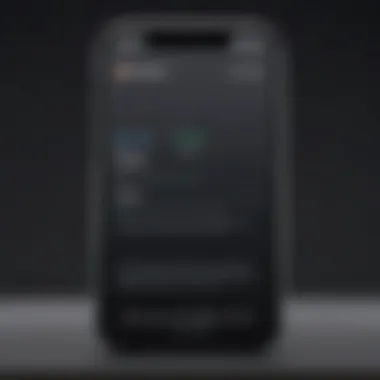

Intro
The advent of high-performance smartphones has ushered in an era of advanced technology and greater user expectations. The iPhone 12 Pro Max encapsulates these trends, presenting itself as a standout in Apple's lineup. However, users have reported one prevalent issue: rapid battery drain. This phenomenon complicates the otherwise superb experience the device provides. Understanding the factors contributing to battery depletion is crucial to nimbly navigate this problem, optimizing device usage and lifespan.
Product Overview
Preamble to the Apple product being discussed
The iPhone 12 Pro Max is Apple's flagship smartphone, launched in late 2020. With its premium design, impressive performance, and excellent camera features, it quickly won the admiration of users worldwide. However, like any high-end gadget, the device also carries the burden of high expectations—more so in terms of battery endurance.
Key features and specifications
Several specifications make the iPhone 12 Pro Max noteworthy:
- Display: 6.7 inches OLED Super Retina XDR display; resolution of 2778 x 1284 pixels.
- Processor: A14 Bionic chip, designed for efficiency, processing power, and speed.
- Camera: Pro camera system with 12MP Ultra Wide, Wide, and Telephoto lenses.
- Battery: 3687 mAh, supporting up to 20 hours of talk time.
These features empower users to experience multimedia content seamlessly, but the efficient performance often comes with a hefty power demand.
Design and aesthetics
The design of the iPhone 12 Pro Max is striking, leveraging premium materials such as glass and stainless steel. The matte texture coupled with high-gloss parts creates an air of elegance while ensuring durability. The aesthetic not only appeals to visual senses but promotes a comfortable grip for users during extensive use.
Performance and User Experience
Performance benchmarks
Evaluating the performance of the iPhone 12 Pro Max is essential. The A14 Bionic chip allows demanding applications and multitasking with ease. Games and productivity software run smoothly, though intensive usage may exacerbate battery duration.
User interface and software capabilities
iOS serves as the operating system, offering a user-friendly experience characterized by intense optimization. Features such as widgets and seamless app transitions enhance the overall experience. However, these capabilities come with background activities that need scrutiny.
User experiences and feedback
Users often appreciate the outstanding camera quality and fast operation. Yet, numerous individuals express frustration with battery drain, especially when engaging with high-performance applications. This paradox underscores the need for awareness regarding how software capabilities impact battery life.
Causes of Battery Drain
Understanding the specific causes behind the battery draining is next.
- Background App Refresh: Many applications continue to consume power while running in the background, leading to unexpected drain.
- Location Services: Frequent GPS usage can speed up battery depletion considerably.
- High Brightness: Keeping the screen brightness at maximum levels drains the battery faster.
- 5G Connectivity: Utilizing 5G networks can necessitate increased battery power, particularly in areas with unstable signals.
- Battery Health: Over time, the battery itself may degrade, leading to less effective power retention.
Tips and Tricks
How-to guides and tutorials for optimizing the Apple product's performance
When it comes to mitigating battery issues, try these strategies:
- Adjust Settings: Navigate to Settings > Battery > Battery Health to check the battery status and optimize settings accordingly.
- Screen Brightness: Lower your screen brightness or activate auto-brightness.
- Limit Widgets: Customize the home screen to limit the number of widgets which may run in the background.
- Use Low Power Mode: Enabling low power mode can restrict app performances that drain resources.
Troubleshooting common issues
If battery issues persist despite optimization efforts:
- Restart the device to clear any temporary glitches.
- Update to the latest software version as fixes are regularly released.
- Resetting all settings may also resolve persistent themes impacting battery health.
Prelude to iPhone Pro Max Battery Concerns
Batteries are essential for mobile devices, and the iPhone 12 Pro Max is no exception. Understanding the battery concerns surrounding this smartphone is crucial for users seeking optimal performance. In a world dependent on connectivity, fast battery drain can disrupt daily activities, leading to frustration. Thus, comprehending these battery issues gives iPhone enthusiasts and professionals within the tech industry invaluable insights into better device usage.
Overview of Battery Life Expectations
When considering the iPhone 12 Pro Max, users typically anticipate high performance and excellent battery longevity. Apple's marketing emphasizes a device capable of lasting all day under moderate use. However, users must understand that various factors affect actual battery life. App usage, connectivity settings, and background processes often influence how long a charge will last. Factors such as screen brightness and usage habits play an important role in determining battery endurance. The device specs mention around 20 hours of talk time or up to 80 hours of audio playback, but these numbers do not always align with real-world usage.
Significance of Battery Performance
The performance of a smartphone’s battery holds considerable significance for both general and power users. For average users, efficient battery usage means less stress throughout the day, while tech-savvy individuals may push their devices to the limit through heavy applications. Dissatisfied users facing unmanageable battery depletion may seek alternatives or create dissatisfaction in Apple’s brand image.
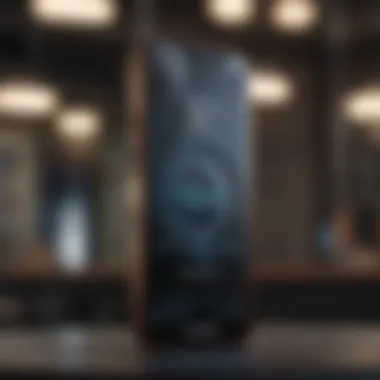

Moreover, prolonged battery issues can lead to underlying hardware risks and affect the iPhone's overall functionality. A dead battery is more than just an inconvenience; it can negatively impact user experiences. It is vital for users to be aware of signs indicating battery problems. Users must monitor their device thoroughly.
Trust in battery performance significantly contributes to overall customer satisfaction. Apple's reputation relies on users’ solid experiences with its devices.
Understanding Battery Technology in the iPhone Pro Max
Understanding battery technology specific to the iPhone 12 Pro Max is vital for anyone experiencing rapid battery drain. Knowledge of how the device's battery operates allows users to manage and optimize its performance better. Battery efficiency is crucial for a seamless user experience—especially as the demand for resources on smartphones continues to grow. This section will clarify significant aspects of the battery, enabling users to understand their device better.
Lithium-Ion Batteries Explained
The iPhone 12 Pro Max utilizes lithium-ion technology for its battery system. This technology is favored for its high energy density and longer cycle life compared to older battery types. Lithium-ion cells charge and discharge efficiently, providing sustained power output for the device’s demanding applications.
Here are some key characteristics of lithium-ion batteries:
- High energy density: This means more energy can be stored for longer usage times.
- Low self-discharge: A characteristic reducing the loss of charge when not in use.
- Limited memory effect: Unlike nicads, lithium-ion batteries do not suffer significantly from a memory effect where they lose capacity if not fully discharged before recharging.
Maintaining the health of these batteries relies on consistent charge cycle practices and software optimizations. Less intensive usage patterns in coordination with device settings can extend the longevity of the battery's capacity.
Battery Health and Lifespan
Battery health is an essential aspect of managing the iPhone 12 Pro Max's battery performance. Understanding battery health helps recognize when it's time for a replacement or if optimization strategies can still enhance performance. Apple's interface gives clear indicators through its settings function. Users can access battery details by navigating to Settings > Battery > Battery Health. Here, one can track the maximum capacity and the performance capability of the battery.
Lifespan refers to the overall duration a battery can effectively function before substantial losses in capacity. Typical lifespan for a lithium-ion battery is approximately 500 complete charge cycles before decreased performance is noticeable. Key factors influencing lifespan include:
- Temperature: Exposure to extreme heat or cold can deteriorate the battery.
- Charging habits: Consistently overcharging can lead to decreased capacity over time.
- Usage patterns: Heavy usage of resource-intensive applications can accelerate battery wear.
Understanding these factors provides insight into optimizing battery care and making informed modification decisions, ultimately benefiting user experience. By being proactive, the iPhone 12 Pro Max user can significantly extend battery life—an essential consideration given today’s digital demands.
Common Causes of Fast Battery Drain
Understanding the common causes of fast battery drain on the iPhone 12 Pro Max is critical for users who want their devices to perform optimally. Accidental mismanagement of resources often leads to quick battery degradation. Recognizing these elements helps users manage their device usage better, fostering enhanced battery longevity. Ignoring these underlying causes could lead to short device lives and frustrated users.
High Resource Usage Applications
Applications that require a lot of processing power can significantly drain your battery. Games like Call of Duty Mobile or Genshin Impact , along with heavy productivity tools like Adobe Photoshop Express, demand extensive CPU and GPU resources. When actively running, these applications escalate battery drain due to their complex graphics and intensive calculations.
Considerations for Users:
- Understand which apps you frequently use are high resource users.
- Review their permissions and settings to control resource consumption.
- Limit usage during times when you need battery life the most.
Background Activity and App Behavior
Every app on your device has the potential to run in the background. This often leads to automatically refreshing data, pushing notifications, or syncing files which pull energy from your battery even when you are not actively using the app. For instance, social media apps such as Facebook or WhatsApp are notorious for background operations. Settings can be adjusted to limit or stop background processing.
Recommendations for Management:
- Navigate to Settings > General > Background App Refresh and select preferable settings.
- Identify and disable background activity for underused apps.
- Consider periodic checks to ensure limited refresh settings remain effective.
Location Services Impact
The use of location services can have notable effects on your device's battery life. Features such as GPS-based navigation in apps like Google Maps or location tracking by Find My iPhone can drain the battery rapidly if they are always active. Ensuring that these services are accessible only when needed helps to conserve battery life.
Steps to Minimize Battery Drain:
- Set location access to “While Using” for relevant apps in Settings > Privacy > Location Services.
- Disable location services completely for applications that do not require them.
Connectivity Features and Their Effects
Staying connected is vital for almost all smartphone users. However, features such as Bluetooth, Wi-Fi, and Cellular Data contribute to greater battery usage. Constant searching for Wi-Fi networks, Bluetooth device communication, or using 5G in low-signal areas can quickly drain battery life.
How to Optimize Connectivity Settings:
- Turn off Bluetooth and Wi-Fi when not in use.
- Limit 5G streaming unless necessary to preserve battery.
- Regularly update or remove unused device connections to conserve energy.
It is important to be perapred and aim for moderation in device usage.
User Behaviors That Contribute to Battery Drain
Understanding how users interact with their devices is essential. User behaviors directly impact battery performance. Improper settings and habits can lead to unnecessary battery drain. This section explores the key user behaviors that significantly affect the battery longevity of the iPhone 12 Pro Max.


Screen Brightness and Display Settings
Screen brightness has a major role in determining battery life. Higher brightness settings can increase power consumption tenfold. Users often set their screen brightness higher for better visibility but compromise battery life in the process.
- Reduce brightness: Lowering the brightness level can stretch battery life considerably.
- Auto-brightness feature: Turning on the auto-brightness will allow the phone to adjust brightness based on ambient light conditions. This adaptability can help preserve battery, especially in indoor environments.
- Dark Mode: Utilizing the dark mode feature can minimize battery drain on OLED screens like that of the iPhone 12 Pro Max. The latter uses less power to light up darker pixels than lighter ones.
Adopting or regularly checking display settings can lead to lasting benefits in battery usage.
App Notifications and Alerts
Frequent notifications can abruptly wake the iPhone 12 Pro Max and use battery power. Each alert not only triggers display lighting but can also require background processing. This cycle can deplete the battery faster than one might anticipate.
Here are strategies to manage notifications:
- Limit unnecessary alerts: Review and mute notifications for apps that are not crucial.
- Group messages: For messaging platforms, unchecking such app's notification grouping can minimize disturbance by reducing timed alerts.
- Focus mode: Engaging the focus mode feature minimizes interruptions systematically to optimize productivity and, indeed, save battery resources.
Proper management of notifications promotes better battery longevity.
Software Updates and Their Role
Keeping the device software up to date is of fundamental importance. Apple consistently releases updates that address battery performance and efficiency. Running an outdated system can impose greater demand on resources, leading to accelerated battery drain.
Consider these points while handling software updates:
- Regular updates: Ensure the iPhone 12 Pro Max receives relevant updates. Regular updates will directly increase efficiency and ensure optimal battery life.
- Automatic updates: Enabling automatic software updates ensures the device is never running outdated software. Users will maintain any enhancements focused on battery management.
- Update notes by Apple: Reading update notes can show how each update aims to improve battery use or fix existing battery issues.
Neglecting software updates risks dependency on older processes, which handle power less efficiently.
By adjusting how a user interacts with their iPhone 12 Pro Max, significant improvements in intensive battery draining activities can be realized, which collectively enhance daily usability and comfort.
Investigating Battery Usage Statistics
Investigating battery usage statistics is essential for understanding and addressing the battery drain issues faced by iPhone 12 Pro Max users. This understanding offers significant benefits, as it not only helps identify which applications or features consume most of the battery life but also allows for smarter management of device settings.
While many users may have a general idea of their battery performance, accessing detailed statistics offers specific insights into usage patterns. This empowers users to make informed decisions on app management and settings adjustment. Notably, battery consumption does not solely depend on the capacity of the battery itself, but also on the daily usage scenarios encountered by each user.
The specific elements contributing to battery usage statistics include the following:
- Time spent on applications.
- Background usage tracking by specific apps.
- Notifications received throughout the day.
- Software processes running in the background.
Taking all of this into consideration may lead countless iPhone users to discover possible culprits contributing to quicker battery depletion than anticipated.
Accessing Battery Health Information
To make sense of battery usage on the iPhone 12 Pro Max, one must first understand how to access battery health information. This process is straightforward, requiring only the device settings. It provides key insights such as current maximum battery capacity, peak performance ability, and any performance management features currently enabled.
Users can follow these steps to access battery health information:
- Open the Settings app.
- Scroll down and tap Battery.
- Select Battery Health.
By venturing into this section, users can see their battery's condition and any important recommendations displayed. Monitoring this data regularly can aid in maintaining battery longevity, enabling users to avoid pitfalls that might lead to unnecessary drain.
Identifying Problematic Applications
Understanding which applications significantly contribute to battery drain is pivotal. With battery consumption profoundly influenced by user habits, pinpointing heavy users can lead to more effective usage strategies. In many cases, certain apps may use a surprising amount of background energy, directly impacting overall battery performance.
Influential apps usually include:
- Social media platforms like Facebook and Instagram.
- Streaming services such as Netflix and YouTube.
- Communication tools like WhatsApp and Snapchat.
Periodic check-ups on app-specific battery usg can assist users in identifying those that bear significant charges. The iPhone includes a detailed battery usage report that ranks apps according to the battery they exhaust over time.
These stats can be found similarly as to how you accessed battery health:
- Go to the Settings app.
- Navigate to Battery.
- Review the listed apps and their percentage of battery usage.
By recognizing and managing these culprits, users will find pathways to self-initiate adjustments, resulting in extended battery efficiency for their devices.
Optimizing iPhone Pro Max Battery Life


Optimizing battery life is essential for any device user, particularly for iPhone 12 Pro Max owners who expect efficiency and durability. Effective battery management means less frequent charging, extended usage between charges, and improved overall performance. The following strategies aid in achieving optimal battery life, focusing on adjustments and settings unique to iPhone's design.
Adjusting Display Preferences
An energy-intensive component of any smartphone is the display. The screen of the iPhone 12 Pro Max is vibrant and brings content to life. However, it also consumes a substantial amount of battery. Adjusting display preferences is a first step toward battery optimization.
- Lower Brightness or Enable Auto-Brightness: High brightness drains battery power. Keeping brightness lower or allowing the phone to adjust automatically can save energy.
- Switch to Dark Mode: Using a dark theme reduces the amount of light emitted from the screen, especially effective given the OLED display in the iPhone 12 Pro Max. This increases battery efficiency without compromising usability.
- Set Lock Screen Durations Wisely: Consider if the lock duration setting is appropriate for your usage. A shorter time frame can conserve battery life.
Adjusting these preferences has immediate effects that users will notice quickly.
Managing Location Services
Location Services plays a prominent role in battery drain. Continuously tracking location via GPS consumes energy. Managing how and when these services operate thus becomes crucial.
- Adjust Permissions: Setting application permissions to “While Using the App” rather than “Always” limits background usage.
- Disable Unnecessary Services: Constant location tracking is not always needed for certain apps. Disabling location for applications that don’t require the feature can save battery.
By strategically managing settings, users can reduce the excessive drain caused by GPS usage.
Reducing Background App Refresh
Background App Refresh allows apps to update content in the background. However, this often leads to a rapid decline in battery percentage. Managing this can appreciably prolong battery life.
- Limit Functionality: Users should reconsider which apps need this feature. Turning it off altogether or restricting it to certain applications can significantly support battery efficiency.
- Manual Refresh: Users can opt to refresh certain apps manually at their convenience rather than letting them expend resources continuously.
data has shown that careful management of Background App Refresh can leads to observable improvement in battery longevity.
Utilizing Low Power Mode
Low Power Mode is an underused feature that can provide quick relief from lurking battery drain. When activated, this setting reduces background activities to conserve energy.
When entering this mode, the device automatically adjusts multiple features:
- Dims the display brightness
- Ensures mail fetch is limited
- Reduces visual effects and processor usage.
Considering its ease of utilization, Low Power Mode should be activated when battery levels are critically low. This simple switch can extend usage significantly during critical moments.
By following the suggestions outlined in this section, users are equipped to enhance the longevity of their iPhone 12 Pro Max battery. These straightforward tactics contribute immensely to daily usability, ensuring that the core smartphone experience is never compromised.
When to Seek Professional Help
Addressing battery drain issues on the iPhone 12 Pro Max can often be tackled with basic troubleshooting. However, in certain situations, seeking professional help becomes necessary. A clear understanding of when to do this is crucial for users experiencing ongoing or severe battery performance problems.
When to consider professional assistance: If conventional strategies do not yield results or if the battery is draining at alarming rates, consulting a specialist may save you both time and effort. Persistent battery problems can sometimes signal deeper issues that require diagnostic tools the average user cannot access.
Identifying Hardware Issues
Recognizing hardware problems can be pivotal in battery performance evaluation. Several signs may suggest that your iPhone has underlying issues, including:
- Physical damage: Cracks, dents, or other external hardware issues may suggest the need for service.
- Excessive heat: Warm devices frequently might signal battery defects, which also compromise performance.
- Random shutdowns: If your phone turns off unexpectedly despite the battery having charge left, hardware might be the cause.
First, examine your device closely. Check for any signs of wear and tear that could indicate damage to vital components. If necessary, consider running diagnostic tests available on the device or via Apple's official software tools. Seeking help from professionals can ensure that hardware capabilities are analyzed thoroughly.
Understanding Warranty and Service Options
Users need to be informed about their warranty status and available service options. Here are the critical aspects worth noting:
- AppleCare+: If enrolled, AppleCare+ covers battery service after a specified period. It can potentially lower the cost of repairs greatly compared to out-of-warranty services.
- Local repair shops: Alternative avenues like authorized service providers can sometimes repair devices at competitive prices. However, ensure that the technician uses authentic parts to maintain quality service.
- Self-service: Apple offers some self-service options allowing users to perform specific repairs, though this is often advised for more technically adept users only.
As you weigh your options, consider the age of the device, the severity of the battery issues, and your warranty duration. This awareness equips you to make informed decisions while optimizing battery health in your iPhone 12 Pro Max.
Culmination and Recommendations
The discussion of battery drain issues associated with the iPhone 12 Pro Max is of paramount importance, given the prevalence of this problem among users. Addressing these issues not only enhances the usability of the device but also improves overall user satisfaction. Hence, recapping the necessary insights into efficient battery usage can significantly aid users in managing performance.
Furthermore, comprehending the essential elements that impact battery longevity informs daily decisions users make about their device. By prioritizing these factors, one can prevent unnecessary battery drain. Here are some key points to summarize the main ideas presented throughout this article and reinforce beneficial practices:
Summary of Key Points
- Monitor Battery Health: Regularly check the battery health to understand how well the device functions over time.
- Limit Resource-Intensive Apps: Identify applications that demand high resources and manage their usage.
- Adjust Settings: Manipulate essential settings, such as screen brightness and location services, to lower power consumption.
- Utilize Battery Usage Statistics: Regular assessment of which apps contribute most to battery drain
- Regularly Update Software: Ensure that the device software is up-to-date to benefit from optimizations.
- Seek Professional Assistance: Understand when to get professional help to address hardware issues.
Regular exposure to battery-draining habits can shorten iPhone's lifespan dramatically. Pay close attention to how and when you use your device.
Final Thoughts on iPhone Pro Max Battery Care
Managing battery life in the iPhone 12 Pro Max requires continuous effort and understanding of how it performs daily. Being aware of personal usage patterns will point to strategies that can be tailored to reduce damage to the battery over time. Users should view battery care not just as a technical task but as an inherent aspect of being an iPhone owner. Maintaining optimal battery performance enhances the overall user experience, leading to better device longevity and fewer frustrations related to frequent charging.



