Exploring Keyboard Compatibility with iPad: A Comprehensive Guide


Product Overview
The Apple iPad has become a beloved tool for many across various fields, spanning casual users to professionals. With its sleek design and versatile features, it is often seen not just as a tablet but a legitimate computing solution. When exploring keyboard compatibility, it is essential to understand the iPad itself, as the typing experience heavily depends on the device's specifications and capabilities.
Key Features and Specifications
The iPad is renowned for its stunning Retina display and robust performance powered by Apple’s custom processors. It generally supports a range of keyboard types, enhancing productivity. Some key specifications include:
- Display Size: Options generally range from 10.2 to 12.9 inches, depending on the iPad model.
- Processor: Ranges from A12 to M1, offering varying levels of performance.
- Storage Options: Typically from 64GB to 2TB for users needing substantial space.
- Operating System: Runs on iPadOS, which optimizes the use of external peripherals including keyboards.
Design and Aesthetics
The design of the iPad is a point of pride. Its slim profile makes it portable yet durable. The minimalist aesthetics appeal to many users, and its lightweight build allows for easy handling during typing sessions, whether at a desk or on the go. Apple also offers the Magic Keyboard, which integrates seamlessly as an accessory, enhancing both the design and user experience.
Performance and User Experience
The typing performance on the iPad can vary depending on the keyboard used. Assessing its performance helps in understanding the overall utility of the device.
Performance Benchmarks
Users often notice that keyboards specifically designed for the iPad, such as the Apple Smart Keyboard or Logitech K380, provide a more stable typing experience in terms of response time and key travel compared to generic Bluetooth keyboards. Benchmarks in speed tests indicate that users can maintain high typing speeds, sometimes close to those on traditional laptops.
User Interface and Software Capabilities
The iPadOS retains features that facilitate keyboard usage. Users can navigate easily through shortcuts and gestures. Additionally, multitasking capabilities enhance user experience by allowing multiple apps to run simultaneously, a feature appreciated by professionals needing to switch tasks quickly.
User Experiences and Feedback
The feedback from users reveals a high satisfaction rate, especially among those who invest in dedicated iPad keyboards.
"The transition from touch to keyboard has never been smoother with my iPad. I feel productive whether on the couch or at my desk."
- A tech enthusiast on Reddit.
Comparison with Previous Models or Competitors
Exploring how the current iPad models stack up against predecessors and competitor tablets offers useful insights into keyboard compatibility.
Advancements and Improvements from Previous Models
Recent iPads have improved in support for Bluetooth technology and accessory integration. Previous models faced limitations on peripheral compatibility, which are no longer an issue for users today.
Competitive Analysis with Other Similar Products
When comparing the iPad to other tablets like the Samsung Galaxy Tab or Microsoft Surface, the iPad has certain advantages, particularly in app availability and ecosystem integration which greatly affect keyboard usability.
Value Proposition
Consumers often find that the investment in iPad-approved keyboards yields high returns in productivity and effectiveness, particularly in writing and administrative tasks.
Tips and Tricks
Practical advice can further enhance user experience with the iPad and various keyboard options.
How-To Guides and Tutorials for Optimizing Performance
For instance, configuring keyboard shortcuts in settings can save significant time.
Hidden Features and Functionalities
Some keyboards support specific serves like multimedia control, which might go unnoticed initially. Utilizing these can greatly benefit workflow.
Troubleshooting Common Issues
Users often report connection problems. In most cases, simply un-pairing and re-pairing the keyboard resolves connectivity issues.
Latest Updates and News
Keeping informed about the latest in software and product announcements is invaluable for potential and current users.
Recent Developments in Software Updates and New Features
Apple continually enhances iPadOS, contributing features that make keyboard use more effective. Recent updates have introduced improved multi-device compatibility and better app integrations.
Industry News and Rumors Surrounding Upcoming Products
The tech community often speculates about new keyboard accessories being developed. Updates about these rumors can guide users in future purchases.
Events and Announcements from Apple
Stay tuned to announcements during events like the Apple WWDC, where new features and products might be unveiled, impacting device usability for keyboard support.
Understanding iPad Keyboard Compatibility
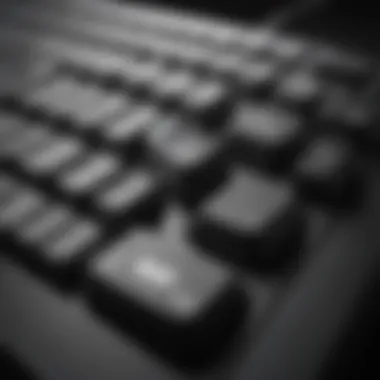

When it comes to using an iPad, the keyboard plays a vital role in enhancing the user experience. Understanding iPad keyboard compatibility is essential for ensuring that users can effectively utilize their devices for a variety of tasks, from productivity to leisure. With diverse keyboard options available, it becomes imperative to focus on specific elements like connectivity type, functionality, and ease of use. Compatibility has implications not just in technical terms but also in functionality and performance.
Knowing which keyboards pair well with iPads can significantly improve workflows for professionals, students, and casual users who seek efficiency and convenience when typing. Factors like device models, OS updates, and available ports create a landscape that users must navigate carefully. This article provides insights on how to choose the best keyboard based on individual preferences, use cases, and device specifications.
Defining Compatibility
Compatibility, in the context of keyboards for iPads, refers to how well a keyboard works with various iPad models and their operating systems. The prime consideration includes whether a keyboard connects seamlessly through Bluetooth, a wired connection, or is integrated into a case. Each type of keyboard has its own requirements and limitations.
For instance, Bluetooth keyboards offer wireless connectivity but may have compatibility issues with older iPad models or software versions. Wired keyboards typically connect via USB-C ports but depend on the iPad model to support external devices. Keyboard cases combine the functions of protection and keyboard in one design, but compatibility can be narrower based on the specific iPad generation. Understanding these nuances is crucial for selecting the right keyboard that will function correctly with the user’s iPad.
Importance of Compatibility
The importance of keyboard compatibility cannot be understated. An incompatible keyboard can be an obstacle rather than a tool, leading to frustration and a diminished user experience. Users must consider factors like device model, expected usage, and desired typing feel.
- Enhanced Productivity: An appropriate keyboard can boost productivity by allowing for swift and precise typing.
- Seamless Workflow: Compatibility ensures that switching between devices is smooth, minimizing disruptions in workflow.
- User Satisfaction: Selecting a compatible keyboard enhances overall satisfaction and confidence in the device usage.
"Selecting the right keyboard enhances not only workflow but also the ability to enjoy the iPad to its fullest potential."
Thus, the significance of compatibility should guide users in their decisions when purchasing keyboards for their iPads. Knowing that they will have a functional typing solution makes the iPad much more valuable as a productivity tool and enhances its versatility.
Types of Keyboards for iPad
When considering keyboard compatibility with the iPad, it is crucial to evaluate the various types of keyboards available. Each type offers distinct features and functionalities, catering to diverse user preferences and needs. Understanding these differences helps users to select a keyboard that aligns with their specific use cases.
Choosing the right keyboard can significantly enhance the iPad experience. Factors like typing comfort, portability, and connectivity play a vital role in this decision. Below, we will explore the primary types: Bluetooth keyboards, wired keyboards, keyboard cases, and on-screen keyboards. Each category brings its own advantages and challenges, making it essential for users to assess their requirements carefully.
Bluetooth Keyboards
Bluetooth keyboards provide a wireless solution for iPad users looking for flexibility. They connect via Bluetooth technology, which eliminates the need for cables, allowing for a clutter-free workspace. This feature is particularly appealing in mobile settings or small environments.
- Connection Ease: Most Bluetooth keyboards offer a simple pairing process with iPads. Users can connect and disconnect with minimal effort.
- Portability: Many Bluetooth models are lightweight and slim, enhancing their portability.
- Battery Life: Users should consider battery duration, as some models can last several weeks on a single charge.
- Versatility: Bluetooth keyboards can often switch between multiple devices, making them suitable for users with different gadgets.
For those who value freedom of movement and tidy workspaces, Bluetooth keyboards are an excellent choice.
Wired Keyboards
Wired keyboards connect directly to the iPad, typically utilizing the Lightning or USB-C ports available on various iPad models. This connection style provides some advantages over wireless options.
- Compatibility with iPad Ports: Users should ensure their wired keyboard matches the iPad's port type. With the right adapter, many traditional keyboards can work seamlessly.
- Benefits of Wired Connections: Wired keyboards generally offer faster response times and do not require batteries. Users do not have to worry about battery life or connectivity interruptions, making them reliable for intensive typing tasks.
- Stability: A wired connection is often more stable, which is ideal for gamers or professionals who demand high performance.
Wired keyboards can be an effective choice for anyone who prioritizes speed and stability over portability.
Keyboard Cases
Keyboard cases merge protection with functionality, offering a durable solution for iPad users. These cases often include keyboard functionality in a single package.
- Protection versus Functionality: Keyboard cases safeguard the iPad from drops and scratches while providing a typing surface. Users should consider the quality of the case material and the keyboard's usability.
- Integrated Trackpads: Some keyboard cases feature built-in trackpads, adding a laptop-like experience. This can enhance productivity for users accustomed to multi-touch gestures.
- Design Variations: Keyboard cases are available in multiple styles and colors, allowing users to express their individuality while enjoying functionality.
For many users, keyboard cases balance the need for protection and typing capability, making them a practical investment.
On-Screen Keyboards
The on-screen keyboard is the default typing interface for the iPad, available for all users without additional purchases. It offers unique pros and cons that should be considered.
- Customization Options: Users can alter the size and layout of the on-screen keyboard. Various keyboard options can be activated according to individual preference.
- Limitations Compared to Physical Keyboards: On-screen keyboards may result in slower typing rates and are less comfortable for extended use. The lack of tactile feedback can be a downside for those who prefer the feel of physical keys.
- Accessibility: The on-screen keyboard can be beneficial for casual tasks and provides immediate access without the need for additional accessories.
Despite its limitations, the on-screen keyboard remains a convenient option alongside physical keyboards, offering versatility for occasional use.
Each type of keyboard offers distinctive advantages tailored to specific user needs. By understanding these variations, users can make informed decisions that enhance their overall experience with the iPad. Careful assessment will yield the best choice, ensuring compatibility and satisfaction.
Evaluating Bluetooth Keyboards
Bluetooth keyboards provide a unique blend of convenience and functionality for iPad users. Understanding their role in enhancing the usability of the device is crucial. This section will explore three key aspects that define the user experience with Bluetooth keyboards: connection ease, battery life, and key layout and feel. These elements collectively inform the decision-making process when selecting a keyboard for an iPad.
Connection Ease
One of the primary advantages of Bluetooth keyboards is their ability to connect easily to the iPad. Users can establish a wireless connection by simply enabling Bluetooth on the iPad and pairing with the keyboard. This seamless interaction eliminates the clutter associated with wires and offers flexibility in arrangement. The initial setup usually involves only a few steps, ensuring that users can quickly get to typing without unnecessary delays.
However, not all Bluetooth keyboards provide the same level of connectivity reliability. Factors such as range, interference, and compatibility with different iPad models can impact performance. It’s essential for users to consider these factors when evaluating options. While many keyboards boast good range, actual performance can vary based on the environment and adjacent electronic devices. Notably, some models allow for pairing with multiple devices, enhancing their practicality for users switching between their iPad and other gadgets.
Battery Life Considerations
When evaluating any Bluetooth keyboard, battery life is a critical factor. Many keyboards today incorporate rechargeable batteries, which can last from a few days up to several months on a single charge, depending on use frequency. Users should investigate keyboard specifications to find models that offer robust battery performance. A longer battery life ensures that users do not constantly worry about recharging, permitting uninterrupted productivity.
Moreover, users should also look for keyboards that feature battery-saving modes. Some keyboards automatically power down after a period of inactivity, conserving energy. This can be particularly beneficial for users engaged in occasional typing tasks rather than extended sessions.
Key Layout and Feel
The layout and feel of keys on a Bluetooth keyboard can significantly influence typing efficiency and comfort. A well-designed keyboard balances key spacing, size, and feedback to create an optimal typing experience. Users often prefer keyboards with a touch similar to traditional typing mechanisms for durability and performance.
When assessing key layout, factors such as full-size layouts versus compact options, additional function keys, and shortcut features come into play. A full-size layout usually provides a better typing experience, especially for prolonged use, but might compromise portability. On the contrary, compact keyboards are ideal for users who prioritize mobility over typing comfort.
Ultimately, individual preferences play a significant role. Users should try out different keyboards to determine which layout and feel complement their typing style. Key responsiveness and tactile feedback can enhance comfort, making it easier to maintain productivity over extended periods.
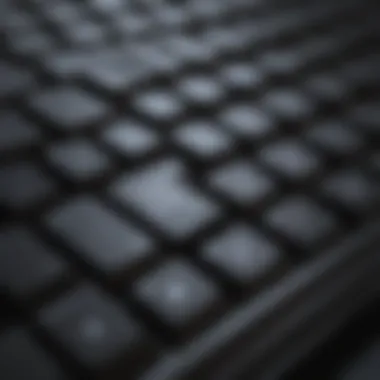

Evaluating Bluetooth keyboards requires a careful analysis of connection ease, battery life, and key layout and feel. By prioritizing these aspects, users can find a keyboard that not only enhances their iPad experience but also meets their unique needs.
Considering Wired Keyboards
When choosing a keyboard for your iPad, considering wired keyboards is crucial. They offer specific advantages that can enhance the user experience significantly. Wired keyboards connect directly to the iPad, making them reliable and consistent in performance. This section explores key elements like compatibility with iPad ports and the benefits that wired connections provide.
Compatibility with iPad Ports
Wired keyboards typically use either USB connections or the newer USB-C ports. Apple’s recent iPad models feature USB-C ports, enabling a wider range of keyboard options. Compatibility begins with identifying the type of port your iPad model has. For instance, older versions may still use the Lightning connector. It is essential to check your iPad model and purchase a keyboard that aligns with its port specifications.
For users who own an iPad Pro, the ability to connect through USB-C opens up compatibility with various high-end keyboards usually found in computer setups. Using the appropriate adapters can also facilitate connections, ensuring that a potential keyboard could be used.
Benefits of Wired Connections
Wired connections come with multiple perks:
- Immediate Responsiveness: There is no latency in the connection. This factor is important for professional typing and gaming.
- No Battery Issues: Wired keyboards do not depend on batteries, which means there is no concern for charging and battery longevity affecting your workflow.
- Simplicity and Setup: Setting up a wired keyboard is often more straightforward. Just plug it in, and it works without additional configuration or software installation.
- Cost-Effective: Generally, wired keyboards can be less expensive than their wireless counterparts. This makes them an appealing option for budget-conscious consumers.
Despite some downsides like limited portability and cable management issues, wired keyboards provide a dependable choice for those seeking straightforward functionality with their iPad.
"The primary advantage of using a wired connection is reliability — this makes a significant difference for professional users who require efficiency."
Optimal Features of Keyboard Cases
Keyboard cases for the iPad provide a blend of utility and protection. This section focuses on features that make them beneficial for users looking to enhance their typing experience while ensuring their device remains safe.
Protection versus Functionality
When choosing a keyboard case for an iPad, one must carefully balance protection and functionality. A well-designed case does more than just guard the iPad against drops or scratches. It should also allow for a comfortable typing experience. Key features include reinforced corners and robust materials that absorb shock.
Furthermore, functionality plays a significant role. Users seek cases that provide easy access to ports and controls. The keyboard should be responsive and easy to use, complementing the iPad's touch interface. Therefore, a case that compromises one aspect for the other might not meet users’ expectations. A high-quality case strikes a balance, ensuring that the iPad is well protected while the typing experience remains seamless.
Integrated Trackpads
Integrated trackpads in keyboard cases enhance productivity on the iPad. Having a trackpad reduces reliance on touch gestures, which can be awkward at times, especially for prolonged use. This is more than a convenience; it allows for greater precision in navigating apps and documents.
Many keyboard cases now include multi-touch capabilities, enabling users to perform gestures similar to those available on a laptop. This integration turns the iPad into a more versatile workstation, making it suitable for professional use. It's important to consider the quality of the trackpad, as a poorly designed one can hinder the user experience rather than enhance it. Users should look for trackpads that support smooth scrolling and gesture recognition for optimal performance.
"A keyboard case with an integrated trackpad can significantly increase your productivity on the iPad, making everyday tasks easier and faster."
On-Screen Keyboards: Pros and Cons
On-screen keyboards represent a significant aspect of the overall keyboard compatibility narrative with iPad. Given the increasing reliance on touch interfaces, understanding their practicality, advantages, and drawbacks is essential for users seeking an optimal typing experience. While these virtual keyboards offer flexibility, they come with limitations that users should carefully consider.
Customization Options
One of the benefits of on-screen keyboards is their high level of customization. Users can alter various settings to enhance their typing experience. For instance, the iPad allows for different keyboard layouts based on the preferred language or text input method. Additionally, users can resize the keyboard, adjust the brightness, and even choose from different themes to improve visual comfort while typing. This level of adaptability proves useful for those who may have specific needs or preferences.
Moreover, on-screen keyboards support various language inputs, giving options to users who write in multiple languages. Thus, for many casual users, these features offer a blend of convenience and functionality.
Limitations Compared to Physical Keyboards
Despite the advantages, on-screen keyboards carry inherent limitations when compared to physical counterparts. A significant drawback is the tactile feedback, or lack thereof. When typing on a physical keyboard, users can rely on the feel of the keys, which can enhance typing speed and accuracy. Conversely, on-screen keyboards provide no physical response, which may lead to more errors during typing sessions, especially for prolonged periods.
Another limitation is the screen real estate. The presence of an on-screen keyboard can consume a portion of the display area, making it challenging to view content while typing. This becomes particularly problematic when working with larger documents or engaging in multitasking activities. The worker may find it necessary to constantly hide and show the keyboard, disrupting the flow of work.
"On-screen keyboards may offer versatility, but they often lack the precision and comfort that physical keyboards provide, especially for extensive typing tasks."
As users weigh the pros and cons of on-screen keyboards, they must consider their typing habits and the nature of their work. While these keyboards are adequate for quick tasks or casual use, they may fall short for professionals who require efficiency and precision plus. Understanding these nuances can significantly impact overall user satisfaction and productivity.
Factors Influencing Keyboard Choice
When it comes to selecting a keyboard for your iPad, several factors come into play. Each component can significantly impact the quality of the user experience. Understanding these factors is crucial for making an informed decision.
User Intent and Use Cases
User intent is foundational in determining the kind of keyboard one should select. Different people use iPads for various purposes. For instance, a student may need a keyboard primarily for typing notes during lectures, whereas a professional may require advanced features for extensive document editing.
- Typing Speed: If a person types frequently and swiftly, a keyboard with tactile feedback is essential.
- Special Functions: For creative professionals, keyboards offering shortcuts specific to design software might be beneficial.
- Gaming Needs: Some users might seek keyboards facilitating gaming, which may require specific layouts and responsive keys.
In essence, recognizing one's specific use case will direct the keyboard type selection process, ensuring functionality aligns with personal or professional needs.
Portability Needs
Portability often ranks high among priorities for iPad users. The convenience of using a keyboard on the go can define everyday productivity.
- Size and Weight: Lighter, compact keyboards are suitable for travel. Models like Apple Magic Keyboard or Logitech Keys-To-Go serve this purpose well.
- Battery Life: For those traveling frequently, longer battery life reduces the worry of recharging. Models with rechargeable batteries may offer this advantage.
- Foldable or Detachable Designs: Some users may prefer keyboards that can be folded or detached, offering flexibility in different environments.
Ultimately, the balance between portability and functionality must be considered to avoid compromising usability.
Typing Comfort and User Preference
Typing comfort cannot be overlooked when choosing a keyboard. The design and feel of keys can greatly affect user satisfaction.


- Key Travel and Feedback: Deeper key travel generally provides a better typing experience. However, preferences can vary. Some may favor low-profile keys.
- Ergonomics: Ergonomic designs can reduce strain during long typing sessions. Keyboards that allow wrist support can enhance comfort.
- Aesthetic Preferences: Looks do matter. Some users may choose keyboards based on style and design, as this reflects personal taste.
Taking comfort and personal preference into account improves prolonged usage, leading to better performance and productivity.
Brands to Consider
Choosing the right keyboard for your iPad can be a significant factor in enhancing your experience. The brand often influences compatibility, performance, and overall satisfaction. Different brands offer various features that cater to distinct user preferences. Understanding these can help in making an informed decision. Let's explore two primary options: Apple’s own keyboards and third-party alternatives.
Apple’s Own Keyboards
Apple provides several keyboard options that are fully integrated with its devices. The Magic Keyboard and the Smart Keyboard Folio are designed specifically for the iPad, ensuring excellent compatibility and performance.
- Design and Build Quality: Apple's keyboards offer a sleek design that complements the iPad aesthetics. The materials used are durable, providing a premium feel.
- Features: The built-in touchpad in the Magic Keyboard allows for a more laptop-like experience. This feature can enhance productivity, especially for complex tasks.
- Seamless Connectivity: Using Apple’s own keyboards ensures instant connectivity. There is no need for manual pairing, as the keyboards are designed to be immediately recognizable by the iPad.
- Software Integration: Features such as special function keys for iPadOS functionality are included, offering shortcuts that can simplify tasks and improve efficiency.
Third-Party Alternatives
While Apple’s keyboards are top-tier, the market offers numerous third-party options that can meet various needs, often at competitive prices. Brands like Logitech, Brydge, and ZAGG have developed excellent keyboards with unique features.
- Variety of Designs: Third-party keyboards come in many shapes and layouts, catering to different preferences. Some are designed for portability, while others focus on typing comfort and extensive functionality.
- Pricing Options: These keyboards often provide more budget-friendly choices without sacrificing too much on quality. Users can find products that fit their needs without overspending.
- Enhanced Functionality: Many third-party brands offer additional features like backlit keys, extended battery life, and customizable backlit options. This can be advantageous for users who type in low-light conditions.
- Compatibility with Multiple Devices: Unlike Apple’s keyboards, some third-party offerings allow connections to different devices, enhancing versatility for those who may switch between computers and mobile devices frequently.
"Selecting the right keyboard brand for your iPad can redefine your workflow and comfort level when typing."
In summary, whether you opt for Apple’s own keyboards or explore third-party alternatives, understanding the differences can help you find the best fit for your specific requirements. Consider your usage scenario, budget, and preferred features when making a decision. This critical choice will undoubtedly impact your overall iPad experience.
Testing Compatibility with Different iPad Models
Understanding how different keyboards interact with various iPad models is essential. The iPad Mini, Standard iPad, and iPad Air and Pro series have distinct designs and specifications. This affects how keyboards connect, function, and integrate with users' workflows. Knowing which keyboard works best with each model allows consumers to maximize the potential of their devices.
iPad Mini Series
The iPad Mini series, known for its compact size, brings unique challenges and advantages regarding keyboard compatibility. Users often seek portability, making lightweight Bluetooth keyboards an attractive option. However, compatibility must be confirmed. Not all Bluetooth keyboards will fit seamlessly.
It is crucial to focus on key features:
- Size and Weight: Look for compact keyboards that can easily fit into bags without adding bulk.
- Functionality: Some keyboards offer shortcut keys that enhance the experience on the smaller screen.
The iPad Mini supports several keyboard models, but those designed specifically for it provide the best functionality. Therefore, checking user reviews and specifications is advised before purchasing.
Standard iPad Models
The Standard iPad is one of the most versatile models. Many keyboards are compatible, catering to diverse user needs. Users benefit from options like Bluetooth keyboards, wired connections, and even keyboard cases that enhance protection.
When selecting a keyboard for the Standard iPad, consider:
- Connection Type: Bluetooth offers wireless convenience, while wired connections maximize reliability.
- Typing Experience: Key feel and layout could be substantially different across keyboards. Trying models in-store can help gauge comfort.
As the Standard iPad supports various keyboards, users can find options that match personal preferences while enhancing efficiency during tasks.
iPad Air and Pro Comparison
The iPad Air and Pro models offer advanced features and capabilities, allowing for more sophisticated keyboard options. These models support the Magic Keyboard and Smart Keyboard Folio, which provide a seamless experience. However, the performance might differ based on the specific model.
Key differences to note include:
- Compatibility with Accessories: The iPad Pro generally offers better compatibility with high-end keyboards, including those with integrated trackpads.
- Performance and Functionality: The iPad Air, while powerful, may not support all the distinctive features of some premium keyboards. It's essential to verify compatibility with each product.
Overall, for anyone looking at the iPad Air and Pro series, extensive research on compatibility with various keyboards is vital to ensure optimal performance.
Switching Between Devices
Switching between devices is a crucial aspect when considering keyboard compatibility with an iPad. In today's interconnected world, users often handle multiple devices throughout their daily routines. This section will explore the benefits and considerations of this aspect that can greatly enhance the overall user experience when using an iPad alongside other devices.
Seamless User Experience
For many users, the ability to switch between devices without missing a beat is paramount. The transition from one gadget to another should not disrupt workflow. A seamless user experience means that users can move from their iPad to a laptop or a smartphone and back, integrating all devices into one cohesive ecosystem. Many modern Bluetooth keyboards allow for easy transition by offering connectivity to multiple devices. Users can pair their keyboard with an iPad and switch it to a laptop with just a swipe or a key press, thereby eliminating the need to constantly reconnect.
Additionally, this feature saves time. Users do not have to go through multiple setups every time they need to switch. This can be especially convenient for professionals who frequently switch between a desktop for intensive work and an iPad for on-the-go tasks. The efficiency of multitasking on such devices through keyboard support truly amplifies productivity.
Dual Connectivity Features
Dual connectivity features present another significant advantage when dealing with keyboards compatible with an iPad. This means that some keyboards can connect via both Bluetooth and USB-C or Lightning ports. While Bluetooth provides the versatility of wireless connectivity, using a wired connection can offer a more stable and reliable experience.
"Many high-end keyboards now support dual connectivity, which provides the user with options based on their current device preferences and needs."
Users should consider their typical scenarios. For instance, while working at a desk, a wired connection could enhance reliability, especially in environments with potential wireless interference. Conversely, when on the move, the Bluetooth feature becomes more valuable.
Furthermore, keyboards that support dual connectivity often come with advanced features such as automatic device recognition and memory for multiple paired gadgets. This enhances usability and convenience, ensuring that users can quickly switch and access their preferred devices with minimal effort. This flexibility can substantially enrich the integration of an iPad into a user’s multi-device ecosystem, making day-to-day activities smoother and more efficient.
As users navigate the diverse keyboard options available for their iPads, understanding the importance of switching between devices will significantly influence their overall experience.
End
In summary, this article provides an in-depth exploration of keyboard compatibility with the iPad. Understanding the various options available is essential for users seeking to enhance their typing experience. The insights shared throughout this piece reflect the diverse needs of different users and the many factors that influence keyboard choice.
Recap of Key Points
- Types of Keyboards: Different keyboards such as Bluetooth, wired, and keyboard cases offer varied features suitable for different user preferences.
- Ease of Use: Connection ease is critical, particularly for Bluetooth keyboards, as smooth pairing can enhance productivity.
- User Intent: Typing comfort and specific use cases are vital in guiding the selection process. For instance, a professional writer may prioritize comfort, whereas casual users may look for portability.
- Switching Devices: Features that allow easy switching between devices can significantly improve workflow for multitaskers.
Final Thoughts on Choosing a Keyboard
Choosing the right keyboard for your iPad is a personal journey that depends on multiple factors. Users should evaluate their own needs and preferences carefully. Compatibility with different iPad models and the specific functionalities they prioritize can guide them toward finding the best solution. With the right keyboard, the iPad can transform into a powerful tool for productivity, creativity, and communication.



